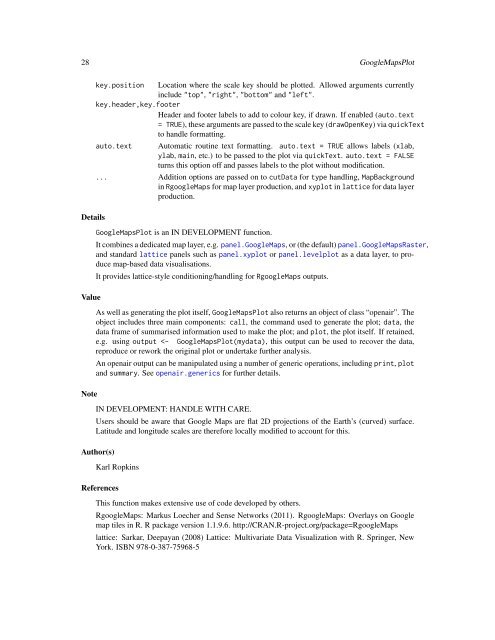28 GoogleMapsPlotDetailsValueNotekey.position Location where the scale key should be plotted. Allowed arguments currentlyinclude "top", "right", "bottom" and "left".key.header,key.footerHeader and footer labels to add to colour key, if drawn. If enabled (auto.text= TRUE), these arguments are passed to the scale key (drawOpenKey) via quickTextto handle formatting.auto.text Automatic routine text formatting. auto.text = TRUE allows labels (xlab,ylab, main, etc.) to be passed to the plot via quickText. auto.text = FALSEturns this option off and passes labels to the plot without modification.... Addition options are passed on to cutData for type handling, MapBackgroundin RgoogleMaps for map layer production, and xyplot in lattice for data layerproduction.GoogleMapsPlot is an IN DEVELOPMENT function.It combines a dedicated map layer, e.g. panel.GoogleMaps, or (the default) panel.GoogleMapsRaster,and standard lattice panels such as panel.xyplot or panel.levelplot as a data layer, to producemap-based data visualisations.It provides lattice-style conditioning/handling for RgoogleMaps outputs.As well as generating the plot itself, GoogleMapsPlot also returns an object of class “openair”. Theobject includes three main components: call, the command used to generate the plot; data, thedata frame of summarised information used to make the plot; and plot, the plot itself. If retained,e.g. using output
import 29See AlsoRgoogleMaps, xyplot, panel.xyplot and panel.levelplotExamples#TO BE CONFIRMEDimportGeneric data import for openairDescriptionThis function is mostly used to simplify the importing of csv and text file in openair. In particularit helps to get the date or date/time into the correct format. The file can contain either a date ordate/time in a single column or a date in one column and time in another.Usageimport(file = file.choose(), file.type = "csv",sep = ",", header.at = 1, data.at = 2, date = "date",date.format = "%d/%m/%Y %H:%M", time = NULL,time.format = NULL, tz.in = "GMT", tz.out = "GMT",na.strings = c("", "NA"), quote = "\"", ws = NULL,wd = NULL, correct.time = NULL, ...)Argumentsfilefile.typeThe name of the file to be imported. Default, file = file.choose(), opensbrowser. Alternatively, the use of read.table (in utils) also allows this to bea character vector of a file path, connection or url.The file format, defaults to common ‘csv’ (comma delimited) format, but alsoallows ‘txt’ (tab delimited).sep Allows user to specify a delimiter if not ‘,’ (csv) or TAB (txt). For example ‘;’is sometimes used to delineate separate columns.header.atdata.atdatedate.formatThe file row holding header information or NULL if no header to be used.The file row to start reading data from. When generating the data frame, thefunction will ignore all information before this row, and attempt to include alldata from this row onwards.Name of the field containing the date. This can be a date e.g. 10/12/2012 or adate-time format e.g. 10/12/2012 01:00.The format of the date. This is given in ‘R’ format according to strptime. Forexample, a date format such as 1/11/2000 12:00 (day/month/year hour:minutes)is given the format “%d/%m/%Y %H:%M”. See examples below and strptimefor more details.