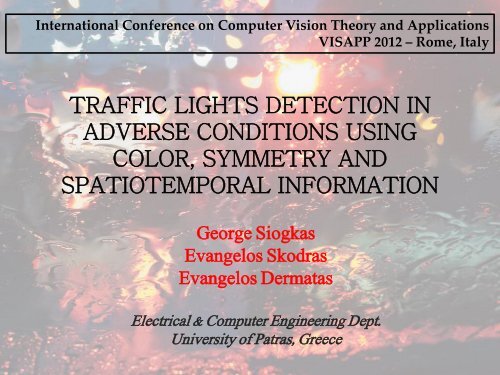Download Presentation in PDF (2.26 MB)
Download Presentation in PDF (2.26 MB)
Download Presentation in PDF (2.26 MB)
Create successful ePaper yourself
Turn your PDF publications into a flip-book with our unique Google optimized e-Paper software.
Why hasn’t it been solved yet?Big cities pose anextremely hardproblem because ofmultiple light sources.Bad weather makesdetection even moredifficult.Night driv<strong>in</strong>g is alsoa challeng<strong>in</strong>gscenario.Comb<strong>in</strong><strong>in</strong>g all of theabove, even <strong>in</strong> smallscale, makesdetection almostimpossible.
What has been tried?• Color threshold<strong>in</strong>g <strong>in</strong> RGB or HSV• Symmetry Detection with Hough or othernovel methods.• Structural Models of Traffic Lights.• Track<strong>in</strong>g modules to help m<strong>in</strong>imize falsepositive results.• A mixture of the above.
Image Pre-Process<strong>in</strong>gStep 4: Bloom<strong>in</strong>g Effect ReductionR-G:Y-B:Image fill<strong>in</strong>g of the twoimages followed by addition.This reduces the “bloom<strong>in</strong>geffect” significantly.
Image Pre-Process<strong>in</strong>gStep 4: Bloom<strong>in</strong>g Effect ReductionR-G:Y-B:Image fill<strong>in</strong>g of the twoimages followed by addition.This reduces the “bloom<strong>in</strong>geffect” significantly.
Image Pre-Process<strong>in</strong>gStep 1: RGB to L*a*b*L*:a*:b*:
Image Pre-Process<strong>in</strong>gStep 2: Red – Green EnhancementL*:a*:Multiply<strong>in</strong>g L* and a* toenhance only bright redand green regions(exclude trees, roofs, etc.)
Image Pre-Process<strong>in</strong>gStep 3: Yellow – Blue EnhancementL*:Multiply<strong>in</strong>g L* and b* toenhance only bright yellow andblue regions(red lights <strong>in</strong>clude yellow andgreen lights <strong>in</strong>clude some blue)b*:
Image Pre-Process<strong>in</strong>gStep 4: Bloom<strong>in</strong>g Effect ReductionR-G:Y-B:Image fill<strong>in</strong>g of the twoimages followed by addition.This reduces the “bloom<strong>in</strong>geffect” significantly.
Image Pre-Process<strong>in</strong>gStep 4: Bloom<strong>in</strong>g Effect ReductionR-G:Y-B:Image fill<strong>in</strong>g of the twoimages followed by addition.This reduces the “bloom<strong>in</strong>geffect” significantly.
Traffic Light Candidate Detection
Traffic Light Candidate DetectionStep 1: FastRadial Transform
Traffic Light Candidate DetectionStep 1: FastRadial Transform
Traffic Light Candidate DetectionStep 2:Maxima/M<strong>in</strong>imaLocalization
Traffic Light Candidate Detection
Traffic Light Candidate DetectionStep 1: FastRadial Transform
Traffic Light Candidate DetectionStep 1: FastRadial Transform
Traffic Light Candidate DetectionStep 2:Maxima/M<strong>in</strong>imaLocalization
Traffic Light Candidate VerificationFRAME #1:Spatiotemporalpersistency check:Traffic Lightscandidates for 4consecutive framesget verified.11 11111
Traffic Light Candidate VerificationFRAME #2:Spatiotemporalpersistency check:Traffic Lightscandidates for 4consecutive framesget verified.22 221
Traffic Light Candidate VerificationFRAME #3:Spatiotemporalpersistency check:Traffic Lightscandidates for 4consecutive framesget verified.132113 1
Traffic Light Candidate VerificationFRAME #4:Spatiotemporalpersistency check:Traffic Lightscandidates for 4consecutive framesget verified.2112142
Traffic Light Candidate VerificationFRAME #5:Spatiotemporalpersistency check:Traffic Lightscandidates for 4consecutive framesget verified.2 11235
Traffic Light Candidate VerificationFRAME #6:Spatiotemporalpersistency check:Traffic Lightscandidates for 4consecutive framesget verified.13223461
Experimental EvaluationQuantitative• Normal weather conditions.• City Driv<strong>in</strong>g.• Daytime.• Manually Annotated.• 8-bit, 640x480 @ 25fps• 11179 framesQualitative• Ra<strong>in</strong>y Weather• Night Driv<strong>in</strong>g• Different cameras.• Different resolutions.• <strong>Download</strong>ed off YouTube,OR shot <strong>in</strong> Greek roads.The quantitative data is com<strong>in</strong>g fromthe Robotics Centre of M<strong>in</strong>es ParisTech and ispublicly available at:http://www.lara.prd.fr/benchmarks/trafficlightsrecognition
Results <strong>in</strong> Normal Conditions
Results <strong>in</strong> Normal Conditions
Results <strong>in</strong> Ra<strong>in</strong>y Conditions
Results <strong>in</strong> Night Driv<strong>in</strong>g Scenes
Method LimitationsFalse PositivesNight <strong>in</strong> Big Cities
Conclusions• Proposed method shows good results <strong>in</strong>both normal and adverse conditions.• Many false alarms, that could be reduced bysome k<strong>in</strong>d of structural model.• Extremely difficult cases cannot be tackled.• Future work on construction of an annotateddatabase <strong>in</strong> adverse conditions.• Also, the <strong>in</strong>corporation of a track<strong>in</strong>g moduleand a color consistency module.
Bibliography
Thank you for your attention.Questions?