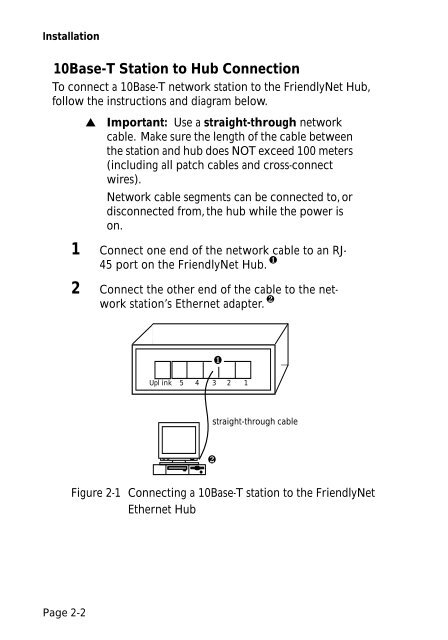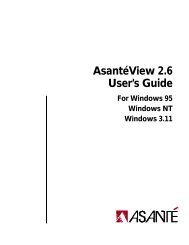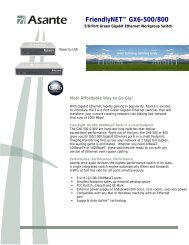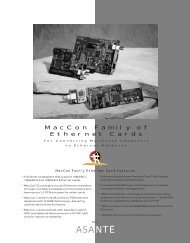FriendlyNet Hub - Asante
FriendlyNet Hub - Asante
FriendlyNet Hub - Asante
Create successful ePaper yourself
Turn your PDF publications into a flip-book with our unique Google optimized e-Paper software.
Installation10Base-T Station to <strong>Hub</strong> ConnectionTo connect a 10Base-T network station to the <strong>FriendlyNet</strong> <strong>Hub</strong>,follow the instructions and diagram below.▲Important: Use a straight-through networkcable. Make sure the length of the cable betweenthe station and hub does NOT exceed 100 meters(including all patch cables and cross-connectwires).Network cable segments can be connected to, ordisconnected from, the hub while the power ison.1 Connect one end of the network cable to an RJ-45 port on the <strong>FriendlyNet</strong> <strong>Hub</strong>. ❶2 Connect the other end of the cable to the networkstation’s Ethernet adapter. ❷❶Uplink 5 4 3 2 1straight-through cable❷Figure 2-1 Connecting a 10Base-T station to the <strong>FriendlyNet</strong>Ethernet <strong>Hub</strong>Page 2-2