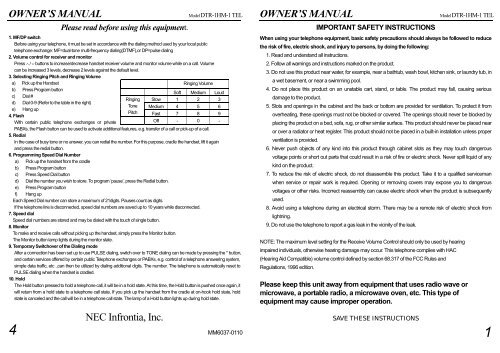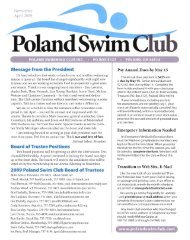Create successful ePaper yourself
Turn your PDF publications into a flip-book with our unique Google optimized e-Paper software.
OWNER’S MANUALPlease read before using this equipment.1. MF/DP switchBefore using your telephone, it must be set in accordance with the dialing method used by your local publictelephone exchange: MF=dual-tone multi-frequency dialing(DTMF),or DP=pulse dialing2. Volume control for receiver and monitorPress ∧ / ∨ buttons to increase/decrease handset receiver volume and monitor volume while on a call. Volumecan be increased 3 levels, decrease 2 levels against the default level.3. Selecting Ringing Pitch and Ringing Volumea) Pick up the Handsetb) Press Program buttonc) Dial #d) Dial 0-9 (Refer to the table in the right)e) Hang up4. Flash With certain public telephone exchanges or privateModel <strong>DTR</strong>-<strong>1HM</strong>-1 TELRinging VolumeSoft Medium LoudRinging Slow 1 2 3Tone Medium 4 5 6Pitch Fast 7 8 9Off - 0 -PABXs, the Flash button can be used to activate additional features, e.g. transfer of a call or pick-up of a call.5. RedialIn the case of busy tone or no answer, you can redial the number. For this purpose, cradle the handset, lift it againand press the redial button.6. Programming Speed Dial Numbera) Pick up the handset from the cradleb) Press Program buttonc) Press Speed Dial buttond) Dial the number you wish to store. To program ‘pause’, press the Redial button.e) Press Program buttonf) Hang upEach Speed Dial number can store a maximum of 21digits. Pauses count as digits.If the telephone line is disconnected, speed dial numbers are saved up to 10 years while disconnected.7. Speed dialSpeed dial numbers are stored and may be dialed with the touch of single button.8. MonitorTo make and receive calls without picking up the handset, simply press the Monitor button.The Monitor button lamp lights during the monitor state.9. Temporary Switchover of the Dialing modeAfter a connection has been set up to use PULSE dialing, switch over to TONE dialing can be made by pressing the * button,and certain services offered by certain public Telephone exchanges or PABXs, e.g. control of a telephone answering system,simple data traffic, etc .,can then be utilized by dialing additional digits. The number. The telephone is automatically reset toPULSE dialing when the handset is cradled.10. HoldThe Hold button pressed to hold a telephone call, it will be in a hold state. At this time, the Hold button is pushed once again, itwill return from a hold state to a telephone call state. If you pick up the handset from the cradle at on-hook hold state, holdstate is canceled and the call will be in a telephone call state. The lamp of a Hold button lights up during hold state.<strong>NEC</strong> Infrontia, Inc.4 MM6037-0110OWNER’S MANUALIMPORTANT SAFETY INSTRUCTIONSModel <strong>DTR</strong>-<strong>1HM</strong>-1 TELWhen using your telephone equipment, basic safety precautions should always be followed to reducethe risk of fire, electric shock, and injury to persons, by doing the following:1. Read and understand all instructions.2. Follow all warnings and instructions marked on the product.3. Do not use this product near water, for example, near a bathtub, wash bowl, kitchen sink, or laundry tub, ina wet basement, or near a swimming pool.4. Do not place this product on an unstable cart, stand, or table. The product may fall, causing seriousdamage to the product.5. Slots and openings in the cabinet and the back or bottom are provided for ventilation. To protect it fromoverheating, these openings must not be blocked or covered. The openings should never be blocked byplacing the product on a bed, sofa, rug, or other similar surface. This product should never be placed nearor over a radiator or heat register. This product should not be placed in a built-in installation unless properventilation is provided.6. Never push objects of any kind into this product through cabinet slots as they may touch dangerousvoltage points or short out parts that could result in a risk of fire or electric shock. Never spill liquid of anykind on the product.7. To reduce the risk of electric shock, do not disassemble this product. Take it to a qualified servicemanwhen service or repair work is required. Opening or removing covers may expose you to dangerousvoltages or other risks. Incorrect reassembly can cause electric shock when the product is subsequentlyused.8. Avoid using a telephone during an electrical storm. There may be a remote risk of electric shock fromlightning.9. Do not use the telephone to report a gas leak in the vicinity of the leak.NOTE: The maximum level setting for the Receive Volume Control should only be used by hearingimpaired individuals, otherwise hearing damage may occur. This telephone complies with HAC(Hearing Aid Compatible) volume control defined by section 68.317 of the FCC Rules andRegulations, 1996 edition.Please keep this unit away from equipment that uses radio wave ormicrowave, a portable radio, a microwave oven, etc. This type ofequipment may cause improper operation.SAVE THESE INSTRUCTIONS1
OWNER’S MANUALModel <strong>DTR</strong>-<strong>1HM</strong>-1 TELOWNER’S MANUALModel <strong>DTR</strong>-<strong>1HM</strong>-1 TELFCC Part 68 RegistrationFCC Part 15The equipment complies with Part 68 of the FCC Rules. A label which contains the FCC Registration Numberand ringer equivalence number(REN) for the equipment, country of origin, and model number among otherinformation is located on the bottom of the equipment. If requested this information should be provided to thetelephone company.The equipment uses the following USOC jacks: RJ11CKX -type telephone with message waiting and/or line status indicators may only be connected to host systemand not to the Network.The REN is used to determine the quality of the device which may be connected to the telephone line.Excessive RENs on the telephone line may result in the devices not ringing in response to an incoming call. Inmost, but not in all areas, the sum of RENs should not exceed five (5.0). To be certain of the number of devicesthat may be connected to the line, as determined by the total RENs contact the telephone company todetermine the maximum REN for the calling area.If the equipment causes harm to the telephone network, the telephone company will notify you in advance thattemporary discontinuance of service may be required. If advance notice is not practical, the telephone companywill notify the customer as soon as possible. Also, you will be advised of your right to file a complaint with theFCC if you believe it is necessary.The telephone company may make changes in its facilities, equipment, operation, or procedures that couldeffect the operation of the equipment. If this happens, the telephone company will provide advance notice inorder for you to make the necessary modifications in order to maintain uninterrupted service.If trouble is experienced with this equipment, please contact your <strong>NEC</strong> Dealer for repair and/or warrantyinformation. If the trouble is causing harm to the telephone network, the telephone company may request you toremove the equipment from the network until the problem is resolved.NO REPAIRS CAN BE DONE BY THE CUSTOMER.The equipment is hearing-aid compatible.CAUTION: The act of monitoring or recording telephone conversations under certain circumstances mayviolate federal or state statutes. Consultation with your legal counsel prior to engaging in such practices wouldbe advisable.2Complies with the limits for a Class B computing device pursuant to Subpart J of Part 15 of FCCRules.INDUSTRY CANADA (CS-03)The Load Number of the equipment: N/A"Notice: The Industry Canada label identifies certified equipment. The certification means that the equipmentmeets certain telecommunication network protective operational and safety requirements. Industry Canadadoes not guarantee the equipment will operate to the user's satisfaction.""Before installing this equipment, users should ensure that it is permissible to be connected to the facilities oflocal telecommunications company. The equipment must also be installed using an acceptable method ofconnection. In some cases, the company's inside wiring associated with a single line individual service may beextended by means of a certified connector assembly (telephone extension cord). The customer should beaware that compliance with the above conditions may not prevent degradation of service in some Situations.""Repairs to certified equipment should be made by an authorized Maintenance facility designated by thesupplier. Any repairs or installations made by the user to this equipment, or equipment malfunctions, may givethe telecommunications company cause to request that the user disconnect the equipment.<strong>User</strong>s should ensure for their own protection that the electrical ground connections of the power utility,telephone lines, and internal metallic water pipe system, if present, are connected together. This protection maybe particularly important in rural areas."Caution: <strong>User</strong>s should not attempt to make such connections themselves, but should contact the appropriateelectric inspection authority, or electrician, as appropriate.SAFETY CONSIDERATIONS:This equipment complies with Underwriters Laboratories Standard U.L. 1459, Third Edition.IMPORTANT BATTERY INFORMATION:The product you have purchased contains a Lithium battery. The battery must be recycled or disposed ofproperly. At the end of its useful life, under various state and local laws, it may be illegal to dispose of this batteryinto the municipal waste stream. Check with your local solid waste officials for details in your area for recyclingoptions or proper disposal.3