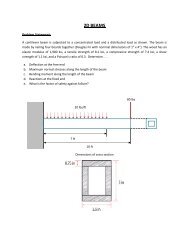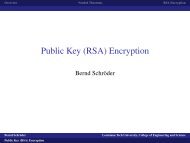Create successful ePaper yourself
Turn your PDF publications into a flip-book with our unique Google optimized e-Paper software.
3. Preprocessor > Material properties > Material models > Structural > Linear > Elastic > Isotropic Enter EX= 200e9 and PRXY = 0.304. Preprocessor > Material properties > Material models > Density = 7870 > OK5. Preprocessor > Modeling > Create > Key points > In active CSKey point X coordinate Y coordinate Z coordinate1 0 0 02 0 3 03 3 3 04 4 3 06. Preprocessor > Modeling > Create > Lines >Lines > Straight lines (Click on the key points shown to makethe corresponding line)Key point Key point Line1 2 12 3 23 4 37. Preprocessor > Meshing > Mesh tool > Element attributes > Lines > Set > Choose lines > Pick all > OK8. Preprocessor > Meshing > Mesh tool > Size controls > Lines > Set > Pick all > Size = 0.1 > OK9. Preprocessor > Meshing > Mesh tool > Mesh > Lines > Pick all10. Utility menu: Plotctrls > Style > Size and shape > Select the radio button next to /ESHAPE > OK11. Utility menu: Plotctrls > Numbering (TurnKey point numbers on)12. Utility menu: Plot > Multi plots13. Utility menu: List > Elements > Nodes and attributes14. Utility menu: List > Nodes