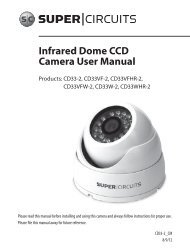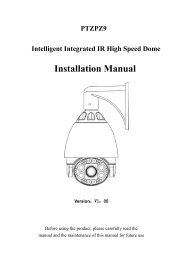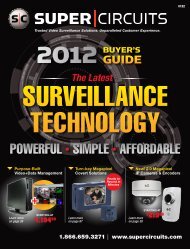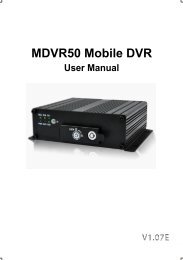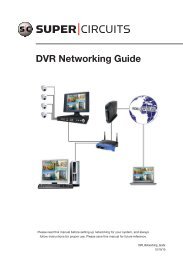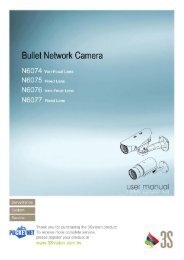CCR-1 Covert Camera System Quick Start Guide - Supercircuits Inc.
CCR-1 Covert Camera System Quick Start Guide - Supercircuits Inc.
CCR-1 Covert Camera System Quick Start Guide - Supercircuits Inc.
Create successful ePaper yourself
Turn your PDF publications into a flip-book with our unique Google optimized e-Paper software.
• Connect the power adapter to the power connector on the video – power cableharness. NOTE: An additional power adapter, also include, is for powering theDVR without using the video - power cable harness.Step 2. Setup the DVR• Plug the power adapter into a standard electrical outlet to power on the system.• While pressing the (power) button on the side of the MON1 monitor, look intothe eyepiece. You should see a video image from the camera.PowerButtonVideo InFocusAdjust• The DVR is pre configured for alarm contact recording. The default passwordfor the DVR is 0000. Note: You must use the included software to play back thevideo files. You can also use the software to convert to a standard AVI format.2 www.supercircuits.com © 2010 <strong>Supercircuits</strong>, <strong>Inc</strong>. All rights reserved.