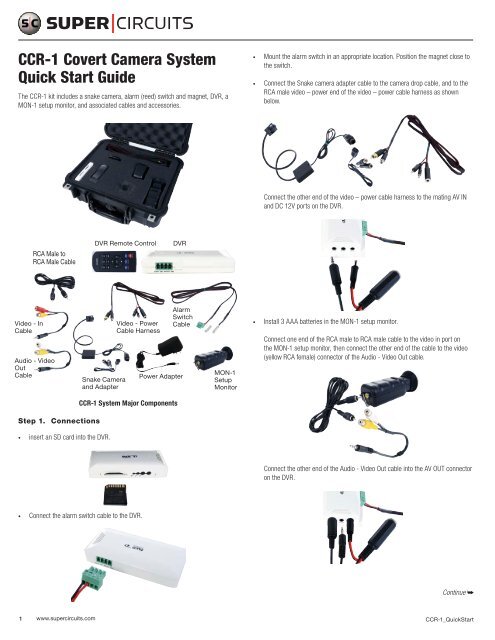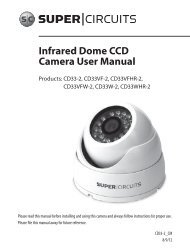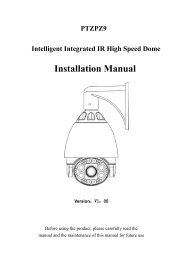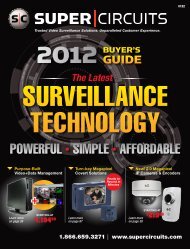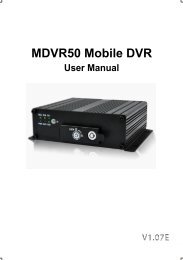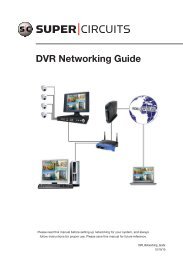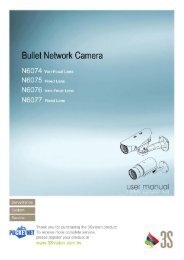CCR-1 Covert Camera System Quick Start Guide - Supercircuits Inc.
CCR-1 Covert Camera System Quick Start Guide - Supercircuits Inc.
CCR-1 Covert Camera System Quick Start Guide - Supercircuits Inc.
You also want an ePaper? Increase the reach of your titles
YUMPU automatically turns print PDFs into web optimized ePapers that Google loves.
<strong>CCR</strong>-1 <strong>Covert</strong> <strong>Camera</strong> <strong>System</strong><strong>Quick</strong> <strong>Start</strong> <strong>Guide</strong>The <strong>CCR</strong>-1 kit includes a snake camera, alarm (reed) switch and magnet, DVR, aMON-1 setup monitor, and associated cables and accessories.• Mount the alarm switch in an appropriate location. Position the magnet close tothe switch.• Connect the Snake camera adapter cable to the camera drop cable, and to theRCA male video – power end of the video – power cable harness as shownbelow.Connect the other end of the video – power cable harness to the mating AV INand DC 12V ports on the DVR.RCA Male toRCA Male CableDVR Remote ControlDVRVideo - InCableAudio - VideoOutCableSnake <strong>Camera</strong>and AdapterVideo - PowerCable HarnessAlarmSwitchCablePower AdapterMON-1SetupMonitor• Install 3 AAA batteries in the MON-1 setup monitor.Connect one end of the RCA male to RCA male cable to the video in port onthe MON-1 setup monitor, then connect the other end of the cable to the video(yellow RCA female) connector of the Audio - Video Out cable.<strong>CCR</strong>-1 <strong>System</strong> Major ComponentsStep 1. Connections• insert an SD card into the DVR.Connect the other end of the Audio - Video Out cable into the AV OUT connectoron the DVR.• Connect the alarm switch cable to the DVR.Continue ➥1 www.supercircuits.com <strong>CCR</strong>-1_<strong>Quick</strong><strong>Start</strong>
• Connect the power adapter to the power connector on the video – power cableharness. NOTE: An additional power adapter, also include, is for powering theDVR without using the video - power cable harness.Step 2. Setup the DVR• Plug the power adapter into a standard electrical outlet to power on the system.• While pressing the (power) button on the side of the MON1 monitor, look intothe eyepiece. You should see a video image from the camera.PowerButtonVideo InFocusAdjust• The DVR is pre configured for alarm contact recording. The default passwordfor the DVR is 0000. Note: You must use the included software to play back thevideo files. You can also use the software to convert to a standard AVI format.2 www.supercircuits.com © 2010 <strong>Supercircuits</strong>, <strong>Inc</strong>. All rights reserved.