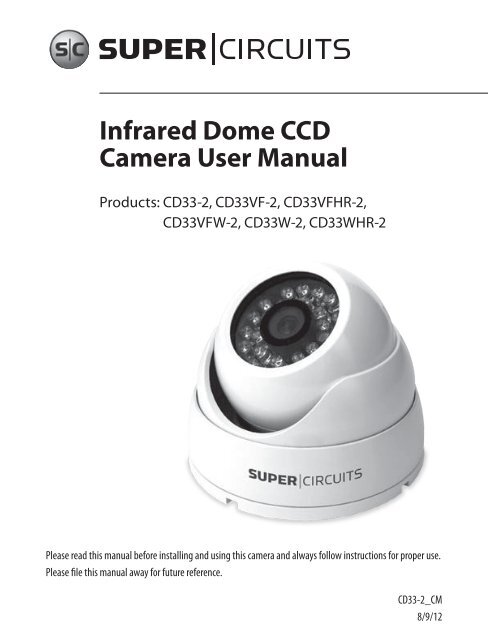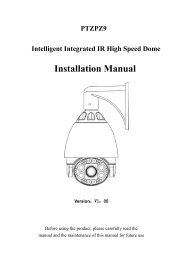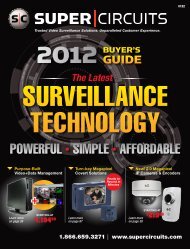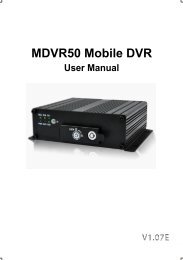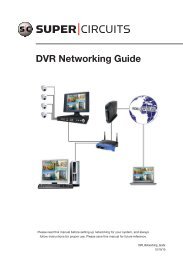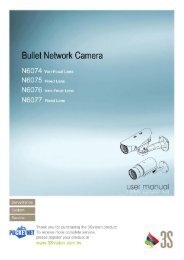Infrared Dome CCD Camera User Manual - Supercircuits Inc.
Infrared Dome CCD Camera User Manual - Supercircuits Inc.
Infrared Dome CCD Camera User Manual - Supercircuits Inc.
Create successful ePaper yourself
Turn your PDF publications into a flip-book with our unique Google optimized e-Paper software.
<strong>Infrared</strong> <strong>Dome</strong> <strong>CCD</strong><strong>Camera</strong> <strong>User</strong> <strong>Manual</strong>Products: CD33-2, CD33VF-2, CD33VFHR-2,CD33VFW-2, CD33W-2, CD33WHR-2Please read this manual before installing and using this camera and always follow instructions for proper use.Please file this manual away for future reference.CD33-2_CM8/9/12
WARNINGRISK OF ELECTRIC SHOCK. DO NOT OPEN.To reduce the risk of electric shock, do notremove cover (or back). No user serviceableparts inside. Refer servicing to qualifiedservice personnel.LEGAL NOTICE<strong>Supercircuits</strong> products are designed to meet safety and performancestandards with the use of specific <strong>Supercircuits</strong> authorized accessories.<strong>Supercircuits</strong> disclaims liability associated with the use of non-<strong>Supercircuits</strong>authorized accessories.The recording, transmission, or broadcast of any person’s voice without theirconsent or a court order is strictly prohibited by law.<strong>Supercircuits</strong> makes no representations concerning the legality of certainproduct applications such as the making, transmission, or recording of videoand/or audio signals of others without their knowledge and/or consent. Weencourage you to check and comply with all applicable local, state, and federallaws and regulations before engaging in any form of surveillance or anytransmission of radio frequencies.No part of this document may be reproduced or distributed in any form or by anymeans without the express written permission of <strong>Supercircuits</strong>, <strong>Inc</strong>.© 2010, 2012 <strong>Supercircuits</strong>, <strong>Inc</strong>. All rights reserved.<strong>Supercircuits</strong>, <strong>Inc</strong>., 1.800.335.9777 | Fax: 1.866.267.977711000 N. Mopac Expressway, Building 300, Austin, TX 78759For Sales/Support, please contact your supplier.www.supercircuits.com
WARNINGS & CAUTIONSCAUTIONWhether or not the camera is used outdoors, never point it towardthe sun. Use caution when operating the camera in the vicinity of spotlights or other bright lights and light reflecting objects.CAUTIONDo not use the camera in extreme environments where hightemperatures or high humidity exists. Use the camera underconditions where temperatures are between -4°F ~ 122°F (-20°C ~50°C), and humidity is below 85%.ivwww.supercircuits.com
TABLE OF CONTENTSTable of ContentsSECTION 1 Features. . . . . . . . . . . . . . . . . . . . . . . . . . . . . . . . . . . . . . . . . . 11.1 <strong>Camera</strong> components.. . . . . . . . . . . . . . . . . . . . . . . . . . . . 21.2 <strong>Camera</strong> connections .. . . . . . . . . . . . . . . . . . . . . . . . . . . . 3SECTION 2 Installation.. . . . . . . . . . . . . . . . . . . . . . . . . . . . . . . . . . . . . . . 42.1 What’s in the box.. . . . . . . . . . . . . . . . . . . . . . . . . . . . . . . 42.2 Tools you need.. . . . . . . . . . . . . . . . . . . . . . . . . . . . . . . . . 42.3 Installation instructions.. . . . . . . . . . . . . . . . . . . . . . . . . 5SECTION 3 Aiming the <strong>Camera</strong> .. . . . . . . . . . . . . . . . . . . . . . . . . . . . . . . 11SECTION 4 Cleaning .. . . . . . . . . . . . . . . . . . . . . . . . . . . . . . . . . . . . . . . . 12SECTION 5 Specifications.. . . . . . . . . . . . . . . . . . . . . . . . . . . . . . . . . . . . 13SECTION 6 Troubleshooting.. . . . . . . . . . . . . . . . . . . . . . . . . . . . . . . . . . 15TablesTable 1. Specifications forCD33W-2, CD33-2, CD33WHR-2 cameras.. . . . . . . . . . . . . . . . . . . . . . . . . . . . . . . 13Table 2. Specifications forCD33VF-2, CD33VFHR-2, CD33VFW-2 cameras .. . . . . . . . . . . . . . . . . . . . . . . . . . 14<strong>Infrared</strong> <strong>Dome</strong> <strong>CCD</strong> <strong>Camera</strong> <strong>User</strong> <strong>Manual</strong>v
SECTION 1: FEATURESSECTION 1FeaturesThe CD33-2 series weatherproof, vandal resistant turret dome cameras are ideal for exteriorlocations where surveillance in low-light environments is required. These cameras include:• Advanced image sensors for greater picture clarity• Precision lenses to achieve the perfect view• The ability to see in the dark with built-in IR array• A turret design for increased vandal resistance1 www.supercircuits.com
SECTION 1: FEATURES1.1 <strong>Camera</strong> componentsVideo 75 OhmDrop CableBase12 V DCHousing BezelTurret Style<strong>Camera</strong> HousingFocus Adjust(VF Models)<strong>Camera</strong> LensIR LEDs<strong>Infrared</strong> <strong>Dome</strong> <strong>CCD</strong> <strong>Camera</strong> <strong>User</strong> <strong>Manual</strong>2
SECTION 1: FEATURES1.2 <strong>Camera</strong> connectionsConnectConnectSingle camera with monitor (above);Multiple camera system with DVR and monitor (below)3 www.supercircuits.com
SECTION 2: INSTALLATIONSECTION 2Installation2.1 What’s in the boxThe camera package contains:• <strong>Camera</strong> assembly• Instruction manual• Hardware kit, including four 1" screws and four wall inserts2.2 Tools you needTo install the camera, you will need:• Phillips #2 screwdriver• Small blade screwdriver (for adjusting VF model cameras)Depending on how the camera is mounted, you may also need:• Hammer• Drill with 3/32" and 3/16" drill bits• 3/4" hole saw<strong>Infrared</strong> <strong>Dome</strong> <strong>CCD</strong> <strong>Camera</strong> <strong>User</strong> <strong>Manual</strong>4
SECTION 2: INSTALLATIONMounting ScrewHoles<strong>Camera</strong> base4. Drill mounting screw holes into the mounting surface.a. If the mounting surface is a soft material, such as a drywall, use a 3/16" bit todrill the mounting holes. Use a hammer to tap the wall inserts provided intoeach hole until they are flush with the surface.OR (continued on next page)<strong>Infrared</strong> <strong>Dome</strong> <strong>CCD</strong> <strong>Camera</strong> <strong>User</strong> <strong>Manual</strong>6
SECTION 2: INSTALLATIONb. If the mounting surface is a very soft material, such as ceiling tile, place a woodblock behind the tile. Screws longer than 1" may be required. Drill holes for themounting screws through the surface and into the wood block.ORc. If mounting the camera on a harder surface, such as wood, drill the mountingscrew holes with a 3/32" bit.5. Determine the cable routing. If the cable is to be routed through a hole in themounting location within the coverage of the base, perform the following steps. Ifthe cable will be routed through a cable guide in the base, skip to step 9.Cable Guidein Base7 www.supercircuits.com
SECTION 2: INSTALLATION6. Drill a 3/4" hole through the mounting surface at the centerof the base.3/4" CableRouting Hole7. Use a #2 Phillips screwdriver to mount the base with theprovided screws.8. With the camera in the camera housing, route the drop cable through the 3/4" holeuntil the camera housing is fitted onto the base. Place the housing bezel over thecamera housing and screw it onto the base until the camera and camera housing areheld in place. Skip to step 12.<strong>Infrared</strong> <strong>Dome</strong> <strong>CCD</strong> <strong>Camera</strong> <strong>User</strong> <strong>Manual</strong>8
SECTION 2: INSTALLATION9. Set the camera on the base with the camera cable pressed into one of the cableguides of the base. Allow some slack in the cable within the base to allow forcamera positioning later.10. Use a #2 Phillips screwdriver to mount the base with theprovided screws.Tighten housing bezel9 www.supercircuits.com
SECTION 2: INSTALLATION11. Without allowing the camera to hang by the drop cable, place the camera housingwith the housing bezel over the camera and fit it onto the base. Screw the housingbezel onto the base until the camera and camera housing are held in place.12. Attach the BNC video/power cable to the camera cableas required.CAUTIONNotice that power connectors on the BNC video/power cable aredifferent at each end!ConnectTo To DVR/Monitorandand PowerCable attachment<strong>Infrared</strong> <strong>Dome</strong> <strong>CCD</strong> <strong>Camera</strong> <strong>User</strong> <strong>Manual</strong> 10
SECTION 5: SPECIFICATIONSTable 2. Specifications for CD33VF-2, CD33VFHR-2, CD33VFW camerasModel CD33VFW-2 CD33VF-2 CD33VFHR-2Image Sensor 1/3" SONY <strong>CCD</strong> 1/3" SONY <strong>CCD</strong> 1/3" SONY <strong>CCD</strong>TV systemNTSC<strong>CCD</strong> total pixels 537 (H) x 505 (V) 537 (H) x 505 (V) 811 (H) x 508 (V)Scanning system525 Lines, 60 fields/sSYNC systemInternalHorizontal resolution 420 TV lines 420 TV lines 540 TV linesMinimum illumination0 lux / F2.0 (LED on)Lens4 ~ 9 mm varifocal lensIR range 90 ft (27.43 m)<strong>Infrared</strong> statusUnder 10 lux by CDS Auto ControlB.L.C. controlAutoWhite balanceAutoGain controlAutoElectronic shutter1/60 ~ 1/120,000 sS/N ratio>48 dB (AGC off)Gamma correction >0.45Video output1.0 Vp-p / 75 ΩOperating temp.-4 °F ~ 122 °F (-20 °C ~ 50 °C)Operating humidity< 85% RHPower supply12 Vdc (±10%) 320 mADimensions4.69 in (D) x 3.25 in (H) (119 mm (D) x 68.5 mm (H))Weight-Net (g) Approx. 3 lb (1361 g)<strong>Infrared</strong> <strong>Dome</strong> <strong>CCD</strong> <strong>Camera</strong> <strong>User</strong> <strong>Manual</strong> 14
SECTION 6: TROUBLESHOOTINGSECTION 6TroubleshootingBefore sending the camera for repair, please check below to make sure that the camera isinstalled correctly. If it still does not perform adequately, please consult your supplier.1. No picture on the monitor screen.a. Check that all connected devices are powered on.b. Confirm that the voltage is correct.c. Confirm that the power supply provides enough currentto power the camera.d. Check that all video cables are correctly connected.2. The picture is not clear.a. Check that your monitor is correctly adjusted.b. Confirm that the glass in front of the lens is clean.If there is dust, dirt or fingerprints on the glass, the imagequality will be affected. To clean the glass use a soft, dryand non-abrasive cloth or a commercially available lens cleaning set.c. Correctly adjust the focus (varifocal models only.)15 www.supercircuits.com
SECTION 6: TROUBLESHOOTING3. The picture has interference.a. The camera may be close to a high voltage source,such as a power generator.b. The BNC cable is not terminated properly.c. The video cables are not connected properly.CAUTIONThis camera is a precision instrument and when treated with care,will provide years of satisfactory performance. If a problem doesoccur, do not open the camera to make repairs. Servicing shouldalways be referred to your supplier.<strong>Infrared</strong> <strong>Dome</strong> <strong>CCD</strong> <strong>Camera</strong> <strong>User</strong> <strong>Manual</strong> 16