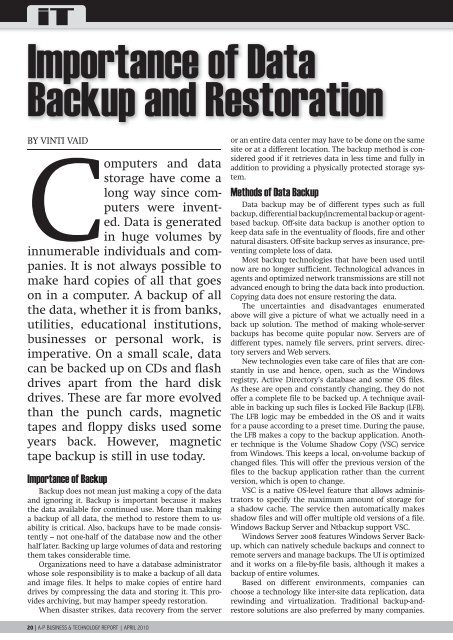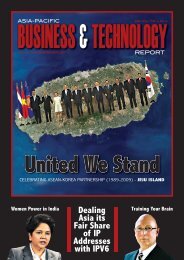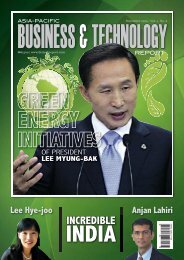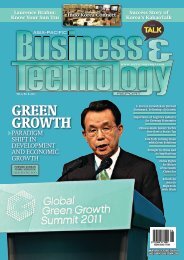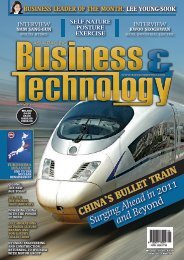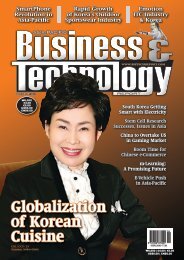itimportance of databackup <strong>and</strong> restorationBy ViNti VaidComputers <strong>and</strong> datastorage have come along way since computerswere invented.data is generatedin huge volumes byinnumerable individuals <strong>and</strong> companies.it is not always possible tomake hard copies of all that goeson in a computer. a backup of allthe data, whether it is from banks,utilities, educational institutions,businesses or personal work, isimperative. on a small scale, datacan be backed up on Cds <strong>and</strong> flashdrives apart from the hard diskdrives. these are far more evolvedthan the punch cards, magnetictapes <strong>and</strong> floppy disks used someyears back. however, magnetictape backup is still in use today.importance of backupBackup does not mean just making a copy of the data<strong>and</strong> ignoring it. Backup is important because it makesthe data available for continued use. More than makinga backup of all data, the method to restore them to usabilityis critical. also, backups have to be made consistently– not one-half of the database now <strong>and</strong> the otherhalf later. Backing up large volumes of data <strong>and</strong> restoringthem takes considerable time.organizations need to have a database administratorwhose sole responsibility is to make a backup of all data<strong>and</strong> image files. it helps to make copies of entire harddrives by compressing the data <strong>and</strong> storing it. this providesarchiving, but may hamper speedy restoration.when disaster strikes, data recovery from the serveror an entire data center may have to be done on the samesite or at a different location. the backup method is consideredgood if it retrieves data in less time <strong>and</strong> fully inaddition to providing a physically protected storage system.Methods of data backupdata backup may be of different types such as fullbackup, differential backup/incremental backup or agentbasedbackup. off-site data backup is another option tokeep data safe in the eventuality of floods, fire <strong>and</strong> othernatural disasters. off-site backup serves as insurance, preventingcomplete loss of data.Most backup technologies that have been used untilnow are no longer sufficient. technological advances inagents <strong>and</strong> optimized network transmissions are still notadvanced enough to bring the data back into production.Copying data does not ensure restoring the data.the uncertainties <strong>and</strong> disadvantages enumeratedabove will give a picture of what we actually need in aback up solution. the method of making whole-serverbackups has become quite popular now. servers are ofdifferent types, namely file servers, print servers, directoryservers <strong>and</strong> web servers.New technologies even take care of files that are constantlyin use <strong>and</strong> hence, open, such as the windowsregistry, active directory’s database <strong>and</strong> some os files.as these are open <strong>and</strong> constantly changing, they do notoffer a complete file to be backed up. a technique availablein backing up such files is locked File Backup (lFB).the lFB logic may be embedded in the os <strong>and</strong> it waitsfor a pause according to a preset time. during the pause,the lFB makes a copy to the backup application. anothertechnique is the Volume shadow Copy (VsC) servicefrom windows. this keeps a local, on-volume backup ofchanged files. this will offer the previous version of thefiles to the backup application rather than the currentversion, which is open to change.VsC is a native os-level feature that allows administratorsto specify the maximum amount of storage fora shadow cache. the service then automatically makesshadow files <strong>and</strong> will offer multiple old versions of a file.windows Backup server <strong>and</strong> Ntbackup support VsC.windows server 2008 features windows server Backup,which can natively schedule backups <strong>and</strong> connect toremote servers <strong>and</strong> manage backups. the ui is optimized<strong>and</strong> it works on a file-by-file basis, although it makes abackup of entire volumes.Based on different environments, companies canchoose a technology like inter-site data replication, datarewinding <strong>and</strong> virtualization. traditional backup-<strong>and</strong>restoresolutions are also preferred by many companies.20 | A-P BUSINESS & TECHNOLOGY REPORT | APRIL 2010AP-11 copy.indd 203/25/10 8:29:45 AM
as a company grows, the problembecomes complicated <strong>and</strong> so a centralizedrecovery management systemhas to be put in place. the toolsshould integrate alert <strong>and</strong> notificationso that data protection issues canbe dealt with in a timely manner.however, the latest in data backup<strong>and</strong> recovery is the use of virtualizationtechniques. Virtualizationis used in server consolidation <strong>and</strong> insimplifying server management. thisalso helps in recovery management<strong>and</strong> disaster recovery. the techniqueallows st<strong>and</strong>by sites to accommodatemore systems while also maintainingst<strong>and</strong>by separation between the systems.Multiple virtual servers are runon a single host computer, therebyreducing costs involved in heating,power, racking hardware <strong>and</strong> networkhardware. server deploymentis simplified with a reduction in thedeployment time.Backup sets will contain completecopies of organizational data <strong>and</strong> sothey have to be protected by using thesame security principles <strong>and</strong> layeredsecurity provided for the main server.also, backup media will be portable<strong>and</strong> can be carried away easily. thereshould be an underst<strong>and</strong>ing of whowill back up <strong>and</strong> restore data <strong>and</strong>who will authorize the process.only successful restoration ensuresthat the data was backed up optimally.so restore processes shouldbe scheduled periodically to checkthe efficacy of the backup process.this will ensure that disaster recoveryreally works.data backup in asiasafeComs Network security Consultingin thail<strong>and</strong> offers data backupsolutions. organizations can outsourcedata to such companies afterverifying the degree of confidentiality,risk of disclosure <strong>and</strong> loss of data.data loss can be avoided by properencryption <strong>and</strong> secure storage methods.using the services of such databackup providers also eases the workof the organization’s employees whoare already burdened enough.“the problem facing most inhouseit staff,” says safeComs CeoBernard Collin, “is that given achoice between fixing an immediateproblem that’s preventing a userfrom working right now <strong>and</strong> doinga scheduled backup, the immediateproblem wins every time.”this goes to show that in spite ofbacking up being important, it doesnot get done on time. scheduled backups<strong>and</strong> restoration plans may not beattended to. to avoid such scenariosit is best to outsource the backup job.Backup providers take care of dailybackup schedules <strong>and</strong> maintain thesafety of all backed up data.safecoms has developed a backupsystem called safeBox. it incorporatesan operating system, two hard drives<strong>and</strong> an uninterrupted power supply.data gets stored in a sealed drive duringthe day <strong>and</strong> at night the data iscompressed, encrypted <strong>and</strong> stored ina second drive. periodically the seconddrive is removed <strong>and</strong> stored ina secure, fireproof storage locationoffsite.such an automatic system withminimum human intervention <strong>and</strong>well-maintained records is a fittingbackup solution for organizations.Not just companies, but individualusers are susceptible to data lossdue to hard drive crashes or otherreasons. hong kong based acronis recentlylaunched the acronis true imagehome 2010 plus pack as an addonsolution. it gives advanced homeusers an easy way to restore theirfiles, applications <strong>and</strong> operating systemsto dissimilar hardware.the universal restore componentensures that if the machine is lost orstolen or in case a user wants to useanother machine, the data <strong>and</strong> applicationscan be replicated to a physicalor virtual machine. users can restoredynamic volumes onto bare-metaldisks or existing disks. the solutionthat supports winpe allows users toinstall the latest Microsoft drivers,customized scripts, applications <strong>and</strong>plug-ins.when users boot from their rescuemedia with acronis true imagehome 2010, they are able to use morehardware than the existing one, <strong>and</strong>perform customized execution.“acronis has lately extended itsconsumer portfolio in order to meetspecific home-user needs. the powerfulfeatures in this enhanced solutioncater to home users seeking advancedbackup <strong>and</strong> recovery capabilities, deliveredin an easy to use format,” saidjason donahue, president <strong>and</strong> Ceo ofacronis.universal restore ensures that alldata is protected even if the user’smachine is lost or stolen.data de-duplication is anotherway to achieve data backup. duplicatesof data are made while storingdata. this technique results in themaking of multiple duplicates, whichrequires more storage. the redundantduplicate data can be removedby data de-duplication or single-instancestorage. only one copy of datais left, provided with data indexing,as it may have to be restored at somepoint in time.in asia, there is a significantgrowth in backup <strong>and</strong> recovery markets.data de-duplication solutionsare considered dependable, scalable<strong>and</strong> inexpensive as they reduce cooling<strong>and</strong> power requirements. in avirtual environment, data de-duplicationis very useful, said Vivekan<strong>and</strong>Venugopal, Vp, solutions, products<strong>and</strong> services, asia-pacific region forhitachi data systems.kim wang, of esg-sino, enterprisestorage group’s greater Chinaoperations, said that the low-endbackup market will exp<strong>and</strong>, as thereis a significant increase in awarenessfor backup systems. Companies aretrying to implement them to reducedata de-duplication problems. Manycompanies like iBM, dell, hp <strong>and</strong>Falconstor are looking towards thelucrative asian market in this sector.the presence of data domains isgrowing in the asian storage marketespecially in the financial <strong>and</strong> telecomindustries. Major markets areChina, hong kong, taiwan, southkorea, singapore <strong>and</strong> india. there ismore awareness regarding disasterrecovery <strong>and</strong> planning for businesscontinuity. this has resulted in dem<strong>and</strong>for backup by data de-duplication,use of disaster recovery <strong>and</strong>planning for its implementation.the asian market is fast adoptingdata backup implementationsin spite of the economic downturn.they are striving to run their companiesmore efficiently <strong>and</strong> in real-time,making better use of their resources<strong>and</strong> optimizing the storage environment.it budgets now include storagevirtualization, tiered storage <strong>and</strong>data de-duplication. this will witnessa growing dem<strong>and</strong> for suitable datastorage solutions in asia.APRIL 2010 | A-P BUSINESS & TECHNOLOGY REPORT | 21AP-11 copy.indd 213/25/10 8:29:45 AM