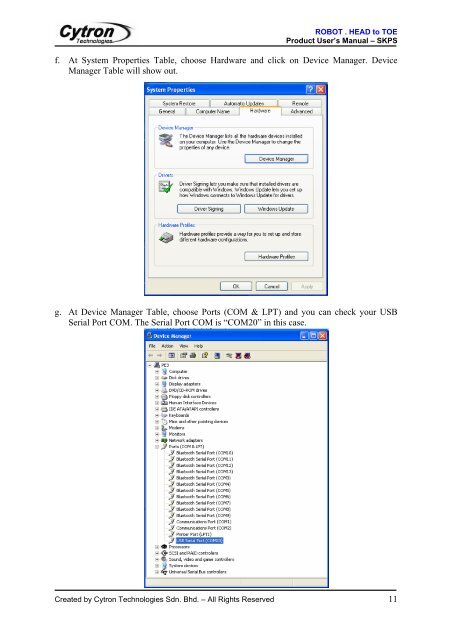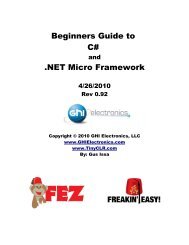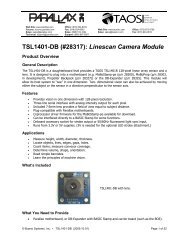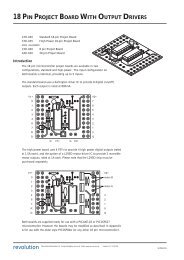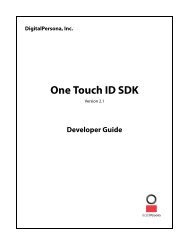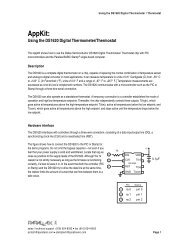PS2 Controller Starter Kit SKPS User's Manual - Cytron Technologies
PS2 Controller Starter Kit SKPS User's Manual - Cytron Technologies
PS2 Controller Starter Kit SKPS User's Manual - Cytron Technologies
Create successful ePaper yourself
Turn your PDF publications into a flip-book with our unique Google optimized e-Paper software.
ROBOT . HEAD to TOEProduct User’s <strong>Manual</strong> – <strong>SKPS</strong>f. At System Properties Table, choose Hardware and click on Device Manager. DeviceManager Table will show out.g. At Device Manager Table, choose Ports (COM & LPT) and you can check your USBSerial Port COM. The Serial Port COM is “COM20” in this case.Created by <strong>Cytron</strong> <strong>Technologies</strong> Sdn. Bhd. – All Rights Reserved 11