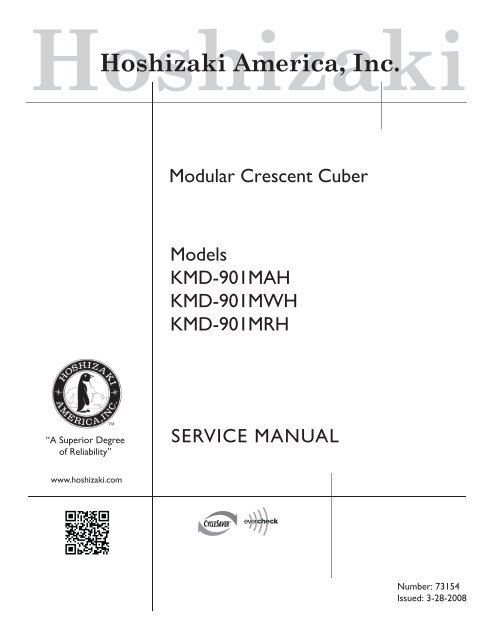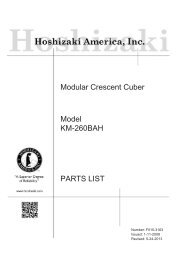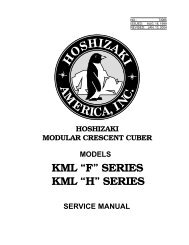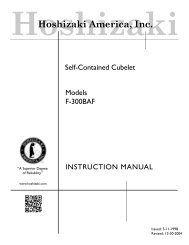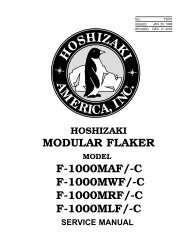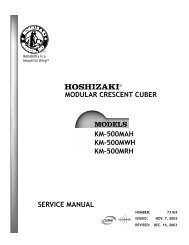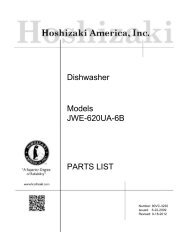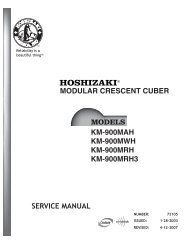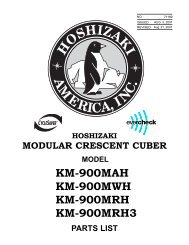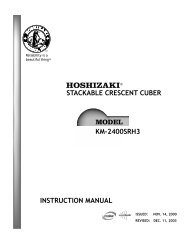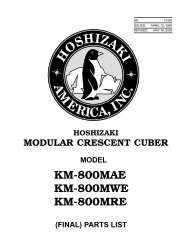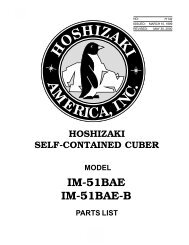You also want an ePaper? Increase the reach of your titles
YUMPU automatically turns print PDFs into web optimized ePapers that Google loves.
AC SUPPLY VOLTAGE115/60/1 (Connection to Icemaker)FAN MOTOR 115 V Total 1.3FLA 65WEXTERIOR DIMENSIONS (WxDxH)DIMENSIONS INCLUDING LEGS (WxDxH)EXTERIOR FINISH32-3/16" x 15-11/16" x 21-15/16" (817 x 398 x 558 mm)34-5/16" x 18-1/8" x 36-15/16" (871 x 460 x 938 mm)Galvanized SteelWEIGHT Net 81 lbs. ( 37 kg ) Shipping 92 lbs. ( 42 kg )CONNECTIONS - ELECTRICPermanent - Connection- REFRIGERANT Discharge Line 1-1/16"-12 UNF Fitting (#10 AEROQUIP)Liquid Line5/8"-18 UNF Fitting (#6 AEROQUIP)CONDENSERFAN MOTOR PROTECTIONREFRIGERANT CONTROLAir-cooled, Fin and tube typeThermal ProtectionCondensing Pressure RegulatorREFRIGERANT CHARGE R-404A 3 lbs. 14.8 oz. (1780g)DESIGN PRESSUREHigh 467 PSIGOPERATING CONDITIONS VOLTAGE RANGE 104 ~ 127 VAMBIENT TEMP. -20 ~ 122 °FACCESSORIES -SUPPLIED Leg 2 pcsHex. Head Bolt w/Washer 8 x 16 8 pcsHex. Nut 8 8 pcsNote: We reserve the right to make changes in specifications and design without priornotice.9
II. General InformationA. Construction1. <strong>KMD</strong>-901MAH (air-cooled)SprayTubesInlet Water ValveWater Supply InletHot Gas ValveJunction BoxCondenserControl BoxFloat SwitchDrain ValveWater PumpExpansion ValvesDrierLine ValveCondenserFan MotorCompressorBin Control10
2. <strong>KMD</strong>-901MWH (water-cooled)SprayTubesInlet Water ValveWater Supply InletHot Gas ValveJunction BoxCondenserControl BoxWaterRegulatorFloat SwitchDrain ValveWater PumpExpansion ValvesDrierLine ValveCompressorBin Control11
3. <strong>KMD</strong>-<strong>901MRH</strong> (remote air-cooled)SprayTubesInlet Water ValveWater Supply InletHot Gas ValveJunction BoxControl BoxReceiverTankFloat SwitchDrain ValveWater PumpExpansion ValvesDrierLine ValveCompressorBin Control12
B. Sequence of OperationThe steps in the sequence are as outlined below. When power is supplied, the red"POWER OK" LED and the green "BC CLOSED" LED on the control board come on (Ifthe yellow "BC OPEN" LED is on, the unit will not start. In this case clear ice away fromthe bin control actuator). A 5-second delay occurs at startup. Note that the order of thegreen sequence LEDs from the outer edge of the board is 1, 4, 3, 2.1. One Minute Fill CycleLED 4 is on. WV opens and the fill period begins. After 1 minute, the board checks fora closed F/S. If F/S is closed, the harvest cycle begins. If not, WV will remain energizedthrough additional 1 minute cycles until water enters the sump and F/S closes. Thisserves as a low water safety to protect the water pump.2. Initial Harvest CycleLEDs 1, 4, and 2 are on. WV remains open, Comp, FMR, HGV energize. The controlboard monitors the warming of the evaporator via the thermistor located on the suctionline. When the thermistor reaches 48°F (9°C), the control board reads a 3.9 kΩ signalfrom the thermistor and turns harvest termination over to the adjustable harvest timerwhich is factory set for normal conditions. The timer has settings of 60, 90, 120, and180 seconds (S4 dip switch 1 & 2). For details, see "II.C.3.b) Harvest Timer." When theharvest timer completes its countdown, the harvest cycle is complete and the freezecycle starts. The minimum total time allowed by the board for a complete harvest cycleis 2 minutes. WV is open during harvest for a maximum of 6 minutes or the length ofharvest minus 50 seconds, whichever is shorter. LED 4 goes off when WV closes.PM energizes and runs for the last 50 seconds of harvest. LED 3 comes on whenPM energizes. At the end of harvest, the control board checks the position of F/S andproceeds to the freeze cycle if it is closed or calls for a 1-minute fill if it is open.3. Freeze CycleLED 1 is on. Comp, FMR, and PM continue to run, FMS energizes, LLV opens, HGVcloses and the freeze cycle starts. For the first 5 minutes the control board will notaccept a signal from F/S. This 5 minute minimum freeze acts as a short cycle protection.At the end of 5 minutes, F/S assumes control. As ice builds on the evaporator the waterlevel in the sump lowers. The freeze continues until F/S opens and terminates iceproduction.4. Pump-Out CycleLEDs 1, 4, 3, and 2 are on. With S4 dip switch 5 and 6 in the factory default position, the1st pump out occurs after the 11th freeze cycle and every 10th cycle thereafter. Compand FMR continue to run, DV and WV open, HGV opens, LLV closes, and FMS deenergizes.PM stops for 2 seconds. SR energizes, restarting PM and taking water fromthe sump and forcing it to go through DV and down the drain. At the same time, waterflows through the vent tube to power flush the F/S. After 10 seconds, the pump out iscomplete. The pump-out frequency control is factory-adjusted to drain the water tankevery 10 cycles, and no adjustment is required. However, where water quality is bad andthe icemaker needs a pump out more often, the pump-out frequency can be adjusted.The pump‐out frequency control can be set to have a pump out occur every cycle,or every 2, 5, or 10 cycles (S4 dip switch 5 & 6). For details, see "II.C.3.d) Pump‐OutFrequency Control."13
5. Normal Harvest CycleLEDs 1, 4, and 2 are on. Comp, FMR, and HGV remain energized and WV opens. PMstops. As the evaporator warms, the thermistor reaches 48°F (9°C). The control boardthen receives the thermistor's 3.9 kΩ signal and starts the harvest timer. When theharvest timer completes its countdown, the harvest cycle is complete. The minimum totaltime allowed by the board for a complete harvest cycle is 2 minutes. WV is energizedduring harvest for a maximum of 6 minutes or the length of harvest minus 50 seconds,whichever is shorter. LED 4 goes off when WV closes. PM energizes and runs for thelast 50 seconds of harvest. LED 3 comes on when PM energizes. At the end of harvest,the control board checks the position of F/S and proceeds to the freeze cycle if it isclosed or calls for a 1-minute fill if it is open.The unit continues to cycle through freeze and harvest cycles until the bin controlactivates (opens) and shuts the unit down.Note: To prevent incomplete batches of ice from forming on the evaporator, the controlboard will only shut down the machine within the first 5 minutes of the freezecycle. If ice pushes the bin control actuator in (open) after the first five minutes ofthe freeze cycle, the control board will allow the machine to complete the freezecycle and the following harvest cycle before shutting down the machine.Legend: Comp–compressor; DV–Drain Valve; FMR–remote fan motor; FMS–self-containedfan motor; F/S–float switch; HGV–hot gas valve; LLV–Liquid Line Valve;PM–pump motor; SR–service relay; WV–inlet water valve14
<strong>KMD</strong>-901MAH, <strong>KMD</strong>-901MWH, and <strong>KMD</strong>-<strong>901MRH</strong> Sequence Flow Chart and Component OperationCycle StepsInitial startup alwaysbegins here"G" board will have5 second delay1. One MinuteFill CycleF/S CheckWV EnergizedF/S open• Maximum inlet water valve time: 6 minutes(WV time is 6 minutes or the length of harvestminus 50 sec., whichever is shorter. PMenergizes and runs for the last 50 sec. ofharvest.)• Maximum harvest time: 20 minutesThermistor incontrolF/S closedComp energizedHGV energizedFMR energizedWV continuesLLV de-energized2. Harvest Cycle 3. Freeze Cycle1 to 3 minute timerin controlThermistor tempreaches 48°F (9°C)(3.9 kΩ or less)Harvest timer starts50 sec.F/S CheckPM energizedWV de-energizedF/S openIf F/S is open, compressor stops and cycle returns to 1 minute fill• Minimum freeze time: 5 minutes• Maximum freeze time: freeze timer setting5 minute timerin controlF/S closedComp continuesFMR continuesHGV de-energizedWV de-energizedPM energizedFMS energizedLLV energizedF/S incontrolFreeze cycleoperation turnedover to F/S4. Pump-OutCyclePM stops for 2 sec.,SR energizes, startingPM, DV & WV for10 sec. each 1, 2, 5, or10 cycles.Comp continuesFMR continuesHGV energizedFMS de-energizedLLV de-energizedLegend:Comp–compressorDV–drain valveFMR–remote fan motorFMS–self-contained fan motorF/S–float switchHGV–hot gas valveLLV–liquid line valvePM–pump motorSR–service relayWV–inlet water valveComponents Energized when the Control Switch is in the "WASH" PositionThe "WASH" position on the control switch is used when cleaning and sanitizing the unit. When in the"WASH" position, power is supplied to the pump motor. With the cleaning valve closed, the cleaner andsanitizer flow over the outside of the evaporator plate assembly. With the cleaning valve open, the cleanerand sanitizer flow over both the outside and the inside of the evaporator plate assembly.Note: Close the cleaning valve after cleaning and sanitizing are complete, otherwise the unit will not re-startwhen the control switch is placed in the "ICE" position.15
C. Control Board• A HOSHIZAKI exclusive solid-state control is employed in <strong>KMD</strong>-901MAH,<strong>KMD</strong>‐901MWH, and <strong>KMD</strong>-<strong>901MRH</strong> Modular Crescent Cubers.• All models are pretested and factory-adjusted.CAUTION1. Fragile, handle very carefully.2. The control board contains integrated circuits, which are susceptible tofailure due to static discharge. It is especially important to touch the metalpart of the unit before handling or replacing the board.3. Do not touch the electronic devices on the board or the back of the board toprevent damage to the board.4. Do not change wiring and connections. Do not misconnect K3, K4, and K5,because the same connector is used for the thermistor, mechanical bincontrol, and float switch.5. Always replace the whole board assembly if it goes bad.6. Do not short out power supply to test for voltage.16
1. Control Board LayoutControl Products "G" Control Board"ALARM RESET" ButtonS4 DipSwitch"OUTPUT TEST" Button(used to test relays on board)Bin Control SwitchClosed LED (green)Bin Control SwitchOpen LED (yellow)Part NumberAlarm BuzzerLED 2 (green)Hot Gas Valve (HGV)Self-Contained FanMotor (FMS) (FMS offwhen LED on)Power LED (red)(lights when poweris supplied to theboard)LED 3 (green)Pump Motor (PM)(PM on, but LED off,at freeze cycle)LED 4 (green)Inlet Water Valve(WV)LED 1 (green)Compressor (Comp)Connector K3Harvest Control(thermistor)Connector K4Mechanical BinControlS5 Dip Switch(factory set -do not adjust)Connector K5Float SwitchLabel(board revision levelindicated on labelon side of relay)Connector K1Pins #1 through #10#1, 9 Magnetic Contactor#2 Hot Gas Valve (HGV)#3 Liquid Line Valve (LLV)#4 Pump Motor (icemaking)#5 Pump Motor (harvest,pump out)#6 Inlet Water Valve (WV)#7, 10 Supply Voltage#8 OpenSwitch for "C" boardand "ALPINE" board(service boards only)Connector K2TransformerPart NumberControl Board2A3792-01 (factory); 2A3792-02 (service)17
2. Featuresa) Maximum Water Supply Period – 6 minutesThe inlet water valve will be open during harvest for 6 minutes or the length of harvestminus 50 seconds, whichever is shorter.b) Harvest Backup Timer and Freeze TimerThe harvest backup timer shuts down the icemaker if, for two cycles in a row, the harvestcycle takes more than 20 minutes to complete. The control board will signal this problemusing 2 beeps every 3 seconds.The freeze timer shuts down the icemaker if, for two cycles in a row, the freeze cycletakes longer than the time specified to complete. The control board will signal thisproblem using 3 beeps every 3 seconds. The time is factory set using S4 dip switch 9 &10.The "ALARM RESET" button on the control board must be pressed with power on toreset either of these safeties.c) High Temperature SafetyThe temperature of the suction line in the refrigeration circuit is limited by the hightemperature safety. This protects the unit from excessively high temperatures. If theevaporator temperature rises above 127 ± 7°F (53 ± 4°C), the control board reads a.804 kΩ signal from the thermistor and operates the safety. This shuts down the circuitand the icemaker automatically stops.The control board will signal this problem using 1 beep every 3 seconds. The "ALARMRESET" button on the control board must be pressed with power on to reset the safety.d) Low Water SafetyThe control board checks the position of the float switch at the end of the initial oneminute water fill cycle and at the end of each harvest cycle. If the float switch is in the upposition (electrical circuit closed), the control board changes to the ice making cycle. Ifthe float switch is in the down position (electrical circuit open), the control board changesto additional one minute water fill cycles until water enters the sump and the float switchcloses. When the float switch closes, the control board changes to the ice making cycle.The unit will not start without adequate water in the sump. This serves as a low watersafety to protect the water pump.For water-cooled model, if the water is shut off, the unit is protected by the high pressureswitch.e) High Voltage and Low Voltage Cut-outsThe maximum and minimum allowable supply voltages of this icemaker are limited bythe high voltage and low voltage cut-outs.If miswiring (especially on single phase 3 wire models) causes excessive voltage(147Vac ±5% or more) on the control board, the high voltage cut-out shuts down thecircuit in 3 seconds and the icemaker automatically stops. The control board will signalthis problem using 7 beeps every 3 seconds.The icemaker also automatically stops in cases of insufficient voltage (92Vac ±5% orless). The control board will signal this problem using 6 beeps every 3 seconds.When the proper supply voltage is resumed, the icemaker automatically starts runningagain.18
f) LED Lights and Audible Alarm SafetiesThe red LED indicates proper control voltage and will remain on unless a control voltageproblem occurs. At startup a 5 second delay occurs while the board conducts an internaltimer check. A beep occurs when the control switch is moved to the "ICE" position.The green LEDs 1 through 4 energize and sequence from initial startup as listed in thetable below. Note that the order of the LEDs from the outer edge of the board is 1, 4, 3,2. For more information, see "II.B. Sequence of Operation."Sequence Step LEDEnergizedTime LEDs are OnComponents Min. Max. Avg.1 Minute Fill Cycle 4 WV 60 secondsHarvest Cycle 1, 4, and 2 WV, HGV,Comp, FMR2 minutes 20 minutes 3 to 5 minutesLast 50 seconds of harvest, WV de-energizes and PM energizes.LEDs 1, 3, and 2 are on.Freeze Cycle 1 Comp, PM,FMR/FMS,LLVPump-Out Cycle1, 4, 3, and2Comp, HGV,SR, PM, DV,FMR, WV195 minutes freeze timersetting30 to 35 minutes10 seconds 10 seconds 10 secondsFor proper operation, the pump-out timermust remain in the factory default position.The built in safeties shut down the unit and have alarms as listed below.No. of Beeps(every 3 sec.)Type of AlarmNotes1 High Evaporator Temp.(temperature > 127°F)(53°C)2 Harvest Backup Timer(harvest > 20 min. for twocycles in a row)3 Freeze Timer(freeze > specified settingfor two cycles in a row)Timer is factory set usingS4 dip switch 9 & 10Check for harvest problem (stuck HGV orrelay), hot water entering unit, stuck HM, orshorted thermistor.Check for open thermistor, HGV not opening,TXV leaking by, low charge, or inefficientComp.Check for F/S stuck closed (up), WV leakingby, HGV leaking by, TXV not feeding properly,low charge, HM not bypassing, or inefficientcompressor.To reset the above safeties, press the "ALARM RESET" button with the power supply on.6 Low Voltage(92Vac ±5% or less)7 High Voltage(147Vac ±5% or more)Red LED will turn off if voltage protectionoperates.The control voltage safeties automatically resetwhen voltage is corrected.Legend: Comp–compressor; DV–drain valve; FMR–remote fan motor; FMS–self-containedfan motor; F/S–float switch; HGV–hot gas valve; HM–headmaster (C.P.R.); LLV–liquid line valve; PM–pump motor; TXV–thermostatic expansion valve; WV–inletwater valve
3. Controls and Adjustmentsa) Default Dip Switch SettingsThe dip switches are factory-adjusted to the following positions:S4 Dip SwitchDip Switch No. 1 2 3 4 5 6 7 8 9 10<strong>KMD</strong>-901MAH OFF OFF OFF ON ON ON ON OFF OFF OFF<strong>KMD</strong>-901MWH OFF OFF OFF ON ON ON ON OFF OFF OFF<strong>KMD</strong>-<strong>901MRH</strong> OFF OFF OFF ON ON ON ON OFF OFF OFFS5 Dip Switch (Do Not Adjust)Dip Switch No. 1 2 3 4 5<strong>KMD</strong>-901MAH OFF OFF OFF OFF OFF<strong>KMD</strong>-901MWH OFF OFF OFF OFF OFF<strong>KMD</strong>-<strong>901MRH</strong> OFF OFF OFF OFF OFFS4 Dip SwitchFreeze Timer (9 & 10)Normally off (8)Do not adjust (7)Pump-Out Frequency Control (5 & 6)Pump-Out Timer - Do not adjust (3 & 4)Harvest Timer (1 & 2)b) Harvest Timer (S4 dip switch 1 & 2)The harvest timer starts counting when the thermistor reads 48°F (9°C) at the evaporatoroutlet. No adjustment is required under normal use, as the harvest timer is adjusted tothe suitable position. However, a setting longer than the factory setting may be advisedin cases where the flush provided at harvest needs to be prolonged for extra cleaning.Before changing this setting, call the HOSHIZAKI Technical Support Department at1‐800‐233‐1940 for recommendations. Keep in mind that setting the harvest timer to alonger setting will decrease 24 hour production.Dip Switch SettingNo. 1 No. 2Time(seconds)OFF OFF 60ON OFF 90OFF ON 120ON ON 18020
c) Pump-Out Timer (S4 dip switch 3 & 4)CAUTIONLeave in the factory default position; otherwise, the drain valve and water valvewill not operate at pump out.When a freeze cycle is completed, the pump motor stops, and the icemaker resumesoperation in 2 seconds. Then, during cycles when a pump out is called for, the pumpmotor drains the water tank for the time determined by the pump-out timer. Thepump‐out timer also acts in place of the harvest timer during cycles with a pump out. Thepump-out timer setting also determines whether the inlet water valve is open or closedduring pump-out.The pump-out timer is factory-adjusted. Leave in the factory default position; otherwise,the drain valve and inlet water valve will not operate at pump out.T1: Time to drain the water tankT2: Harvest timer at pump outDip Switch Setting Time (seconds) InletWaterNo. 3 No. 4 T1 T2 ValveOFF OFF 10 150 closedON OFF 10 180 closedOFF ON 10 120 openON ON 20 180 closedDepending on the pump-out frequency control setting (dip switch 5 & 6), pump outoccurs every cycle, or every 2nd, 5th, or 10th cycle.d) Pump-Out Frequency Control (S4 dip switch 5 & 6)The pump motor drains the water tank at the frequency set by the pump-out frequencycontrol.The pump-out frequency control is factory-adjusted to drain the water tank every10 cycles, and no adjustment is generally required. With dip switches 5 and 6 in thefactory default position, the 1st pump out occurs after the 11th freeze cycle and every10th cycle thereafter. However, where water quality is bad and the icemaker needs apump out more often, the pump-out frequency can be adjusted as shown in the tablebelow.Dip Switch SettingFrequencyNo. 5 No. 6OFF OFF every cycleON OFF every 2 cyclesOFF ON every 5 cyclesON ON every 10 cycles21
e) S4 Dip Switch 7 & 8Factory set for optimum performance. Do not adjust.f) Freeze Timer (S4 dip switch 9 & 10)CAUTIONAdjust to proper specification, or the unit may not operate correctly.The freeze timer setting determines the maximum allowed freeze time to preventpossible freeze-up issues. Upon termination of freeze timer, the control board initiatesthe harvest cycle. After 2 consecutive timer terminations, the control board shuts themachine down. In this case, see "IV.B.3. Low Ice Production" for possible solutions.The freeze timer is factory adjusted and no adjustment is required.Dip Switch Setting TimeNo. 9 No. 10 (minutes)OFF OFF 60OFF ON 50ON OFF 70ON ON 60g) Float Switch Control (S5 dip switch 1 through 5)Do not adjust. These must be left in the factory default position or the unit will notoperate properly.4. Control Board Check ProcedureBefore replacing a control board that does not show a visible defect and that you suspectis bad, always conduct the following check procedure. This procedure will help you verifyyour diagnosis.1) Check the S4 dip switch settings to assure that #3, 4, 7, 8, 9, & 10 are in the factorydefault position. Switches 1, 2, 5, & 6 are cleaning adjustments and the settings areflexible. Check the S5 dip switch settings to assure that they are in the factory defaultpositions. For factory defaults, see "II.C.3.a) Default Dip Switch Settings."2) Move the control switch to the "ICE" position. The red "POWER OK" LED should comeon. If the red LED is on, the control voltage is good and you can proceed to step 3. Ifthe red LED is off, check the control transformer secondary circuit. The transformersecondary circuit includes the cleaning valve interlock switch. Make sure the interlockswitch is closed; otherwise, no control voltage is supplied to the K2 connector.Transformer output is 10.5V at 115V primary input. If the secondary circuit has propervoltage and the red LED is off, the control board is bad and should be replaced.If the secondary circuit does not have proper voltage, check the control transformerprimary circuit. Check for 115V at the 10-pin connector. Check the brown wire atpin #10 to a white neutral wire for 115V. (Always choose a white neutral wire toestablish a good neutral connection when checking voltages.) For additional checks,see "IV.B.1.[1] The icemaker will not start."22
3) The "OUTPUT TEST" button provides a relay sequence test. Make sure the controlswitch is in the "ICE" position, then press the "OUTPUT TEST" button. The correctlighting sequence should be 1, 4, 3, 2. Some components (e.g., the compressor) willcycle during the test. Note that the order of the relays from the outer edge of the boardis 1, 4, 3, 2. After checking the sequence, the unit automatically starts at the 1 minutefill cycle. If the LEDs light in a different sequence, the control board is bad and shouldbe replaced.5. Control Board ReplacementThe application switch located between relay X3 & X4 must be set to match the originalboard application. Place this switch in the "ALP" position. The dip switches should beadjusted to the factory default settings. See "II.C.3.a) Default Dip Switch Settings." S4dip switch #8 must remain off.D. Harvest Control – ThermistorA thermistor (semiconductor) is used for a harvest control sensor. The resistance variesdepending on the suction line temperatures. The thermistor detects the temperature ofthe evaporator outlet to start the harvest timer. No adjustment is required. If necessary,check for resistance between thermistor leads, and visually check the thermistormounting, located on the suction line next to the evaporator outlet.Temperature (°F) Temperature (°C) Resistance (kΩ)0 -18 14.40110 -12 10.61332 0 6.00050 10 3.87170 21 2.47490 32 1.633Check a thermistor for resistance by using the following procedure:1) Disconnect the connector K3 on the board.2) Remove the thermistor. See "V.I. Removal and Replacement of Thermistor."3) Immerse the thermistor sensor portion in a glass containing ice and water for2 or 3 minutes.4) Check for a resistance between thermistor leads. Normal reading is within 3.5 to 7 kΩ.Replace the thermistor if it exceeds the normal reading.23
E. Bin ControlThis machine uses a lever-actuated proximity switch (mechanical bin control) to controlthe ice level in the storage bin. No adjustment is required.1. Explanation of OperationThe bin control is connected to the red K4 connector on the control board. When thebin control is calling for ice (proximity switch closed; green "BC CLOSED" LED on), thecontrol board continues icemaking operations. When the bin control is activated in thebin full position (proximity switch open; yellow "BC OPEN" LED on), the control boardshuts down the unit. However, to prevent incomplete batches of ice from forming on theevaporator, the control board will only shut down the machine within the first 5 minutesof the freeze cycle. If ice pushes the lever in after the first 5 minutes of the freeze cycle,the control board will allow the machine to complete the freeze cycle and the followingharvest cycle before shutting down the machine.2. Bin Control Check Procedure1) Clear any ice away from the bin control.2) Move the control switch to the "ICE" position.3) Check that the green "BC CLOSED" LED on the control board is on.4) Activate the bin control actuator (press the actuator in). Check that the yellow "BCOPEN" LED on the control board is on.5) Disconnect the red K4 bin control connector from the control board.6) Check for continuity across the bin control leads. When calling for ice, the bin controlproximity switch should be closed. If open, replace the bin control. Activate the bincontrol actuator (press the actuator in), check for continuity across the bin control leads.The bin control proximity switch should be open. If closed, replace the bin control.7) Reconnect the red K4 connector. Allow the machine to cycle into the freeze cycle.In the first 5 minutes of the freeze cycle, activate the bin control actuator (press theactuator in). The yellow "BC OPEN" LED should come on and the machine should turnoff. If not, replace the control board.Bin ControlSwitch Closed(calling for ice)Bin ControlSwitch Open(bin full)24
III. Technical InformationA. Water Circuit and Refrigeration Circuit1. <strong>KMD</strong>-901MAH (air-cooled)25
2. <strong>KMD</strong>-901MWH (water-cooled)26
3. <strong>KMD</strong>-<strong>901MRH</strong> (remote air-cooled)27
B. Wiring Diagrams1. <strong>KMD</strong>-901MAH and <strong>KMD</strong>-901MWH(ServiceRelay)** Pressure SwitchAir-Cooled Model Water-Cooled ModelCut-out 412± 21.3 0 PSIG 384± 21.3 0 PSIGCut-in 327±21.3 PSIG 284±21.3 PSIGTransformer Output10.5V at 115V28
2. <strong>KMD</strong>-<strong>901MRH</strong>(ServiceRelay)* Pressure SwitchCut-out 412± 21.3 0 PSIGCut-in 327±21.3 PSIG*Transformer Output10.5V at 115V29
C. Performance Data1. <strong>KMD</strong>-901MAH (air-cooled)APPROXIMATE ICEAMBIENT TEMP.WATER TEMP. (ºF/ºC)PRODUCTION PER 24 HR. (ºF/ºC) 50/10 70/21 90/3270/21 890 404 864 392 803 36480/27 870 395 830 376 754 34290/32 864 392 801 363 730 331lbs./day kg./day 100/38 843 382 784 356 665 302APPROXIMATE ELECTRICCONSUMPTION70/2180/2790/32181018391848184818981940187619131961watts 100/38184519451980APPROXIMATE WATER70/21 372 1.41 310 1.17 280 1.06CONSUMPTION PER 24 HR. 80/27 325 1.23 228 0.86 230 0.8790/32 310 1.17 160 0.61 148 0.56gal./day m 3 /day 100/38 240 0.91 157 0.60 136 0.52FREEZING CYCLE TIME70/2180/2790/32161617171819182021min.HARVEST CYCLE TIME100/3870/2180/2790/32173.33.03.0193.02.42.0232.82.52.0min. 100/382.52.02.0HEAD PRESSURE70/21 231 16.2 251 17.6 281 19.880/27 246 17.3 276 19.4 309 21.790/32 251 17.6 298 21.0 330 23.2PSIG kg/cm 2 G 100/38 258 18.1 306 21.5 360 25.3SUCTION PRESSURE70/21 36 2.5 39 2.7 45 3.280/27 38 2.7 43 3.0 51 3.690/32 39 2.7 46 3.2 53 3.7PSIG kg/cm 2 G 100/38 41 2.9 48 3.4 60 4.2TOTAL HEAT OF REJECTION FROM CONDENSER16,300 BTU/h [AT 90ºF (32ºC) / WT 70ºF (21ºC)]Note:1. Pressure data is recorded at 5 minutes into freezing cycle. The data not in boldshould be used for reference only.2. We reserve the right to make changes in specifications and design without priornotice.30
2. <strong>KMD</strong>-901MWH (water-cooled)APPROXIMATE ICEAMBIENT TEMP.WATER TEMP. (ºF/ºC)PRODUCTION PER 24 HR. (ºF/ºC) 50/10 70/21 90/3270/21 876 397 874 397 831 37780/27 875 397 872 396 805 36590/32 874 397 870 395 812 368lbs./day kg./day 100/38 852 386 856 388 759 344APPROXIMATE ELECTRICCONSUMPTION70/2180/2790/32148014891492149215071520150715221536watts 100/38149515241550APPROXIMATE WATER70/21 944 3.57 1049 3.97 1558 5.90CONSUMPTION PER 24 HR. 80/27 1024 3.88 1186 4.49 1899 7.1990/32 1049 3.97 1301 4.92 1938 7.34gal./day m 3 /day 100/38 1362 5.16 1450 5.49 2524 9.56FREEZING CYCLE TIME70/2180/2790/32171717171818181920min.HARVEST CYCLE TIME100/3870/2180/2790/32183.33.13.0193.02.72.4212.82.52.2min. 100/382.72.32.0HEAD PRESSURE70/21 232 16.3 233 16.4 241 16.980/27 233 16.4 234 16.5 245 17.290/32 233 16.4 235 16.5 245 17.2PSIG kg/cm 2 G 100/38 237 16.6 237 16.7 254 17.9SUCTION PRESSURE70/21 38 2.7 39 2.7 41 2.980/27 38 2.7 39 2.8 43 3.190/32 39 2.7 40 2.8 44 3.1PSIG kg/cm 2 G 100/38 40 2.8 41 2.9 47 3.3TOTAL HEAT OF REJECTION FROM CONDENSER12,400 BTU/h [AT 90ºF (32ºC) / WT 70ºF (21ºC)]TOTAL HEAT OF REJECTION FROM COMPRESSOR 1,900 BTU/h [AT 90ºF (32ºC) / WT 70ºF (21ºC)]WATER FLOW FOR CONDENSER99 gal./h [AT 100ºF (38ºC) / WT 90ºF (32ºC)]PRESSURE DROP OF COOLING WATER LINE less than 10 PSIGNote:1. Pressure data is recorded at 5 minutes into freezing cycle. The data not in boldshould be used for reference only.2. We reserve the right to make changes in specifications and design without priornotice.31
3. <strong>KMD</strong>-<strong>901MRH</strong> (remote air-cooled)APPROXIMATE ICEAMBIENT TEMP.WATER TEMP. (ºF/ºC)PRODUCTION PER 24 HR. (ºF/ºC) 50/10 70/21 90/3270/21 848 385 827 375 768 34880/27 832 377 798 362 723 32890/32 827 375 775 352 705 320lbs./day kg./day 100/38 805 365 759 344 641 291APPROXIMATE ELECTRICCONSUMPTION70/2180/2790/32160016251632163216751710167017091746watts 100/38163817191780APPROXIMATE WATER70/21 383 1.45 316 1.20 283 1.07CONSUMPTION PER 24 HR. 80/27 332 1.26 228 0.86 227 0.8690/32 316 1.20 155 0.59 139 0.53gal./day m 3 /day 100/38 240 0.91 151 0.57 124 0.47FREEZING CYCLE TIME70/2180/2790/32171818182021202223min.HARVEST CYCLE TIME100/3870/2180/2790/32193.53.13.1213.12.52.0252.92.62.0min. 100/382.62.02.0HEAD PRESSURE70/21 210 14.8 227 16.0 248 17.580/27 223 15.7 250 17.6 270 19.090/32 227 16.0 269 18.9 290 20.4PSIG kg/cm 2 G 100/38 231 16.2 274 19.3 309 21.7SUCTION PRESSURE70/21 36 2.5 38 2.7 43 3.180/27 38 2.7 41 2.9 47 3.390/32 38 2.7 44 3.1 50 3.5PSIG kg/cm 2 G 100/38 40 2.8 45 3.2 55 3.9TOTAL HEAT OF REJECTION FROM CONDENSERTOTAL HEAT OF REJECTION FROM COMPRESSORCONDENSER VOLUME12,600 BTU/h [AT 90ºF (32ºC) / WT 70ºF (21ºC)]2,000 BTU/h [AT 90ºF (32ºC) / WT 70ºF (21ºC)]121 CU. IN (URC-9F)Note:1. Pressure data is recorded at 5 minutes into freezing cycle. The data not in boldshould be used for reference only.2. We reserve the right to make changes in specifications and design without priornotice.32
IV. Service DiagnosisA. 10-Minute Diagnostic ProcedureThe 10 minute check out procedure is basically a sequence check which can be usedat unit start-up or for system diagnosis. Using this check out procedure will allow youto diagnose electrical system and component failures in approximately 10 minutesunder normal operating conditions of 70°F (21°C) or warmer air and 50°F (10°C) orwarmer water temperatures. Before conducting a 10 minute checkout, check for correctinstallation, proper voltage per unit nameplate, and adequate water supply. Checkthe S4 dip switch settings to assure that #3, 4, 7, 8, 9, & 10 are in the factory defaultposition. Switches 1, 2, 5, & 6 are cleaning adjustments and the settings are flexible.Check the S5 dip switch settings to assure that they are in the factory default positions.For factory defaults, see "II.C.3.a) Default Dip Switch Settings." As you go through theprocedure, check to assure the components energize and de-energize correctly. If not,those components and controls are suspect. Check for voltage at the 10‐pin connector.1) Turn power off and access the control box.2) Turn power on and place the control switch in the "ICE" position. A 5 second delayoccurs. The red "POWER OK" LED and the green "BC CLOSED" LED on the controlboard come on.3) One Minute Fill Cycle – LED 4 is on. The inlet water valve is energized. After 1 minute,the control board checks the float switch. If the float switch is closed, the unit cyclesto harvest. If closed, continue to step 4. If the float switch is open, the unit repeatsthe 1 minute fill cycle until water enters and the float switch closes (low water safetyprotection during initial start up and at the end of each harvest). Diagnosis: If the inletwater valve does not open, check for no supply voltage at water valve terminals, badcoil, or plugged screen or external filter (no water flow). If unit fails to start harvest,check for open float switch or bad 1 minute timer in control board.4) Initial Harvest Cycle – LEDs 1, 4, and 2 are on. The inlet water valve remainsenergized, the contactor coil energizes to start the compressor (and fan motor on aremote condenser unit), and the hot gas valve energizes. The inlet water valve is openduring harvest for a maximum of 6 minutes or the length of harvest minus 50 seconds,whichever is shorter. The pump motor energizes and runs for the last 50 seconds ofharvest. The evaporator warms and the thermistor senses 48°F (9°C). The controlboard then receives the thermistor's 3.9 kΩ signal and turns operation of harvest overto the harvest timer. The timer has settings of 60, 90, 120, and 180 seconds (S4 dipswitch 1 & 2). The last 50 seconds of the harvest timer countdown, the inlet water valvede‐energizes and the water pump energizes, (LED 4 goes off and LED 3 comes on).When the harvest timer countdown is complete, the freeze cycle starts. Diagnosis:Check if compressor is running, hot gas valve is open, inlet water valve still open.Average harvest cycle at factory setting is 2 to 3 minutes. How long does initial harvestlast? 1.5 minutes after initial harvest begins, touch the compressor discharge line. Isit hot? If not, check refrigerant pressures and compressor operation. If it is hot, touchthe inlet line to the evaporator. Is it hot? If it is hot and the freeze cycle is not starting,check the harvest timer adjustment, the thermistor for open circuit, the discharge linetemperature, compressor efficiency, and if the hot gas valve is fully open.33
5) Freeze Cycle – LED 1 is on. Compressor (and fan motor on a remote air-cooled unit)remains energized, pump motor, (line valve if applicable), and fan motor (self-containedair-cooled unit) energize. The inlet water valve and hot gas valve de-energize. Theunit is held in freeze by a 5 minute short cycle protection timer. After the 5 minuteshort cycle protection timer terminates, the freeze cycle operation is transferred to thefloat switch for freeze termination. During the first 5 minutes of freeze, confirm thatthe evaporator temperature drops. After 5 minutes in freeze, remove the black floatswitch lead from the K5 connector. The unit should switch out of the freeze cycle.Diagnosis: If the evaporator is not cold, check to see if the hot gas valve is still openor if the expansion valve is not opening properly, if the water valve is continuing to fillthe reservoir, if there are improper unit pressures, an inoperative compressor, or aninoperative headmaster (C.P.R.) (remote condenser unit only). If the unit remains infreeze with the float switch removed, replace the board.Note: Normal freeze cycle will last 20 to 40 minutes depending on model andconditions. Cycle times and pressures should follow performance data providedin this manual.6) Pump-Out Cycle (10 second pump out) – LEDs 1, 4, 3, 2 are on. With S4 dip switch 5and 6 in the factory default position, the 1st pump out occurs after the 11th freeze cycleand every 10th cycle thereafter. The pump out cycle can be adjusted to occur everycycle, or every 2, 5, or 10 cycles (S4 dip switch 5 & 6).The compressor remains energized, the hot gas valve energizes, the fan motor deenergizes(self-contained air-cooled unit only), the pump motor stops for 2 seconds.The service relay energizes, opening the drain valve and water valve and restarting thepump motor. Water is taken from the sump and pumped through the drain valve anddown the drain for 10 seconds. This removes contaminants from the water reservoir.Diagnosis: If the pump motor does not run, check the circuit, service relay, andcapacitor. Check for proper voltage. If water does not pump out, make sure S4 dipswitch 3 & 4 are in the factory default positions, check and clean the tubing at the drainvalve, then check and clean the valve assembly.7) Normal Harvest Cycle – same as the initial harvest cycle – Return to step 4.Note: Unit continues to cycle until bin control is satisfied or power is switched off. Theunit always restarts at the 1 minute fill cycle.B. Diagnostic Charts1. No Ice ProductionProblem Possible Cause Remedy[1] The icemaker will not a) Power Supply 1. Off, blown fuse, or 1. Turn on, replace, or reset.start.tripped breaker.2. Loose connection. 2. Tighten.3. Bad contacts. 3. Check for continuity andreplace.4. Not withinspecifications.b) Water Supply 1. Water supply off orpressure too low.344. Refer to nameplate andcorrect.1. Check and getrecommended pressure.c) Fuse (Control Box) 1. Blown. 1. Check for short circuit andreplace.
Problem Possible Cause Remedy[1] The icemaker will not d) Control Switch 1. "OFF" or "WASH" 1. Move to "ICE" position.start. (continued)position.2. Bad contacts. 2. Check for continuity andreplace.e) Bin Control 1. Tripped with bin filled 1. Remove ice.with ice.2. Defective. 2. See "II.E.2. Bin ControlCheck Procedure."f) High Pressure Control 1. Bad contacts. 1. Check for continuity andreplace.2. Dirty air filter or 2. Clean.condenser.3. Ambient or condenser 3. Reduce temperature.water temperature toowarm.4. Refrigerant4. Recharge.overcharged.5. Fan not operating. 5. See chart 1.[7].(except water-cooledmodel)6. Refrigerant line orcomponents plugged.7. Condenser waterpressure too low oroff. (water-cooledmodel only)g) Transformer 1. Coil winding openedor shorted.h) Wiring to Control Board 1. Loose connections oropen.i) Interlock Switch(Cleaning Valve)6. Clean and replace drier.7. Check and getrecommended pressure.1. Replace.1. Check for continuity andreplace.1. Open position. 1. Move to closed position.2. Bad contacts. 2. Check for continuity andreplace.j) Thermistor 1. Leads shorted oropened and hightemperature or harvestbackup timer safetyoperates. (1 beep or 2beep alarm)1. See "II.D. Harvest Control– Thermistor."k) Hot Gas Valve 1. Continues to openin freeze cycle andfreeze timer safetyoperates. (3 beepalarm)l) Inlet Water Valve 1. Mesh filter or orificegets clogged andwater supply cycledoes not finish.1. Check for hot gas valvestuck open and replace.1. Clean.35
Problem Possible Cause Remedy[1] The icemaker will not l) Inlet Water Valve 2. Coil winding opened. 2. Replace.start. (continued) (continued)3. Wiring to water valve. 3. Check for looseconnection or open, andreplace.m)Control Board 1. Defective or in alarm. 1. See "II.C.4. Control BoardCheck Procedure."[2] Water continues tobe supplied, and theicemaker will notstart.[3] Compressor willnot start or stopsoperating.[4] Water continues tobe supplied in freezecycle.[5] Water pump will notstart.a) Float Switch 1. Connector1. Reconnect.disconnected.2. Defective switch. 2. Check and replace.3. Float does not move 3. Clean or replace.freely.b) Control Board 1. Defective. 1. See "II.C.4. Control BoardCheck Procedure."a) Magnetic Contactor 1. Bad contacts. 1. Check for continuity andreplace.2. Coil winding opened. 2. Replace.b) Start Capacitor or Run 1. Defective. 1. Replace.Capacitorc) Internal Overload 1. Loose terminal. 1. Tighten or replace.Protector Open (check1 through 3 to the right2. Voltage. 2. Check and correct.and d through f below) 3. Dirty condenser. 3. Clean.d) Starter 1. Bad contacts. 1. Check and replace.2. Coil winding opened. 2. Replace.e) Compressor 1. Power supply notwithin specifications.361. Refer to nameplate andcorrect.2. Wiring to compressor. 2. Check for looseconnection or open, andreplace.3. Defective. 3. Replace.4. Protector tripped. 4. Reduce temperature.f) Control Board 1. No power to contactor. 1. See "II.C.4. Control BoardCheck Procedure."a) Water Pressure 1. Too high. 1. Reduce.b) Inlet Water Valve 1. Diaphragm does notclose.1. Check for water leaks withicemaker off.c) Control Board 1. Defective. 1. See "II.C.4. Control BoardCheck Procedure."a) Pump Motor 1. Motor winding 1. Replace.opened.2. Bearing worn out. 2. Replace.3. Wiring to pump motor. 3. Check for looseconnection or open, andreplace.4. Defective capacitor. 4. Replace.5. Defective or bound 5. Replace and clean.impeller.
Problem Possible Cause Remedy[5] Water pump will not a) Pump Motor6. Mechanical seal worn 6. Check and replace.start. (continued) (continued)out.b) Control Board 1. Defective. 1. See "II.C.4. Control BoardCheck Procedure."c) Control Switch 1. Bad contacts. 1. Replace.[6] Freeze cycle time istoo short.[7] Fan motor willnot start, or is notoperating. (exceptwater-cooled model)[8] All componentsrun, but no ice isproduced.a) Drain Valve 1. Leaking by. 1. Clean or replace.b) Float Switch 1. Dirty or erratic 1. Clean or replace.operation.c) Control Board 1. Defective. 1. See "II.C.4. Control BoardCheck Procedure."a) Fan Motor 1. Motor winding 1. Replace.opened.2. Bearing worn out. 2. Replace.3. Wiring to fan motor. 3. Check for looseconnection or open, andreplace.4. Defective capacitor. 4. Replace.5. Fan blade bound. 5. Check and replace.b) Control Board 1. Defective. 1. See "II.C.4. Control BoardCheck Procedure."a) Refrigerant 1. Low charge. 1. Check for leaks andrecharge.2. Air or moisturetrapped.2. Replace drier andrecharge.b) Compressor 1. Defective valve. 1. Replace.c) Hot Gas Valve 1. Continues to open in 1. Check and replace.freeze cycle.d) Line Valve(if applicable)1. Continues to close infreeze cycle.1. Check and replace.e) Inlet Water Valve 1. Water valve is wideopen during freeze.1. Check for water leaks withicemaker off.f) Expansion Valve 1. Operating erratically. 1. Check and replace.g) Headmaster (C.P.R.)(remote air-cooledmodel only)h) Water Supply Line(water-cooled modelonly)i) Water Regulating Valve(water-cooled modelonly)1. Not operating properly 1. Replace headmaster.and liquid linetemperature too warm.1. Condenser waterpressure too low oroff and high pressurecontrol opens andcloses frequently.1. Check and getrecommended pressure.1. Set too high. 1. Adjust or replace. See"V.G. Adjustment of WaterRegulating Valve."37
2. Evaporator is Frozen UpProblem Possible Cause Remedy[1]Freeze cycle time is a)Float Switch1. Leads short-circuit or 1. Check and replace.too long.defective switch.2. Float does not movefreely.2. Clean or replace.[2]All ice formed onevaporator does notfall into bin in harvestcycle.b)Inlet Water Valve1. Diaphragm does notclose.1. Check for water leaks withicemaker off.c) Control Board 1. Defective. 1. See "II.C.4. Control BoardCheck Procedure."d)Water Pump 1. RPM too slow. 1. Check and replace.e)Spray Tubes 1. Clogged. 1. Unclog.f) Evaporator 1. Scaled up. 1. Clean.g)Expansion Valve 1. Operating erratically. 1. Check and replace.a)Evaporator 1. Scaled up. 1. Clean.b)Water Supply Line 1. Water pressure toolow.1. Check and getrecommended pressure.c) Water Filter System 1. Dirty/Restricted. 1. Replace filter.d)Inlet Water Valve 1. Dirty mesh filter ororifice.1. Clean.e) Ambient and/or watertemperature.f) Line Valve(if applicable)g)Thermistorh)Control Boardi) Water Regulating Valve(water-cooled modelonly)2. Diaphragm does notclose.2. Check for water leaks withicemaker off.1. Too cool. 1. <strong>Inc</strong>rease temperature.1. Continues to open inharvest cycle.1. Out of position orloose attachment.1. Harvest timer is settoo short.1. Check operation in harvestcycle and replace.1. See "V.I. Removaland Replacement ofThermistor."1. Adjust longer, referringto "II.C.3. Controls andAdjustments, b) HarvestTimer."2. Defective. 2. See "II.C.4. Control BoardCheck Procedure."1. Leaking by in harvest. 1. Check and replace.[3]Other. a)Spray Tubes 1. Clogged. 1. Clean.2. Out of position. 2. Place in position.b)Water System 1. Dirty. 1. Clean.2. Water supply line toosmall; requires 3/8"OD line dedicated permachine.2. <strong>Inc</strong>rease water line size.3. Water filter flow ratetoo small.3. Replace with filter that haslarger flow rate.38
Problem Possible Cause Remedy[3]Other. (continued) c) Refrigerant 1. Low charge. 1. Check for leaks andrecharge.d)Expansion Valve 1. Bulb out of position or 1. Place in position.loose attachment.2. Defective. 2. Replace.e)Hot Gas Valve 1. Coil winding opened. 1. Replace.2. Plunger does notmove.2. Replace.3. Wiring to hot gasvalve.f) Ice Cube Guide 1. Out of position and icetrapped.3. Low Ice ProductionProblem Possible Cause Remedy[1]Freeze cycle time islong.[2]Harvest cycle time islong.3. Check for looseconnection or open, andreplace.1. Place in position.a) See chart 2.[1] and check float switch, inlet water valve, control board, waterpump, spray tubes, evaporator, and expansion valve.b) See chart 1.[1] and check dirty air filter or condenser, ambient or watertemperature, refrigerant charge, water pressure, and condenser waterregulating valve (water-cooled model only).c) Check pump, hot gas valve, headmaster (C.P.R.) (remote air-cooled modelonly), expansion valve, refrigeration check valve, and compressor.a) See chart 2.[2] and check evaporator, water supply line, inlet water valve,ambient and/or water temperature, line valve (if applicable), thermistor, controlboard, and hot gas valve.4. Abnormal IceProblem Possible Cause Remedy[1] Small cubes. a) Ice Cube Guide 1. Out of position. 1. Place in position.Circulated water fallsinto bin.b) See chart 1.[5] and check water supply line, inlet water valve, water system,pump motor, and control board.c) Drain Valve 1. Dirty. 1. Clean.[2] Cloudy or irregularcubes.a) See chart 2.[1] and 2.[3], and check float switch, inlet water valve, controlboard, spray tubes, water system, refrigerant charge, and expansion valve.b) Spray Guide 1. Dirty. 1. Clean.c) Water Quality 1. High hardness orcontains impurities.1. Install a water softener orfilter.39
5. OtherProblem Possible Cause Remedy[1]Icemaker will not stopwhen bin is filled withice.a) Bin Control 1. Defective. 1. See "II.E.2. Bin ControlCheck Procedure."[2] Abnormal noise. a) Pump Motor 1. Bearings worn out. 1. Replace.b) Fan Motor (except 1. Bearings worn out. 1. Replace.water-cooled model) 2. Fan blade deformed. 2. Replace.3. Fan blade does not 3. Replace.move freely.c) Compressor 1. Bearings worn out or 1. Replace.cylinder valve broken.2. Mounting pad out of 2. Reinstall.position.d) Refrigerant Lines 1. Rub or touch other 1. Reposition.lines or surfaces.[3]Ice in storage bin a) Drain Line(s) 1. Plugged. 1. Clean.often melts.b) Icemaker and Bin 1. Drains not run 1. Separate the drain lines.separately.c) Ice Cube Guide 1. Out of position.Circulated water fallsinto bin.1. Place in position.40
V. Removal and Replacement of ComponentsIMPORTANT1. Ensure all components, fasteners, and thumbscrews are securely in placeafter the equipment is serviced.2. The Polyol Ester (POE) oils used in R-404A units can absorb moisturequickly. Therefore it is important to prevent moisture from entering thesystem when replacing or servicing parts.3. Always install a new drier every time the sealed refrigeration system isopened. Do not replace the drier until after all other repair or replacementhas been made.4. Do not leave the system open for longer than 15 minutes when replacing orservicing parts.A. Service for Refrigerant LinesWARNINGUse an electronic leak detector or soap bubbles to check for leaks. Add a traceof refrigerant to the system (if using an electronic leak detector), and then raisethe pressure using nitrogen gas (140 PSIG). DO NOT use R-404A as a mixturewith pressurized air for leak testing.1. Refrigerant RecoveryThe icemaker unit is provided with refrigerant access valves. Using proper refrigerantpractices, recover the refrigerant from the access valves and store it in an approvedcontainer. Do not discharge the refrigerant into the atmosphere.2. BrazingWARNING1. R-404A itself is not flammable at atmospheric pressure and temperatures upto 176°F (80°C).2. R-404A itself is not explosive or poisonous. However, when exposed tohigh temperatures (open flames), R-404A can be decomposed to formhydrofluoric acid and carbonyl fluoride both of which are hazardous.3. Always recover the refrigerant and store it in an approved container. Do notdischarge the refrigerant into the atmosphere.4. Do not use silver alloy or copper alloy containing arsenic.5. Use an electronic leak detector or soap bubbles to check for leaks. Add atrace of refrigerant to the system (if using an electronic leak detector), andthen raise the pressure using nitrogen gas (140 PSIG). DO NOT use R-404Aas a mixture with pressurized air for leak testing.41
1) Always install a new drier every time the sealed refrigeration system is opened. Do notreplace the drier until after all other repair or replacement has been made. Install thenew drier with the arrow on the drier in the direction of the refrigerant flow.2) Braze all fittings while purging with nitrogen gas flowing at a pressure of 3 to 4 PSIG.Note: Because the pipes in the evaporator case are specially coated to resist corrosion,it is important to make connections outside the evaporator case when possible. Ifit is necessary to braze inside the evaporator case, use sandpaper to remove thecoating from the brazing connections before unbrazing the components.3) Use an electronic leak detector or soap bubbles to check for leaks. Add a trace ofrefrigerant to the system (if using an electronic leak detector), and then raise thepressure using nitrogen gas (140 PSIG). DO NOT use R-404A as a mixture withpressurized air for leak testing.3. Evacuation and Recharge (R-404A)1) Attach a vacuum pump to the system. Be sure to connect charging hoses to both highand low-side access valves.IMPORTANTThe vacuum level and vacuum pump may be the same as those for currentrefrigerants. However, the rubber hose and gauge manifold to be used forevacuation and refrigerant charge should be exclusively for POE oils.2) Turn on the vacuum pump. Open the service manifold valves. Never allow the oil in thevacuum pump to flow backwards.3) Allow the vacuum pump to pull down to a 29.9" Hg vacuum. Evacuating period dependson pump capacity.4) Close the low-side valve and high-side valve on the service manifold.5) Disconnect the vacuum pump and attach a refrigerant service cylinder to the high-sideline. Remember to loosen the connection and purge the air from the hose. For aircooledand water-cooled models, see the nameplate for the required refrigerant charge.For remote air-cooled models, see the rating label inside the icemaker. <strong>Hoshizaki</strong>recommends only virgin refrigerant or reclaimed refrigerant which meets ARI StandardNo. 700-88 be used.6) A liquid charge is recommended for charging an R-404A system. Invert the servicecylinder and place it on scales. Open the high-side valve on the service manifold.7) Allow the system to charge with liquid until the proper charge weight is met.8) If necessary, add any remaining charge to the system through the low-side. Use athrottling valve or liquid dispensing device to add the remaining liquid charge throughthe low-side access port with the unit running.9) Close the service manifold valves and disconnect the service manifold hoses.10) Cap the access valves to prevent a possible leak.42
B. Removal and Replacement of CompressorIMPORTANTAlways install a new drier every time the sealed refrigeration system is opened.Do not replace the drier until after all other repair or replacement has beenmade.Note: When replacing a compressor with a defective winding, be sure to install thenew start capacitor and start relay supplied with the replacement compressor.Due to the ability of the POE oil in the compressor to absorb moisture quickly,the compressor must not be opened more than 15 minutes for replacement orservice. Do not mix lubricants of different compressors even if both are chargedwith R-404A, except when they use the same lubricant.1) Turn off the power supply.2) Remove the panels.3) Recover the refrigerant and store it in an approved container.4) Remove the terminal cover on the compressor and disconnect the compressor wiring.On remote air-cooled model, disconnect the crankcase heater.5) Remove the hold-down bolts, washers, and rubber grommets.6) Remove the discharge and suction pipes.7) Remove the compressor. Unpack the new compressor package.8) Attach the rubber grommets of the prior compressor.9) Place the compressor in position and secure it using the bolts and washers.10) Remove the drier, then place the new drier in position.11) Remove the plugs from the suction, discharge, and process pipes.12) Braze all fittings while purging with nitrogen gas flowing at a pressure of 3 to 4 PSIG.13) Use an electronic leak detector or soap bubbles to check for leaks. Add a trace ofrefrigerant to the system (if using an electronic leak detector), and then raise thepressure using nitrogen gas (140 PSIG). DO NOT use R-404A as a mixture withpressurized air for leak testing.14) Evacuate the system and charge it with refrigerant. For air-cooled and water-cooledmodels, see the nameplate for the required refrigerant charge. For remote air-cooledmodels, see the rating label inside the icemaker.15) Connect the terminals and replace the terminal cover in its correct position. On remoteair-cooled model, connect the crankcase heater.16) Replace the panels in their correct positions.17) Turn on the power supply.43
C. Removal and Replacement of Expansion ValveIMPORTANTSometimes moisture in the refrigeration circuit exceeds the drier capacity andfreezes up at the expansion valve. Always install a new drier every time thesealed refrigeration system is opened. Do not replace the drier until after allother repair or replacement has been made.1) Turn off the power supply.2) Remove the panels.3) Recover the refrigerant and store it in an approved container.4) Remove the insulation and the expansion valve bulb on the suction line.5) Remove the expansion valve cover and disconnect the expansion valve. Place the newexpansion valve in position.6) Remove the drier, then place the new drier in position.7) Braze all fittings while purging with nitrogen gas flowing at a pressure of 3 to 4 PSIG.CAUTIONAlways protect the valve body by using a damp cloth to prevent the valve fromoverheating. Do not braze with the valve body exceeding 250°F (121°C).8) Use an electronic leak detector or soap bubbles to check for leaks. Add a trace ofrefrigerant to the system (if using an electronic leak detector), and then raise thepressure using nitrogen gas (140 PSIG). DO NOT use R-404A as a mixture withpressurized air for leak testing.9) Evacuate the system, and charge it with refrigerant. For air-cooled and water-cooledmodels, see the nameplate for the required refrigerant charge. For remote air-cooledmodels, see the rating label inside the icemaker.10) Attach the expansion valve bulb to the suction line in the same location as the previousbulb. The bulb should be at the 12 o'clock position on the tube. Be sure to secure thebulb with the clamp and holder and to insulate it.11) Place the expansion valve cover in position.12) Replace the panels in their correct positions.13) Turn on the power supply.44
D. Removal and Replacement of Hot Gas Valve or Line ValveIMPORTANT1. Always use a copper tube of the same diameter and length when replacingthe hot gas lines; otherwise the performance may be reduced.2. Always install a new drier every time the sealed refrigeration system isopened. Do not replace the drier until after all other repair or replacementhas been made.3. Always replace the strainer when replacing the hot gas valve.1) Turn off the power supply.2) Remove the panels.3) Recover the refrigerant and store it in an approved container.4) Remove the screw and the solenoid.5) Disconnect the valve. If replacing the hot gas valve, also remove the strainer.6) Place the new valve and strainer (if applicable) in position.7) Remove the drier, then place the new drier in position.8) Braze all fittings while purging with nitrogen gas flowing at a pressure of 3 to 4 PSIG.CAUTIONAlways protect the valve body by using a damp cloth to prevent the valve fromoverheating. Do not braze with the valve body exceeding 250°F (121°C).9) Use an electronic leak detector or soap bubbles to check for leaks. Add a trace ofrefrigerant to the system (if using an electronic leak detector), and then raise thepressure using nitrogen gas (140 PSIG). DO NOT use R-404A as a mixture withpressurized air for leak testing.10) Evacuate the system, and charge it with refrigerant. For air-cooled and water-cooledmodels, see the nameplate for the required refrigerant charge. For remote air-cooledmodels, see the rating label inside the icemaker.11) Cut the leads of the solenoid allowing enough lead length to reconnect using closedend connectors.12) Connect the new solenoid leads.13) Attach the solenoid to the valve body and secure it with the screw.14) Replace the panels in their correct positions.15) Turn on the power supply.45
E. Removal and Replacement of EvaporatorIMPORTANTAlways install a new drier every time the sealed refrigeration system is opened.Do not replace the drier until after all other repairs or replacement have beenmade.1) Turn off the power supply.2) Remove the panels and the front and top insulation.3) Recover the refrigerant and store it in an approved container.4) Remove the spray tubes. Remove the insulation at the "U" shaped notch where therefrigeration tubing passes through the molded chassis.5) Disconnect the evaporator tubing.6) Remove the pop rivets securing the evaporator, then lift out the evaporator.7) Install the new evaporator.8) Remove the drier, then place the new drier in position.9) Braze all fittings while purging with nitrogen gas flowing at a pressure of 3 to 4 PSIG.10) Use an electronic leak detector or soap bubbles to check for leaks. Add a trace ofrefrigerant to the system (if using an electronic leak detector), and then raise thepressure using nitrogen gas (140 PSIG). DO NOT use R-404A as a mixture withpressurized air for leak testing.11) Evacuate the system, and charge it with refrigerant. For air-cooled and water-cooledmodels, see the nameplate for the required refrigerant charge. For remote air-cooledmodels, see the rating label inside the icemaker.12) Replace the removed parts in the reverse order of which they were removed.13) Replace the insulation and the panels in their correct positions.14) Turn on the power supply.F. Removal and Replacement of Water Regulating Valve‐ Water‐Cooled Model OnlyIMPORTANTAlways install a new drier every time the sealed refrigeration system is opened.Do not replace the drier until after all other repair or replacement has beenmade.1) Turn off the power supply.2) Remove the panels.3) Close the condenser water supply line shut-off valve, then open the condenser watersupply line drain valve.46
4) Attach a compressed air or carbon dioxide supply to the condenser water supply linedrain valve.5) Open the water regulating valve by using a screwdriver to pry up on the spring retainerunderneath the spring. While holding the valve open, blow out the condenser using thecompressed air or carbon dioxide supply until water stops coming out.6) Recover the refrigerant and store it in an approved container.7) Disconnect the capillary tube at the condenser outlet.8) Disconnect the flare-connections of the valve.9) Remove the screws and the valve from the bracket.10) Install the new valve.11) Remove the drier, then place the new drier in position.12) Braze all fittings while purging with nitrogen gas flowing at a pressure of 3 to 4 PSIG.13) Use an electronic leak detector or soap bubbles to check for leaks. Add a trace ofrefrigerant to the system (if using an electronic leak detector), and then raise thepressure using nitrogen gas (140 PSIG). DO NOT use R-404A as a mixture withpressurized air for leak testing.14) Evacuate the system, and charge it with refrigerant. See the nameplate for the requiredrefrigerant charge.15) Connect the flare-connections.16) Close the condenser water supply line drain valve, then open the condenser watersupply line shut-off valve.17) Check for water leaks.18) Replace the panels in their correct positions.19) Turn on the power supply.G. Adjustment of Water Regulating Valve - Water-Cooled Model OnlyThe water regulating valve (also called "water regulator") is factory-adjusted. Noadjustment is required under normal use. Adjust the water regulator, if necessary, usingthe following procedures.1) Prepare a thermometer to check the condenser drain temperature. Attach a pressuregauge to the high-side line of the system.2) Five minutes after a freeze cycle starts,confirm that the thermometer reads 104°Fto 115°F (40°C to 46°C). If it does not,rotate the adjustment screw by using a flatblade screwdriver until the temperature Top Viewis in the proper range. See Fig. 1. Next,check that the reference pressure is in therange indicated in the Head Pressure tablein the Performance Data section. If it is not Fig. 1in the proper range, verify the refrigerantcharge.3) Check that the condenser drain temperature is stable.47AdjustmentScrewCW – HigherCCW – Lower
H. Removal and Replacement of Headmaster (Condensing PressureRegulator - C.P.R.) - Remote Air-Cooled Model OnlyIMPORTANTAlways install a new drier every time the sealed refrigeration system is opened.Do not replace the drier until after all other repair or replacement has beenmade.1) Turn off the power supply.2) Remove the panels from the remote condenser unit.3) Recover the refrigerant and store it in an approved container.4) Before heating, break off the stub on the dome to release the dome charge.5) Disconnect the headmaster.6) Place the new headmaster in position.7) Remove the drier, then place the new drier in position.8) Braze all fittings with nitrogen gas flowing at a pressure of 3 to 4 PSIG.CAUTIONAlways protect the headmaster body by using a damp cloth to prevent it fromoverheating. Do not braze with the headmaster body exceeding 250°F (121°C).9) Use an electronic leak detector or soap bubbles to check for leaks. Add a trace ofrefrigerant to the system (if using an electronic leak detector), and then raise thepressure using nitrogen gas (140 PSIG). DO NOT use R-404A as a mixture withpressurized air for leak testing.10) Evacuate the system and charge it with refrigerant. See the rating label inside theicemaker, for the required refrigerant charge.11) Replace the panels in their correct positions.12) Turn on the power supply.48
I. Removal and Replacement of ThermistorIMPORTANT1. Fragile, handle very carefully.2. Always use the recommended sealant (high thermal conductive type), ModelKE4560RTV manufactured by SHINETSU SILICONE, Part Code 60Y000‐11,or Part Code 4A0683-01 or equivalent.3. Always use the recommended foam insulation (non-absorbent type) orequivalent.4. Do not shorten or cut the thermistor leads.1) Turn off the power supply.2) Remove the panels.Thermistor Lead Cable Tie3) Remove the control box cover.4) Disconnect the thermistor leads from theK3 connector on the control board.5) Remove the plastic cable ties, foaminsulation, thermistor holder and thermistor.See Fig. 2.6) Scrape away the old sealant on thethermistor holder and the suction pipe.Foam Insulation Thermistor Holder7) Wipe off moisture or condensation on theFig. 2suction pipe.8) Smoothly apply recommended sealant (KE4560RTV, Part Code 60Y000-11 or4A0683‐01) to the thermistor holder concave.9) Attach the new thermistor to the suction pipe in the same position as the previousthermistor. Be very careful to prevent damage to the leads. Secure it using thethermistor holder and recommended foam insulation.10) Secure the insulation using the plastic cable ties.11) Connect the thermistor leads through the bushing of the control box to the K3 connectoron the control board.Note: Do not shorten or cut the thermistor leads.12) Replace the control box cover and the panels in their correct positions.13) Turn on the power supply.49
J. Removal and Replacement of Fan MotorNote: When replacing a fan motor with defective winding, it is recommended that a newcapacitor be installed.1) Turn off the power supply.2) Remove the panels.3) Remove the junction box cover from the remote condenser unit (remote air-cooledmodel).4) Disconnect the fan motor wires.5) Remove the fan motor bracket and fan motor.6) Install the new fan motor, connect the fan motor wires, and replace the removed parts inthe reverse order of which they were removed.7) Replace the panels in their correct positions.8) Replace the junction box cover in its correct position (remote air-cooled model).9) Turn on the power supply.K. Removal and Replacement of Inlet Water Valve or Drain Valve1) Turn off the power supply.2) If replacing the inlet water valve, close the icemaker water supply line shut-off valve.Open the icemaker water supply line drain valve.3) Remove the panels.4) Remove the tubing attached to the valve. If replacing the inlet water valve, loosen thefitting nut. Be careful not to lose the washer.5) Disconnect the terminals or connector from the valve.6) Remove the bracket and valve from the unit.7) Install the new valve. Replace the removed parts in the reverse order of which theywere removed. If replacing the inlet water valve, make sure the washer is in place in thefitting nut.8) If replacing the inlet water valve, close the icemaker water supply line drain valve. Openthe icemaker water supply line shut-off valve.9) Turn on the power supply.10) Check for leaks.11) Replace the panels in their correct positions.50
L. Removal and Replacement of Pump Motor1) Turn off the power supply.2) Remove the front panel. Remove the insulation panel. Remove cube guide B, thenremove cube guide A. Remove the overflow cap, overflow pipe, and water shield. SeeFig. 3.3) Remove the drain plug and drain the water tank. Replace the drain plug, water shield,overflow pipe, overflow cap, cube guide A, and cube guide B in their correct positions.Be careful not to cross thread the drain plug or overflow pipe. Replace the insulationpanel in its correct position.4) Disconnect the pump motor wiring connector.5) Disconnect the hoses attached to the pump motor assembly.6) Remove the two screws securing the pump motor bracket and remove the bracket andpump motor.7) Remove the pump motor from the bracket. Remove the necessary parts from the oldpump motor assembly. Inspect the parts and replace any parts if needed. Install theparts on the new pump motor and attach it to the bracket.8) Install the new motor, and replace the removed parts in the reverse order of which theywere removed. Be sure to reattach the green ground wire.9) Turn on the power supply and check for leaks.10) Replace the front panel in its correct position.Fig. 3Overflow CapOverflow PipeCube Guide ACube Guide BWater ShieldDrain Plug51
M. Removal and Replacement of Bin Control1) Turn off the power supply.2) Remove the front panel and top panel.3) Remove the control box cover.4) Disconnect the bin control connector from the bin control wire harness. The wireharness is connected to the K4 connector on the board.5) Remove the two thumbscrews securing the switch cover. See Fig. 4.6) Lift the bin control assembly out of the icemaker.7) Lift off the insulation, then remove the two thumbscrews attaching the bin control to theswitch cover.8) Use the thumbscrews to attach the new bin control to the switch cover.9) Replace the removed bin control parts in the reverse order of which they wereremoved.10) Route the bin control wires the same as the previous bin control and connect the bincontrol connector to the bin control wire harness. Replace the control box cover in itscorrect position.11) Replace the panels in their correct positions.12) Turn on the power supply.ThumbscrewsSwitch CoverInsulationBin ControlFig. 452
VI. Cleaning and MaintenanceIMPORTANTEnsure all components, fasteners, and thumbscrews are securely in place afterany cleaning or maintenance is done to the equipment.A. Cleaning and Sanitizing InstructionsHOSHIZAKI recommends cleaning this icemaker at least once a year. More frequentcleaning, however, may be required in some existing water conditions.WARNING1. To prevent injury to individuals and damage to the icemaker, do not useammonia type cleaners.2. Always wear liquid-proof gloves to prevent the cleaning and sanitizingsolutions from coming into contact with skin.3. Carefully follow any instructions provided with the bottles of cleaning andsanitizing solution.4. Never run the icemaker when the water tank is empty.IMPORTANT1. The cleaning valve is used to allow solution flow to the inside of theevaporator during the cleaning and sanitizing operation. It should be closedfor all icemaking operation. The compressor will not operate unless thisvalve is completely closed.2. To open the cleaning valve, the valve handle should be parallel to the valvebody. To close the valve, the valve handle should be at a right angle to thevalve body.53
1. Cleaning Procedure1) Dilute 13.5 fl. oz. (400 ml) of <strong>Hoshizaki</strong> "Scale Away" with 2.5 gal. (9.5 l) of warm water.2) Remove all ice from the evaporator and the storage bin.Note: To remove cubes on the evaporator, turn off the power supply and turn it back onafter 3 minutes. The harvest cycle starts and the cubes will be removed from theevaporator.3) Turn off the power supply.4) Remove the front panel. Remove the insulation panel. Remove cube guide B, thenremove cube guide A. Remove the overflow cap, overflow pipe, and water shield. SeeFig. 5.5) Remove the drain plug and drain the water tank. Replace the drain plug in its correctposition. Be careful not to cross thread it.6) Replace the water shield, overflow pipe, overflow cap, cube guide A, and cube guide Bin their correct positions. Be careful not to cross thread the overflow pipe.7) In bad or severe water conditions, clean the float switch as described below. Otherwise,continue to step 8.a. Disconnect the vent tube and flush tube from the top of the float switch, thenremove the float switch and rubber boot.b. Remove the retainer rod from the bottom of the float switch assembly, then removethe float. Be careful not to bend the retainer rod excessively when removing it.c. Wipe down the float switch assembly's housing, shaft, float, and retainer rod withcleaning solution. Clean the inside of the rubber boot and hose with cleaningsolution. Rinse the parts thoroughly with clean water.d. Reassemble the float switch assembly and replace it and the rubber boot in theircorrect positions. Reconnect the vent tube and the flush tube.8) Pour the cleaning solution into the water tank.Fig. 5Overflow CapOverflow PipeCube Guide ACube Guide B54Water ShieldDrain Plug
9) Fully open the cleaning valve on the left side wall of the machine compartment.10) Move the control switch on the control box to the "WASH" position. Replace theinsulation panel and the front panel in their correct positions.11) Turn on the power supply to start the washing process.12) Turn off the power supply after 30 minutes.13) Remove the front panel.14) Remove the insulation panel. Remove cube guide B, then remove cube guide A.Remove the overflow cap, overflow pipe, and water shield.15) Remove the drain plug and drain the water tank. Replace the drain plug in its correctposition. Be careful not to cross thread it.16) Replace the water shield, overflow pipe, overflow cap, cube guide A, cube guide B, andinsulation panel in their correct positions. Be careful not to cross thread the overflowpipe.17) Move the control switch to the "ICE" position.18) Close the cleaning valve.Note: The icemaker will not operate unless the cleaning valve is completely closed.19) Replace the front panel in its correct position.20) Turn on the power supply to fill the water tank with water.21) Turn off the power supply after 3 minutes.22) Remove the front panel and fully open the cleaning valve.23) Move the control switch to the "WASH" position.24) Replace the front panel in its correct position.25) Turn on the power supply to rinse off the cleaning solution.26) Turn off the power supply after 5 minutes.27) Remove the front panel.28) Remove the insulation panel. Remove cube guide B, then remove cube guide A.Remove the overflow cap, overflow pipe, and water shield.29) Remove the drain plug and drain the water tank. Replace the drain plug in its correctposition. Be careful not to cross thread it.30) Replace the water shield, overflow pipe, overflow cap, cube guide A, cube guide B, andinsulation panel in their correct positions. Be careful not to cross thread the overflowpipe.31) Repeat steps 17 through 30 three more times to rinse thoroughly.Note: If you do not sanitize the icemaker, go to step 12 in "2. Sanitizing Procedure."2. Sanitizing Procedure - Following Cleaning Procedure1) Dilute a 5.25% sodium hypochlorite solution (chlorine bleach) with warm water (add1.25 fl. oz. (37 ml) to 2.5 gal. (9.5 l) of water).2) Remove the insulation panel.55
3) Pour the sanitizing solution into the water tank.4) Replace the insulation panel and the front panel in their correct positions.Note: Make sure that the control switch is in the "WASH" position and the cleaningvalve is open.5) Turn on the power supply to start the sanitizing process.6) Turn off the power supply after 15 minutes.7) Remove the front panel.8) Remove the insulation panel. Remove cube guide B, then remove cube guide A.Remove the overflow cap, overflow pipe, and water shield.9) Remove the drain plug and drain the water tank. Replace the drain plug in its correctposition. Be careful not to cross thread it.10) Replace the water shield, overflow pipe, overflow cap, cube guide A, cube guide B, andinsulation panel in their correct positions. Be careful not to cross thread the overflowpipe.11) Repeat steps 17 through 30 in "1. Cleaning Procedure" two times to rinse thoroughly.12) Close the cleaning valve.13) Move the control switch to the "ICE" position.14) Replace the front panel in its correct position.15) Clean the storage bin/dispenser unit liner using a neutral cleaner. Rinse thoroughlyafter cleaning.16) Turn on the power supply to start the automatic icemaking process.B. MaintenanceIMPORTANTThis icemaker must be maintained individually, referring to the instructionmanual and labels provided with the icemaker.1. Stainless Steel ExteriorTo prevent corrosion, wipe the exterior occasionally with a clean, soft cloth. Use a dampcloth containing a neutral cleaner to wipe off oil or dirt build up.2. Storage Bin and Scoop• Wash your hands before removing ice. Use the plastic scoop provided (bin accessory).• The storage bin/dispenser unit is for ice use only. Do not store anything else in thebin/dispenser.• Clean the scoop and the storage bin/dispenser unit liner using a neutral cleaner. Rinsethoroughly after cleaning.56
3. Air Filters (air-cooled model only)Plastic mesh air filters remove dirt and dust from the air, and keep the condenser fromgetting clogged. As the filters get clogged, the icemaker’s performance will be reduced.Check the filters at least twice a month. When clogged, use warm water and a neutralcleaner to wash the filters.4. Condenser (air-cooled and remote air-cooled models only)Check the condenser once a year, and clean if required by using a brush or vacuumcleaner. More frequent cleaning may be required depending on location.C. Preparing the Icemaker for Long StorageCAUTIONWhen shutting off the icemaker for an extended time, drain out all water fromthe water line and remove the ice from the storage bin/dispenser unit. The bin/dispenser should be cleaned and dried. Drain the icemaker to prevent damageto the water supply line at sub-freezing temperatures, using air or carbondioxide. Shut off the icemaker until the proper ambient temperature is resumed.When the icemaker is not used for two or three days, it is sufficient to only move the controlswitch to the "OFF" position, unless the icemaker will be at sub-freezing temperatures.1. On water-cooled model only, first remove the water from the water-cooledcondenser:1) Turn off the power supply and remove the front panel and right side panel.2) Close the condenser water supply line shut-off valve and open the condenser watersupply line drain valve.3) Attach a compressed air or carbon dioxide supply to the condenser water supply linedrain valve.4) Open the water regulating valve by using a screwdriver to pry up on the spring retainerunderneath the spring. While holding the valve open, blow out the condenser using thecompressed air or carbon dioxide supply until water stops coming out.5) Close the condenser water supply line drain valve and replace the right side panel in itscorrect position.2. Remove the water from the icemaker water supply line:1) If you have not already done so, turn off the power supply and remove the front panel.2) Close the icemaker water supply line shut-off valve and open the icemaker watersupply line drain valve.3) Allow the line to drain by gravity.4) Attach a compressed air or carbon dioxide supply to the icemaker water supply linedrain valve.5) Make sure at least 3 minutes have elapsed since you turned off the power supply.Make sure the control switch is in the "ICE" position. Replace the front panel in itscorrect position and turn on the power supply.57
6) Blow the icemaker water supply line out using the compressed air or carbon dioxidesupply.7) Close the icemaker water supply line drain valve.3. Drain the water tank:1) Turn off the power supply.2) Move the control switch to the "OFF" position.3) Remove the insulation panel. Remove cube guide B, then remove cube guide A.Remove the overflow cap, overflow pipe, and water shield. See Fig. 5.4) Remove the drain plug.5) Remove all ice from the storage bin/dispenser unit. Clean the storage bin/dispenser unitusing a neutral cleaner. Rinse thoroughly after cleaning.6) Replace the drain plug, water shield, overflow pipe, overflow cap, cube guide A, cubeguide B, and insulation panel in their correct positions. Be careful not to cross threadthe drain plug or overflow pipe.7) Replace the front panel in its correct position.58