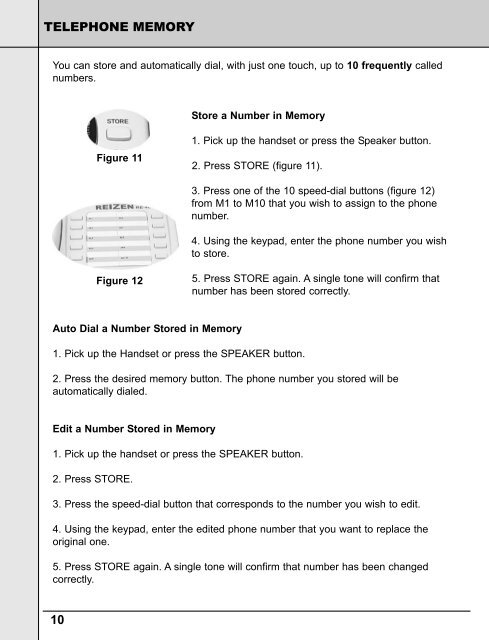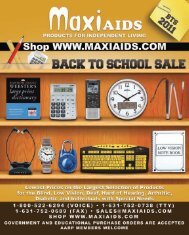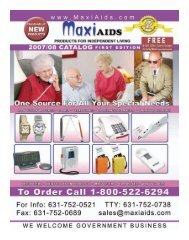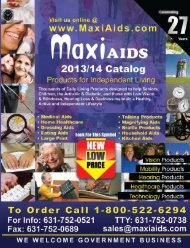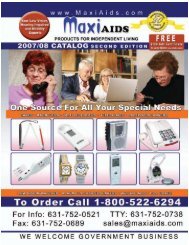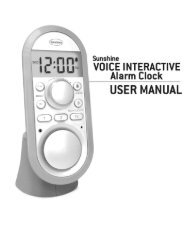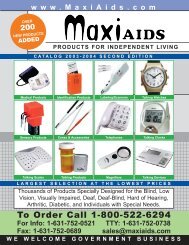REIZEN - Maxi Aids
REIZEN - Maxi Aids
REIZEN - Maxi Aids
Create successful ePaper yourself
Turn your PDF publications into a flip-book with our unique Google optimized e-Paper software.
TELEPHONE MEMORYYou can store and automatically dial, with just one touch, up to 10 frequently callednumbers.Store a Number in MemoryFigure 111. Pick up the handset or press the Speaker button.2. Press STORE (figure 11).3. Press one of the 10 speed-dial buttons (figure 12)from M1 to M10 that you wish to assign to the phonenumber.4. Using the keypad, enter the phone number you wishto store.Figure 125. Press STORE again. A single tone will confirm thatnumber has been stored correctly.Auto Dial a Number Stored in Memory1. Pick up the Handset or press the SPEAKER button.2. Press the desired memory button. The phone number you stored will beautomatically dialed.Edit a Number Stored in Memory1. Pick up the handset or press the SPEAKER button.2. Press STORE.3. Press the speed-dial button that corresponds to the number you wish to edit.4. Using the keypad, enter the edited phone number that you want to replace theoriginal one.5. Press STORE again. A single tone will confirm that number has been changedcorrectly.10