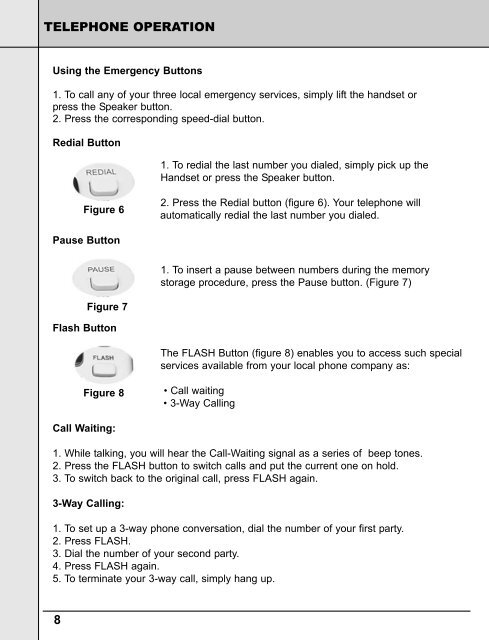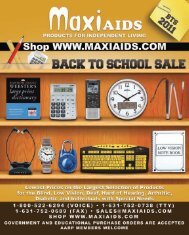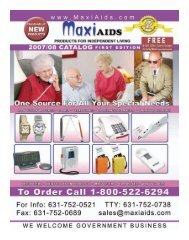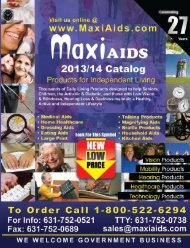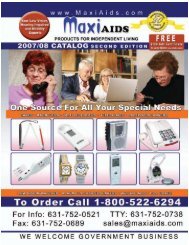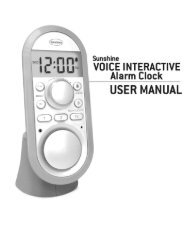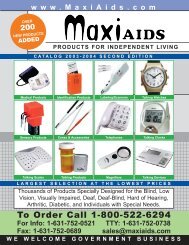REIZEN - Maxi Aids
REIZEN - Maxi Aids
REIZEN - Maxi Aids
Create successful ePaper yourself
Turn your PDF publications into a flip-book with our unique Google optimized e-Paper software.
TELEPHONE OPERATIONUsing the Emergency Buttons1. To call any of your three local emergency services, simply lift the handset orpress the Speaker button.2. Press the corresponding speed-dial button.Redial Button1. To redial the last number you dialed, simply pick up theHandset or press the Speaker button.Figure 62. Press the Redial button (figure 6). Your telephone willautomatically redial the last number you dialed.Pause Button1. To insert a pause between numbers during the memorystorage procedure, press the Pause button. (Figure 7)Figure 7Flash ButtonThe FLASH Button (figure 8) enables you to access such specialservices available from your local phone company as:Figure 8• Call waiting• 3-Way CallingCall Waiting:1. While talking, you will hear the Call-Waiting signal as a series of beep tones.2. Press the FLASH button to switch calls and put the current one on hold.3. To switch back to the original call, press FLASH again.3-Way Calling:1. To set up a 3-way phone conversation, dial the number of your first party.2. Press FLASH.3. Dial the number of your second party.4. Press FLASH again.5. To terminate your 3-way call, simply hang up.8