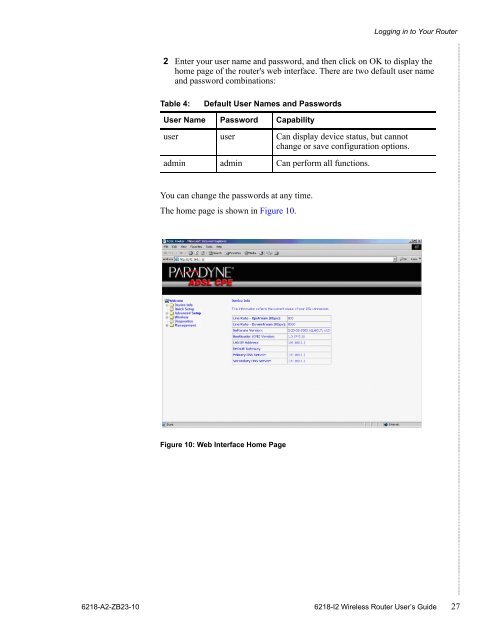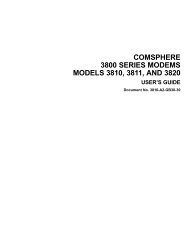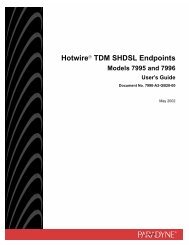6218-I2 Wireless Router User's Guide - Zhone Technologies
6218-I2 Wireless Router User's Guide - Zhone Technologies
6218-I2 Wireless Router User's Guide - Zhone Technologies
You also want an ePaper? Increase the reach of your titles
YUMPU automatically turns print PDFs into web optimized ePapers that Google loves.
Logging in to Your <strong>Router</strong><br />
2 Enter your user name and password, and then click on OK to display the<br />
home page of the router's web interface. There are two default user name<br />
and password combinations:<br />
Table 4: Default User Names and Passwords<br />
User Name Password Capability<br />
user user Can display device status, but cannot<br />
change or save configuration options.<br />
admin admin Can perform all functions.<br />
You can change the passwords at any time.<br />
The home page is shown in Figure 10.<br />
Figure 10: Web Interface Home Page<br />
<strong>6218</strong>-A2-ZB23-10 <strong>6218</strong>-<strong>I2</strong> <strong>Wireless</strong> <strong>Router</strong> User’s <strong>Guide</strong> 27