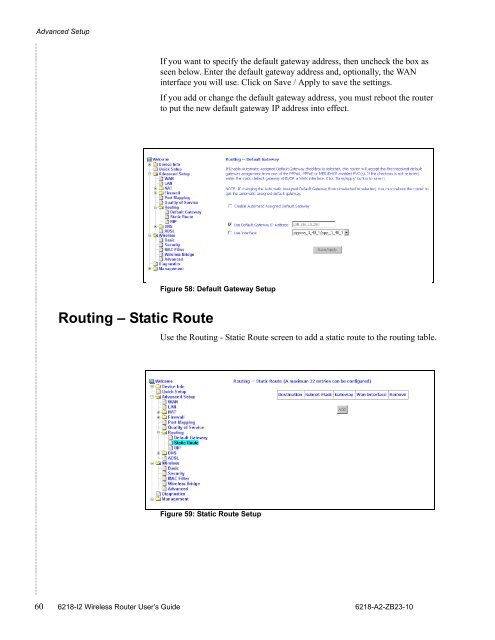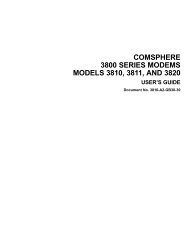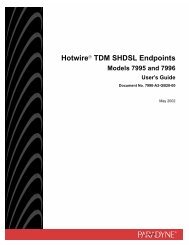6218-I2 Wireless Router User's Guide - Zhone Technologies
6218-I2 Wireless Router User's Guide - Zhone Technologies
6218-I2 Wireless Router User's Guide - Zhone Technologies
Create successful ePaper yourself
Turn your PDF publications into a flip-book with our unique Google optimized e-Paper software.
Advanced Setup<br />
Routing – Static Route<br />
If you want to specify the default gateway address, then uncheck the box as<br />
seen below. Enter the default gateway address and, optionally, the WAN<br />
interface you will use. Click on Save / Apply to save the settings.<br />
If you add or change the default gateway address, you must reboot the router<br />
to put the new default gateway IP address into effect.<br />
Figure 58: Default Gateway Setup<br />
Use the Routing - Static Route screen to add a static route to the routing table.<br />
Figure 59: Static Route Setup<br />
60 <strong>6218</strong>-<strong>I2</strong> <strong>Wireless</strong> <strong>Router</strong> User’s <strong>Guide</strong> <strong>6218</strong>-A2-ZB23-10