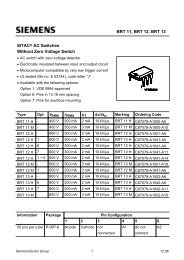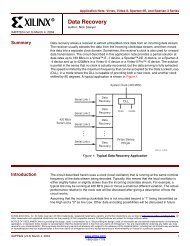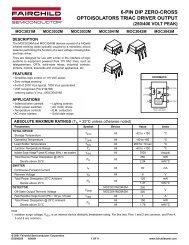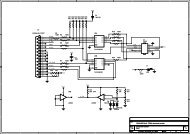Xilinx Using BSDL Files for Spartan-3 FPGAs application note ...
Xilinx Using BSDL Files for Spartan-3 FPGAs application note ...
Xilinx Using BSDL Files for Spartan-3 FPGAs application note ...
You also want an ePaper? Increase the reach of your titles
YUMPU automatically turns print PDFs into web optimized ePapers that Google loves.
<strong>Using</strong> <strong>BSDL</strong> <strong>Files</strong> <strong>for</strong> <strong>Spartan</strong>-3 <strong>FPGAs</strong>R1149.1 compliance after the device is programmed by downloading a design and using theRCT tester to verify post configuration compliance.<strong>Using</strong> <strong>BSDL</strong>Anno <strong>for</strong> Post-Configuration Boundary Scan BehaviorWhenever possible, boundary scan tests should be per<strong>for</strong>med on an unconfigured <strong>Spartan</strong>-3device. Unconfigured devices allow <strong>for</strong> better test coverage, since all I/Os are available <strong>for</strong>bidirectional scan vectors. Boundary Scan tests should be per<strong>for</strong>med after configuration whenconfiguration cannot be prevented and when differential signaling standards are used. If thedifferential signals are located between <strong>Xilinx</strong> devices, both devices can be tested preconfiguration.Each side of the differential pair will behave as a single-ended signal.The <strong>BSDL</strong> files provided by <strong>Xilinx</strong> reflect the Boundary Scan behavior of an unconfigureddevice. After configuration, the boundary scan behavior of a device changes. I/O pins that werebidirectional be<strong>for</strong>e configuration may now be input-only, output-only, bidirectional, orunavailable. Boundary Scan test vectors typically are derived from <strong>BSDL</strong> files, so if boundaryscan tests are going to be per<strong>for</strong>med on a configured <strong>Xilinx</strong> device, the <strong>BSDL</strong> file must bemodified to reflect the device's configured Boundary Scan behavior.The boundary scan architecture changes after the device is configured because the boundaryscan registers sit behind the I/O buffer and sense amplifier. The hardware is arranged in thisway so that the boundary scan logic operates at the I/O standard specified by the design. Thisallows boundary scan testing across the entire range of available I/O standards.Because certain connections between the boundary scan registers and pad may change, theboundary scan architecture is effectively changed when the device is configured. Thesechanges often need to be communicated to the boundary scan tester through a postconfiguration<strong>BSDL</strong> file. If the changes to the boundary scan architecture are not reflected inthe <strong>BSDL</strong> file, boundary scan tests may fail.<strong>Xilinx</strong> offers the <strong>BSDL</strong>Anno utility to automatically modify the <strong>BSDL</strong> file <strong>for</strong> post-configurationtesting. <strong>BSDL</strong>Anno obtains the necessary design in<strong>for</strong>mation from the routed .ncd file andgenerates a <strong>BSDL</strong> file that reflects the post-configuration boundary scan architecture of thedevice.Use the following syntax to generate a post-configuration <strong>BSDL</strong> file with <strong>BSDL</strong>Anno:bsdlanno [options] infile[.ncd] outfile[.bsd]The infile is the routed (post-PAR) NCD design source file <strong>for</strong> the specified design. Theoutfile[.bsd] is the destination <strong>for</strong> the design-specific <strong>BSDL</strong> file. The .bsd extension isoptional. For more details on <strong>BSDL</strong>anno, see Answer 15346 athttp://www.xilinx.com/xlnx/xil_ans_display.jsp?i&getPagePath=15346.SoftwareSupport<strong>Xilinx</strong> offers several tools <strong>for</strong> generating device files and <strong>for</strong> device programming. BoundaryScan test functionality is available from several third-party vendors, as <strong>note</strong>d underConfiguration Solutions on www.xilinx.com.iMPACTiMPACT is a full featured software tool used <strong>for</strong> configuration and programming of all <strong>Xilinx</strong><strong>FPGAs</strong>, CPLDs, and PROMs. It features a series of "wizard" dialogs that easily guide the userthrough the every step of the configuration process. iMPACT supports a host of output file typesincluding SVF. iMPACT configuration software enables users to easily configure all <strong>Xilinx</strong><strong>FPGAs</strong> using three different modes; slave serial, SelectMAP (Slave Parallel), and JTAG IEEE1149.1. iMPACT supports the Parallel Cable IV and MultiPRO cables.iMPACT features a special function in the JTAG mode to test both the operation of the cable andthe robustness of the JTAG chain. The user can test chain operation by instructing iMPACT towrite to and read back from the user code location multiple thousands of times. It then countsXAPP476 (v1.0) July 10, 2003 www.xilinx.com 51-800-255-7778