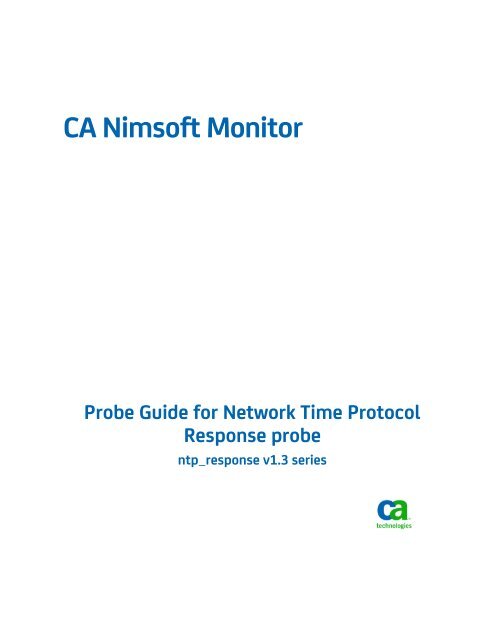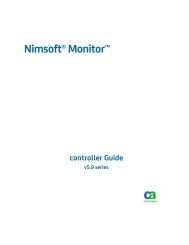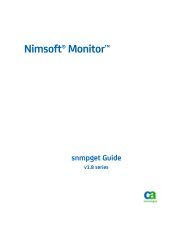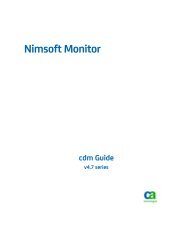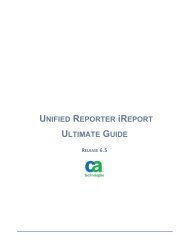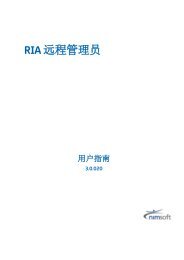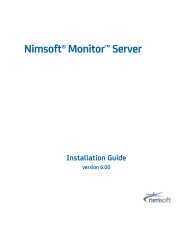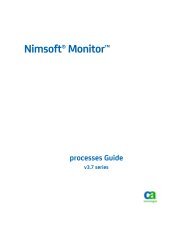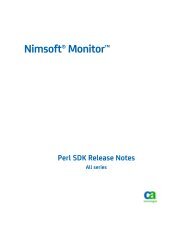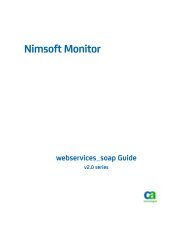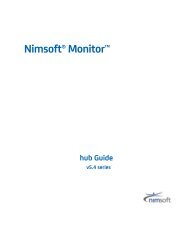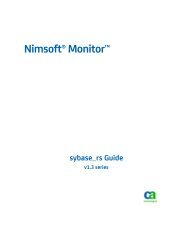CA Nimsoft Monitor Probe Guide for Network Time ... - Nimsoft Library
CA Nimsoft Monitor Probe Guide for Network Time ... - Nimsoft Library
CA Nimsoft Monitor Probe Guide for Network Time ... - Nimsoft Library
You also want an ePaper? Increase the reach of your titles
YUMPU automatically turns print PDFs into web optimized ePapers that Google loves.
<strong>CA</strong> <strong>Nimsoft</strong> <strong>Monitor</strong><strong>Probe</strong> <strong>Guide</strong> <strong>for</strong> <strong>Network</strong> <strong>Time</strong> ProtocolResponse probentp_response v1.3 series
Legal NoticesThis online help system (the "System") is <strong>for</strong> your in<strong>for</strong>mational purposes only and issubject to change or withdrawal by <strong>CA</strong> at any time.This System may not be copied, transferred, reproduced, disclosed, modified orduplicated, in whole or in part, without the prior written consent of <strong>CA</strong>. This System isconfidential and proprietary in<strong>for</strong>mation of <strong>CA</strong> and protected by the copyright laws ofthe United States and international treaties. This System may not be disclosed by you orused <strong>for</strong> any purpose other than as may be permitted in a separate agreement betweenyou and <strong>CA</strong> governing your use of the <strong>CA</strong> software to which the System relates (the “<strong>CA</strong>Software”). Such agreement is not modified in any way by the terms of this notice.Notwithstanding the <strong>for</strong>egoing, if you are a licensed user of the <strong>CA</strong> Software you maymake one copy of the System <strong>for</strong> internal use by you and your employees, provided thatall <strong>CA</strong> copyright notices and legends are affixed to the reproduced copy.The right to make a copy of the System is limited to the period during which the license<strong>for</strong> the <strong>CA</strong> Software remains in full <strong>for</strong>ce and effect. Should the license terminate <strong>for</strong> anyreason, it shall be your responsibility to certify in writing to <strong>CA</strong> that all copies and partialcopies of the System have been destroyed.TO THE EXTENT PERMITTED BY APPLI<strong>CA</strong>BLE LAW, <strong>CA</strong> PROVIDES THIS SYSTEM “AS IS”WITHOUT WARRANTY OF ANY KIND, INCLUDING WITHOUT LIMITATION, ANY IMPLIEDWARRANTIES OF MERCHANTABILITY, FITNESS FOR A PARTICULAR PURPOSE ORNONINFRINGEMENT. IN NO EVENT WILL <strong>CA</strong> BE LIABLE TO YOU OR ANY THIRD PARTYFOR ANY LOSS OR DAMAGE, DIRECT OR INDIRECT, FROM THE USE OF THIS SYSTEM,INCLUDING WITHOUT LIMITATION, LOST PROFITS, LOST INVESTMENT, BUSINESSINTERRUPTION, GOODWILL, OR LOST DATA, EVEN IF <strong>CA</strong> IS EXPRESSLY ADVISED INADVANCE OF THE POSSIBILITY OF SUCH LOSS OR DAMAGE.The manufacturer of this System is <strong>CA</strong>.Provided with “Restricted Rights.” Use, duplication or disclosure by the United StatesGovernment is subject to the restrictions set <strong>for</strong>th in FAR Sections 12.212, 52.227-14,and 52.227-19(c)(1) - (2) and DFARS Section 252.227-7014(b)(3), as applicable, or theirsuccessors.Copyright © 2014 <strong>CA</strong>. All rights reserved. All trademarks, trade names, service marks,and logos referenced herein belong to their respective companies.Legal in<strong>for</strong>mation on third-party and public domain software used in the <strong>Nimsoft</strong><strong>Monitor</strong> solution is documented in <strong>Nimsoft</strong> <strong>Monitor</strong> Third-Party Licenses and Terms ofUse (http://docs.nimsoft.com/prodhelp/en_US/<strong>Library</strong>/Legal.html).
Contact <strong>CA</strong>Contact <strong>CA</strong> SupportFor your convenience, <strong>CA</strong> Technologies provides one site where you can access thein<strong>for</strong>mation that you need <strong>for</strong> your Home Office, Small Business, and Enterprise <strong>CA</strong>Technologies products. At http://ca.com/support, you can access the followingresources:■■■■■Online and telephone contact in<strong>for</strong>mation <strong>for</strong> technical assistance and customerservicesIn<strong>for</strong>mation about user communities and <strong>for</strong>umsProduct and documentation downloads<strong>CA</strong> Support policies and guidelinesOther helpful resources appropriate <strong>for</strong> your productProviding Feedback About Product DocumentationSend comments or questions about <strong>CA</strong> Technologies <strong>Nimsoft</strong> product documentation tonimsoft.techpubs@ca.com.To provide feedback about general <strong>CA</strong> Technologies product documentation, completeour short customer survey which is available on the <strong>CA</strong> Support website athttp://ca.com/docs.
ContentsChapter 1: Overview 7About This <strong>Guide</strong> .......................................................................................................................................................... 7Related Documentation ............................................................................................................................................... 8Preconfiguration Requirements ................................................................................................................................... 8Release Summary .................................................................................................................................................. 8Chapter 2: Configuration Details 9ntp_response Node ...................................................................................................................................................... 9Profile- Node .............................................................................................................................. 10Configure a Node ....................................................................................................................................................... 14Configure Dynamic Alarm Thresholds ........................................................................................................................ 15Manage Profiles ......................................................................................................................................................... 16Delete Profile.............................................................................................................................................................. 16Chapter 3: QoS Threshold Metrics 17ntp_response QoS Metrics .................................................................................................................................. 17ntp_response Alert Metrics Default Settings ...................................................................................................... 17Contents 5
Documentation ChangesThis table describes the version history <strong>for</strong> this document.Version Date What's New?1.3 September2013Initial web-based GUI version of this probe. (Previousversions of this probe are configured usingInfrastructure Manager).6 <strong>Probe</strong> <strong>Guide</strong> <strong>for</strong> <strong>Network</strong> <strong>Time</strong> Protocol Response probe
Chapter 1: OverviewThis probe tests the <strong>Network</strong> <strong>Time</strong> Protocol (NTP) or Simple <strong>Network</strong> <strong>Time</strong> Protocol(SNTP) server response. The probe measures the quality of a network connectionthrough the following parameters:■■■■■■Response timeOffsetJitterNo contact with the serverServer is not updated from any peerServer is not fully initializedThis section contains the following topics:About This <strong>Guide</strong> (see page 7)Related Documentation (see page 8)Preconfiguration Requirements (see page 8)About This <strong>Guide</strong>This guide is <strong>for</strong> the <strong>CA</strong> <strong>Nimsoft</strong> <strong>Monitor</strong> Administrator to help understand theconfiguration of the <strong>Network</strong> <strong>Time</strong> Protocol Response probe.This guide contains the following in<strong>for</strong>mation:■■■■■An overview of the <strong>Network</strong> <strong>Time</strong> Protocol Response probe.The related documentation <strong>for</strong> previous probe versions, release notes, and so on.The configuration details of the probe including in<strong>for</strong>mation <strong>for</strong> the fields that arerequired to configure the probe.The common procedures that can be used in the probe configuration.Field in<strong>for</strong>mation <strong>for</strong> the fields, required to configure the probe in the first-timedeployment of the probe.Important! The field description <strong>for</strong> intuitive terms in the GUI has not been included inthe document.Chapter 1: Overview 7
Related DocumentationRelated DocumentationFor related in<strong>for</strong>mation that may be of interest, see the following material:Related DocumentationDocumentation <strong>for</strong> other versions of the ntp_response probeThe Release Notes <strong>for</strong> the ntp_response probeUser documentation <strong>for</strong> the Admin Console<strong>Monitor</strong> Metrics Reference In<strong>for</strong>mation <strong>for</strong> <strong>CA</strong> <strong>Nimsoft</strong> <strong>Probe</strong>s(http://docs.nimsoft.com/prodhelp/en_US/<strong>Probe</strong>s/<strong>Probe</strong>Reference/index.htm)Preconfiguration RequirementsThis section contains the preconfiguration requirements <strong>for</strong> the <strong>Network</strong> <strong>Time</strong> ProtocolResponse probe probe.Release SummaryRefer to the <strong>Nimsoft</strong> Compatibility Support Matrix <strong>for</strong> the latest in<strong>for</strong>mation aboutsupported plat<strong>for</strong>ms. See also the Support Matrix <strong>for</strong> <strong>Nimsoft</strong> <strong>Probe</strong>s <strong>for</strong> more specificin<strong>for</strong>mation about the <strong>Network</strong> <strong>Time</strong> Protocol Response probe.8 <strong>Probe</strong> <strong>Guide</strong> <strong>for</strong> <strong>Network</strong> <strong>Time</strong> Protocol Response probe
Chapter 2: Configuration DetailsThe <strong>Network</strong> <strong>Time</strong> Protocol Response probe is used to monitor the response of NTP orSNTP server. This probe is configured by defining one or more profiles, which containsvarious parameters <strong>for</strong> generating alarms and QoS. When any of the specified thresholdcondition is breached, alarms and QoS are generated.This section contains the following topics:ntp_response Node (see page 9)Configure a Node (see page 14)Configure Dynamic Alarm Thresholds (see page 15)Manage Profiles (see page 16)Delete Profile (see page 16)QoS Threshold Metrics (see page 17)ntp_response NodeThe ntp_response node is used to configure the general elements of the <strong>Network</strong> <strong>Time</strong>Protocol Response probe, which are applicable to all monitoring profiles.Navigation: ntp_responseSet or modify the following values that are based on your requirement:ntp_response > <strong>Probe</strong> In<strong>for</strong>mationThis section provides in<strong>for</strong>mation about the probe name, probe version, start timeof the probe, and the vendor who created the probe.ntp_response > Log PropertiesThis section allows you to configure the log settings of the probe.■Log File: Defines the name of the log file.Default: ntp_response.log■Log level: Specifies the level of details in the log file.Default: 1 - MinimalNote: Recommendation is to select a lower log level during the normaloperation and minimize the disk consumption. You can increase the log levelwhile debugging.Chapter 2: Configuration Details 9
ntp_response Nodentp_response > MessagesThis section displays a list of alarm messages that are defined in the <strong>Network</strong> <strong>Time</strong>Protocol Response probe. You can select and the message details but cannot add oredit messages to the list. These alarm messages are specified while configuring themonitoring parameters of the NTP and SNTP servers.ntp_response > Options > Create New ProfileThis section allows you to create a monitoring profile <strong>for</strong> the <strong>Network</strong> <strong>Time</strong>Protocol Response probe probe.■■■■Name: Defines the name of the monitoring profile.Active: Activates the monitoring profile.Default: Not SelectedNTP server host: Defines the NTP Host Name <strong>for</strong> which you are configuring theprofile.NTP server type: Specifies the type of server that is monitored.Profile- NodeThis node allows you to configure the profile properties of the <strong>Network</strong> <strong>Time</strong> ProtocolResponse probe probe.Note: This node is named profile name throughout this document as it isuser-configurable.Navigation: ntp_response > Profiel-profile nameSet or modify the following values that are based on your requirement:Profile-profile name > Profile propertiesThis section allows you to configure the profile properties of the <strong>Network</strong> <strong>Time</strong>Protocol Response probe probe.■■■Name: Defines the name of the profile.NTP server host: Defines the NTP host name <strong>for</strong> which you are configuring theprofile.NTP server type: Specifies the type of server that is monitored.10 <strong>Probe</strong> <strong>Guide</strong> <strong>for</strong> <strong>Network</strong> <strong>Time</strong> Protocol Response probe
ntp_response Node NodeThe profile name node represents a user-configurable profile name, which is used toconfigure the monitoring properties of the <strong>Network</strong> <strong>Time</strong> Protocol Response probe. Youcan specify various conditions to generate the QoS and alarms. Each monitoring profileis displayed as a child node of the ntp_response node.Navigation: ntp_response > Profile-profile name > profile nameSet or modify the following values that are based on your requirement:profile name > Profile PropertiesThis section allows you to modify the general properties of the selected profile. Youcan also analyze whether you can connect to the host <strong>for</strong> which you are configuringthe profile.■NTP server host: Defines the name of the NTP host <strong>for</strong> which you areconfiguring the profile.Default: 0.asia.pool.ntp.org■■■NTP server type: Specifies the type of server to be monitored.Default: NTPCheck every/interval (seconds): Specifies the time interval between eachrequest of the NTP or SNTP server response.Default: 300Allow source Override: Specifies the text that overrides the source of alarmsand QoS. You can use any of the following variables in this field:■■$host: Allows the host of NTP server to replace $host in the source field ofalarm and QoS.$profile: Allows the profile of NTP server to replace $profile in the sourcefield of alarm and QoS.profile name > Response time alarm and QoSThis section is used to configure the response time of the server <strong>for</strong> generating QoSand alarms.■QoS Name: Identifies the QoS name <strong>for</strong> the response time.■■■■■Description: Identifies a short description of the QoS message.Units: Identifies the unit of QoS <strong>for</strong> the threshold.Metric Type Id: Identifies a unique Id <strong>for</strong> the QoS messages.Publish Data: Triggers the generation of QoS.Publish Alarms: Triggers the generation of alarms.Chapter 2: Configuration Details 11
ntp_response Node■■Response time exceeds (ms): Specifies the maximum allowed response timevalue.Default: 100Note: Set value of this field to -1 <strong>for</strong> clearing the Publishing Alarms check box.To select the check box, provide value greater than -1 and save.Response time exceeds message: Specifies the alarm message that is generatedwhen the response time threshold value is breached.profile name > Offset exceeds alarm and qosThis section is used to configure the QoS and alarm generation criteria that arebased on the server time offset value.■QoS Name: Identifies the QoS name <strong>for</strong> the response time.■■■■■■Description: Identifies a short description of the QoS message.Units: Identifies the unit of QoS <strong>for</strong> the threshold.Metric Type Id: Identifies a unique Id <strong>for</strong> the QoS messages.Publish Data: Triggers the generation of QoS.Publish Alarms: Triggers the generation of alarms.Offset exceeds (ms): Specifies the maximum allowed server time offset value.Default: 100■Offset exceeds message: Specifies the alarm message that is generated whenthe offset threshold value is breached.profile name > Jitter exceeds alarm and qosThis section is used to configure the QoS and alarm generation criteria that arebased on the server time jitter.■QoS Name: Identifies the QoS name <strong>for</strong> the response time.■■■■■■■Description: Identifies a short description of the QoS message.Units: Identifies the unit of QoS <strong>for</strong> the threshold.Metric Type Id: Identifies a unique Id <strong>for</strong> the QoS messages.Publish Data: Triggers the generation of QoS.Publish Alarms: Triggers the generation of alarms.Jitter exceeds (ms): Specifies the maximum allowed server time jitter value.Default: 50Jitter exceeds message: Specifies the alarm message that is generated whenthe jitter threshold value is breached.12 <strong>Probe</strong> <strong>Guide</strong> <strong>for</strong> <strong>Network</strong> <strong>Time</strong> Protocol Response probe
ntp_response Nodeprofile name > No contact with server alarmThis section is used to configure the alarm generation criteria, which are based onthe connectivity status of the probe with the server.■Description: Identifies a short description of the message.■■■■Units: Identifies the unit of threshold value.Metric Type Id: Identifies a unique Id <strong>for</strong> the messages.Publishing Alarms: Triggers the generation of alarms.No contact with server message: Specifies the message to be sent when theprobe is not able to connect to the server.profile name > Server is not updated from any peer alarmThis section is used to configure the alarm generation criteria to be sent when theserver is not updated from any peer.■Description: Identifies a short description of the message.■■■■Units: Identifies the unit of threshold value.Metric Type Id: Identifies a unique Id <strong>for</strong> the messages.Publishing Alarms: Triggers the generation of alarms.Server is not updated from any peer message: Specifies the message to be sentwhen the server is not updated from any peer.profile name > Server is not fully initialized alarmThis section is used to configure the alarm generation criteria to be sent when theserver is not fully initialized.■Description: Identifies a short description of the message.■■■■Units: Identifies the unit of threshold value.Metric Type Id: Identifies a unique Id <strong>for</strong> the messages.Publishing Alarms: Triggers the generation of alarms.Server is not fully initialized message: Specifies the message to be sent whenthe server is not fully initialized.Chapter 2: Configuration Details 13
Configure a NodeConfigure a NodeThis procedure provides the in<strong>for</strong>mation to configure a particular section within a node.Each section within the node allows you to configure the properties of the probe <strong>for</strong>monitoring the response time of NTP or SNTP server.Follow these steps:1. Select the appropriate navigation path.2. Update the field in<strong>for</strong>mation and click Save.The specified section of the probe is configured. The probe is now ready to monitorthe response time of NTP or SNTP server.14 <strong>Probe</strong> <strong>Guide</strong> <strong>for</strong> <strong>Network</strong> <strong>Time</strong> Protocol Response probe
Configure Dynamic Alarm ThresholdsConfigure Dynamic Alarm ThresholdsDynamic thresholds are configured at the QoS metric level in each probe that publishesan alarm <strong>for</strong> a QoS metric.Important! In order to create dynamic alarm thresholds, you must have thebaseline_engine probe version 2.0 installed on the robot and configured.Follow these steps <strong>for</strong> each QoS metric where you want to configure dynamicthresholds:1. Select a node in the tree to view any associated monitors and QoS metrics.2. Select the monitor you want to modify in the table.3. Select the Publish Data and Compute Baseline options to enable the Dynamic AlarmThresholds section of the configuration.4. Choose a threshold algorithm. There are three algorithms allowed <strong>for</strong> dynamicalarm thresholds:Note: You must indicate the direction <strong>for</strong> each algorithm, either increasing ordecreasing.■■■Scalar: Each threshold is a specific value from the computed baseline.Percent: Each threshold is a specific percentage of the computed baseline.Standard Deviation: Each threshold is a measure of the variation from thecomputed baseline. A large standard deviation indicates that the data pointsare far from the computed baseline and a small standard deviation indicatesthat they are clustered closely around the computed baseline.Important! To change the subsystem ID, you must have the baseline_engine probeversion 2.1 installed on the robot and configured.5. (Optional) If the Subsystem ID listed in the Subsystem (default) field is not correct<strong>for</strong> your configuration, enter the correct ID in the Subsystem (override) field.6. Save your settings.Chapter 2: Configuration Details 15
Manage ProfilesManage ProfilesA monitoring profile is created to define the NTP or SNTP server, which the <strong>Network</strong><strong>Time</strong> Protocol Response probe can monitor. The monitoring profile defines theconditions and threshold values <strong>for</strong> generating QoS and alarms. You can also edit themonitoring parameters, which are based on changing monitoring requirements.Follow these steps:1. Click the Options icon next to the ntp_response node in the navigation pane.2. Click the Create new profile option.The Profile properties dialog appears.3. Update the field in<strong>for</strong>mation and click Submit.The profile is added as a child node under the ntp_response node. You canconfigure the profile properties that are based on your monitoring requirements.Delete ProfileYou can delete the monitoring profile that is no longer in use. You can deactivate yourmonitoring profile, so that whenever a requirement comes again, you are not requiredto configure all the parameters again.Follow these steps:1. Click the Options icon next to the Profile-profile name node in the navigation pane.2. Click the Delete Profile option.3. Click Save.The selected profile is removed from the ntp_response node.16 <strong>Probe</strong> <strong>Guide</strong> <strong>for</strong> <strong>Network</strong> <strong>Time</strong> Protocol Response probe
Chapter 3: QoS Threshold MetricsMany <strong>Nimsoft</strong> <strong>Monitor</strong> probes are shipped with the default alarm threshold values.These default values provide an idea about the in<strong>for</strong>mation to be entered in the fields.These values and are not necessarily recommended best practice values. To aid intuning thresholds and reducing false-positive alarms, this section describes the QoSmetrics and provides the default alarm thresholds.This section contains the following topics:ntp_response QoS Metrics (see page 17)ntp_response Alert Metrics Default Settings (see page 17)ntp_response QoS MetricsThe following table describes the QoS metrics that can be configured using the <strong>Network</strong><strong>Time</strong> Protocol Response probe.<strong>Monitor</strong> Name Units DescriptionQOS_NTP_JITTER Milliseconds NTP Server JitterQOS_NTP_OFFSET Milliseconds NTP Server OffsetQOS_NTP_RESPONSE_TIME Milliseconds NTP Response <strong>Time</strong>ntp_response Alert Metrics Default SettingsThis tables contains the default settings <strong>for</strong> alert metrics <strong>for</strong> the <strong>Network</strong> <strong>Time</strong> ProtocolResponse probe.AlertMetricWarningThresholdWarningSeverityErrorThresholdErrorSeverityDescriptionJitter - - - - Jitter exceedsNoContact - - - - No contact withserverNoPeer - - - - Server is not updatedfrom any peerNoRefid - - - - Server is not fullyinitializedChapter 3: QoS Threshold Metrics 17
Delete ProfileAlertMetricWarningThresholdWarningSeverityErrorThresholdErrorSeverityDescriptionOffset - - - - Offset exceedsResponse<strong>Time</strong>- - - - Response timeexceeds18 <strong>Probe</strong> <strong>Guide</strong> <strong>for</strong> <strong>Network</strong> <strong>Time</strong> Protocol Response probe