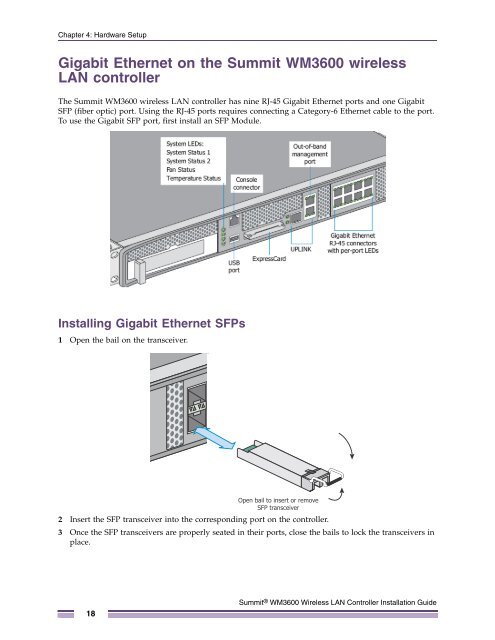Summit® WM3600 Wireless LAN Controller ... - Extreme Networks
Summit® WM3600 Wireless LAN Controller ... - Extreme Networks
Summit® WM3600 Wireless LAN Controller ... - Extreme Networks
You also want an ePaper? Increase the reach of your titles
YUMPU automatically turns print PDFs into web optimized ePapers that Google loves.
Chapter 4: Hardware SetupGigabit Ethernet on the Summit <strong>WM3600</strong> wireless<strong>LAN</strong> controllerThe Summit <strong>WM3600</strong> wireless <strong>LAN</strong> controller has nine RJ-45 Gigabit Ethernet ports and one GigabitSFP (fiber optic) port. Using the RJ-45 ports requires connecting a Category-6 Ethernet cable to the port.To use the Gigabit SFP port, first install an SFP Module.Installing Gigabit Ethernet SFPs1 Open the bail on the transceiver.Open bail to insert or removeSFP transceiver2 Insert the SFP transceiver into the corresponding port on the controller.3 Once the SFP transceivers are properly seated in their ports, close the bails to lock the transceivers inplace.18Summit ® <strong>WM3600</strong> <strong>Wireless</strong> <strong>LAN</strong> <strong>Controller</strong> Installation Guide