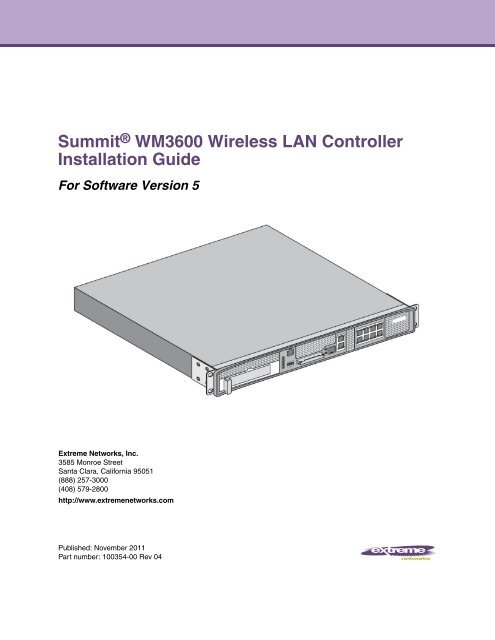Summit® WM3600 Wireless LAN Controller ... - Extreme Networks
Summit® WM3600 Wireless LAN Controller ... - Extreme Networks
Summit® WM3600 Wireless LAN Controller ... - Extreme Networks
You also want an ePaper? Increase the reach of your titles
YUMPU automatically turns print PDFs into web optimized ePapers that Google loves.
Summit ® <strong>WM3600</strong> <strong>Wireless</strong> <strong>LAN</strong> <strong>Controller</strong>Installation GuideFor Software Version 5<strong>Extreme</strong> <strong>Networks</strong>, Inc.3585 Monroe StreetSanta Clara, California 95051(888) 257-3000(408) 579-2800http://www.extremenetworks.comPublished: November 2011Part number: 100354-00 Rev 04
AccessAdapt, Alpine, Altitude, BlackDiamond, Direct Attach, EPICenter, <strong>Extreme</strong>Works Essentials, EthernetEverywhere, <strong>Extreme</strong> Enabled, <strong>Extreme</strong> Ethernet Everywhere, <strong>Extreme</strong> <strong>Networks</strong>, <strong>Extreme</strong> Standby RouterProtocol, <strong>Extreme</strong> Turbodrive, <strong>Extreme</strong> Velocity, <strong>Extreme</strong>Ware, <strong>Extreme</strong>Works, <strong>Extreme</strong>XOS, Go Purple <strong>Extreme</strong>Solution, <strong>Extreme</strong>XOS ScreenPlay, ReachNXT, Ridgeline, Sentriant, ServiceWatch, Summit, SummitStack, Triumph,Unified Access Architecture, Unified Access RF Manager, UniStack, XNV, the <strong>Extreme</strong> <strong>Networks</strong> logo, the Alpinelogo, the BlackDiamond logo, the <strong>Extreme</strong> Turbodrive logo, the Summit logos, and the Powered by <strong>Extreme</strong>XOSlogo are trademarks or registered trademarks of <strong>Extreme</strong> <strong>Networks</strong>, Inc. or its subsidiaries in the United Statesand/or other countries.sFlow is the property of InMon Corporation.Specifications are subject to change without notice.All other registered trademarks, trademarks, and service marks are property of their respective owners.© 2011 <strong>Extreme</strong> <strong>Networks</strong>, Inc. All Rights Reserved.2Summit ® <strong>WM3600</strong> <strong>Wireless</strong> <strong>LAN</strong> <strong>Controller</strong> Installation Guide
Table of ContentsChapter 1: Introduction..............................................................................................................................5Package Contents ....................................................................................................................................................5Document Conventions ............................................................................................................................................5Warnings ..................................................................................................................................................................6Site Preparation........................................................................................................................................................6Chapter 2: Specifications ..........................................................................................................................9Physical Specifications.............................................................................................................................................9Power Cord Specifications .......................................................................................................................................9Power Protection...............................................................................................................................................9Chapter 3: LED Codes..............................................................................................................................11System Status LEDs ..............................................................................................................................................11Start Up / POST (Primary System or Redundant System)..............................................................................11<strong>Controller</strong> Status (Primary System).................................................................................................................12<strong>Controller</strong> Status (Redundant System)............................................................................................................12Fan LED ..........................................................................................................................................................12Temperature Status LED ................................................................................................................................13RJ-45 Gigabit Ethernet LEDs..........................................................................................................................13RJ-45 Port Speed LED....................................................................................................................................13RJ-45 Port Status LED....................................................................................................................................14SFP Gigabit Ethernet LEDs ............................................................................................................................14SFP Port Speed LED ......................................................................................................................................14SFP Port Activity LED .....................................................................................................................................14Out of Band Management Port LEDs.....................................................................................................................15Out of Band Management Port Speed LED ....................................................................................................15Out of Band Management Port Status LED ....................................................................................................15Chapter 4: Hardware Setup .....................................................................................................................17Cabling Information ................................................................................................................................................17Gigabit Ethernet on the Summit <strong>WM3600</strong> wireless <strong>LAN</strong> controller ........................................................................18Installing Gigabit Ethernet SFPs .....................................................................................................................18Connecting USB Devices .......................................................................................................................................19Rack Mount Instructions.........................................................................................................................................20Summit <strong>WM3600</strong> wireless <strong>LAN</strong> controller Console Port Setup..............................................................................21Supplying Power to the Summit <strong>WM3600</strong> wireless <strong>LAN</strong> controller ........................................................................22Verifying the Installation .........................................................................................................................................22Chapter 5: Basic Configuration...............................................................................................................25Chapter 6: Regulatory Information .........................................................................................................27Country Selection ...................................................................................................................................................27Laser Devices - Gigabit Ethernet SFP Option........................................................................................................27Radio Frequency Interference Requirements - FCC..............................................................................................28Radio Frequency Interference Requirements - Canada.........................................................................................28Statement of Compliance .......................................................................................................................................28Japan (VCCI) - Voluntary Control Council for Interference ....................................................................................28Summit ® <strong>WM3600</strong> <strong>Wireless</strong> <strong>LAN</strong> <strong>Controller</strong> Installation Guide3
Table of ContentsChapter 7: Part Numbers and Support ...................................................................................................31Customer Service...................................................................................................................................................31Registration ............................................................................................................................................................32Documentation .......................................................................................................................................................32Chapter 8: <strong>Extreme</strong> <strong>Networks</strong>, Inc. End-User License Agreement ......................................................334Summit ® <strong>WM3600</strong> <strong>Wireless</strong> <strong>LAN</strong> <strong>Controller</strong> Installation Guide
1 IntroductionCHAPTERThe <strong>Extreme</strong> <strong>Networks</strong> ® Summit ® <strong>WM3600</strong> wireless <strong>LAN</strong> controller is a high-performance member ofthe <strong>Extreme</strong> <strong>Networks</strong> wireless controller family. The Summit <strong>WM3600</strong> wireless <strong>LAN</strong> controllerprovides centralized <strong>Wireless</strong> <strong>LAN</strong> (W<strong>LAN</strong>) configuration and management by coalescing a network“intelligence” previously spread across physically distributed access points. The Summit <strong>WM3600</strong>wireless <strong>LAN</strong> controller is the W<strong>LAN</strong>’s single point of contact, thus reducing wireless networkingcomplexity by moving management out of the ceiling and into the wiring closet. In addition, throughthe use of a Virtual AP architecture, the Summit <strong>WM3600</strong> wireless <strong>LAN</strong> controller lets you createmultiple W<strong>LAN</strong>s without changing or adding to the existing wired network infrastructure.This document is written for the network device installer.Package ContentsInspect the package contents and report any missing or damaged items to your sales representative. Thepackage should contain the following:●●●●Summit <strong>WM3600</strong> wireless <strong>LAN</strong> controller with Rack Brackets installedConsole CableSummit ® <strong>WM3600</strong> <strong>Wireless</strong> <strong>LAN</strong> <strong>Controller</strong> Installation Guide (this document)China RoHS compliance documentDocument ConventionsThe following graphical alerts are used in this document to indicate notable situations:NOTETips, hints, or special requirements that you should take note of.Summit ® <strong>WM3600</strong> <strong>Wireless</strong> <strong>LAN</strong> <strong>Controller</strong> Installation Guide5
Chapter 1: IntroductionCAUTIONCare is required. Disregarding a caution can result in data loss or equipment malfunction.WARNING!Indicates a condition or procedure that could result in personal injury or equipment damage.Warnings●●●●●●●●●●●●●●Read all installation instructions and site survey reports, and verify correct equipment installationbefore connecting the system to its power source.Remove jewelry and watches before installing this equipment.Install the equipment in a rack with adequate dimensions and weight allowances.Verify the rack is anchored and cannot tip over or break away from its mountings.Verify the unit is grounded before connecting it to the power source.Verify any device connected to this unit is properly wired and grounded.Connect all power cords to a properly wired and grounded electrical circuit.Verify the electrical circuits have appropriate overload protection.Attach only approved power cords to the device.<strong>Extreme</strong> <strong>Networks</strong> strongly recommends the use of an Uninterruptible Power Supply (UPS) thatsupports the Summit <strong>WM3600</strong> wireless <strong>LAN</strong> controller power rating. Not using a UPS can result indata loss or equipment damage due to a power surge or power failure.Verify that the power connector and socket are accessible at all times during the operation of theequipment.Do not work with power circuits in dimly lit spaces.Do not install this equipment or work with its power circuits during thunderstorms or other weatherconditions that could cause a power surge.Verify there is adequate ventilation around the device, and ambient temperatures meet equipmentoperation specifications.Site Preparation●●●●●●Consult your site survey and network analysis reports to determine specific equipment placement,port capacity, power drops, and so on.Assign installation responsibility to the appropriate personnel.Identify where all installed components are located.Verify appropriate rack mounting requirements.Provide a sufficient number of power drops for your equipment.Ensure adequate, dust-free ventilation to all installed equipment.6Summit ® <strong>WM3600</strong> <strong>Wireless</strong> <strong>LAN</strong> <strong>Controller</strong> Installation Guide
Site Preparation●●●Identify and prepare Ethernet and console port connections.Verify that cable lengths are within the maximum allowable distances for optimal signaltransmission.Verify that the Summit <strong>WM3600</strong> wireless <strong>LAN</strong> controller is powered through an UninterruptiblePower Supply (UPS).Summit ® <strong>WM3600</strong> <strong>Wireless</strong> <strong>LAN</strong> <strong>Controller</strong> Installation Guide7
Chapter 1: Introduction8Summit ® <strong>WM3600</strong> <strong>Wireless</strong> <strong>LAN</strong> <strong>Controller</strong> Installation Guide
2 SpecificationsCHAPTERPhysical SpecificationsWidth440mm (17.32 in)Height44.45mm (1.75 in)Depth390.8mm (15.38 in)Weight6.35 Kg (14.0 lbs)Operating Temperature 0°C - 40°COperating Humidity5% - 85% RH, non-condensingOperating Altitude3 km (10000 ft)Power Cord SpecificationsA power cord is not supplied with the controller. Use only a correctly rated power cord certified (asappropriate) for the country of operation.Power Protection●●●If possible, use a circuit dedicated to data processing equipment. Commercial electrical contractorsare familiar with wiring for data processing equipment and can help with the load balancing of thesecircuits.Install surge protection. Be sure to use a surge protection device between the electricity source andthe Summit <strong>WM3600</strong> wireless <strong>LAN</strong> controller.Install an Uninterruptible Power Supply (UPS). A UPS provides continuous power during a poweroutage. Some UPS devices have integral surge protection. UPS equipment requires periodicmaintenance to ensure reliability. A UPS of the proper capacity for the data processing equipmentmust be purchased.Summit ® <strong>WM3600</strong> <strong>Wireless</strong> <strong>LAN</strong> <strong>Controller</strong> Installation Guide9
Chapter 2: Specifications10Summit ® <strong>WM3600</strong> <strong>Wireless</strong> <strong>LAN</strong> <strong>Controller</strong> Installation Guide
3LEDCHAPTERCodesThe Summit <strong>WM3600</strong> wireless <strong>LAN</strong> controller has four vertically-stacked LEDs on its front panel. Eachof the controller’s Gigabit Ethernet ports have two status LEDs. These LEDs display two colors (green &amber), and three lit states (solid, blinking, and off). The following tables decode the combinations ofLED colors and states for the System Status LEDs and the Gigabit Ethernet LEDs.System Status LEDsSystem Status 1System Status 2Fan statusTemperature statusStart Up / POST (Primary System or Redundant System)System Status 1 LED System Status 2 LED EventOff Off Power offGreen Blinking Green Blinking Power On Self Test (POST) runningGreen Solid Green Blinking POST succeeded (Operating SystemLoading)Green Solid Off POST succeeded (Normal Operation)Amber Blinking Off POST FailureAlternating GreenBlinking & AmberBlinkingAlternating GreenBlinking & AmberBlinkingBoot Up Error: Device has an invalidchecksumSummit ® <strong>WM3600</strong> <strong>Wireless</strong> <strong>LAN</strong> <strong>Controller</strong> Installation Guide11
Chapter 3: LED CodesNOTEDuring controller start up, the Temperature status LED will be lit Solid Amber. This is normal behavior anddoes not indicate an error. At the completion of start up the Temperature Status LED will switch to Solid Green.<strong>Controller</strong> Status (Primary System)System Status 1 LED System Status 2 LED EventOff Off Power offGreen Solid Off No Redundancy Feature EnabledGreen Solid Green Solid Redundancy Feature EnabledActively Adopting Access PointsGreen Solid Amber Blinking No License to adopt Access PointsorNo Country Code configured on thecontrollerorLicense and Country Code configured, butno APs adopted<strong>Controller</strong> Status (Redundant System)System Status 1 LED System Status 2 LED EventOff Off Power offGreen Solid Off No Redundancy Feature EnabledGreen Blinking Green Solid Redundant System failed over andadopting portsGreen BlinkingAlternating Green Redundant System not failed over.Blinking & AmberBlinkingGreen Solid Amber Blinking No License to adopt Access PointsorNo Country Code configured on thecontrollerorLicense and Country Code configured, butno APs adoptedFan LEDFan LEDOffGreen BlinkingGreen SolidAmber SolidEventSystem Off / POST StartPOST in ProcessAll System Fans Normal OperationRedundant Cooling FailureSystem Operational12Summit ® <strong>WM3600</strong> <strong>Wireless</strong> <strong>LAN</strong> <strong>Controller</strong> Installation Guide
System Status LEDsFan LEDAmber BlinkingEventSystem Cooling FailureSystem will be held in reset until the issueis resolvedTemperature Status LEDTemperature LEDOffGreen SolidAmber SolidAmber BlinkingEventSystem OffAmbient Inlet Temperature is withinspecified operating limitAmbient Inlet Temperature is near themaximum operating temperatureDuring controller start up this LED will belit Solid Amber. This is normal behaviorand does not indicate an error.Ambient Inlet Temperature is above themaximum specified operating temperatureSystem will be held in reset until the issueis resolvedRJ-45 Gigabit Ethernet LEDsPortspeedPortstatussym_006PortspeedPortstatusRJ-45 Port Speed LEDPort Speed LEDOffGreen SolidAmber SolidEvent10 Mbps100 Mbps1000 MbpsSummit ® <strong>WM3600</strong> <strong>Wireless</strong> <strong>LAN</strong> <strong>Controller</strong> Installation Guide13
Chapter 3: LED CodesRJ-45 Port Status LEDPort Status LEDOffGreen SolidGreen BlinkingEventNo Link or Administratively shut downLink presentActivity: Transmit and ReceiveSFP Gigabit Ethernet LEDsSFP Port Speed LEDPort Speed LEDAmber SolidEvent1000 MbpsSFP Port Activity LEDPort Activity LEDOffGreen BlinkingEventNo Link or Administratively shut downLink present / Operational14Summit ® <strong>WM3600</strong> <strong>Wireless</strong> <strong>LAN</strong> <strong>Controller</strong> Installation Guide
Out of Band Management Port LEDsOut of Band Management Port LEDsPortspeedPortstatussym_0Out of Band Management Port Speed LEDPort Speed LEDOffGreen SolidEvent10 Mbps100 MbpsOut of Band Management Port Status LEDPort Status LEDOffGreen SolidGreen BlinkingEventNo LinkLink presentActivity: Transmit and ReceiveSummit ® <strong>WM3600</strong> <strong>Wireless</strong> <strong>LAN</strong> <strong>Controller</strong> Installation Guide15
Chapter 3: LED Codes16Summit ® <strong>WM3600</strong> <strong>Wireless</strong> <strong>LAN</strong> <strong>Controller</strong> Installation Guide
4HardwareCHAPTERSetupCabling InformationThe Summit <strong>WM3600</strong> wireless <strong>LAN</strong> controller has nine RJ-45 Gigabit Ethernet ports, one Gigabit SFP(fiber) port, one Out-of-band Fast Ethernet management port and one Console connector. The followingdiagram shows each of those ports and the cables or devices attached to them. The sections that followdescribe detailed connection and cabling information for each port. For software configuration, pleasesee the Summit WM3000 Series <strong>Controller</strong> System Reference Guide available from the <strong>Extreme</strong> <strong>Networks</strong>website.Summit ® <strong>WM3600</strong> <strong>Wireless</strong> <strong>LAN</strong> <strong>Controller</strong> Installation Guide17
Chapter 4: Hardware SetupGigabit Ethernet on the Summit <strong>WM3600</strong> wireless<strong>LAN</strong> controllerThe Summit <strong>WM3600</strong> wireless <strong>LAN</strong> controller has nine RJ-45 Gigabit Ethernet ports and one GigabitSFP (fiber optic) port. Using the RJ-45 ports requires connecting a Category-6 Ethernet cable to the port.To use the Gigabit SFP port, first install an SFP Module.Installing Gigabit Ethernet SFPs1 Open the bail on the transceiver.Open bail to insert or removeSFP transceiver2 Insert the SFP transceiver into the corresponding port on the controller.3 Once the SFP transceivers are properly seated in their ports, close the bails to lock the transceivers inplace.18Summit ® <strong>WM3600</strong> <strong>Wireless</strong> <strong>LAN</strong> <strong>Controller</strong> Installation Guide
Connecting USB Devices4 Insert the fiber optic cables into the installed transceivers.Connecting USB DevicesThe Summit <strong>WM3600</strong> wireless <strong>LAN</strong> controller contains one USB port for connecting USB flash storagedevices to the controller. The controller can use the USB flash storage device for file transfers andSummit ® <strong>WM3600</strong> <strong>Wireless</strong> <strong>LAN</strong> <strong>Controller</strong> Installation Guide19
Chapter 4: Hardware Setupfirmware updates. Follow the setup instructions below to connect the devices to the controller and thenaccess those devices through the Web UI or Command Line Interface.1 Connect the USB flash drive to the USB .2 Wait a few seconds for the drive to be recognized by the controller.3 Follow the instructions in the Summit WM3000® Series <strong>Controller</strong> System Reference Guide or Summit®WM3000 Series <strong>Controller</strong> and Altitude 4000 Series Access Point CLI Reference Guide for moreinformation on accessing USB storage devices from the controller for file transfers or firmwareupdates.NOTEThe controller supports USB flash devices formatted with FAT or VFAT (FAT32) filesystems only. If yourflash storage device is formatted with another filesystem you will need to format the device before it can be used inthe system.Rack Mount InstructionsTo install the Summit <strong>WM3600</strong> wireless <strong>LAN</strong> controller in a rack:20Summit ® <strong>WM3600</strong> <strong>Wireless</strong> <strong>LAN</strong> <strong>Controller</strong> Installation Guide
Summit <strong>WM3600</strong> wireless <strong>LAN</strong> controller Console Port Setup1 The rack mounting brackets are installed at the factory. No additional steps are needed.2 Attach the brackets to the rack using screws appropriate for your rack’s mounting holes.Summit <strong>WM3600</strong> wireless <strong>LAN</strong> controller ConsolePort SetupTo add the Summit <strong>WM3600</strong> wireless <strong>LAN</strong> controller to the network and prepare it for initialconfiguration:1 Using the supplied console cable (pictured below), connect the Summit <strong>WM3600</strong> wireless <strong>LAN</strong>controller serial port to an RS-232 (DB-9) serial port on a separate computer (the “configurationcomputer”).The pinout for the RJ-45 to DB9 cable is shown in the following table.RJ-45 1 2 3 4,5 6 7 8DB9 8 6 2 5 3 4 72 On the configuration computer, configure a terminal emulation application(such as HyperTerminal) as follows:Terminal TypePortVT-100COM portSummit ® <strong>WM3600</strong> <strong>Wireless</strong> <strong>LAN</strong> <strong>Controller</strong> Installation Guide21
.Chapter 4: Hardware SetupTerminal Settings19200bps transfer rate8 data bitsno parity1 stop bitno flow controlno hardware compressionSupplying Power to the Summit <strong>WM3600</strong> wireless<strong>LAN</strong> controllerRack mountbracketAC inletsym_01 Plug an approved AC power cord into the power connector at the back of the Summit <strong>WM3600</strong>wireless <strong>LAN</strong> controller.2 Plug the cord into a standard AC outlet with a voltage range of 100 to 240 VAC.WARNING!An improper shutdown can render the Summit <strong>WM3600</strong> wireless <strong>LAN</strong> controller inoperable such that itcould require service by <strong>Extreme</strong> <strong>Networks</strong> Support. Do not remove AC power without first following the shutdownprocedure. An abrupt loss of power can corrupt the information stored on the device.Verifying the InstallationView the LEDs on the front panel of the Summit <strong>WM3600</strong> wireless <strong>LAN</strong> controller to ensure the deviceis functioning properly. The normal LED pattern follows this path:●During the Power On Self Test (POST), the System 1 and System 2 LEDs both blink green.● If the POST test fails, the System 1 LED will blink amber. If the POST test succeeds, the System 1LED will be lit solid green.● As the software is initialized, the System 2 LED will blink green.22Summit ® <strong>WM3600</strong> <strong>Wireless</strong> <strong>LAN</strong> <strong>Controller</strong> Installation Guide
Verifying the Installation●After the software has finished initializing, the System 1 LED will be lit solid green and the bottomSystem 2 LED will be off. The Summit <strong>WM3600</strong> wireless <strong>LAN</strong> controller is ready to be configured, asdescribed in the Summit WM3000 Series <strong>Controller</strong> System Reference Guide.Other LED codes indicate the presence (or absence) of different standby states, or errors. A guide to theSummit <strong>WM3600</strong> wireless <strong>LAN</strong> controller LEDs codes is provided in Chapter , LED Codes.Summit ® <strong>WM3600</strong> <strong>Wireless</strong> <strong>LAN</strong> <strong>Controller</strong> Installation Guide23
Chapter 4: Hardware Setup24Summit ® <strong>WM3600</strong> <strong>Wireless</strong> <strong>LAN</strong> <strong>Controller</strong> Installation Guide
5BasicCHAPTERConfigurationOnce the Summit <strong>WM3600</strong> <strong>Wireless</strong> <strong>LAN</strong> <strong>Controller</strong> hardware is installed and powered on, completethe following steps to get the device up and running on and access the management functions on thecontroller:1 Connect one end of an Ethernet cable to the management port of the Summit <strong>WM3600</strong> <strong>Wireless</strong> <strong>LAN</strong><strong>Controller</strong>, and connect the other end to a computer with a working Web browser.2 Set the computer to use an IP address between 192.168.0.10 and 192.168.0.250 on the connected port.Set a subnet / network mask of 255.255.255.0.3 Once the computer has an IP address, point the Web browser to:https://192.168.0.1/ and the following login screen will display.4 Enter the default username admin in the Username field.5 Enter the default password admin123 in the Password field.6 Click the Login button to load the management interface.Once the above basic settings have been defined or reviewed, you can set a more sophisticatedcontroller configuration in respect to your unique deployment requirements. Go tohttp://www.extremenetworks.com/go/documentation to access the Summit WM3000 Series <strong>Controller</strong> SystemReference Guide.To login into the controller using the CLI:Summit ® <strong>WM3600</strong> <strong>Wireless</strong> <strong>LAN</strong> <strong>Controller</strong> Installation Guide25
Chapter 5: Basic ConfigurationAccess the CLI by running a terminal emulation program on a computer connected to the serial port onthe front of the controller.Login: adminPassword: admin123Once you have logged in and accessed the controller’s CLI, you can set a more sophisticated controllerconfiguration in respect to your unique deployment requirements. Go tohttp://www.extremenetworks.com/go/documentation to access the Summit® WM3000 Series <strong>Controller</strong> andAltitude 4000 Series Access Point CLI Reference Guide.26Summit ® <strong>WM3600</strong> <strong>Wireless</strong> <strong>LAN</strong> <strong>Controller</strong> Installation Guide
6RegulatoryCHAPTERInformationThis regulatory section applies to the Summit <strong>WM3600</strong> wireless <strong>LAN</strong> controller.All <strong>Extreme</strong> <strong>Networks</strong> devices are designed to be compliant with rules and regulations in locations theyare sold and will be labeled as required.Any changes or modifications to <strong>Extreme</strong> <strong>Networks</strong> equipment, not expressly approved by <strong>Extreme</strong><strong>Networks</strong>, could void the user’s authority to operate the equipment.Country SelectionSelect only the country in which you are using the device. Any other selection will make the operationof this device illegal.!Laser Devices - Gigabit Ethernet SFP OptionComplies with 21CFR1040.10 and 1040.11 except for deviations pursuant to Laser Notice No.50, dated July 26, 2001.EN60825-1:1994+ A1:2002 +A2:2001IEC60825-1:1993+A1:1997+A2:2001The laser classification is marked on the device.Class 1 Laser devices are not considered to be hazardous when used for their intended purpose. Thefollowing statement is required to comply with US and international regulations:CAUTIONThis is a class A product. In a domestic environment this product may cause radio interference in whichcase the user may be required to take adequate measures.Summit ® <strong>WM3600</strong> <strong>Wireless</strong> <strong>LAN</strong> <strong>Controller</strong> Installation Guide27
Chapter 6: Regulatory InformationRadio Frequency Interference Requirements - FCCThis equipment has been tested and found to comply with the limits for a Class A digital device,pursuant to Part 15 of the FCC rules. These limits are designed to provide reasonable protection againstharmful interference when the equipment is operated in commercial environment. This equipmentgenerates, uses, and can radiate radio frequency energy and, if not installed and used in accordancewith the instruction manual, may cause harmful interference to radio communications. Operation of thisequipment in a residential area is likely to cause harmful interference in which case the user will berequired to correct the interference at his own expense.Radio Frequency Interference Requirements - CanadaThis Class A digital apparatus complies with Canadian ICES-003.Cet appareil numérique de la classe A est conforme à la norme NMB-003 du Canada..Marking and European Economic Area (EEA)Statement of Compliance<strong>Extreme</strong> <strong>Networks</strong> hereby declares that this device is in compliance with all the applicable Directives,2004/108/EC, 2006/95/EC. A Declaration of Conformity may be obtained from http://www.extremenetworks.com/go/rfcertification.htm.Japan (VCCI) - Voluntary Control Council forInterferenceClass A ITEこの 装 置 は、 情 報 処 理 装 置 等 電 波 障 害 自 主 規 制 協 議 会 (VCCI)の 基 準 に 基 づくクラスA情 報 技 術 装 置 です。この 装 置 を 家 庭 環 境 で 使 用 すると 電 波 妨 害 を 引 き 起 こすことがあります。この 場 合 には 使 用 者 が 適 切 な 対 策 を 講 ずるよう 要 求 されることがあります。This is a Class A product based on the standard of the Voluntary Control Council for Interference byInformation Technology Equipment (VCCI). If this equipment is used in a domestic environment, radiointerference may occur, in which case, the user may be required to take corrective actions.28Summit ® <strong>WM3600</strong> <strong>Wireless</strong> <strong>LAN</strong> <strong>Controller</strong> Installation Guide
Japan (VCCI) - Voluntary Control Council for InterferenceWaste Electrical and Electronic Equipment (WEEE)English: For EU Customers: All products at the end of their life must be returned to<strong>Extreme</strong> <strong>Networks</strong> for recycling. For information on how to return product, please goto:http://www.extremenetworks.com/go/eu-weee.http://www.extremenetworks.com/go/eu-weeeDansk: Til kunder i EU: Alle produkter skal returneres til <strong>Extreme</strong> <strong>Networks</strong> tilrecirkulering, når de er udtjent. Læs oplysningerne om returnering af produkter på:http://www.extremenetworks.com/go/eu-weee.Deutsch: Für Kunden innerhalb der EU: Alle Produkte müssen am Ende ihrerLebensdauer zum Recycling an <strong>Extreme</strong> <strong>Networks</strong> zurückgesandt werden.Informationen zur Rücksendung von Produkten finden Sie unter http://www.extremenetworks.com/go/eu-weee.Eesti: EL klientidele: kõik tooted tuleb nende eluea lõppedes tagastadataaskasutamise eesmärgil <strong>Extreme</strong> <strong>Networks</strong>'ile. Lisainformatsiooni saamiseks tootetagastamise kohta külastage palun aadressi: http://www.extremenetworks.com/go/euweee.Español: Para clientes en la Unión Europea: todos los productos deberán entregarsea <strong>Extreme</strong> <strong>Networks</strong> al final de su ciclo de vida para que sean reciclados. Si desea másinformación sobre cómo devolver un producto, visite: http://www.extremenetworks.com/go/eu-weee.http://www.extremenetworks.com/go/eu-weeeFrançais : Clients de l'Union Européenne : Tous les produits en fin de cycle de viedoivent être retournés à <strong>Extreme</strong> <strong>Networks</strong> pour recyclage. Pour de plus amplesinformations sur le retour de produits, consultez : http://www.extremenetworks.com/go/eu-weee.Italiano: per i clienti dell'UE: tutti i prodotti che sono giunti al termine del rispettivociclo di vita devono essere restituiti a <strong>Extreme</strong> <strong>Networks</strong> al fine di consentirne ilriciclaggio. Per informazioni sulle modalità di restituzione, visitare il seguente sitoWeb:http://www.extremenetworks.com/go/eu-weee.http://www.extremenetworks.com/go/eu-weeehttp://www.extremenetworks.com/go/eu-weeeSummit ® <strong>WM3600</strong> <strong>Wireless</strong> <strong>LAN</strong> <strong>Controller</strong> Installation Guide29
Chapter 6: Regulatory Informationhttp://www.extremenetworks.com/go/eu-weeeNederlands: Voor klanten in de EU: alle producten dienen aan het einde van hunlevensduur naar <strong>Extreme</strong> <strong>Networks</strong> te worden teruggezonden voor recycling.Raadpleeghttp://www.extremenetworks.com/go/eu-weee voor meer informatie over hetterugzenden van producten.http://www.extremenetworks.com/go/eu-weeePortuguês: Para clientes da UE: todos os produtos no fim de vida devem serdevolvidos à <strong>Extreme</strong> <strong>Networks</strong> para reciclagem. Para obter informações sobre comodevolver o produto, visite: http://www.extremenetworks.com/go/eu-weee.Slovenski: Za kupce v EU: vsi izdelki se morajo po poteku življenjske dobe vrnitipodjetju <strong>Extreme</strong> <strong>Networks</strong> za reciklažo. Za informacije o vraèilu izdelka obišèite:http://www.extremenetworks.com/go/eu-weee.http://www.extremenetworks.com/go/eu-weeeSuomi: Asiakkaat Euroopan unionin alueella: Kaikki tuotteet on palautettavakierrätettäväksi <strong>Extreme</strong> <strong>Networks</strong>-yhtiöön, kun tuotetta ei enää käytetä. Lisätietojatuotteen palauttamisesta on osoitteessa http://www.extremenetworks.com/go/euweee.xtremenetworks.com/go/eu-weee.30Summit ® <strong>WM3600</strong> <strong>Wireless</strong> <strong>LAN</strong> <strong>Controller</strong> Installation Guide
7PartCHAPTERNumbers and SupportThe following table lists the part numbers of the Summit <strong>WM3600</strong> <strong>Wireless</strong> <strong>LAN</strong> controller andavailable licenses.DescriptionSummit <strong>WM3600</strong> <strong>Wireless</strong> <strong>LAN</strong> <strong>Controller</strong> 1571416 AP license for Summit <strong>WM3600</strong> <strong>Wireless</strong> <strong>LAN</strong> <strong>Controller</strong> 1571564 AP license for Summit <strong>WM3600</strong> <strong>Wireless</strong> <strong>LAN</strong> <strong>Controller</strong> 15719Part NumberCustomer ServiceNOTEServices can be purchased from <strong>Extreme</strong> <strong>Networks</strong> or through one of its channel partners. If you are anend-user who has purchased service through an <strong>Extreme</strong> <strong>Networks</strong> channel partner, please contact your partnerfirst for support.<strong>Extreme</strong> <strong>Networks</strong> Technical Assistance Centers (TAC) provide 24x7x365 worldwide coverage. Thesecenters are the focal point of contact for post-sales technical and network-related questions or issues.TAC will create a Service Request (SR) number and manage all aspects of the SR until it is resolved. Fora complete guide to customer support, see the Technical Assistance Center User Guide at:http://www.extremenetworks.com/go/TACUserGuideThe <strong>Extreme</strong> <strong>Networks</strong> eSupport website provides the latest information on <strong>Extreme</strong> <strong>Networks</strong>products, including the latest Release Notes, troubleshooting, downloadable updates or patches asappropriate, and other useful information and resources. Directions for contacting the <strong>Extreme</strong><strong>Networks</strong> Technical Assistance Centers are also available from the eSupport website at:https://esupport.extremenetworks.comSummit ® <strong>WM3600</strong> <strong>Wireless</strong> <strong>LAN</strong> <strong>Controller</strong> Installation Guide31
Chapter 7: Part Numbers and SupportRegistrationIf you have not already registered with <strong>Extreme</strong> <strong>Networks</strong> using a registration card supplied with yourproduct, you can register on the <strong>Extreme</strong> <strong>Networks</strong> website at:http://www.extremenetworks.com/go/productregistration.DocumentationCheck for the latest versions of documentation on the <strong>Extreme</strong> <strong>Networks</strong> documentation website at:http://www.extremenetworks.com/go/documentation32Summit ® <strong>WM3600</strong> <strong>Wireless</strong> <strong>LAN</strong> <strong>Controller</strong> Installation Guide
8<strong>Extreme</strong>CHAPTER<strong>Networks</strong>, Inc. End-User License AgreementNOTICE TO ALL USERS: PLEASE READ THIS CONTRACT CAREFULLY. BY CLICKING THEACCEPT BUTTON OR INSTALLING THE SOFTWARE, YOU AGREE THAT THIS AGREEMENT ISENFORCEABLE LIKE ANY WRITTEN CONTRACT SIGNED BY YOU AND EXTREME NETWORKS,INC. (“EXTREME NETWORKS”). IF YOU DO NOT AGREE TO ALL THE TERMS OF THISAGREEMENT, DO NOT INSTALL OR USE THE SOFTWARE, AND RETURN IT TO THE SELLER FORA REFUND OR CREDIT.1 Certain Definitions. As used in this Agreement “Software” means (a) all of the contents of the files,disk(s), CD-ROM(s) or other media (including electronic media) with which this Agreement isprovided, or such contents as are hosted by <strong>Extreme</strong> <strong>Networks</strong> or its business partners (collectively“Authorized Partner(s)”), including but not limited to (i) <strong>Extreme</strong> <strong>Networks</strong> or third party computerinformation or software; (ii) related explanatory materials in printed, electronic, or online form(“Documentation”); and (b) upgrades, modified or subsequent versions (collectively “Updates”), andSoftware, if any, licensed to you by <strong>Extreme</strong> <strong>Networks</strong> or an Authorized Partner as part of amaintenance contract or service subscription. “Use” or “Using” means to access, install, download,copy or otherwise benefit from using the Software.2 License Grant. Subject to the payment of the applicable license fees, and subject to the terms andconditions of this Agreement, <strong>Extreme</strong> <strong>Networks</strong> hereby grants to you a non-exclusive, nontransferablelicense to Use one copy of the object code version of the Software for your internalbusiness purposes (subject to any restrictions or usage terms specified on the applicable price list orproduct packaging included as part of the Documentation) for the time period specified in theapplicable product description or packaging for the Software (“License Period”). Softwareembedded in hardware products may only be Used in conjunction with such hardware products.You may make one (1) copy of the Software for back-up or archival purposes, provided that suchcopy contains all of the Software.s proprietary notices unaltered. All rights not specifically grantedherein are reserved by <strong>Extreme</strong> <strong>Networks</strong>.3 Term. This Agreement is effective for the License Period, unless terminated earlier as set forth herein.This Agreement will terminate automatically if you fail to comply with any of the limitations orother requirements of this Agreement. Upon any termination or expiration, you must cease Use ofthe Software and destroy all copies of the Software.4 Updates. This license is limited to the version of the Software delivered by <strong>Extreme</strong> <strong>Networks</strong> anddoes not include Updates, unless a separate maintenance contract is purchased or unless an Updateis otherwise provided by <strong>Extreme</strong> <strong>Networks</strong> in its sole discretion. After the specified maintenanceperiod ends, you have no further rights to receive any Updates without purchase of a new license tothe Software.5 Ownership Rights. The Software is protected by United States. and other copyright laws,international treaty provisions and other applicable laws in the country in which it is being used.<strong>Extreme</strong> <strong>Networks</strong> and its suppliers own and retain all right, title and interest in and to the Software,Summit ® <strong>WM3600</strong> <strong>Wireless</strong> <strong>LAN</strong> <strong>Controller</strong> Installation Guide33
Chapter 8: <strong>Extreme</strong> <strong>Networks</strong>, Inc. End-User License Agreementincluding all copyrights, patents, trade secret rights, trademarks and other intellectual propertyrights therein. Your possession or Use of the Software does not transfer to you any title to theintellectual property in the Software, and you will not acquire any rights to the Software except asexpressly set forth in this Agreement. Any copy of the Software authorized to be made under thisAgreement must contain the same proprietary notices that appear on and in such Software.6 Evaluation Product Additional Terms. If the product you have received with this license has beenidentified as “Beta” Software, then the provisions of this section apply. To the extent that anyprovision in this section is in conflict with any other term or condition in this Agreement, thissection shall supercede such other term(s) and condition(s) with respect to the Beta Software, butonly to the extent necessary to resolve the conflict. You acknowledge that the Beta Software maycontain bugs, errors and other problems that could cause system or other failures and data loss.Consequently, Beta Software is provided to you “AS-IS”, and <strong>Extreme</strong> <strong>Networks</strong> disclaims anywarranty or liability obligations to you of any kind. WHERE LEGAL LIABILITY CANNOT BEEXCLUDED, BUT MAY BE LIMITED, EXTREME NETWORKS. LIABILITY AND THAT OF ITSSUPPLIERS AND AUTHORIZED PARTNERS SHALL BE LIMITED TO THE SUM OF FIFTYDOLLARS (U.S. $50) IN TOTAL. You acknowledge that <strong>Extreme</strong> <strong>Networks</strong> has not promised orguaranteed to you that Beta Software will be announced or made available to anyone in the future;that <strong>Extreme</strong> <strong>Networks</strong> has no express or implied obligation to you to announce or introduce theBeta Software; and that <strong>Extreme</strong> <strong>Networks</strong> may not introduce a product similar to or compatiblewith the Beta Software. Accordingly, you acknowledge that any research or development that youperform regarding the Beta Software or any product associated with the Beta Software is doneentirely at your own risk. During the term of this Agreement, you will provide feedback to <strong>Extreme</strong><strong>Networks</strong> upon request regarding testing and use of the Beta Software, including error or bugreports. If you have been provided the Beta Software pursuant to a separate written agreement, youruse of the Beta Software is also governed by such agreement. Your Use and evaluation of the BetaSoftware is deemed the Confidential Information of <strong>Extreme</strong> <strong>Networks</strong>, and will not be disclosed toany third party without <strong>Extreme</strong> <strong>Networks</strong>. prior written consent. Upon receipt of a later unreleasedversion of the Beta Software or release by <strong>Extreme</strong> <strong>Networks</strong> of a publicly released commercialversion of the Beta Software, whether as a stand-alone product or as part of a larger product, youagree to return or destroy all earlier Beta Software received from <strong>Extreme</strong> <strong>Networks</strong> and to abide bythe terms of the End User License Agreement for any such later versions of the Beta Software. YourUse of the Beta Software is limited to 30 days unless otherwise agreed to in writing by <strong>Extreme</strong><strong>Networks</strong>.7 Restrictions. You may not sell, lease, license, rent, loan, resell or otherwise transfer the Software, withor without consideration. If you enter into a contract with a third party in which the third partymanages your information technology resources (“Managing Party”), you may transfer all yourrights to Use the Software to such Managing Party, provided that (a) the Managing Party only Usesthe Software for your internal operations and not for the benefit of another third party; (b) theManaging Party agrees to comply with the terms and conditions of this Agreement, and (c) youprovide <strong>Extreme</strong> <strong>Networks</strong> with written notice that a Managing Party will be Using the Software onyour behalf. You may not permit third parties to benefit from the use or functionality of theSoftware via a timesharing, service bureau or other arrangement. Except to the extent <strong>Extreme</strong><strong>Networks</strong> may, in certain jurisdictions, be required by law to permit reverse engineering andprovided that the provisions of such law may not be waived or conditioned on prior request forinformation regarding interoperability, You may not disassemble, decompile or otherwise reverseengineer the Software nor permit any third party to do so.You may not modify, or create derivative works based upon, the Software in whole or in part. Youmay not copy the Software or Documentation except as expressly permitted in Section 2 above. Youmay not remove any proprietary notices or labels on the Software. All rights not expressly set forthhereunder are reserved by <strong>Extreme</strong> <strong>Networks</strong>.8 Warranty and Disclaimer.34Summit ® <strong>WM3600</strong> <strong>Wireless</strong> <strong>LAN</strong> <strong>Controller</strong> Installation Guide
aLimited Warranty. <strong>Extreme</strong> <strong>Networks</strong> warrants that for sixty (60) days from the date of originalpurchase the media (e.g., CD ROM), if any, on which the Software is contained will be free fromdefects in materials and workmanship. <strong>Extreme</strong> <strong>Networks</strong>. and its suppliers’ entire liability andyour exclusive remedy for any breach of the foregoing warranty shall be, at <strong>Extreme</strong> <strong>Networks</strong>.option, either (i) return of the purchase price paid for the license, if any, or (ii) replacement of thedefective media in which the Software is contained. You must return the defective media to<strong>Extreme</strong> <strong>Networks</strong> at your expense. This limited warranty is void if the defect has resulted fromaccident, abuse, or misapplication. Any replacement media will be warranted for the remainderof the original warranty period. Outside the United States, this remedy is not available to theextent <strong>Extreme</strong> <strong>Networks</strong> is subject to restrictions under United States export control laws andregulations, or prohibited by other laws and regulations.b Software Warranty and Disclaimer. <strong>Extreme</strong> <strong>Networks</strong> warrants the Software solely to End Usersand subject to the terms and conditions of the <strong>Extreme</strong> <strong>Networks</strong> standard warranty cardprovided with the Software. Except for the limited warranty set forth therein, THE SOFTWAREIS PROVIDED “AS IS” AND EXTREME NETWORKS MAKES NO WARRANTY AS TO USE ORPERFORMANCE. EXCEPT TO THE EXTENT SUCH EXCLUSIONS OR LIMITATIONS AREPROHIBITED BY APPLICABLE LAW, EXTREME NETWORKS, ITS SUPPLIERS ANDAUTHORIZED PARTNERS MAKE NO WARRANTY, CONDITION, REPRESENTATION, ORTERM (EXPRESS OR IMPLIED, WHETHER BY STATUTE, COMMOM LAW, CUSTOM, USAGEOR OTHERWISE) AS TO ANY MATTER INCLUDING, WITHOUT LIMITATION,NONINFRINGEMENT OF THIRD PARTY RIGHTS, MERCHANTABILITY, SATISFACTORYQUALITY, INTEGRATION, OR FITNESS FOR A PARTICULAR PURPOSE. You assumeresponsibility for selecting the Software to achieve your intended results, and for your Usethereof. WITHOUT LIMITING THE FOREGOING PROVISIONS, EXTREME NETWORKSMAKES NO WARRANTY THAT THE SOFTWARE WILL BE ERROR-FREE OR FREE FROMINTERRUPTIONS OR OTHER FAILURES, OR THAT THE SOFTWARE WILL MEET YOURREQUIREMENTS.9 Limitation of Liability. UNDER NO CIRCUMSTANCES AND UNDER NO LEGAL THEORY,WHETHER IN TORT, CONTRACT, OR OTHERWISE, SHALL EXTREME NETWORKS OR ITSAUTHORIZED PARTNERS OR SUPPLIERS BE LIABLE TO YOU OR TO ANY OTHER PERSONFOR LOSS OF PROFITS, LOSS OF GOODWILL OR ANY INDIRECT, SPECIAL, INCIDENTAL, ORCONSEQUENTIAL DAMAGES OR DAMAGES FOR GROSS NEGLIGENCE OF ANY CHARACTERINCLUDING, WITHOUT LIMITATION, DAMAGES FOR LOSS OF GOODWILL, WORKSTOPPAGE, COMPUTER FAILURE OR MALFUNCTION, OR FOR ANY OTHER DAMAGE ORLOSS. IN NO EVENT SHALL EXTREME NETWORKS OR ITS AUTHORIZED PARTNERS ORSUPPLIERS BE LIABLE FOR ANY DAMAGE IN EXCESS OF THE PRICE PAID FOR THESOFTWARE, IF ANY, EVEN IF EXTREME NETWORKS OR ITS AUTHORIZED PARTNERS ORSUPPLIERS SHALL HAVE BEEN ADVISED OF THE POSSIBILITY OF SUCH DAMAGES. Thislimitation shall not apply to liability for death or personal injury to the extent that applicable lawprohibits such limitation. <strong>Extreme</strong> <strong>Networks</strong> is acting on behalf of its suppliers for the purpose ofdisclaiming, excluding and/or limiting obligations, warranties and liability as provided in thisAgreement, but in no other respects and for no other purpose. The foregoing provisions shall beenforceable to the maximum extent permitted by applicable law.10 Notice to United States Government End Users. The Software and accompanying Documentation aredeemed to be “commercial computer software” and “commercial computer softwaredocumentation,” respectively, pursuant to DFAR Section 227.7202 and FAR Section 12.212, asapplicable. Any use, modification, reproduction, release, performance, display or disclosure of theSoftware and accompanying Documentation by the United States Government shall be governedsolely by the terms of this Agreement and shall be prohibited except to the extent expresslypermitted by the terms of this Agreement.11 Export Controls. You are advised that the Software is of United States origin and subject to UnitedStates Export Administration Regulations; diversion contrary to United States law and regulation isSummit ® <strong>WM3600</strong> <strong>Wireless</strong> <strong>LAN</strong> <strong>Controller</strong> Installation Guide35
Chapter 8: <strong>Extreme</strong> <strong>Networks</strong>, Inc. End-User License Agreementprohibited. You agree not to directly or indirectly export, import or transmit the Software to anycountry, end user or for any Use that is prohibited by applicable United States regulation or statute(including but not limited to those countries embargoed from time to time by the United Statesgovernment); or contrary to the laws or regulations of any other governmental entity that hasjurisdiction over such export, import, transmission or Use.12 High Risk Activities. The Software is not fault-tolerant and is not designed or intended for use inhazardous environments requiring fail-safe performance, including without limitation, in theoperation of nuclear facilities, aircraft navigation or communication systems, air traffic control,weapons systems, direct life-support machines, or any other application in which the failure of theSoftware could lead directly to death, personal injury, or severe physical or property damage(collectively, “High Risk Activities”). EXTREME NETWORKS EXPRESSLY DISCLAIMS ANYEXPRESS OR IMPLIED WARRANTY OF FITNESS FOR HIGH RISK ACTIVITIES.13 Governing Law. This Agreement will be governed by and construed in accordance with thesubstantive laws of the State of California. This Agreement will not be governed by the conflict oflaws rules of any jurisdiction or the United Nations Convention on Contracts for the InternationalSale of Goods, the application of which is expressly excluded. The state and federal courts sitting inSanta Clara County, California shall have exclusive jurisdiction over all disputes relating to thisAgreement.14 Open Source Software. Portions of the Software (“Open Source Software”) provided to you may besubject to a license that permits you to modify these portions and redistribute the modifications (an“Open Source License”). Your use, modification and redistribution of the Open Source Software aregoverned by the terms and conditions of the applicable Open Source License. More detailsregarding the Open Source Software and the applicable Open Source Licenses are available atwww.extremenetworks.com/services/SoftwareLicensing.aspx. Some of the Open Source softwaremay be subject to the GNU General Public License v.2 (“GPL”) or the Lesser General Public Library(“LGPL”), copies of which are available at www.extremenetworks.com/services/SoftwareLicensing.aspx. In accordance with the terms of the GPL and LGPL, you may request acopy of the relevant source code. See the Software Licensing web site for details. This offer is validfor up to three years from the date of original download of the software.15 Audit for Compliance. <strong>Extreme</strong> <strong>Networks</strong> reserves the right to periodically audit you to ensure thatyou are in compliance with the terms of this Agreement. During standard business hours and uponprior written notice, <strong>Extreme</strong> <strong>Networks</strong> may visit You and You will make available to <strong>Extreme</strong><strong>Networks</strong> or its representatives any records pertaining to the Software. The cost of any requestedaudit will be solely borne by <strong>Extreme</strong> <strong>Networks</strong>, unless such audit discloses an underpayment oramount due to <strong>Extreme</strong> <strong>Networks</strong> in excess of five percent (5%) of the initial license fee for theSoftware or you are using the Software in an unauthorized manner, in which case you shall pay thecost of the audit, in addition to any other amounts owed.16 Miscellaneous. This Agreement sets forth all rights for the user of the Software and is the entireAgreement between the parties. This Agreement supersedes any other communications,representations or advertising relating to the Software and Documentation. This Agreement may notbe modified except by a written addendum issued by a duly authorized representative of <strong>Extreme</strong><strong>Networks</strong>. No provision hereof shall be deemed waived unless such waiver shall be in writing andsigned by <strong>Extreme</strong> <strong>Networks</strong>. If any provision of this Agreement is held invalid, the remainder ofthis Agreement shall continue in full force and effect.36Summit ® <strong>WM3600</strong> <strong>Wireless</strong> <strong>LAN</strong> <strong>Controller</strong> Installation Guide