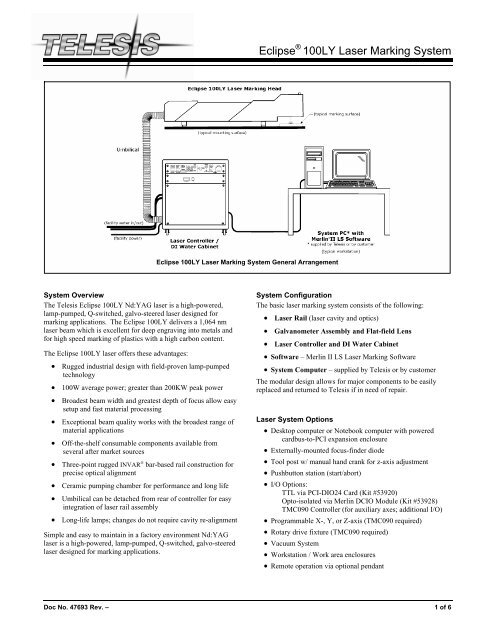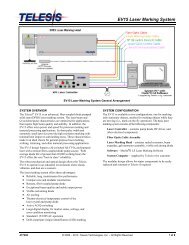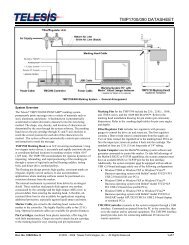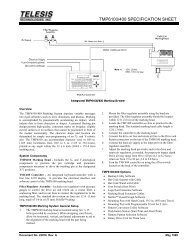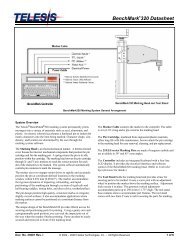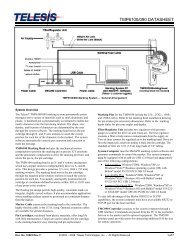Eclipse 100LY Laser Marking System - Telesis Technologies, Inc.
Eclipse 100LY Laser Marking System - Telesis Technologies, Inc.
Eclipse 100LY Laser Marking System - Telesis Technologies, Inc.
You also want an ePaper? Increase the reach of your titles
YUMPU automatically turns print PDFs into web optimized ePapers that Google loves.
<strong>System</strong> Overview<br />
The <strong>Telesis</strong> <strong>Eclipse</strong> <strong>100LY</strong> Nd:YAG laser is a high-powered,<br />
lamp-pumped, Q-switched, galvo-steered laser designed for<br />
marking applications. The <strong>Eclipse</strong> <strong>100LY</strong> delivers a 1,064 nm<br />
laser beam which is excellent for deep engraving into metals and<br />
for high speed marking of plastics with a high carbon content.<br />
The <strong>Eclipse</strong> <strong>100LY</strong> laser offers these advantages:<br />
• Rugged industrial design with field-proven lamp-pumped<br />
technology<br />
• 100W average power; greater than 200KW peak power<br />
• Broadest beam width and greatest depth of focus allow easy<br />
setup and fast material processing<br />
• Exceptional beam quality works with the broadest range of<br />
material applications<br />
• Off-the-shelf consumable components available from<br />
several after market sources<br />
• Three-point rugged INVAR ® bar-based rail construction for<br />
precise optical alignment<br />
• Ceramic pumping chamber for performance and long life<br />
•<br />
Umbilical can be detached from rear of controller for easy<br />
integration of laser rail assembly<br />
• Long-life lamps; changes do not require cavity re-alignment<br />
Simple and easy to maintain in a factory environment Nd:YAG<br />
laser is a high-powered, lamp-pumped, Q-switched,<br />
galvo-steered<br />
laser designed for marking applications.<br />
<strong>Eclipse</strong> <strong>100LY</strong> <strong>Laser</strong> <strong>Marking</strong> <strong>System</strong> General Arrangement<br />
®<br />
<strong>Eclipse</strong> <strong>100LY</strong> <strong>Laser</strong> <strong>Marking</strong> <strong>System</strong><br />
<strong>System</strong> Configuration<br />
The basic laser marking system consists of the following:<br />
• <strong>Laser</strong> Rail (laser cavity and optics)<br />
• Galvanometer Assembly and Flat-field Lens<br />
• <strong>Laser</strong> Controller and DI Water Cabinet<br />
• Software – Merlin II LS <strong>Laser</strong> <strong>Marking</strong> Software<br />
• <strong>System</strong> Computer – supplied by <strong>Telesis</strong> or by customer<br />
The modular design allows for major components to be easily<br />
replaced and returned to <strong>Telesis</strong> if in need of repair.<br />
<strong>Laser</strong> <strong>System</strong> Options<br />
• Desktop computer or Notebook computer with powered<br />
cardbus-to-PCI expansion enclosure<br />
• Externally-mounted focus-finder diode<br />
• Tool post w/ manual hand crank for z-axis adjustment<br />
• Pushbutton station<br />
(start/abort)<br />
• I/O Options:<br />
TTL via PCI-DIO24 Card (Kit #53920)<br />
Opto-isolated via Merlin DCIO Module (Kit #53928)<br />
TMC090 Controller (for auxiliary axes; additional<br />
I/O)<br />
• Programmable X-, Y, or Z-axis (TMC090 required)<br />
• Rotary drive fixture<br />
(TMC090 required)<br />
• Vacuum <strong>System</strong><br />
• Workstation / Work area enclosures<br />
• Remote operation via optional pendant<br />
Doc No. 47693 Rev. – 1 of 6
<strong>System</strong> Setup<br />
Complete installation procedures are provided in the<br />
<strong>Eclipse</strong> <strong>100LY</strong> Installation/Maintenance Manual. The following<br />
procedures are listed for reference only to provide a general<br />
overview of the installation process.<br />
1. Equipment should remain powered down and in the OFF<br />
position until the mounting is complete.<br />
2. Place the computer, monitor keyboard and laser<br />
controller/DI water cabinet in the desired location. Locate<br />
the laser controller as close as practical to the laser marking<br />
head. The standard cable length is 3 meters (9.8 feet).<br />
3. If you choose to mount the laser into a workstation that has<br />
not been designed by <strong>Telesis</strong>, consider these factors:<br />
<strong>Eclipse</strong> <strong>100LY</strong> <strong>Laser</strong> <strong>Marking</strong> Head Dimensions and Mounting Details<br />
• Mount the laser rail in a horizontal plane. If you intend<br />
to mount the laser in any other orientation, please<br />
consult with <strong>Telesis</strong> Customer Service before<br />
proceeding.<br />
• Mount the laser such that the laser rail cover can be<br />
easily removed for routine lamp changes.<br />
• Ensure the installation location provides adequate<br />
clearance and ventilation. The umbilical cable requires a<br />
minimum bend radius of 18cm (7 in.) to avoid damage.<br />
4. Place the laser rail assembly in the mounting position taking<br />
care not to bend or kink the umbilical.<br />
®<br />
<strong>Eclipse</strong> <strong>100LY</strong> <strong>Laser</strong> <strong>Marking</strong> <strong>System</strong><br />
5. Mount the laser rail assembly by using three M6-1.0 bolts.<br />
Mounting bolts must not extend into the galvo block as<br />
to interfere with the internal components.<br />
a. Mounting holes are tapped for metric threads. Refer to<br />
the Dimensions and Mounting Details drawing for<br />
mounting bolt locations. Standard clearance holes<br />
(0.26 in.) for M6-1.00 bolts should be used.<br />
b. The leading edge of the mounting plate should be no<br />
greater than .875 in. (22.23 mm) from the first set of<br />
holes to allow clearance for the beam output lens.<br />
c. As viewed from front of laser in upright position,<br />
the center of the output beam is 12.14 in. (308.36mm)<br />
forward of the first set of mounting holes and is<br />
1.879 in. (47.727mm) from the right mounting hole.<br />
d. A minimum distance of 14 in. (36 cm) should be<br />
allowed from the rear of the laser to allow for proper<br />
installation of the umbilical.<br />
6. Ensure the <strong>Laser</strong> Controller power switch is OFF.<br />
7. Connect the remaining cables.<br />
8. Refer to the <strong>Eclipse</strong> <strong>100LY</strong> Operation Supplement for proper<br />
startup procedure of the complete system.<br />
9. Refer to the laser marking system Operation Manual for<br />
complete information on using the system software.<br />
Doc No. 47693 Rev. – 2 of 6
<strong>System</strong> Specifications<br />
Compliance............................CDRH<br />
<strong>Laser</strong> Type.............................Solid State, Nd: YAG, Lamp-pumped<br />
Wavelength............................1,064 nanometers (nm)<br />
Average Power ......................100 Watts<br />
Total Power Consumption .....7.5 KVA<br />
Input Power ...........................230 VAC, 3-phase,<br />
32A per phase, 60 Hz<br />
Supply Voltage Fluctuation ...± 10%, maximum; clean ground line<br />
Oper. Environment ................Indoor only; Installation Category<br />
II, Pollution Degree 2 Environment<br />
Oper. Temperature.................59 to 86ºF (15 to 30ºC)<br />
Oper. Relative Humidity........10% to 90% non-condensing<br />
<strong>Laser</strong> <strong>Marking</strong> Head / <strong>Laser</strong> Rail Assembly<br />
The laser rail assembly consists of a laser pumping chamber (laser<br />
engine/laser resonator/laser head assembly) attached to the beam<br />
steering galvanometer package. The laser rail cover serves as a<br />
sealed, lightweight dust cover and encloses the straight optical rail.<br />
This configuration provides easy maintenance, long term optical<br />
alignment and performance in the most demanding industrial<br />
environments. All mechanical and optic components are mounted<br />
on a three point INVAR rail that precludes the need for routine<br />
adjustment of optical components, and ensures increased power<br />
and thermal stability.<br />
Inside the sealed laser resonator pumping chamber is an Nd:YAG<br />
rod shaped crystal mounted in close proximity to a bright white<br />
krypton arc lamp. Other devices mounted on the INVAR rail<br />
include the front and rear optics, an acoustical/optical modulator<br />
(Q-switch), the electro-mechanical safety shutter, the beam<br />
expander (collimator), and a red light positioning diode.<br />
<strong>Laser</strong> <strong>Marking</strong> Head Specifications<br />
Dimensions (L x W x H) .......53.89 x 7.97 x 10.52 in. (136.88 x<br />
20.24 x 26.72 cm)<br />
Surrounding Envelope ...........62 x 16 x 19 in. (157 x 41 x 48 cm)<br />
[for air circulation]<br />
Positioning.............................visible red diode beam<br />
Field Resolution.....................16 bit (65535 data points)<br />
Galvanometer Repeatability ..less than 22 micro radian<br />
Umbilical Cable Length.........10 ft ( 3.05 m), detachable<br />
Cooling ..................................Sealed loop, de-ionized water<br />
heat exchanger<br />
<strong>Marking</strong> Field Size<br />
The size of the marking field is dependent on lens type.<br />
See Flat-Field Lens.<br />
®<br />
<strong>Eclipse</strong> <strong>100LY</strong> <strong>Laser</strong> <strong>Marking</strong> <strong>System</strong><br />
Visible Red Positioning Beam<br />
The laser marking head produces a visible red diode that may be<br />
viewed on the work surface without the need for protective safety<br />
goggles. The visible red beam that passes through the same optics<br />
that the 1,064 nm marking beam travels. This provides a safe and<br />
convenient aid for laser setup and part programming. Note that<br />
protective eyewear should always be worn when the laser is in<br />
operation.<br />
Flat-Field Lens<br />
The flat-field lens is key to the marking performance of the<br />
system. This is the final coated optical lens that the beam will pass<br />
through before it strikes the marking target. This lens is called a<br />
flat field lens because when the beam is focused, the focus lies in a<br />
plane perpendicular to the optical axis of the lens. To protect the<br />
lens from dust and debris, a clear protective cover is inserted<br />
between the work area and the lens.<br />
The following chart outlines the available lenses, the resulting<br />
image field provided by the lens, and the working clearance (in<br />
millimeters and inches).<br />
Doc No. 47693 Rev. – 3 of 6<br />
Lens<br />
Image Field<br />
(mm) (in.)<br />
Working<br />
Clearance<br />
(mm) (in.)<br />
100 mm 45 x 45 1.77 x 1.77 97 3.82<br />
160 mm 90 x 90 3.54 x 3.54 176 6.93<br />
163 mm 110 x 110 4.33 x 4.33 185 7.28<br />
254 mm 155 x 155 6.10 x 6.10 296 11.65<br />
254 mm 155 x 155 6.10 x 6.10 296 11.65<br />
330 mm 215 x 215 8.40 x 8.40 387 15.23<br />
420 mm 275 x 275 10.8 x 10.8 493 19.40<br />
Spot Size (line width)<br />
In all cases, laser marked spot size is dependent on a variety of<br />
factors including lens selection, focus, laser power, and the<br />
material being marked. The following chart is provided for<br />
reference only.<br />
Lens Spot Size (line width)<br />
100 mm 25 microns (.0010 in.)<br />
160 mm 40 microns (.0015 in.)<br />
163 mm 40 microns (.0015 in.)<br />
254 mm 60 microns (.0025 in.)<br />
330 mm 100 microns (.0040 in.)<br />
420 mm 150 microns (.0060 in.)
<strong>Laser</strong> Controller/DI Water Cabinet<br />
Designed to meet CDRH, CE standards, the <strong>Laser</strong> Controller/DI<br />
Water Cabinet contains the galvo power supplies, computer<br />
interface card, driver control circuits, fusing, and the closed-loop<br />
de-ionized water cooling system. The small profile cabinet is<br />
designed to slide into a workstation opening or placed directly<br />
under a workbench.<br />
The <strong>Laser</strong> Controller/DI Water Cabinet is remotely connected to<br />
the rail enclosure by a 3-meter (10-foot) umbilical. The umbilical<br />
is a combined multi-cable and hose assembly that carries power<br />
to the lamp, control voltages to the laser, and cooling, de-ionized<br />
water to the rail assembly.<br />
<strong>Eclipse</strong> <strong>100LY</strong> <strong>Laser</strong> Controller/DI Water Cabinet<br />
DI Water Cabinet. The internal de-ionized water system is a<br />
closed loop water to water heat exchanger system that transfers<br />
cooling water by way of a electric water pump from the DI Water<br />
Cabinet to the laser rail enclosure. Inside the laser rail the water is<br />
flows through the laser cavity cooling the laser rod and arc lamp<br />
assembly and through the modular AOM (Q-switch) to provide<br />
cooling to that optical device during lasing. The de-ionized<br />
cooling water is then returned through the umbilical to the DI<br />
Water Cabinet holding tank. The tank contains temperature<br />
sensors, di-restivity sensors, a de-ionizer filter cartridge, and<br />
particle filter water level sensors.<br />
It is important to note that the laser system should be shipped or<br />
stored “dry” with no water in the laser cavity or umbilical. This is<br />
to prevent water spots from forming on the reflective surfaces of<br />
the laser cavity and to ensure that water will not freeze in the lines<br />
or on the optics during cold weather. It is also important to note<br />
that the pump size on the DI Water Cabinet is designed with<br />
enough pressure to pump only to and from the laser rail enclosure.<br />
®<br />
<strong>Eclipse</strong> <strong>100LY</strong> <strong>Laser</strong> <strong>Marking</strong> <strong>System</strong><br />
<strong>Laser</strong> Controller. The <strong>Laser</strong> Controller provides the energy to<br />
drive the krypton arc lamp (in the laser cavity of the laser rail<br />
enclosure) and to control the lasing process.<br />
The <strong>Laser</strong> Control Panel includes the system key switch, <strong>Laser</strong><br />
Power Off, a manual safety shutter control, function indicators,<br />
and digital displays.<br />
<strong>Eclipse</strong> <strong>100LY</strong> <strong>Laser</strong> Control Panel<br />
<strong>Laser</strong> Controller/DI Water Cabinet Specifications<br />
Dimensions (W x H x D).......23.75 x 23.63 x 31.75 in. (60.33 x<br />
660.02 x 80.65 cm)<br />
Surrounding Envelope (W x H x D) 32 x 32 x 40 in. (82 x 82<br />
x 102 cm) [for air circulation]<br />
Internal Heat Exchanger........De-ionized (DI) Water,<br />
approximately 3.7 gallons (14<br />
liters), distilled<br />
External Cooling Water.........Facility water or dedicated water<br />
chiller (e.g., AEC PS2A)<br />
5 gallons/min. (19 liters/min.); 50 to<br />
65ºF (10 to 18ºC)<br />
<strong>System</strong> PC<br />
The laser system requires an IBM-compatible computer for<br />
running the Merlin ® II LS <strong>Laser</strong> <strong>Marking</strong> Software. The PC may<br />
be a desktop or a notebook computer and may be supplied by<br />
<strong>Telesis</strong> or by the customer. If the PC is supplied by <strong>Telesis</strong>,<br />
warranty for the computer, computer keyboard, monitor, and<br />
peripherals default to the original equipment manufacturer.<br />
Galvo control cards are included, along with interconnect cabling.<br />
The laser software is installed and the entire unit is tested as a<br />
laser marking system.<br />
The minimum computer requirements are as follows:<br />
• Windows ® 2000 or Windows ® XP<br />
• <strong>Telesis</strong> Merlin ® II LS <strong>Laser</strong> <strong>Marking</strong> Software<br />
• Pentium ® III, 128 MB RAM (minimum)<br />
• Multi-gigabyte, HDD<br />
• CD-ROM and 3.5 in. External Disk Drives<br />
• SVGA Color Monitor, Mouse, and Keyboard<br />
• <strong>Laser</strong>/Galvo Controller Board<br />
• Video Card<br />
• One available RS-232 Serial Port<br />
• Two available USB Ports<br />
• Two available full-height PCI Slots *<br />
If a notebook computer is used, expans<br />
Note: ion<br />
must be used to provide the PCI slots.<br />
Doc No. 47693 Rev. – 4 of 6
<strong>System</strong> Software<br />
<strong>Telesis</strong>’ powerful WIN32 Merlin ® II LS <strong>Laser</strong> <strong>Marking</strong> Software is<br />
a PC-based operating software package that comes standard with<br />
the laser marking system. It is a graphical user interface that<br />
makes marking pattern design quick and easy. The WYSIWYG<br />
(what-you-see-is-what-you-get) interface provides a to-scale<br />
image of the pattern as it is created. Just “click and drag” for<br />
immediate adjustment to field size, location, or orientation.<br />
The Merlin ® II LS includes tools to create and edit text (at any<br />
angle), arc text, rectangles, circles, ellipses, and lines. Multiple<br />
fields may be grouped and saved as a block to form a logo.<br />
Existing DXF CAD files can also be imported for marking. Nonprintable<br />
fields can be created to clearly display a graphical<br />
representation of the part being marked.<br />
Overview of Merlin-II LS User Interface<br />
Merlin ® II LS <strong>Laser</strong> <strong>Marking</strong> Software Specifications<br />
Operating <strong>System</strong> ..................Windows ® 2000 or Windows ® XP<br />
Desktop PC or Notebook PC<br />
Font Generation .....................True Type Fonts<br />
Barcodes and Matrix..............2D Data Matrix, PDF417, BC 39,<br />
Interleaved 2 of 5, UPCA/UPCE BC<br />
128, Maxi Code, Code 93, QR Code<br />
and others<br />
Graphic Formats ....................Raster and Vector: BMP, GIF, JPG,<br />
WMF, EMF, PLT, DXF<br />
Serialization...........................Automatic and Manual Input<br />
Host Interface Capable<br />
Linear <strong>Marking</strong>......................Scalable with Letter Spacing<br />
Control<br />
Arc Text <strong>Marking</strong> ..................Scalable and Adjustable<br />
Drawing Tools.......................Line, Rectangle, Circle, Ellipse<br />
®<br />
<strong>Eclipse</strong> <strong>100LY</strong> <strong>Laser</strong> <strong>Marking</strong> <strong>System</strong><br />
Remote Communications<br />
The communication capability of the marking system software<br />
allows you to control the laser from remote I/O devices. Remote<br />
communications can be performed by connecting to a Host<br />
computer, an optional I/O card, or an optional TMC090 Auxiliary<br />
Controller.<br />
The rear panel of the controller also provides a connector to<br />
monitor output signals that report the status of the shutter, laser<br />
emission, and fault conditions.<br />
Host Communications. Remote communications may be<br />
executed from a host computer using RS-232 or Ethernet<br />
(TCP/IP) connections to the system computer (i.e., the PC<br />
running the <strong>Telesis</strong> laser marking software). The software<br />
provides parameters to define the data transmitted to and from<br />
the host. For more information on using and configuring these<br />
parameters, refer to the Operation Manual supplied with the<br />
laser marking software.<br />
I/O Card. <strong>Telesis</strong> offers an optional I/O card that provides six<br />
input signals (Start Print, Abort, and four programmable inputs)<br />
and six output signals (Ready, Done, Paused, and three<br />
programmable outputs). The I/O card is available in the<br />
following kits. For more information on using the optional I/O<br />
card, refer to the <strong>Telesis</strong> Optional I/O Card Installation<br />
Supplement supplied in each of these kits.<br />
Kit #53920 This kit is available for all <strong>Telesis</strong> laser<br />
systems. It includes the I/O Card, SIPs resistor packs<br />
(pre-installed), the software driver CD, and installation<br />
documentation.<br />
This kit does not provide opto-isolated signals. If this kit<br />
is used, it is the responsibility of the installer/integrator<br />
to provide opto-isolation between remote I/O devices<br />
and the I/O card.<br />
Refer to the OEM User’s Guide for signal limitations.<br />
Note: <strong>Telesis</strong> does not endorse direct connection of<br />
I/O signals to the I/O card. Direct connections<br />
to high current/high voltage devices will<br />
damage the card.<br />
Kit #53928 This kit is available for all laser systems that<br />
use the Merlin-II LS <strong>Laser</strong> <strong>Marking</strong> Software. It<br />
includes Kit #53920 (above), plus the <strong>Telesis</strong> I/O<br />
Interface Module and two cable assemblies.<br />
This kit provides opto-isolated signals between remote<br />
I/O devices and the I/O card through the <strong>Telesis</strong> I/O<br />
Interface Module. Additional opto-isolator board<br />
assemblies or opto-isolated I/O rack assemblies are not<br />
required when the interface module is used.<br />
TMC090 Controller. <strong>Telesis</strong> offers an optional TMC090<br />
Controller for all laser systems that use the Merlin-II LS <strong>Laser</strong><br />
<strong>Marking</strong> Software. The TMC090 Controller provides an<br />
interface for connecting six input and six output signals to and<br />
from the laser marking system, and for connecting the optional<br />
auxiliary axes: vertical (Z) axis, rotational (Theta) axis, and<br />
linear (L1 and L2) axes. For details, refer to the TMC090<br />
Installation/Maintenance Manual supplied with the controller.<br />
Doc No. 47693 Rev. – 5 of 6
Communications Protocol<br />
Two types of host interface are supported (RS-232 or TCP/IP) and<br />
two communication protocols are provided through the Merlin-II<br />
LS marking system software (Programmable and Extended).<br />
Programmable Protocol. Programmable protocol provides oneway<br />
(receive only) communication with no error checking or<br />
acknowledgment of the transmitted data. You may use<br />
Programmable protocol to extract a continuous portion of a<br />
message string to print. This can be used with a host computer or a<br />
bar code scanner. Note that XON/XOFF Protocol applies even<br />
when Programmable Protocol is selected.<br />
The Programmable Protocol Message Type identifies the type of<br />
message sent from the host. It determines how the marker uses the<br />
data it extracts from the host message string when Programmable<br />
Protocol is used.<br />
49 Message type 49 ("1") overwrites the content of the first<br />
text-based field in the pattern with the data extracted from<br />
the host message. Note that if the field contains message<br />
flags, they will be overwritten, not updated.<br />
72 Message type 72 ("H") updates the Offset X/Y<br />
parameters with the data extracted from the host message.<br />
Syntax for the transmitted string is ±X.X,±Y.Y where ± is a<br />
positive or negative sign, X.X represents the X-axis offset<br />
distance, and Y.Y represents the Y-axis offset distance.<br />
80 Message type 80 ("P") indicates the data extracted from<br />
the host message is the name of the pattern to be loaded.<br />
81 Message type 81 ("Q") updates the text in the first query<br />
text buffer (buffer 0) with the data extracted from the host<br />
message.<br />
86 Message type 86 ("V") updates the text in the first<br />
variable text field in the pattern with the data extracted from<br />
the host message.<br />
118 Message type 118 ("v") updates the first text field<br />
encountered in the pattern that contains a variable text flag<br />
that matches the specified string length.<br />
If the host is providing the Message Type within the transmitted<br />
text string, enter "0" in the Message Type parameter text box<br />
displayed on the Programmable tab of the Host/Setup window.<br />
0 Message type 0 (zero) indicates that the host will provide<br />
the message type, field number (if applicable), and data (if<br />
applicable). This option allows more flexibility by<br />
delegating the message type selection to the host on a<br />
message-by-message basis. It also allows you to direct data<br />
to specific fields and/or query text buffers.<br />
The host can use Message Type 0 to provide data to the<br />
marking system. The marking system will insert data<br />
transmitted with the message into the appropriate location.<br />
®<br />
<strong>Eclipse</strong> <strong>100LY</strong> <strong>Laser</strong> <strong>Marking</strong> <strong>System</strong><br />
Communications Protocol (continued)<br />
Extended Protocol. Extended protocol provides two-way<br />
communication with error checking. It is designed to provide<br />
secure communications with an intelligent host device using predefined<br />
message formats and response formats. It also provides<br />
error checking using a block check code to detect faults in the<br />
transmitted messages and to verify the data is properly received.<br />
The Extended Protocol Message Type determines how the marker<br />
uses the data it extracts from the host message string or from the<br />
marking system software, as applicable.<br />
1 Message Type "1" can provide data to a text string in the<br />
pattern or poll the pattern for data.<br />
E Message Type "E" allows the host to take the machine<br />
offline. It also provides the option of displaying an error<br />
message box with the provided data string.<br />
V Message Type "V" can provide data to a variable text string<br />
in the pattern or poll the pattern for data.<br />
P Message Type "P" can load a pattern or poll the system for<br />
the current pattern name.<br />
O Message Type "O" places the marker online. This allows a<br />
host computer to reset. For example, this may be used to<br />
recover from a power outage when the marker is<br />
unattended.<br />
G Message Type "G" initiates a print cycle.<br />
Q Message Type "Q" can provide data to the system query text<br />
buffer or poll the system for data.<br />
H Message Type "H" can provide data to the system X/Y<br />
Offset parameters or poll the system for data.<br />
S Message Type "S" is used to poll the system for the machine<br />
status. The machine status is returned to the host in an eightcharacter<br />
hexadecimal mask.<br />
I Message Type "I" is used to poll the system for the I/O<br />
status.<br />
Doc No. 47693 Rev. – 6 of 6