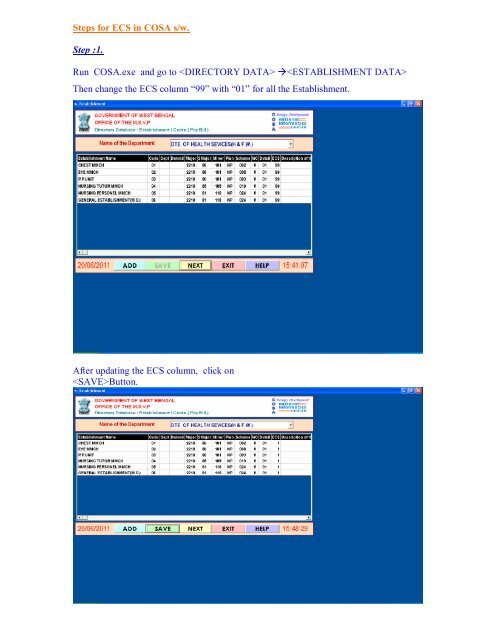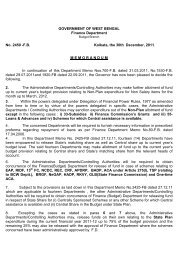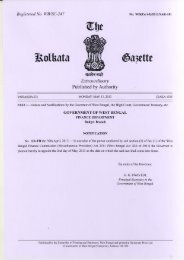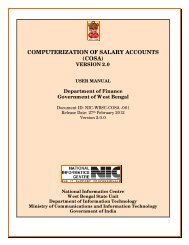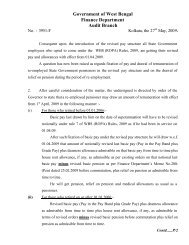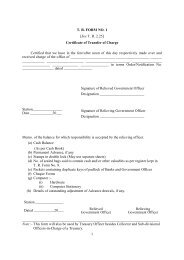Steps for ECS in COSA s/w. Step :1. Run COSA.exe and go to ...
Steps for ECS in COSA s/w. Step :1. Run COSA.exe and go to ...
Steps for ECS in COSA s/w. Step :1. Run COSA.exe and go to ...
Create successful ePaper yourself
Turn your PDF publications into a flip-book with our unique Google optimized e-Paper software.
<strong><strong>Step</strong>s</strong> <strong>for</strong> <strong>ECS</strong> <strong>in</strong> <strong>COSA</strong> s/w.<strong>Step</strong> :<strong>1.</strong><strong>Run</strong> <strong>COSA</strong>.<strong>exe</strong> <strong>and</strong> <strong>go</strong> <strong>to</strong> àThen change the <strong>ECS</strong> column 99 with 01 <strong>for</strong> all the Establishment.After updat<strong>in</strong>g the <strong>ECS</strong> column, click onBut<strong>to</strong>n.
<strong>Step</strong> :2.Go <strong>to</strong> menu à <strong>and</strong> entered the Bank Name, Bank MICRCode, DDO Name <strong>and</strong> DDO Account No.(viz. 1234567) <strong>and</strong> Click on But<strong>to</strong>n.After enter<strong>in</strong>g Bank related all <strong>in</strong><strong>for</strong>mation, screen will be displayed as follows:
<strong>Step</strong> :3.After Enter<strong>in</strong>g the Bank In<strong>for</strong>mation, <strong>go</strong> <strong>to</strong> menu à .Then, enter Employees Bank In<strong>for</strong>mation of the follow<strong>in</strong>g menu.After Enter<strong>in</strong>g the Employees Bank Info, click on But<strong>to</strong>nThen screen will be displayed as follows.
<strong>Step</strong> :4.After Enter<strong>in</strong>g the Sponsor Bank In<strong>for</strong>mation <strong>and</strong> Employees Bank In<strong>for</strong>mation, <strong>go</strong><strong>to</strong> à <strong>and</strong> select all Dept, Establishment,Salary Month, Salary Year <strong>and</strong> click on Employee ListThen it will generate a Text/Doc file. Take a pr<strong>in</strong><strong>to</strong>ut of that file. This pr<strong>in</strong><strong>to</strong>ut <strong>and</strong>Cheque which is issued from Treasury/PAO are <strong>to</strong> be h<strong>and</strong>ed over <strong>to</strong> Bank.Contact DetailsNIC Writers’ Build<strong>in</strong>gs, Kolkata – 700 001Phone No: 033 - 2214 3206