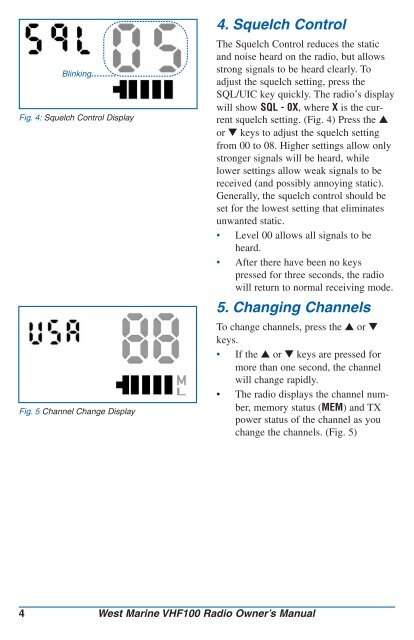You also want an ePaper? Increase the reach of your titles
YUMPU automatically turns print PDFs into web optimized ePapers that Google loves.
BlinkingFig. 4: Squelch Control DisplayFig. 5 Channel Change Display4. Squelch ControlThe Squelch Control reduces the staticand noise heard on the radio, but allowsstrong signals to be heard clearly. Toadjust the squelch setting, press theSQL/UIC key quickly. The radio’s displaywill show SQL - 0X, where X is the currentsquelch setting. (Fig. 4) Press the ▲or ▼ keys to adjust the squelch settingfrom 00 to 08. Higher settings allow onlystronger signals will be heard, whilelower settings allow weak signals to bereceived (and possibly annoying static).Generally, the squelch control should beset for the lowest setting that eliminatesunwanted static.• Level 00 allows all signals to beheard.• After there have been no keyspressed for three seconds, the radiowill return to normal receiving mode.5. Changing ChannelsTo change channels, press the ▲ or ▼keys.• If the ▲ or ▼ keys are pressed formore than one second, the channelwill change rapidly.• The radio displays the channel number,memory status (MEM) and TXpower status of the channel as youchange the channels. (Fig. 5)4 <strong>West</strong> <strong>Marine</strong> <strong><strong>VHF</strong>100</strong> <strong>Radio</strong> Owner’s <strong>Manual</strong>