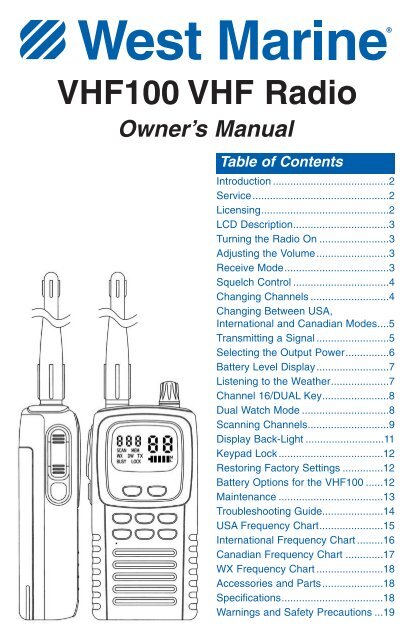You also want an ePaper? Increase the reach of your titles
YUMPU automatically turns print PDFs into web optimized ePapers that Google loves.
<strong><strong>VHF</strong>100</strong> <strong>VHF</strong> <strong>Radio</strong>Owner’s <strong>Manual</strong>Table of ContentsIntroduction ........................................2Service...............................................2Licensing............................................2LCD Description.................................3Turning the <strong>Radio</strong> On ........................3Adjusting the Volume.........................3Receive Mode....................................3Squelch Control .................................4Changing Channels ...........................4Changing Between USA,International and Canadian Modes....5Transmitting a Signal .........................5Selecting the Output Power...............6Battery Level Display.........................7Listening to the Weather....................7Channel 16/DUAL Key.......................8Dual Watch Mode ..............................8Scanning Channels............................9Display Back-Light ...........................11Keypad Lock ....................................12Restoring Factory Settings ..............12Battery Options for the <strong><strong>VHF</strong>100</strong> ......12Maintenance ....................................13Troubleshooting Guide.....................14USA Frequency Chart......................15International Frequency Chart .........16Canadian Frequency Chart .............17WX Frequency Chart .......................18Accessories and Parts.....................18Specifications...................................18Warnings and Safety Precautions ...19
Welcome!Thank you for purchasing the <strong>West</strong><strong>Marine</strong> <strong><strong>VHF</strong>100</strong>. This product wasdesigned and built for boaters to use inthe harsh marine environment. With propercare this product should provide youwith years of trouble-free operation.Your satisfaction with this product isbacked by the entire <strong>West</strong> <strong>Marine</strong> organizationworldwide.Remember:• Safety and distress calls take priorityover all others.• You must monitor Channel 16 whenyou are not operating on anotherchannel.• False or fraudulent distress calls areprohibited under law.• Information overheard but not intendedfor you cannot lawfully be used inany way.• Indecent or profane language is prohibited.Service:In the event that the radio fails to perform,or needs servicing, please senddirectly to our Electronics Repair Centerin Hollister, CA. Be sure to include yourreturn mailing information and a detailedaccounting of the problems experiencedand/or the service requested.<strong>West</strong> <strong>Marine</strong>Electronics Repair Center2395 Bert CourtHollister, CA 95023<strong>Radio</strong> Licenses:1. Ship Station LicenseAn FCC ship station license is no longerrequired for any vessel traveling in USwaters which uses a <strong>VHF</strong> marine radio,RADAR, EPIRB, and which is notrequired to carry radio equipment. Alicense is necessary however for a DSCMMSI number, or for any vessel requiredto carry a marine radio on an internationalvoyage, carrying a HF single side bandradiotelephone or marine satellite terminal.For more information, see the FCC’sFact Sheet PR 5000 #14. FCC licenseforms, including applications for ship(506) and land station licenses can bedownloaded via the Internet atwww.fcc.gov/forms. To obtain a formfrom the FCC, call (888) 225-5322.2. <strong>Radio</strong> Call SignCurrently the FCC does not require recreationalboaters to have a Ship <strong>Radio</strong>Station License. The USCG recommendsthat the boat’s registration number and thestate to be used.3. Canadian Ship StationLicensingYou do not need a license if your vessel isnot operated in sovereign waters of acountry other than Canada or the USA. Ifyou do need a license, contact their nearestfield office or regional office or write:Industry Canada<strong>Radio</strong> Regulatory BranchAttn: DOSP300 Slater StreetOttawa, OntarioCanada, K1A OCA2 <strong>West</strong> <strong>Marine</strong> <strong><strong>VHF</strong>100</strong> <strong>Radio</strong> Owner’s <strong>Manual</strong>
LCD DescriptionUSA/INTERNATIONAL/CANADIAN (UIC) ModeindicatorCurrentchannelindicatorBattery level indicator;more bars indicate the batteryis more fully chargedSCANMEMWXDWTXBUSYLOCKTransmit power indicator; M=Medium, L=Low, (none)=HighIndicates that the radio is inMemory Scan or Priority ScanModeIndicates that the channel isentered into the Scan MemoryIndicates that the radio is inWeather ModeIndicates that the radio is in DualWatch ModeShown when transmittingShown when receivingShown when keypad is locked1. Turning the <strong>Radio</strong> OnTurn the Power/Volume Knob clockwiseuntil it clicks. The radio will power up inthe same condition as it was last used.The last Channel Mode (USA/INT/CAN),Channel, TX Power, Key Lock, SquelchLevel, etc. are restored.2. Adjusting the VolumeTurn the Volume Knob clockwise toincrease volume and counterclockwise todecrease volume.3. Receive ModeWhen the radio is receiving a signal, theBUSY indicator will be displayed. (Fig. 3)This is an indication that you should nottransmit until the BUSY indicator is notshowing.Fig. 3: Busy Display<strong>West</strong> <strong>Marine</strong> <strong><strong>VHF</strong>100</strong> <strong>Radio</strong> Owner’s <strong>Manual</strong> 3
BlinkingFig. 4: Squelch Control DisplayFig. 5 Channel Change Display4. Squelch ControlThe Squelch Control reduces the staticand noise heard on the radio, but allowsstrong signals to be heard clearly. Toadjust the squelch setting, press theSQL/UIC key quickly. The radio’s displaywill show SQL - 0X, where X is the currentsquelch setting. (Fig. 4) Press the ▲or ▼ keys to adjust the squelch settingfrom 00 to 08. Higher settings allow onlystronger signals will be heard, whilelower settings allow weak signals to bereceived (and possibly annoying static).Generally, the squelch control should beset for the lowest setting that eliminatesunwanted static.• Level 00 allows all signals to beheard.• After there have been no keyspressed for three seconds, the radiowill return to normal receiving mode.5. Changing ChannelsTo change channels, press the ▲ or ▼keys.• If the ▲ or ▼ keys are pressed formore than one second, the channelwill change rapidly.• The radio displays the channel number,memory status (MEM) and TXpower status of the channel as youchange the channels. (Fig. 5)4 <strong>West</strong> <strong>Marine</strong> <strong><strong>VHF</strong>100</strong> <strong>Radio</strong> Owner’s <strong>Manual</strong>
Fig. 6a: USA Mode DisplayFig. 6b: International Mode Display6. Changing BetweenUSA, International,and Canadian ModesDifferent areas of the world use different<strong>VHF</strong> frequencies, although the channeldesignation (1-88) may be the same.There are three modes: USA,International, and Canadian. Press andhold the SQL/UIC key for two seconds tochange from USA to International toCanadian Modes in turn.• When Country Mode is changed,Channel 16 is automatically selected,not the last channel used. (Figs.6a–6c)• If for some reason you find that youcannot communicate with anotherradio use on a predetermined channel,insure that both radios are set thecorrect Channel Mode. This can bevery confusing if different modes arebeing used.Fig. 6c: Canadian Mode DisplayFig. 7a: TX DisplayBlinkingFig. 7b: Weather Channel Mode Error Display7. Transmitting a SignalTo transmit a signal, press the Push-To-Talk (PTT) key on the side of the radio.While transmitting, the TX indicator willappear. (Fig. 7a) When PTT key isreleased, the radio returns to ReceiveMode.• You cannot transmit on receive-onlychannels like the Weather Channelsor Channels 15 and 70. If you try, anerror tone will sound and the channelnumber and TX indicator will blinkthree times (Fig. 7b) and then goback to the normal display.• If PTT key is pressed when the batterycondition is low, one last transmissionwill be allowed, then an errortone will sound with BAT LO displayed.No further transmission willbe allowed. See page 7.<strong>West</strong> <strong>Marine</strong> <strong><strong>VHF</strong>100</strong> <strong>Radio</strong> Owner’s <strong>Manual</strong> 5
Fig. 8a: High Power DisplayFig. 8b: Medium Power DisplayFig. 8c: Low Power Display8. Selecting the TransmitPowerBy law, marine <strong>VHF</strong> radios must be ableto transmit at 1 watt output power as wellas the radio’s maximum transmit power.The <strong>West</strong> <strong>Marine</strong> <strong><strong>VHF</strong>100</strong> radio has threetransmission powers: 5 watts, 1 watt, and0.5 watts.The general rule is to use the lowesttransmit power that results in clear communicationswith whomever you are communicating.At distances less than a mile,0.5 watts will result in clear and consistentcommunications, and will have thebenefit of greatly extended battery life.Pressing the H/L key will change thetransmit power from 5 watts to 1 watt to0.5 watts and back to 5 watts with eachpress. (Fig 8a–8c.) Note the Mediumpower indicator M on Fig. 8b next to thebattery display, and the Low power indicatorL on Fig. 8c next to the battery indicator.There is no indicator for Highpower. (Fig. 8a)• After two seconds of PO display, theradio will return to channel numberdisplay.Restricted ChannelsCertain channels are limited by law to 1watt transmit power (USA Mode Channel13, 17, 67, 77; INT Mode Channel 15, 17;CAN Mode Channel 13, 15, 17, 20, 66,77). These channels will always transmiton medium (1 watt) power.• You cannot change the transmitpower setting on receive-only channels(all weather channels, USAMode Channel 15, 70, INT ModeChannel 70, CAN Mode Channel 70)• Pressing the H/L key while scanningor while on a receive-only channelwill sound the error tone and thetransmit power setting will notchange.6 <strong>West</strong> <strong>Marine</strong> <strong><strong>VHF</strong>100</strong> <strong>Radio</strong> Owner’s <strong>Manual</strong>
9. Battery Level and LowBattery DisplaysBlinkingFig. 9: Low Battery Error DisplayFig. 10a: Weather Mode DisplayFig. 10b: <strong>Marine</strong> Mode DisplayThe Battery Level is shown using theBattery Level indicator (1–5 bars). Morebars mean more battery capacity is left.When the battery condition is very low,the entire battery indicator will blink.(Fig. 9)• The BAT LO message will show whenthe battery condition is very low. (Fig9.)• If the battery condition is very lowand the PTT key is pressed, the radiowill sound the error tone and allowone final transmission.10. Listening to theWeatherTo listen to the weather channels, pressthe Weather (WX) key. (Fig. 10a) Pressthe ▲ or ▼ keys to select the weatherchannel of interest for your area (generallyChannel 01, 02, or 03.) To return to<strong>Marine</strong> Channel (normal) Mode, press theWX key again. (Fig. 10b)• Pressing several keys (SCAN, MEM,H/L, and UIC) while in the WeatherMode won’t have any effect, but willcause the error tone to sound.• Pressing the 16 key will cause theradio to monitor Channel 16 and theWX indicator will blink. A secondpress will monitor Channel 9. A thirdpress will return to Weather Mode.(Fig. 10c)BlinkingFig. 10c: WX Mode Temporarily StoppedDisplay<strong>West</strong> <strong>Marine</strong> <strong><strong>VHF</strong>100</strong> <strong>Radio</strong> Owner’s <strong>Manual</strong> 7
Fig. 11a: Channel 16 DisplayFig. 11b: Channel 9 DisplayFig. 12a: Main Channel DisplayFig. 12b: Dual Watch Channel 16 Display11. Channel 16/DUALKeyEach time the 16/DUAL key is pressedbriefly, the radio will change fromChannel 16 to Channel 9 and back to thestarting channel. For example, if the startingchannel is Channel 61, pressing the16/DUAL will change the channel from61 to 16 to 9 and back to 61. (Figs. 11aand 11b)• If the radio is scanning, it will changeto Channel 16 after the first press,Channel 9 after the second press, andwill continue scanning after the thirdpress.• If the radio is in Dual Watch Mode, itwill switch to Channel 16 or Channel9, then return to Dual Watch after thethird press.12. Dual Watch ModeDual Watch Mode allows you to monitora desired channel (e.g. Channel 61) aswell as Channel 16. To activate DualWatch Mode, first select the channelyou’d like to monitor using the ▲ or ▼keys, and then press and hold 16/DUALkey for over two seconds. Dual WatchMode will be selected and the DW indicatorwill be displayed. (Fig. 12a) Everytwo seconds, the radio will check Channel16 for traffic. If the radio detects traffic, itwill remain on Channel 16 (Fig. 12b) forthree seconds after the last transmission(called the Dual Watch Delay), thenreturn to Channel 61.Dual Watch Mode also operates whenyou’re listening to a weather channel.Every two seconds, the radio will brieflycheck Channel 16 for traffic, then returnto the Weather Channel. (Fig. 12c)Fig. 12c: Dual Watch/Weather Mode Display8 <strong>West</strong> <strong>Marine</strong> <strong><strong>VHF</strong>100</strong> <strong>Radio</strong> Owner’s <strong>Manual</strong>
Fig. 13a: Memory Function On DisplayFig. 13b: Memory Function Off DisplayFig. 13c: Normal Scan Display13. Scanning ChannelsScanning allows you to monitor the trafficor conversations on several channels inquick succession. This can be helpful ifyou’re trying to listen to fishing traffic onseveral channels, or need to monitor RaceCommittee traffic on Channels 68, 69,and 71.As the radio detects traffic on any channelin its scan list, it will pause until threeseconds after the last transmission, thencontinue scanning.Before you can scan channels, you needto place two or more channels into theradio’s scan memory.Adding and removing channelsfrom memoryPress the MEM key to enter the displayedchannel into scan memory or, if the channelis currently in scan memory, remove itfrom scan memory. (Figs. 13a and 13b) Ifthe displayed channel is in scan memory,the MEM indicator will be shown.• Pressing MEM in WX Mode doesn’tstore the Weather Channel in memoryand will result in the error tone.• Pressing the MEM key while scanningwill result in the error tone.Normal ScanNormal Scan scans the memorized channelsin ascending (or descending) order.To enter Normal Scan Mode, press andrelease the SCAN key. (Fig. 13c) IfChannels 6, 12, 68, 69, and 72 have beenentered into memory, the scan sequencewill go from Channel 6 to 12 to 68 to 69to 72 to 6 to 12 and so on. The SCANindicator will be shown.<strong>West</strong> <strong>Marine</strong> <strong><strong>VHF</strong>100</strong> <strong>Radio</strong> Owner’s <strong>Manual</strong> 9
Fig. 13d: Priority Scan DisplayFig. 13e: One Memorized Channel DisplayPriority ScanPriority Scan scans the memory channelsin ascending (or descending) order, butchecks for traffic on Channel 16 betweeneach memory channel. This makes it moredifficult to miss important traffic onChannel 16.To enter Priority Scan Mode, press andhold the SCAN key for two seconds. (Fig.13d)If Channels 6, 22, and 72 are entered intomemory, the scan sequence will go fromChannel 6 to 16 to 22 to 16 to 72 to 16 to6 to 16 and so on.Notes on Scanning• Pressing the SCAN key while scanningwill stop scanning and revert tothe Start Channel.• You cannot scan channels while inWeather Mode.• If you have not entered any channelsinto scan memory, the radio willsound the error tone when the SCANkey is pressed.• If there is only one channel in scanmemory, the radio will sound theerror tone and change to that channel.(Fig. 13e)• If the PTT key is pressed while inScanning Mode, but while the radiois stopped to receive traffic, the radiowill transmit on the current channelbefore the continuing to scan.• If the PTT key is pressed while scanningand the radio is not stopped fortraffic, the radio will transmit on theStart Channel. This is defined as thechannel which was shown on theradio’s display prior to pressing theSCAN key.10 <strong>West</strong> <strong>Marine</strong> <strong><strong>VHF</strong>100</strong> <strong>Radio</strong> Owner’s <strong>Manual</strong>
BlinkingFig. 13f: Blinking Scan Indicator• The SCAN indicator will flash whenthe radio is either receiving, or pausingbefore continuing to scan. (Fig.13f)• You can change the order in whichthe channels are scanned (increasingor decreasing) by pressing the ▲ or▼ keys.• If the 16/DUAL key is pressedbriefly (less than one second) theradio will switch from Channel 16 toChannel 9 and back to Scan Mode inturn. If the ▲ or ▼ keys are pressedwhile on Channel 16 or Channel 9,the radio will continue to scan inascending or descending order.• Pressing the WX key while scanningwill change to Weather Mode.• Pressing the SQL/UIC key briefly(less than one second) while scanning,will change to Squelch ChangeMode. The LCD display will showthe squelch level (which can bechanged with the ▲ or ▼ keys) andthe radio will continue to scan.• If SQL/UIC key is pressed for overtwo seconds while scanning, theradio will stop scanning and changeto Change Country Mode. (Page 5)• If the MEM key or the H/L key ispressed while scanning, the radio willmake an error tone and the key presswill be ignored.14. Display Back-LightIf any key is pressed,the display and keypadlight will turn on and remain on for10 seconds after the last key press.<strong>West</strong> <strong>Marine</strong> <strong><strong>VHF</strong>100</strong> <strong>Radio</strong> Owner’s <strong>Manual</strong> 11
Fig. 15: Keypad Lock Display15. Keypad LockIf the I key (located below the PTT key)is pressed for over two seconds the keypadlock indicator LOCK will show on thedisplay, (Fig. 15) and the keypad will notrespond to key presses. Press the I keyfor another two seconds to unlock thekeypad.• When keys are locked, only the PTTkey and the I key function.• Locking the keypad can cause confusion.If the radio doesn’t seem to beoperating properly, look to see if theLOCK indicator is on.16. Restoring FactorySettingsIf you wish to reset all of the customizedsettings to the original factory settings,hold the 16/DUAL key down while turningon the radio. Please note that the yourcustomized settings and channels storedin memory will be lost when factory settingsare restored.Factory SettingsCountry Mode ……………………USALast Used Channel ……………………16WX Mode ……………………DisabledWX Last Used Channel ………………01Key Lock ……………………DisabledDual Watch ……………………DisabledAll Channel Memory …………DisabledSquelch Level …………………………417. Battery Options forthe <strong><strong>VHF</strong>100</strong>The <strong><strong>VHF</strong>100</strong> comes with both the BP200NiMH (Nickel Metal Hydride) rechargeablebattery back as well as an BT200alkaline battery tray. For most use, theBP200 battery pack will provide convenient,long life service, and will operate12 <strong>West</strong> <strong>Marine</strong> <strong><strong>VHF</strong>100</strong> <strong>Radio</strong> Owner’s <strong>Manual</strong>
your radio for approximately 12 hours ona charge. The length of service dependslargely on how much time you spendtransmitting, and what transmit poweryou use.Charging the BP200A feature of the NiMH pack is that youcan recharge at any time. The standardcharger SC200 will completely rechargethe BP200 battery pack in approximately12 hours. If you need the radio prior to afull charge, you can remove it from thecharger base at any state of charge. TheBP200 will not be damaged by extendedcharge time. The best way to use the batterypack is to detach the battery packafter full charge.In SC200, when the radio and BP200 areplaced in the SC200 charger base andpower is present, the LED on the front ofthe charger base will be red.The <strong><strong>VHF</strong>100</strong> also includes the DC200Cigarette Lighter Cord. The DC200 canpower the SC200 charger base from anycigarette lighter socket. The DC200 plugsinto the charger base in the same socketas the AC power supply.Use of the Optional RSC200Rapid Smart ChargerFor faster charging of the BP200 batterypack, the optional RSC200 Rapid SmartCharger can be used. It will completelyrecharge the BP200 in 90 minutes or less,depending on state of discharge. TheRSC200 is a “smart charger” and will notdamage the BP200 even if the radio is leftin the charger base for long periods. Thebest way to use the battery pack is todetach the battery pack after full charge.The RSC200 can only be powered by ACcurrent.When the radio and BP200 are placed inthe RSC200 charger base and power ispresent, the LED on the front of thecharger base will be red if the power is onbut the radio is being charged, or green ifthe radio is fully charged.BT200 Alkaline Battery PackThe BT200 alkaline battery pack can beused as a backup to the BP200 batterypack when charging may not be possibleor convenient. It holds 6 AA batteries.When the alkaline batteries have discharged,dispose of them safely. Theycannot be recharged using the suppliedchargers.Make sure to observe the polarity shownon the inside of the alkaline battery traywhen installing the batteries.Alkaline batteries have excellent shelf lifewhen kept in a cool environment, but theycan leak under certain circumstances. Ifyou store your radio for extended periods,we recommend that you remove the alkalinebattery tray from the radio.18. Maintenance• The <strong><strong>VHF</strong>100</strong> is designed to provideyears of trouble free operation withvirtually no maintenance. Followthese simple procedures to ensurethat the <strong><strong>VHF</strong>100</strong> continues to delivertop performance.• Rinse the <strong><strong>VHF</strong>100</strong> thoroughly withfresh water after exposure to saltwater. Otherwise the radio’s keys,switches, and controllers maybecome inoperable due to salt crystallization.• Be Careful! Extreme shock (dropping,etc.) may crack the case or dislodgeor damage the seals.Additionally, wear or improper batterypack installation can damage thebattery compartment seal.• Keep your battery contacts clean!Wipe frequently. If visible corrosionappears, polish with an emery clothor similar fine abrasive.<strong>West</strong> <strong>Marine</strong> <strong><strong>VHF</strong>100</strong> <strong>Radio</strong> Owner’s <strong>Manual</strong> 13
• Never transmit without an antennaattached to avoid damage to the radio.• Avoid using or placing the <strong><strong>VHF</strong>100</strong>in areas with temperatures below -20ºC (-4ºF) or above +60ºC(+140ºF). Do not place in windshields,etc.19. Troubleshooting GuideSymptom:Probable Cause:Remedy:Symptom:Probable Cause:Remedy:Symptom:Probable Cause:Remedy:Symptom:Probable Cause 1:Remedy 1:Probable Cause 2:Remedy 2:Symptom:Probable Cause:Remedy:Symptom:Probable Cause:Remedy:Symptom:Probable Cause:Remedy:The radio does not respond to key presses. The channel cannot bechanged.Key Lock is on.Press the I key (on the left side of the case, below the PTT key) forthree seconds to unlock the key pad.You have arranged to communicate with another <strong>VHF</strong> radio user on aspecific channel, and you can’t hear them.You and the other user are on different Country Codes.Make sure that you are both using the same Country Mode (USA,International, or Canadian). Several channels have the same numericdesignation, but are either on different frequencies or the channels areused for different purposes. Channel 16, the Distress, Safety, andCalling channel, is the same on all three bands.You cannot change the transmit power setting.You are on a channel which is limited to 1 watt transmit power (e.g. Ch.13) or you are on a “receive only” channel (e.g. WX ).Change to an unrestricted TX/RX channel.The SCAN key does not start the scan function.No channels are in the SCAN memory.Use the MEM key to enter desired channels into the SCAN memory.Squelch is not adjusted correctly.Adjust the squelch to the point that background noise just disappears.<strong>Radio</strong> just does not seem to be operating correctly.The radio has become “confused” by an unusual pattern of key presses.Turn off the radio. Hold down the 16/DUAL key while turning the radioon. This process will reset the radio to the original factory settings.<strong>Radio</strong> will not power up.The battery is exhausted.Recharge the battery pack or use the BT200 alkaline battery tray withfresh alkaline batteries.You can hear transmissions, but the other radio cannot hear you.The transmit power is set to low.Use the H/L key to select a higher transmit power setting.14 <strong>West</strong> <strong>Marine</strong> <strong><strong>VHF</strong>100</strong> <strong>Radio</strong> Owner’s <strong>Manual</strong>
USA Mode Frequency ChartCh. Rx Freq Tx Freq Status Name Full Name1 156.0500 156.0500 Simplex VTS/COML VESSEL TRAFFIC SYSTEM/COMMERCIAL3 156.1500 156.1500 Simplex CG ONLY COAST GUARD,GOVT ONLY5 156.2500 156.2500 Simplex VTS/COML VESSEL TRAFFIC SYSTEM/COMMERCIAL6 156.3000 156.3000 Simplex SAFETY INTER-SHIP SAFETY7 156.3500 156.3500 Simplex COMMERCL COMMERCIAL8 156.4000 156.4000 Simplex COMMERCL COMMERCIAL9 156.4500 156.4500 Simplex NON COML NON COMMERCIAL10 156.5000 156.5000 Simplex COMMERCL COMMERCIAL11 156.5500 156.5500 Simplex VTS VESSEL TRAFFIC SYSTEM12 156.6000 156.6000 Simplex VTS VESSEL TRAFFIC SYSTEM13 156.6500 156.6500 Simplex, 1 W BRG-BRG BRIDGE TO BRIDGE14 156.7000 156.7000 Simplex VTS VESSEL TRAFFIC SYSTEM15 156.7500 Inhibit Receive Only ENVIRON ENVIRONMENTAL16 156.8000 156.8000 Simplex DISTRESS DISTRESS,SAFETY,CALLING17 156.8500 156.8500 Simplex, 1 W GOVT GOVT MARITIME CONTROL18 156.9000 156.9000 Simplex COMMERCL COMMERCIAL19 156.9500 156.9500 Simplex COMMERCL COMMERCIAL20 157.0000 157.0000 Simplex PORT OPR PORT OPERATION21 157.0500 157.0500 Simplex CG ONLY COAST GUARD ONLY22 157.1000 157.1000 Simplex CG COAST GUARD23 157.1500 157.1500 Simplex CG ONLY COAST GUARD ONLY24 161.8000 157.2000 Duplex MAR OPER MARINE OPERATOR25 161.8500 157.2500 Duplex MAR OPER MARINE OPERATOR26 161.9000 157.3000 Duplex MAR OPER MARINE OPERATOR27 161.9500 157.3500 Duplex MAR OPER MARINE OPERATOR28 162.0000 157.4000 Duplex MAR OPER MARINE OPERATOR61 156.0750 156.0750 Simplex CG COAST GUARD63 156.1750 156.1750 Simplex VTS VESSEL TRAFFIC SYSTEM64 156.2250 156.2250 Simplex COMMERCL COMMERCIAL65 156.2750 156.2750 Simplex PORT OPR PORT OPERATION66 156.3250 156.3250 Simplex PORT OPR PORT OPERATION67 156.3750 156.3750 Simplex, 1 W BRG-BRG BRIDGE TO BRIDGE68 156.4250 156.4250 Simplex NON COML NON COMMERCIAL69 156.4750 156.4750 Simplex NON COML NON COMMERCIAL70 156.5250 Inhibit Receive Only DSC DIGITAL SELECTIVE CALLING71 156.5750 156.5750 Simplex NON COML NON COMMERCIAL72 156.6250 156.6250 Simplex NON COML NON COMMERCIAL (SHIP-SHIP)73 156.6750 156.6750 Simplex PORT OPR PORT OPERATION74 156.7250 156.7250 Simplex PORT OPR PORT OPERATION77 156.8750 156.8750 Simplex, 1 W PORT OPR PORT OPERATION (SHIP-SHIP)78 156.9250 156.9250 Simplex NON COML NON COMMERCIAL79 156.9750 156.9750 Simplex COMMERCL COMMERCIAL80 157.0250 157.0250 Simplex COMMERCL COMMERCIAL81 157.0750 157.0750 Simplex USCG COAST GUARD82 157.1250 157.1250 Simplex USCG COAST GUARD83 157.1750 157.1750 Simplex USCG GOVERNMENT84 161.8250 157.2250 Duplex MAR OPER MARINE OPERATOR85 161.8750 157.2750 Duplex MAR OPER MARINE OPERATOR86 161.9250 157.3250 Duplex MAR OPER MARINE OPERATOR87 161.9750 157.3750 Duplex MAR OPER MARINE OPERATOR88 157.4250 157.4250 Simplex COMMERCL COMMERCIAL (SHIP-SHIP)<strong>West</strong> <strong>Marine</strong> <strong><strong>VHF</strong>100</strong> <strong>Radio</strong> Owner’s <strong>Manual</strong> 15
International Mode Frequency ChartCh. Rx Freq Tx Freq Status Name Full Name1 160.6500 156.0500 Duplex MAR OPER MARINE OPERATOR2 160.7000 156.1000 Duplex MAR OPER MARINE OPERATOR3 160.7500 156.1500 Duplex MAR OPER MARINE OPERATOR4 160.8000 156.2000 Duplex MAR OPER MARINE OPERATOR5 160.8500 156.2500 Duplex MAR OPER MARINE OPERATOR6 156.3000 156.3000 Simplex SAFETY INTER-SHIP SAFETY7 160.9500 156.3500 Duplex MAR OPER MARINE OPERATOR8 156.4000 156.4000 Simplex COMMERCL COMMERCIAL (SHIP-SHIP)9 156.4500 156.4500 Simplex CALLING BOATER CALLING CHANNEL10 156.5000 156.5000 Simplex COMMERCL COMMERCIAL11 156.5500 156.5500 Simplex VTS VESSEL TRAFFIC SYSTEM12 156.6000 156.6000 Simplex VTS VESSEL TRAFFIC SYSTEM13 156.6500 156.6500 Simplex BRG-BRG BRIDGE TO BRIDGE14 156.7000 156.7000 Simplex VTS VESSEL TRAFFIC SYSTEM15 156.7500 156.7500 Simplex, 1 W ENVIRON ENVIRONMENTAL16 156.8000 156.8000 Simplex DISTRESS DISTRESS,SAFETY,CALLING17 156.8500 156.8500 Simplex, 1 W GOVT GOVT MARITIME CONTROL18 161.5000 156.9000 Duplex PORT OPR PORT OPERATION19 161.5500 156.9500 Duplex COMMERCL COMMERCIAL20 161.6000 157.0000 Duplex PORT OPR PORT OPERATION21 161.6500 157.0500 Duplex PORT OPR PORT OPERATION22 161.7000 157.1000 Duplex PORT OPR PORT OPERATION23 161.7500 157.1500 Duplex MAR OPER MARINE OPERATOR24 161.8000 157.2000 Duplex MAR OPER MARINE OPERATOR25 161.8500 157.2500 Duplex MAR OPER MARINE OPERATOR26 161.9000 157.3000 Duplex MAR OPER MARINE OPERATOR27 161.9500 157.3500 Duplex MAR OPER MARINE OPERATOR28 162.0000 157.4000 Duplex MAR OPER MARINE OPERATOR60 160.6250 156.0250 Duplex MAR OPER MARINE OPERATOR61 160.6750 156.0750 Duplex MAR OPER MARINE OPERATOR62 160.7250 156.1250 Duplex MAR OPER MARINE OPERATOR63 160.7750 156.1750 Duplex MAR OPER MARINE OPERATOR64 160.8250 156.2250 Duplex MAR OPER MARINE OPERATOR65 160.8750 156.2750 Duplex MAR OPER MARINE OPERATOR66 160.9250 156.3250 Duplex MAR OPER MARINE OPERATOR67 156.3750 156.3750 Simplex BRG-BRG BRIDGE TO BRIDGE68 156.4250 156.4250 Simplex NON COML NON COMMERCIAL69 156.4750 156.4750 Simplex NON COML NON COMMERCIAL70 156.5250 Inhibit Receive Only DSC DIGITAL SELECTIVE CALLING71 156.5750 156.5750 Simplex NON COML NON COMMERCIAL72 156.6250 156.6250 Simplex NON COML NON COMMERCIAL73 156.6750 156.6750 Simplex PORT OPR PORT OPERATION74 156.7250 156.7250 Simplex PORT OPR PORT OPERATION77 156.8750 156.8750 Simplex PORT OPR PORT OPERATION (SHIP-SHIP)78 161.5250 156.9250 Duplex PORT OPR PORT OPERATION79 161.5750 156.9750 Duplex PORT OPR PORT OPERATION80 161.6250 157.0250 Duplex PORT OPR PORT OPERATION81 161.6750 157.0750 Duplex PORT OPR PORT OPERATION82 161.7250 157.1250 Duplex PORT OPR PORT OPERATION83 161.7750 157.1750 Duplex PORT OPR PORT OPERATION84 161.8250 157.2250 Duplex MAR OPER MARINE OPERATOR85 161.8750 157.2750 Duplex MAR OPER MARINE OPERATOR86 161.9250 157.3250 Duplex MAR OPER MARINE OPERATOR87 161.9750 157.3750 Duplex MAR OPER MARINE OPERATOR88 162.0250 157.4250 Duplex MAR OPER MARINE OPERATOR16 <strong>West</strong> <strong>Marine</strong> <strong><strong>VHF</strong>100</strong> <strong>Radio</strong> Owner’s <strong>Manual</strong>
Canadian Mode Frequency ChartCh. Rx Freq Tx Freq Status Name Full Name1 160.6500 156.0500 Duplex MAR OPER MARINE OPERATOR2 160.7000 156.1000 Duplex MAR OPER MARINE OPERATOR3 160.7500 156.1500 Duplex MAR OPER MARINE OPERATOR4 156.2000 156.2000 Simplex CCG COAST GUARD5 156.2500 156.2500 Simplex VTS VESSEL TRAFFIC SYSTEM6 156.3000 156.3000 Simplex SAFETY INTER-SHIP SAFETY7 156.3500 156.3500 Simplex COMMERCL COMMERCIAL8 156.4000 156.4000 Simplex COMMERCL COMMERCIAL9 156.4500 156.4500 Simplex CALLING BOATER CALLING CHANNEL10 156.5000 156.5000 Simplex COMMERCL COMMERCIAL11 156.5500 156.5500 Simplex VTS VESSEL TRAFFIC SYSTEM12 156.6000 156.6000 Simplex VTS VESSEL TRAFFIC SYSTEM13 156.6500 156.6500 Simplex, 1 W BRG-BRG BRIDGE TO BRIDGE14 156.7000 156.7000 Simplex VTS VESSEL TRAFFIC SYSTEM15 156.7500 156.7500 Simplex, 1 W ENVIRON ENVIRONMENTAL16 156.8000 156.8000 Simplex DISTRESS DISTRESS,SAFETY,CALLING17 156.8500 156.8500 Simplex, 1 W SAR STATE CONTROL18 156.9000 156.9000 Simplex COMMERCL COMMERCIAL19 156.9500 156.9500 Simplex CCG CANADIAN COAST GUARD20 161.6000 157.0000 Duplex, 1 W PORT OPR PORT OPERATION21 157.0500 157.0500 Simplex CCG COAST GUARD22 157.1000 157.1000 Simplex CCG COAST GUARD23 161.7500 157.1500 Duplex CCG COAST GUARD24 161.8000 157.2000 Duplex MAR OPER MARINE OPERATOR25 161.8500 157.2500 Duplex MAR OPER MARINE OPERATOR26 161.9000 157.3000 Duplex MAR OPER MARINE OPERATOR27 161.9500 157.3500 Duplex MAR OPER MARINE OPERATOR28 162.0000 157.4000 Duplex MAR OPER MARINE OPERATOR60 160.6250 156.0250 Duplex MAR OPER MARINE OPERATOR61 156.0750 156.0750 Simplex CCG COAST GUARD62 156.1250 156.1250 Simplex CCG COAST GUARD64 156.2250 156.2250 Simplex MAR OPER MARINE OPERATOR65 156.2750 156.2750 Simplex RESCUE SEARCH AND RESCUE66 156.3250 156.3250 Simplex, 1 W PORT OPR PORT OPERATION67 156.3750 156.3750 Simplex BRG-BRG BRIDGE TO BRIDGE68 156.4250 156.4250 Simplex NON COML NON COMMERCIAL69 156.4750 156.4750 Simplex NON COML NON COMMERCIAL70 156.5250 Inhibit Receive Only DSC DIGITAL SELECTIVE CALLING71 156.5750 156.5750 Simplex NON COML NON COMMERCIAL72 156.6250 156.6250 Simplex NON COML NON COMMERCIAL73 156.6750 156.6750 Simplex PORT OPR PORT OPERATION74 156.7250 156.7250 Simplex PORT OPR PORT OPERATION77 156.8750 156.8750 Simplex, 1 W PORT OPR PORT OPERATION78 156.9250 156.9250 Simplex SHP-SHP INTER SHIP79 156.9750 156.9750 Simplex SHP-SHP INTER SHIP80 157.0250 157.0250 Simplex SHP-SHP INTER SHIP81 157.0750 157.0750 Simplex CCG COAST GUARD82 157.1250 157.1250 Simplex CCG COAST GUARD83 157.1750 157.1750 Simplex CCG COAST GUARD84 161.8250 157.2250 Duplex MAR OPER MARINE OPERATOR85 161.8750 157.2750 Duplex MAR OPER MARINE OPERATOR86 161.9250 157.3250 Duplex MAR OPER MARINE OPERATOR87 161.9750 157.3750 Duplex MAR OPER MARINE OPERATOR88 162.0250 157.4250 Duplex MAR OPER MARINE OPERATOR<strong>West</strong> <strong>Marine</strong> <strong><strong>VHF</strong>100</strong> <strong>Radio</strong> Owner’s <strong>Manual</strong> 17
WX Frequency ChartChannel No. (MHz) NameWX01 162.5500 WEATHER1WX02 162.4000 WEATHER2WX03 162.4750 WEATHER3WX04 162.4250 WEATHER4WX05 162.4500 WEATHER5WX06 162.5000 WEATHER6WX07 162.5250 WEATHER7WX08 161.6500 WEATHER8WX09 161.7750 WEATHER9WX10 163.2750 WEATHR10AccessoriesModel Description Order #SWIV200 Swivel Belt Clip with Button and Mounting Screw 3895638SC200 12 Hr. Std. Charger with Bucket and AC power supply 3895463DC200 DC Cigarette Lighter power supply for Std. Charger 3895554CLIP200 Fixed Belt Clip with Mounting Screws 3895687BT200 Alkaline Battery Tray 3895562BP200 Nickel Metal Hydride Rechargeable Battery Pack 3895497ANT200 Flexible Rubber Antenna 3895547Optional Rapid Smart Charger:RSC200 90 Min. Rapid Smart Charger with AC power supply 3895489<strong>West</strong> <strong>Marine</strong> <strong>VHF</strong> 100 <strong>Radio</strong> SpecificationsDimensionsOperating Voltage7.2VdcBattery Capacity1350mAH Ni-mHTransmitterFrequency Range 156.025-157.425Output Power 5W /1W/ 0.5Spurious Emission65@5W/ 55@1WAF Distortion < 5%Max Deviation< 5KHzFrequency Stability< 5ppmFM Hum & Noise> 40dBMicrophone TypeCondenserAdjacent Channel Power > 70dBcCurrent Drain 1.5A / 0.7AReceiverFrequency Range 156.050-163.275Sensitivity0.2uVAdjacent Channel Selectivity > 70dBcIntermodulation Distortion > 65dBcSpurious Response> 70dBcAF Output 0.5WSpeaker Impedance8 Ohm18 <strong>West</strong> <strong>Marine</strong> <strong><strong>VHF</strong>100</strong> <strong>Radio</strong> Owner’s <strong>Manual</strong>Performance specificationsare nominal value,unless otherwise indicated,and are subject tochange without notice.
Warning: Your <strong>West</strong> <strong>Marine</strong> <strong><strong>VHF</strong>100</strong>generates RF electromagnetic energywhen transmitting. This radio wasdesigned to meet the FCC’s rules and regulationsfor the maximum permissibleexposure to radio frequency energy. Thisdesign was tested and found to be compliantto the strict requirements establishedby the FCC.This radio was designed for and is classifiedas “Occupational Use Only”, meaningit must be used only during the courseof employment by individuals aware ofthe hazards, and the ways to minimizesuch hazards. This radio is not intendedfor use by the “General Population” in anuncontrolled environment. It’s use isrestricted to work related operations onlywhere the radio operator must have theknowledge to control his or her exposureconditions for satisfying the higher exposurelimit allowed for OccupationalUsers.Caution: It is up to the user to properlyoperate this transmitter to ensure safeoperation. Please adhere to the followingto ensure that your exposure to RF electromagneticenergy is within the FCCallowable limits:• DO NOT operate the radio without aproper antenna attached, as this maydamage the radio and may also causeyou to exceed FCC RF exposure limits.A proper antenna is the antennasupplied with this radio by the manufactureror an antenna specificallyauthorized by the manufacturer to usewith this radio.• DO NOT transmit for more than 50%of the total radio use time.Transmitting more than 50% of thetime can cause FCC RF exposurecompliance requirements to beexceeded. The radio is transmittingwhen the “TX indicator” is displayedon the screen. You can cause theradio to transmit by pressing the“PTT” switch.• ALWAYS maintain at least a 1-inch(2.5 cm) separation distance betweenyour body (including the face andeyes) and any surface of the radio.• NEVER allow the antenna to touchthe human body or to come within 1inch when the transmitter is active.• NEVER allow children to operate theradio without adult supervision andthe knowledge of the following safetyguidelines.This radio is approved for use with thespecific belt-clip tested for body-wornSAR compliance. Other belt clips orbody-worn accessories may not complyand should be avoided.Notice: This equipment has been testedand found to comply with the limits for aClass B digital device, pursuant to Part 15of the FCC Rules. These limits aredesigned to provide reasonable protectionagainst harmful interference in a residentialinstallation. This equipment generates,uses and can radiate radio frequency energyand, if not installed and used in accordancewith the instructions, may causeharmful interference to radio communications.However, there is no guarantee thatinterference will not occur in a particularinstallation. If this equipment does causeharmful interference to radio or televisionreception, which can be determined byturning the equipment off and on, the useris encouraged to try to correct the interferenceby one or more of the followingmeasures:— Increase the separation between theequipment and receiver.— Connect the equipment into an outleton a circuit different from that towhich the receiver is connected.— Consult the dealer or an experiencedmarine electronics technician forhelp.<strong>West</strong> <strong>Marine</strong> <strong><strong>VHF</strong>100</strong> <strong>Radio</strong> Owner’s <strong>Manual</strong> 19
Three-Year Limited WarrantyIMPORTANT: Evidence of original purchase, such as the original receipt, a cancelled check, or acredit card receipt is required for warranty service.WARRANTOR: WEST MARINE PRODUCTS, INC. (“WEST MARINE”)ELEMENTS OF WARRANTY: WEST MARINE warrants for three years, to the original retailowner and user, this product to be free from defects in materials and craftsmanship with only thelimitations or exclusions set out below.WARRANTY DURATION: This warranty to the original retail owner and user shall terminateand be of no further effect 36 months after the date of original retail sale (battery pack warrantyduration is 12 months or one year). The warranty is invalid if the Product is (A) damaged or notmaintained as reasonable or necessary, (B) modified, altered, or used as part of any conversionkits, subassemblies, or any configurations not sold by WEST MARINE, (C) improperly installedor programmed, (D) serviced or repaired by someone other than an authorized WEST MARINEservice center, as provided below, for a defect or malfunction covered by this warranty, (E) used inany conjunction with equipment or parts or as part of any system or subsystem not manufacturedby WEST MARINE, or (F) installed or programmed by anyone other than as detailed by theOwner’s <strong>Manual</strong> for this product. THIS WARRANTY IS NON-TRANSFERRABLE.STATEMENT OF REMEDY: In the event that the product does not conform to this warranty atany time while this warranty is in effect, warrantor will either, at its option, repair or replace thedefective unit and return it to you without charge for parts, service, or any other cost (except shippingand handling) incurred by warrantor or its representatives in connection with the performanceof this warranty. Warrantor, at its option, may replace the unit with a new or refurbished unit. THELIMITED WARRANTY SET FORTH ABOVE IS THE SOLE AND ENTIRE WARRANTY PER-TAINING TO THE PRODUCT AND IS IN LIEU OF AND EXCLUDES ALL OTHER WAR-RANTIES OF ANY NATURE WHATSOEVER, WHETHER EXPRESS, IMPLIED OR ARISINGBY OPERATION OF LAW, INCLUDING, BUT NOT LIMITED TO ANY IMPLIED WAR-RANTIES OF MERCHANTIBILITY OR FITNESS FOR A PARTICULAR PURPOSE. THISWARRANTY DOES NOT COVER OR PROVIDE FOR THE REIMBURSEMENT OR PAY-MENT OF INCIDENTAL OR CONSEQUENTIAL DAMAGES. Some states do not allow thisexclusion or limitation of incidental or consequential damages so the above limitation or exclusionmay not apply to you.LEGAL REMEDIES: This warranty gives you specific legal rights, and you may also have otherrights, which vary form state to state. This warranty is void outside the United States of America.PROCEDURE FOR OBTAINING PERFORMANCE OF WARRANTY: If, after following theinstructions in Owner’s <strong>Manual</strong> you are certain that the Product is defective, pack the Productcarefully (preferably in its original packaging). The product should include all parts and accessoriesoriginally packaged with the Product, include evidence of original purchase and a notedescribing the defect that has caused you to return it. The Product should be shipped freight prepaid,by traceable means, to WEST MARINE’s Authorized Service Center at:<strong>West</strong> <strong>Marine</strong> Authorized Service Center2395 Bert CourtHollister, CA 95023