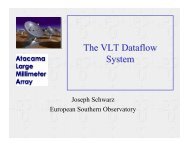PYGILDAS: Interleaving Python and GILDAS - IRAM
PYGILDAS: Interleaving Python and GILDAS - IRAM
PYGILDAS: Interleaving Python and GILDAS - IRAM
You also want an ePaper? Increase the reach of your titles
YUMPU automatically turns print PDFs into web optimized ePapers that Google loves.
1 Context<br />
<strong>PY<strong>GILDAS</strong></strong>: <strong>Interleaving</strong> <strong>Python</strong> <strong>and</strong> <strong>GILDAS</strong><br />
End-user <strong>and</strong> developer documentation<br />
Sébastien Bardeau, Emmanuel Reynier,<br />
Jérôme Pety <strong>and</strong> Stéphane Guilloteau<br />
28-jun-2012<br />
Version 0.7<br />
Goal: to create an inter-operable environment in which a SIC driven program can also use all<br />
<strong>Python</strong> facilities <strong>and</strong> vice-versa: a <strong>Python</strong> code could import a SIC-based program.<br />
Method: first create a common space in which SIC <strong>and</strong> <strong>Python</strong> communicates by their respective<br />
“objects”: SIC variables <strong>and</strong> <strong>Python</strong> Numeric arrays.<br />
Content: description of the SIC variable to <strong>Python</strong> object mapping.<br />
2 End-user documentation<br />
2.1 Prerequisites (what you have to know)<br />
If you wonder how to compile Gildas with the <strong>Python</strong> binding activated, please refer to section<br />
3.1.1.<br />
2.1.1 <strong>Python</strong> basics<br />
Identifiers To the opposite to SIC, <strong>Python</strong> (like C) is case sensitive. SIC variables will be<br />
imported in <strong>Python</strong> variables with names arbitraryly lowercased. There are also a few forbidden<br />
characters in <strong>Python</strong> identifiers, especially ’%’ <strong>and</strong> ’$’. The dot ’.’ is reserved for a special<br />
purpose. See subsection 2.3.2 for more details.<br />
Multidimensional-array arrangement in memory Multidimensional arrays in C (<strong>and</strong> thus<br />
<strong>Python</strong>) are stored in row-major order; in Fortran they are in column-major order. For a 2dimensional<br />
array (matrix), this means that C stores each row contiguously in memory, while<br />
Fortran stores each column contiguously. More generally, for an N-dimensional array, in C the<br />
last dimension is contiguous in memory, while in Fortran the first dimension is contiguous. This<br />
means that for the same area allocated in memory, Fortran <strong>and</strong> C indices are transposed:<br />
aF ortran(d1, ..., dN) ↔ aC[dN, ..., d1]<br />
where N is the number of dimensions <strong>and</strong> di the i th dimension.<br />
Remember also that first element through one dimension has index 1 in Fortran, <strong>and</strong> index 0 in<br />
C. Finally, we can write:<br />
1
2 END-USER DOCUMENTATION 2<br />
aF ortran(i, j, ..., k) ≡ aC[k − 1, ..., j − 1, i − 1]<br />
This element is the same but accessed from Fortran or from C respectively.<br />
The vars() built-in function With no arguments, displays the dictionary 1 of the current<br />
name area. Thus vars().keys() 2 is a list of all variables defined in the current name area. With<br />
a variable as argument, displays the attributes list of this variable.<br />
The dir() built-in function With no arguments, displays the whole list of variables, functions<br />
or other objects defined in the current name area. With a variable as argument, displays the list<br />
of attributes but also methods <strong>and</strong> other objects associated to this variable.<br />
The doc attribute Each <strong>Python</strong> object (functions, classes, variables,...) provides (if programmer<br />
has filled it) a short documentation which describes its features. You can access it<br />
with comm<strong>and</strong>s like print myobject. doc . You can provide a documentation for your own<br />
objects (functions for example) in the body of their definition as a string surrounded by three<br />
double-quotes:<br />
>>> def myfunc():<br />
... """’myfunc’ documentation."""<br />
... pass<br />
...<br />
>>> print myfunc.__doc__<br />
’myfunc’ documentation.<br />
Global/local variables <strong>and</strong> module name spaces <strong>Python</strong> has the usual notion of<br />
global <strong>and</strong> local variables. A variable may be either visible in all the main code (it is global)<br />
or only in the function which defines it (it is local). When a variable is called in a function,<br />
<strong>Python</strong> searches it in the local name space <strong>and</strong> if not found, it searches it in the global name space.<br />
When a module is imported, it has its own global <strong>and</strong> locals name spaces, which it does<br />
not share with the main ones. Thus, if a variable is defined as global in a module, it can only<br />
be accessed as an element of the module. Let us assume we want to import a module named<br />
mymodule which provides an execute() function. This function executes comm<strong>and</strong> lines in the<br />
module global name space 3 .<br />
>>> import mymodule<br />
>>> mymodule.execute(’a = 0’)<br />
>>> mymodule.a<br />
0<br />
>>> a # is not defined (or visible) in the main name space.<br />
Traceback (most recent call last):<br />
File "", line 1, in ?<br />
NameError: name ’a’ is not defined<br />
Note that importing all module objects in the main name space does not give a solution:<br />
1 a <strong>Python</strong> dictionary is an associative array: a set of couples keys + items.<br />
2 the .keys() (resp. .values()) method returns the keys (resp. the values) list of any dictionary.<br />
3 it may be coded this way: def execute(string): exec(string) in globals()
2 END-USER DOCUMENTATION 3<br />
>>> from mymodule import execute<br />
>>> # ’execute()’ is now a member of the main name space<br />
>>> execute(’a = 0’)<br />
>>> a # is not defined...<br />
Traceback (most recent call last):<br />
File "", line 1, in ?<br />
NameError: name ’a’ is not defined<br />
>>> execute(’print a’) # but seems defined ’somewhere’...<br />
0<br />
>>> print __name__ # Prints the current module name<br />
__main__<br />
>>> execute(’print __name__’) # Prints the module name the<br />
... # ’execute()’ function works in<br />
mymodule<br />
execute() function still works in mymodule (<strong>and</strong> defines variables as members of it) although<br />
there is no ’mymodule’ module visible in the main name space.<br />
Finally you will have to import the br<strong>and</strong> new created variable if you want to make it visible<br />
in the main name space:<br />
>>> from mymodule import a<br />
>>> a<br />
0<br />
Note that the two objects a (imported from mymodule) <strong>and</strong> mymodule.a are the same object (not<br />
a copy):<br />
>>> execute(’b = [0, 0, 0]’)<br />
>>> from mymodule import b<br />
>>> b<br />
[0, 0, 0]<br />
>>> b[0] = 1<br />
>>> b # the one imported into ’main’ from ’mymodule’<br />
[1, 0, 0]<br />
>>> execute(’print b’) # the one in ’mymodule’<br />
[1, 0, 0]<br />
2.1.2 NumPy basics<br />
Array h<strong>and</strong>ling is provided to <strong>Python</strong> by the optional package NumPy. NumPy derives<br />
from the older module Numeric which documentation is available at http://nume<br />
ric.scipy.org/numpydoc/numdoc.htm. You will have to pay for the NumPy documentation<br />
4 , but the Numeric one may be sufficient to begin h<strong>and</strong>ling arrays with <strong>Python</strong>.<br />
You can also find an extensive list of the NumPy functions, methods <strong>and</strong> attributes at<br />
http://www.scipy.org/Numpy Example List With Doc .<br />
The type ndarray provided by NumPy module has a large set of attributes <strong>and</strong> methods which<br />
can help to deal with these objects. This module also brings many useful functions.<br />
4 see http://www.tramy.us
2 END-USER DOCUMENTATION 4<br />
>>> from numpy import array, reshape<br />
>>> a = reshape(array(range(1,25)),(2,3,4))<br />
>>> # integers from 1 to 24 rearranged in a 2x3x4 data cube<br />
>>> a<br />
array([[[ 1, 2, 3, 4],<br />
[ 5, 6, 7, 8],<br />
[ 9, 10, 11, 12]],<br />
[[13, 14, 15, 16],<br />
[17, 18, 19, 20],<br />
[21, 22, 23, 24]]])<br />
>>> type(a)<br />
<br />
Basic array elements access may be summarized as follows:<br />
>>> a[0] # First subarray through first dimension<br />
array([[ 1, 2, 3, 4],<br />
[ 5, 6, 7, 8],<br />
[ 9, 10, 11, 12]])<br />
>>> a[0][1] # Second subarray through first dimension of subarray ’a[0]’<br />
array([5, 6, 7, 8])<br />
>>> a[0][1][2]<br />
7<br />
>>> a[0,1,2] # Same as above<br />
7<br />
>>> j = (0,1,2)<br />
>>> a[j] # Tuples are valid indices<br />
7<br />
>>> a[:] # All subarrays through first dimension, thus ’a’ itself<br />
array([[[ 1, 2, 3, 4],<br />
[ 5, 6, 7, 8],<br />
[ 9, 10, 11, 12]],<br />
[[13, 14, 15, 16],<br />
[17, 18, 19, 20],<br />
[21, 22, 23, 24]]])<br />
>>> a[0:1] # lower limit is included, upper limit excluded,<br />
# thus only a[0]<br />
array([[[ 1, 2, 3, 4],<br />
[ 5, 6, 7, 8],<br />
[ 9, 10, 11, 12]]])<br />
>>> a[:,1:,:2] # All elements through 1st dimension,<br />
# all elements except 1st one (0) through 2nd dimension,<br />
# 1st two elements (0 <strong>and</strong> 1) through 3rd dimension:<br />
array([[[ 5, 6],<br />
[ 9, 10]],<br />
[[17, 18],<br />
[21, 22]]])<br />
Attributes Attributes come with any numpy.ndarray. Among others we can mention:<br />
• The .shape built-in attribute: is a <strong>Python</strong> tuple storing the dimensions of the input array.
2 END-USER DOCUMENTATION 5<br />
• The .dtype built-in attribute: a numpy.ndarray brings its datatype in a special object<br />
called dtype, which can be retrieved with the .dtype attribute. Default type is<br />
dtype(’> a = zeros((2,3))<br />
>>> a<br />
array([[0, 0, 0],<br />
[0, 0, 0]])<br />
>>> b = a[0] # Subarray<br />
>>> b<br />
array([0, 0, 0])
2 END-USER DOCUMENTATION 6<br />
>>> c = reshape(a,(6,)) # 1D version of ’a’<br />
>>> c<br />
array([0, 0, 0, 0, 0, 0])<br />
>>> a[0,0] = 1<br />
>>> b[1] = 2<br />
>>> c[2] = 3<br />
>>> a<br />
array([[1, 2, 3],<br />
[0, 0, 0]])<br />
>>> b<br />
array([1, 2, 3])<br />
>>> c<br />
array([1, 2, 3, 0, 0, 0])<br />
The array constructor (built-in function) array() can take an optional boolean argument<br />
copy which indicates if the above feature applies or not to the derived array:<br />
>>> a = array((0,0,0))<br />
>>> a<br />
array([0, 0, 0])<br />
>>> b = array(a,copy=True) # A copy: does not share its data with ’a’<br />
>>> c = array(a,copy=False) # Not a copy: shares its data with ’a’<br />
>>> a[0] = 1<br />
>>> b[1] = 2<br />
>>> c[2] = 3<br />
>>> a<br />
array([1, 0, 3])<br />
>>> b<br />
array([0, 2, 0])<br />
>>> c<br />
array([1, 0, 3])
2 END-USER DOCUMENTATION 7<br />
2.2 Using <strong>Python</strong> from SIC<br />
2.2.1 The SIC comm<strong>and</strong> PYTHON<br />
If <strong>Python</strong> <strong>and</strong> one of NumPy or Numeric module was detected, SIC provides the comm<strong>and</strong> PYTHON<br />
with various behaviors depending on what follows (or not) on comm<strong>and</strong> line:<br />
• Starting <strong>Python</strong>: in all cases, the first call to the comm<strong>and</strong> starts the <strong>Python</strong> interpreter<br />
in the background if it was not already launched. This is done only once:<br />
SIC> PYTHON<br />
<strong>Python</strong> 2.5 (r25:51908, Nov 14 2006, 22:44:28)<br />
[GCC 4.1.1 20061011 (Red Hat 4.1.1-30)] on linux2<br />
Entering interactive session. Type ’Sic()’ to go back to SIC.<br />
>>><br />
The SIC variables are not yet available at this stage, assuming the user may not need them.<br />
You have to invoke the .get() method (with no arguments) to import them (see section<br />
2.4 for details):<br />
>>> pysic.get()<br />
Importing all SIC variables into <strong>Python</strong>...<br />
... done.<br />
>>><br />
• Switching to <strong>Python</strong>: by default, if no argument follows, an interactive session is<br />
launched (see above). It has the same behavior as the st<strong>and</strong>ard interactive <strong>Python</strong> mode:<br />
multiline definition for functions <strong>and</strong> classes, <strong>and</strong> comm<strong>and</strong> history. To exit both SIC <strong>and</strong><br />
<strong>Python</strong>, type CTRL-D as usual. The exit() function is also available. To go back to SIC,<br />
call the Sic object with Sic().<br />
• Executing a <strong>Python</strong> script: if the first argument which follows the comm<strong>and</strong> PYTHON<br />
is a string ending with the three characters ‘.py’, SIC assumes that you gave it a <strong>Python</strong><br />
filename. SIC will look in all the MACRO#DIR: directories it usually looks in for its own<br />
procedures. SIC also solves the logical names if any. If the file is found, it will be executed<br />
by the <strong>Python</strong> interpreter in the current name space:<br />
SIC> TYPE test.py<br />
print "Hello world!"<br />
a = 1<br />
a<br />
print "a value is", a<br />
# This line is a comment<br />
for i in xrange(1,4):<br />
print i<br />
if True:<br />
print "True"<br />
else:<br />
print "False"
2 END-USER DOCUMENTATION 8<br />
SIC> PYTHON test.py<br />
Hello world!<br />
a value is 1<br />
1<br />
2<br />
3<br />
True<br />
SIC><br />
Note that the comm<strong>and</strong> a = 1 does not print any output. You have to explicitely request<br />
a print to see any value. After the execution you fall back to the SIC prompt. If the<br />
SIC%VERIFY flag is set to ON, comm<strong>and</strong>s are printed before execution:<br />
SIC> SIC VERIFY ON<br />
I-SIC, VERIFY is ON<br />
SIC> PYTHON test.py<br />
>>> print "Hello world!"<br />
Hello world!<br />
>>> a = 1<br />
>>> a<br />
>>> print "a value is", a<br />
a value is 1<br />
>>> for i in xrange(1,4):<br />
... print i<br />
1<br />
2<br />
3<br />
>>> if True:<br />
... print "True"<br />
... else:<br />
... print "False"<br />
True<br />
SIC><br />
• Passing arguments to <strong>Python</strong> scripts: You can pass arguments to the <strong>Python</strong> script<br />
after its name. They will be available in the sys.argv list as usually when you launch<br />
<strong>Python</strong> scripts from shell:<br />
SIC> TYPE test2.py<br />
import sys<br />
for i in sys.argv:<br />
print i, type(i)<br />
SIC> PYTHON test2.py 1 qwerty "ABCD"<br />
test2.py <br />
1 <br />
qwerty <br />
"ABCD" <br />
SIC><br />
Arguments are also parsed by SIC before being sent to <strong>Python</strong>:
2 END-USER DOCUMENTATION 9<br />
SIC> DEFINE DOUBLE A<br />
SIC> LET A 1.234<br />
SIC> py test2.py A "A" ’A’<br />
test2.py <br />
A <br />
"A" <br />
1.234 <br />
SIC><br />
• Parsing <strong>Python</strong> script arguments: Sic does NOT interpret arguments starting by a<br />
slash as options of the comm<strong>and</strong>. This can be useful to simulate a Sic-like calling sequence,<br />
but implemented in <strong>Python</strong>. The Gildas-<strong>Python</strong> module sicparse.py can help you to<br />
parse such options in <strong>Python</strong>:<br />
SIC> type test3.py<br />
import sicparse<br />
parser = sicparse.OptionParser()<br />
# Declare 1 known option:<br />
parser.add_option(<br />
"-m", # Short name<br />
"--myopt", # Full name<br />
dest="optval", # Variable name where option value will be stored<br />
nargs=1, # Number of arguments expected<br />
type="float", # Kind of arguments<br />
default=1.23) # Default value if option is absent<br />
# Call again add_options to declare more options<br />
# Parse:<br />
try:<br />
(options, args) = parser.parse_args()<br />
except:<br />
raise St<strong>and</strong>ardError,"Invalid option"<br />
print "Success"<br />
print "Comm<strong>and</strong> arguments: ",args<br />
print "Options: ",options<br />
SIC> python test3.py ABCD<br />
Success<br />
Comm<strong>and</strong> arguments: [’ABCD’]<br />
Options: {’optval’: 1.23}<br />
SIC> python test3.py ABCD /myopt 4.56<br />
Success<br />
Comm<strong>and</strong> arguments: [’ABCD’]<br />
Options: {’optval’: 4.56}<br />
SIC><br />
But of course, as in Sic, arguments starting with a slash must be then double-quoted:
2 END-USER DOCUMENTATION 10<br />
SIC> python test3.py /home/me<br />
Usage: test3.py [options]<br />
test3.py: error: no such option: /home/me<br />
Traceback (most recent call last):<br />
File "./test3.py", line 19, in <br />
raise St<strong>and</strong>ardError,"Invalid option"<br />
St<strong>and</strong>ardError: Invalid option<br />
SIC> python test3.py "/home/me"<br />
Success<br />
Comm<strong>and</strong> arguments: [’"/home/me"’]<br />
Options: {’optval’: 1.23}<br />
• Raising errors in <strong>Python</strong> scripts: There are typically 3 ways to raise errors in <strong>Python</strong><br />
scripts:<br />
1. let <strong>Python</strong> raise its own errors, e.g.<br />
SIC> type test4.py<br />
print 1/0<br />
SIC> python test4.py<br />
Traceback (most recent call last):<br />
File "./test4.py", line 1, in <br />
print 1/0<br />
ZeroDivisionError: integer division or modulo by zero<br />
SIC><br />
2. raise your own <strong>Python</strong> error, e.g.<br />
SIC> type test5.py<br />
arg = 0<br />
if (arg==0):<br />
raise St<strong>and</strong>ardError, "Argument must not be null"<br />
else:<br />
print 1/arg<br />
SIC> python test5.py<br />
Traceback (most recent call last):<br />
File "./test5.py", line 3, in <br />
raise St<strong>and</strong>ardError, "Argument must not be null"<br />
St<strong>and</strong>ardError: Argument must not be null<br />
SIC><br />
3. turn ON the error status of the SIC\PYTHON comm<strong>and</strong>, such as it behaves correctly<br />
when h<strong>and</strong> is given back to Sic. For example:<br />
SIC> type test6.py<br />
def main():<br />
try:<br />
print 1/0<br />
except:<br />
print "E-SIC, Some error when printing 1/0"<br />
pysic.sicerror() # Set the SIC\PYTHON comm<strong>and</strong> error
2 END-USER DOCUMENTATION 11<br />
return # Leave the function <strong>and</strong> the script<br />
if __name__ == "__main__":<br />
main()<br />
SIC> py test6.py<br />
E-SIC, Some error when printing 1/0<br />
SIC><br />
Note that these 3 methods raise an error in Sic, i.e. the flag SIC%ERROR is true on<br />
return, <strong>and</strong> that procedures will stop in such a case (if ON ERROR is PAUSE).<br />
The last syntax gives the best integration in Sic, because in particular it hides the<br />
<strong>Python</strong> error traceback. However, this requires 1) to catch the error with a try/except<br />
clause, 2) to tell Sic an occured thanks to the method sicerror(), <strong>and</strong> 3) to leave<br />
the script right after. This last point can only be achieved by putting the whole code<br />
in a (top) function, from which you can return when required. exit is not satisfying<br />
because it performs too much cleaning, nor raise since a traceback would be back.<br />
• Sending Sic-formatted messages to Sic: the method message() can be used to send<br />
messages to Sic. They will be formatted <strong>and</strong> filtered by the st<strong>and</strong>ard Sic messaging mechanism,<br />
e.g.:<br />
>>> pysic.message(pysic.seve.i,"FOO","Hello world!")<br />
I-FOO, Hello world!<br />
The seve instance contains the usual elements (f, e, w, r, i, d, t, c) which have to<br />
be used to indicate the message severity.<br />
• Executing a single-line <strong>Python</strong> comm<strong>and</strong>: if any other character string follows the<br />
PYTHON comm<strong>and</strong>, it will be sent to the <strong>Python</strong> interpreter as a single line comm<strong>and</strong>.<br />
Multiline feature can not be used in this case:<br />
SIC> PYTHON print "Hello world!"<br />
Hello world!<br />
SIC><br />
The comm<strong>and</strong> line sent after the PYTHON comm<strong>and</strong> is executed by the <strong>Python</strong> interpreter.<br />
It is also printed after a >>> prompt if the SIC%VERIFY flag is ON:<br />
SIC> SIC VERIFY ON<br />
I-SIC, VERIFY is ON<br />
SIC> PYTHON print "Hello world!"<br />
>>> print "Hello world!"<br />
Hello world!<br />
SIC><br />
Take care that what you type at SIC prompt after PYTHON comm<strong>and</strong> is now case sensitive!<br />
There will be no reformatting, except for single-quoted strings:<br />
SIC> PYTHON print ’Hello world?’<br />
>>> print ’Helloworld?’<br />
Helloworld?<br />
SIC><br />
Please use double-quotes instead for comm<strong>and</strong>s sent by SIC to <strong>Python</strong>.
2 END-USER DOCUMENTATION 12<br />
2.2.2 Calling <strong>Python</strong> functions<br />
The <strong>Python</strong> community has developped a large set of additional modules for many purposes.<br />
Some functions that SIC does not provide can be imported from an external <strong>Python</strong> module.<br />
User can also define its own functions written with <strong>Python</strong>.<br />
The numerical functions can be called from SIC formulas. When SIC does not find a function<br />
in its own builtin or user-defined ones, it will have a look in the <strong>Python</strong> main namespace area<br />
(if <strong>Python</strong> interpreter is launched!). If one object name matches <strong>and</strong> is callable, it will call this<br />
<strong>Python</strong> function with the arguments you provided:<br />
SIC> PYTHON from scipy.special import jn<br />
>>> from scipy.special import jn<br />
SIC> PYTHON print jn.__doc__<br />
>>> print jn.__doc__<br />
y = jn(n,x) returns the Bessel function of integer order n at x.<br />
SIC> DEF REAL A<br />
SIC> A = JN(0,1)<br />
SIC> EXA A<br />
A = 0.7651977 ! Real GLOBAL<br />
SIC><br />
jn 5 is the Bessel function, called here at order 0 with x = 1. Always take care to import<br />
(or create) your <strong>Python</strong> functions in the main namespace. Note that function names are fully<br />
lowercased before trying to match them with <strong>Python</strong> names.<br />
5 scipy <strong>and</strong> its subpackages provide a large set of mathematical functions for scientific computing. See project<br />
webpage for more informations: http://www.scipy.org
2 END-USER DOCUMENTATION 13<br />
2.3 Using SIC from <strong>Python</strong><br />
2.3.1 PyGildas modules<br />
Most of the Gildas packages can be directly imported as <strong>Python</strong> modules:<br />
• import pysic<br />
• import pygreg<br />
• import pyastro<br />
• import pyclass 6<br />
• import pyclic<br />
• import pymapping<br />
During the import, 3 steps are executed:<br />
• SIC (resp. GreG) is initialized as a background process,<br />
• the Sic object is instantiated into <strong>Python</strong> main (see subsection 2.3.4),<br />
• all SIC variables are imported into <strong>Python</strong> main (see subsection 2.4).<br />
From this point, you can use the (shared) variables, jump to SIC prompt, <strong>and</strong> use any of the<br />
methods the module defines (see hereafter).<br />
2.3.2 Special comm<strong>and</strong>s<br />
A set of special functions has been written for user convenience. They are provided as methods<br />
of the modules pysic, pygreg, ... if SIC is launched from <strong>Python</strong>, <strong>and</strong> also in every case as<br />
methods of an instance called Sic in the <strong>Python</strong> main (see subsection 2.3.4):<br />
• comm(string): takes a string as argument <strong>and</strong> sends it to the SIC interpreter, which will<br />
execute it. If SIC fails to interpret the comm<strong>and</strong>, or if the comm<strong>and</strong> itself returns an error,<br />
comm will raise an error in <strong>Python</strong> 7 . As usual in <strong>Python</strong>, it can be catched with the try<br />
<strong>and</strong> except couple of directives.<br />
• setgdict(dictionary): define input dictionary as the area where Gildas variables will<br />
be imported, <strong>and</strong> automatically import these into the input dictionary. If a dictionary was<br />
already defined, it is first cleaned before filling the new one given in input.<br />
A call to this function is required if user wants to access the imported variables. This<br />
avoids polluting name areas because of uncontroled default. In interactive mode, the most<br />
common usage is to use the current name area, e.g. setgdict(globals()); print pi.<br />
In script mode, prefer using a custom dictionary, e.g. d = dict(); setgdict(d); print<br />
d[’pi’], or even better the gdict container (see subsection 2.3.3).<br />
6 the current Class was called Class90 before Feb ’08<br />
7 Please note that the @ comm<strong>and</strong> in SIC will not raise any error even if a comm<strong>and</strong> fails in the procedure<br />
executed. User is expected to correct it on-the-fly, or to tune the error h<strong>and</strong>ling with the ON ERROR comm<strong>and</strong> in<br />
SIC.
2 END-USER DOCUMENTATION 14<br />
• get([string[,integer]]): Takes a string as argument, which must be a valid SIC name<br />
(in SIC format, thus not case sensitive). Variable can be a scalar, an array, a structure,<br />
an header, a table, or an image. The second argument may be the level of the variable<br />
to be imported (0 = global, 1 = 1-local, <strong>and</strong> so on). It defaults to the current execution<br />
level. ‘get()’ creates a SicVar or a SicStructure instance sharing its data with the corresponding<br />
variable in SIC. Its name is the original SIC name, but lowercased, <strong>and</strong> converted<br />
in respect with the <strong>Python</strong> name conventions (see table 1). ’$’ can not appear in <strong>Python</strong><br />
names: it is converted to ‘ ’. ‘%’ (structures in SIC) has a special treatment <strong>and</strong> is converted<br />
to ‘.’ (see subsection 2.4.3). All structures elements are linked to the corresponding<br />
SicStructure as SicVar (or SicStructure) attributes, <strong>and</strong> all header components of the<br />
images are linked to the corresponding SicVar as SicVar attributes.<br />
‘get()’ fails to import variable into <strong>Python</strong> when its converted name is a <strong>Python</strong> reserved<br />
keyword (such as ‘def’, ‘del’, ‘import’, ‘as’, ...), or a built-in function name (such as ‘type’,<br />
‘range’, ‘min’, ‘max’, ...).<br />
With no argument, ‘get()’ imports all SIC variables by iteratively calling ‘get()’ itself<br />
with their names as argument.<br />
Table 1: SIC to <strong>Python</strong> names conversion<br />
SIC <strong>Python</strong><br />
"ABC" "abc"<br />
"ABC$DEF" "abc def"<br />
"ABC%DEF" "abc.def"<br />
• exa([var1[,var2[,...]]]): with one or more SicVar or SicStructure instances as<br />
argument, displays one line per instance with the corresponding SIC variable name, details<br />
on its type, dimensions,... With no argument, displays this line for the full list of the SIC<br />
variables. Example:<br />
>>> exa(pi)<br />
PI is a REAL*8, 0D (GLOBAL,RO) -> pi<br />
• define(string[,boolean]): takes one string as argument <strong>and</strong> defines one or more variables<br />
in both SIC <strong>and</strong> <strong>Python</strong>. First keyword must be the type (one of real, double,<br />
integer, character or structure, or a non-ambiguous truncated form of them), followed<br />
by one or more valid variable-creator SIC name (e.g. ‘A’, ‘B*8’, ‘C[2]’, ‘D%E’ or even<br />
‘F%G*8[2,3]’). All variables created this way are read-<strong>and</strong>-write. By default they are local<br />
to the current execution level, but you can provide a second optional argument set to True<br />
to make the variables global. For images, give the comm<strong>and</strong> line you would give to the SIC<br />
interpreter, but without the define keyword. exa() is finally called on the newly created<br />
instance(s). Examples:
2 END-USER DOCUMENTATION 15<br />
>>> define(’real a’)<br />
A is a REAL*4, 0D (GLOBAL,RW) -> a<br />
>>> define(’double b c[2] d[2,3]’)<br />
B is a REAL*8, 0D (GLOBAL,RW) -> b<br />
C is a REAL*8, 1D (2x0x0x0) (GLOBAL,RW) -> c<br />
D is a REAL*8, 2D (2x3x0x0) (GLOBAL,RW) -> d<br />
>>> define(’structure e’)<br />
E is a , 0D (GLOBAL,RW) -> e<br />
>>> define(’character e%f e%g*6[2,3]’)<br />
E%F is a CHARACTER*1, 0D (GLOBAL,RW) -> e.f<br />
E%G is a CHARACTER*6, 2D (2x3x0x0) (GLOBAL,RW) -> e.g<br />
>>> define(’image h centaurus.gdf read’)<br />
H is a (image)REAL*4, 2D (512x512x1x1) (GLOBAL,RO) -> h<br />
• delete(var1[,var2[,...]]): takes one or more SicVar or SicStructure instances as<br />
arguments. Tries to delete the corresponding variable in SIC. On success, also deletes the<br />
input instance.<br />
• getlogical(string): takes one <strong>Python</strong> string as argument. The method translates a<br />
SIC logical <strong>and</strong> returns it as a <strong>Python</strong> string. Input name is case insensitive. An empty<br />
string is returned if no such SIC logical exists (no error is raised).<br />
2.3.3 The gdict container<br />
Modules have a special attribute named gdict (actually, a class instance) from which all Gildas<br />
variables can be easily retrieved <strong>and</strong> defined:<br />
>>> import pysic<br />
>>> pysic.get()<br />
Importing all SIC variables into <strong>Python</strong>...<br />
... done.<br />
>>> g = pysic.gdict<br />
>>> g<br />
Container for imported Gildas variables. Variables are accessed as<br />
attributes of this object.<br />
>>> g.pi # Get Gildas variable PI<br />
3.14159265359<br />
>>> g.a = (1,2,3) # Set a new Gildas variable A<br />
A is a INTEGER*4, 1D (3x0x0x0) (GLOBAL,RW) -> a<br />
>>> pysic.comm(’exa a’)<br />
A is an integer Array of dimensions 3<br />
1 2 3<br />
Whatever the name area has been defined by user with setgdict, any gdict instance will allways<br />
find the Gildas dictionary 8 . The variable h<strong>and</strong>ling can be found easier than the dictionary<br />
equivalent d[’pi’].<br />
2.3.4 The Sic object in <strong>Python</strong> main<br />
This object is obsolescent. Whatever is the way you launched SIC <strong>and</strong> <strong>Python</strong> through the<br />
Pygildas features, an object named Sic will be created at initialization time in the <strong>Python</strong><br />
main . It is used for these purposes:<br />
8 Technically, gdict instances have no attributes. They only have the methods getattr <strong>and</strong> setattr<br />
which dynamically retrieve or define the SicVar instances.
2 END-USER DOCUMENTATION 16<br />
• It stores (as attributes) aliases of comm<strong>and</strong>s documented at subsection 2.3.2. If user called<br />
<strong>Python</strong> from SIC, he can only access them from the Sic object. If user called Gildas from<br />
<strong>Python</strong> (e.g. by importing pysic or pygreg), he can either call these comm<strong>and</strong>s with the<br />
pysic/pygreg or Sic prefix. Calling Sic() switches to the SIC prompt.<br />
• It stores as an attribute the array of 10 instances named localspaces <strong>and</strong> used to save<br />
local variables (see subsection 2.5).<br />
• It stores a logical flag named warnings which activate/deactivate warnings (printed when<br />
importing a variable failed for example). It is set to True by default, but user can switch<br />
it to False.
2 END-USER DOCUMENTATION 17<br />
2.4 Importing SIC objects<br />
Importing SIC objects (more precisely making them visible from <strong>Python</strong>) is quite easy <strong>and</strong> all<br />
the trick is based on the NumPy package <strong>and</strong> its ndarray type object. All SIC variables are<br />
imported through instances of two special classes: SicVar <strong>and</strong> SicStructure which implements<br />
numpy.ndarray features.<br />
For compatibility <strong>and</strong> simplicity purpose, the Numeric package <strong>and</strong> its Numeric.array type<br />
is used if NumPy is not installed. The behaviors of both packages <strong>and</strong> types are quite similar,<br />
but user should take care that some methods or attributes are different from one to another (for<br />
example array representation or character string h<strong>and</strong>ling). In this subsection we assume that<br />
NumPy <strong>and</strong> numpy.ndarray are installed <strong>and</strong> used.<br />
2.4.1 SIC arrays<br />
SIC arrays are imported as SicVar instances. Let us define 9 a 1D array A in SIC:<br />
>>> Sic.setgdict(globals())<br />
Importing all SIC variables into <strong>Python</strong>...<br />
... done.<br />
>>> Sic.comm(’DEFINE INTEGER A[3]’)<br />
Defining a variable in SIC automatically imports it in <strong>Python</strong> main . Here A is imported<br />
into a SicVar instance with name ’a’:<br />
>>> a<br />
[0 0 0]<br />
>>> print a<br />
<br />
array([0, 0, 0])<br />
>>> type(a)<br />
<br />
>>> print a.__doc__<br />
A SicVar instance.<br />
All of the numpy.ndarray attributes, methods or functions should apply to the SicVar instances,<br />
because almost all these instances behaviors are redirected to their numpy.ndarray<br />
component. Their elements can be accessed with st<strong>and</strong>ard NumPy indexing syntax:<br />
>>> a[0]<br />
0<br />
>>> a[1:] # Elements 1 <strong>and</strong> subsequents<br />
[0 0]<br />
>>> a += 1 # Adds 1 to all elements<br />
>>> a<br />
[1 1 1]<br />
>>> a[:] = 0 # Sets all elements to 0<br />
>>> a<br />
[0 0 0]<br />
>>> len(a) # Length<br />
3<br />
>>> a.shape<br />
(3,)<br />
9 the comm() method of the Sic object or the pysic, pygreg, ... modules (depending of the calling method)<br />
sends its string argument as a comm<strong>and</strong> line to SIC. See subsection 2.3.2 for all the usefull methods.
2 END-USER DOCUMENTATION 18<br />
Remember that data pointed to by SicVar instances is not a copy: if you modify it in <strong>Python</strong><br />
it will be modified in SIC:<br />
>>> a[0] = 1<br />
>>> a<br />
[1 0 0]<br />
>>> Sic.comm(’EXA A’)<br />
A is an integer Array of dimensions 3<br />
1 0 0<br />
Remember also that derived arrays share their data with the initial array:<br />
>>> b = a[0:2] # First two elements (upper limit is excluded)<br />
>>> print b.__doc__<br />
A SicVar instance.<br />
>>> b<br />
[1 0]<br />
>>> b += 1 # Adds 1 to all elements<br />
>>> b<br />
[2 1]<br />
>>> a<br />
[2 1 0]<br />
Note that b, as a derived array, is itself a SicVar instance, but is only visible in <strong>Python</strong>.<br />
And remember the different memory arrangement between SIC (Fortran) <strong>and</strong> C (<strong>Python</strong>) for<br />
multidimensionnal arrays (see subsection 2.1.1):<br />
>>> Sic.comm(’DEFINE INTEGER C[2,3,4]’)<br />
>>> c.shape<br />
(4, 3, 2)<br />
>>> c[0,0,0] = 1 # First element<br />
>>> c[3,2,1] = 2 # Last element<br />
>>> Sic.comm(’EXAMINE C’)<br />
C is an integer Array of dimensions 2 3 4<br />
1 0 0 0 0 0<br />
0 0 0 0 0 0<br />
0 0 0 0 0 0<br />
0 0 0 0 0 2<br />
2.4.2 SIC scalars<br />
Particular numpy.ndarray’s which have no (0) dimension have a special treatment: they still<br />
have numpy.ndarray type, but their representation <strong>and</strong> h<strong>and</strong>ling is similar to st<strong>and</strong>ard <strong>Python</strong><br />
scalars. SIC scalars are imported in <strong>Python</strong> as numpy.ndarray scalars through SicVar instances:<br />
>>> Sic.comm(’DEF REAL D’)<br />
>>> d<br />
0.0<br />
>>> print d.__doc__<br />
A SicVar instance.<br />
You have to take care that you cannot modify scalars (<strong>and</strong>, actually, any SicVar or<br />
SicStructure instance) with comm<strong>and</strong>s such as d = 1, because this unbounds d to its corresponding<br />
SicVar instance (which is lost <strong>and</strong> deleted if no other variable uses it), <strong>and</strong> bounds<br />
it to integer 1. If it happens, you can get(’D’) again: SicVar instance is recreated <strong>and</strong> all the<br />
previous changes will not be lost because D have not been deleted in SIC.
2 END-USER DOCUMENTATION 19<br />
>>> Sic.comm(’LET D 1.’)<br />
>>> d<br />
1.0<br />
>>> d = 2. # ooops... ’d’ instance is lost!<br />
>>> type(d)<br />
# ’d’ is bound to a st<strong>and</strong>ard float,<br />
>>> Sic.comm(’EXA D’) # but ’D’ remains unchanged in SIC.<br />
D = 1.000000 ! Real GLOBAL<br />
>>> Sic.get(’D’) # Reincarnates d.<br />
>>> d<br />
1.0<br />
Thus, to modify scalars from <strong>Python</strong>, you have to access its data through its unique element:<br />
>>> d[0] = 2.<br />
>>> d<br />
2.0<br />
>>> print d.__doc__<br />
A SicVar instance.<br />
2.4.3 SIC structures<br />
SIC structures are imported in <strong>Python</strong> into instances of the special class named SicStructure:<br />
>>> Sic.comm(’DEFINE STRUCTURE E’)<br />
>>> e<br />
<br />
SIC structure elements are stored in attributes of SicStructure instances, <strong>and</strong> these attributes<br />
are themselves SicVar instances. Call the print statement to print all (<strong>and</strong> only)<br />
SicVar (or SicStructure) attributes, <strong>and</strong> some details on them.<br />
>>> Sic.comm(’DEFINE INTEGER E%A’)<br />
>>> Sic.comm(’DEFINE REAL E%B[2]’)<br />
>>> Sic.comm(’DEFINE DOUBLE E%C[2,3]’)<br />
>>> e<br />
<br />
>>> print e # Detailed printing<br />
<br />
a = 0 INTEGER*4 0D<br />
c = [[ 0. 0.] [ 0. 0.] [ 0. 0.]] REAL*8 2D (2x3x0x0)<br />
b = [ 0. 0.] REAL*4 1D (2x0x0x0)<br />
>>> print e.c # ’c’ attribute is a SicVar instance<br />
<br />
array([[ 0., 0.],<br />
[ 0., 0.],<br />
[ 0., 0.]])<br />
Nested structures can be recursively imported:
2 END-USER DOCUMENTATION 20<br />
>>> Sic.comm(’DEFINE STRUCTURE E%D’)<br />
>>> Sic.comm(’DEFINE INTEGER E%D%A’)<br />
>>> print e<br />
<br />
a = 0 INTEGER*4 0D<br />
c = [[ 0. 0.] [ 0. 0.] [ 0. 0.]] REAL*8 2D (2x3x0x0)<br />
b = [ 0. 0.] REAL*4 1D (2x0x0x0)<br />
d = <br />
>>> print e.d<br />
<br />
a = 0 INTEGER*4 0D<br />
SicStructure instances can be added new attributes <strong>and</strong> these attributes are automatically<br />
instantiated in the SIC structure 10 :<br />
>>> e.e = 1<br />
E%E is a INTEGER*4, 0D (GLOBAL,RW) -> e.e<br />
>>> Sic.comm(’EXA E%E’)<br />
E%E = 1 ! Integer GLOBAL<br />
>>><br />
>>> e.f = (1,2,3)<br />
E%F is a INTEGER*4, 1D (3x0x0x0) (GLOBAL,RW) -> e.f<br />
>>> Sic.comm(’EXA E%F’)<br />
E%F is an integer Array of dimensions 3<br />
1 2 3<br />
>>><br />
>>> import numpy<br />
>>> e.g = numpy.zeros((3,3)) # Create a 3x3 real numpy array<br />
E%G is a REAL*8, 2D (3x3x0x0) (GLOBAL,RW) -> e.g<br />
>>> Sic.comm(’EXA E%G’)<br />
E%G is a double precision Array of dimensions 3 3<br />
0.00000000000000000 0.00000000000000000 0.00000000000000000<br />
0.00000000000000000 0.00000000000000000 0.00000000000000000<br />
0.00000000000000000 0.00000000000000000 0.00000000000000000<br />
2.4.4 SIC images<br />
St<strong>and</strong>alone headers or tables are imported like any other structure or array respectively. SIC<br />
images, which combines a header with a table, are also imported in SicVar instances. Thus, image<br />
elements are accessed through st<strong>and</strong>ard indexing to the instance itself, <strong>and</strong> header components<br />
through attributes of this instance:<br />
>>> Sic.comm(’DEFINE IMAGE F centaurus2.gdf WRITE’)<br />
PygildasWarning: ’max’ is a ndarray attribute, could not overwrite it.<br />
PygildasWarning: ’min’ is a ndarray attribute, could not overwrite it.<br />
PygildasWarning: ’ndim’ is a ndarray attribute, could not overwrite it.<br />
You have to take care that numpy.ndarray’s provide a large set of attributes <strong>and</strong> methods, <strong>and</strong><br />
some of them have name identicals to headers components: they are not imported <strong>and</strong> only a<br />
warning is printed.<br />
10 if possible. The destination value must be caste-able by the numpy.array method into a numpy.ndarray
2 END-USER DOCUMENTATION 21<br />
>>> f<br />
[[ 0.01676085 0.0141144 0.0194073 0.0141144 0.0105858 ]<br />
[ 0.02911095 0.01852515 0.0141144 0.01323225 0.0123501 ]<br />
[ 0.09968295 0.0264645 0. 0.0141144 0.01499655]<br />
[ 0.035286 0.0141144 0.01676085 0.01499655 0.01323225]<br />
[ 0.0229359 0.017643 0.0123501 0.0158787 0.0158787 ]]<br />
>>> f[0,0]<br />
0.0167608503252<br />
>>> print f<br />
<br />
array([[ 0.01676085, 0.0141144 , 0.0194073 , 0.0141144 , 0.0105858 ],<br />
[ 0.02911095, 0.01852515, 0.0141144 , 0.01323225, 0.0123501 ],<br />
[ 0.09968295, 0.0264645 , 0. , 0.0141144 , 0.01499655],<br />
[ 0.035286 , 0.0141144 , 0.01676085, 0.01499655, 0.01323225],<br />
[ 0.0229359 , 0.017643 , 0.0123501 , 0.0158787 , 0.0158787 ]], dtype=float32)<br />
rms = 0.0 REAL*4 0D<br />
major = 0.0 REAL*4 0D<br />
blan = 8 INTEGER*4 0D<br />
ptype = 3 INTEGER*4 0D<br />
system = ’EQUATORIAL ’ CHARACTER*12 0D<br />
... (<strong>and</strong> so on for all header elements)<br />
>>> print f.rms # ’rms’ is an attribute of ’f’, <strong>and</strong> a SicVar itself.<br />
<br />
array(0.0, dtype=float32)<br />
2.4.5 H<strong>and</strong>ling character strings<br />
Character strings are imported in a SicVar instance as any other SIC variable:<br />
>>> Sic.comm(’DEFINE CHARACTER G*8’)<br />
>>> Sic.comm(’LET G "ABCDEFGH"’)<br />
>>> g<br />
’ABCDEFGH’<br />
>>> print g<br />
<br />
array(’ABCDEFGH’,<br />
dtype=’|S8’)<br />
>>> len(g)<br />
8<br />
Remember that numpy.ndarray’s provide the .tostring() method which returns a <strong>Python</strong><br />
string resulting of the concatenation of elements of a character array (’|S*’ dtypes). This can be<br />
useful to h<strong>and</strong>le SIC strings in <strong>Python</strong>. Nevertheless string concatenation <strong>and</strong> multiplication is<br />
already implemented in SicVar instances:<br />
>>> h = ’xyz’ + g + ’ijk’<br />
>>> h<br />
’xyzABCDEFGHijk’<br />
>>> type(h)<br />
# A st<strong>and</strong>ard <strong>Python</strong> string<br />
>>> h = 2*g<br />
>>> h<br />
’ABCDEFGHABCDEFGH’
2 END-USER DOCUMENTATION 22<br />
These SicVar strings can also be easily modified 11 :<br />
>>> g[0] = "qwerty"<br />
>>> g<br />
’qwerty ’ # note ’g’ has been automatically blank filled<br />
>>> Sic.comm(’EXA G’)<br />
G = qwerty ! Character* 8 GLOBAL<br />
11 whereas real <strong>Python</strong> strings are immutable objects: you can not modify them inplace <strong>and</strong> have to make copies<br />
for such h<strong>and</strong>lings.
2 END-USER DOCUMENTATION 23<br />
2.5 Object status in SIC:<br />
Read-only or read-<strong>and</strong>-write? Read or write status is preserved when variables are imported<br />
in <strong>Python</strong>, <strong>and</strong> trying to modify their values will raise an error:<br />
>>> pi<br />
3.14159265359<br />
>>> print pi.__doc__ # pi was imported from SIC<br />
A SicVar instance.<br />
>>> pi[0] = 0<br />
Traceback (most recent call last):<br />
File "", line 1, in <br />
File "/home/bardeau/gildas/gildas-src-dev/pc-fedora6-ifort/kernel/<br />
python/pgutils.py", line 204, in __setitem__<br />
raise PygildasValueError, "Variable is read-only in SIC."<br />
pgutils.PygildasValueError: Variable is read-only in SIC.<br />
The protection of SicVar intances against deletion or re-definition (ie using pi = 1 instead<br />
of pi[0] = 1) is not implemented. See considerations in subsection 2.4.2.<br />
Global or local variable (in the SIC sense)? SicVar <strong>and</strong> SicStructure instances have a<br />
siclevel attribute which is an integer set to the level of the corresponding variable in SIC<br />
(0 for global, 1 for first local level, <strong>and</strong> so on).<br />
When SIC defines any variable, it automatically imports it in the <strong>Python</strong> main name<br />
space 12 . When this variable is SIC-local (when executing procedures for example), importing it<br />
in <strong>Python</strong> may overwrite a lower level instance which has the same name. To prevent this, the<br />
Sic object in <strong>Python</strong> main provides an array of 10 instances (one per level) which are used to<br />
temporarily store object which would have been erased. This array is named localspaces <strong>and</strong><br />
objects are saved as attributes of its 10 elements. Consider these SIC procedures:<br />
SIC> type localtest1.sic<br />
define integer a<br />
let a 123<br />
pause<br />
@localtest2.sic<br />
SIC> type localtest2.sic<br />
define real a[3]<br />
pause<br />
They will define local variables named ‘A’ at different local levels. Let’s define a global ‘A’ variable<br />
<strong>and</strong> execute these procedures:<br />
12 This is subject to changes as long as the Gildas-<strong>Python</strong> binding is in a beta development status.
2 END-USER DOCUMENTATION 24<br />
SIC> define char a*8<br />
SIC> let a "qwertyui"<br />
SIC> @localtest1.sic<br />
SIC_2> define integer a<br />
SIC_2> let a 123<br />
SIC_2> pause<br />
SIC_3> python<br />
Entering interactive session. Type ’Sic()’ to go back to SIC.<br />
>>> a<br />
123<br />
>>> a.__siclevel__<br />
1<br />
>>> Sic.localspaces[0].a<br />
’qwertyui’<br />
>>> Sic.localspaces[0].a.__siclevel__<br />
0<br />
‘a’ object currently in <strong>Python</strong> main is the level-1 SIC object. The SIC-global ‘A’ variable has<br />
been saved as an attribute of the Sic.localspaces[0] element.<br />
Let’s go deeper:<br />
SIC_3> continue<br />
SIC_2> @localtest2.sic<br />
SIC_3> define real a[3]<br />
SIC_3> pause<br />
SIC_4> python<br />
Entering interactive session. Type ’Sic()’ to go back to SIC.<br />
>>> a<br />
[ 0. 0. 0.]<br />
>>> a.__siclevel__<br />
2<br />
>>> vars(Sic.localspaces[0])<br />
{’a’: ’qwertyui’}<br />
>>> vars(Sic.localspaces[1])<br />
{’a’: 123}<br />
Now we find the level-2 object in the <strong>Python</strong> main , <strong>and</strong> the 2 lower-level variables with the<br />
same name are saved in the Sic.localspaces array. At any stage, user can access its currentlevel<br />
variables in the <strong>Python</strong> main , but also any lower level ones through the Sic.localspaces<br />
array.<br />
Let’s end procedures:<br />
SIC_4> continue<br />
SIC> python<br />
Entering interactive session. Type ’Sic()’ to go back to SIC.<br />
>>> a<br />
’qwertyui’<br />
>>> vars(Sic.localspaces[0])<br />
{}<br />
>>> vars(Sic.localspaces[1])<br />
{}<br />
In an automatic cascading mechanism, the lower-level variables are moved back to the <strong>Python</strong><br />
main when the current level one is deleted. The Sic.localspaces array is cleaned at the<br />
same time so their is no double reference for any object. Thus at the end of the procedures, the
2 END-USER DOCUMENTATION 25<br />
SIC-global variables are back in the <strong>Python</strong> main , <strong>and</strong> the Sic.localspaces array has no<br />
more attributes.<br />
Remember that an object is saved in the Sic.localspaces array if <strong>and</strong> only if an upper<br />
level variable is defined with the same name. Thus, at any time, the <strong>Python</strong> main may<br />
contain objects from different levels. User does not have to care about the saving <strong>and</strong> unsaving<br />
mechanism: all is automatic <strong>and</strong> goes back as it was after procedure execution. He only has to<br />
know that he can access any lower level variable in the Sic.localspaces array.
3 PROGRAMMER DOCUMENTATION 26<br />
3 Programmer documentation<br />
3.1 Installing Py<strong>GILDAS</strong><br />
3.1.1 Prerequisites<br />
Before compiling, Gildas administrative scripts 13 try to detect your <strong>Python</strong> installation. It<br />
retrieves the version number of the python executable visible from your shell (python -V) <strong>and</strong><br />
searches for associated libpythonversion.* <strong>and</strong> <strong>Python</strong>.h. The latter header file is not always<br />
shipped with default system installations, but it is required to compile the <strong>Python</strong> binding for<br />
Gildas. If not found, you should consider to install the <strong>Python</strong> development package for your<br />
installation.<br />
WARNING: if your <strong>Python</strong> is the one installed on your system, try only to install the<br />
development package for it. NEVER try to upgrade it! <strong>Python</strong> is deeply used in modern Linux<br />
systems <strong>and</strong> you might break it definitely.<br />
Additionally, Gildas-<strong>Python</strong> binding rely on one of the extended array-support modules:<br />
Numeric or NumPy. One of them must be importable in <strong>Python</strong> in order to activate the compilation<br />
of the binding. If you have to install one of them, prefer NumPy since Numeric is obsolescent.<br />
Versions: Py<strong>GILDAS</strong> is known to work with <strong>Python</strong> from versions 2.4.* up to 2.7, <strong>and</strong> with<br />
NumPy version 1.4.1. Frozen version 24.2 of Numeric is supported, but efforts are done essentially<br />
on NumPy.<br />
3.1.2 How to build your own <strong>Python</strong> version<br />
You can easily build your own <strong>Python</strong> binaries <strong>and</strong> libraries by following the steps below:<br />
1. Retrieve the sources from the official website: http://www.python.org/download/<br />
2. Unpack, compile <strong>and</strong> install <strong>Python</strong> (any version, here with <strong>Python</strong> 2.7):<br />
cd <br />
tar jvzf <strong>Python</strong>-2.7.tar.bz2<br />
cd <strong>Python</strong>-2.7<br />
./configure --enable-shared [--prefix=/your/custom/installation/path]<br />
make<br />
make test<br />
make install<br />
The --enable-shared option ensures to build both static <strong>and</strong> dynamic <strong>Python</strong> libraries.<br />
This option is m<strong>and</strong>atory for a correct behaviour of the Gildas-<strong>Python</strong> binding. The<br />
--prefix option allows you to install <strong>Python</strong> in a custom location (instead of /usr/local).<br />
This is useful in particular if you do not have administrative priviledges. Finally you should<br />
refer to section 3.1.3 if you want to enable the comm<strong>and</strong> line history in the Gildas-<strong>Python</strong><br />
binding.<br />
3. Make your new <strong>Python</strong> available. Fill the binary <strong>and</strong> library location in the corresponding<br />
environment variables:<br />
13 i.e. when executing source admin/gildas-env.sh
3 PROGRAMMER DOCUMENTATION 27<br />
export PATH=/your/custom/installation/path/bin:$PATH<br />
export LD_LIBRARY_PATH=/your/custom/installation/path/lib:$LD_LIBRARY_PATH<br />
4. Check your installation:<br />
which python<br />
python -V<br />
python -c "import sqlite3"<br />
sqlite3 <strong>Python</strong> module is needed only for the extension named Weeds for Class. If import<br />
sqlite3 fails, install (or ask your system administrator) sqlite3 headers on your system<br />
(system package providing sqlite3.h i.e. sqlite3-devel), <strong>and</strong> restart from step 2.<br />
Then you are ready to install NumPy (see below).<br />
3.1.3 <strong>Python</strong> module readline for comm<strong>and</strong> history<br />
The <strong>Python</strong> interpreter launched from SIC provides the comm<strong>and</strong> line history if <strong>and</strong> only if<br />
the <strong>Python</strong> module readline is imported. This is done automatically when the interpreter is<br />
launched. If this module can not be imported, an ImportError will be raised <strong>and</strong> you will not<br />
have the comm<strong>and</strong> history at the <strong>Python</strong> prompt.<br />
The readline module is a <strong>Python</strong> builtin module. In most case it has been compiled <strong>and</strong><br />
installed during your <strong>Python</strong> installation. Nevertheless, in case of a new compilation <strong>and</strong> installation<br />
of <strong>Python</strong>, it may not be available. You can check this by trying to import it in a st<strong>and</strong>ard<br />
<strong>Python</strong> session:<br />
>>> import readline<br />
If an ImportError raises, here is what you (or your system administrator) have to do. The<br />
basic idea is that the readline <strong>Python</strong> module is compiled from a readline.c in <strong>Python</strong> source.<br />
Your system must provide the libraries libreadline.a <strong>and</strong> libtermcap.a to compile it successfully.<br />
1. Check the config.log file (the output of the ./configure comm<strong>and</strong>) in the directory used<br />
to compile <strong>Python</strong>. Search for readline occurences <strong>and</strong> look for errors that did not allow<br />
to find readline on your system.<br />
2. It may appear that some symbols where undefined. They are provided by the two system<br />
libraries libreadline.a <strong>and</strong> libtermcap.a. Check if you have them, install them if not.<br />
Launch ./configure comm<strong>and</strong> again.<br />
3. If the readline <strong>Python</strong> module still not compiles, try fo force ./configure to link against<br />
one or two of the above system libraries:<br />
./configure --with-libs=’-ltermcap’<br />
The module should now compile. make <strong>and</strong> make install your <strong>Python</strong> with its new module.
3 PROGRAMMER DOCUMENTATION 28<br />
3.1.4 Install NumPy module for <strong>Python</strong><br />
NumPy is m<strong>and</strong>atory for the Gildas-<strong>Python</strong> binding. Building <strong>and</strong> installing it requires some<br />
specific options <strong>and</strong> setting a correct environment. You can follow these steps:<br />
1. Download NumPy from: http://www.scipy.org/Download<br />
2. Unpack <strong>and</strong> compile NumPy. You can build NumPy either for the <strong>Python</strong> installed on your<br />
system or for a custom one: the build will be done for the <strong>Python</strong> which is seen from your<br />
shell (which python).<br />
cd <br />
tar xvzf numpy-1.3.0.tar.gz<br />
cd numpy-1.3.0<br />
python setup.py build --fcompiler=<br />
Usually gnu95 is the correct argument for the --fcompiler option. Else (or if your want<br />
to know more), you should consider the following point:<br />
The two most popular open source fortran compilers are g77 <strong>and</strong> gfortran.<br />
Unfortunately, they are not ABI compatible, which means that concretely<br />
you should avoid mixing libraries built with one with another. In<br />
particular, if your blas/lapack/atlas is built with g77, you *must* use<br />
g77 when building numpy <strong>and</strong> scipy; on the contrary, if your atlas is<br />
built with gfortran, you *must* build numpy/scipy with gfortran.<br />
* Choosing the fortran compiler<br />
- To build with g77:<br />
python setup.py build --fcompiler=gnu<br />
- To build with gfortran:<br />
python setup.py build --fcompiler=gnu95<br />
* How to check the ABI of blas/lapack/atlas?<br />
One relatively simple <strong>and</strong> reliable way to check for the compiler used<br />
to build a library is to use ldd on the library. If libg2c.so is a<br />
dependency, this means that g77 has been used. If libgfortran.so is a<br />
dependency, gfortran has been used. If both are dependencies, this means<br />
both have been used, which is almost always a very bad idea.<br />
In other words, for st<strong>and</strong>ard users, NumPy has a linear algebra module (linalg) which is<br />
linked with the system’s blas/lapack/atlas libraries. This implies that the Fortran sources<br />
of NumPy must be compiled with the same compiler which was used for the libraries. Check<br />
e.g. with ldd /usr/lib(64)/lapack.so which compiler you will have to use.<br />
3. Install NumPy:<br />
python setup.py install [--prefix=/some/custom/installation/prefix]<br />
The installation prefix (--prefix) is required only if you want to install NumPy in a location<br />
different from your <strong>Python</strong> installation directory (e.g. you are using the default <strong>Python</strong>
3 PROGRAMMER DOCUMENTATION 29<br />
executable provided by your system but you do not have root permissions). In this case<br />
(only), you will have to fill the $PYTHONPATH environment variable to indicate where <strong>Python</strong><br />
can find NumPy.<br />
In the other cases, <strong>Python</strong> will install the module into its own installation directory, which<br />
is fine in particular when you are using a custom installation of <strong>Python</strong>. In this case you<br />
will also not have to augment the $PYTHONPATH since the module is installed in a st<strong>and</strong>ard<br />
location known by <strong>Python</strong>.<br />
4. Check the installation. Launch <strong>Python</strong> <strong>and</strong> type:<br />
import numpy<br />
numpy<br />
numpy.__version__<br />
You should recognize the installation path <strong>and</strong> the correct NumPy version.<br />
3.1.5 Install scipy module for <strong>Python</strong> (optional)<br />
The module named scipy (Scientific <strong>Python</strong>) is not necessary for the Gildas-<strong>Python</strong> binding,<br />
but it provides useful functionalities you may want. The build <strong>and</strong> installation process is exactly<br />
the same as for NumPy:<br />
1. Download scipy from: http://www.scipy.org/Download<br />
2. Unpack <strong>and</strong> compile scipy:<br />
3. Install:<br />
cd <br />
tar xvzf scipy-0.7.1.tar.gz<br />
cd scipy-0.7.1<br />
python setup.py build --fcompiler=<br />
python setup.py install [--prefix=/some/custom/installation/prefix]<br />
If you provide a custom installation path (--prefix), use the same as for NumPy: you will<br />
not have to augment again the $PYTHONPATH for this second module.<br />
4. Check the installation:<br />
import scipy<br />
scipy<br />
scipy.__version__<br />
from scipy.special import jn<br />
(the last line tries to import the Bessel functions named jn).
3 PROGRAMMER DOCUMENTATION 30<br />
3.1.6 Compiling Gildas with your custom <strong>Python</strong> (if any)<br />
If you compiled <strong>and</strong> installed a custom version of <strong>Python</strong> (i.e. in a non-st<strong>and</strong>ard location), you<br />
will have to define or augment the $GAG SEARCH PATH environment variable with the paths to the<br />
<strong>Python</strong> library <strong>and</strong> include directories, e.g.:<br />
export GAG_SEARCH_PATH=/your/custom/installation/path/include:\<br />
/your/custom/installation/path/lib<br />
Gildas administrative scripts will look in these places to detect your installation.<br />
$GAG SEARCH PATH is only needed at build time.<br />
Then you can run the usual Gildas administrative scripts:<br />
cd <br />
tar xvzf gildas-src-jul10.tgz<br />
cd gildas-src-jul10<br />
source admin/gildas-env.sh [-c ]<br />
# read carefully the messages (in particular those for <strong>Python</strong>)<br />
make<br />
make install<br />
# read the last instructions<br />
3.2 How SIC variables are imported<br />
3.2.1 Comments on the strategy<br />
Concerning variables h<strong>and</strong>ling from both SIC <strong>and</strong> <strong>Python</strong>, the first priority was to manage the<br />
same data in memory from the two processes, e.g. a modification of a variable in one process<br />
should be instantaneously visible in the other with no particular resynchronization.<br />
Another consideration is that <strong>Python</strong> does not natively h<strong>and</strong>le multi-dimensionnal arrays.<br />
This feature can be easily added, but we need the Numeric package or one of its derivates<br />
(including NumPy).<br />
It appeared quite naturally that the solution was to use the PyArray FromDimsAndData()<br />
function of the Numeric C-API: it can construct a Numeric.array from the memory address of<br />
an array, its dimensions <strong>and</strong> its datatype. NumPy also implements this function 14 <strong>and</strong> is used by<br />
default. It returns a numpy.ndarray.<br />
With this feature the strategy can be summarized as follow:<br />
• Numeric/NumPy freeze their array’s definition (attributes, size in memory <strong>and</strong> so on) at<br />
compilation time. We can not add to it more interesting features, especially new attributes<br />
or write protection for read-only variables.<br />
• an overlay had to be created with one purpose: defining a set of features like<br />
– the ability to define attributes to variables,<br />
– the protection of read-only variables,<br />
– a special treatment for character string variables (concatenation),<br />
14 PyArray FromDimsAndData() is obsolete in NumPy ≥ 1.0. Use PyArray SimpleNewFromData() instead.
3 PROGRAMMER DOCUMENTATION 31<br />
– ...<br />
<strong>and</strong> all this must keep unmodified all the numpy.ndarray features (indexing, array h<strong>and</strong>ling,<br />
special functions <strong>and</strong> attributes, <strong>and</strong> so on)<br />
• this overlay was created as a <strong>Python</strong> class named SicVar. It has three attributes: a<br />
string named sicname , which is the SIC name of the variable, a numpy.ndarray named<br />
sicdata , which shares its data with the SIC variable, <strong>and</strong> its SIC-level (global or local)<br />
stored as an integer named siclevel . All numpy.ndarray-like requests on a SicVar are<br />
redirected to the sicdata attribute: with this, SicVar instances behaves like any other<br />
numpy.ndarray.<br />
3.2.2 The SicVar class<br />
SicVar instances should be automatically initialized with the get() function. When importing a<br />
variable, get() calls the instance creator SicVar() with three arguments: SIC variable name (as<br />
a <strong>Python</strong> string), its level (as an integer), <strong>and</strong> memory address of its descriptor (<strong>Python</strong> integer).<br />
It is the own responsibility of the get() function to assign this instance to the correct <strong>Python</strong><br />
variable name.<br />
During the initialization, SicVar() defines three attributes to the instance: sicname ,<br />
siclevel , <strong>and</strong> sicdata . By convention the ’ ’ delimiters denote objects that are hidden<br />
to the user, but still accessible. sicname <strong>and</strong> siclevel are a <strong>Python</strong> string <strong>and</strong> an integer,<br />
<strong>and</strong> are used to keep a trace of what the original SIC variable is. sicdata is a numpy.ndarray<br />
initialized with the informations provided by the descriptor (data address, dimensions, type,...).<br />
>>> Sic.define(’real a’)<br />
A is a REAL*4, 0D (RW) -> a<br />
>>> vars(a) # vars() displays attributes names <strong>and</strong> values<br />
{’__sicdata__’: array(0.0, dtype=float32), ’__sicname__’: ’A’, ’__siclevel__’: 0}<br />
>>> type(a.__sicdata__)<br />
# A NumPy array<br />
>>> type(a.__sicname__)<br />
# A <strong>Python</strong> string<br />
>>> type(a.__siclevel__)<br />
# A <strong>Python</strong> integer<br />
SicVar instances are used to import SIC st<strong>and</strong>ard variables (scalars or arrays). Due to its<br />
class type, it can also accept new attributes, <strong>and</strong> thus be used to import images (for example in<br />
an instance named ima). In this case, the image (the array component) is imported through the<br />
sicdata attribute (ima. sicdata ), <strong>and</strong> can be directly accessed from ima (ima[0,0]).<br />
Header variables are imported into other attributes (ima.naxis1, ima.naxis2,...), provided<br />
they do not attempt to overwrite a numpy.ndarray attribute or method. As any other imported<br />
SIC variables, these header attributes are themselves SicVar instances. See subsection 2.4.4 for<br />
details <strong>and</strong> example on importing SIC images.<br />
All attributes of a SicVar instance are write-protected against deletion or overwriting. This<br />
is a first importance for sicdata , because deleting it would be dramatic. Remember that the<br />
comm<strong>and</strong> a. sicdata = 0 do not modify its content but bounds it to the 0 integer, loosing<br />
data <strong>and</strong> all information about the corresponding SIC variable. But end-user should never have<br />
to deal with the sicdata attribute, <strong>and</strong> have to work on the instance itself instead (for
3 PROGRAMMER DOCUMENTATION 32<br />
example a[0] = 0).<br />
These warnings also apply to images attributes: do not try ima.naxis1 = 0 but ima.naxis1[0]<br />
= 0 instead.<br />
SicVar instances come with a set of methods <strong>and</strong> attributes, for one part inherited from the<br />
numpy.ndarray type, <strong>and</strong> for the other part (re)defined at instance initialization. For example<br />
the addition ( add <strong>and</strong> radd ) is redefined to add numbers or concatenate character strings.<br />
>>> dir(a) # All attributes <strong>and</strong> methods.<br />
[’__add__’, ’__copy__’, ’__deepcopy__’, ’__delattr__’, ’__div__’,<br />
’__doc__’, ’__eq__’, ’__ge__’, ’__getattr__’, ’__getitem__’,<br />
’__gt__’, ’__iadd__’, ’__idiv__’, ’__imul__’, ’__init__’, ’__int__’,<br />
’__isub__’, ’__le__’, ’__len__’, ’__lt__’, ’__module__’, ’__mul__’,<br />
’__ne__’, ’__nonzero__’, ’__radd__’, ’__rdiv__’, ’__repr__’,<br />
’__rmul__’, ’__rsub__’, ’__setattr__’, ’__setitem__’, ’__sicdata__’,<br />
’__sicname__’, ’__str__’, ’__sub__’, ’astype’, ’byteswapped’,<br />
’copy’, ’iscontiguous’, ’itemsize’, ’resize’, ’savespace’,<br />
’spacesaver’, ’tolist’, ’toscalar’, ’tostring’, ’typecode’]<br />
3.2.3 The SicStructure class<br />
The only purpose of the SicStructure instances is to be objects that accept user-defined<br />
attributes (as for SIC structures actually). The definition of the SicStructure class is rather<br />
simple. It is instantiated by the SicStructure() creator with the SIC structure name <strong>and</strong> level<br />
as only arguments, which are stored in its sicname <strong>and</strong> siclevel attributes.<br />
This empty instance in then filled by the get() function: it loops through all SIC variable<br />
dictionary <strong>and</strong> searches for all names which begin with the structure name. For each valid<br />
variable it get()’s it as a SicVar attribute of the SicStructure instance. SicStructures<br />
support nested structures, as user or program can define any kind of attributes (SicVar,<br />
SicStructure, or even st<strong>and</strong>ard <strong>Python</strong> objects).<br />
For user convenience, the str () method (called by print myinstance or<br />
str(myinstance)) of the SicStructure class is redefined to print all (<strong>and</strong> only) SicVar<br />
<strong>and</strong> SicStructure attributes, with some details on them.
3 PROGRAMMER DOCUMENTATION 33<br />
3.3 Array elements types<br />
As mentionned earlier (see subsection 2.1.2), numpy.ndarray elements can be of different<br />
kind, precision, <strong>and</strong> thus memory size. This is reflected through the .dtype attribute of any<br />
numpy.ndarray. By default, integer elements are created with the ’
A WHAT’S NEW? 34<br />
A What’s new?<br />
A.1 2012-may-14<br />
• The method .sicerror() is added to the Gildas-<strong>Python</strong> modules (e.g. pysic, pygreg, etc).<br />
It is intended to set the error status ON in Sic when executing a <strong>Python</strong> script, in order to<br />
raise custom errors from <strong>Python</strong>.<br />
• The method .message() is added to the Gildas-<strong>Python</strong> modules, in conjuction to the object<br />
seve. They should be used to print messages like Sic does, including on-screen <strong>and</strong>/or to-file<br />
redirection, <strong>and</strong> application of filtering rules.<br />
A.2 2012-mar-06<br />
• Double quotes surrounding character strings arguments in SIC are now preserved when<br />
they are passed to the sys.argv list in <strong>Python</strong>. This is a change of behavior as they were<br />
implicitely removed up to now, but could lead to problems on some cases, e.g. for <strong>Python</strong><br />
comm<strong>and</strong>s using a leading “/” for options as Sic does.<br />
A.3 2010-sep-07<br />
• SIC aliases created from the SIC side are now automatically imported to the <strong>Python</strong> side,<br />
like any other variables. SIC aliases were already supported, but not imported by default.<br />
A.4 2010-jul-08<br />
• <strong>Python</strong> 2.7 <strong>and</strong> NumPy 1.4.1 are supported.<br />
A.5 2010-mar-03<br />
• Added automatic creation of booleans (SIC logicals) when they are attached to a<br />
SicStructure.<br />
A.6 2010-jan-11<br />
• When executing a <strong>Python</strong> script from Gildas, ’sys.argv’ is now a list (<strong>and</strong> not a tuple<br />
anymore). This conforms the st<strong>and</strong>ard <strong>Python</strong> behavior.<br />
A.7 2010-jan-07<br />
• Improved retrieving of the arguments passed to a <strong>Python</strong> script through the SIC PYTHON<br />
comm<strong>and</strong>. Make sure that double quoted strings with arbitrary number of blanks are not<br />
split nor modified.<br />
A.8 2009-nov-18<br />
• Nested structures could not be correctly imported into <strong>Python</strong> in some cases. Fixed.<br />
A.9 2009-oct-06<br />
• Added method ’getlogical’ which translates a SIC logical <strong>and</strong> returns it in a <strong>Python</strong> string.
A WHAT’S NEW? 35<br />
A.10 2009-apr-27<br />
• Fixed a recursive call at initialization time of SicVar instances.<br />
• Ensure support for <strong>Python</strong> 2.6.2<br />
A.11 2008-aug-01<br />
• Ensure support for <strong>Python</strong> 2.5.2<br />
A.12 2008-jun-02<br />
• Gildas packages are available with a py* prefix: pysic, pygreg, pyastro, pyclass <strong>and</strong><br />
pymapping.<br />
• Enhanced support of string (scalar) variables: they are imported as a single element, i.e.<br />
characters are not splitted anymore in a subarray.<br />
• Enhanced support of SicStructure: adding an attribute to a SicStructure in <strong>Python</strong><br />
automatically augments the corresponding structure in SIC.<br />
A.13 2008-mar-06<br />
• New beta release, still under development. As of the current date, pysic <strong>and</strong> pygreg<br />
modules are obsolescent. They are replaced by a direct import of Gildas libraries which<br />
have been made <strong>Python</strong>-importable. This can be done by import comm<strong>and</strong>s such as import<br />
libgreg. Please consider that the prefix lib will soon disappear, <strong>and</strong> pysic <strong>and</strong> pygreg<br />
modules will not be available anymore at this point.<br />
• Thanks to the point above, some of the Gildas programs are now also importable from<br />
<strong>Python</strong>: libastro, libclass. More will come soon.<br />
A.14 2006-mar-13<br />
• <strong>Python</strong> modules pysic <strong>and</strong> pygreg are now provided to users. Importing one of them into<br />
a <strong>Python</strong> script launches the SIC (resp. GreG) process <strong>and</strong> imports its variables into the<br />
<strong>Python</strong> main .<br />
• Sic.localspaces: to prevent overwriting a variable when a deeper-level one is created in<br />
SIC with the same name, a saving <strong>and</strong> unsaving automatic mechanism of the SicVar <strong>and</strong><br />
SicStructure instances into a 10-dimensional array (one per level) is now available. To<br />
achieve this, the SicVar <strong>and</strong> SicStructure instances now have a siclevel attribute.<br />
• Sic.warnings logical flag activates/deactivates PygildasWarning’s.<br />
• Improvement of the Numeric 24.2 retrocompatibility.<br />
• Enforced variable write-protection (if any) by setting the ‘writeable’ flag of the<br />
numpy.ndarray’s. For compatibility with Numeric, read-<strong>and</strong>-write or read-only status in<br />
SIC is still checked each time array elements are attempted to be modified.
A WHAT’S NEW? 36<br />
• define() comm<strong>and</strong> can now be passed a second optional boolean argument which describes<br />
if the variable will be global or not. By default it is not, e.g. it is local to the current<br />
execution level.<br />
• Images are now automatically imported into <strong>Python</strong> at creation time. The get() comm<strong>and</strong><br />
is now also able to import images, thus the getimage() comm<strong>and</strong> is not available anymore<br />
for users.<br />
• pexecfile() function is provided to user. It does the same as the execfile() <strong>Python</strong><br />
function (execute a <strong>Python</strong> script in current name space), but also prints the comm<strong>and</strong>s<br />
during execution.<br />
• SIC\PYTHON <strong>Python</strong>Comm<strong>and</strong>Line <strong>and</strong> SIC\PYTHON <strong>Python</strong>ProcedureName.py functionalities<br />
now print or not the comm<strong>and</strong> lines depending on the SIC%VERIFY flag value.<br />
• SIC\PYTHON <strong>Python</strong>ProcedureName.py functionality now allows to be passed arguments.<br />
They can be retrieved in the ’sys.argv’ list from <strong>Python</strong>. Arguments are parsed by SIC<br />
before calling the script. SIC now also searches in the MACRO#DIR: directories to find the<br />
<strong>Python</strong> script. Logical names are parsed if any.<br />
• Exit behavior is now the same whatever is the master process. To quit both SIC <strong>and</strong> <strong>Python</strong>,<br />
use CTRL-D (or exit()) from <strong>Python</strong>, or EXIT from SIC. As a consequence, use PYTHON<br />
(from SIC) <strong>and</strong> Sic() (from <strong>Python</strong>) to switch to the other comm<strong>and</strong>-line interpreter.<br />
• 64 bits support.<br />
A.15 2006-oct-12<br />
• First beta release.<br />
A.16 2006-sep-13<br />
• <strong>Python</strong> embedding into SIC. <strong>Python</strong> interpreter is started with new SIC comm<strong>and</strong><br />
’PYTHON’, <strong>and</strong> can execute <strong>Python</strong> comm<strong>and</strong>-lines, <strong>Python</strong> scripts, or even jump to interactive<br />
mode.<br />
• <strong>Python</strong> (numerical) functions can now be called in SIC formulas, provided <strong>Python</strong> interpreter<br />
is started <strong>and</strong> function exists in <strong>Python</strong> main .<br />
• Support for both Numeric <strong>and</strong> NumPy modules: sicdata attribute is a numpy.ndarray<br />
if NumPy is installed, or a Numeric.array if not.<br />
A.17 2006-jul-07<br />
• Loss of the sicarray type. SicVar instances have now two elements: sicname (the<br />
SIC variable name) <strong>and</strong> sicdata (a numpy.ndarray). Previously sicdata was a<br />
sicarray with itself a Numeric.array attribute.<br />
• NumPy support: SIC variables (arrays <strong>and</strong> scalars) are now imported as numpy.ndarray,<br />
using the same C-API function from Numeric that NumPy still supports.
A WHAT’S NEW? 37<br />
• Adaptation of the adequates methods of the SicVar class to h<strong>and</strong>le the unique element<br />
of the numpy.ndarray scalars through [0] indexing (NumPy only provides indexing for its<br />
scalars through [()] index).<br />
• Attempting to define an image attribute which name is already used for a native method<br />
or attribute of the numpy.ndarray’s will not raise an error anymore but will only warn the<br />
user.<br />
• SicVar strings now support concatenation (+) <strong>and</strong> duplication (*).<br />
• Automatic blank filling when assigning a <strong>Python</strong> string to a SicVar string (Numeric provides<br />
this feature but NumPy does not: it requires the two strings to have the same length).<br />
• A SicVar subarray is now also a SicVar with the same sicname attribute <strong>and</strong> with<br />
a sicdata sharing its data with the original array, <strong>and</strong> thus with the SIC variable<br />
(previously a SicVar subarray was a Numeric.array). Such subarrays inherit the SicVar<br />
specific methods, such as string h<strong>and</strong>ling or write protection if any.<br />
• Usefull functions such as get(), comm() or exa() are now methods of the Sicfunctions<br />
class, <strong>and</strong> are visible through the sic instance created during the process initialization.<br />
• Creation of the sic(), greg(), define() <strong>and</strong> delete() methods of the Sic functions<br />
class.<br />
A.18 2006-jun-21<br />
• First unofficial release.
CONTENTS 38<br />
Contents<br />
1 Context 1<br />
2 End-user documentation 1<br />
2.1 Prerequisites (what you have to know) . . . . . . . . . . . . . . . . . . . . . . . . . 1<br />
2.1.1 <strong>Python</strong> basics . . . . . . . . . . . . . . . . . . . . . . . . . . . . . . . . . . . 1<br />
Identifiers . . . . . . . . . . . . . . . . . . . . . . . . . . . . . . . . . . . . 1<br />
Multidimensional-array arrangement in memory . . . . . . . . . . . . . . 1<br />
vars() . . . . . . . . . . . . . . . . . . . . . . . . . . . . . . . . . . . . . 2<br />
dir() . . . . . . . . . . . . . . . . . . . . . . . . . . . . . . . . . . . . . . 2<br />
doc . . . . . . . . . . . . . . . . . . . . . . . . . . . . . . . . . . . . . 2<br />
2.1.2 NumPy basics . . . . . . . . . . . . . . . . . . . . . . . . . . . . . . . . . . . 3<br />
Attributes . . . . . . . . . . . . . . . . . . . . . . . . . . . . . . . . . . . 4<br />
Methods . . . . . . . . . . . . . . . . . . . . . . . . . . . . . . . . . . . . 5<br />
Functions . . . . . . . . . . . . . . . . . . . . . . . . . . . . . . . . . . . . 5<br />
Subarrays <strong>and</strong> derivates . . . . . . . . . . . . . . . . . . . . . . . . . . . . 5<br />
2.2 Using <strong>Python</strong> from SIC . . . . . . . . . . . . . . . . . . . . . . . . . . . . . . . . . 7<br />
2.2.1 The SIC comm<strong>and</strong> PYTHON . . . . . . . . . . . . . . . . . . . . . . . . . . . 7<br />
2.2.2 Calling <strong>Python</strong> functions . . . . . . . . . . . . . . . . . . . . . . . . . . . . 12<br />
2.3 Using SIC from <strong>Python</strong> . . . . . . . . . . . . . . . . . . . . . . . . . . . . . . . . . 13<br />
2.3.1 PyGildas modules . . . . . . . . . . . . . . . . . . . . . . . . . . . . . . . . 13<br />
2.3.2 Special comm<strong>and</strong>s . . . . . . . . . . . . . . . . . . . . . . . . . . . . . . . . 13<br />
comm() . . . . . . . . . . . . . . . . . . . . . . . . . . . . . . . . . . . . . 13<br />
setgdict() . . . . . . . . . . . . . . . . . . . . . . . . . . . . . . . . . . . 13<br />
get() . . . . . . . . . . . . . . . . . . . . . . . . . . . . . . . . . . . . . . 14<br />
exa() . . . . . . . . . . . . . . . . . . . . . . . . . . . . . . . . . . . . . . 14<br />
define() . . . . . . . . . . . . . . . . . . . . . . . . . . . . . . . . . . . . 14<br />
delete() . . . . . . . . . . . . . . . . . . . . . . . . . . . . . . . . . . . . 15<br />
getlogical() . . . . . . . . . . . . . . . . . . . . . . . . . . . . . . . . . 15<br />
2.3.3 The gdict container . . . . . . . . . . . . . . . . . . . . . . . . . . . . . . . 15<br />
2.3.4 The Sic object in <strong>Python</strong> main . . . . . . . . . . . . . . . . . . . . . . . 15<br />
2.4 Importing SIC objects . . . . . . . . . . . . . . . . . . . . . . . . . . . . . . . . . . 17<br />
2.4.1 SIC arrays . . . . . . . . . . . . . . . . . . . . . . . . . . . . . . . . . . . . . 17<br />
2.4.2 SIC scalars . . . . . . . . . . . . . . . . . . . . . . . . . . . . . . . . . . . . 18<br />
2.4.3 SIC structures . . . . . . . . . . . . . . . . . . . . . . . . . . . . . . . . . . 19<br />
2.4.4 SIC images . . . . . . . . . . . . . . . . . . . . . . . . . . . . . . . . . . . . 20<br />
2.4.5 H<strong>and</strong>ling character strings . . . . . . . . . . . . . . . . . . . . . . . . . . . . 21<br />
2.5 Object status in SIC: . . . . . . . . . . . . . . . . . . . . . . . . . . . . . . . . . . . 23<br />
Read-only or read-<strong>and</strong>-write? . . . . . . . . . . . . . . . . . . . . . . . . . 23<br />
Global or local variable? . . . . . . . . . . . . . . . . . . . . . . . . . . . . 23<br />
3 Programmer documentation 26<br />
3.1 Installing Py<strong>GILDAS</strong> . . . . . . . . . . . . . . . . . . . . . . . . . . . . . . . . . . 26<br />
3.1.1 Prerequisites . . . . . . . . . . . . . . . . . . . . . . . . . . . . . . . . . . . 26<br />
3.1.2 How to build your own <strong>Python</strong> version . . . . . . . . . . . . . . . . . . . . . 26<br />
3.1.3 <strong>Python</strong> module readline for comm<strong>and</strong> history . . . . . . . . . . . . . . . . 27<br />
3.1.4 Install NumPy module for <strong>Python</strong> . . . . . . . . . . . . . . . . . . . . . . . . 28
CONTENTS 39<br />
3.1.5 Install scipy module for <strong>Python</strong> (optional) . . . . . . . . . . . . . . . . . . 29<br />
3.1.6 Compiling Gildas with your custom <strong>Python</strong> (if any) . . . . . . . . . . . . . 30<br />
3.2 How SIC variables are imported . . . . . . . . . . . . . . . . . . . . . . . . . . . . . 30<br />
3.2.1 Comments on the strategy . . . . . . . . . . . . . . . . . . . . . . . . . . . . 30<br />
3.2.2 The SicVar class . . . . . . . . . . . . . . . . . . . . . . . . . . . . . . . . . 31<br />
3.2.3 The SicStructure class . . . . . . . . . . . . . . . . . . . . . . . . . . . . . 32<br />
3.3 Array elements types . . . . . . . . . . . . . . . . . . . . . . . . . . . . . . . . . . . 33<br />
A What’s new? 34<br />
What’s new? 34<br />
A.1 2012-may-14 . . . . . . . . . . . . . . . . . . . . . . . . . . . . . . . . . . . . . . . . 34<br />
A.2 2012-mar-06 . . . . . . . . . . . . . . . . . . . . . . . . . . . . . . . . . . . . . . . . 34<br />
A.3 2010-sep-07 . . . . . . . . . . . . . . . . . . . . . . . . . . . . . . . . . . . . . . . . 34<br />
A.4 2010-jul-08 . . . . . . . . . . . . . . . . . . . . . . . . . . . . . . . . . . . . . . . . 34<br />
A.5 2010-mar-03 . . . . . . . . . . . . . . . . . . . . . . . . . . . . . . . . . . . . . . . . 34<br />
A.6 2010-jan-11 . . . . . . . . . . . . . . . . . . . . . . . . . . . . . . . . . . . . . . . . 34<br />
A.7 2010-jan-07 . . . . . . . . . . . . . . . . . . . . . . . . . . . . . . . . . . . . . . . . 34<br />
A.8 2009-nov-18 . . . . . . . . . . . . . . . . . . . . . . . . . . . . . . . . . . . . . . . . 34<br />
A.9 2009-oct-06 . . . . . . . . . . . . . . . . . . . . . . . . . . . . . . . . . . . . . . . . 34<br />
A.10 2009-apr-27 . . . . . . . . . . . . . . . . . . . . . . . . . . . . . . . . . . . . . . . . 35<br />
A.11 2008-aug-01 . . . . . . . . . . . . . . . . . . . . . . . . . . . . . . . . . . . . . . . . 35<br />
A.12 2008-jun-02 . . . . . . . . . . . . . . . . . . . . . . . . . . . . . . . . . . . . . . . . 35<br />
A.13 2008-mar-06 . . . . . . . . . . . . . . . . . . . . . . . . . . . . . . . . . . . . . . . . 35<br />
A.14 2006-mar-13 . . . . . . . . . . . . . . . . . . . . . . . . . . . . . . . . . . . . . . . . 35<br />
A.15 2006-oct-12 . . . . . . . . . . . . . . . . . . . . . . . . . . . . . . . . . . . . . . . . 36<br />
A.16 2006-sep-13 . . . . . . . . . . . . . . . . . . . . . . . . . . . . . . . . . . . . . . . . 36<br />
A.17 2006-jul-07 . . . . . . . . . . . . . . . . . . . . . . . . . . . . . . . . . . . . . . . . 36<br />
A.18 2006-jun-21 . . . . . . . . . . . . . . . . . . . . . . . . . . . . . . . . . . . . . . . . 37
Index<br />
NumPy, 3<br />
40