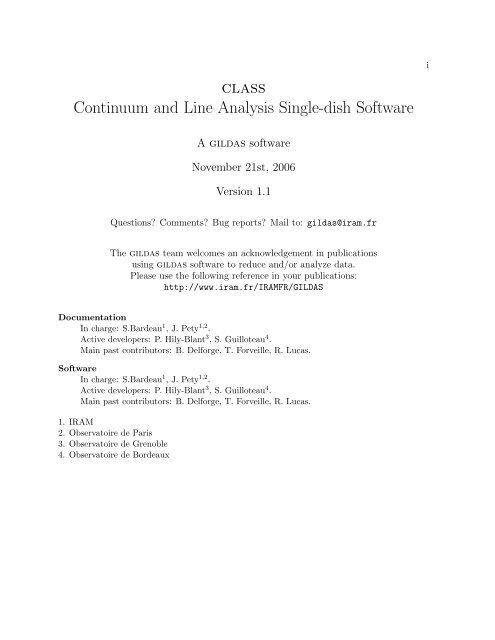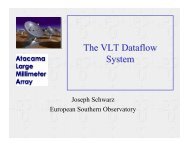class Continuum and Line Analysis Single-dish Software - IRAM
class Continuum and Line Analysis Single-dish Software - IRAM
class Continuum and Line Analysis Single-dish Software - IRAM
Create successful ePaper yourself
Turn your PDF publications into a flip-book with our unique Google optimized e-Paper software.
<strong>class</strong><br />
<strong>Continuum</strong> <strong>and</strong> <strong>Line</strong> <strong>Analysis</strong> <strong>Single</strong>-<strong>dish</strong> <strong>Software</strong><br />
A gildas software<br />
November 21st, 2006<br />
Version 1.1<br />
Questions? Comments? Bug reports? Mail to: gildas@iram.fr<br />
The gildas team welcomes an acknowledgement in publications<br />
using gildas software to reduce <strong>and</strong>/or analyze data.<br />
Please use the following reference in your publications:<br />
http://www.iram.fr/<strong>IRAM</strong>FR/GILDAS<br />
Documentation<br />
In charge: S.Bardeau 1 , J. Pety 1,2 .<br />
Active developers: P. Hily-Blant 3 , S. Guilloteau 4 .<br />
Main past contributors: B. Delforge, T. Forveille, R. Lucas.<br />
<strong>Software</strong><br />
In charge: S.Bardeau 1 , J. Pety 1,2 .<br />
Active developers: P. Hily-Blant 3 , S. Guilloteau 4 .<br />
Main past contributors: B. Delforge, T. Forveille, R. Lucas.<br />
1. <strong>IRAM</strong><br />
2. Observatoire de Paris<br />
3. Observatoire de Grenoble<br />
4. Observatoire de Bordeaux<br />
i
Contents<br />
1 Introduction 1<br />
2 Cookbook 3<br />
2.1 A CLASSic Session . . . . . . . . . . . . . . . . . . . . . . . . . . . . . . . . . . . . 3<br />
2.2 Reading a spectrum from a formatted input file . . . . . . . . . . . . . . . . . . . . 4<br />
2.3 Exporting a spectrum to a formatted file . . . . . . . . . . . . . . . . . . . . . . . . 4<br />
2.4 Building a Datacube from a <strong>class</strong> File . . . . . . . . . . . . . . . . . . . . . . . . 5<br />
2.5 Fitting an HyperFine Structure . . . . . . . . . . . . . . . . . . . . . . . . . . . . . 5<br />
2.5.1 Assumptions . . . . . . . . . . . . . . . . . . . . . . . . . . . . . . . . . . . 5<br />
2.5.2 Parameters of the multiplet . . . . . . . . . . . . . . . . . . . . . . . . . . . 6<br />
2.5.3 The fitting procedure . . . . . . . . . . . . . . . . . . . . . . . . . . . . . . 6<br />
2.5.4 Typical <strong>Analysis</strong> Sequence . . . . . . . . . . . . . . . . . . . . . . . . . . . . 7<br />
2.6 Subtracting Baseline on Large Datasets . . . . . . . . . . . . . . . . . . . . . . . . 8<br />
2.7 Reading/Writing FITS file . . . . . . . . . . . . . . . . . . . . . . . . . . . . . . . . 10<br />
2.7.1 Exporting <strong>class</strong> Spectra through FITS . . . . . . . . . . . . . . . . . . . . 10<br />
2.7.2 Importing FITS spectra into <strong>class</strong> . . . . . . . . . . . . . . . . . . . . . . . 10<br />
3 User manuel 13<br />
3.1 Generalities . . . . . . . . . . . . . . . . . . . . . . . . . . . . . . . . . . . . . . . . 13<br />
3.1.1 Data <strong>and</strong> Log Files . . . . . . . . . . . . . . . . . . . . . . . . . . . . . . . . 13<br />
3.1.2 Observation <strong>and</strong> Version Number . . . . . . . . . . . . . . . . . . . . . . . . 13<br />
3.1.3 Scan <strong>and</strong> Subscan Number . . . . . . . . . . . . . . . . . . . . . . . . . . . 14<br />
3.1.4 Entry Number <strong>and</strong> Index . . . . . . . . . . . . . . . . . . . . . . . . . . . . 14<br />
3.1.5 R <strong>and</strong> T Memories . . . . . . . . . . . . . . . . . . . . . . . . . . . . . . . . 15<br />
3.1.6 Large Set of Spectra . . . . . . . . . . . . . . . . . . . . . . . . . . . . . . . 15<br />
3.1.7 Variables . . . . . . . . . . . . . . . . . . . . . . . . . . . . . . . . . . . . . 16<br />
3.2 Spectra <strong>Line</strong> Processing . . . . . . . . . . . . . . . . . . . . . . . . . . . . . . . . . 17<br />
3.2.1 Plotting Spectra . . . . . . . . . . . . . . . . . . . . . . . . . . . . . . . . . 17<br />
3.2.2 Removing Baselines . . . . . . . . . . . . . . . . . . . . . . . . . . . . . . . 19<br />
3.2.3 Folding Frequency Switched Spectra . . . . . . . . . . . . . . . . . . . . . . 20<br />
3.2.4 Adding Spectra . . . . . . . . . . . . . . . . . . . . . . . . . . . . . . . . . . 20<br />
3.2.5 Analyzing profiles . . . . . . . . . . . . . . . . . . . . . . . . . . . . . . . . 21<br />
3.2.6 Gridding Spectra on a 3-D Data Cube . . . . . . . . . . . . . . . . . . . . . 24<br />
3.2.7 Miscellaneous . . . . . . . . . . . . . . . . . . . . . . . . . . . . . . . . . . . 25<br />
3.3 <strong>Continuum</strong> <strong>and</strong> Skydip Processing . . . . . . . . . . . . . . . . . . . . . . . . . . . 25<br />
3.3.1 <strong>Continuum</strong> . . . . . . . . . . . . . . . . . . . . . . . . . . . . . . . . . . . . 25<br />
3.3.2 Skydip Processing . . . . . . . . . . . . . . . . . . . . . . . . . . . . . . . . 26<br />
iii
iv CONTENTS<br />
3.4 Communication with the outer world . . . . . . . . . . . . . . . . . . . . . . . . . . 26<br />
3.4.1 Listing Scientifically Valuable Results . . . . . . . . . . . . . . . . . . . . . 26<br />
3.4.2 Making Publishable Quality Figures . . . . . . . . . . . . . . . . . . . . . . 27<br />
3.4.3 Importing <strong>and</strong> Exporting Spectra From <strong>and</strong> To FITS . . . . . . . . . . . . 29<br />
4 Developer Manual (04-dec-2006) 31<br />
4.1 Internal <strong>class</strong> Format . . . . . . . . . . . . . . . . . . . . . . . . . . . . . . . . . . 31<br />
4.1.1 Contents of one observation . . . . . . . . . . . . . . . . . . . . . . . . . . . 31<br />
4.1.2 File organization . . . . . . . . . . . . . . . . . . . . . . . . . . . . . . . . . 32<br />
4.2 The Header <strong>and</strong> Data Sections . . . . . . . . . . . . . . . . . . . . . . . . . . . . . 33<br />
4.2.1 General Parameters . . . . . . . . . . . . . . . . . . . . . . . . . . . . . . . 33<br />
4.2.2 Position information . . . . . . . . . . . . . . . . . . . . . . . . . . . . . . . 34<br />
4.2.3 Spectroscopic information (for spectra) . . . . . . . . . . . . . . . . . . . . 34<br />
4.2.4 Baseline information (for spectra or drifts) . . . . . . . . . . . . . . . . . . 34<br />
4.2.5 Scan numbers of initial observations . . . . . . . . . . . . . . . . . . . . . . 35<br />
4.2.6 Default plotting limits . . . . . . . . . . . . . . . . . . . . . . . . . . . . . . 35<br />
4.2.7 Switching information (for spectra) . . . . . . . . . . . . . . . . . . . . . . . 35<br />
4.2.8 Calibration parameters . . . . . . . . . . . . . . . . . . . . . . . . . . . . . 36<br />
4.2.9 For Skydips observations. No associated data. . . . . . . . . . . . . . . . . . 36<br />
4.2.10 Gauss fit results (for spectra or drifts) . . . . . . . . . . . . . . . . . . . . . 37<br />
4.2.11 ”Stellar shell” profile fit results (for spectra) . . . . . . . . . . . . . . . . . . 37<br />
4.2.12 Hyperfine structure profile fit results (for spectra) . . . . . . . . . . . . . . 37<br />
4.2.13 Hyperfine structure absorption profile fit results (for spectra) . . . . . . . . 38<br />
4.2.14 <strong>Continuum</strong> drift description (for drifts) . . . . . . . . . . . . . . . . . . . . 38<br />
4.2.15 Beam-switching parameters (for spectra or drifts) . . . . . . . . . . . . . . . 39<br />
4.2.16 Double gaussian <strong>and</strong> baseline fit results (for drifts) . . . . . . . . . . . . . . 39<br />
4.2.17 Comment Section . . . . . . . . . . . . . . . . . . . . . . . . . . . . . . . . . 39<br />
4.2.18 Data Section . . . . . . . . . . . . . . . . . . . . . . . . . . . . . . . . . . . 39<br />
4.3 Old OTF data format . . . . . . . . . . . . . . . . . . . . . . . . . . . . . . . . . . 40<br />
4.3.1 Data Section Descriptor . . . . . . . . . . . . . . . . . . . . . . . . . . . . . 40<br />
4.3.2 Multiple spectra Data Section . . . . . . . . . . . . . . . . . . . . . . . . . . 40<br />
4.4 <strong>class</strong> FITS format . . . . . . . . . . . . . . . . . . . . . . . . . . . . . . . . . . . . 40<br />
4.4.1 Simple SPECTRUM Mode . . . . . . . . . . . . . . . . . . . . . . . . . . . 41<br />
4.4.2 BINTABLE Mode . . . . . . . . . . . . . . . . . . . . . . . . . . . . . . . . 44<br />
4.4.3 Once FITS Always FITS . . . . . . . . . . . . . . . . . . . . . . . . . . . . 51<br />
5 Internal Helps 53<br />
5.1 LAS Language Internal Help . . . . . . . . . . . . . . . . . . . . . . . . . . . . . . 53<br />
5.1.1 Language . . . . . . . . . . . . . . . . . . . . . . . . . . . . . . . . . . . . . 53<br />
5.1.2 ACCUMULATE . . . . . . . . . . . . . . . . . . . . . . . . . . . . . . . . . 54<br />
5.1.3 AVERAGE . . . . . . . . . . . . . . . . . . . . . . . . . . . . . . . . . . . . 55<br />
5.1.4 BASE . . . . . . . . . . . . . . . . . . . . . . . . . . . . . . . . . . . . . . . 56<br />
5.1.5 BOX . . . . . . . . . . . . . . . . . . . . . . . . . . . . . . . . . . . . . . . . 57<br />
5.1.6 CALIBRATE . . . . . . . . . . . . . . . . . . . . . . . . . . . . . . . . . . . 58<br />
5.1.7 CATALOG . . . . . . . . . . . . . . . . . . . . . . . . . . . . . . . . . . . . 58<br />
5.1.8 CONSISTENCY . . . . . . . . . . . . . . . . . . . . . . . . . . . . . . . . . 58<br />
5.1.9 COPY . . . . . . . . . . . . . . . . . . . . . . . . . . . . . . . . . . . . . . . 59<br />
5.1.10 DROP . . . . . . . . . . . . . . . . . . . . . . . . . . . . . . . . . . . . . . . 59
CONTENTS v<br />
5.1.11 DUMP . . . . . . . . . . . . . . . . . . . . . . . . . . . . . . . . . . . . . . 59<br />
5.1.12 EXTRACT . . . . . . . . . . . . . . . . . . . . . . . . . . . . . . . . . . . . 59<br />
5.1.13 FILE . . . . . . . . . . . . . . . . . . . . . . . . . . . . . . . . . . . . . . . . 60<br />
5.1.14 FIND . . . . . . . . . . . . . . . . . . . . . . . . . . . . . . . . . . . . . . . 60<br />
5.1.15 FITS . . . . . . . . . . . . . . . . . . . . . . . . . . . . . . . . . . . . . . . . 61<br />
5.1.16 FOLD . . . . . . . . . . . . . . . . . . . . . . . . . . . . . . . . . . . . . . . 62<br />
5.1.17 GET . . . . . . . . . . . . . . . . . . . . . . . . . . . . . . . . . . . . . . . . 62<br />
5.1.18 HEADER . . . . . . . . . . . . . . . . . . . . . . . . . . . . . . . . . . . . . 62<br />
5.1.19 IGNORE . . . . . . . . . . . . . . . . . . . . . . . . . . . . . . . . . . . . . 64<br />
5.1.20 LIST . . . . . . . . . . . . . . . . . . . . . . . . . . . . . . . . . . . . . . . . 64<br />
5.1.21 LOAD . . . . . . . . . . . . . . . . . . . . . . . . . . . . . . . . . . . . . . . 65<br />
5.1.22 MODIFY . . . . . . . . . . . . . . . . . . . . . . . . . . . . . . . . . . . . . 65<br />
5.1.23 MULTIPLY . . . . . . . . . . . . . . . . . . . . . . . . . . . . . . . . . . . . 69<br />
5.1.24 NEW DATA . . . . . . . . . . . . . . . . . . . . . . . . . . . . . . . . . . . 69<br />
5.1.25 PLOT . . . . . . . . . . . . . . . . . . . . . . . . . . . . . . . . . . . . . . . 69<br />
5.1.26 RECORD . . . . . . . . . . . . . . . . . . . . . . . . . . . . . . . . . . . . . 70<br />
5.1.27 SAVE . . . . . . . . . . . . . . . . . . . . . . . . . . . . . . . . . . . . . . . 70<br />
5.1.28 SET . . . . . . . . . . . . . . . . . . . . . . . . . . . . . . . . . . . . . . . . 70<br />
5.1.29 SHOW . . . . . . . . . . . . . . . . . . . . . . . . . . . . . . . . . . . . . . . 86<br />
5.1.30 SPECTRUM . . . . . . . . . . . . . . . . . . . . . . . . . . . . . . . . . . . 86<br />
5.1.31 STITCH . . . . . . . . . . . . . . . . . . . . . . . . . . . . . . . . . . . . . . 86<br />
5.1.32 SWAP . . . . . . . . . . . . . . . . . . . . . . . . . . . . . . . . . . . . . . . 87<br />
5.1.33 TAG . . . . . . . . . . . . . . . . . . . . . . . . . . . . . . . . . . . . . . . . 87<br />
5.1.34 TITLE . . . . . . . . . . . . . . . . . . . . . . . . . . . . . . . . . . . . . . 87<br />
5.1.35 UPDATE . . . . . . . . . . . . . . . . . . . . . . . . . . . . . . . . . . . . . 88<br />
5.1.36 WRITE . . . . . . . . . . . . . . . . . . . . . . . . . . . . . . . . . . . . . . 88<br />
5.2 ANALYSE Language Internal Help . . . . . . . . . . . . . . . . . . . . . . . . . . . 89<br />
5.2.1 Language . . . . . . . . . . . . . . . . . . . . . . . . . . . . . . . . . . . . . 89<br />
5.2.2 COMMENT . . . . . . . . . . . . . . . . . . . . . . . . . . . . . . . . . . . 89<br />
5.2.3 CUBE . . . . . . . . . . . . . . . . . . . . . . . . . . . . . . . . . . . . . . . 90<br />
5.2.4 DIVIDE . . . . . . . . . . . . . . . . . . . . . . . . . . . . . . . . . . . . . . 90<br />
5.2.5 DRAW . . . . . . . . . . . . . . . . . . . . . . . . . . . . . . . . . . . . . . 90<br />
5.2.6 FFT . . . . . . . . . . . . . . . . . . . . . . . . . . . . . . . . . . . . . . . . 92<br />
5.2.7 FILL . . . . . . . . . . . . . . . . . . . . . . . . . . . . . . . . . . . . . . . . 92<br />
5.2.8 GREG . . . . . . . . . . . . . . . . . . . . . . . . . . . . . . . . . . . . . . . 93<br />
5.2.9 GRID . . . . . . . . . . . . . . . . . . . . . . . . . . . . . . . . . . . . . . . 94<br />
5.2.10 LMV . . . . . . . . . . . . . . . . . . . . . . . . . . . . . . . . . . . . . . . . 94<br />
5.2.11 MAP . . . . . . . . . . . . . . . . . . . . . . . . . . . . . . . . . . . . . . . 94<br />
5.2.12 MEMORIZE . . . . . . . . . . . . . . . . . . . . . . . . . . . . . . . . . . . 96<br />
5.2.13 MODEL . . . . . . . . . . . . . . . . . . . . . . . . . . . . . . . . . . . . . . 96<br />
5.2.14 NOISE . . . . . . . . . . . . . . . . . . . . . . . . . . . . . . . . . . . . . . 97<br />
5.2.15 POPUP . . . . . . . . . . . . . . . . . . . . . . . . . . . . . . . . . . . . . . 97<br />
5.2.16 PRINT . . . . . . . . . . . . . . . . . . . . . . . . . . . . . . . . . . . . . . 98<br />
5.2.17 REDUCE . . . . . . . . . . . . . . . . . . . . . . . . . . . . . . . . . . . . . 99<br />
5.2.18 RESAMPLE . . . . . . . . . . . . . . . . . . . . . . . . . . . . . . . . . . . 99<br />
5.2.19 RETRIEVE . . . . . . . . . . . . . . . . . . . . . . . . . . . . . . . . . . . . 101<br />
5.2.20 SMOOTH . . . . . . . . . . . . . . . . . . . . . . . . . . . . . . . . . . . . . 101
vi CONTENTS<br />
5.2.21 STAMP . . . . . . . . . . . . . . . . . . . . . . . . . . . . . . . . . . . . . . 102<br />
5.2.22 STRIP . . . . . . . . . . . . . . . . . . . . . . . . . . . . . . . . . . . . . . . 102<br />
5.2.23 TABLE . . . . . . . . . . . . . . . . . . . . . . . . . . . . . . . . . . . . . . 103<br />
5.3 FIT Language Internal Help . . . . . . . . . . . . . . . . . . . . . . . . . . . . . . . 104<br />
5.3.1 Language . . . . . . . . . . . . . . . . . . . . . . . . . . . . . . . . . . . . . 104<br />
5.3.2 DISPLAY . . . . . . . . . . . . . . . . . . . . . . . . . . . . . . . . . . . . . 104<br />
5.3.3 ITERATE . . . . . . . . . . . . . . . . . . . . . . . . . . . . . . . . . . . . . 105<br />
5.3.4 KEEP . . . . . . . . . . . . . . . . . . . . . . . . . . . . . . . . . . . . . . . 105<br />
5.3.5 LINES . . . . . . . . . . . . . . . . . . . . . . . . . . . . . . . . . . . . . . . 105<br />
5.3.6 METHOD . . . . . . . . . . . . . . . . . . . . . . . . . . . . . . . . . . . . . 106<br />
5.3.7 MINIMIZE . . . . . . . . . . . . . . . . . . . . . . . . . . . . . . . . . . . . 108<br />
5.3.8 RESIDUAL . . . . . . . . . . . . . . . . . . . . . . . . . . . . . . . . . . . . 108<br />
5.3.9 VISUALIZE . . . . . . . . . . . . . . . . . . . . . . . . . . . . . . . . . . . 108<br />
5.4 MAP Language Internal Help . . . . . . . . . . . . . . . . . . . . . . . . . . . . . . 109<br />
5.4.1 Language . . . . . . . . . . . . . . . . . . . . . . . . . . . . . . . . . . . . . 109<br />
5.4.2 APODISE . . . . . . . . . . . . . . . . . . . . . . . . . . . . . . . . . . . . . 109<br />
5.4.3 DECONVOLVE . . . . . . . . . . . . . . . . . . . . . . . . . . . . . . . . . 109<br />
5.4.4 XY MAP . . . . . . . . . . . . . . . . . . . . . . . . . . . . . . . . . . . . . 109<br />
5.5 DSB2SSB Language Internal Help . . . . . . . . . . . . . . . . . . . . . . . . . . . 111<br />
5.5.1 Language . . . . . . . . . . . . . . . . . . . . . . . . . . . . . . . . . . . . . 111<br />
5.5.2 INITIALIZE . . . . . . . . . . . . . . . . . . . . . . . . . . . . . . . . . . . 111<br />
5.5.3 DECONVOLVE . . . . . . . . . . . . . . . . . . . . . . . . . . . . . . . . . 111<br />
5.6 EXPERIMENTAL Language Internal Help . . . . . . . . . . . . . . . . . . . . . . 111<br />
5.6.1 Language . . . . . . . . . . . . . . . . . . . . . . . . . . . . . . . . . . . . . 111<br />
5.6.2 FILTER . . . . . . . . . . . . . . . . . . . . . . . . . . . . . . . . . . . . . . 111<br />
5.6.3 RMS . . . . . . . . . . . . . . . . . . . . . . . . . . . . . . . . . . . . . . . . 112<br />
5.6.4 WAVELET . . . . . . . . . . . . . . . . . . . . . . . . . . . . . . . . . . . . 112<br />
6 Error Messages <strong>and</strong> Recovery Procedures (Out-of-Date) 113<br />
6.1 Notifying the Programmer or System Manager . . . . . . . . . . . . . . . . . . . . 113<br />
6.2 Recovering Corrupted Data Files . . . . . . . . . . . . . . . . . . . . . . . . . . . . 114<br />
6.3 LAS <strong>and</strong> ANALYSE Messages <strong>and</strong> Recovery Procedures . . . . . . . . . . . . . . . 114<br />
6.3.1 A <strong>and</strong> B . . . . . . . . . . . . . . . . . . . . . . . . . . . . . . . . . . . . . . 115<br />
6.3.2 C . . . . . . . . . . . . . . . . . . . . . . . . . . . . . . . . . . . . . . . . . . 117<br />
6.3.3 D <strong>and</strong> E . . . . . . . . . . . . . . . . . . . . . . . . . . . . . . . . . . . . . . 119<br />
6.3.4 F . . . . . . . . . . . . . . . . . . . . . . . . . . . . . . . . . . . . . . . . . . 121<br />
6.3.5 G through I . . . . . . . . . . . . . . . . . . . . . . . . . . . . . . . . . . . . 123<br />
6.3.6 K <strong>and</strong> L . . . . . . . . . . . . . . . . . . . . . . . . . . . . . . . . . . . . . . 125<br />
6.3.7 M . . . . . . . . . . . . . . . . . . . . . . . . . . . . . . . . . . . . . . . . . 126<br />
6.3.8 N-Q . . . . . . . . . . . . . . . . . . . . . . . . . . . . . . . . . . . . . . . . 128<br />
6.3.9 R . . . . . . . . . . . . . . . . . . . . . . . . . . . . . . . . . . . . . . . . . . 130<br />
6.3.10 S . . . . . . . . . . . . . . . . . . . . . . . . . . . . . . . . . . . . . . . . . . 131<br />
6.3.11 T through Z . . . . . . . . . . . . . . . . . . . . . . . . . . . . . . . . . . . 134
Chapter 1<br />
Introduction<br />
<strong>class</strong> is a software package for reducing spectroscopic data obtained on a single-<strong>dish</strong> telescope.<br />
It also has basic functionalities to reduce continuum drifts like pointing or focus.<br />
The originality of <strong>class</strong> with respect to similar systems already in use is in the way an<br />
observation may be identified. In addition to the traditional scan number which can be used to<br />
uniquely refer to an observation, the system also enables one to use Selection Criteria as in a<br />
data base management system. This faculty, added to a powerful comm<strong>and</strong> monitor, sic, allows<br />
easy manipulation of large volumes of data; the list of observation numbers to be added to get<br />
the mean spectrum at one position need no longer be typed in, but may be found by <strong>class</strong> itself.<br />
On a st<strong>and</strong>ard installation, <strong>class</strong> is entered by just typing <strong>class</strong>. <strong>class</strong> is divided in different<br />
parts, called “Languages”, which have somewhat independent functions:<br />
• Language LAS contains all the general utility functions to h<strong>and</strong>le the data structure, plot<br />
the spectra or drifts <strong>and</strong> calibrate them.<br />
• Language ANALYSE contains functions to analyse calibrated spectra in more detail.<br />
• Language FIT gathers the spectra fitting functionalities.<br />
Those languages are described in this manual. In addition, <strong>class</strong> imports many functionalities<br />
defined <strong>and</strong> documented in other gildas packages:<br />
• The comm<strong>and</strong> line interpretor is imported through the SIC (basic), GUI (for widgets) <strong>and</strong><br />
VECTOR (miscellaneous) languages.<br />
• The plotting possibilities through the GTVL (basic graphic actions), GREG1 (curve plotting),<br />
GREG2 (image plotting) <strong>and</strong> GREG3 (data cube plotting) languages.<br />
• And the ephemerids <strong>and</strong> atmospheric contributions through the ASTRO language.<br />
In addition to this manual, the reader should thus consult the sic manual, <strong>and</strong> for further<br />
processing, the greg manual.<br />
This version of the <strong>class</strong> documentation reflects the full rewritting of <strong>class</strong> in FORTRAN90.<br />
In this process, many things have been changed, hopefully improved. If you are an experienced<br />
<strong>class</strong> user, you may first want to consult the <strong>IRAM</strong> memo which describes only the changes in<br />
this version of <strong>class</strong>.<br />
1
2 CHAPTER 1. INTRODUCTION
Chapter 2<br />
Cookbook<br />
This part is a list of recipes enabling the beginner or the occasional user the get on the air very<br />
quickly, without losing his time searching the system’s on-line HELP facility.<br />
2.1 A CLASSic Session<br />
1 device image white<br />
2 set angle seconds<br />
3 set coordinates equatorial<br />
4 file in raw.30m<br />
5 set line 13co(1-0)<br />
6 set source ic348<br />
7 set telescope iram-30m-b30<br />
8 set observed 15-aug-1984<br />
9 find /offset 0 25<br />
10 set weight time<br />
11 average<br />
12 set unit v f<br />
13 set mode x -1 14<br />
14 set mode y -0.5 7.5<br />
15 set plot histogram<br />
16 plot<br />
17 hardcopy /print<br />
18 hardcopy spectrum.ps /dev ps fast<br />
19 hardcopy spectrum.eps /dev eps color<br />
20 set window 3 6 8 10<br />
21 base 4 /plot<br />
22 plot<br />
23 lines 0<br />
24 gauss<br />
25 fit<br />
26 residual<br />
27 plot<br />
28 sic delete reduced.30m<br />
29 file out reduced.30m new<br />
3
4 CHAPTER 2. COOKBOOK<br />
30 swap<br />
31 write<br />
32 save ic348<br />
33 exit<br />
1 Define the output device.<br />
2-3 Select the coordinate system <strong>and</strong> angle unit.<br />
4 Open the input file.<br />
5-9 Build the index according to various criteria.<br />
10-11 Averaged all spectra with weights wi = ∆t∆ν/T 2 sys.<br />
12-16 Plot the averaged spectrum in a given velocity interval, with velocity for the lower axis <strong>and</strong><br />
rest frequency for the upper axis.<br />
17-20 Make hardcopies (directly to the printer, in a ps or eps file).<br />
21-23 Subtract a polynomial baseline. Plot the fitted baseline. Plot the baseline subtracted<br />
spectrum. The baseline does not take into account channels corresponding to x in the two<br />
specified windows, in current units (here velocity).<br />
24-26 Perform single Gaussian fitting <strong>and</strong> plot the result.<br />
27-28 Compute the residuals <strong>and</strong> plot them.<br />
29-30 Open a new output file.<br />
31 Recover the baseline subtracted spectrum.<br />
32 Write it.<br />
33 Write the input comm<strong>and</strong>s in file ic348.<strong>class</strong>.<br />
2.2 Reading a spectrum from a formatted input file<br />
dev xl w<br />
greg1\column x 1 y 2 /file ’’filename’’<br />
model y x<br />
plot<br />
2.3 Exporting a spectrum to a formatted file<br />
file in toto<br />
find<br />
get f<br />
sic output toto.dat<br />
for i 1 to channels<br />
say ’rx[i]’ ’ry[i]’ /format g12.4 g12.4<br />
next<br />
sic output
2.4. BUILDING A DATACUBE FROM A CLASS FILE 5<br />
2.4 Building a Datacube from a <strong>class</strong> File<br />
The building of a regular grid in <strong>class</strong> is done in two steps, in a similar fashion as the production<br />
of a PdBI regular grid from UV tables. The first step involves the building of a table: the spectra<br />
are written as rows in the Gildas internal data format for efficiency (comm<strong>and</strong> table). When<br />
creating the TABLE, the spectra are not resampled on a grid. The second step is the resampling<br />
of the non-regularly spaced spectra on a regular grid (comm<strong>and</strong> xy_map).<br />
A simple example is given below where the cube is produced from a single .30m file. Default<br />
parameters are used by the xy_map comm<strong>and</strong> to define both the convolution kernel (1/3 of the<br />
HP BW ) <strong>and</strong> the output grid (1/2 of the HP BW ).<br />
file in map ! Open the input file<br />
find ! Build the index<br />
consistency ! Check first that the index is consistent<br />
let name thecube ! Use global SIC variables to define output cube name<br />
let type lmv ! The output cube is named ‘‘thecube.lmv’’<br />
table ’name’ new ! Build the non-gridded table<br />
xy_map ’name’ ! Grid the data from the table<br />
go view ! Check the quality of the data reduction with the VIEW tool<br />
The following example illustrates the way to build a cube from several .30m files. This<br />
is typically the case when the map has been repeated several times <strong>and</strong> the data have been<br />
calibrated <strong>and</strong> reduced in different files.<br />
file in map1 ! Open the input file<br />
find ! Build the index<br />
consistency ! Check first that the index is consistent<br />
let name thecube ! Use global SIC variables to define output cube name<br />
let type lmv !<br />
table ’name’ new ! Build the non-gridded table as a new table<br />
file in map2 ! Open the input file<br />
find ! Build the index<br />
table ’name’ ! Append the index to the current table<br />
file in map3 ! Open the input file<br />
find ! Build the index<br />
table ’name’ ! Append the index to the current table<br />
...<br />
xy_map ’name’ ! Grid the data from the global table<br />
go view ! Check the quality of the data reduction with the VIEW tool<br />
2.5 Fitting an HyperFine Structure<br />
2.5.1 Assumptions<br />
A1: same excitation temperature for all the components of the multiplet<br />
A2: Gaussian profiles for the opacity as a function of frequency<br />
A3: the lines all have the same width
6 CHAPTER 2. COOKBOOK<br />
A4: the multiplet components do not overlap<br />
A5: the main beam temperature is well suited for your source<br />
2.5.2 Parameters of the multiplet<br />
When selecting the HFS method, you must give the name of a file that contains the relative<br />
positions <strong>and</strong> intensities of the components of your multiplet:<br />
LAS> method hfs hfs-n2hp.dat<br />
Relative intensities may be normalized or not. Here follow two examples, for the N2H + multiplet.<br />
7 ! 1st line: Number of components<br />
6.9360 1. ! 1st column: Velocity shift, for each component,<br />
5.9841 5. ! (in km/s) with respect to the reference<br />
5.5452 3. ! component you choose (here the 5th one).<br />
0.9560 5. ! 2nd column: The relative strength of each component.<br />
0.0000 7. ! Here, they are not normalized.<br />
-0.6109 3. !<br />
-8.0064 3. !<br />
7 ! As before.<br />
14.9424 1./27. ! The reference velocity is now that of the last<br />
13.9906 5./27. ! component.<br />
13.5516 3./27. ! The intensities are normalized (you could also<br />
8.9624 5./27. ! put numerical values rather that fractions).<br />
8.0064 7./27. !<br />
7.3955 3./27. !<br />
0. 3./27. !<br />
Let us call vi <strong>and</strong> ri the positions <strong>and</strong> relative intensities of the N components of the multiplet.<br />
We define S = � ri. In the first case, we thus have N = 7 <strong>and</strong> S = 27.<br />
2.5.3 The fitting procedure<br />
According to assumptions A3 <strong>and</strong> A4, the opacity of the ith component is written:<br />
� � � �<br />
2 v − v0,i<br />
τi(v) = τi · exp −4 ln 2<br />
where p3 is the common FWHM of all components. The central velocity of component i is<br />
v0,i = vi + p2, where p2 is the velocity of the reference component (i.e. the one with vi = 0).<br />
The opacity of the multiplet is the sum of the N opacities:<br />
N�<br />
� � � �<br />
2 v − vi − p2<br />
τ(v) = p4 ri · exp −4 ln 2<br />
p3<br />
i=1<br />
Given the opacity τ(v), the antena temperature is given by<br />
Tant(v) = p1<br />
p4<br />
p3<br />
�<br />
1 − e −τ(v)�<br />
(2.1)<br />
(2.2)<br />
(2.3)
2.5. FITTING AN HYPERFINE STRUCTURE 7<br />
From these equations, we deduce:<br />
τ(vi + p2) = p4 · ri (assumption A4)<br />
�<br />
τi = p4 · S<br />
i<br />
Tant(vi + p2) = p1 � −p4ri 1 − e �<br />
p4<br />
Tant(vi + p2) ≈ p1 · ri<br />
where the last equality holds in the optically thin regime.<br />
This implies that the physical meaning of p4 depends on the value of S: If the relative<br />
intensities are normalized to unity, then S = 1 <strong>and</strong> p4 equals the sum of all centerline opacities.<br />
The results of the HFS fitting procedure are:<br />
<strong>Line</strong> T ant * Tau V lsr Delta V Tau main<br />
1 1.313 ( 0.018) 3.783 ( 0.001) 0.589 ( 0.003) 0.230 ( 0.006)<br />
where T ant * Tau=p1, V lsr=p2, Delta V=p3 <strong>and</strong> Tau main=p4.<br />
According to assumptions A1 <strong>and</strong> A5, the hyperfine structure fitting procedure allows you to<br />
deduce the excitation temperature, since (assuming the Rayleigh-Jeans regime is valid, which is<br />
not true at λ < 3mm...):<br />
Tant(v) = T ∗ A(v) = Beff<br />
Finally, the excitation temperature is given by:<br />
[Tex − Tbg](1 − e<br />
Feff<br />
−τ(v) ) (2.4)<br />
Tex = Tbg + Feff p1<br />
Beff p4<br />
Note: the main group opacity is limited to the range 0.1 − 30 since outside these limits, the<br />
problem becomes degenerate because the opacity no longer appears in the equations (in the<br />
optically thin limit, line ratio no longer depend on the opacity, <strong>and</strong> in the thick limit, exp(−τ) ≪<br />
1).<br />
2.5.4 Typical <strong>Analysis</strong> Sequence<br />
This routine produces the figure 2.1.<br />
1 set plot histo<br />
2 set format brief<br />
3 clear<br />
4 clear alpha<br />
5 file in prov.30m<br />
6 find<br />
7 get f<br />
8 modify source TOTO<br />
9 set unit v c<br />
10 method hfs hfs-n2hp.lin<br />
11 minimize<br />
(2.5)
8 CHAPTER 2. COOKBOOK<br />
Figure 2.1: Result of the HFS fitting method (see 2.5.4).<br />
12 set viewport 0.2 0.9 0.4 0.8<br />
13 set mode x 0 30<br />
14 box n o i p<br />
15 spec<br />
16 title<br />
17 pen /c 0 /w 2 /das 2<br />
18 visualize /pen<br />
19 pen /def<br />
20 display 1.5<br />
21 set viewport 0.2 0.9 0.2 0.4<br />
22 box p o i n /unit v upper<br />
23 residual<br />
24 spectr<br />
25 define real rms<br />
26 compute rms RMS ry<br />
27 greg1\draw test 1 -0.5 "\gs = "’nint(rms*100)/100.’" K" 6 0 /box 7<br />
2.6 Subtracting Baseline on Large Datasets<br />
1 set verbose off<br />
2 set level 10
2.6. SUBTRACTING BASELINE ON LARGE DATASETS 9<br />
3 dev im w<br />
4 greg1\set plot portrait<br />
5 set format brief<br />
6 set angle sec<br />
7 file in co21.30m<br />
8 find /range -6 6 -6 6<br />
9 load<br />
10 plot /index<br />
11 set window /polygon 1<br />
12 base 1 /index<br />
13 plot /index<br />
14 sic rename window-1.pol my-window-1.pol<br />
15 sic delete co21-base.30m<br />
16 file out co21-base.30m new<br />
17 for i 1 to found<br />
18 get n<br />
19 base 1<br />
20 write<br />
21 next<br />
22 file in co21.bas<br />
23 find<br />
24 load<br />
25 plot /index<br />
1. Makes <strong>class</strong> quiet.<br />
2. Turn off nearly all output messages.<br />
3. Open an image window (necessary to plot 2D images).<br />
4. Change the orientation to portrait.<br />
5. Title in short format.<br />
6. Set arcsecond units.<br />
7. Open the file.<br />
8. Build an index according to offsets.<br />
9. Build a 2D array.<br />
10. Display the whole index.<br />
11. Define a polygon interactively to set spectral windows. By default the polygon is stored in<br />
a file window-1.pol.<br />
12. Substract a 1st order polynom to all records.<br />
13. Display the result.<br />
14. Change the polygon filename (to avoid overwritting it next time).
10 CHAPTER 2. COOKBOOK<br />
15. Delete output file if it exists.<br />
16. Open the output file as new.<br />
17-21 Make a loop over the index to substract the baseline <strong>and</strong> write the result.<br />
22-25 Display the result from the output file.<br />
2.7 Reading/Writing FITS file<br />
2.7.1 Exporting <strong>class</strong> Spectra through FITS<br />
1 set angle sec<br />
2 file in co21.30m<br />
3 find /range -2 2 -2 2<br />
4 get f<br />
5 set fits mode spectrum<br />
6 fits write single.fits<br />
7 find /range -2 2 -2 2<br />
8 fits write index.fits /mode index<br />
1. Angles are expressed in arcseconds.<br />
2. Open the .30m file.<br />
3. Build the index.<br />
4. Store the first spectrum in R memory.<br />
5. Default mode for writing FITS is set to single spectrum.<br />
6. Write the R memory in FITS format file ’single.fits’.<br />
7. Re-build the index.<br />
8. Write the whole index in FITS format file ’index.fits’.<br />
2.7.2 Importing FITS spectra into <strong>class</strong><br />
1 set angle sec<br />
2 fits read single<br />
3 sic delete single.30m<br />
4 file out single.30m new<br />
5 write 1<br />
6 file in single.30m<br />
7 find<br />
8 get f<br />
9 plot<br />
1. Angles are expressed in arcseconds.<br />
2. Read a single FITS spectrum.
2.7. READING/WRITING FITS FILE 11<br />
3-4 Open a new .30m file.<br />
3. Write the FITS spectrum in the .30m file with index number 1.<br />
6-9 Check the result by plotting the spectrum from the .30m file.
12 CHAPTER 2. COOKBOOK
Chapter 3<br />
User manuel<br />
3.1 Generalities<br />
3.1.1 Data <strong>and</strong> Log Files<br />
<strong>class</strong> uses two files of data; one for input <strong>and</strong> one for output, which may be the same actual<br />
file. The input file is only used to read. An observation contains several independent subsections.<br />
These file are defined by the comm<strong>and</strong> FILE (IN,OUT,BOTH) Filename, possibly followed by NEW<br />
if a new file is to be initialized. The default extension of files is .30m. This can be changed with<br />
SET EXTENSION .my extension.<br />
<strong>class</strong> also keeps two log files, named <strong>class</strong>.log <strong>and</strong> <strong>class</strong>.mes. They are created at <strong>class</strong><br />
start in the default directory $HOME/.gag/logs. This directory is defined in the sic logical<br />
gag log: which can be customized in the user customization file: $HOME/.gag.dico. The log<br />
files may be used to keep track of a batch or interactive work.<br />
3.1.2 Observation <strong>and</strong> Version Number<br />
Within <strong>class</strong>, an observation should represent a single observing configuration, e.g. a single<br />
direction observed at a single central frequency with a single spectral resolution <strong>and</strong> in one polarization<br />
only (i.e. a single sky position, front-end <strong>and</strong> back-end combination). Each observation<br />
is given a number, named observation number at the time of creation of the <strong>class</strong> data file. This<br />
number is then carried out in further manipulations.<br />
Several version of a given observation may be stored in the same data file. Each version of<br />
a given observation thus represent different stages of the data reduction <strong>and</strong> all the versions of<br />
a given observation gives the history of the data processing. Each version of an observation is<br />
given a number (starting at 1), named version number at the time of creation of the <strong>class</strong> data<br />
file. The version number increases automatically, each time the observation is modified (using<br />
WRITE). By default, only the last version of a given observation is relevant, i.e. GET reads the last<br />
version of an observation. It is possible (but not recommended) to store an observation without<br />
incrementing the version number with the UPDATE comm<strong>and</strong> so that you can go back to previous<br />
stages of reduction in case of big mistakes.<br />
Provided you respect this use of the version number, data reduction can be largely automated.<br />
Failing to do this, i.e. using the same observation number for very different things at time<br />
of creation of the <strong>class</strong> data file, implies that you have to remember yourself which version<br />
corresponds to which configuration.<br />
13
14 CHAPTER 3. USER MANUEL<br />
3.1.3 Scan <strong>and</strong> Subscan Number<br />
For bookkeeping purpose, <strong>class</strong> keeps track of a Scan <strong>and</strong> a Subscan number, which can be used<br />
as a selection criterium. The Scan number is attributed at observing time which is carried out<br />
in the <strong>class</strong> data format. Moreover, two different observing mode are nowdays in common use<br />
in single-<strong>dish</strong> telescope:<br />
• The pointed observing mode for which the telescope is pointed toward the source direction<br />
during all the integration to obtain only one spectrum. The scan is made of only one<br />
spectrum whose intensity is accumulated during the scan duration. Hence the Subscan<br />
number is always 1.<br />
• The On–The–Fly (OTF) observing mode for which the telescope drift on source during<br />
the integration to make a small map. The scan is here composed of a collection of spectra<br />
dumped regularly (typically every 1 second) during a contiguous portion of time. Each<br />
dumped spectrum is also tagged by a subscan number whose value is incremented for each<br />
new OTF line (both to enable easy selection of a single line inside one OTF scan, <strong>and</strong> to<br />
ensure consistency with the 30m numbering). This subscan number is foreseen to always be<br />
greater than 1. There is one exception: when <strong>class</strong> read data in old format, the subscan<br />
number is zero <strong>and</strong> a warning is issued.<br />
3.1.4 Entry Number <strong>and</strong> Index<br />
The FIND comm<strong>and</strong> offers the possibility to build an index of the observations matching several<br />
given selection criteria. The user can then easily process consistently only those observations.<br />
Each time a new index is formed using the FIND comm<strong>and</strong>, all the selected observations (which will<br />
belong to this index) are sequentially attributed a number, named entry number. This number<br />
goes from 1 to found, the number of observations in the current index. The entry number is<br />
never saved. It is just used as a number to process the current index in a loop.<br />
Default selection criteria are defined by the SET comm<strong>and</strong>. For most selection criteria, an<br />
option to the FIND comm<strong>and</strong> exists, with the same name, which may be used to impose temporary<br />
values to the FIND comm<strong>and</strong>; the default values are unchanged by the FIND options.<br />
• SET LINE Name for the line name to be used. A line name of the form ABC* indicates that<br />
all lines beginning by ABC are to be selected. The default is *, i.e. any line name.<br />
• SET NUMBER n1 n2 for the range of observation numbers. Default is * *, i.e. any observation<br />
number; * n2 specifies all observation numbers smaller than n2.<br />
• SET OBSERVED d1 d2 for the range of observing dates. A date is specified in the format<br />
dd-mmm-yyyy, e.g. 19-jan-1985. Default is * *, i.e. any date; 19-JAN-1985 * means any<br />
date later than January 19th, 1985.<br />
• SET OFFSET o1 o2 for offsets of the position to be used (in the system <strong>and</strong> units specified<br />
by SET COORDINATE <strong>and</strong> SET ANGLE). Default is * *.<br />
• SET RANGE w e s n is a less restrictive way to specify position offsets. A rectangular area<br />
of sky is defined by its west, east, south <strong>and</strong> north limits (in current angle units).<br />
• SET REDUCED d1 d2 for a range in reduction dates; same specifications <strong>and</strong> defaults as for<br />
SET OBSERVED.
3.1. GENERALITIES 15<br />
• SET SOURCE Name for the source name; same specifications as SET LINE.<br />
• SET SCAN s1 s2 for a range of original scan numbers. Scan numbers should not be confused<br />
with Observation numbers (the numbers by which an observation is uniquely identified).<br />
They are essentially “history” numbers defined by the acquisition system, but usually with<br />
different “observations” (in the <strong>class</strong> meaning) for a single scan. The scan number is kept<br />
only for bookkeeping purpose.<br />
• SET TELESCOPE Name for the Telescope name. For the <strong>IRAM</strong> 30-m telescope, the telescope<br />
name contains coded into the last 3 letters the backend used for the observations. Similar<br />
conventions are used for spectra coming from Plateau de Bure Interferometer.<br />
• SET TYPE Name specifies on which type of observations you deal with: “<strong>Continuum</strong>”, “<strong>Line</strong>”<br />
or “Skydip”.<br />
The tolerance parameter defined by SET MATCH also influences on the position searches, since this<br />
parameter (in the current angle unit) is used to check agreement with the specified limits. Another<br />
option to the FIND comm<strong>and</strong> is /ALL which enables to find all the versions of all observations<br />
satisfying the selection criteria (otherwise only the most recent version is selected). Note that<br />
the system is intended to work only with the last version of observations, so that the use of the<br />
/ALL option should remain exceptional.<br />
Finally, the SET SORT force the FIND comm<strong>and</strong> to sort all the entries of an index in ascending<br />
order of a key parameter (e.g. lambda or beta offsets). SET SORT number implies the default<br />
order.<br />
3.1.5 R <strong>and</strong> T Memories<br />
<strong>class</strong> keeps 2 observations in memory, in two different buffers, called R <strong>and</strong> T. The R memory is<br />
the only one that may be accessed directly; the T memory is only used for operations on spectra<br />
(additions,...). The GET n comm<strong>and</strong> places the spectrum corresponding to entry number n in the<br />
R buffer, while the previous R content is stored in the T buffer. The comm<strong>and</strong> SWAP exchanges<br />
both memories.<br />
3.1.6 Large Set of Spectra<br />
It is today possible with the <strong>IRAM</strong>–30 m to map a square degree field in CO (2-1). As an order<br />
of magnitude, this gives a final spectra cube of about 10 6 spectra with a slightly oversampling of<br />
4 ′′ . An observer who has just spent a few hours observing the same source in OTF mode may<br />
want to process all the dumped spectra at once even though they do not belong to the same scan.<br />
The LOAD comm<strong>and</strong> gathers all the individual spectra currently in the index as a 2D array for<br />
future work, in particular visualization. This requires that all the spectra currently in the index<br />
are coherent, i.e. same source name, same line name <strong>and</strong> above all exactly the same frequency<br />
sampling. The latter can easily be achieved just by resampling. No checking is currently done<br />
about this, i.e. this is currently the responsibility of the observer to ensure a coherent frequency<br />
axis. The /INDEX option of comm<strong>and</strong>s like PLOT or BASE modifies there behavior to directly work<br />
on the 2D array defined with the LOAD comm<strong>and</strong>.<br />
Nota Bene: The STRIP comm<strong>and</strong> which is producing a Velocity-Position plots, is obsolescent.<br />
Indeed the same functionality can be achived by the combination LOAD; PLOT /INDEX if the<br />
index is correctly choosen. And the LOAD comm<strong>and</strong> is much more powerful.
16 CHAPTER 3. USER MANUEL<br />
3.1.7 Variables<br />
The Rope to Hang Yourself<br />
<strong>class</strong> makes use of sic variables to allow more flexibility in the processing, in particular in procedures.<br />
sic variables are extremely powerful, with the side effect that if you want, you can corrupt<br />
your data by overwriting some information. <strong>class</strong> attempts to prevent the most disastrous errors<br />
by defining some of the most critical variables as READONLY. They cannot be overwritten by<br />
the user, but their values can be used in expressions, either arithmetic or logical. However, an<br />
unprotected mode is available for specific processing using the comm<strong>and</strong> SET VARIABLE.<br />
Index Variables<br />
The variable FOUND refers to the number of observations in the index. It is declared Read-Only<br />
of course. Its main use is either to write a sic loop that goes through the index or to test for<br />
actions which should be performed only if something exists in the index. The FIND comm<strong>and</strong><br />
does not return an error, but set FOUND = 0, if it finds nothing. A second variable related to<br />
the index is the INDEX array, of dimension FOUND, which contains the observation numbers of all<br />
observations in the index.<br />
Header Variables<br />
The most important header parameters are defined by default as sic variables in a protected<br />
mode. The others, of less frequent use, can be accessed if required by the user (see “Advanced<br />
Processing”). The default variables are (RW means Read-Write variable, RO, Read-Only).<br />
TELESCOPE Character*12, RW, Telescope name<br />
NUMBER Integer, RW, Observation number<br />
VERSION Integer, RO, Version number<br />
DATATYPE Integer, RO, Type of observation<br />
0 <strong>Line</strong>, 1 <strong>Continuum</strong>, 2 Skydip<br />
QUALITY Integer, RO, Quality of data<br />
SCAN Integer, RO, Original scan number<br />
UTOBS Double, RO, UT of observation (Radians)<br />
LSTOBS Double, RO, LST of observation (Radians)<br />
AZIMUTH Real, RW, Azimuth of observation (Radians)<br />
ELEVATION Real, RW, Elevation of observation (Radians)<br />
TSYS Real, RW, System temperature<br />
TIME Real, RW, Integration time (Seconds)<br />
SOURCE Character*12, RW, Source name<br />
LAMBDA Double, RW, Longitude of source (Radians)<br />
BETA Double, RW, Latitude of source (Radians)<br />
OFF_LAMBDA Double, RW, Offset in longitude (Radians)<br />
OFF_BETA Double, RW, Offset in latitude (Radians)<br />
EPOCH Real, RW, Epoch of coordinates (Years)<br />
LINE Character*12 RW, <strong>Line</strong> name<br />
CHANNELS Integer, RO, Number of channels<br />
REFERENCE Real, RW, Reference channel
3.2. SPECTRA LINE PROCESSING 17<br />
FREQ_STEP Real, RW, Frequency step by channel (MHz)<br />
VELO_STEP Real, RW, Velocity step by channel (km/s)<br />
VELOCITY Real, RW, Velocity of reference channel<br />
FREQUENCY Double, RW, Rest frequency at reference channel<br />
IMAGE Double, RW, Image frequency " " " "<br />
BEAM_EFF Real, RW, Telescope beam efficiency<br />
FORWARD_EFF Real, RW, Telescope forward efficiency<br />
GAIN_IMAGE Real, RW, Image to signal b<strong>and</strong> ratio<br />
WATER Real, RO, Water vapor content (mm)<br />
PRESSURE Real, RO, External pressure (hPa)<br />
AMBIENT_T Real, RO, External temperature (K)<br />
CHOPPER_T Real, RO, Chopper temperature (K)<br />
COLD_T Real, RO, Cold load temperature (K)<br />
TAU_SIGNAL Real, RO, Opacity in signal b<strong>and</strong><br />
TAU_IMAGE Real, RO, Opacity in image b<strong>and</strong><br />
ATM_SIGNAL Real, RO, Atmospheric temperature<br />
in signal b<strong>and</strong><br />
ATM_IMAGE Real, RO, Atmospheric temperature<br />
in image b<strong>and</strong><br />
RX Real[8192] RO, X values of data points<br />
RY Real[8192] RW, Y values of data points<br />
8192 is currently the maximum size of the spectra, but the variables RX <strong>and</strong> RY are redimensioned<br />
to the effective number of channels for each spectrum.<br />
Advanced Processing<br />
All header parameters can be defined as sic variables for specific processing of the data, either<br />
as Read-Only or as Read-Write, using the comm<strong>and</strong> SET VARIABLE. Read-Write mode is to be<br />
used with caution, since even critical variables (e.g. the number of channels) can be modified.<br />
Refer to comm<strong>and</strong> SET VARIABLE for more details.<br />
By using the appropriate variables <strong>and</strong> the sic mathematical <strong>and</strong> logical facilities, customized<br />
data processing becomes possible, as well as complete data editing.<br />
3.2 Spectra <strong>Line</strong> Processing<br />
3.2.1 Plotting Spectra<br />
Plotting spectra is controlled by several parameters:<br />
• SET UNIT Type defines the unit of the X axis, which may be C (for Channel number), V<br />
(for Velocity), F (for Frequency) or I (for Image).<br />
• SET PLOT Type defines the plotting type PLOT (Normal or Histogram); Normal gives straight<br />
lines connecting the data points (this is the default since it is faster). Histogram gives a<br />
more realistic representation of spectroscopic data.
18 CHAPTER 3. USER MANUEL<br />
• SET MODE X (or Y) Type defines the plotting limits in X or Y, where type st<strong>and</strong>s for TOTAL<br />
(all channels plotted in X, complete scale in Y), AUTO (take the plotting limits in use when<br />
the spectrum was last written), or two numbers for fixed limits; X or Y specify the axis on<br />
which the type is to apply. For X axis, the limits are in the current units (C, V or F). For<br />
F, specify the offset from the rest frequency in MHz (note: the caption <strong>and</strong> the numbers<br />
on the axis will refer to absolute rest frequencies).<br />
<strong>Single</strong> spectrum<br />
<strong>Single</strong> spectrum are usually plotted using the following comm<strong>and</strong>s:<br />
• BOX, which plots the frame. The Y axes are labelled in temperature units; the X axes may<br />
be in the following units: Velocity, Frequency, Image frequency, or Channel number. The<br />
upper X axis may be labelled in a different unit than that of the lower axis. Units for both<br />
axes are entered by the comm<strong>and</strong> SET UNIT L U, where L <strong>and</strong> U st<strong>and</strong> for the units of lower<br />
<strong>and</strong> upper axes <strong>and</strong> may be any of V, F, I, or C. The second parameter U is optional; if<br />
not entered, it defaults to L.<br />
BOX accepts the option /UNIT which specifies a unit temporarily different from the current<br />
one (given by the SET UNIT comm<strong>and</strong>). The parameter UPPER will modify only the unit for<br />
the upper axis of the frame. For instance: BOX /UNIT F UPPER will give velocities on the<br />
lower axis (if this is the current unit specified by SET UNIT V) <strong>and</strong> rest frequencies on the<br />
upper axis.<br />
• SPECTRUM, which plots the spectrum, in the current mode, clipped into the current box. An<br />
offset may be given as argument to plot two spectra above each other for comparison.<br />
• TITLE, which writes a header above the frame. The title format is controlled by the<br />
SET FORMAT comm<strong>and</strong>.<br />
• PLOT, which performs all of CLEAR; BOX; SPECTRUM; TITLE in a single operation.<br />
Spectra map<br />
Using the MAP comm<strong>and</strong>, it is possible to produce a plot of spectra in the current index, arranged<br />
in a map. Use the option /CELL Size x Size y to specify the size of a spectrum, in current<br />
angle units. Without this option a default is taken (the actual separation of the spectra). Option<br />
/GRID will produce frames around the spectra. The argument MATCH can be given to fix the<br />
aspect ratio of the boxes to the cell sizes.<br />
The map size can be controlled using comm<strong>and</strong>s SET PAGE <strong>and</strong> SET BOX LOCATION. Labels<br />
can be suppressed by option /NOLABEL (<strong>and</strong> ticks will not be drawn if of size 0.0). Option /NUMBER<br />
will add the observation number with each spectrum.<br />
After the MAP comm<strong>and</strong> has been used, the POPUP comm<strong>and</strong> may be used to display in another<br />
window a spectrum selected either from its observation number or from its offsets. POPUP can also<br />
be used after the STAMP comm<strong>and</strong>. The STAMP comm<strong>and</strong> allows to display many observations at<br />
once, without requesting the X <strong>and</strong> Y axis scales to be fixed.<br />
Large set of spectra<br />
An efficient way to look at a large set of coherent spectra (e.g. observed in OTF mode) is to plot<br />
them as a 2-D image where the intensity is colour coded. The image is formed by applying the
3.2. SPECTRA LINE PROCESSING 19<br />
LOAD on the current index. Then the /INDEX option modify the single spectra plotting comm<strong>and</strong>s<br />
as follow:<br />
• BOX /INDEX, which plots the frame, i.e. the entry number (Y axis) as a function of the<br />
velocity <strong>and</strong>/or frequency (X axis). The ranges of X <strong>and</strong> Y axes are controlled by the<br />
SET MODE comm<strong>and</strong>. SET MODE Y always control the intensity range.<br />
• SPECTRUM /INDEX, which plots the image.<br />
• TITLE /INDEX, which writes a header above the frame. Range of parameters (e.g. scan<br />
number, beta <strong>and</strong> lambda offsets, ...) are written.<br />
• PLOT /INDEX, which performs all of CLEAR; BOX /INDEX; SPECTRUM /INDEX; TITLE<br />
/INDEX in a single operation.<br />
3.2.2 Removing Baselines<br />
The BASE comm<strong>and</strong> subtracts polynomial baselines of degree < 30. The fitting algorithm uses<br />
Chebyshev polynomials, <strong>and</strong> does not allow any extrapolation outside the fitting range. It is<br />
thus important to fit the baseline out to the maximum extension of the wanted spectrum. If<br />
extrapolation is needed, a constant value will be used outside the fitting range, equal to the<br />
polynom value at the boundary. The algorithm warns if the polynomial degree is too high. See<br />
section 2.6 for a typical baseline fitting session.<br />
The user first defines line windows by the comm<strong>and</strong> SET WINDOW with the following syntax:<br />
SET WINDOW [wl1 wu1 [wl2 wu2 [...]]] [/VAR array]<br />
[/POLYGON [N] [filename1...filenameN]]<br />
[/NOCURSOR]<br />
The POLYGON option enable the definition of 2D polygons on images obtain with LOAD; PLOT<br />
/INDEX when working on all the index. <strong>Line</strong> window values may be entered numerically as<br />
arguments, red from variables <strong>and</strong> line polygons may be red from input files. If available, the<br />
cursor may be used to define the windows or polygons. In the window case, enter the values in<br />
the same order as above by typing “N” or “ ” (space bar); “C” cancels the last value entered;<br />
“H” types a help message <strong>and</strong> “E” terminates the operation. In the case of polygons, each left<br />
clic defines a gon <strong>and</strong> a right clic terminates the operations. The polygons may leak out of the<br />
image. Several polygons may be defined in case the line appear at very different velocities.<br />
Up to 100 windows or 5 polygons may be defined. BASE then fits a polynomial to the part<br />
of the spectrum outside the line windows. However, only the “visible” parts of the spectrum are<br />
used <strong>and</strong> bad channels are taken out. The degree of the polynomial is defined by SET BASE n, or<br />
temporarily by the BASE comm<strong>and</strong> itself with its argument.<br />
Sinusoidal baselines may also be subtracted, using the comm<strong>and</strong> BASE SINUS Amplitude<br />
Period Phase where Amplitude, Period <strong>and</strong> Phase are initial guesses for a minimization routine.<br />
A linear baseline is added to the sinusoid in any case.<br />
When working on an individual spectrum (not the index), the /PLOT option plots the fitted<br />
baseline in the current box. The area in the windows as well as the rms noise, are computed.<br />
A baseline can be computed for one spectrum, <strong>and</strong> then subtracted from a different one using<br />
BASE LAST. This may be helpful for example at Pico-Veleta where you may remove from the 100<br />
kHz backend the baseline determined from the 1 MHz one. Be sure that you do not change the<br />
X-unit between the time you computed the baseline <strong>and</strong> the time you remove it...
20 CHAPTER 3. USER MANUEL<br />
When working on the whole index, the baseline are fitted spectrum per spectrum <strong>and</strong> the<br />
baseline–corrected spectra are stored in the 2D array ready for plotting with the next PLOT<br />
/INDEX comm<strong>and</strong>. However, baseline fitting results are lost <strong>and</strong> an explicit loop on the index<br />
entry must be use including a new baseline computation) to store the results with the WRITE<br />
comm<strong>and</strong>.<br />
3.2.3 Folding Frequency Switched Spectra<br />
Spectra obtained by Frequency Switching need to be folded to obtain the source spectra. It is<br />
usually a good idea to remove a baseline before the spectra are folded in order to use as much<br />
baseline as possible. The folding is done by comm<strong>and</strong> FOLD which reads from the corresponding<br />
section all the necessary parameters. FOLD only operates on the R buffer. The number of channels<br />
is decreased to keep only the relevant part of the resulting spectrum.<br />
3.2.4 Adding Spectra<br />
Four parameters define the way spectra are added. These are the align mode, the combination<br />
mode, the integration weighting, <strong>and</strong> the behaviour with respect to bad channels.<br />
Four alignment modes are available, by the means of the comm<strong>and</strong> SET ALIGN Mode:<br />
• CHANNEL in which spectra are added channel by channel. This is only useful when the<br />
spectra have been obtained in strictly identic conditions. Warning messages are given when<br />
this is not the case.<br />
• VELOCITY in which the velocity scale is used to align the spectra. This enables you to add<br />
spectra of different origin. An interpolation is performed if needed. If individual spectra<br />
have differing spectral resolutions, the lowest spectral resolution is used for the result.<br />
• FREQUENCY in which the rest frequency is used to align the spectra.<br />
• POSITION, in which continuum drifts are aligned regarding to the position along the drift.<br />
CHANNEL, VELOCITY <strong>and</strong> FREQUENCY are relevant for <strong>Line</strong> observations, while POSITION is relevant<br />
only for <strong>Continuum</strong> observations. Two combination modes are possible with the comm<strong>and</strong> SET<br />
ALIGN MODE Combination:<br />
• INTERSECT where only the intersection of individual spectra is kept.<br />
• COMPOSITE where the reunion of the individual spectra is kept (as in a spectral scan for<br />
example).<br />
Three weighting types may be used, with the comm<strong>and</strong> SET WEIGHT Type:<br />
• TIME for weights proportional to the observing time, divided by the square of the system<br />
noise.<br />
• SIGMA for weighting by the inverse square of the rms noise of each individual spectrum.<br />
• NONE or EQUAL for equal weighting. Caution: equal weighting behaves differently in<br />
AVERAGE <strong>and</strong> ACCUMULATE comm<strong>and</strong>s. AVERAGE produces the average of spectra, while<br />
ACCUMULATE gives the sum of the two spectra. After division by the number of added<br />
spectra, ACCUMULATE will thus give the same result as AVERAGE.
3.2. SPECTRA LINE PROCESSING 21<br />
Bad channels are dealt with in two possible ways, defined by the comm<strong>and</strong> SET BAD Mode:<br />
• OR where resulting channels are declared bad if they were declared as such in at least one<br />
of the individual spectra.<br />
• AND where resulting channels are declared bad if they were bad in all individual spectra.<br />
Default values are ALIGN CHANNEL INTERSECT, WEIGHT TIME, <strong>and</strong> BAD OR.<br />
Two other parameters control whether summing spectra is allowed or not. Positions are<br />
checked according to SET MATCH Tolerance or SET NOMATCH. If (absolute) positions differ by<br />
more than the tolerance parameter, an error message is generated. The tolerance is specified<br />
in current angle units. The homogeneity of the calibration is checked according to<br />
the SET CALIBRATION Beam Tolerance Gain Tolerance or SET CALIBRATION OFF comm<strong>and</strong>s.<br />
Beam Tolerance is the maximum difference allowed in the beam efficiencies to add spectra (default<br />
0.02) <strong>and</strong> Gain Tolerance the maximum difference between the gains in the image b<strong>and</strong><br />
(default 0, which means not checked).<br />
There are two ways of adding spectra: the comm<strong>and</strong>s AVERAGE <strong>and</strong> ACCUMULATE. AVERAGE<br />
operates globally on all the spectra in the index, while ACCUMULATE adds the R <strong>and</strong> T buffers into R.<br />
AVERAGE is generally better for systematic methods, ACCUMULATE for special cases. The drawback<br />
of ACCUMULATE is in the need for initialization; one needs a spectrum in T <strong>and</strong> a spectrum in R to<br />
begin with...<br />
3.2.5 Analyzing profiles<br />
The <strong>class</strong> user may analyse spectra by fitting profiles. The fitting comm<strong>and</strong>s are available<br />
from the FIT language. The minimization method is taken from the MINUIT system of CERN,<br />
modified <strong>and</strong> optimized for this purpose. Reliability proved to be good. Five types of profiles are<br />
presently available, <strong>and</strong> can be selected by the METHOD comm<strong>and</strong>:<br />
• METHOD GAUSS This is the default type of profile. One may use up to five Gaussians, which<br />
might depend on each other as specified by a system of control codes associated with each<br />
variable. For each of these Gaussians, the primary parameters are: 1) Area, 2) Position,<br />
<strong>and</strong> 3) Width (FWHM). The current X unit (for the lower axis) is used. Code 0 means<br />
that the parameter is adjustable; 1 that it is fixed; 2 that the parameter (head of group)<br />
is adjustable <strong>and</strong> that another parameter, coded 3, is fixed with respect to it; 4 that the<br />
parameter is a fixed head of group.<br />
• METHOD SHELL (see details below) Profiles are like those encountered in envelopes of stars.<br />
The primary parameters are Area, Position, Width <strong>and</strong> Horn to Center ratio. The aspect<br />
of the profile varies from parabola (as obtain in optically thick lines) for Horn/Center<br />
= -1 to flat-topped lines (unresolved optically thin lines) for Horn/Center = 0 <strong>and</strong> double<br />
peaked profiles (resolved optically thin lines) for Horn/Center > 0. The profile is symmetric.<br />
Presently only code 0 <strong>and</strong> 1 can be used, <strong>and</strong> up to 5 independent lines can be fitted in a<br />
single spectrum. The X unit must be frequency.<br />
• METHOD NH3(1,1) or NH3(2,2) or NH3(3,3)<br />
Profiles taking into account hyperfine structure of ammonia with a Gaussian distribution of<br />
velocity are fitted. Primary variables are 1) The product (Main Group Opacity) times (Excitation<br />
Temperature minus Background Temperature) 2) Velocity 3) <strong>Line</strong> Width (FWHM)<br />
<strong>and</strong> 4) Main Group Opacity . Up to 3 independent lines can be fitted, <strong>and</strong> only codes 0<br />
<strong>and</strong> 1 are allowed. The X unit must be Velocity.
22 CHAPTER 3. USER MANUEL<br />
• METHOD HFS FileName This method is similar to the previous one, but the HyperFine<br />
Structure parameters are read from a file instead of being known by <strong>class</strong> . The first line<br />
of this file must contain the number of hyperfine components (< 40). The other lines must<br />
contain, for each component, the velocity offset <strong>and</strong> the relative intensity. The parameters<br />
are the same as for NH3 method.<br />
• METHOD CONTINUUM This method is used for continuum drifts. It fits a Gaussian <strong>and</strong> a<br />
linear baseline in the drift. If beam-switching was used <strong>and</strong> the reference beam is along the<br />
drift direction, two dependent Gaussian are used to optimize signal to noise. The method<br />
does not require any user input.<br />
METHOD SHELL in details. The fitted function is:<br />
where the fitted parameters are:<br />
f(ν) = A<br />
∆ν<br />
1. A: the area under the profile (in K MHz),<br />
2. ν0: the middle frequency (in MHz),<br />
3. ∆ν: the full width at zero level (in MHz),<br />
1 + 4H [(ν − ν0)/∆ν] 2<br />
1 + H/3<br />
4. H: the Horn/Center parameter (dimensionless, see below)<br />
The central value is f(ν0) = A<br />
∆ν<br />
1<br />
1+H/3 whilst the value at the edge is f(ν0+∆ν/2) = A<br />
∆ν<br />
1+H<br />
1+H/3 .<br />
The edge-to-center intensity ratio value is thus dictated by the Horn/Center parameter H according<br />
to<br />
f(∆ν/2)<br />
f(0)<br />
= 1 + H<br />
The center-to-edge frequency shift corresponds to an exp<strong>and</strong>ing velocity<br />
vexp = c ∆ν/2<br />
Figure 3.1 shows synthetic shell-like profiles, for which the area takes values A = 5 to 20 by<br />
5 K MHz. The full width at zero level is ∆ν = 3.83 MHz in all cases, which corresponds to<br />
vexp = 2.49 km.s −1 at 230.537 GHz. The Horn/Center parameter is H = 5 (top) or H = −1<br />
(bottom, for which the intensity at the edge is zero).<br />
The FIT comm<strong>and</strong>s are:<br />
• LINES N defines the number of components <strong>and</strong> prompts for the initial values of the parameters<br />
for each component. This comm<strong>and</strong> has no effect for method CONTINUUM. Parameters<br />
are read in list directed format in the following order:<br />
Code, Intensity, Code, Position, Code, Width, [Code, Parameter 4]<br />
The code is an integer number between 0 <strong>and</strong> 4. Note that, though the program works on<br />
the area (or other quantities as for NH3 methods), you have to give the intensity, since this<br />
quantity is more intuitive than area. The use of the list directed format makes things easier<br />
ν0
3.2. SPECTRA LINE PROCESSING 23<br />
Figure 3.1: Four synthetic shell-like profiles, corresponding to increasing areas A = 5 to 20 by<br />
5 K MHz, a ∆ν of 3.83 MHz or vexp = 2.49 km.s −1 at 230.537 GHz. The results of fitted shell<br />
profiles are indicated at the top. The upper scale is km.s −1 . T op: The Horn/Center parameter<br />
is H = 5. Bottom: Same as above for H = −1.
24 CHAPTER 3. USER MANUEL<br />
when only one parameter has to be modified (cf Fortran norms). The number of lines N<br />
may be zero; in this case the program finds out reasonable starting values by itself.<br />
Values may be also entered graphically if the cursor is available. After entering LINES N,<br />
first point the cursor to one side of the line, strike one key, point the cursor the other side,<br />
strike another key. The program computes the moment of the spectrum between these<br />
boundaries <strong>and</strong> use it to set up starting values. Proceed like this for all components. One<br />
drawback of this way of entering values is that you cannot change the control codes. It<br />
should be used only for entirely independent <strong>and</strong> free lines.<br />
• MINIMIZE activates minimization, then prints out the results after convergence. A Simplex<br />
method is first used to ensure convergence, then a Gradient method to refine the results,<br />
<strong>and</strong> compute the errors.<br />
• ITERATE is similar to MINIMIZE, but starts from the previous minimization results. Only the<br />
Gradient method is used. Consequently, this comm<strong>and</strong> is only useful close to the minimum.<br />
• VISUALIZE [N] [/PEN] plots the Nth component obtained by fitting; if N is not given, the<br />
sum of all components is plotted.<br />
• RESIDUAL N subtracts the Nth component from the current spectrum, or the sum of all<br />
components is N is not given). In this process, the R spectrum is first copied into T, then<br />
the difference is done in R.<br />
• DISPLAY Prints the results of fitting from the current spectrum, without recomputing it ...<br />
• KEEP Saves the fit results in the input file, which must be opened also for output. KEEP is<br />
in fact a reduced version of UPDATE, <strong>and</strong> to be used with the same care as UPDATE.<br />
• SET MASK ... Defines masks in the spectrum for the fit. This comm<strong>and</strong>s has the same<br />
syntax <strong>and</strong> behaviour as SET WINDOW. Masked regions will not be used for the fit.<br />
Fit results are always saved by a WRITE comm<strong>and</strong> <strong>and</strong> made available through the corresponding<br />
variable section (see SET VARIABLE help).<br />
3.2.6 Gridding Spectra on a 3-D Data Cube<br />
The comm<strong>and</strong> CUBE builds a 3-D image from the current index. It is assumed that the current<br />
index defines such an image (i.e. corresponds to a single line, observed with a single resolution,<br />
<strong>and</strong> towards a single source). The first axis of the cube corresponds to the current X unit, the<br />
second to RA (or L) <strong>and</strong> the third to DEC (or B). Projection information is written so that the<br />
coordinate system is automatically recognized when processed by gildas .<br />
Please refer to the gildas documentation for later processing. The recommended first steps<br />
are i) a transposition (task TRANSPOSE to put the axes in RA,DEC,Velocity ordering <strong>and</strong> ii) the<br />
tasks FILL CUBE (for undersampled data) or MAKE CUBE (for oversampled data) to resample the<br />
data cube on a finer grid for nice contouring.<br />
An alternative processing technique is to use comm<strong>and</strong> GRID, which creates a table suited for<br />
map making using the task GRID CUBE. This route is recommended for oversampled data, while<br />
the use of MAP <strong>and</strong> FILL CUBE is probably better for undersampled data.<br />
Finally GRID /IMAGE will directly produce data cubes from oversampled or undersampled<br />
data, using a Gaussian convolution kernel for interpolation, <strong>and</strong> reasonable defaults for the cube<br />
size <strong>and</strong> pixel size in both axes.
3.3. CONTINUUM AND SKYDIP PROCESSING 25<br />
CUBE <strong>and</strong> GRID can also produce images or tables of several mathematical functions of the<br />
input spectra rather than simple channel maps. Please refer to the internal help for details.<br />
For mapping purpose, <strong>class</strong> is able to produce images at the gildas format. gildas (the<br />
Grenoble Image <strong>and</strong> <strong>Line</strong> Data <strong>Analysis</strong> System) is an set of routines which is able to process<br />
images of up to four dimensions. It contains a variety of routines to transpose, resample, reproject,<br />
smooth, add, merge, divide, etc... images, <strong>and</strong> a superset of greg which allows to produce contour<br />
plots from these images. Other programs can also do false color displays of the images on image<br />
processors.<br />
3.2.7 Miscellaneous<br />
• DIVIDE makes the ratio of the R <strong>and</strong> T spectra. The two spectra must have the same velocity<br />
scale.<br />
• FFT plots the power spectrum of the current observation. It might help identify spurious<br />
ripples. Editing of the fourier transform is possible, so that these ripples may be suppressed.<br />
• NOISE generates a Gaussian noise as intense as in the current spectrum using the rms value<br />
determined by the BASE comm<strong>and</strong>, or using a rms value given as an argument. NOISE<br />
Value NEW will create a noisy spectrum of given noise level into R, after copying R in T.<br />
• RESAMPLE resamples the R spectrum on the specified grid. If the final sampling is coarser<br />
than the original one, a smoothing occurs to the final sampling.<br />
• SMOOTH operates a Hanning smoothing by default <strong>and</strong> divide the number of channels by two.<br />
Other arguments can be specified to use other methods. SMOOTH AUTO uses a sophisticated<br />
variable-resolution algorithm, but it requires the channels to be really independent <strong>and</strong><br />
this is apparently seldom the case in radio astronomy. SMOOTH GAUSS Width convolves the<br />
spectrum by Gaussian of given Width in current units; it does not take care of bad channels.<br />
SMOOTH BOX N make the average of N adjacent channels <strong>and</strong> divides the number of channels<br />
by N.<br />
3.3 <strong>Continuum</strong> <strong>and</strong> Skydip Processing<br />
3.3.1 <strong>Continuum</strong><br />
So far, we have h<strong>and</strong>led only Spectroscopic data, but <strong>Continuum</strong> data can be processed by <strong>class</strong><br />
. Currently, only continuum drifts can be reduced. The basic idea is to treat continuum drifts<br />
as spectra would be. Accordingly, very few comm<strong>and</strong>s behave differently in <strong>Continuum</strong> <strong>and</strong><br />
Spectroscopy modes.<br />
<strong>Continuum</strong> mode is accessed by typing the SET TYPE CONTINUUM comm<strong>and</strong>. The prompt then<br />
changes to CAS> (<strong>Continuum</strong> <strong>Analysis</strong> System). You can return to Spectroscopy mode later on<br />
typing the SET TYPE SPECTROSCOPY or LINE comm<strong>and</strong> <strong>and</strong> the prompt changes to LAS> (<strong>Line</strong><br />
<strong>Analysis</strong> System).<br />
Some comm<strong>and</strong>s have slightly different behaviour in Spectroscopy <strong>and</strong> <strong>Continuum</strong> modes.<br />
• SET UNIT has no effect in <strong>Continuum</strong> mode.<br />
• SET ANGLE also controls the plotting units in <strong>Continuum</strong> mode.<br />
• METHOD: only GAUSS <strong>and</strong> CONTINUUM methods are allowed in <strong>Continuum</strong> mode.
26 CHAPTER 3. USER MANUEL<br />
• LINES has no effect with CONTINUUM method.<br />
• HEADER uses a different format for <strong>Continuum</strong> <strong>and</strong> Spectroscopy modes.<br />
• STRIP produces a map from a set of parallel drifts. The index must define such a set of<br />
drifts.<br />
• FITS format support is experimental for continuum data.<br />
• With CONTINUUM method, PRINT FIT comm<strong>and</strong> only outputs a single component, <strong>and</strong> the<br />
component number is not written.<br />
• SET ALIGN CHANNELS <strong>and</strong> SET ALIGN POSITION are the only available alignment modes in<br />
<strong>Continuum</strong> mode.<br />
Except for these restrictions, the behaviour of other comm<strong>and</strong>s is similar. Note that comm<strong>and</strong><br />
FIND only selects data of the current type.<br />
3.3.2 Skydip Processing<br />
<strong>class</strong> is able to reduce skydip data. Skydip mode must be selected using comm<strong>and</strong> SET MODE<br />
SKYDIP which also changes the prompt to SAS> (Skydip <strong>Analysis</strong> System). Comm<strong>and</strong>s FIND,<br />
HEADER, GET, PLOT <strong>and</strong> WRITE may be used as for <strong>Continuum</strong> <strong>and</strong> <strong>Line</strong> modes, but the only other<br />
valid comm<strong>and</strong> is REDUCE which fits the sky emission using atmospheric information available in<br />
the data, <strong>and</strong> displays the results.<br />
3.4 Communication with the outer world<br />
3.4.1 Listing Scientifically Valuable Results<br />
Comm<strong>and</strong> PRINT offers a way to list a number of valuable information on screen or in an<br />
ASCII/binary file:<br />
• PRINT FIT, which prints the results of profile fits. For each spectrum, N lines are written<br />
(N being the number of fitted components), <strong>and</strong> each line contains in the following order<br />
(1) the component number, (2) then observation number, (3,4) the two cartography offsets,<br />
(5,6) area of Gaussian <strong>and</strong> corresponding error, (7,8) same for position, (9,10) same for<br />
width, (11) intensity, (12,13) rms on the baseline <strong>and</strong> on the line. Offset are in the current<br />
coordinate system <strong>and</strong> units. The current method is used.<br />
For <strong>Continuum</strong> method, only a single Gaussian is written. The written information is<br />
oriented towards pointing measurements: (1) the observation number (2,3) Azimuth <strong>and</strong><br />
elevation (4,5) area of Gaussian <strong>and</strong> error, (6,7) position, (8,9) width, (10) intensity, (11,12)<br />
rms on baseline <strong>and</strong> signal, (13,14) collimations. All angular values are in the current angle<br />
unit. The values are followed by the source name.<br />
• PRINT AREA, prints the area of the line computed by the BASE comm<strong>and</strong>. Each line contains<br />
(1,2) offsets, (3) area, (4) rms noise. PRINT AREA V1 V2 V3 V4 ..., prints areas within<br />
velocity slices (if such is the current X unit, but one could use channels or frequencies).<br />
Ranges are V1-V2, V2-V3, V3-V4, ... etc. Each line will contain (1,2) the offsets, followed<br />
by the areas in order.
3.4. COMMUNICATION WITH THE OUTER WORLD 27<br />
• PRINT CHANNEL List, prints values of channels in the list. The list is specified in the FOR<br />
n1 TO n2 BY n3 format. Total number of channels is however limited to 15.<br />
• PRINT MOMENT V1 V2 V3 V4 ..., prints moments (area, position, width), of the data<br />
within the velocity (or channels or frequencies, depending on the current units) V1-V2,<br />
V3-V4, etc... Each line contains (1,2) the offsets, (3,4,5) the moments for V1-V2, (6,7,8)<br />
for V3-V4 etc...<br />
• PRINT POINTING, prints results of CONTINUUM method fits printed in a format adapted<br />
to pointing constants measurements. The output is suited for further processing <strong>and</strong> determination<br />
of pointing constants using the point program.<br />
• PRINT FLUX, prints results of CONTINUUM method fits printed in a format adapted to<br />
flux determination. The output is suited for further processing using the flux program.<br />
As all comm<strong>and</strong>s using a set of spectra, PRINT works on the whole current index. Output is by<br />
default printed on the screen, but may be directed onto a file by the /OUTPUT Filename option.<br />
Alternatively, the same information may be written to a “Table” (a special kind of gildas<br />
image). The Table format is much faster <strong>and</strong> suppresses some of the limitations of the formatted<br />
output on the number of columns written. Table format is obtained using option /TABLE<br />
Tablename.<br />
3.4.2 Making Publishable Quality Figures<br />
<strong>class</strong> has many functionalities to directly produce publishable quality Figures. All the greg<br />
comm<strong>and</strong>s are imported in <strong>class</strong> to fully annotate plots, superpose spectra with related data,<br />
stack various plots <strong>and</strong> then make hardcopy (like Post-Scripts files). A few guidelines are given<br />
here on essential greg comm<strong>and</strong>s. For more details, users are advised to read the greg manual.<br />
Moreover, <strong>class</strong> comm<strong>and</strong>s like DRAW <strong>and</strong> GREG implements fancy functionalities of common<br />
use when producing figures around spectra.<br />
greg functionalities<br />
<strong>class</strong> is mainly used for interactive look at spectra, hence its default values are all oriented<br />
towards fast plotting on screen. These defaults can be changed by comm<strong>and</strong> SET. If the value of<br />
a parameter is not controlled by <strong>class</strong>, the comm<strong>and</strong> will be passed on to greg for processing.<br />
The following greg presentation parameters are useful:<br />
• SET BOX LOCATION It can be set to LANDSCAPE, PORTRAIT, SQUARE or 4 numbers indicating<br />
the position of the box in the plot page (in centimeters).<br />
• SET CHARACTER Size Control the size of characters in centimeters.<br />
• SET FONT Quality Select the character quality to be used, SIMPLEX or DUPLEX. The fonts<br />
are identical to the ones used by greg , <strong>and</strong> the character h<strong>and</strong>ling is the same (in comm<strong>and</strong><br />
DRAW TEXT).<br />
• SET PLOT PAGE ... Define the page size. Warning: You will get into trouble if you want<br />
to abreviate this comm<strong>and</strong> to SET PLOT as SET PLOT is a valid <strong>class</strong> comm<strong>and</strong> used to<br />
indicate whether spectra are broken lines of histograms. A way out of this is to abbreviate<br />
the greg comm<strong>and</strong> as G\SET PLOT.
28 CHAPTER 3. USER MANUEL<br />
• SET TICK Size Define the tick size in centimeters.<br />
Note that you do not need to open a plotting window to produce a hardcopy through the<br />
HARDCOPY comm<strong>and</strong>. It is only much more convenient, but the plot (e.g. sequence of comm<strong>and</strong>s)<br />
<strong>and</strong> the way it is displayed (e.g. PS format, bitmap on a computer screen) are two completely<br />
independent things.<br />
Bridge toward greg functionalities<br />
The spectra <strong>and</strong> the results of their analysis (like the fits) are in <strong>class</strong> internal buffers not<br />
always easily accessible for plotting with the greg comm<strong>and</strong>s. <strong>class</strong> thus implements the GREG<br />
comm<strong>and</strong> which is intended to produce a direct interface with greg for plots of spectra. It creates<br />
a gildas table which can be read using the st<strong>and</strong>ard greg comm<strong>and</strong>s for further plotting. The<br />
table contains the following columns for Spectra:<br />
1. Intensity<br />
2. Channel number<br />
3. Velocity<br />
4. Offset frequency<br />
5. Rest frequency<br />
6. Image frequency<br />
7. Fitted profiles if any - fit(i),i=0,nline - in column 7+i,<br />
for the current method.<br />
The output table can be put later in a formatted way using gildas task LIST if needed. For<br />
continuum data, the table contains<br />
1. Intensity<br />
2. Channel number<br />
3. Angular offset (radian)<br />
4. Fitted profile if any.<br />
The table may be used as input to greg to produce fancy plots, or by the gildas software<br />
for other applications. In particular, the sic monitor (comm<strong>and</strong> LET) is able to subtract any of<br />
the fits from the spectrum to produce residuals if needed. It is possible to merge different tables,<br />
add columns to a table, etc... For example, from two spectra at the same velocity resolution it<br />
is possible to merge the two tables <strong>and</strong> compute the ratio of the spectra, as well as the errors on<br />
this ratio.<br />
Annotations<br />
<strong>class</strong> has two DRAW comm<strong>and</strong>s to annotate plots: i) The st<strong>and</strong>ard greg DRAW comm<strong>and</strong> which<br />
can be accessed by typing G\DRAW (please look at the greg manual) <strong>and</strong> ii a special flavor of<br />
DRAW customized for annotating spectra. The <strong>class</strong> flavor is the default one used when typing<br />
just DRAW The basic operations performed by this flavor of the DRAW comm<strong>and</strong> are:<br />
• DRAW TEXT Xpos Ypos "Text" Centering to draw a text at position (Xpos,Ypos) (in current<br />
units) with the specified centering code. This comm<strong>and</strong> works more or less like the<br />
greg comm<strong>and</strong> of same name. Please refer to the greg manual for details. In particular,<br />
you can include Greek letters <strong>and</strong> Symbols in the text using the escape character \. A<br />
strange thing may appear on the screen, but it is O.K. on the plot.
3.4. COMMUNICATION WITH THE OUTER WORLD 29<br />
• DRAW UPPER Xpos "Text" to draw a vertically oriented text at position Xpos, with a vertical<br />
line connecting the beginning of the text to the current spectrum. This text <strong>and</strong> line are<br />
written at position Xpos, in units of the upper axis. Typically, this comm<strong>and</strong> is used to<br />
mark spectral line identifications.<br />
• DRAW LOWER Xpos "Text" same as above, but with Xpos in units of the lower axis.<br />
• DRAW WINDOW [Level] shows the current line windows by marks on the graphic plot. Level<br />
is an optional arguments indicating at what Y value the marker should be put (Default 0).<br />
• DRAW MASK [Level] same as above but for the current masks.<br />
• DRAW KILL [Channel] kills the specified channel (current one if using the cursor) by attributing<br />
it the “blanking” or “undefined” value.<br />
• DRAW FILL [Channel] Fills the specified channel (current one if using the cursor) by interpolation<br />
between the nearest non-blanked channels. The channel must have been killed<br />
before.<br />
Any other character will not draw anything, but simply returns the cursor position, with corresponding<br />
values of the velocity, frequency, image frequency, channel number.<br />
3.4.3 Importing <strong>and</strong> Exporting Spectra From <strong>and</strong> To FITS<br />
No data reduction package has all the functionalities any user dream about. But a user may<br />
know that the functionality he needs is available in a very specific package. Here comes the need<br />
to exchange data between packages. The current st<strong>and</strong>ard answer to this problem is FITS. <strong>class</strong><br />
to FITS conversion (<strong>and</strong> vice-versa) is done by comm<strong>and</strong> FITS. In addition, all functionalities<br />
provided by the sic comm<strong>and</strong> DEFINE FITS are of course available. For a description of the FITS<br />
format see the original paper by Wells et al. (Astron. <strong>and</strong> Astrophys. Suppl.).<br />
The <strong>class</strong> FITS comm<strong>and</strong> has the following syntax:<br />
FITS READ Filename[.fits]<br />
to read a FITS file <strong>and</strong> create <strong>class</strong> data from it, or<br />
FITS WRITE Filename[.fits] [/BITS Nbits] [/MODE SPECTRUM|INDEX]<br />
to write a FITS file from <strong>class</strong> data.<br />
In addition, default values can be supplied by the SET FITS comm<strong>and</strong>.<br />
SET FITS BITS Nbits<br />
SET FITS MODE Spectrum|Index|None<br />
From FITS to CLASS<br />
FITS READ Filename[.fits]<br />
will read a FITS file <strong>and</strong> create <strong>class</strong> data from it. It is expected to work under the following<br />
conditions:<br />
1. The Filename.fits file contains one spectrum, with (a subset of) the FITS keywords which<br />
are described in the previous section. FITS Keyword redefinition is possible.
30 CHAPTER 3. USER MANUEL<br />
2. OR The Filename.fits contains a BINTABLE, also with recognized FITS keywords.<br />
3. No more, no less<br />
This may look akwardly restrictive, but is already powerful if you have thought about your data<br />
destination when creating the FITS file.<br />
FITS Keyword redefinition<br />
A minimal number of keywords has been defined as part of the FITS st<strong>and</strong>ard, but additional<br />
ones can be (<strong>and</strong> have been) added by various groups to support their own needs. Thus, several<br />
“flavors” of FITS coexist. A detailed description of the <strong>class</strong> FITS flavors is given in chapter 4.<br />
Unknown keywords are normally ignored, but <strong>class</strong> supports FITS keyword redefinition. If<br />
you receive a file with scan number coded as NUMBER (instead of SCAN-NUM), all you need to<br />
do is to define a SIC symbol named NUMBER with translation SCAN-NUM. This is done by typing<br />
SIC\SYMBOL NUMBER SCAN-NUM.<br />
From <strong>class</strong> to FITS<br />
To write a FITS file from <strong>class</strong> data, use the following comm<strong>and</strong>:<br />
FITS WRITE Filename[.fits] [/BITS Nbits] [/MODE SPECTRUM|INDEX]<br />
The comm<strong>and</strong> will create a simple FITS file from the current Spectrum (in SPECTRUM mode),<br />
or a FITS BINTABLE from the current Index (in INDEX mode). The number of bits can be<br />
controlled. Default values for the mode <strong>and</strong> the number of bits can be supplied by the SET FITS<br />
comm<strong>and</strong>.<br />
SET FITS BITS Nbits<br />
SET FITS MODE Spectrum|Index|None<br />
In INDEX mode, it is up to the user to make sure that the index is consistent (same number of<br />
channels, etc..., for all spectra in index).<br />
What happened to GFITS?<br />
(gee, you didn’t look that old!)<br />
Well, it disappeared. GFITS was mostly intended to work with tapes, which no longer exists<br />
nowadays. The new FITS comm<strong>and</strong> is simpler to use. The FITS format supported by <strong>class</strong> has<br />
not changed, though.
Chapter 4<br />
Developer Manual (04-dec-2006)<br />
Please check directly the <strong>class</strong> sources to get the most up-to-date information.<br />
4.1 Internal <strong>class</strong> Format<br />
4.1.1 Contents of one observation<br />
Data, i.e. observational parameters as well as spectra, is organized in the following way:<br />
• One observation is self-contained. All the information needed to reduce it is recorded on<br />
the same few disk blocks. It may be one spectrum or one continuum drift.<br />
• Each observation is divided in several sections, containing header parameters or data:<br />
– General information (date, times, local coordinates, sequence number, ...)<br />
– Positional information (source, name, astronomical coordinates, epoch, offsets, ...)<br />
– Spectral information (number of spectra, line names ans frequencies, resolutions, number<br />
of channels, ...)<br />
– Data<br />
– ...<br />
Each type of section is known by the system by means of an integer code. It is not required<br />
that all sections be present. Some are written by the observing program at the time of<br />
the observations. Some may be dropped during the reduction, being replaced by new ones<br />
describing the results of the different stages of the reduction procedure.<br />
• Each observation begins with the following words:<br />
length content<br />
(bytes)<br />
4 ’2’ (identification code)<br />
4 number of logical blocks<br />
4 number of byte describing the observation<br />
4 address of the data section (bytes)<br />
4 length of the data section (bytes)<br />
4 the number of header sections<br />
31
32 CHAPTER 4. DEVELOPER MANUAL (04-DEC-2006)<br />
4 the index entry of the observation<br />
4*nsec the codes of the sections<br />
4*nsec the addresses of the sections<br />
4*nsec the lengths of the sections<br />
Thus the first section will e.g. be stored at the address (28+12*nsec), followed by the<br />
second section, <strong>and</strong> so on up to the end of the observation. The length of one particular<br />
type of section is not fixed. Adding extra parameters is then possible in each section.<br />
4.1.2 File organization<br />
Data is stored in a direct access file. The record length is 512 bytes. Blocks may contain either<br />
ovservations or indexing information. Each observation begins on a logical block limit. The first<br />
block of the file contains a file description in the following format:<br />
length content<br />
(bytes)<br />
4 file identification code<br />
4 next block available for writing on the file.<br />
4 number of index entries per index extension.<br />
4 nex: number of index extensions (max. 251)<br />
4*nex first block number of each index extension<br />
The list of index extension block numbers extends onto the second block of the file.<br />
The file identification code is a 4 character code used to indicate the file type (single versus<br />
multiple) <strong>and</strong> the internal storage format of the machine which has written the data. Table 4.1<br />
summarizes the possible codes. This enables the reading machine to convert the data to its<br />
internal format.<br />
Vax IEEE EEEI<br />
MULTIPLE ’1 ’ ’1A ’ ’1B ’<br />
SINGLE ’9 ’ ’9A ’ ’9B ’<br />
Table 4.1: <strong>class</strong> file identification codes depending on the file type.<br />
Each file contains its own index. Each index entry has a length of 32 words. Thus 4 index<br />
entries fill a 512-byte block. Several (by default 64) index entries are grouped in an index<br />
extension, of by default 16 consecutive blocks. The addresses of the first block of each extension<br />
are stored in the first block. During writing, observations are written at the end of the file, <strong>and</strong><br />
indexed in the current index extension. When the latter is full, a new index extension is created<br />
at the end of the file.<br />
The contents of each index entry may depend on the application. for <strong>class</strong> spectral line <strong>and</strong><br />
continuum observations, it contains the following:<br />
name length content<br />
(words)<br />
XBLOC 1 observation block number<br />
XNUM 1 observation sequence number<br />
XVER 1 observation version number<br />
XSOURC 3 source name (12 char)
4.2. THE HEADER AND DATA SECTIONS 33<br />
XLINE 3 telescope name (12 char)<br />
XDOBS 1 observation date<br />
XDRED 1 reduction date<br />
XOFF1 1 first offset (real, radians)<br />
XOFF2 1 second offset (real, radians)<br />
XTYPE 1 coordinate system (’EQ”, ’GA’, ’HO’)<br />
XKIND 1 Kind of observation (0: spectral, 1: continuum, )<br />
XQUAL 1 Quality (0-9)<br />
XSCAN 1 Scan number<br />
XPOSA 1 Position Angle<br />
XFRONT 2 (8 char) Front-end ID (PROPOSED)<br />
XBACK 2 (8 char) Back-end ID (PROPOSED)<br />
XPROC 2 (8 char) Procedure ID (PROPOSED)<br />
XPROJ 2 (8 char) Project ID (PROPOSED)<br />
(unused) 6 for future extensions<br />
4.2 The Header <strong>and</strong> Data Sections<br />
Here we describe the contents of the main header sections (excerpts from the storage declarations<br />
in the <strong>class</strong> program itself). Note that, in the data file, the actual length of some of the sections<br />
is variable, e.g. the length of the switching information section depends on the number of different<br />
phases in the switching procedure.<br />
4.2.1 General Parameters<br />
! Section -2 /CRPAR/<br />
! GENERAL: General parameters, always present.<br />
integer mgen<br />
integer mgen2<br />
parameter (mgen=9,mgen2=12)<br />
type general<br />
sequence<br />
integer(kind=4) :: num ! [ ] Observation number<br />
integer(kind=4) :: ver ! [ ] Version number<br />
integer(kind=4) :: teles(3)! [ ] Telescope name<br />
integer(kind=4) :: dobs ! [MJD-60549] Date of observation<br />
integer(kind=4) :: dred ! [MJD-60549] Date of reduction<br />
integer(kind=4) :: typec ! [ code] Type of coordinates<br />
integer(kind=4) :: kind ! [ code] Type of data<br />
integer(kind=4) :: qual ! [ code] Quality of data<br />
integer(kind=4) :: scan ! [ ] Scan number<br />
integer(kind=4) :: subscan ! [ ] Subscan number<br />
!<br />
real(kind=8) :: ut ! [ rad] UT of observation<br />
real(kind=8) :: st ! [ rad] LST of observation<br />
real(kind=4) :: az ! [ rad] Azimuth<br />
real(kind=4) :: el ! [ rad] Elevation<br />
real(kind=4) :: tau ! [neper] Opacity
34 CHAPTER 4. DEVELOPER MANUAL (04-DEC-2006)<br />
real(kind=4) :: tsys ! [ K] System temperature<br />
real(kind=4) :: time ! [ s] Integration time<br />
integer(kind=4) :: xunit ! [ code] X unit (if xcoord_sec is present)<br />
end type general<br />
4.2.2 Position information<br />
! Section -3<br />
! POSITION: Position information.<br />
integer mpos<br />
parameter (mpos=18)<br />
type position<br />
sequence<br />
integer(kind=4) :: sourc(3) ! [ ] Source name<br />
real(kind=4) :: epoch ! [ ] Epoch of coordinates<br />
real(kind=8) :: lam ! [rad] Lambda<br />
real(kind=8) :: bet ! [rad] Beta<br />
real(kind=4) :: lamof ! [rad] Offset in Lambda<br />
real(kind=4) :: betof ! [rad] Offset in Beta<br />
integer(kind=4) :: proj ! [rad] Projection system<br />
real(kind=8) :: sl0p ! [rad] lambda of descriptive system<br />
real(kind=8) :: sb0p ! [rad] beta of descriptive system<br />
real(kind=8) :: sk0p ! [rad] angle of descriptive system<br />
end type position<br />
4.2.3 Spectroscopic information (for spectra)<br />
! Section -4<br />
! SPECTRO: Spectroscopic information (for spectra).<br />
integer mspec<br />
parameter (mspec=17)<br />
type spectro<br />
sequence<br />
integer(kind=4) :: line(3) ! [ ] <strong>Line</strong> name<br />
real(kind=8) :: restf ! [ MHz] Rest frequency<br />
integer(kind=4) :: nchan ! [ ] Number of channels<br />
real(kind=4) :: rchan ! [ ] Reference channels<br />
real(kind=4) :: fres ! [ MHz] Frequency resolution<br />
real(kind=4) :: foff ! [ MHz] Frequency offset<br />
real(kind=4) :: vres ! [km/s] Velocity resolution<br />
real(kind=4) :: voff ! [km/s] Velocity at reference channel<br />
real(kind=4) :: bad ! [ ] Blanking value<br />
real(kind=8) :: image ! [ MHz] Image frequency<br />
integer(kind=4) :: vtype ! [code] Type of velocity<br />
real(kind=8) :: doppler ! [km/s] Doppler correction<br />
4.2.4 Baseline information (for spectra or drifts)<br />
! Section -5
4.2. THE HEADER AND DATA SECTIONS 35<br />
! BASE: Baseline information (for spectra of drifts).<br />
integer mwind<br />
integer mbase<br />
parameter (mwind=100,mbase=8+2*mwind)<br />
type base<br />
sequence<br />
integer(kind=4) :: deg ! [ ] Degree of last baseline<br />
real(kind=4) :: sigfi ! [Int. unit] Sigma<br />
real(kind=4) :: aire ! [Int. unit] Area under windows<br />
integer(kind=4) :: nwind ! [ ] Number of line windows<br />
real(kind=4) :: w1(mwind) ! [ km/s] Lower limits of windows<br />
real(kind=4) :: w2(mwind) ! [ km/s] Upper limits of windows<br />
end type base<br />
4.2.5 Scan numbers of initial observations<br />
! Section -6<br />
! HISTORY: Scan numbers of initial observations.<br />
integer mseq<br />
integer morig<br />
parameter (mseq=100,morig=2*mseq+1)<br />
type history<br />
sequence<br />
integer(kind=4) :: nseq ! Number of sequences<br />
integer(kind=4) :: start(mseq) ! Start can number of seq.<br />
integer(kind=4) :: end(mseq) ! End scan number of seq.<br />
end type history<br />
4.2.6 Default plotting limits<br />
! Section -7<br />
! PLOT: Default plotting limits.<br />
integer mplot<br />
parameter (mplot=4)<br />
type plot<br />
sequence<br />
real(kind=4) :: amin ! [Int. unit] Min Y value plotted<br />
real(kind=4) :: amax ! [Int. unit] Max Y value plotted<br />
real(kind=4) :: vmin ! [ km/s] Min X value plotted<br />
real(kind=4) :: vmax ! [ km/s] Max X value plotted<br />
end type plot<br />
4.2.7 Switching information (for spectra)<br />
! Section -8<br />
! SWITCH: Switching information (for spectra).<br />
integer mxphas<br />
integer mfsw<br />
parameter (mxphas=8,mfsw=2+6*mxphas)
36 CHAPTER 4. DEVELOPER MANUAL (04-DEC-2006)<br />
type fswitch<br />
sequence<br />
integer(kind=4) :: nphas ! [ ] Number of phases<br />
real(kind=8) :: decal(mxphas) ! [ MHz] Frequency offsets<br />
real(kind=4) :: duree(mxphas) ! [ s] Time per phase<br />
real(kind=4) :: poids(mxphas) ! [ ] Weight of each phase<br />
integer(kind=4) :: swmod ! [code] Switching mode (frequency, position...)<br />
real(kind=4) :: ldecal(mxphas) ! [ rad] Lambda offsets<br />
real(kind=4) :: bdecal(mxphas) ! [ rad] Beta offsets of each phase<br />
end type fswitch<br />
4.2.8 Calibration parameters<br />
! Section -14<br />
! CALIBRATION: Calibration parameters.<br />
integer mcalib<br />
parameter (mcalib=25)<br />
type calib<br />
sequence<br />
real(kind=4) :: beeff ! [ ] Beam efficiency<br />
real(kind=4) :: foeff ! [ ] Forward efficiency<br />
real(kind=4) :: gaini ! [ ] Image/Signal gain ratio<br />
real(kind=4) :: h2omm ! [ mm] Water vapor content<br />
real(kind=4) :: pamb ! [ hPa] Ambient pressure<br />
real(kind=4) :: tamb ! [ K] Ambient temperature<br />
real(kind=4) :: tatms ! [ K] Atmosphere temp. in signal b<strong>and</strong><br />
real(kind=4) :: tchop ! [ K] Chopper temperature<br />
real(kind=4) :: tcold ! [ K] Cold load temperature<br />
real(kind=4) :: taus ! [neper] Opacity in signal b<strong>and</strong><br />
real(kind=4) :: taui ! [neper] Opacity in image b<strong>and</strong><br />
real(kind=4) :: tatmi ! [ K] Atmosphere temp. in image b<strong>and</strong><br />
real(kind=4) :: trec ! [ K] Receiver temperature<br />
integer(kind=4) :: cmode ! [ code] Calibration mode<br />
real(kind=4) :: atfac ! [ ] Applied calibration factor<br />
real(kind=4) :: alti ! [ m] Site elevation<br />
real(kind=4) :: count(3) ! [count] Power of Atm., Chopp., Cold<br />
real(kind=4) :: lcalof ! [ rad] Longitude offset for sky measurement<br />
real(kind=4) :: bcalof ! [ rad] Latitude offset for sky measurement<br />
real(kind=8) :: geolong ! [ rad] Geographic longitude of observatory<br />
real(kind=8) :: geolat ! [ rad] Geographic latitude of observatory<br />
end type calib<br />
4.2.9 For Skydips observations. No associated data.<br />
! Section -16<br />
! SKYDIP: For Skydips observations. No associated data.<br />
integer msky<br />
integer mskydip
4.2. THE HEADER AND DATA SECTIONS 37<br />
parameter (msky=10,mskydip=10+4*msky)<br />
type skydip<br />
sequence<br />
integer(kind=4) :: line(3) ! [ ] <strong>Line</strong> name<br />
real(kind=8) :: restf ! [MHz] Rest frequency<br />
real(kind=8) :: image ! [MHz] Image frequency<br />
integer(kind=4) :: nsky ! [ ] Number of points on sky<br />
integer(kind=4) :: nchop ! [ ] - - - - chopper<br />
integer(kind=4) :: ncold ! [ ] - - - - cold load<br />
real(kind=4) :: elev(msky) ! [rad] Elevations<br />
real(kind=4) :: emiss(msky) ! [ ?] Power on sky<br />
real(kind=4) :: chopp(msky) ! [ ?] Power on chopper<br />
real(kind=4) :: cold(msky) ! [ ?] Power on cold load<br />
end type skydip<br />
4.2.10 Gauss fit results (for spectra or drifts)<br />
! Section -9 /CRGAUS/<br />
! GAUSS: Gauss fit results (for spectra or drifts).<br />
integer mxgaus<br />
integer mfit<br />
parameter (mxgaus=5,mfit=3+6*mxgaus)<br />
type gauss<br />
sequence<br />
integer(kind=4) :: nline ! [ ] Number of components<br />
real(kind=4) :: sigba ! [ Int. unit] Sigma on base<br />
real(kind=4) :: sigra ! [ Int. unit] Sigma on line<br />
real(kind=4) :: nfit(3*mxgaus) ! [area,v0,fwhm] Fit results<br />
real(kind=4) :: nerr(3*mxgaus) ! [area,v0,fwhm] Errors<br />
end type gauss<br />
4.2.11 ”Stellar shell” profile fit results (for spectra)<br />
! Section -12 /CRSHEL/<br />
! SHELL: "Stellar shell" profile fit results (for spectra).<br />
integer mshell<br />
parameter (mshell=43)<br />
type shell<br />
sequence<br />
integer(kind=4) :: nline ! [] Number of components<br />
real(kind=4) :: sigba ! [] Sigma on base<br />
real(kind=4) :: sigra ! [] Sigma on line<br />
real(kind=4) :: nfit(20) ! [] Fit results<br />
real(kind=4) :: nerr(20) ! [] Errors<br />
end type shell<br />
4.2.12 Hyperfine structure profile fit results (for spectra)<br />
! Section -13 /CRNH3/
38 CHAPTER 4. DEVELOPER MANUAL (04-DEC-2006)<br />
! HFS: "Hyperfine Structure" profile fit results (e.g. NH3, HCN, for spectra).<br />
integer mnh3<br />
parameter (mnh3=27)<br />
type hfs<br />
sequence<br />
integer(kind=4) :: nline ! Number of components<br />
real(kind=4) :: sigba ! Sigma on base<br />
real(kind=4) :: sigra ! Sigma on line<br />
real(kind=4) :: nfit(12) ! Fit results<br />
real(kind=4) :: nerr(12) ! Errors<br />
end type hfs<br />
4.2.13 Hyperfine structure absorption profile fit results (for spectra)<br />
! Section -18 /CRABS/<br />
! ABS: "Hyperfine Structure" absorption profile fit results (e.g. NH3, HCN, for spectra).<br />
integer mabs<br />
parameter (mabs=35)<br />
type absorption<br />
sequence<br />
integer(kind=4) :: nline ! Number of components<br />
real(kind=4) :: sigba ! Sigma on base<br />
real(kind=4) :: sigra ! Sigma on line<br />
real(kind=4) :: nfit(16) ! Fit results<br />
real(kind=4) :: nerr(16) ! Errors<br />
end type absorption<br />
4.2.14 <strong>Continuum</strong> drift description (for drifts)<br />
! Section -10 /CRCONT/<br />
! DRIFT: <strong>Continuum</strong> drift description (for drifts).<br />
integer mcont<br />
parameter (mcont=16)<br />
type drift<br />
sequence<br />
real(kind=8) :: freq ! [ MHz] Rest frequency<br />
real(kind=4) :: width ! [ MHz] B<strong>and</strong>width<br />
integer(kind=4) :: npoin ! [ ] Number of data points<br />
real(kind=4) :: rpoin ! [ ] Reference point<br />
real(kind=4) :: tref ! [ ?] Time at reference<br />
real(kind=4) :: aref ! [ rad] Angular offset at ref.<br />
real(kind=4) :: apos ! [ rad] Position angle of drift<br />
real(kind=4) :: tres ! [ ?] Time resolution<br />
real(kind=4) :: ares ! [ rad] Angular resolution<br />
real(kind=4) :: bad ! [ ] Blanking value<br />
integer(kind=4) :: ctype ! [code] Type of offsets<br />
real(kind=8) :: cimag ! [ MHz] Image frequency<br />
real(kind=4) :: colla ! [ ?] Collimation error Az
4.2. THE HEADER AND DATA SECTIONS 39<br />
real(kind=4) :: colle ! [ ?] Collimation error El<br />
end type drift<br />
4.2.15 Beam-switching parameters (for spectra or drifts)<br />
! Section -11<br />
! BEAM: Beam-switching parameters (for spectra or drifts).<br />
integer mbeam<br />
parameter (mbeam=5)<br />
type beam<br />
sequence<br />
real(kind=4) :: cazim ! [ rad] Azimuth of observation<br />
real(kind=4) :: celev ! [ rad] Elevation of observation<br />
real(kind=4) :: space ! [ rad] Beam spacing<br />
real(kind=4) :: bpos ! [ rad] Position angle of beams<br />
integer(kind=4) :: btype ! [code] System for angle<br />
end type beam<br />
4.2.16 Double gaussian <strong>and</strong> baseline fit results (for drifts)<br />
! Section -15 /CRPOINT/<br />
! CONTINUUM: Double gaussian <strong>and</strong> baseline fit results (for drifts).<br />
integer mfcont<br />
parameter (mfcont=19)<br />
type pointing<br />
sequence<br />
integer(kind=4) :: nline ! Number of components<br />
real(kind=4) :: sigba ! Sigma on base<br />
real(kind=4) :: sigra ! Sigma on line<br />
real(kind=4) :: nfit(8) ! Fit results<br />
real(kind=4) :: nerr(8) ! Errors<br />
end type pointing<br />
4.2.17 Comment Section<br />
integer, parameter :: mcomm=256<br />
type comment<br />
sequence<br />
integer(kind=4) :: ltext ! Length of comment<br />
character ctext*1024 ! Comment string<br />
end type comment<br />
4.2.18 Data Section<br />
The data section contains the spectrum intensity of each spectral channel. It thus consists of<br />
NDATA real values.
40 CHAPTER 4. DEVELOPER MANUAL (04-DEC-2006)<br />
4.3 Old OTF data format<br />
This section is kept for backward compatibility. Indeed <strong>class</strong> is still able to read old OTF data<br />
format. Once <strong>class</strong>, always <strong>class</strong>...<br />
4.3.1 Data Section Descriptor<br />
! Section -30<br />
! Data Section Descriptor.<br />
! (Old OTF data format, kept for backward compatibility).<br />
integer mdescr<br />
parameter (mdescr=4)<br />
type descriptor<br />
sequence<br />
integer(kind=4) :: ndump ! Number of records<br />
integer(kind=4) :: ldpar ! Length of data header (longwords)<br />
integer(kind=4) :: ldatl ! length of line data (")<br />
integer(kind=4) :: ldump ! length of record (")<br />
integer(kind=4) :: rec ! Current Record Number<br />
end type descriptor<br />
4.3.2 Multiple spectra Data Section<br />
A multiple spectra data section contains many spectra, obtained in a single observing scan:<br />
typically a drift scan across a source, a on-off scan with a multi-beam receiver, or a drift scan<br />
with a multi-beam receiver. The data section is considered as a multiple spectra data section is the<br />
special section ‘Data Section Descriptor’ is present. It consists of a R_NDUMP records (individual<br />
spectra); each spectrum has R_LDATL line channels, <strong>and</strong> is followed by a few data associated<br />
parameters (R_LDPAR words). The length of each record is thus R_LDUMP=R_LDPAR+R_LDATL; the<br />
total length of the data section should be: NDATA=R_NDUMP*R_LDUMP.<br />
The data header presently contains:<br />
offset type name<br />
0 Integer*4 Record number<br />
1 Real*4 AZ [rad] Telescope Azimuth<br />
2 Real*4 EL [rad] Telescope Elevation<br />
3 Real*8 ST [rad] Sideral Time<br />
5 Real*4 LAMOF [rad] Azimuth offset<br />
6 Real*4 BETOF [rad] Elevation offset<br />
12 Real*4 UT [sec] Universal Time in day DOBS<br />
4.4 <strong>class</strong> FITS format<br />
Starting with dec06 release of gildas, the FITS support of <strong>class</strong> is largely improved. In addition<br />
to the old possibility of writing one spectrum per file (see the “Simple SPECTRUM Mode” section),<br />
it is now possible to read from the same FITS file, one spectrum in the primary Header/Data<br />
Unit <strong>and</strong> collections of spectra in bintables stored as FITS extensions (see the “BINTABLE<br />
Mode”). Moreover, it is now possible to store in the same bintable, spectra of different number of
4.4. CLASS FITS FORMAT 41<br />
channels. The distinction between the SPECTRUM <strong>and</strong> BINTABLE mode is mainly historical<br />
as the software automatically toggles from one mode to another.<br />
4.4.1 Simple SPECTRUM Mode<br />
FITS headers written by <strong>class</strong> depend on the informations present in the corresponding <strong>class</strong><br />
headers. Any missing information will also be omitted in FITS (<strong>and</strong> vice versa). A typical FITS<br />
header written by <strong>class</strong> looks like this :<br />
SIMPLE = T /<br />
BITPIX = 16 /<br />
NAXIS = 4 / (1)<br />
NAXIS1 = 253 / (2)<br />
NAXIS2 = 1 / (3)<br />
NAXIS3 = 1 / (3)<br />
NAXIS4 = 1 / (3)<br />
BSCALE = 0.1038147092913E-03 /<br />
BZERO = -0.2413805246353E+01 /<br />
DATAMIN = -0.5815605640411E+01 /<br />
DATAMAX = 0.9877878427505E+00 /<br />
BUNIT = ’K ’ / (4)<br />
CTYPE1 = ’FREQ ’ / (5)<br />
CRVAL1 = 0.0000000000000E+00 / Offset frequency<br />
CDELT1 = 0.1000000014901E+06 / Frequency resolution<br />
CRPIX1 = 0.1345000000000E+03 /<br />
CTYPE2 = ’RA ’ / (6)<br />
CRVAL2 = 0.8388750229169E+02 /<br />
CDELT2 = -0.5555555975722E-02 /<br />
CRPIX2 = 0.0000000000000E+00 /<br />
CTYPE3 = ’DEC ’ / (6)<br />
CRVAL3 = -0.1777777752148E+01 /<br />
CDELT3 = 0.0000000000000E+00 /<br />
CRPIX3 = 0.0000000000000E+00 /<br />
CTYPE4 = ’STOKES ’ / (7)<br />
CRVAL4 = 1.0000000000000 /<br />
CDELT4 = 0.0000000000000 /<br />
CRPIX4 = 0.0000000000000 /<br />
TELESCOP= ’<strong>IRAM</strong>-30M-B20’ /<br />
OBJECT = ’ORI-I-2 ’ /<br />
GLAT = 0.0000000000000E+00 / Galactic latitude (8)<br />
GLON = 0.0000000000000E+00 / Galactic longitude (8)<br />
EPOCH = 0.1950000000000E+04 / (9)<br />
BLANK = 0.9878914356232E+00 / Blanking value<br />
LINE = ’* ’ / <strong>Line</strong> name (10)<br />
RESTFREQ= 0.1152712040000E+12 / Rest frequency (11)<br />
VLSR = 0.1300000000000E+05 / Velocity of ref. channel (12)<br />
DELTAV = -0.2600757479668E+03 / Velocity resolution (13)<br />
IMAGFREQ= 0.1074062118530E+12 / Image frequency (14)
42 CHAPTER 4. DEVELOPER MANUAL (04-DEC-2006)<br />
TSYS = 0.4787839660645E+03 / System temperature (15)<br />
OBSTIME = 0.7500000000000E+02 / Integration time (16)<br />
SCAN-NUM= 0.4386000000000E+04 / Scan number (17)<br />
TAU-ATM = 0.8740132451057E+00 / Atmospheric opacity (18)<br />
NPHASE = 2 / Number of frequency phases (19)<br />
DELTAF1 = -0.5000000000000E+07 / Frequency offset Phase 1 (20)<br />
PTIME1 = 0.3750000000000E+02 / Duration of Phase 1 (20)<br />
WEIGHT1 = 0.1000000000000E+01 / Weight of Phase 1 (20)<br />
DELTAF2 = 0.5000000000000E+07 / Frequency offset Phase 2 (20)<br />
PTIME2 = 0.3750000000000E+02 / Duration of Phase 2 (20)<br />
WEIGHT2 = -0.1000000000000E+01 / Weight of Phase 2 (20)<br />
BEAMEFF = 0.56 / Beam efficiency (21)<br />
FORWEFF = 0.88 / Forward efficiency (22)<br />
GAINIMAG= 1.0000000000000E+00 / Image sideb<strong>and</strong> gain ratio (23)<br />
ORIGIN = ’LAS-Grenoble-VAX’ /<br />
DATE = ’ 7/ 9/85’ / Date written<br />
DATE-OBS= ’29/ 5/85’ / Date observed<br />
DATE-RED= ’ 7/ 9/85’ / Date reduced<br />
ELEVATIO= 0.5064780612975E+02 / Telescope elevation (24)<br />
AZIMUTH = 0.1919660046612E+03 / Telescope azimuth<br />
UT = ’12:50:47.384’ / Universal time at start<br />
LST = ’06:09:00.479’ / Sidereal time at start of observation<br />
HISTORY REL 0.5064780612975E+02 / Telescope elevation (24)<br />
HISTORY RAZ 0.1919660046612E+03 / Telescope azimuth<br />
HISTORY RUT 12:50:47.384 Universal time at start of observation<br />
HISTORY RST 6:09:00.479 Sidereal time at start of observation<br />
HISTORY SCAN LIST 4383-4386 (25)<br />
END<br />
1. Although only one axis is really necessary, it is very convenient to define four, use the first<br />
one for the channels, <strong>and</strong> the three last ones to code the positions <strong>and</strong> stokes parameters.<br />
2. The first axis is used to define effectively the spectrum. Thus NAXIS1 is the number of<br />
channels.<br />
3. NAXIS2, NAXIS3, <strong>and</strong> NAXIS4 are all one for a single spectrum. Note however that it is<br />
possible to store a raster map with a similar header as this one.<br />
4. Could be Janskys.<br />
5. First axis defined in terms of frequency (in the signal sideb<strong>and</strong> in case of double sideb<strong>and</strong><br />
operations). The frequency of a specific channel is given by<br />
F(i) = RESTFREQ + CRVAL1 + ( i - CRPIX1 ) * CDELT1<br />
in which the Rest frequency RESTFREQ is defined later in the header.<br />
6. Second axis, Right Ascension RA (as in this case) or Galactic Longitude GLON. The information<br />
as presented here is slightly incomplete, since it would be in general necessary<br />
to have an information about the kind of projection used. On most radio telescopes, it is<br />
simply assumed that the angular offset in RA is divided by the cosine of Declination to<br />
represent “true” angular offsets (valid only for a small field). Small telescopes may need
4.4. CLASS FITS FORMAT 43<br />
more elaborate projection systems. In the current example, the position really observed is<br />
Dec = CRVAL3 + ( 1 - CRPIX3 ) * CDELT3<br />
Ra = CRVAL2 + ( 1 - CRPIX2 ) * CDELT2 / COS(Dec)<br />
That is, CDELT2 <strong>and</strong> CDELT3 represents angular offsets from the reference position<br />
(CRVAL2,CRVAL3) in a Global Sinusoidal projection (RADIO projection).<br />
7. Stokes parameters as defined in the basic paper of Wells et al.<br />
8. Galactic latitude <strong>and</strong> longitude of the reference position, i.e. of the position<br />
(CRVAL2,CRVAL3). If one was using galactic coordinates instead of equatorial ones, the<br />
RA <strong>and</strong> DEC would appear here instead.<br />
9. Epoch of these coordinates.<br />
10. Molecular line name, for bookkeeping.<br />
11. Rest frequency.<br />
12. LSR Velocity of the reference channel. Heliocentric velocities can be used also.<br />
13. Velocity spacings of the channels. This information is duplicate with the rest frequency<br />
<strong>and</strong> frequency spacing of channels, but convenient. The velocity of a given channel is thus<br />
given by<br />
V(i) = VLSR + ( i - CRPIX1 ) * DELTAV<br />
14. Image frequency, for double sideb<strong>and</strong> operation.<br />
15. System temperature, necessary for some kind of weighting when adding a number of spectra.<br />
16. Integration time, used for the same reason as above.<br />
17. Scan number, for bookkeeping.<br />
18. Atmospheric opacity in the signal sideb<strong>and</strong>.<br />
19. For multi-phased spectra (i.e. frequency switching) number of phases.<br />
20. For each phase, the frequency offset, the phase length <strong>and</strong> weight.<br />
21. The telescope beam efficiency.<br />
22. The telescope forward efficiency.<br />
23. The ratio of gains in the image <strong>and</strong> signal sideb<strong>and</strong>s (in case of double sideb<strong>and</strong> operation).<br />
24. Some “History” comments. Whether this information should be given with specific keywords<br />
or in an History record is still an open question. This information is not really needed<br />
for further data reduction, but it helps bookkeeping.<br />
25. The list of scan numbers of the spectra added to produce this one.<br />
The FITS interface for <strong>Continuum</strong> data is still experimental. Try it, <strong>and</strong> send your comments...
44 CHAPTER 4. DEVELOPER MANUAL (04-DEC-2006)<br />
4.4.2 BINTABLE Mode<br />
In addition to the simple “one FITS file per Spectrum” mode, <strong>class</strong> supports the Binary Table<br />
extension, in reading <strong>and</strong> writing. <strong>class</strong> reads <strong>and</strong> processes all the Binary Table extension of<br />
the FITS file. The FITS keywords for the Binary Table format are similar to those of the simple<br />
Spectrum mode, but a complete set of spectra can be h<strong>and</strong>led in a single binary table.<br />
Keywords which would change from one spectrum to the next are h<strong>and</strong>led as Binary columns<br />
of the table, with the TTYPEi FITS keyword holding the name of the corresponding simple FITS<br />
keyword. Reading such FITS files, <strong>class</strong> will support any value for the TTYPEi keywords. If a<br />
column <strong>and</strong> a keyword have the same name, the column prevails. If several columns have the<br />
same name (try to avoid this), the last one prevails.<br />
The spectra are h<strong>and</strong>led in a SPECTRUM column.<br />
Here is an example with a tiny primary Header Data Unit <strong>and</strong> a Binary Table extension<br />
header.<br />
SIMPLE = T<br />
BITPIX = 8<br />
NAXIS = 0<br />
EXTEND = T<br />
BLOCKED = T<br />
ORIGIN = ’My observatory’<br />
CREATOR = ’Me ’<br />
END<br />
...<br />
XTENSION= ’BINTABLE’<br />
BITPIX = 8 / Always 8.<br />
NAXIS = 2 / Always 2: tables have 2 dimensions.<br />
NAXIS1 = 7275 / Number of bytes per row.<br />
NAXIS2 = 4 / Number of rows.<br />
PCOUNT = 0 / Usually 0.<br />
GCOUNT = 1 / Always 1.<br />
TFIELDS = 18 / Number of columns.<br />
EXTNAME = ’MATRIX ’ / Just a name, not important.<br />
EXTVER = 1 / Always 1.<br />
MAXIS = 4 / Number of dimensions in the data.<br />
MAXIS1 = 1793 / Dummy number of channels (see TTYPE1).<br />
MAXIS2 = 1 /<br />
MAXIS3 = 1 /<br />
MAXIS4 = 1 /<br />
CTYPE1 = ’FREQ ’ / Dim1: freq => MAXIS1 = Nb channels.<br />
CRVAL1 = 0.0000000000000E+00 / Frequency offset, always 0.<br />
CDELT1 = 0.1000000000000E+07 / Frequency resolution [Hz].<br />
CRPIX1 = 0.2565000000000E+03 / Dummy reference channel (see TTYPE18).<br />
CTYPE2 = ’RA ’<br />
CRVAL2 = 0.0000000000000E+00<br />
CDELT2 = 0.0000000000000E+00<br />
CRPIX2 = 0.0000000000000E+00
4.4. CLASS FITS FORMAT 45<br />
CTYPE3 = ’DEC ’<br />
CRVAL3 = 0.0000000000000E+00<br />
CDELT3 = 0.0000000000000E+00<br />
CRPIX3 = 0.0000000000000E+00<br />
CTYPE4 = ’STOKES ’<br />
CRVAL4 = 0.0000000000000E+00<br />
CDELT4 = 0.0000000000000E+00<br />
CRPIX4 = 0.0000000000000E+00<br />
SUBSCAN = 1 / Subscan number. Often 1.<br />
LINE = ’CS(5-4) ’ / Name of your line, up to 12 chars.<br />
OBJECT = ’JUPITER ’ / Name of your source, up to 12 chars.<br />
RESTFREQ= 0.2449356430000E+12 / Rest (signal) frequency at ref chan.<br />
VELO-HEL= 0.0000000000000E+00 / Velocity at ref. chan [m.s-1].<br />
VELDEF = ’RADI-HEL’ / Type of velocity.<br />
GAINIMAG= 0.9999999776483E-02 / Ratio Image/Signal.<br />
BEAMEFF = 0.8600000143051E+00 / Beam efficiency.<br />
FORWEFF = 0.8600000143051E+00 / Forward efficiency.<br />
EPOCH = 0.1950000000000E+04 / Epoch of coordinates.<br />
DATE-RED= ’15/07/97’ / Date of reduction.<br />
TTYPE1 = ’MAXIS1 ’ / Number of channels for this spectrum.<br />
TFORM1 = ’1J ’ / [integer]<br />
TTYPE2 = ’SCAN ’ / Scan number.<br />
TFORM2 = ’1J ’ / [integer]<br />
TTYPE3 = ’TELESCOP’ / Name of your backend.<br />
TFORM3 = ’12A ’ / [Up to 12 characters]<br />
TTYPE4 = ’TSYS ’ / System temperature.<br />
TFORM4 = ’1E ’ / [K]<br />
TTYPE5 = ’IMAGFREQ’ / Image freq at ref channel.<br />
TFORM5 = ’1E ’ / [Hz]<br />
TTYPE5 = ’DELTAV ’ / Velocity resolution.<br />
TFORM6 = ’1E ’ / [m.s-1]<br />
TTYPE7 = ’TAU-ATM ’ / Atmospheric opacity.<br />
TFORM7 = ’1E ’ / [neper]<br />
TTYPE8 = ’MH2O ’ / Water vapor content.<br />
TFORM8 = ’1E ’ / [mm]<br />
TTYPE9 = ’TOUTSIDE’ / Atm temperature near the antenna.<br />
TFORM9 = ’1E ’ / [K]<br />
TTYPE10 = ’PRESSURE’ / Atm pressure on the antenna.<br />
TFORM10 = ’1E ’ / [hPa]<br />
TTYPE11 = ’ELEVATIO’ / Elevation.<br />
TFORM11 = ’1E ’ / [deg]<br />
TTYPE12 = ’AZIMUTH ’ / Azimuth.<br />
TFORM12 = ’1E ’ / [deg]<br />
TTYPE13 = ’DATE-OBS’ / Observing date.<br />
TFORM13 = ’23A ’ / ’dd/mm/yy’ for ex. See below.<br />
TTYPE14 = ’UT ’ / Universal time at start.<br />
TFORM14 = ’1D ’ / [s]
46 CHAPTER 4. DEVELOPER MANUAL (04-DEC-2006)<br />
TTYPE15 = ’LST ’ / Sideral time at start.<br />
TFORM15 = ’1D ’ / [s]<br />
TTYPE16 = ’OBSTIME ’ / Integration duration.<br />
TFORM16 = ’1E ’ / [s]<br />
TTYPE17 = ’SPECTRUM’ / Your data.<br />
TFORM17 = ’1793E ’ / [K]<br />
TTYPE18 = ’CRPIX1 ’ / Reference channel for this spectrum.<br />
TFORM18 = ’1E ’ / [real]<br />
END<br />
Known keywords<br />
HISTORY Some “History” comments. Whether this information should be given with specific<br />
keywords or in an History record is still an open question. This information is not really<br />
needed for further data reduction, but it helps bookkeeping.<br />
MAXIS Number of axes.<br />
MAXISi Number of elements for axis i. i goes from 1 to MAXIS. The first axis is usually used to<br />
define effectively the spectrum. Thus MAXIS1 corresponds to the number of channels. The<br />
second <strong>and</strong> third one can be used to define the coordinates of the spectra when storing a<br />
full spectra cube.<br />
CTYPEi The type of physical coordinate on axis i: frequency, velocity, right ascension, time...<br />
The unit of the values of CRVALi <strong>and</strong> CRPIXi are conventionnally defined by the value of<br />
the CTYPEi keyword. The authorized values <strong>and</strong> associated units are<br />
FREQ or FREQUENCY Frequency axis. Unit: [Hz]. Frequency for channel number n is defined<br />
by: F(n) = RESTFREQ + CRVALi + ( n - CRPIXi ) * CDELTi<br />
LAMBDA or WAVELENG wavelength axis. Unit: [m −1 ].<br />
VELO or FELO Velocity axis. Unit: [m.s −1 ]. VELO corresponds to the radio convention<br />
while FELO implies channels regularly gridded in frequency but expressed as velocity<br />
in the optical convention. <strong>class</strong> will process VELO <strong>and</strong> FELO in the same way *** JP.<br />
The referential is defined by the second part of the keyword:<br />
• -LSR or CITY or empty second part: Local St<strong>and</strong>art Rest velocity.<br />
• -HEL Heliocentric (barycentric) velocity.<br />
• -OBS or -TOP The frame of rest of the observer/telescope (topocentric).<br />
• -EAR or -GEO Geocentric velocity<br />
The full keyword may thus looks like: FELO, VELOCITY, VELO-GEO...<br />
RA- or RA Right ascension axis. Unit: [degrees]. Right Ascension RA or galactic longitude<br />
GLON: The information as presented here is slightly incomplete, since it would be in<br />
general necessary to have an information about the kind of projection used. On most<br />
radio telescopes, it is simply assumed that the angular offset in RA is divided by the<br />
cosine of Declination to represent “true” angular offsets (valid only for a small field).<br />
Small telescopes may need more elaborate projection systems. In the current example,<br />
the position really observed is<br />
Dec = CRVAL3 + ( 1 - CRPIX3 ) * CDELT3<br />
Ra = CRVAL2 + ( 1 - CRPIX2 ) * CDELT2 / COS(Dec)
4.4. CLASS FITS FORMAT 47<br />
DEC- or DEC Declination axis. Unit: [degrees]. Same caveats as for RA.<br />
GLAT Galactic latitude axis. Unit: [degrees]. Same caveat as for RA.<br />
GLON Galactic longitude axis. Unit: [degrees]. Same caveat as for RA.<br />
TIME or UT or UTC Time axis. Unit: [s]. The time since DATE-OBS.<br />
STOKES Stokes axis. The Stokes parameter of the data as defined in the basic paper of<br />
Wells et al.<br />
CRPIXi The array location of the reference pixel along axis i. CRPIXi’s value may be a fractional<br />
number of pixels <strong>and</strong>/or outside of the limits of the array. This descriptor is optional for<br />
degenerated axes (i.e. 0 or 1 element).<br />
CRVALi The value of the physical coordinate on axis i at the reference pixel.<br />
CDELTi The increment in physical coordinates along axis i. This descriptor is optional for degenerated<br />
axes. Warning: Although there is a difference between the frequency spacing<br />
between channels <strong>and</strong> the frequency resolution of each channel, <strong>class</strong> currently h<strong>and</strong>les<br />
only one value for both.<br />
BSCALE A value of 1 is assumed when it is undefined. The following formula will be applied to<br />
the FITS data: CLASS_spectrum = BZERO + BSCALE * FITS_spectrum<br />
BZERO A value of 0 is assumed when it is undefined. The following formula will be applied to the<br />
FITS data: CLASS_spectrum = BZERO + BSCALE * FITS_spectrum<br />
DATAMIN Minimum value of your spectrum. Understood by <strong>class</strong> but unused.<br />
DATAMAX Maximum value of your spectrum. Understood by <strong>class</strong> but unused.<br />
BLANK Blanking value. If not specified, -1e38 assumed. BSCALE <strong>and</strong> BZERO are applied to the<br />
blanking value.<br />
PCOUNT Usually 0. But if you provide your data as Variable Length arrays, then you will have<br />
to tweak this value which specifies the size of the variable length array heap, plus a gap (if<br />
any). See THEAP.<br />
GCOUNT Always 1 in Binary tables.<br />
THEAP Byte offset of heap area. The heap area is where the Variable Length Array data are<br />
stored. They are usually stored just after the binary table. The heap does not need to<br />
begin at the end of the main table data. The user may choose to provide a gap between the<br />
main table <strong>and</strong> the beginning of the heap. The size of this gap, in bytes, can be found using<br />
the value of the THEAP keyword. If there is no gap, the value of THEAP is NAXIS1 * NAXIS2.<br />
If there is, the size of the gap is the difference between the value of THEAP <strong>and</strong> NAXIS1 *<br />
NAXIS2. A value of NAXIS1 * NAXIS2 is assumed when this keyword is not defined.<br />
BEAMEFF The main-beam efficiency.<br />
FORWEFF or ETAFSS The forward spillover <strong>and</strong> scattering efficiency.<br />
GAINIMAG Ratio Image/Signal.<br />
MH2O Water vapor content. Unit: [mm].
48 CHAPTER 4. DEVELOPER MANUAL (04-DEC-2006)<br />
PRESSURE The ambiant atmospheric pressure. Unit: [hPa].<br />
TOUTSIDE The ambient temperature. Unit [K].<br />
NPHASE Value: from 1 to 8. For multi-phased spectra (i.e. frequency switching) number of<br />
phases.<br />
DELTAFj Frequency offset for phase j. Unit: [Hz].<br />
PTIMEj Duration of phase j. Unit: [s].<br />
WEIGHTj Weight of phase j.<br />
TELESCOP A string value giving the telescope name. <strong>class</strong> truncates this string to the first<br />
12 characters. There is a <strong>class</strong> convention about TELESCOP, which is not m<strong>and</strong>atory:<br />
TELESCOP contains the name of the instrument, the name of the backend <strong>and</strong> the name of<br />
the subb<strong>and</strong> (if any). For example: “HIFI-HRV-02” for subb<strong>and</strong> 2 of the High Resolution<br />
Spectrometer (Vertical polarization) of HIFI (one of the Herschel’s instrument).<br />
AZIMUTH The azimuth at TIME. Unit: [degrees]. If the TIME axis is non-degenerated, then this is<br />
the azimuth at the TIME of the first pixel on the TIME axis.<br />
ELEVATIO The elevation at TIME. Unit: [degrees]. Same caveat as for AZIMUTH.<br />
DATE-OBS or DATE_OBS A string giving the observation date <strong>and</strong> optionally the time at the<br />
observation start using the new FITS y2k convention. Since <strong>class</strong> does not h<strong>and</strong>le the<br />
TIMESYS keyword yet to indicate the time system, UTC is assumed. Accepted formats are<br />
• ’dd/mm/yy’ (1900 is added to yy)<br />
• ’yyyy/mm/dd’<br />
• ’yyyy/mm/ddThh:mm:ss.s’, where ’T’ st<strong>and</strong>s for the letter ’T’ <strong>and</strong> has no meaning<br />
except as a separator between date <strong>and</strong> time. The trailing time is ignored, you have<br />
to provide it through UT, UTC or LST.<br />
DATE-RED or DATE_RED or DATE Same as DATE-OBS, except it is the date at which the data have<br />
been reduced.<br />
SCAN or SCAN-NUM or SCAN_NUM Scan number of the observation, according to the <strong>class</strong> terminology.<br />
SUBSCAN Subscan number of the observation, according to the <strong>class</strong> terminology.<br />
UT or UTC Universal time of the start of the observation provided as a string or a number. Then<br />
the format is<br />
• ’hh:mm:ss.s’, when this keyword contains a string.<br />
• The number of seconds after midnight, when this keyword contains a number.<br />
LST Sideral time of the start of the observation. See UT or UTC for information about the format.<br />
OBSTIME or EXPOSURE The effective integration time. Unit: [s]. Necessary for some kind of<br />
weighting when adding several spectra.
4.4. CLASS FITS FORMAT 49<br />
TSYS The system temperature. Unit: [K]. Necessary for some kind of weighting when adding<br />
several spectra.<br />
TAU-ATM or TAU_ATM The opacity at RESTFREQ. <strong>class</strong> does not h<strong>and</strong>le the opacity in the image<br />
b<strong>and</strong> yet.<br />
EPOCH or EQUINOX The epoch of coordinates. Possible values are 1950 or 2000.<br />
OBJECT A string value giving an object name. <strong>class</strong> truncates this string to the first 12 characters.<br />
LINE Molecular line name, for bookkeeping. <strong>class</strong> truncates this string to the first 12 characters.<br />
RESTFREQ The observed frequency at the reference pixel of the frequency-like axis. Unit: [Hz].<br />
IMAGFREQ The image sideb<strong>and</strong> frequency corresponding to RESTFREQ for double sideb<strong>and</strong> operation.<br />
Unit: [Hz].<br />
VELOCITY The velocity at the reference channel. The referential frame must be defined by VELDEF.<br />
VELO-LSR or VLSR The velocity at the reference channel, understood as a velocity in the Local<br />
St<strong>and</strong>ard Rest frame. Thus, you don’t need to use VELDEF to specify the frame. Unit:<br />
[m.s −1 ].<br />
VELO-OBS or VELO-TOP The velocity at the reference channel, understood as a velocity in the<br />
frame of rest of the observer/telescope. Thus, you don’t need to use VELDEF to specify the<br />
frame. Unit: [m.s −1 ].<br />
VELO-HEL The velocity at the reference channel, understood as a velocity in the Heliocentric<br />
(barycentric) frame. Thus, you don’t need to use VELDEF to specify the frame. Unit:<br />
[m.s −1 ].<br />
VELO-EAR or VELO-GEO The velocity at the reference channel, understood as a velocity in the<br />
Geocentric frame. Thus, you don’t need to use VELDEF to specify the frame. Unit: [m.s −1 ].<br />
DELTAV or DELTAVEL Velocity spacings of the channels. This information is duplicate with the<br />
rest frequency <strong>and</strong> frequency spacing of channels, but convenient. The velocity of a given<br />
channel n is thus given by V(n) = VLSR + (n - CRPIXi) * DELTAV. If DELTAV is not<br />
provided, then the velocity resolution will be calculated by DELTAV = -c / RESTFREQ *<br />
CDELT1, where CDELT1 is the frequency spacing <strong>and</strong> c the celerity of light.<br />
VELDEF The velocity definition <strong>and</strong> frame (8 characters). The first 4 characters describe the<br />
velocity definition. Accepted definitions are<br />
• RADI Radio convention.<br />
• OPTI Optical convention.<br />
• RELA Relativistic convention.<br />
<strong>class</strong> only h<strong>and</strong>les RADI <strong>and</strong> does not h<strong>and</strong>le OPTI or RELA. If nothing specified, RADI is<br />
assumed. This is the list of the values <strong>class</strong> underst<strong>and</strong>s<br />
• LSR or RADI-LSR Local St<strong>and</strong>art Rest frame.
50 CHAPTER 4. DEVELOPER MANUAL (04-DEC-2006)<br />
• HEL or RADI-HEL Heliocentric (barycentric) frame.<br />
• OBS or RADI-OBS Frame of rest of the observer/telescope. Note that TOP is not h<strong>and</strong>led<br />
here.<br />
• EAR or RADI-EAR Geocentric frame.<br />
Known columns <strong>and</strong> data storage<br />
Most of the keywords described above can be used as column names. The value contained in the<br />
column prevails on the value contained in the Keyword. This can be useful if you need to store<br />
spectra with different lengths in your table: You can use a column named MAXIS1 containing the<br />
number of channels for each spectrum of the table (the trailing bytes requiered to fill the DATA<br />
column will be ignored then).<br />
Here is the list of authorized column names which can also be keywords: DATAMAX, DATAMIN,<br />
MAXISi, CRVALi, CRPIXi, CDELTi, BEAMEFF, FORWEFF or ETAFSS, GAINIMAG, MH2O, PRESSURE,<br />
TOUTSIDE, AZIMUTH, ELEVATIO, DATE-OBS or DATE_OBS, DATE-RED or DATE_RED or DATE, SCAN<br />
or SCAN-NUM or SCAN_NUM, SUBSCAN, LST, UT or UTC, TAU-ATM or TAU_ATM, TELESCOP, OBSTIME<br />
or EXPOSURE, TSYS, EPOCH or EQUINOX, OBJECT, IMAGFREQ, LINE, RESTFREQ, VELOCITY, VELDEF,<br />
VELO-LSR or VLSR, VELO-OBS or VELO-TOP, VELO-HEL, VELO-EAR or VELO-GEO, DELTAV or<br />
DELTAVEL.<br />
The following names are exclusively used for columns because their value (your data) can not<br />
be factorized<br />
MATRIX or SPECTRUM or SERIES or DATA The spectra intensities. Unit: [K]. This is the only<br />
m<strong>and</strong>atory column. Indeed, why would we make a FITS file without any spectrum? This<br />
column must also be unique, i.e. only one data column per binary table. The number of<br />
elements of this column, specified in TFORM, depends on the way you want to store your<br />
data (Fixed or Variable Length Arrays). More explanations are available below<br />
WAVE Frequency of each channel. Unit: [Hz]. This column is optional. If it is present, the<br />
spectra is considered as “irregularly sampled”: each channel has its own frequency <strong>and</strong> the<br />
frequency axis description; In other words, the RESTFREQ, CDELTi, CRVALi) keyword are not<br />
used at all even when present. MAXISi is still used, since it gives the number of channels.<br />
If this column is absent, then the frequency axis will be described in the usual way.<br />
Both the SPECTRUM <strong>and</strong> WAVE columns must have the same number of elements to obtain a<br />
meaningful result. Those columns may either be filled with<br />
Fixed Length Arrays This may be the easiest way to store the data but it may waste a lot of<br />
space if you have spectra with different number of channels. The steps are:<br />
1. Description of the data column.<br />
(a) First, chose a precision: E for single precision floating point number (4 bytes), D<br />
for double precision floating point number (8 bytes).<br />
(b) Second, browse your collection of spectra to find the one with the highest number<br />
of channels (for example, 1793).<br />
(c) Now you can give TFORMi the value 1793E:<br />
TTYPE17 = ’SPECTRUM’<br />
TFORM17 = ’1793E ’
4.4. CLASS FITS FORMAT 51<br />
2. Description of the number-of-channel column. If your collection of spectra contains<br />
spectra with different sizes, then you must specify the number of channels of each<br />
spectrum. To do that, you have to use a column MAXISi. i corresponds to the number<br />
of your frequency/wavelength/velocity axis: usually 1.<br />
TTYPE1 = ’MAXIS1 ’<br />
TFORM1 = ’1J ’<br />
The values stored in this column will override the value given to the keyword MAXIS1<br />
at the beginning of the bintable header. If all your spectra have the same number of<br />
channels, then you don’t need a MAXISi column. But make sure the MAXISi keyword<br />
at the beginning of the bintable header has the correct value, which is the number of<br />
channels of your spectra.<br />
3. Description of the reference channel. You may like to chose the middle of your spectra<br />
to be the reference for frequencies. If you have spectra with different sizes, then the<br />
reference channels may be different for each spectrum. To override the value of the<br />
CRPIX1 keyword, you must use a CRPIX1 column.<br />
TTYPE18 = ’CRPIX1 ’<br />
TFORM18 = ’1E ’<br />
If your reference channel is always the first one, you can forget about this column <strong>and</strong><br />
give the value 1 to the CRPIX1 keyword.<br />
4. Filling the olumns. When it comes to fill the column with the data, make sure you<br />
are always storing 1793 (for example) elements. If you are to store a spectrum with<br />
only 512 channels, then store those 512 elements <strong>and</strong> pad with 1281 zeroes (single or<br />
double precision zeroes, not bytes). You can see here the waste of space when you<br />
have a significant amount of spectra much smaller that the widest one.<br />
Variable Length Arrays To save space <strong>and</strong> avoid filling half of your data columns with<br />
padding zeroes, you can use the Variable Length Array format described in the FITS<br />
st<strong>and</strong>ard (Definition of the Flexible Image Transport System, version 2.1b, section 8.3.5).<br />
The idea is not to store the data directly in the bintable records, but in the heap area located<br />
after the bintable. In the SPECTRUM or WAVE column, you will find an Array Descriptor which<br />
basically consists in a pointer to a location in this heap area (an offset), <strong>and</strong> a number of<br />
elements to read. By doing this, no padding is required any longer. The FITS st<strong>and</strong>art<br />
defines two kinds of Array Descriptors: P (two 32bits unsigned integers values) <strong>and</strong> Q (two<br />
64 bits unsigned integers values). <strong>class</strong> only h<strong>and</strong>les P.<br />
You will not need a MAXIS1 column in this case, since the number of channels is written in<br />
the SPECTUM column. You may still need a CRPIX1 column to define your reference channels.<br />
4.4.3 Once FITS Always FITS<br />
This is the basic principle of FITS, but the IAU FITS committee keeps making revisions of the<br />
FITS format. So things are expected to change, with new versions of <strong>class</strong> providing new FITS<br />
output, but still reading old FITS.
52 CHAPTER 4. DEVELOPER MANUAL (04-DEC-2006)
Chapter 5<br />
Internal Helps<br />
5.1 LAS Language Internal Help<br />
5.1.1 Language<br />
LAS\ Comm<strong>and</strong> Language Summary<br />
(+ indicates a NEW comm<strong>and</strong> <strong>and</strong> - an obsolete comm<strong>and</strong>)<br />
ACCUMULATE Add R <strong>and</strong> T observation.<br />
AVERAGE Average all the observations of the current index.<br />
BASE [arg] Subtract a baseline.<br />
BOX Draw a frame for data.<br />
CALIBRATE [Re-]Calibrate a spectrum.<br />
CATALOG Load a line catalog<br />
+CONSISTENCY Check the consistency of the current index<br />
COPY Write the current index into output file.<br />
DROP num [ver] Take a scan out of the current index.<br />
DUMP List some informations on the R spectrum.<br />
EXTRACT X1 X2 [U] Extract a subsection of the R spectrum.<br />
FILE type name Define the input/output files.<br />
FIND Search the input file for observations.<br />
FITS Write or read a fits file<br />
FOLD Fold a Frequency Switched spectrum.<br />
GET [N] Read a scan in the input file.<br />
HEADER Display some header information on the R spectrum.<br />
IGNORE List Ignore scans from the Input file.<br />
LIST [in|out] List header information about an ensemble of scans.<br />
+LOAD Build a 2D set of spectra from INDEX<br />
MODIFY Edit <strong>and</strong> change the scan header.<br />
MULTIPLY fact Multiply the R spectrum by fact.<br />
NEW_DATA Wait until new data present in input file.<br />
PLOT Plot the observation in R, with box <strong>and</strong> title.<br />
-RECORD Obsolete<br />
SAVE [name] Save the current parameters.<br />
SET Enter a value for a parameter.<br />
SHOW Arg Display some parameter.<br />
53
54 CHAPTER 5. INTERNAL HELPS<br />
SPECTRUM [Yoff] Plot the R observation.<br />
SWAP Exchange the contents of the R <strong>and</strong> T buffers.<br />
TAG Qual List Change the quality of scans in the Output file.<br />
TITLE Write a header above the plotted frame.<br />
UPDATE Update R in the output file.<br />
WRITE [Obs] Write R in the output file.<br />
5.1.2 ACCUMULATE<br />
LAS\ACCUMULATE [/RESAMPLE [NX Xref Xval Xinc Unit]] [/NOCHECK<br />
[SOURCE|POSITION|LINE|SPECTROSCOPY|CALIBRATION]]<br />
LAS\ACCUMULATE /2010<br />
ACCUMULATE /2010 uses the old (obsolescent) averaging engine (as of year<br />
2010). No options are allowed in this mode.<br />
ACCUMULATE is used to add a pair of spectra together. The T spectrum is<br />
added to the R spectrum using the current weighting function (see SET<br />
WEIGHT). On return R contains the sum spectrum, <strong>and</strong> T the observation<br />
previously in R. To add more than 2 spectra, you should build an index<br />
<strong>and</strong> AVERAGE it in a single step instead (this will prevent cumulative<br />
resamplings, respect the respective weights, <strong>and</strong> preserve at best the<br />
noise properties).<br />
The spectra are added channel by channel by default, if possible. Else<br />
the option /RESAMPLE must be invoked (see subtopic for details).<br />
ACCUMULATE checks the consistency between R <strong>and</strong> T, in particular the positional<br />
coincidence <strong>and</strong> calibration homogeneity according to SET<br />
[NO]MATCH <strong>and</strong> SET CALIBRATION respectively. The option /NOCHECK allows<br />
to disable some (using one or several names) or all (no name given) of<br />
these checks.<br />
For EQUAL weights, ACCUMULATE computes the sum of the two spectra, allowing<br />
addition of an ensemble of spectra after division by the total<br />
number of spectra. For other weightings, ACCUMULATE computes the average<br />
of the two spectra.<br />
ACCUMULATE also works on <strong>Continuum</strong> drift. The alignement may be Channel<br />
or Position in this case.<br />
ACCUMULATE /RESAMPLE<br />
LAS\ACCUMULATE /RESAMPLE [NX Xref Xval Xinc Unit]<br />
Without this option, R <strong>and</strong> T will be added channel by channel. A consistency<br />
test will check that they both have the same X axes. SET ALIGN<br />
values are ignored in this case. Prefer this solution when possible,
5.1. LAS LANGUAGE INTERNAL HELP 55<br />
since it is faster <strong>and</strong> safer.<br />
With the /RESAMPLE option, the X axis of the output sum will be automatically<br />
computed according to the alignment mode (SET ALIGN). In particular,<br />
the output spectrum has the coarsest resolution of the two input<br />
spectra. Those are then internally resampled <strong>and</strong> added on this new axis.<br />
A custom output X axis can be given with the syntax /RESAMPLE NX Xref<br />
Xval Xinc Unit. The input spectra are internally resampled <strong>and</strong> added on<br />
this axis. See HELP RESAMPLE for possible uses <strong>and</strong> caveats. The output<br />
resolution can not be better than the coarsest resolution of the input<br />
spectra to avoid oversampling.<br />
Remember that if it is enabled, the resampling is time consuming <strong>and</strong> has<br />
non trivial effects on the spectra noise.<br />
5.1.3 AVERAGE<br />
LAS\AVERAGE [/RESAMPLE [NX Xref Xval Xinc Unit]] [/NOCHECK<br />
[SOURCE|POSITION|LINE|SPECTROSCOPY|CALIBRATION]]<br />
LAS\AVERAGE /2010 [/NOMATCH]<br />
AVERAGE /2010 uses the old (obsolescent) averaging engine (as of year<br />
2010). The only option allowed in this mode is /NOMATCH.<br />
Average all the spectra of the current index using the current weighting<br />
function (see SET WEIGHT). The spectra are added channel by channel by<br />
default, if possible. Else the option /RESAMPLE must be invoked (see<br />
subtopic for details).<br />
Bad channels are h<strong>and</strong>led according to SET BAD. A sum may be interrupted<br />
by , but the result is then undefined.<br />
The comm<strong>and</strong> checks the consistency of the index, in particular the positional<br />
coincidence <strong>and</strong> calibration homogeneity according to SET<br />
[NO]MATCH <strong>and</strong> SET CALIBRATION respectively. The option /NOCHECK allows<br />
to disable some (using one or several names) or all (no name given) of<br />
these checks.<br />
AVERAGE also works on <strong>Continuum</strong> drift. The alignement may be Channel or<br />
Position in this case.<br />
AVERAGE /RESAMPLE<br />
LAS\AVERAGE /RESAMPLE [NX Xref Xval Xinc Unit]<br />
Without this option, all the spectra will be added channel by channel. A<br />
consistency test will check that they both have the same X axes. SET
56 CHAPTER 5. INTERNAL HELPS<br />
ALIGN values are ignored in this case. Prefer this solution when possible,<br />
since it is faster <strong>and</strong> safer.<br />
With the /RESAMPLE option, the X axis of the output sum will be automatically<br />
computed according to the alignment mode (SET ALIGN). In particular,<br />
the output spectrum has the coarsest resolution of the input spectra.<br />
Those are then internally resampled <strong>and</strong> added on this new axis.<br />
A custom output X axis can be given with the syntax /RESAMPLE NX Xref<br />
Xval Xinc Unit. The input spectra are internally resampled <strong>and</strong> added on<br />
this axis. See HELP RESAMPLE for possible uses <strong>and</strong> caveats. The output<br />
resolution can not be better than the coarsest resolution of the input<br />
spectra to avoid oversampling.<br />
Remember that if it is enabled, the resampling is time consuming <strong>and</strong> has<br />
non trivial effects on the spectra noise.<br />
5.1.4 BASE<br />
LAS\BASE [Deg] [/PLOT [Ipen]] [/INDEX] [/OBS] [/CONTINUUM [flux]]<br />
LAS\BASE SINUS Amplitude Period Phase [/PLOT [Ipen]]<br />
LAS\BASE LAST [/PLOT [Ipen]]<br />
When working on single spectra, BASE copies R into T, then subtracts<br />
from R a polynomial baseline of degree Deg, or a sinusoidal baseline if<br />
the first argument is SINUS. Zones defined by the SET WINDOW comm<strong>and</strong> are<br />
not used to fit the baseline. The T content may be recovered with SWAP.<br />
BASE SINUS Amplitude Period Phase<br />
(Phase is in the same unit as the period, usually km/s or MHz) Subtract<br />
a sinusoid. Minimization will be done including also a linear baseline<br />
in addition to the sinusoid.<br />
BASE LAST<br />
Use the last determined baseline instead of computing a new one. It can<br />
be useful to find a baseline from one backend <strong>and</strong> apply it to another.<br />
This also applies for sinusoidal baselines. 0th <strong>and</strong> 1st order polynomials,<br />
<strong>and</strong> sinus fit are extrapolated if the R spectrum extends beyond the<br />
LAST spectrum limits. 2nd order (<strong>and</strong> higher) polynomials are not extrapolated<br />
<strong>and</strong> the edge values are used beyond the LAST spectrum limits.<br />
BASE /PLOT<br />
Plot this baseline after the minimization, using the Ipen-th pen properties.<br />
The pencil 2 (red at startup) is used by default.<br />
BASE /INDEX<br />
Subtracts a baseline to all records that have been loaded. This option<br />
is not needed if SET ACTION INDEX. /PLOT <strong>and</strong> /INDEX options are incom-
5.1. LAS LANGUAGE INTERNAL HELP 57<br />
patibles.<br />
BASE /OBS<br />
indicate that the baseline is to be fitted to the current R buffer observations.<br />
This option is not needed if the action level is OBS (default).<br />
/OBS <strong>and</strong> /INDEX are incompatible.<br />
BASE /CONTINUUM<br />
Divide the spectrum by the baseline rather than subtracting it <strong>and</strong> multiply<br />
by the average flux. This is useful to keep the continuum level,<br />
when continuum is present <strong>and</strong> variations of atmospheric emission are<br />
properly subtracted out by fast enough switching. This is of course the<br />
case for correlation spectra (e.g. coming from an interferometer). The<br />
continuum level will be adjusted to the value of the argument ’flux’, if<br />
present; e.g. /CONTINUUM 1.0 will produce a spectrum of line-to-continuum<br />
ratio. BASE /CONTINUUM does not work with BASE LAST or BASE SINUS.<br />
5.1.5 BOX<br />
LAS\BOX [Arg1] [Arg2] [Arg3] [Arg4] [/UNIT Type [UPPER]] [/INDEX]<br />
[/OBS]<br />
BOX draws a frame for the spectra. The units <strong>and</strong> limits are determined<br />
according to the options of the SET comm<strong>and</strong> (SET MODE ; SET UNIT), <strong>and</strong><br />
the box size governed by SET BOX.<br />
Arg1(2) modify the labelling of the lower (left) axis<br />
= P for parallel labels (default for X axis)<br />
= O for orthogonal labels (default for Y axis)<br />
= N for no labels<br />
Arg3 indicates that the ticks are In or Out ofthe box<br />
Arg4 controls the labelling of the upper X axis <strong>and</strong><br />
may have the same values as Arg1 or 2 (P, O, N).<br />
The default is BOX P O I<br />
/UNIT<br />
If present, it modifies (with no permanent action) the units of the<br />
X axis, or only of the upper X axis if UPPER is specified. Type may<br />
be also IMAGE to get image-side-b<strong>and</strong> frequency units. For <strong>Continuum</strong><br />
data, the /UNIT comm<strong>and</strong> has no effect, but the unit is controlled by<br />
the SET ANGLE comm<strong>and</strong>. /INDEX produces a box suited for 2D color<br />
plot with a wedge (the Y-left axis gives the number of spectra).<br />
/OBS<br />
Plot a box for a single spectrum.<br />
/INDEX
58 CHAPTER 5. INTERNAL HELPS<br />
Plot a box suited for 2D display: Y axis is the temperature scale,<br />
<strong>and</strong> Z axis is the observation number. All three axis (X, Y <strong>and</strong> Z)<br />
may be defined by using the SET MODE comm<strong>and</strong>.<br />
5.1.6 CALIBRATE<br />
LAS\CALIBRATE [KEY val] [KEY val] ...<br />
No arguments: Display the calibration parameters.<br />
Called with a list of arguments in the form "KEY value", where KEY<br />
st<strong>and</strong>s for BEAM_EFF, FORWARD_EFF, GAIN_IMAGE, H2O, P_AMB, T_AMB, T_CHOP-<br />
PER or T_COLD, <strong>and</strong> value is the corresponding value for, respectively, a<br />
(new) Beam efficiency, Forward efficiency, Image/Signal gain ratio, mm<br />
of water vapor, ambient temperature, hot load (chopper) temperature,<br />
cold load temperature, will recompute the calibration, update the header<br />
<strong>and</strong> rescale the spectrum accordingly.<br />
5.1.7 CATALOG<br />
LAS\CATALOG [Filename]<br />
Read an ASCII file of lines (frequency in GHz <strong>and</strong> name) into the SIC<br />
structure named CLASS%LINE. When the filename is missing, CATALOG uses<br />
by default the ASTRO line catalog. Each row of the line file contains<br />
the description of a line as follows:<br />
115.271204 12CO-1-0<br />
Comment lines start with the exclamation mark (!).<br />
The structure has 3 members:<br />
CLASS%LINE%N [ integer] number of lines read<br />
CLASS%LINE%FRES[N] [ double] line frequency in MHz<br />
CLASS%LINE%NAME[N] [character*12] line name<br />
5.1.8 CONSISTENCY<br />
LAS\CONSISTENCY [/NOCHECK [keyword1] [keyword2] ... ]<br />
Check the consistency of the current index according to particular header<br />
parameters. By default, check for SOURCE, POSITION, OFFSET, LINE <strong>and</strong><br />
SPECTROSCOPY consistency. CALIBRATION is checked if SET CALIBRATION is<br />
active (see HELP CALIBRATION for details). The position OFFSETs are<br />
checked if SET MATCH is ON (use SET NOMATCH to deactivate it).<br />
The consistency is automatically tested with some comm<strong>and</strong>s (AVERAGE<br />
/NEW, ACCUMULATE /NEW, STITCH, LOAD, TABLE).<br />
/NOCHECK<br />
Without keyword, this option disables all six checks. With a key-
5.1. LAS LANGUAGE INTERNAL HELP 59<br />
5.1.9 COPY<br />
word, disable the relevant checks. Current keywords are SOURCE, PO-<br />
SITION, OFFSET, LINE, SPECTROSCOPY <strong>and</strong> CALIBRATION.<br />
LAS\COPY [/SORTED]<br />
Write all the observations in current index into output file. For efficiency<br />
reasons, COPY refuses to copy a sorted index (SET SORT is other<br />
than NONE), but user can enforce the copy with the /SORTED option.<br />
5.1.10 DROP<br />
LAS\DROP Obs [Ver]<br />
Removes an Observation from the current index. The version number must<br />
be specified if it is not the last in the input file, even if it is the<br />
last version in the current index. This comm<strong>and</strong>s has an effect only on<br />
the current index, i.e. until a new index is built with a FIND.<br />
5.1.11 DUMP<br />
LAS\DUMP [Argument [buffer]] [/SECTION name]<br />
With no argument, lists the content of all present header sections of<br />
the current R buffer. Arguments are:<br />
A[DDRESSES] Lists addresses<br />
D[ATA] [buffer] Lists in addition the data values of buffer (R,T,P)<br />
F[ILE] Lists information about the input <strong>and</strong> output files<br />
I[NDEX] Lists information about the current index<br />
O[TF] Lists OTF informations<br />
P[LOT] Lists current plot definition<br />
/SECTION<br />
Lists parameters of a given section. Default is all.<br />
5.1.12 EXTRACT<br />
LAS\EXTRACT [X1 X2 [Unit]] [/INDEX]<br />
In its default mode, EXTRACT copies R into T, extracts a subsection of<br />
R, <strong>and</strong> save the result in R. If the option /INDEX is present, or if SET<br />
ACTION is INDEX, a subsection of each observation in the index is extracted<br />
<strong>and</strong> saved in the output file.<br />
Without arguments, the cursor is invoked (if available) to define the<br />
subsection range. If the arguments X1 <strong>and</strong> X2 are present, the subsection<br />
is defined by this range, in the given Unit (if any) or by default in<br />
the current X axis unit (SET UNIT). X2 can be indifferently greater or
60 CHAPTER 5. INTERNAL HELPS<br />
lower than X1, <strong>and</strong> Unit is a single character in the four C)hannel,<br />
V)elocity, F)requency or I)mage.<br />
If the range overlaps the input spectrum limits, a warning is raised <strong>and</strong><br />
the missing data is filled with the blanking value. Requesting a range<br />
off the input spectrum is an error. The comm<strong>and</strong> FIND /FREQUENCY can help<br />
you to build an index with spectra overlapping one frequency or one<br />
range of frequencies.<br />
Only regularly sampled X axes are supported.<br />
5.1.13 FILE<br />
LAS\FILE Mode Name [SINGLE|MULTIPLE] [/CONVERT] [/OVERWRITE]<br />
Selects the input <strong>and</strong> output files.<br />
FILE IN name open an existing file as input<br />
FILE OUT name open an existing file as output<br />
FILE BOTH name select the same file for input <strong>and</strong> output.<br />
FILE UPDATE name open a file for Updates only.<br />
FILE OUT name Type creates a new output file, of the specified type<br />
Option /OVERWRITE will force overwriting an existing fil<br />
FILE OUT name Type /CONVERT converts an existing output file to<br />
the specified type<br />
Files have two different Types: SINGLE or MULTIPLE.<br />
File of type MULTIPLE allows to have several version of the same spectrum<br />
(same ObservationNumber). This type is the "historical" one for<br />
CLASS. It can be opened in all modes.<br />
For file of type SINGLE, the ObservationNumber is a unique identifier of<br />
the spectrum: only one version exists. As a consequence a file of this<br />
type cannot in general be opened both IN <strong>and</strong> OUT. Such files can be<br />
opened in mode UPDATE, which allows spectra to be modified in place,<br />
typically via a TAG or UPDATE comm<strong>and</strong> after a MODIFY. Comm<strong>and</strong> WRITE is<br />
not allowed in this mode.<br />
This new type has been introduced to simplify <strong>and</strong> speed up On-The-Fly<br />
processing.<br />
The default extension is .30m but can can be specified using comm<strong>and</strong> SET<br />
EXTENSION.<br />
5.1.14 FIND<br />
LAS\FIND [Append] [New_Data] [/ALL] [/LINE name] [/FREQUENCY f1 f2]<br />
[/NUMBER n1 n2] [/SCAN s1 s2] [/OFFSET o1 o2] [/SOURCE name] [/RANGE w e
5.1. LAS LANGUAGE INTERNAL HELP 61<br />
s n] [QUALITY q] [/TELESCOPE name] [/SUBSCAN s1 s2] [/ENTRY] [/SECTION<br />
name]<br />
FIND performs a search in the input file to build a new index, according<br />
to selection criteria defined by the SET comm<strong>and</strong>. These criteria may be<br />
temporarily modified by the following options:<br />
/ALL all versions of each scan are searched for<br />
(if not present: only the last version)<br />
/LINE name search by line name<br />
/FREQUENCY f1 f2 search by signal or image frequency value or range<br />
/NUMBER n1 n2 search for the specified range of observation numbers<br />
/ENTRY n1 n2 search for the specified range of entry numbers<br />
/SCAN s1 s2 search for the specified range of scan numbers<br />
/SUBSCAN s1 s2 search for the specified range of subscan numbers<br />
/OBSERVED d1 d2 search for these dates (JJ-MMM-YYYY)<br />
/OFFSET a1 a2 search for these offsets<br />
/QUALITY q search for the data of quality better than Q<br />
/RANGE w e s n search for the specified range of offsets<br />
/SOURCE name search by source name<br />
/TELESCOPE name search for the telescope used<br />
/SECTION name search for observations which have this section defined<br />
APPEND<br />
FIND by default overwrites the current index. Found observations may be<br />
appended to the current index by specifying the argument APPEND ; an index<br />
compression occurs to avoid duplication of scans in the index.<br />
FIND does not return an error if the index is empty, but the variable<br />
FOUND is set to 0. FOUND is always set to the number of observations in<br />
the index.<br />
Argument NEW_DATA can be used to wait until new data is present in the<br />
input file. This possibility is intended for sites where data acquisition<br />
is done in CLASS format (Pico Veleta, Plateau de Bure) to use CLASS<br />
as an automated quick look facility. The behaviour is similar to that of<br />
comm<strong>and</strong> NEW_DATA, but all selection criteria are considered <strong>and</strong> no<br />
switching to a new observation type occurs.<br />
5.1.15 FITS<br />
LAS\FITS READ File[.fits]<br />
LAS\FITS WRITE File[.fits] /MODE SPECTRUM|INDEX [/BITS Nbits]<br />
[/CHECK]<br />
Either READ the File.fits FITS file to the CLASS internal data format.<br />
Please note that not all FITS files may be read by CLASS, <strong>and</strong> some header<br />
information might be incomplete when doing so. Alternatively, FITS<br />
cubes can be converted to the Gildas Data Format by the comm<strong>and</strong> VEC-
62 CHAPTER 5. INTERNAL HELPS<br />
TOR\FITS, <strong>and</strong> then imported as a Class index by the comm<strong>and</strong> ANALYSE\LMV.<br />
Or WRITE the File.fits FITS file from the CLASS internal data format.<br />
/MODE is a m<strong>and</strong>atory option which can take the following values as argument:<br />
SPECTRUM a simple FITS file is written from the current spectrum in<br />
memory is written. The number of bits per intensity value<br />
used when writing the FITS file may be controlled through the<br />
/BITS optional argument. It can be: 16 or I*2 (2 bytes integer),<br />
32 or I*4 (4 bytes integer) or -32 or R*4 (4 bytes real).<br />
Default is 32.<br />
INDEX a FITS BINTABLE is written from all the spectra in current<br />
index. The USER MUST make sure that all index spectra are<br />
consistent (same source, same line, same frequency setup,<br />
...). The intensity values (<strong>and</strong> irregularly sampled X axis<br />
values, if any) are always written as 4 bytes real.<br />
The default mode <strong>and</strong> number of bits can also be specified through the<br />
comm<strong>and</strong>s:<br />
SET FITS MODE SPECTRUM|INDEX<br />
SET FITS BITS Nbits<br />
The option /CHECK will print the FITS HEADER on the terminal.<br />
5.1.16 FOLD<br />
LAS\FOLD<br />
Folds a frequency-switched spectrum.<br />
5.1.17 GET<br />
LAS\GET [N [version]|FIRST|LAST|NEXT|PREVIOUS|ZERO]<br />
GET copies R into T, <strong>and</strong> loads the Observation number N in R. The current<br />
index initialized by FIND is first explored, then, if needed, the<br />
whole input file. If N is absent, the previous (last read) Observation<br />
is recovered.<br />
Instead of an observation number, several keywords can also be used:<br />
- FIRST: the first Observation of the current index is loaded,<br />
- LAST: the last Observation of the current index is loaded,<br />
- NEXT: the next Observation in the current index is loaded,<br />
- PREVIOUS: the previous Observation in the current index is loaded,<br />
- ZERO: the internal Observation counter is reset to 0, so that<br />
next GET NEXT will get the first observation. In this<br />
unique case, R <strong>and</strong> T are not modified.<br />
5.1.18 HEADER<br />
LAS\HEADER
5.1. LAS LANGUAGE INTERNAL HELP 63<br />
Displays some header information on the R Observation. The FULL format<br />
is used, with the informations selected in comm<strong>and</strong> SET FORMAT written.<br />
The lines written contain (in output order, but not all lines are necessarily<br />
present)<br />
- General information line:<br />
Scan number <strong>and</strong> version<br />
Source name<br />
<strong>Line</strong> name<br />
Telescope name<br />
Date of observation<br />
Date of last reduction<br />
- Position information line<br />
RA or l right ascension or longitude (or azimuth)<br />
DEC or b declination or latitude (or elevation)<br />
Epoch if equatorial coordinates are used<br />
Offsets (in current units)<br />
coordinate Eq, Ga, Az<br />
- Quality information line:<br />
Quality of calibration (as defined by a SET QUALITY)<br />
Tau opacity at zenith<br />
Tsys system temperature (outside atmosphere).<br />
Time total integration time on source (minutes)<br />
El elevation of source<br />
- Spectral information lines (2):<br />
N number of channel<br />
I0 reference channel (real)<br />
V0 velocity at reference channel<br />
Dv velocity resolution (signed)<br />
F0 rest frequency at reference channel<br />
Df frequency resolution (signed)<br />
Fi image frequency at reference channel<br />
- Calibration information line:<br />
B_ef Beam efficiency of telescope<br />
F_ef Forward efficiency of telescope<br />
G_im Gain in image b<strong>and</strong><br />
- Atmospheric information lines (2):<br />
H2O millimeter of precipitable water vapor<br />
Pamb ambient pressure<br />
Tamb ambient (receiver cabin) temperature<br />
Tchop Chopper temperature<br />
Tcold Cold load temperature<br />
Tatm Atmospheric temperature in the signal b<strong>and</strong><br />
Tau Zenith opacity in the signal b<strong>and</strong><br />
Tatm_i Atmospheric temperature in the image b<strong>and</strong><br />
Tau_i Zenith opacity in the signal b<strong>and</strong><br />
- <strong>Continuum</strong> Drift information lines (2) :
64 CHAPTER 5. INTERNAL HELPS<br />
N Number of points<br />
I0 Reference point<br />
A0 Angle offset at reference point<br />
Da Angular spacing between points (signed).<br />
F0 Observing frequency<br />
Df B<strong>and</strong> pass<br />
Pos. Ang. : Position angle of the drift.<br />
followed by the list of Scan numbers added in the observation.<br />
5.1.19 IGNORE<br />
LAS\IGNORE List_of_Observations [/SCAN iscan]<br />
This comm<strong>and</strong> can be used to declared the specified list of Observations<br />
(from the INPUT file) to be ignored in all FIND operations. They effectively<br />
become invisible to CLASS (except in a LIST IN comm<strong>and</strong>), until a<br />
FILE IN comm<strong>and</strong> is typed again. The input file is not physically modified<br />
however. The list of observation may have the same format as the<br />
index list of a FOR comm<strong>and</strong>.<br />
/SCAN iscan<br />
Ignore all observations with scan number ’iscan’.<br />
5.1.20 LIST<br />
LAS\LIST [IN|OUT] [/BRIEF] [/LONG] [/SCAN] [/OUTPUT File] [/TOC]<br />
List header information about an ensemble of Observations. LIST is used<br />
for a quick look to Observation headers, in a more or less detailed format.<br />
IN or OUT keyword specifies the file to be listed. If absent, the<br />
current index is listed. A medium-sized format is used by default.<br />
LIST IN List the whole input file (all versions, see FIND /ALL)<br />
LIST OUT List the whole output file (all versions)<br />
/BRIEF Brief format<br />
/LONG Long format<br />
/SCAN Scan based compact format<br />
/SCAN /BRIEF Scan numbers followed by the number of spectra in each scan<br />
/TOC Display the table of contents. See subtopic for details.<br />
/OUTPUT File Send the list to a file<br />
Some options are particularly well suited for large ensemble of spectra:<br />
/SCAN displays the index on a scan number basis (defined by a unique<br />
SOURCE, LINE, TELESCOPE <strong>and</strong> SCAN number), /SCAN /BRIEF gives the list of<br />
scan numbers with their total number of spectra. /SCAN <strong>and</strong> /LONG options<br />
are incompatible.<br />
LIST /TOC<br />
LAS\LIST [IN|OUT] /TOC [Attr1 Attr2 ... AttrN]
5.1. LAS LANGUAGE INTERNAL HELP 65<br />
LIST /TOC displays the Table Of Contents of the current index, or of the<br />
input (LIST IN) or output file (LIST OUT). A summary of the different<br />
values of each attribute is made, plus a final summary of all the combinations<br />
(setups). The attributes can be:<br />
- SOURCE<br />
- LINE<br />
- TELESCOPE<br />
- OFF1<br />
- OFF2<br />
- INDEX<br />
- NUMBER<br />
- BLOCK<br />
- VERSION<br />
- KIND<br />
- QUALITY<br />
- SCAN<br />
By default, SOURCE, LINE <strong>and</strong> TELESCOPE are used.<br />
The table of contents is also saved in a SIC structure named TOC%, <strong>and</strong><br />
is updated after each call to the comm<strong>and</strong> LIST /TOC. One must take care<br />
that subsequent calls to FIND can lead to values in TOC% inconsistant<br />
with the current index. In this context advanced users may need to save<br />
a copy of TOC%. The st<strong>and</strong>ard way to do this in SIC syntax is the following:<br />
LAS90> define structure newtoc /like toc<br />
LAS90> let newtoc% toc%<br />
5.1.21 LOAD<br />
LAS\LOAD [/NOCHECK keyword1 [keyword2 [keyword3] ...]]<br />
Pack the whole current index in a 2D array. By default, check the consistency<br />
of the index (see CONSISTENCY). The option /NOCHECK allows to<br />
ignore some inconsistency, according to the optional keywords. Current<br />
keywords are SOURCE, POSITION, LINE <strong>and</strong> SPECTROSCOPY.<br />
5.1.22 MODIFY<br />
LAS\MODIFY Item [Values...]<br />
This is a general purpose comm<strong>and</strong> to edit <strong>and</strong> change the current observation<br />
header. Some actions are merely presentation "details", others do<br />
affect the information in the observation. Among these, RECENTER, WIDTH,<br />
IMAGE <strong>and</strong> SWITCH_MODE are typically used only when the software did not<br />
agree with the hardware when the spectra was taken (i.e. when the information<br />
in the observation header is wrong). They should be used with<br />
caution.
66 CHAPTER 5. INTERNAL HELPS<br />
MODIFY actions are limited. You should use the SIC\ comm<strong>and</strong> LET to modify<br />
header variables which are not available within the MODIFY comm<strong>and</strong><br />
(Caution: this is the rope to hang you).<br />
MODIFY BLANKING<br />
LAS\MODIFY BLANKING New0 Change the blanking value in both header<br />
<strong>and</strong> data. This may be required before you can build a consistent strip<br />
or cube, specially if the spectra were initially loaded from a FITS<br />
tape.<br />
MODIFY BANDS<br />
LAS\MODIFY BANDS<br />
Exchange signal <strong>and</strong> image b<strong>and</strong>s. This allows line fitting on image b<strong>and</strong><br />
for example. Currently, the spectrum is not rescaled even if the b<strong>and</strong><br />
ratio is not 1.<br />
MODIFY BEAM EFF<br />
LAS\MODIFY BEAM_EFF Value<br />
LAS\MODIFY BEAM_EFF /RUZE B0 Sigma<br />
Change the beam efficiency.<br />
The first syntax allows to define the new beam efficiency from a single<br />
value for the whole spectrum. If the beam efficiency previously had a<br />
non zero value, the spectrum intensities are rescaled according to the<br />
old <strong>and</strong> new values. Otherwise, only the beam efficiency is set to the<br />
new value.<br />
The second syntax allows to use the Ruze’s equation, which is more suitable<br />
for large b<strong>and</strong> spectra:<br />
Beeff(lambda) = B0*exp(-(4*pi*Sigma/lambda)**2)<br />
B0 is the scaling factor with no units (between 0 <strong>and</strong> 1), <strong>and</strong> Sigma the<br />
width factor in microns.<br />
If the beam efficiency previously had a non zero value, a rescale factor<br />
is evaluated for each channel <strong>and</strong> is applied to the intensities, <strong>and</strong> the<br />
new beam efficiency is set to the one at the center of the spectrum.<br />
Otherwise, only the beam efficiency is set to this new value.<br />
MODIFY DOPPLER<br />
LAS\MODIFY DOPPLER [SIGN|*|Value]<br />
Change the Doppler factor according to the CLASS convention (-V/c). With<br />
no argument, checks whether the header value is consistent with the
5.1. LAS LANGUAGE INTERNAL HELP 67<br />
CLASS value computed according to the date <strong>and</strong> observatory. The checking<br />
precision corresponds to 0.6 m/s in V. A logical SIC variable,<br />
DOPPLER_PB, is set to true if the values disagree. If an argument is<br />
present:<br />
SIGN change the sign of the Doppler factor but do not recompute it,<br />
* compute <strong>and</strong> update the Doppler factor,<br />
Value set the Doppler factor to <br />
MODIFY FREQUENCY<br />
LAS\MODIFY FREQUENCY Rfreq<br />
Compute the velocity scale corresponding to a new rest frequency Rfreq.<br />
The sky frequency scale is not modified.<br />
MODIFY IMAGE<br />
LAS\MODIFY IMAGE Rimage<br />
Change the image frequency (in MHz).<br />
MODIFY LINENAME<br />
LAS\MODIFY LINENAME "New Name"<br />
Modify the line name (for bookeeping).<br />
MODIFY OFFSETS<br />
LAS\MODIFY OFFSETS O1 O2<br />
Change the offsets. This may be required when you average spectra from<br />
different offsets, because the resulting "position" is meaningless (usually<br />
the position of the first observation added).<br />
MODIFY POSITION<br />
LAS\MODIFY POSITION Lambda Beta<br />
Change the central position for the source to (lambda_0,beta_0). The<br />
offsets are also modified, as to be consistent with the new central position.<br />
This comm<strong>and</strong> is usefull when different parts of one source are<br />
mapped relative to several reference positions. Only RADIO projection is<br />
h<strong>and</strong>led.<br />
If the coordinate system is EQuatorial:<br />
lambda = lambda_0 x 12 /pi<br />
beta = beta_0 x 180/pi
68 CHAPTER 5. INTERNAL HELPS<br />
If the coordinate system is GALactic:<br />
lambda = lambda_0 x 180/pi<br />
beta = beta_0 x 180/pi<br />
MODIFY RECENTER<br />
LAS\MODIFY RECENTER Rrchan<br />
Change the reference channel in order to change the velocity, frequency<br />
<strong>and</strong> image frequency scales. The sky frequency scale is also altered in<br />
this comm<strong>and</strong>.<br />
MODIFY SOURCE<br />
LAS\MODIFY SOURCE source_name<br />
Modify the source name.<br />
MODIFY SYSTEM<br />
LAS\MODIFY SYSTEM System<br />
Force the System in which the center of projection (central position of<br />
the source) is defined. Valid systems are GALACTIC, EQUATORIAL, HORIZON-<br />
TAL <strong>and</strong> UNKNOWN. This comm<strong>and</strong> is typically used for "foreign" data when<br />
the SYSTEM information has not been decoded correctly by the conversion<br />
package. No correction is applied on spectrum position.<br />
MODIFY TELESCOPE<br />
LAS\MODIFY TELESCOPE Name<br />
Change the telescope name, for instance from <strong>IRAM</strong>-30M to 30M-MRT.<br />
MODIFY VELOCITY<br />
LAS\MODIFY VELOCITY Rvoff<br />
Compute the image <strong>and</strong> rest frequencies corresponding to a new velocity<br />
(in km/s). The sky frequency scale is unchanged by this comm<strong>and</strong>.<br />
MODIFY WIDTH<br />
LAS\MODIFY WIDTH Rfres<br />
Change the frequency resolution (in MHz).
5.1. LAS LANGUAGE INTERNAL HELP 69<br />
MODIFY SWITCH MODE<br />
LAS\MODIFY SWITCH_MODE Switching_mode Nphase Off_1 Time_1 Weight_1<br />
Off_n Time_n Weight_n<br />
Change the description of the switching mode. This comm<strong>and</strong> is typically<br />
used for "foreign" data when this information has not been decoded correctly<br />
by the conversion package.<br />
For each phase, one should specify:<br />
- the offset for the phase (in MHz for frequency switching, in current<br />
angular unit otherwise).<br />
- the duration of the phase (in seconds)<br />
- the weight given to phase (arbitrary units)<br />
5.1.23 MULTIPLY<br />
LAS\MULTIPLY Fact<br />
Multiply the R Observation by Fact. MULTIPLY leaves the T Observation<br />
unaffected. Note that Tsys is also multiplied by the same (absolute)<br />
factor to keep proper weights. If only the data is to be multiplied, use<br />
the SIC\LET comm<strong>and</strong> on array RY:<br />
SIC\LET RY Fact*RY<br />
5.1.24 NEW DATA<br />
[LAS\]NEW_DATA<br />
Waits until new data has been written to the input file, then makes a<br />
new index from all new data. The type of observation can be changed by<br />
this comm<strong>and</strong>, but the index will contain only observations of one type.<br />
Selection criteria defined by comm<strong>and</strong> SET are ignored.<br />
This comm<strong>and</strong> can be used to make a quick look or analysis of data produced<br />
by a real time acquisition system. Caution: only two programs<br />
should access the input file simultaneously, one for writing the other<br />
for reading.<br />
5.1.25 PLOT<br />
LAS\PLOT [/INDEX] [/OBS]<br />
PLOT /OBS<br />
Display the Observation in R. It is equivalent to the following sequence<br />
of comm<strong>and</strong>s:<br />
CLEAR BOX SPECTRUM TITLE<br />
The type of PLOT can be specified by SET PLOT. The limits for the X<br />
<strong>and</strong> Y axes are set by SET MODE X <strong>and</strong> SET MODE Y.
70 CHAPTER 5. INTERNAL HELPS<br />
PLOT /INDEX<br />
Equivalent to the following sequence of comm<strong>and</strong>s:<br />
CLEAR BOX /INDEX SPECTRUM /INDEX TITLE /INDEX<br />
Plot a 2-dimensional image (built with the LOAD comm<strong>and</strong>) with velocity/frequency<br />
for the X axis, index number for the Y-axis, <strong>and</strong> intensity<br />
being rendered as grey/color scale. Use SET MODE Y to choose<br />
the color lower <strong>and</strong> upper limits. Entering comm<strong>and</strong> POPUP after PLOT<br />
/INDEX enables displaying a single spectrum, selected by clicking<br />
with the middle button of the mouse. Use SET MODE Z to control the<br />
second dimension of the plot (e.g. number of entries).<br />
Default is /OBS. The default can be modified with SET ACTION.<br />
5.1.26 RECORD<br />
LAS\RECORD k<br />
Obsolete.<br />
5.1.27 SAVE<br />
LAS\SAVE Name<br />
SAVE creates a procedure file of name "Name.CLASS", containing all the<br />
current parameters of the program. This file may be executed at any<br />
time using the @ comm<strong>and</strong>: just type "@ name" after the LAS> prompt, or<br />
pass "@ name" as a parameter when invoking CLASS (by typing<br />
"CLASS @ name"). This file is composed of st<strong>and</strong>ard CLASS comm<strong>and</strong>s, <strong>and</strong><br />
may be edited with any text editor.<br />
5.1.28 SET<br />
LAS\SET something [value1 [value2 [...]]] [/NOCURSOR]<br />
This comm<strong>and</strong> is used to set a value for a CLASS parameter. If no argument<br />
is given, the default value for the parameter will be restored.<br />
SET ACTION<br />
LAS\SET ACTION I[ndex] O[bservation]<br />
Defines the default action level: current index or current observation<br />
(R buffer). Default is OBServation.<br />
SET ALIGN<br />
LAS\SET ALIGN Type Range
5.1. LAS LANGUAGE INTERNAL HELP 71<br />
Defines the way the spectra to be added are aligned (Type) <strong>and</strong> combined<br />
(Range). Possible combinations are:<br />
Type: C[hannel] for spectra <strong>and</strong> drift<br />
V[elocity] for spectra only<br />
F[requency] for spectra only<br />
P[osition] for drift only<br />
Range: I[ntersect] or C[omposite]<br />
Default is SET TYPE C I. Note: This means that continuum drifts in opposite<br />
directions are not properly added: ALIGN Position must be specified<br />
for that.<br />
SET ANGLE<br />
LAS\SET ANGLE Unit<br />
Specify the angle unit for offsets. Unit is one of: RAD[ian], DEG[ree],<br />
MIN[ute of arc], SEC[ond of arc], MAS[milli second of arc]. Default is<br />
SECond. The ANGLE unit is also used to display <strong>Continuum</strong> drifts.<br />
SET BAD<br />
LAS\SET BAD Check<br />
Specify the way the comm<strong>and</strong>s which have to mix channels behave in the<br />
case of bad channels. There are two families of such comm<strong>and</strong>s:<br />
- resampling (part of) comm<strong>and</strong>s: RESAMPLE, <strong>and</strong> optionally ACCUMULATE,<br />
AVERAGE, <strong>and</strong> STITCH if resampling is needed,<br />
- addition (part of) comm<strong>and</strong>s: ACCUMULATE, AVERAGE, <strong>and</strong> STITCH.<br />
Check may be OR or AND. Default is OR, i.e. the output channel is bad if<br />
any of the input channels is bad. AND indicates to use all the non-bad<br />
channels (if any) to compute the output channel.<br />
SET BASELINE<br />
LAS\SET BASELINE arg<br />
Specify the degree of polynomial baselines to be subtracted. Default is<br />
1.<br />
SET BOX<br />
LAS\SET BOX L[<strong>and</strong>scape] P[ortrait] D[efault]<br />
Calls the GREG1\SET PLOT <strong>and</strong> GREG1\SET VIEWPORT comm<strong>and</strong>s with default<br />
values suited for CLASS plots. If no keyword, restore the default box:<br />
SET VIEW 0.1 0.95 0.15 0.70. The box size can be modified using the<br />
GREG1\ comm<strong>and</strong> directly as for instance<br />
LAS> g\set view 0.2 0.3 0.2 0.3
72 CHAPTER 5. INTERNAL HELPS<br />
SET CALIBRATION<br />
LAS\SET CALIBRATION [Beam_Tol [Gain_Tol]] or OFF<br />
Specify the tolerance on the Beam efficiency (Beam_Tol) <strong>and</strong> gain image<br />
ratio (Gain_Tol), on turn or calibration checking. A value of 0 means no<br />
check. The default values are 0.02 <strong>and</strong> 0 respectively.<br />
These values are used by the comm<strong>and</strong> CONSISTENCY (<strong>and</strong> the other comm<strong>and</strong>s<br />
using it implicitely) to verify that the calibration is consistant. They<br />
are also used by comm<strong>and</strong> WRITE which writes the corresponding information<br />
in the output file only if Beam_Tol is non zero. Note that because<br />
the beam efficiency is less than 1, you could use Beam_Tol=1 to suppress<br />
the calibration checking but still write the information.<br />
SET CURSOR<br />
LAS\SET CURSOR Arg<br />
SET CURSOR IS OBSOLETE. Cursor availability is detected automatically,<br />
<strong>and</strong> can be deactived if needed for some comm<strong>and</strong>s by a /NOCURSOR option.<br />
Activates or deactivates the use of cursor for the comm<strong>and</strong>s SET WINDOW,<br />
SET MASK, SET MODE <strong>and</strong> LINES, according to the value of Arg: ON or OFF.<br />
Default is OFF.<br />
SET DEFAULT<br />
LAS\SET DEFAULT<br />
Restore all parameters to their default value. The default values for<br />
individual parameters are documented under the corresponding subtopic.<br />
SET DISPLAY<br />
The following SET Parameter comm<strong>and</strong>s affect data display:<br />
LAS\SET ACTION action_level<br />
LAS\SET FORMAT Type<br />
LAS\SET LEVEL interactive_min_value logfile_min_value (obsolete)<br />
LAS\SET MODE A [Type]<br />
LAS\SET PLOT type<br />
LAS\SET SYSTEM Type [Equinox]<br />
LAS\SET UNIT Lower [Upper]<br />
LAS\SET VARIABLE Section_Name [Keyword]<br />
LAS\SET VELOCITY L[sr]H[eliocentric]A[utomatic]<br />
SET EXTENSION<br />
LAS\SET EXTENSION Ext
5.1. LAS LANGUAGE INTERNAL HELP 73<br />
Defines the default extension for input <strong>and</strong> output files. Default is<br />
’.30m’.<br />
SET FIND<br />
LAS\SET FIND UPDATE|NOUPDATE<br />
FIND will check (or not) for new scans in the input file (see FIND<br />
New_Data).<br />
SET FORMAT<br />
LAS\SET FORMAT Type<br />
Set the format of the title of observations plotted. The same format is<br />
used by the LIST comm<strong>and</strong>. The format may be BRIEF (Observation number<br />
<strong>and</strong> version, Source name, <strong>Line</strong> name, Telescope name <strong>and</strong> position offsets),<br />
LONG or FULL which is similar to the long format, but also displays<br />
the list of original Scans. The default is LONG. FULL format is<br />
always used for comm<strong>and</strong> HEADER.<br />
Other keywords can be specified to indicate which type of information<br />
should be written for the LONG <strong>and</strong> FULL formats. This is done by comm<strong>and</strong><br />
LAS\SET FORMAT Keyword [ON] [OFF] (ON to write the information corresponding<br />
to the specified keyword, OFF to ignore it). The keywords are<br />
- POSITION for position of the source, offsets, type of coordinates<br />
<strong>and</strong> Epoch<br />
- QUALITY for the Opacity, System temperature, Elevation, Integration<br />
time.<br />
- SPECTRAL for the number of channel, reference channel, velocity <strong>and</strong><br />
resolution, signal <strong>and</strong> image frequency <strong>and</strong> resolution.<br />
- CALIBRATION for the beam <strong>and</strong> forward efficiencies <strong>and</strong> the gain image<br />
ratio.<br />
- ATMOSPHERE for the water vapor content, pressure, temperatures <strong>and</strong><br />
opacities in signal <strong>and</strong> image b<strong>and</strong>s.<br />
- CONTINUUM for continuum drift information<br />
- ORIGIN for the list of added scans.<br />
The default is Position - Quality - Spectral for spectra, Position -<br />
Quality - <strong>Continuum</strong> for drifts. A line of general information is always<br />
written in any case.<br />
SET FREQUENCY<br />
LAS\SET FREQUENCY Freq1|* [Freq2|*] [SIGNAL|IMAGE]<br />
Add a selection by frequency for the comm<strong>and</strong> FIND. This criterion is<br />
suited only for spectroscopic data.
74 CHAPTER 5. INTERNAL HELPS<br />
- SET FREQUENCY Freq1<br />
select all observations which frequency range intersects the given<br />
frequency,<br />
- SET FREQUENCY Freq1 Freq2<br />
select all observations which frequency range intersects at least<br />
partially the given range,<br />
- SET FREQUENCY * Freq2<br />
select all observations which frequency range is at least partially<br />
under Freq2,<br />
- SET FREQUENCY Freq1 *<br />
select all observations which frequency range is at least partially<br />
above Freq1,<br />
- SET FREQUENCY *<br />
select all observations i.e. disable the selection by frequency.<br />
This is the default.<br />
An optional keyword can be added after the values to indicate whether<br />
the selection should be performed by SIGNAL or IMAGE frequencies. Default<br />
is SIGNAL.<br />
Users should be aware that this selection criterion requires to read<br />
more informations in the observation header, <strong>and</strong> thus has a computation<br />
cost which can become important for large datasets.<br />
SET LEVEL<br />
LAS\SET LEVEL interactive_min_value logfile_min_value<br />
SET LEVEL IS OBSOLETE AND HAS NO EFFECT ANYMORE.<br />
It can be mimicked with the SIC MESSAGE comm<strong>and</strong> (see HELP for details).<br />
To alter the verbosity of CLASS comm<strong>and</strong>s to terminal <strong>and</strong> to message<br />
file, one should modify the message filters of the CLASS package.<br />
For example:<br />
LAS90> SIC MESSAGE CLASS S=FEW ! Change the on-screen CLASS filter<br />
LAS90> SIC MESSAGE CLASS ! Print the two CLASS filters<br />
<strong>class</strong> on-screen active filter: FEW-----<strong>class</strong><br />
to-mesfile active filter: FEWRI--CU<br />
This keeps only the most important messages (Fatal, Errors, <strong>and</strong> Warnings)<br />
to the terminal, whereas Results, Informations <strong>and</strong> Comm<strong>and</strong>s are<br />
also printed in the message file by default.<br />
SET LINE<br />
LAS\SET LINE Name<br />
FIND will select all observations according to the specified line name.<br />
Default is *. Wildcards are accepted at any position in the line name
5.1. LAS LANGUAGE INTERNAL HELP 75<br />
(e.g. NAM*, N*ME or N*M*): they match 0 or more characters.<br />
SET MASK<br />
LAS\SET MASK [ml1 ml2 [...]] [/VAR array]<br />
Defines a mask for the Gaussian fits by its boundaries. If available,<br />
the cursor will be used to specify missing arguments, unless option<br />
/NOCURSOR is present. When using the cursor, enter: N (or Left mouse<br />
button) to enter a value, C (or Middle button) to cancel the last entry,<br />
H for help, E (or Right button) for exit. The boundaries are in current<br />
unit. Default is no mask. The boundaries are in current unit. See DRAW<br />
MASK to display the mask(s).<br />
SET MASK /VAR mask_array<br />
Define the masks from rank 1 array mask_array[1+2*NMASK]. The array<br />
must be of the following form:<br />
mask_array[1]=NMASK number of masks<br />
mask_array[2*i:2*i+1] boundaries of mask num. ’i’<br />
SET MAP<br />
LAS\SET MAP [Clear|Normal]<br />
Will Clear (or Not) the screen before processing a MAP comm<strong>and</strong>. However,<br />
a "MAP Where" comm<strong>and</strong> does not clear the screen even in a "LAS\SET MAP<br />
Clear" mode.<br />
SET MATCH<br />
LAS\SET MATCH Tol<br />
Turn on the checking of position-matching in CONSISTENCY (<strong>and</strong> the other<br />
comm<strong>and</strong>s using it). Tol is the position tolerance in current units. The<br />
default is SET MATCH 2 (arcsec). The tolerance is also used in FIND, MAP<br />
<strong>and</strong> a few other comm<strong>and</strong>s such as CUBE.<br />
SET MODE<br />
LAS\SET MODE X | Y | Z | ALL [mode]<br />
Select the scale mode for axis X, Y or Z, or all. The mode can be:<br />
AUTO : limits as found in the observation header (DEFAULT),<br />
TOTAL : all data plotted,<br />
CURRENT : fix the current values in use (whatever if they were<br />
Automatic, Total, or already Fixed), so that the next<br />
spectra plotted will reuse the same<br />
[void]: i) limits are entered explicitly by the user<br />
LAS\set mode x x1 x2
76 CHAPTER 5. INTERNAL HELPS<br />
ii) limits are entered interactively when no mode is<br />
given (if the cursor is available)<br />
For 2D data (built with the LOAD comm<strong>and</strong>), SET MODE Y defines the color<br />
range. The second dimension range (e.g. observation number) is defined<br />
with SET MODE Z.<br />
SET NOMATCH<br />
LAS\SET NOMATCH<br />
Turn off checking of position-matching in CONSISTENCY (<strong>and</strong> the other<br />
comm<strong>and</strong>s using it). This does not change the tolerance for the other<br />
functions like FIND <strong>and</strong> MAP.<br />
SET NUMBER<br />
LAS\SET NUMBER n1 n2<br />
FIND will select all Observations with numbers between n1 <strong>and</strong> n2. Default<br />
is * *.<br />
SET OBSERVED<br />
LAS\SET OBSERVED d1 d2<br />
FIND will select all Observations with observing dates between d1 <strong>and</strong><br />
d2. Dates are specified as DD-MMM-YYYY (i.e. 14-JUL-1789). Default is<br />
* *.<br />
SET OFFSETS<br />
LAS\SET OFFSETS o1 o2<br />
FIND will select all observations with offsets within the specified tolerance<br />
(SET MATCH) of o1 <strong>and</strong> o2. See also SET RANGE. Default is * *<br />
(select all offsets).<br />
SET PLOT<br />
LAS\SET PLOT type level<br />
Set the plotting type <strong>and</strong> level. Level is I[ndex] or S[can]. If level is<br />
S, then type is N[ormal] or H[istogram]. Normal is considered to be 50%<br />
faster plot, but Histogram gives a better reading of the channel positions<br />
<strong>and</strong> values. Default is Histogram.
5.1. LAS LANGUAGE INTERNAL HELP 77<br />
SET POSANGLE<br />
LAS\SET POSANGLE amin amax<br />
Specify the position angle range (continnum drifts only) for subsequent<br />
searches.<br />
SET PROCESSING<br />
The following SET Parameter comm<strong>and</strong>s control data processing options:<br />
LAS\SET ALIGN Type Range<br />
LAS\SET BAD Check<br />
LAS\SET BASE arg<br />
LAS\SET CALIBRATION [Beam_Tol [Gain_Tol]] or OFF<br />
LAS\SET MASK [ml1 ml2 [...]] [/VAR array]<br />
LAS\SET MATCH Tol<br />
LAS\SET NOMATCH<br />
LAS\SET TYPE CONTINUUM or LINE or SKYDIP<br />
LAS\SET VARIABLE Section_Name [Keyword]<br />
LAS\SET VELOCITY L[sr]H[eliocentric]A[utomatic]<br />
LAS\SET WEIGHT type<br />
LAS\SET WINDOW [wl1 wu1 [wl2 wu2 [...]]] -<br />
[/POLYGON [N] [filename1...filenameN] [/VAR array]]<br />
SET QUALITY<br />
LAS\SET QUALITY q<br />
FIND will select only observations of quality better than Q (i.e. less<br />
than Q). When originally written, unless the real time acquisition system<br />
detected a severe problem, all observations have quality 0, a priori<br />
the best. The quality flag of an observation can be changed using the<br />
TAG comm<strong>and</strong>. See HELP TAG for the recommended quality scale.<br />
SET RANGE<br />
LAS\SET RANGE West East South North<br />
FIND will select all observations with offsets in the specified range.<br />
Default is * * * *.<br />
SET REDUCED<br />
LAS\SET REDUCED d1 d2<br />
FIND will select all observations with reduction dates between d1 <strong>and</strong><br />
d2. Dates are specified as DD-MMM-YYYY (i.e. 14-JUL-1789). Default is<br />
* *.
78 CHAPTER 5. INTERNAL HELPS<br />
SET SELECTION<br />
The following SET Parameter comm<strong>and</strong>s affect data selection in FIND:<br />
LAS\SET ANGLE Unit<br />
LAS\SET LINE Name<br />
LAS\SET FREQUENCY Freq<br />
LAS\SET MATCH Tol<br />
LAS\SET NOMATCH<br />
LAS\SET NUMBER n1 n2<br />
LAS\SET OBSERVED d1 d2<br />
LAS\SET OFFSETS o1 o2<br />
LAS\SET POSANGLE amin amax<br />
LAS\SET QUALITY q<br />
LAS\SET RANGE West East South North<br />
LAS\SET REDUCED d1 d2<br />
LAS\SET SCAN s1 s2<br />
LAS\SET SOURCE name<br />
LAS\SET SYSTEM Type [Equinox]<br />
LAS\SET TELESCOPE Name<br />
LAS\SET TYPE CONTINUUM or LINE or SKYDIP<br />
SET SCAN<br />
LAS\SET SCAN s1 s2<br />
FIND will select all observations with Scan numbers between s1 <strong>and</strong> s2.<br />
The Scan number, attributed by the on-line acquisition system may be<br />
different from the observation number which is used by CLASS to refer to<br />
the observations. Default is * *.<br />
SET SUBSCAN<br />
LAS\SET SUBSCAN s1 s2<br />
FIND will select all observations with subscan numbers between s1 <strong>and</strong><br />
s2. The subscan number reflects the record number during an On-The-Fly<br />
acquisition. Default is * *.<br />
SET SORT<br />
LAS\SET SORT keyword<br />
Defines the sorting when building the INDEX with FIND. The sorting is in<br />
ascending order. Default sorting is recovered with SET SORT NONE.<br />
Keyword is one of:<br />
BETA KIND LAMBDA LINE NUMBER NONE OBSERVED QUALITY SCAN SUBSCAN<br />
SOURCE TELESCOPE VERSION
5.1. LAS LANGUAGE INTERNAL HELP 79<br />
SET SOURCE<br />
LAS\SET SOURCE name<br />
FIND will select all scans according to the specified source name. Default<br />
is *. Wildcards are accepted at any position in the source name<br />
(e.g. NAM*, N*ME or N*M*): they match 0 or more characters.<br />
SET SYSTEM<br />
LAS\SET SYSTEM Type [Equinox]<br />
Specify the coordinate system to be used. Type may be E[quatorial] followed<br />
by an epoch, G[alactic], or A[utomatic]. Default is Auto, i.e. uses<br />
the type found in the data file. If the equinox of Equatorial coordinates<br />
is not specified, the previous value is used. The initial default<br />
is 2000.00. Coordinates <strong>and</strong> offsets are automatically converted to the<br />
specified coordinate system <strong>and</strong> precessed to the specified epoch if<br />
needed.<br />
SET TELESCOPE<br />
LAS\SET TELESCOPE Name<br />
FIND will select all scans according to the specified telescope name.<br />
Default is *. Wildcards are accepted at any position in the telescope<br />
name (e.g. NAM*, N*ME or N*M*): they match 0 or more characters.<br />
SET TYPE<br />
LAS\SET TYPE CONTINUUM or LINE or SKYDIP<br />
Defines on which type of data the program is working.<br />
- LINE (or SPECTROSCOPY) (the default when entering LAS) selects Spectral<br />
<strong>Line</strong> data only, <strong>and</strong> the program prompt is LAS> (<strong>Line</strong> <strong>Analysis</strong><br />
System).<br />
- CONTINUUM selects continuum drifts results only, <strong>and</strong> the program<br />
prompt changes to CAS> (<strong>Continuum</strong> <strong>Analysis</strong> System).<br />
- SKYDIP selects only skydips, <strong>and</strong> the prompt changes to SAS><br />
In CONTINUUM mode, a continuum drift is treated as a spectrum would be<br />
in LINE mode. You can add drifts, subtract baseline, make gauss fits,<br />
change plotting scales etc... The current angular units is used in<br />
plots. SKYDIP mode has very limited capabiblities: only comm<strong>and</strong> REDUCE<br />
may be used to analyse the SKYDIP results.<br />
SET UNIT<br />
LAS\SET UNIT Lower [Upper]
80 CHAPTER 5. INTERNAL HELPS<br />
Specify the unit to be used for the lower <strong>and</strong> upper X axis. Allowed<br />
units are C[hannel], F[requency], [Image] <strong>and</strong> V[elocity]. Default is Velocity.<br />
For <strong>Continuum</strong> drifts, this unit is ignored, but the angular unit<br />
specified by SET ANGLE is used.<br />
SET VARIABLE<br />
LAS\SET VARIABLE Section_Name [Keyword]<br />
Declare SIC variables corresponding to section of the header of the R<br />
observation. The header sections are POSITION, SPECTRO, BASE, HISTORY,<br />
PLOT, FSWITCH, CALIBRATION, SKYDIP, GAUSS, SHELL, NH3 (or HFS), DRIFT,<br />
BEAM, <strong>and</strong> CONTINUUM. Defining these SIC variables allows to access the<br />
header for mathematical computations using SIC facilities. All variables<br />
are declared as readonly, unless Keyword WRITE is specified as third argument.<br />
If Keyword OFF is specified, the corresponding SIC variables<br />
are deleted (to save space since the total number of SIC variables is<br />
limited).<br />
The SIC variables have the name of the corresponding FORTRAN variables<br />
stripped from the first character (always R in the FORTRAN code). They<br />
are defined below<br />
GENERAL General parameters, always present:<br />
INTEGER MGEN<br />
INTEGER MGEN2<br />
PARAMETER (MGEN=9,MGEN2=11)<br />
INTEGER RNUM ! [ ] Observation number<br />
INTEGER RVER ! [ ] Version number<br />
INTEGER RTELES(3) ! [ ] Telescope name<br />
INTEGER RDOBS ! [ day] Date of observation<br />
INTEGER RDRED ! [ day] Date of reduction<br />
INTEGER RTYPEC ! [ code] Type of coordinates<br />
INTEGER RKIND ! [ code] Type of data<br />
INTEGER RQUAL ! [ code] Quality of data<br />
INTEGER RSCAN ! [ ] Scan number<br />
REAL*8 RUT ! [ rad] UT of observation<br />
REAL*8 RST ! [ rad] LST of observation<br />
REAL*4 RAZ ! [ rad] Azimuth<br />
REAL*4 REL ! [ rad] Elevation<br />
REAL*4 RTAU ! [neper] Opacity<br />
REAL*4 RTSYS ! [ K] System temperature<br />
REAL*4 RTIME ! [ s] Integration time<br />
SECTIONS Information about present sections<br />
LOGICAL PRESEC(-MX_SEC:0) ! [ ] List of present sections<br />
POSITION Position information:
5.1. LAS LANGUAGE INTERNAL HELP 81<br />
INTEGER MPOS<br />
PARAMETER (MPOS=11)<br />
INTEGER RSOURC(3) ! [ ] Source name<br />
REAL*4 REPOCH ! [ code] Epoch of coordinates<br />
REAL*8 RLAM ! [ rad] Lambda<br />
REAL*8 RBET ! [ rad] Beta<br />
REAL*4 RLAMOF ! [ rad] Offset in Lambda<br />
REAL*4 RBETOF ! [ rad] Offset in Beta<br />
INTEGER RPROJ ! [ code] Projection system<br />
SPECTRO Spectroscopic information (for spectra)<br />
INTEGER MSPEC<br />
PARAMETER (MSPEC=18)<br />
INTEGER RLINE(3) ! [ ] <strong>Line</strong> name<br />
REAL*8 RRESTF ! [ MHz] Rest frequency<br />
INTEGER RNCHAN ! [ ] Number of channels<br />
REAL*4 RRCHAN ! [ ] Reference channels<br />
REAL*4 RFRES ! [ MHz] Frequency resolution<br />
REAL*4 RFOFF ! [ km/s] Frequency offset<br />
REAL*4 RVRES ! [ km/s] Velocity resolution<br />
REAL*4 RVOFF ! [ km/s] Velocity at reference channel<br />
REAL*4 RBAD ! [ ] Blanking value<br />
REAL*8 RIMAGE ! [ MHz] Image frequency<br />
INTEGER RVTYPE ! [ code] Type of velocity<br />
BASE Baseline information (for spectra of drifts)<br />
INTEGER MWIND<br />
INTEGER MBASE<br />
PARAMETER (MWIND=100,MBASE=4+2*MWIND)<br />
INTEGER RDEG ! [ ] Degree of last baseline<br />
REAL*4 RSIGFI ! [ K] Sigma<br />
REAL*4 RAIRE ! [K.km/s] Area under windows<br />
INTEGER RNWIND ! [ ] Number of line windows<br />
REAL*4 RW1(MWIND) ! [ km/s] Lower limits of windows<br />
REAL*4 RW2(MWIND) ! [ km/s] Upper limits of windows<br />
REAL*4 WINDOW(FOUND,1+2*RNWIND) ! [ km/s] 2D plots: window for each reco<br />
HISTORY Scan numbers of initial observations<br />
INTEGER MSEQ<br />
INTEGER MORIG<br />
PARAMETER (MSEQ=100,MORIG=2*MSEQ+1)<br />
INTEGER RNSEQ ! [ ] Number of sequences<br />
INTEGER RSTART(MSEQ) ! [ ] Start scan number of seq.<br />
INTEGER REND(MSEQ) ! [ ] End scan number of seq.<br />
INTEGER MPLOT<br />
PLOT Default plotting limits.
82 CHAPTER 5. INTERNAL HELPS<br />
PARAMETER (MPLOT=4)<br />
REAL*4 RAMIN ! [ ] Min Y value plotted<br />
REAL*4 RAMAX ! [ ] Max Y value plotted<br />
REAL*4 RVMIN ! [ ] Min X value plotted<br />
REAL*4 RVMAX ! [ ] Max X value plotted<br />
FSWITCH Frequency switching information (for spectra)<br />
INTEGER MXPHAS<br />
INTEGER MFSW<br />
PARAMETER (MXPHAS=8,MFSW=2+6*MXPHAS)<br />
INTEGER RNPHAS ! [ ] Number of phases<br />
REAL*8 RDECAL(MXPHAS) ! [ MHz] Frequency offsets<br />
REAL*4 RDUREE(MXPHAS) ! [ s] Time per phase<br />
REAL*4 RPOIDS(MXPHAS) ! [ ] Weight of each phase<br />
INTEGER RSWMOD ! [ code] Switching mode (frequency, position.<br />
REAL*4 RLDECAL(MXPHAS) ! [ rad] Lambda offsets<br />
REAL*4 RBDECAL(MXPHAS) ! [ rad] Beta offsets of each phase<br />
CALIBRATION Calibration parameters<br />
INTEGER MCALIB<br />
PARAMETER (MCALIB=21)<br />
REAL*4 RBEEFF ! [ ] Beam efficiency<br />
REAL*4 RFOEFF ! [ ] Forward efficiency<br />
REAL*4 RGAINI ! [ ] Image/Signal gain ratio<br />
REAL*4 RH2OMM ! [ mm] water vapor<br />
REAL*4 RPAMB ! [ hPa] Ambient pressure<br />
REAL*4 RTAMB ! [ K] Ambient temperature<br />
REAL*4 RTATMS ! [ K] Atmosphere temp. signal b<strong>and</strong><br />
REAL*4 RTCHOP ! [ K] Chopper temperature<br />
REAL*4 RTCOLD ! [ K] Cold load temperature<br />
REAL*4 RTAUS ! [ neper] Opacity signal b<strong>and</strong><br />
REAL*4 RTAUI ! [ neper] Opacity image b<strong>and</strong><br />
REAL*4 RTATMI ! [ K] Atmosphere temp. image b<strong>and</strong><br />
REAL*4 RTREC ! [ K] Receiver temperature<br />
INTEGER RCMODE ! [ code] Calibration mode<br />
REAL*4 RATFAC ! [ K] Applied calibration factor (Tcal)<br />
REAL*4 RALTI ! [ m] Site elevation<br />
REAL*4 RCOUNT(3) ! [ count] Power of Atm., Chopp., Cold<br />
REAL*4 RLCALOF ! [ ?] Longitude offset for sky measurement<br />
REAL*4 RBCALOF ! [ ?] Latitude offset for sky measurement<br />
SKYDIP For Skydips observations. No associated data.<br />
INTEGER MSKY<br />
INTEGER MSKYDIP<br />
PARAMETER (MSKY=10,MSKYDIP=10+4*MSKY)<br />
INTEGER RSLINE(3) ! [ ] <strong>Line</strong> name<br />
REAL*8 RSREST ! [ MHz] Rest frequency
5.1. LAS LANGUAGE INTERNAL HELP 83<br />
REAL*8 RSIMAG ! [ MHz] Image frequency<br />
INTEGER RNSKY ! [ ] Number of points on sky<br />
INTEGER RNCHOP ! [ ] - - - - chopper<br />
INTEGER RNCOLD ! [ ] - - - - cold load<br />
REAL*4 RELEV(MSKY) ! [ rad] Elevations<br />
REAL*4 REMISS(MSKY) ! [ ?] Power on sky<br />
REAL*4 RCHOPP(MSKY) ! [ ?] Power on chopper<br />
REAL*4 RCOLD(MSKY) ! [ ?] Power on cold load<br />
GAUSS Gauss fit results (for spectra or drifts)<br />
INTEGER MXGAUS<br />
INTEGER MFIT<br />
PARAMETER (MXGAUS=5,MFIT=3+6*MXGAUS)<br />
INTEGER RNLINE ! [ ] Number of components<br />
REAL*4 RSIGBA ! [ Int. unit] Sigma on base<br />
REAL*4 RSIGRA ! [ Int. unit] Sigma on line<br />
REAL*4 RNFIT(3*MXGAUS) ! [area,v0,fwhm] Fit results<br />
REAL*4 RNERR(3*MXGAUS) ! [area,v0,fwhm] Errors<br />
SHELL "Stellar shell" profile fit results (for spectra)<br />
INTEGER MSHELL<br />
PARAMETER (MSHELL=43)<br />
INTEGER RLSHEL ! Number of components<br />
REAL*4 RBSHEL ! Sigma on base<br />
REAL*4 RRSHEL ! Sigma on line<br />
REAL*4 RNSHEL(20) ! Fit results<br />
REAL*4 RESHEL(20) ! Errors<br />
NH3 "Ammoniac <strong>and</strong> Hyperfine Structure" profile fit results<br />
(for spectra, ex: NH3, HCN)<br />
INTEGER MNH3<br />
PARAMETER (MNH3=27)<br />
INTEGER RLNH3 ! Number of components<br />
REAL*4 RBNH3 ! Sigma on base<br />
REAL*4 RRNH3 ! Sigma on line<br />
REAL*4 RNNH3(12) ! Fit results<br />
REAL*4 RENH3(12) ! Errors<br />
ABS "Hyperfine Structure" ABSORPTION profile fit results<br />
(for spectra, ex: NH3, HCN)<br />
INTEGER MABS<br />
PARAMETER (MABS=35)<br />
INTEGER RLABS ! Number of components<br />
REAL*4 RBABS ! Sigma on base<br />
REAL*4 RRABS ! Sigma on line<br />
REAL*4 RNABS(16) ! Fit results<br />
REAL*4 REABS(16) ! Errors
84 CHAPTER 5. INTERNAL HELPS<br />
DRIFT <strong>Continuum</strong> drift description (for drifts)<br />
INTEGER MCONT<br />
PARAMETER (MCONT=16)<br />
REAL*8 RFREQ ! [ MHz] Rest frequency<br />
REAL*4 RWIDTH ! [ MHz] B<strong>and</strong>width<br />
INTEGER RNPOIN ! [ ] Number of data points<br />
REAL*4 RRPOIN ! [ ] Reference point<br />
REAL*4 RTREF ! [ ?] Time at reference<br />
REAL*4 RAREF ! [ rad?] Angular offset at ref.<br />
REAL*4 RAPOS ! [ rad?] Position angle of drift<br />
REAL*4 RTRES ! [ ?] Time resolution<br />
REAL*4 RARES ! [ rad?] Angular resolution<br />
REAL*4 RCBAD ! [ ] Blanking value<br />
INTEGER RCTYPE ! [ code] Type of offsets<br />
REAL*8 RCIMAG ! [ MHz] Image frequency<br />
REAL*4 RCOLLA ! [ ] Collimation error Az<br />
REAL*4 RCOLLE ! [ ] Collimation error El<br />
BEAM Beam-switching parameters (for spectra or drifts)<br />
INTEGER MBEAM<br />
PARAMETER (MBEAM=5)<br />
REAL*4 RCAZIM ! [ ? rad] Azimuth of observation<br />
REAL*4 RCELEV ! [ ? rad] Elevation of observation<br />
REAL*4 RSPACE ! [ ? rad] Beam spacing<br />
REAL*4 RBPOS ! [ ? rad] Position angle of beams<br />
INTEGER RBTYPE ! [ code] System for angle<br />
CONTINUUM Double gaussian <strong>and</strong> baseline fit results (for drifts)<br />
INTEGER MFCONT<br />
PARAMETER (MFCONT=19)<br />
INTEGER RLCONT ! Number of components<br />
REAL*4 RBCONT ! Sigma on base<br />
REAL*4 RRCONT ! Sigma on line<br />
REAL*4 RNCONT(8) ! Results<br />
REAL*4 RECONT(8) ! Errors<br />
SET VELOCITY<br />
LAS\SET VELOCITY mode<br />
Mode is<br />
L[sr] Forces the velocity axis values to Lsr values<br />
H[eliocentric] Forces the velocity axis values to Heliocentric values<br />
A[utomatic] Reverts to the default mode where the velocity type is<br />
taken from the header of the spectrum.
5.1. LAS LANGUAGE INTERNAL HELP 85<br />
SET VIRTUAL<br />
LAS\SET VIRTUAL ON|OFF<br />
LAS\SET VIRTUAL CHECK|NOCHECK<br />
First comm<strong>and</strong> enables or disables the buffering of spectra read in<br />
CLASS. Default is ON.<br />
A bug in this buffer h<strong>and</strong>ling was present from May2006 to Nov2008. See<br />
the news for Dec08 release at http://www.iram.fr/<strong>IRAM</strong>FR/GILDAS/ for more<br />
details. Since occurence was small <strong>and</strong> is difficult to predict, the second<br />
comm<strong>and</strong> enables or disables an error which is raised when the bug<br />
would have been encoutered. This is intended to help users to decide if<br />
they should rerun or not the processing of their data with the latest<br />
CLASS releases where the bug is fixed. Default is NOCHECK.<br />
SET WEIGHT<br />
LAS\SET WEIGHT Type<br />
Define the weighting to be used for summations. Choices are:<br />
T[ime], for Time*abs(Fres)/(Tsys**2) (spectrum) or<br />
Time*abs(Width)/(Tsys**2) (continuum),<br />
S[igma], for 1/Sigma**2,<br />
E[qual], for equal weights.<br />
The default is TIME. Sigma is not recommended unless you just made a<br />
baseline fit before. Equal weight behaves differently in AVERAGE/STITCH<br />
<strong>and</strong> ACCUMULATE (which produces the sum).<br />
SET WINDOW<br />
LAS\SET WINDOW [wl1 wu1 [wl2 wu2 [...]]] [/VAR array]<br />
[/POLYGON [N] [filename1...filenameN]]<br />
[/NOCURSOR]<br />
Defines one or several line windows to be avoided by BASE when fitting a<br />
baseline. If available, the cursor will be used to specify missing arguments,<br />
unless option /NOCURSOR is present. When using the cursor, enter:<br />
N (or Left mouse button) to enter a value, C (or Middle button) to cancel<br />
the last entry, H for help, E (or Right button) for exit. The<br />
boundaries are in current unit. There is no default.<br />
SET WINDOW /POLYGON [N] [filename1...filenameN]<br />
Define the spectral window(s) through polygon(s). N is the number of<br />
polygons. If filenames are present, polygons are red from these files.<br />
If not, they are defined interactively with the cursor, <strong>and</strong> saves in<br />
files ’i’.pol, where ’i’ is the number of the polygon.
86 CHAPTER 5. INTERNAL HELPS<br />
SET WINDOW /VAR win_array<br />
Define the window from rank 1 array win_array[1+2*NWIND]. The array<br />
must be of the following form:<br />
win_array[1]=NWIND number of windows<br />
win_array[2*i:2*i+1] boundaries of window num. ’i’<br />
5.1.29 SHOW<br />
LAS\SHOW Arg<br />
Display some parameter defined by SET. Arg can be "ALL" to display all<br />
parameters specified by SET. See SET comm<strong>and</strong>. SHOW comm<strong>and</strong> is not stored<br />
in the stack of comm<strong>and</strong>s.<br />
5.1.30 SPECTRUM<br />
LAS\SPECTRUM [Yoff] [/INDEX] [/OBS] [/PEN Ipen]<br />
/OBS<br />
Plots the spectrum in the R buffer in the units <strong>and</strong> scales defined<br />
by SET UNIT <strong>and</strong> SET MODE. Yoff (default 0) is a constant Y-offset<br />
added to the plotted values (useful to compare two spectra). The option<br />
/PEN allows to use a custom pen.<br />
/INDEX<br />
Plots the 2D array from the last LOAD comm<strong>and</strong>.<br />
Without option, the behavior depends on SET ACTION (see PLOT). Default<br />
is OBS.<br />
5.1.31 STITCH<br />
LAS\STITCH [/RESAMPLE NX Xref Xval Xinc Unit] [/NOCHECK [SOURCE|PO-<br />
SITION|LINE|SPECTROSCOPY|CALIBRATION]] [/IMAGE]<br />
Stitch (i.e. make the union of) all the spectra of the current index using<br />
the current weighting function (see SET WEIGHT). The comm<strong>and</strong> behaves<br />
like AVERAGE /RESAMPLE except it ignores the SET ALIGN status <strong>and</strong> composes<br />
the spectra on the signal frequency axis. Use the option /IMAGE to<br />
compose them on the image frequency axis.<br />
Bad channels are h<strong>and</strong>led according to SET BAD. A sum may be interrupted<br />
by , but the result is then undefined.<br />
The comm<strong>and</strong> checks the consistency of the index, in particular the positional<br />
coincidence <strong>and</strong> calibration homogeneity according to SET<br />
[NO]MATCH <strong>and</strong> SET CALIBRATION respectively. The option /NOCHECK allows<br />
to disable some (using one or several names) or all (no name given) of<br />
these checks.
5.1. LAS LANGUAGE INTERNAL HELP 87<br />
STITCH /RESAMPLE<br />
LAS\STITCH [/RESAMPLE NX Xref Xval Xinc Unit]<br />
Without this option, the X axis of the output sum will be automatically<br />
computed as the composition of all the input frequency axes. The output<br />
spectrum has the coarsest resolution of the input spectra. Those are<br />
then internally resampled <strong>and</strong> added on this new axis.<br />
A custom output X axis can be given with the option /RESAMPLE NX Xref<br />
Xval Xinc Unit. The input spectra are internally resampled <strong>and</strong> added on<br />
this axis. See HELP RESAMPLE for possible uses <strong>and</strong> caveats. The output<br />
resolution can not be better than the coarsest resolution of the input<br />
spectra to avoid oversampling.<br />
5.1.32 SWAP<br />
LAS\SWAP<br />
Exchange the contents of the R <strong>and</strong> T buffers.<br />
5.1.33 TAG<br />
LAS\TAG Quality_Code List_of_Observations<br />
Attributes a quality to a given list of Observations. Quality_Code is an<br />
integer in the range 0-9, <strong>and</strong> the recommended quality scale is<br />
0 Unknown<br />
1 Excellent<br />
2 Good<br />
3 Fair<br />
4 Average<br />
5 Poor<br />
6 Bad<br />
7 Awful<br />
8 Should never exist<br />
9 Reserved for deleted Observations<br />
The operation is immediate <strong>and</strong> occurs in the OUTPUT file for all versions<br />
of all Observations specified in the list. If no list is given,<br />
the R memory is attributed the specified quality. A FIND operation will<br />
only select Observations of quality better than (i.e. less or equal to)<br />
the quality specified by the SET QUALITY comm<strong>and</strong>, or in the /QUALITY option.<br />
5.1.34 TITLE<br />
/OBS<br />
LAS\TITLE [/BRIEF] [/LONG] [/FULL] [/INDEX] [/OBS]
88 CHAPTER 5. INTERNAL HELPS<br />
Writes the header of the Observation currently in R above the plotted<br />
data. The format used is the one selected by SET FORMAT, which<br />
may be temporarily overridden by the options.<br />
/INDEX<br />
Writes the content of the loaded index in a compact form: Range of<br />
scan numbers, of spectrum, of observing dates <strong>and</strong> of offsets. It may<br />
be combined the other options (/LONG <strong>and</strong> /FULL give the same result).<br />
Without option, the behaviour is fixed by SET ACTION level. Default is<br />
OBS.<br />
5.1.35 UPDATE<br />
LAS\UPDATE<br />
Update the LAST version of the observation in the R buffer in the output<br />
file. You can update only the last version. The update OVERWRITES the<br />
observation. This comm<strong>and</strong> MUST BE USED WITH CAUTION; in case of complex<br />
manipulations of observations, you may get confused <strong>and</strong> erase precious<br />
data.<br />
If more space is needed (e.g., the new version has more header information),<br />
an error is returned. You MUST then WRITE the observation to<br />
avoid loss of information.<br />
The only typical case where it may be used is in the following sequence:<br />
GET Number<br />
MINIMIZE or MODIFY<br />
UPDATE<br />
5.1.36 WRITE<br />
LAS\WRITE [Observation]<br />
Writes the observation in the R buffer onto the output file. If a version<br />
of this observation is already in the file, a new version of the<br />
observation is created. A new observation number can be specified as argument.<br />
The information written depends on the operations done on the<br />
observation. Existing fit results are written. The calibration information<br />
is written only if the calibration is checked (see SET CALIBRATION<br />
comm<strong>and</strong>).<br />
In the case of (old) on-the-fly data, WRITE automatically splits the data<br />
into records with entry numbers starting at 1 unless the observation<br />
number of the first record is given explicitly.
5.2. ANALYSE LANGUAGE INTERNAL HELP 89<br />
The behaviour depends on the "File Type" (see FILE comm<strong>and</strong>). For files<br />
of type MULTIPLE, a new version of the spectrum is written if the ObservationNumber<br />
already exists in the file.<br />
For files of type SINGLE, the ObservationNumber is automatically set to<br />
the next one available in the file. If an ObservationNumber is specified<br />
in the comm<strong>and</strong>, WRITE checks if it already exists. If so, it returns an<br />
error; if not, it attributes the specified ObservationNumber to the<br />
written spectrum.<br />
5.2 ANALYSE Language Internal Help<br />
5.2.1 Language<br />
ANALYSE\ Comm<strong>and</strong> Language Summary<br />
(+ indicates a NEW comm<strong>and</strong> <strong>and</strong> - an obsolete comm<strong>and</strong>)<br />
COMMENT Manipulate the COMMENT section of spectra<br />
-CUBE file [fnct] Obsolete. Replaced by TABLE <strong>and</strong> MAP\XY_MAP<br />
DIVIDE Divide R spectrum by T spectrum<br />
DRAW Call the cursor or plot comments<br />
FILL begin end Fill from begin to end with noise, blank, etc.<br />
FFT Compute <strong>and</strong> edit Fourier Transform of R or P<br />
GREG [name] Make a TABLE or formatted file from current scan<br />
-GRID Obsolete. Replaced by TABLE <strong>and</strong> MAP\XY_MAP<br />
+LMV Convert a data cube into a set of spectra<br />
MAP [M|W] Plot a map of spectra (or only their location)<br />
MEMORIZE Arg Memorize the current observation<br />
MODEL Var Generate a CLASS spectrum from a 1D variable<br />
NOISE [S [NEW]] Generate gaussian noise<br />
PRINT [Arg] Print values in a formatted file, or a table<br />
POPUP Zoom a spectrum from a STAMP or MAP plot<br />
REDUCE Reduce a SKYDIP<br />
RESAMPLE Arg Resample a spectrum on a specified grid<br />
RETRIEVE Arg Retrieve an observation from the memories<br />
SMOOTH [Arg...] Smooth the spectrum in R<br />
STAMP Display all spectra in index on one plot<br />
STRIP File Create an image for Position-Velocity plots<br />
+TABLE Build a GILDAS table from the current index<br />
5.2.2 COMMENT<br />
ANALYSE\COMMENT [READ|WRITE|APPEND|EDIT|DELETE] ["comment"]<br />
This comm<strong>and</strong> READs, WRITEs or DELETEs an existing comment section (max.<br />
length: 1020 characters) of the current R buffer.<br />
READ display the comment section<br />
WRITE write (or append) the input comment given between
90 CHAPTER 5. INTERNAL HELPS<br />
double quotes.<br />
EDIT write a comment given interactively<br />
DELETE delete <strong>and</strong> reset the comment section<br />
APPEND Obsolescent<br />
5.2.3 CUBE<br />
ANALYSE\CUBE Filename [MATH_EXPRESSION] [/CHANNEL Cmin Cmax] [/STEP<br />
Stepx Stepy]<br />
Obsolete. Replaced by ANALYSE\TABLE <strong>and</strong> MAP\XY_MAP<br />
5.2.4 DIVIDE<br />
ANALYSE\DIVIDE Threshold<br />
This comm<strong>and</strong> divides the spectrum in R by the spectrum in T, which is<br />
left unchanged. The two spectra must be on the same velocity scale (Use<br />
comm<strong>and</strong> RESAMPLE to do so). Threshold is a value to avoid zero divide.<br />
The output spectrum is blanked for channels where abs(T) < Threshold.<br />
5.2.5 DRAW<br />
ANALYSE\DRAW [Action [Parameters]]<br />
This comm<strong>and</strong> executes the specified drawing action, or calls the graphic<br />
cursor <strong>and</strong> uses the returned character from the cursor to execute the<br />
corresponding action. The mnemonic for the cursor characters are :<br />
F for "FILL" To interpolate a bad channel<br />
K for "KILL" To flag a bad channel<br />
L for "LOWER" To flag line identifications, ...<br />
M for "MASK" To show active masks<br />
T for "TEXT" To annotate your spectrum<br />
U for "UPPER" Similar to LOWER<br />
W for "WINDOW" To show current line windows<br />
any other to display the channel number, frequency, velocity <strong>and</strong> antenna<br />
temperature at the cursor position. The explicit form does not call the<br />
cursor <strong>and</strong> can be used in procedures.<br />
DRAW FILL<br />
ANALYSE\DRAW FILL Nchan<br />
Interpolates the value of the specified bad channel using the nearest<br />
valid channels. Channel Nchan must be blanked before. In cursor mode,<br />
the channel number is retrieved from the cursor position.
5.2. ANALYSE LANGUAGE INTERNAL HELP 91<br />
DRAW KILL<br />
ANALYSE\DRAW KILL Nchan<br />
Deletes the specified channel, i.e. attributes the blanking value to it.<br />
In cursor mode, the channel number is retrieved from the cursor position.<br />
DRAW LOWER<br />
ANALYSE\DRAW LOWER value "text" [angle]<br />
Draws a vertical line with label "text" (written vertically by default,<br />
or with orientation ’angle’ in degree) at abscissa ’value’ in lower axis<br />
unit. The line length is adjusted to approach closely the spectrum value<br />
at the corresponding abscissa.<br />
DRAW MASK<br />
ANALYSE\DRAW MASK [level]<br />
Plots the active masks, with bars at the mask positions <strong>and</strong> Y=Level (Default<br />
0).<br />
DRAW MOLECULE<br />
ANALYSE\DRAW MOLECULE frequency name [angle]<br />
Display a molecule name at the given frequency (irrespective of the<br />
units from the SET UNIT comm<strong>and</strong>), with a given orientation (angle, default<br />
90). The name lies on the lower X-axis.<br />
DRAW UPPER<br />
frequency Frequency in MHz of the line<br />
name String giving the name to be written<br />
angle Orientation, in degree, with respect to X-axis<br />
ANALYSE\DRAW UPPER Value "text" [angle]<br />
Draws a vertical line with label "text" (written vertically by default,<br />
or with orientation ’angle’ in degree) at abscissa Value in upper axis<br />
unit. The line length is adjusted to approach closely the spectrum value<br />
at the corresponding abscissa.<br />
DRAW TEXT<br />
ANALYSE\DRAW TEXT X Y "text" I<br />
Writes (horizontally) the string "text" at plot position (X,Y) in paper
92 CHAPTER 5. INTERNAL HELPS<br />
units, with the centering code I for the string.<br />
DRAW WINDOW<br />
ANALYSE\DRAW WINDOW [Yup] [Ylow]]<br />
Plots the current line windows, with bars. Ylow <strong>and</strong> Yup refer to the<br />
bottom <strong>and</strong> upper levels of the bars.<br />
5.2.6 FFT<br />
ANALYSE\FFT [/REMOVE [wmin wmax]]<br />
[[s1 e1] [s2 e2] ... [s10 e10] /KILL]<br />
[/INDEX] [/OBS] [/NOCURS]<br />
FFT computes a Fourier Transform <strong>and</strong> plots it. It acts either on a single<br />
spectrum (from the R buffer) or on the INDEX. The default behavior<br />
is defined with SET ACTION, but can always be ignored with /OBS or /IN-<br />
DEX. Identically, the option /NOCURS overrides the default cursor. /KILL<br />
allows to linearly interpolate the fourier transform, either interactively<br />
or by supplying values. The /REMOVE option indicates that the<br />
fourier transform is to be computed from a spectrum linearly interpolated<br />
in some intervals (specified or taken from the last fitted profiles).<br />
R <strong>and</strong> T observations are unaffected.<br />
FFT /KILL<br />
FFT [[s1 e1] [s2 e2] ... [s10 e10] /KILL]<br />
Perform a linear interpolation (on real <strong>and</strong> imaginary parts) on the<br />
fourier transform. The intervals are defined interactively (if no value<br />
supplied <strong>and</strong> the cursor is available) or not (if values in MHz-1 are<br />
supplied).<br />
FFT /REMOVE<br />
ANALYSE\FFT /REMOVE [wmin wmax]<br />
If no value supplied, the sum of existing fits of the current method is<br />
subtracted before computing the Fourier transform. If an interval is<br />
supplied, linearly interpolate between wmin <strong>and</strong> wmax.<br />
5.2.7 FILL<br />
ANALYSE\FILL s1 e1 [[s2 e2] ...] [/INTER] [/NOISE [rms]] [/BLANK<br />
[bval]]<br />
Performs the specified action in the interval(s) specified with starting<br />
<strong>and</strong> ending values (in current units).
5.2. ANALYSE LANGUAGE INTERNAL HELP 93<br />
/INTER<br />
Makes a linear interpolation. When combined with /NOISE [rms], a<br />
Gaussian noise is added to the linear interpoltion.<br />
/NOISE [rms]<br />
Fill in the interval(s) with a Gaussian noise of a given rms. The<br />
rms defaults to the one computed in the BASE section. If this section<br />
is absent, it is computed from Tsys, resolution <strong>and</strong> integration<br />
time in the GENERAL section. If one of these values is null (e.g.<br />
spectrum was generated by the comm<strong>and</strong> MODEL), an error is raised.<br />
This option can be combined with /INTER.<br />
/BLANK [bval]<br />
Fill in with blank value unless bval is specified.<br />
5.2.8 GREG<br />
ANALYSE\GREG Name [/FORMATTED] [/READ [X n] [Y m]<br />
Writes in file Name the contents of current scan as a GILDAS table, or<br />
as a formatted file if the /FORMATTED option is present.<br />
If the /READ option is present, performs the reverse operation: load the<br />
file content in the current scan. Only available for formatted files;<br />
the equivalent capability for GILDAS tables is available through a combination<br />
of DEFINE IMAGE <strong>and</strong> MODEL.<br />
For the table, the information stored is :<br />
1. Intensity<br />
2. Channel number<br />
3. Velocity<br />
4. Offset frequency<br />
5. Rest frequency<br />
6. Image frequency<br />
7. Fitted profiles if any - fit(i),i=0,nline - in column 7+i<br />
The output table can be put later in a formatted way using GILDAS task<br />
LIST in you need.<br />
The table may be used as input to GreG to produce fancy plots, or by the<br />
GILDAS software for other applications. In particular, SIC variables can<br />
be used to subtract any of the fits from the spectrum to produce residuals<br />
if needed. For plots, note that you can produce essentially the<br />
same within CLASS, except under very special circumstances, <strong>and</strong> moreover<br />
that only CLASS can h<strong>and</strong>le the different X-unit simultaneously.<br />
For the formatted list, less information is written (<strong>and</strong> it takes longer<br />
to write it of course) :<br />
1. Current X unit in column 1<br />
2. Intensity in column 2<br />
3. Fitted profiles - (fit(i),i=0,nline) - in column 3+i
94 CHAPTER 5. INTERNAL HELPS<br />
5.2.9 GRID<br />
For the /READ option, columns are X 1 Y 2 by default but can be<br />
changed. If X 0 is given as zero, then only Y is read <strong>and</strong> X is<br />
filled with channel numbers. Only very coarse header information<br />
is filled in. A lot of complementary header editing will often<br />
be needed.<br />
ANALYSE\GRID [Filename] [NEW|APPEND] [MATH_EXPRESSION]<br />
[/CHANNEL [C|V|F|I] min max]<br />
[/IMAGE [BEAM beam] [LAM nx rx vx ix] [BETA ny ry vy iy] [LIKE tempfile]]<br />
[/PLOT [where]]<br />
5.2.10 LMV<br />
Obsolete. Replaced by ANALYSE\TABLE <strong>and</strong> MAP\XY_MAP<br />
ANALYSE\LMV Filename [/SCAN LAMDBA|BETA] [/STEP DLAMBDA [DBETA]]<br />
Read the spectra cube stored in input Filename <strong>and</strong> convert it in a set<br />
of spectra automatically written in the currently opened output file.<br />
The spectra cube can be ordered in LMV, VLM, LVM, etc... FITS files are<br />
automatically converted.<br />
By default, the comm<strong>and</strong> sorts the spectra to mimic the scanning path of<br />
a telescope along the lambda direction, shifted on beta for each scan.<br />
Each constant beta row has a unique SCAN number. The sorting can be rotated<br />
by 90 degree by using the /SCAN BETA option.<br />
Fully blanked spectra in the input cube are ignored. If the cube spatial<br />
axes are largely oversampled, the /STEP option allows the user to select<br />
1 spectrum every DLAMBDA (resp. DBETA) in the LAMBDA direction (resp.<br />
BETA). If DBETA is omitted, it defaults to DLAMBDA. The default value of<br />
DLAMBDA <strong>and</strong> DBETA (if the /STEP option is not invoked) is 1, implying a<br />
conversion of the whole cube.<br />
User should take care that many parameters of the CLASS spectrum headers<br />
have no meaning here. They are left to their default values.<br />
5.2.11 MAP<br />
ANALYSE\MAP [Match|Where|Keep] [/CELL Size_X [Size_Y]] [/GRID] [/NO-<br />
LABEL] [/NUMBER]<br />
Makes a map of spectra or display the true locations of the spectra.<br />
Offset limits are automatically computed, <strong>and</strong> it adjusts the size of a<br />
spectrum depending in the current box size. If not in WHERE-mode, the
5.2. ANALYSE LANGUAGE INTERNAL HELP 95<br />
only constraint of MAP in this mode is that the X <strong>and</strong> Y limits must be<br />
fixed so that the spectra share a common scale.<br />
MATCH<br />
To force matching the X to Y ratio, which is otherwise adjusted so<br />
as to make the largest possible drawing. The options control presentation<br />
details.<br />
WHERE<br />
Only displays the spectra locations with crosses (the marker can not<br />
be modified). Can be combined with MATCH. Global variables idx%loff<br />
<strong>and</strong> idx%boff contains offsets positions of all entries of the current<br />
index, <strong>and</strong> may also be used, with GREG1\ comm<strong>and</strong>s (g\limit,<br />
g\box, g\point), to display the spectra locations. In this case, the<br />
marker can be modified (g\set marker).<br />
KEEP<br />
Will not recompute the grid. Uses the last grid. Can be useful for<br />
online display.<br />
The actual graphic output is delayed until the end of the index has been<br />
reached. This process may be slow on some inplementations <strong>and</strong> graphic<br />
terminals when the number of spectra is large. The MAP comm<strong>and</strong> can be<br />
interrupted by typing Control-C.<br />
MAP /GRID<br />
ANALYSE\MAP/GRID<br />
A grid is plotted to separate the spectra.<br />
MAP /CELL<br />
ANALYSE\MAP/CELL Size_X [Size_Y]<br />
If the option /CELL is given, the cell size of the grid is taken to be<br />
Size_X by Size_Y (default Size_X) current angular units. Spectra always<br />
fill the cells.<br />
MAP /NOLABEL<br />
ANALYSE\MAP/NOLABEL<br />
If the option /NOLABEL is present, the coordinates are not written but<br />
ticks are still present. Tick can be suppressed by specifying a tick<br />
size of zero in comm<strong>and</strong> SET TICK.
96 CHAPTER 5. INTERNAL HELPS<br />
MAP /NUMBER<br />
ANALYSE\MAP/NUMBER<br />
If the option /NUMBER is present, the observation number is written for<br />
each spectrum in the upper left corner.<br />
5.2.12 MEMORIZE<br />
ANALYSE\MEMORIZE [Name]<br />
ANALYSE\MEMORIZE Name|* /DELETE<br />
If a Name is specified, put a copy of the current observation in a "memory"<br />
called Name (limited to 12 characters). The observation can later<br />
be retrieved using comm<strong>and</strong> RETRIEVE. If no Name is specified, list the<br />
currently defined memories. Up to 100 memories can be defined at a time.<br />
MEMORIZE Name /DELETE can be used to delete one "memory" area. Use a<br />
wildcard (*) to delete all memories.<br />
5.2.13 MODEL<br />
ANALYSE\MODEL Y_Variable [X_Variable] [/BLANK Bval] [/REGULAR [Xref<br />
Xval RestFreq]] [/FREQUENCY <strong>Line</strong>Name RestFreq] [/XAXIS Xref Xval Xinc<br />
Unit]<br />
Generates a CLASS spectrum from a 1D SIC variable. Note that the 1D<br />
variable can be (<strong>and</strong> frequently is) a subset of a higher dimensionality<br />
variable. This comm<strong>and</strong> is typically used either to generate test data,<br />
or more frequently to transfer data from a GILDAS image (or cube) to<br />
CLASS.<br />
A second variable, if present, is interpreted as an associated X axis<br />
scale for a presumably non linear or irregularly sampled frequency axis,<br />
as can occur for non resampled data from AOS backends (or optical spectra).<br />
Please note however that non linear axes are a largely untested<br />
feature in CLASS, you should avoid this solution when possible.<br />
There are three (exclusive) ways to define the X axis: provide a X array,<br />
/XAXIS option, /REGULAR option (see below). The model header will<br />
have a minimal values set. On the other h<strong>and</strong>, if none of these three is<br />
used, the comm<strong>and</strong> will copy RX <strong>and</strong> header from the previous R buffer in<br />
memory.<br />
/BLANK Bval<br />
Allow the user to provide the blanking value. Default is -1000.<br />
/REGULAR [Xref Xval RestFreq]<br />
Indicate that data are regularly spaced along the X axis. If no ref-
5.2. ANALYSE LANGUAGE INTERNAL HELP 97<br />
erence pixel <strong>and</strong> value at reference are supplied, default values are<br />
set to respectively half the channel number <strong>and</strong> to the velocity in<br />
the nearest channel.<br />
/FREQUENCY <strong>Line</strong>Name RestFreq<br />
Indicate line name <strong>and</strong> the rest frequency. Default rest frequency is<br />
3.10^5 MHz.<br />
/XAXIS Xref Xval Xinc Unit<br />
Define the X axis with its reference channel (Xref), its value at<br />
reference channel (Xval), <strong>and</strong> the increment per channel (Xinc).<br />
Units are km/s or MHz if Unit is VELOCITY or FREQUENCY respectively.<br />
If Unit is FREQUENCY, Xval is expected to be the rest frequency.<br />
5.2.14 NOISE<br />
ANALYSE\NOISE [S [NEW]]<br />
Generates <strong>and</strong> draws a spectrum with only gaussian noise of rms S, to be<br />
compared with actual receiver noise.<br />
S defaults to the rms computed in the BASE section of the current spectrum.<br />
If this section is absent, it is computed from Tsys, resolution<br />
<strong>and</strong> integration time in the GENERAL section. If one of these values is<br />
null (e.g. spectrum was generated by the comm<strong>and</strong> MODEL), an error is<br />
raised.<br />
If the argument NEW is present, the spectrum is not plotted but the R<br />
buffer is copied in T, <strong>and</strong> the generated noise put into the R buffer.<br />
5.2.15 POPUP<br />
ANALYSE\POPUP Number<br />
or<br />
ANALYSE\POPUP OffX OffY<br />
POPUP Number will display a separate window containing a complete plot<br />
of an observation specified by number, if it has been previously displayed<br />
by a comm<strong>and</strong> STAMP or MAP.<br />
POPUP OffX OffY will display a separate window containing a complete<br />
plot of an observation with offsets matching OffX <strong>and</strong> OffY, which has<br />
been previously displayed by a comm<strong>and</strong> MAP. If more than one observations<br />
have the same offsets, only the first one will be displayed.<br />
In both cases, POPUP assumes that the index has not been modified since<br />
the last STAMP or MAP comm<strong>and</strong>.
98 CHAPTER 5. INTERNAL HELPS<br />
POP with argument will active the cursor to select interactively th eobservation<br />
to be displayed. Point the cursor to its spectrum in the MAP<br />
or STAMP display <strong>and</strong> press P or click the mouse second button. Use the<br />
third button or E to exit the cursor mode. The first button or any key<br />
will display the offsets or observation number.<br />
5.2.16 PRINT<br />
ANALYSE\PRINT [Arg] [/OUTPUT File] [/TABLE File]<br />
PRINT enables one to list some parameters in a GreG compatible format.<br />
Arg is an optional argument to precise what to print :<br />
FIT Results of profile fits in current method<br />
The information written is (1) the number of lines fitted, (2) the<br />
observation number, (3,4) the offsets in current angle units,<br />
(5,6,...) fit results of the current method in the same order as in<br />
DISPLAY comm<strong>and</strong>. For the Gauss Method, this order is: (5) <strong>Line</strong> Area,<br />
(6) its incertainty (7) Position (8) incert. (9) Width (10) incert.<br />
(11) Intensity (12) Base RMS (13) <strong>Line</strong> RMS.<br />
AREA Integrated area computed by BASE<br />
The information written is (1) the observation number, (2,3) the<br />
offsets in current angle units, (4,5) Area <strong>and</strong> rms noise.<br />
AREA v1 v2 v3 ... Area in velocity ranges<br />
Area in velocity ranges v1 to v2 <strong>and</strong> v2 to v3, ... etc. The information<br />
written is (1) the observation number, (2,3) the offsets in<br />
current angle units, (4,5,...) the areas.<br />
CHANNEL List List of channels<br />
The list in the same format as the FOR-NEXT loop. Up to 15 channels<br />
at a time may be listed. The information written is (1) the observation<br />
number, (2,3) the offsets in current angle units, (4,5,...) the<br />
channels value.<br />
MOMENT m1 m2 ... Moments of the observations<br />
The moments (area, mean velocity, width) are computed in the intervals<br />
[m1,m2] [m3,m4] etc... Current unit is used. The information<br />
written is (1) the observation number, (2,3) the offsets in current<br />
angle units, (4,5,6) area, position, width, (7,8,9) etc...<br />
POINTING Pointing fit results
5.2. ANALYSE LANGUAGE INTERNAL HELP 99<br />
Results of CONTINUUM method fit are printed in a format adapted to<br />
pointing constants measurements. The information written is (1,2)<br />
The observation <strong>and</strong> scan number, (3) a code for scan direction,<br />
(4,5) Azimuth <strong>and</strong> Elevation in degrees, (6) Time in hours, (7,8)<br />
Collimation <strong>and</strong> error along drift direction, (9,10) the antenna number<br />
<strong>and</strong> station code, (11,12) Width <strong>and</strong> error, (13,14) Intensity <strong>and</strong><br />
rms noise, (15) Source name.<br />
FLUX Flux measurements results<br />
Results of CONTINUUM method fits printed in a format adapted to flux<br />
measurements. The information written is (1,2) The observation <strong>and</strong><br />
scan number, (3) a code for scan direction, (4,5) Azimuth <strong>and</strong> Elevation<br />
in degrees, (6) Time in hours, (7,8) Position <strong>and</strong> error along<br />
drift direction, (9) the antenna number, (10,11) Width <strong>and</strong> error,<br />
(12,13) Intensity <strong>and</strong> rms noise, (14) Image gain ratio, (15,16) Signal<br />
<strong>and</strong> Image frequencies, (17) Source name, (18) Observing date.<br />
/OUTPUT File<br />
Write the results in a formatted file named File instead of on the<br />
screen. The file is suited for later processing by GreG, in particular<br />
for contour maps.<br />
/TABLE File<br />
Write the results in a table named File. This table can also be accessed<br />
by GreG, in a much faster (50 times) way than a formatted file.<br />
Tables can also h<strong>and</strong>le many more columns than formatted files, <strong>and</strong><br />
they are not limited in precision by the formatting. Mathematical operations<br />
can be done directly on the table columns. However the FIT<br />
results cannot be written to a table.<br />
5.2.17 REDUCE<br />
ANALYSE\REDUCE<br />
This comm<strong>and</strong> reduces a SKYDIP observation, by fitting the sky emission<br />
using atmospheric parameters written in the observation, <strong>and</strong> displays<br />
the results : Water vapor content <strong>and</strong> Telescope Forward Efficiency<br />
5.2.18 RESAMPLE<br />
ANALYSE\RESAMPLE Nx Xref Xval Xinc Unit [Shape] [Width] [/[NO]FFT]<br />
This comm<strong>and</strong> resamples a given spectrum on a specified X axis in given<br />
unit. The arguments are:<br />
Nx the number of channels desired,<br />
Xref the new reference channel,
100 CHAPTER 5. INTERNAL HELPS<br />
Xval the value at the reference channel. Changing the reference frequency<br />
or velocity has non trivial effects on the axis. Use ’=’<br />
when possible (see below), else change the value with caution,<br />
Xinc the new channel separation. In case of FREQUENCY resampling, the<br />
resolution is expected to be given in the restf frame. However,<br />
RESAMPLE does not modify the current frame of the spectrum (i.e.<br />
the Doppler factor is left unchanged), so the input frequency<br />
resolution will be corrected to the current frame.<br />
Unit either VELOCITY or FREQUENCY to indicate the units used for Xval<br />
<strong>and</strong> Xinc.<br />
Shape (optional) a keyword for the frequency response of the synthesized<br />
channels (see subtopic for details). By default the shape<br />
of the output channels is the same as the shape of the input<br />
channels.<br />
Width (optional) the width of the output channels in units of the<br />
channel separation. The default (<strong>and</strong> minimum value) is 1.<br />
Using an equal sign ’=’ for any of these arguments indicates to use the<br />
same value as before. Using a wildcard ’*’ will choose an automatic default:<br />
Nx is set such as the last input <strong>and</strong> output channels are aligned,<br />
Xref is set such as the first input <strong>and</strong> output channels are aligned,<br />
Xval the reference frequency <strong>and</strong> velocity are left unchanged (same as<br />
=)<br />
Xinc same as =<br />
Shape same as =<br />
Width same as =<br />
/NOFFT is the default behavior. In this case, the output spectrum is a<br />
subset of the original one if their axes are aligned to a given precision.<br />
If not, the spectrum is resampled by direct interpolation. In this<br />
mode the exact channel separation requested will be used. The counterpart<br />
to this technique is that correlation is introduced between adjacent<br />
channels <strong>and</strong> thus affects the noise intensity (e.g. it is divided<br />
by sqrt(2) if the axis is shifted by half a channel).<br />
The Width parameter is used to provide an oversampled output spectrum if<br />
needed.<br />
RESAMPLE /FFT<br />
RESAMPLE /FFT<br />
The resampling is done in the delay domain <strong>and</strong> the data are Fourier<br />
transformed. The Fourier transform is divided by the transform of the<br />
input channel shape, then extrapolated by zeroes (if interpolation in<br />
the frequency domain is required), multiplied by the transform of the<br />
desired channel shape, <strong>and</strong> finally transformed back to frequency domain.
5.2. ANALYSE LANGUAGE INTERNAL HELP 101<br />
The output channel separation usually needs to be slightly rounded (to<br />
enable use of the FFT, the input spectrum must contain a round number of<br />
output channels).<br />
RESAMPLE SHAPE<br />
Four keywords are used to describe the frequency response of the synthesized<br />
channels:<br />
- TBOX means a rectangular function in the delay domain, as for unsmoothed<br />
correlator channels (sin(pi.x)/(pi.x) in the frequency<br />
domain)<br />
- TPAR means a parabolic function in the delay domain, as for smoothed<br />
correlator channels (smoothing function used at Plateau de Bure)<br />
- FBOX means a rectangular function in the frequency domain (as for filterbank<br />
channels)<br />
- FTRIANGLE means a triangular function in the frequency domain (as for<br />
filterbank channels, Hanning smoothed)<br />
The shape of the input channels is derived from the backend number read<br />
in the telescope name for <strong>IRAM</strong>-30m spectra: TBOX for autocorrelator,<br />
FBOX for other (filter) backends. Otherwise, rectangular filter channels<br />
are assumed.<br />
5.2.19 RETRIEVE<br />
ANALYSE\RETRIEVE Name<br />
Retrieve the observation in memory "Name" <strong>and</strong> copy it in the R observation.<br />
5.2.20 SMOOTH<br />
ANALYSE\SMOOTH [Arg...]<br />
SMOOTH copies R into T, then degrades the frequency/velocity resolution<br />
of R. The arguments are used to specify the method :<br />
- HANNING (default)<br />
The new spectrum has twice less channels <strong>and</strong> twice less resolution.<br />
- AUTO<br />
Uses a cross-validation smoothing with automatic choice of smoothing<br />
parameter. To be used with caution. Noise in adjacent channels must<br />
be independant, otherwise the algorithm flatly refuses to do any<br />
smoothing at all (but needs a long computing time to realise<br />
that...).<br />
- GAUSS Width<br />
Convolves (by multiplication in the Fourier plane) by a gaussian of
102 CHAPTER 5. INTERNAL HELPS<br />
specified width in current units.<br />
- BOX Ncan<br />
Averages Ncan adjacent channels to produce a spectrum with Ncan less<br />
resolution <strong>and</strong> channels.<br />
- NOISE Flux Nc<br />
For each channel, sums at most Nc neighbouring channels until a total<br />
flux Flux is reached in the sum. Then attributes the average<br />
value (sum divided by number of channels added) to the channel. This<br />
smoothing is non-uniform, strictly positive, <strong>and</strong> has an obvious tendency<br />
to produce wings...<br />
5.2.21 STAMP<br />
ANALYSE\STAMP NX [NY] [/LABEL SCAN|NUMBER|SOURCE|LINE [...] ]<br />
This comm<strong>and</strong> is intended to have a quick look at all the observations in<br />
the index. It makes a plot of all the observations in the index, arranged<br />
in a "map" of NX by NY observations. (If the index contains many<br />
observations, they will be very small, hence the name of the comm<strong>and</strong>).<br />
The comm<strong>and</strong> does not require that X <strong>and</strong> Y scales be fixed.<br />
Comm<strong>and</strong> POPUP allows a selective zooming of any observation displayed by<br />
comm<strong>and</strong> STAMP.<br />
STAMP /LABEL<br />
ANALYSE\STAMP NX [NY] /LABEL SCAN|NUMBER|SOURCE|LINE [...]<br />
The option /LABEL writes the required additional information (scan number,<br />
observation number, source or line name) in some part of the box to<br />
help identification. Several additional informations can be displayed.<br />
number of each observation in the upper left part of its box.<br />
5.2.22 STRIP<br />
ANALYSE\STRIP File<br />
STRIP creates a GILDAS 2-D image which can be used later by GILDAS to<br />
produce Velocity-Position plots using comm<strong>and</strong> RGMAP. STRIP works on the<br />
current index, <strong>and</strong> checks that it defines a true strip along one of the<br />
main directions. That means you should have build the current index with<br />
FIND /OFFSET Value * or FIND /OFFSET * Value. The current X unit is<br />
used. The name of the output file must be given.<br />
To produce a strip along another direction than X or Y, change the off-
5.2. ANALYSE LANGUAGE INTERNAL HELP 103<br />
sets of your spectra using comm<strong>and</strong> MODIFY OFFSETS, <strong>and</strong> write the modified<br />
spectra in a new output file.<br />
STRIP can also produce a GILDAS 2-D image from a set of parallel continuum<br />
drifts. The drifts must have the same steps, <strong>and</strong> be regularly<br />
spaced. The index must define a coherent map.<br />
PV cuts might also be done easily in GREG from a GILDAS table or cube<br />
with more versatility.<br />
5.2.23 TABLE<br />
ANALYSE\TABLE Filename [OLD|NEW] [/MATH Expression] [/RANGE rmin<br />
rmax unit] [/RESAMPLE Nc Ref Val Inc Unit [Shape] [Width]] [/FFT] [/FRE-<br />
QUENCY name rest-freq] [/NOCHECK [SOURCE|POSITION|LINE|SPECTROSCOPY]]<br />
Build a GILDAS table from current index entries. No gridding is done.<br />
This table may be then regridded on a Regular Grid to build a datacube<br />
for further use in GREG.<br />
OLD Append to table ’filename’<br />
NEW Create a new table<br />
/MATH<br />
Compute a mathematic expression instead of storing a spectrum. See<br />
subtopic FUNCTIONS for a list of available functions.<br />
/RANGE<br />
By default, the whole X axis is stored in the GILDAS table. A range<br />
can be imposed, in which case the unit must be specified.<br />
/RESAMPLE<br />
By default, the spectra are resampled, on-the-fly while building the<br />
TABLE, on the first spectrum X axis. This option allows to enforce<br />
that resampling is done on the given X axis. See HELP RESAMPLE for<br />
possible uses <strong>and</strong> caveats.<br />
/FFT<br />
To specify that resampling is done in time domain.<br />
/FREQUENCY<br />
To change the line name <strong>and</strong>/or the rest frequency.<br />
/NOCHECK<br />
By default, the consistency of the index is checked against SOURCE,<br />
POSITION, LINE <strong>and</strong> SPECTROSCOPY parameters (see LAS\CONSISTENCY) before<br />
building the table. If the SPECTROSCOPY section appears incon-
104 CHAPTER 5. INTERNAL HELPS<br />
sistent, the spectra are resampled on-the-fly on the first spectrum<br />
X axis. Other sources of inconsistency are not recoverable <strong>and</strong> the<br />
table is not built. This option without keyword allows to disable<br />
all consistency checks. With keyword(s), disable the corresponding<br />
checks.<br />
Warnings:<br />
1. /MATH, /RANGE <strong>and</strong> /RESAMPLE are exclusive<br />
2. <strong>Continuum</strong> data not supported<br />
TABLE FUNCTIONS<br />
The Following Functions are defined:<br />
STDV(dummy) returns the integrated area (K.Km/s) of the current spectrum<br />
TPEAK(dummy) returns the Peak temperature (K) of the current spectrum<br />
VPEAK(dummy) returns the Velocity at Peak (Km/s) of the current spectrum<br />
TDV(v1,v2) returns the integrated area (K.Km/s) of the current spectrum<br />
between velocities V1 <strong>and</strong> V2<br />
TPEAKV(v1,v2) returns the Peak temperature (K) of the current spectrum<br />
between velocities V1 <strong>and</strong> V2<br />
VPEAKV(v1,v2) returns the Velocity at Peak (Km/s) of the current spectrum<br />
between velocities V1 <strong>and</strong> V2<br />
To create a table containing the integrated area of your spectra, type:<br />
TABLE Filename /MATH STDV(0)<br />
5.3 FIT Language Internal Help<br />
5.3.1 Language<br />
FIT\ Language Summary<br />
DISPLAY Prints the results of the profile fit of R.<br />
VISUALIZE [N] Plots the current fitted profile.<br />
MINIMIZE Performs a profile fit.<br />
ITERATE Iterates the profile fit.<br />
KEEP Saves Gaussian fit results in the output file.<br />
LINES [N] Enters the initial values for the profile fit.<br />
METHOD Arg Selects the line profile for fits.<br />
RESIDUAL [n] Computes the residuals of the profile fit.<br />
5.3.2 DISPLAY<br />
FIT\DISPLAY [Yoff] [/NOPLOT] [/METHOD]
5.3. FIT LANGUAGE INTERNAL HELP 105<br />
Prints the results of the profile fit of R for the current method. For<br />
the Gauss (default) method (see HELP METHOD), the comm<strong>and</strong> displays (1)<br />
the <strong>Line</strong> number, (2) the Area, (3) the Position, (4) the Width <strong>and</strong> (5)<br />
the Intensity , each with their associated errors, <strong>and</strong> resulting RMS in<br />
the Base <strong>and</strong> <strong>Line</strong> windows. Yoff indicates the Y offset for the results<br />
to be printed. Default value is 0.<br />
/NPLOT: if present, print the fit result but do not display them on<br />
the plot.<br />
/METHOD: if present, print the fit result for the corresponding<br />
method.<br />
5.3.3 ITERATE<br />
FIT\ITERATE [N]<br />
ITERATE tries the GRADIENT technique to improve the last results of the<br />
profile fit. Optional argument N indicates the number of iterations. Do<br />
not expect spectacular results if the absolute minimum is far away !<br />
Typically, this comm<strong>and</strong> should be used if the previous fit did not converge,<br />
but seems close enough. If you are using the GAUSS method, be<br />
cautious not to change the X unit in the mean time.<br />
5.3.4 KEEP<br />
FIT\KEEP<br />
Save profile fit results in the output file. KEEP is equivalent to UP-<br />
DATE, but only profile fit results are saved; KEEP is subject to the<br />
same restrictions as UPDATE.<br />
5.3.5 LINES<br />
FIT\LINES [N [Guesses]] [/NOCURSOR] [/INPUT File_Name] [/SHOW]<br />
Enter the initial values for the profile fit. If argument "AUTO" is<br />
given instead of a number, then the number of lines found in the last<br />
read spectrum will be used for ITERATE comm<strong>and</strong>.<br />
If N is not specified, then the last value for N is used. If N is 0,<br />
MINIMIZE will attempt to guess initial values for a single line by computing<br />
the moments of the spectrum. If N is not 0, the user has to provide<br />
the initial values for line parameters. N is limited to 5. These<br />
values should be separated by spaces <strong>and</strong> can be entered as SIC expressions<br />
as follows:<br />
Method Code,Value Code,Value Code,Value Code,Value
106 CHAPTER 5. INTERNAL HELPS<br />
GAUSS Temperature Position Width<br />
SHELL Area (K.MHz) Offset (MHz) Width (MHz) Horn/Center<br />
NH3 Temperature Position Width (MHz) Opacity<br />
HFS Temperature Position Width (MHz) Opacity<br />
The code is an integer interpreted as follows :<br />
0 adjustable parameter<br />
1 fixed parameter<br />
2 adjustable parameter (head of group)<br />
3 parameter fixed with respect to parameter coded 2 or 4<br />
4 fixed parameter (head of group)<br />
Codes 2 3 <strong>and</strong> 4 are used to fit dependent lines (e.g. HCN, for which the<br />
displacements are 4.842 <strong>and</strong> -7.064 km/s, or -1.431 <strong>and</strong> 2.088 MHz, <strong>and</strong><br />
line ratios 1:0.6:0.2). Codes 0 <strong>and</strong> 1 only are allowed for NH3 method.<br />
The value for a parameter with code 3 should be either the ratio to the<br />
head of group value (for both intensity <strong>and</strong> width), or the offset from<br />
head of group (for the position).<br />
There are 4 possibilities for the user to provide the line parameters:<br />
- If /INPUT File_Name is used, guesses are read from the input file.<br />
"Free" format is used to read in this input file. The first line<br />
must contain the number of lines, others are as the input at the<br />
keyboard.<br />
- The guesses can also be entered from the comm<strong>and</strong> line, as doublequoted<br />
strings, one per line, e.g.<br />
FIT\LINES 2 "0 0.20 0 0.00 0 25.00" "0 0.10 0 0.00 0 50.00"<br />
- If the cursor is available, you will have to set interactively on<br />
the plot the boundaries of the N lines. The program then computes<br />
the moments of the spectra between these boundaries as input values.<br />
You cannot change the codes in this way which is meaningfull ONLY<br />
FOR FREE <strong>and</strong> INDEPENDENT lines. This cursor selection is not used if<br />
you specify the /NOCURSOR option.<br />
- If none of the 3 methods above is used, then the user is prompted in<br />
the terminal for the guesses. The parameters must be entered together,<br />
separated by blanks, one set of guesses per line.<br />
The option /SHOW can be used for a feedback of what initial guesses have<br />
just been defined.<br />
Comm<strong>and</strong> LINES is not supported for method CONTINUUM.<br />
5.3.6 METHOD<br />
FIT\METHOD Arg [Parameters ...]<br />
Select the line profile for fits. Five type of profiles are available.
5.3. FIT LANGUAGE INTERNAL HELP 107<br />
- GAUSS Select gaussian profiles.<br />
Up to 5 Gaussian, dependent or independent can be fitted in a spectrum,<br />
according to comm<strong>and</strong> lines. Variables are Area Velocity <strong>and</strong><br />
Width (FWHM).<br />
- SHELL Horn-type profiles for Circumstellar Shells.<br />
Variables are 1) Area [K.MHz] 2) Center offset [in MHz] 3) Full<br />
Width at zero level, <strong>and</strong> 4) Horn-to-center ratio (-1 for parabolic<br />
optically thick lines, 0 for flat-topped lines, Infinity for perfectly<br />
double peaked lines). Profiles are symmetric. Up to 5 dependent<br />
or independent lines may be fitted. X axis must be frequency.<br />
- NH3(1,1) or NH3(2,2) or NH3(3,3)<br />
Compute ammonia line profiles, with the assumptions of gaussian velocity<br />
distribution <strong>and</strong> equal excitation temperatures. Variables are<br />
1) Main group opacity times ( Excitation temperature minus Background<br />
temperature), 2) Velocity, 3) Width (FWHM =<br />
sqrt(8.0*alog(2.0)) * line 2nd order moment), <strong>and</strong> 4) Main group<br />
opacity. Up to 3 independent lines may be fitted, but it may be<br />
slow...<br />
- HFS FileName for HyperFine Structure<br />
This is very similar to the NH3 method, but the coefficient to describe<br />
the hyperfine structure are read in the file FileName. The<br />
first line of this file must contain the number of hyperfine components<br />
(< 40). The other lines must contain, for each component, the<br />
velocity offset <strong>and</strong> the relative intensity. The parameters are the<br />
same as for NH3 method.<br />
- CONTINUUM for <strong>Continuum</strong> drifts.<br />
Fit a single gaussian <strong>and</strong> a linear baseline at the same time, with<br />
automatic determination of the parameters. Uses beam-switched information<br />
for two-component fitting if required. The comm<strong>and</strong> METHOD<br />
CONTINUUM accept additional arguments, which can be used to customize<br />
the fit.<br />
METHOD CONTINUUM [Width [Area_Ratio [Width_Ratio]]]<br />
where<br />
- Width is the width of the beam in arc seconds. By default, Width is<br />
a free parameter.<br />
- Area_Ratio is the reference to main beam area ratio, used for beamswitch<br />
observing. By default, Area_Ratio is 1.<br />
- Width_Ratio is the reference to main beam width ratio, used for<br />
beam-switch observing. By default, Width_Ratio is 1.<br />
A * can be used instead of a numerical value for each parameter, <strong>and</strong> indicates<br />
that the parameter is free.<br />
Note that in comm<strong>and</strong> LINES, one enters the peak line antenna temperature<br />
instead of the first variable in the guesses, except for SHELL method.<br />
Comm<strong>and</strong> LINES has no effect for CONTINUUM.
108 CHAPTER 5. INTERNAL HELPS<br />
CONTINUUM <strong>and</strong> GAUSS methods only are relevant for continuum data, while<br />
GAUSS, SHELL, NH3 <strong>and</strong> HFS methods can be used for spectroscopic data.<br />
5.3.7 MINIMIZE<br />
FIT\MINIMIZE<br />
Performs a fit of a theoretical profile in the R spectrum using initial<br />
values specified by the comm<strong>and</strong> LINES. The profile is determined by the<br />
METHOD comm<strong>and</strong> (GAUSS, SHELL or NH3 lines are currently implemented, <strong>and</strong><br />
a special method, CONTINUUM, may be used for continuum data).<br />
MINIMIZE performs the fit only on the part of the spectrum selected by<br />
SET MODE X. It also ignores the regions under the masks defined by SET<br />
MASK.<br />
If LINES is 0, an attempt to guess initial values for a single line is<br />
done by computing the moments of the spectrum. A first minimisation is<br />
performed using the Simplex technique; the results are improved <strong>and</strong> the<br />
uncertainties computed using the Gradient technique. If MINIMIZE did not<br />
converge, the errors quoted in the results are meaningless, <strong>and</strong> you<br />
should use comm<strong>and</strong> ITERATE to try to do better.<br />
For CONTINUUM method, although a linear baseline is fitted with the<br />
gaussian, only the gaussian parameters are displayed. If the observation<br />
was made using beam-switching method <strong>and</strong> the reference beam appears<br />
in the drifts, a two-component gauss fit is done using separation specified<br />
in the data.<br />
5.3.8 RESIDUAL<br />
FIT\RESIDUAL [n]<br />
Compute the residuals of the last MINIMIZE fit. Copies R into T, then<br />
subtract the line profile number N from the spectrum in R. If N is 0,<br />
the sum of all components is subtracted.<br />
5.3.9 VISUALIZE<br />
FIT\VISUALIZE [N] [/PEN [i]]<br />
Plot the current fitted profile. The Nth line obtained the last time<br />
MINIMIZE was executed, or recovered by DISPLAY, is plotted on the<br />
screen. If N is 0, the sum of all lines is plotted, <strong>and</strong> if N is not given,<br />
the last value of N is used.<br />
/PEN [ipen]: if ipen is present, use the given pencil ’ipen’ properties<br />
(defined with "pen ipen"), otherwise use the last defined pencil.<br />
Without option, use pencil 2 properties.
5.4. MAP LANGUAGE INTERNAL HELP 109<br />
5.4 MAP Language Internal Help<br />
5.4.1 Language<br />
APODISE Apodization<br />
DECONVOLVE Deconvolve<br />
XY_MAP Build an LMV spectra cube from an XY table<br />
5.4.2 APODISE<br />
MAP\APODISE<br />
Not yet available. Work in progress.<br />
5.4.3 DECONVOLVE<br />
MAP\DECONVOLVE<br />
Not yet available. Work in progress.<br />
5.4.4 XY MAP<br />
MAP\XY_MAP [FilenamePrefix] [/NOGRID]<br />
Build an LMV spectra cube <strong>and</strong> an associated weight image from an XY table.<br />
The LMV cube (.lmv), WEI image (.wei) <strong>and</strong> XY table (.tab) share the<br />
same file name, given without extension. By default, data is grided with<br />
a convolution (general case), unless /NOGRID option is invoked (typically<br />
when the data is already regularly placed).<br />
By default, the spatial grid of the LMV cube will be large enough to use<br />
all the spectra of the XY table. The pixel size will ensure Nyquist sampling<br />
(i.e. at least 2 pixels per beam). The grid position reference <strong>and</strong><br />
position angle will be taken from the XY table header. The convolution<br />
kernel is a Gaussian of size one-third the telescope beamwidth, the convolution<br />
being computed on a limited support (large enough to ensure excellent<br />
accuracy).<br />
However, the griding process may be finely tuned through user defined<br />
values of the MAP structure. The header of an existing LMV cube may be<br />
used as a template for the grid definition. To do this, the user must<br />
set the MAP%LIKE variable to the template filename. When MAP%LIKE is set<br />
to an empty string, the user may define the grid by h<strong>and</strong> through the<br />
following parameters<br />
MAP%CELL [arcsec ] X <strong>and</strong> Y pixel size<br />
MAP%SIZE [pixel ] X <strong>and</strong> Y map size<br />
MAP%ANGLE [degree ] Grid position angle
110 CHAPTER 5. INTERNAL HELPS<br />
MAP%RA [ HH:MM:SS] Grid reference position<br />
MAP%DEC [+DDD:MM:SS] Grid reference position<br />
MAP%SHIFT [logical ] Shift <strong>and</strong>/or Rotate grid?<br />
The natural beamwidth of the telescope is set in order of precedence by<br />
MAP%BEAM [arcsec ] The beam size<br />
MAP%DIAM [m ] The telescope diameter (if MAP%BEAM = 0)<br />
MAP%TELE [string ] The telescope name (if MAP%BEAM = MAP%DIAM = 0)<br />
Because of the convolution, the spatial resolution of the grided data<br />
will by default be 5.4% wider than the telescope beamwidth at the observation<br />
frequency. It is however possible to grid the data with a wider<br />
Gaussian in order to smooth the data (e.g. to increase the signal-tonoise<br />
ratio of extended emission). The user have to define the required<br />
resolution of the grided data through<br />
MAP%RESO [arcsec ] Final resolution of the grided data (default is<br />
the comm<strong>and</strong> will deduce the size of the griding kernel from the telescope<br />
beamwidth <strong>and</strong> the required resolution.<br />
It is advised to avoid changing the following more technical parameters.<br />
However those parameters are tunable through<br />
MAP%COL [integer ] Range of columns to grid<br />
MAP%WCOL [integer ] Column of weights<br />
MAP%CTYPE [integer ] Convolution kernel type<br />
MAP%SUPPORT [arcsec ] Convolution kernel support size<br />
For ease of use, a sensible value of each griding parameter will automatically<br />
be computed from the context if the value of the corresponding<br />
MAP structure component is set to its default value, i.e. zero value <strong>and</strong><br />
empty string. The only exception is the position reference <strong>and</strong>/or position<br />
angle of the grid: Changing them requires in addition to set<br />
MAP%SHIFT to YES.<br />
The output LMV cube can be then analysed with the st<strong>and</strong>ard GreG tools<br />
like GO VIEW. However, it is also possible to reimport the cube in Class<br />
as a set of spectra thanks to the comm<strong>and</strong> ANALYSE\LMV (see HELP for details).<br />
XY MAP /NOGRID<br />
MAP\XY_MAP [Filename] /NOGRID<br />
XY_MAP /NOGRID builds an LMV spectra cube <strong>and</strong> an associated weight image<br />
from an XY table, but does not regrid the data with a convolution. The
5.5. DSB2SSB LANGUAGE INTERNAL HELP 111<br />
comm<strong>and</strong> assumes that it will encounter points which are regularly<br />
spaced, <strong>and</strong> that it can deduce from these the typical parameters of the<br />
spatial grid (pixel size, map size, ...).<br />
The parameters of the output cube can still be overridden by user’s<br />
MAP%LIKE <strong>and</strong> MAP% objects.<br />
5.5 DSB2SSB Language Internal Help<br />
5.5.1 Language<br />
INITIALIZE<br />
DECONVOLVE<br />
5.5.2 INITIALIZE<br />
DSB2SSB\ Language Summary<br />
DSB2SSB\INITIALIZE [/MODEL] [/SIMULATE] [/WEIGHT] [/BMSW]<br />
5.5.3 DECONVOLVE<br />
DSB2SSB\DECONVOLVE [/NOGAIN] [/DERIV] [/BMSW] [/NOCHANNELS] [/KEEP]<br />
5.6 EXPERIMENTAL Language Internal Help<br />
5.6.1 Language<br />
EXPERIMENTAL\ Language Summary<br />
These comm<strong>and</strong>s are experimental <strong>and</strong> their name, calling sequence, <strong>and</strong><br />
behavior are subject to changes without advise.<br />
FILTER Apply a filter on the R spectrum<br />
RMS Compute the RMS of the index<br />
WAVELET Decompose the R spectrum into wavelets<br />
5.6.2 FILTER<br />
EXPERIMENTAL\FILTER [/STORE]<br />
Compute the Mean Absolute Deviation of the R spectrum, <strong>and</strong> store the result<br />
in R%HEAD%BAS%SIGFI if the option /STORE is present.
112 CHAPTER 5. INTERNAL HELPS<br />
5.6.3 RMS<br />
EXPERIMENTAL\RMS [/RESAMPLE [NX Xref Xval Xinc Unit]] [/NOCHECK<br />
[SOURCE|POSITION|LINE|SPECTROSCOPY|CALIBRATION]]<br />
Produce the RMS spectrum of the index.<br />
5.6.4 WAVELET<br />
EXPERIMENTAL\WAVELET [/BASE [N]]<br />
Compute the wavelets of the R spectrum, <strong>and</strong> store all the orders in the<br />
Sic array named WAVELET. If the option /BASE N is present, the N-th order<br />
is substracted from the R spectrum (default N is 5).
Chapter 6<br />
Error Messages <strong>and</strong> Recovery<br />
Procedures (Out-of-Date)<br />
Comm<strong>and</strong>s produce messages, either to signal their actions, or whenever they fail to execute properly<br />
to indicate the reason of the failure. The syntax of the message if the following C-Facility,<br />
Error message text<br />
where C is a one letter severity code, Facility is the name of the comm<strong>and</strong> or of a subroutine<br />
called by the comm<strong>and</strong>, <strong>and</strong> “Error message text” is a short explanation.<br />
Messages can be divided into four categories according to the severity code<br />
• S (Success) or I (Information) messages indicate normal successful operations.<br />
• W (Warning) messages indicate that the operation completed, but that the result may not<br />
be significant.<br />
• E (Error) messages indicate a failure to complete the comm<strong>and</strong>. The result of the comm<strong>and</strong><br />
is undefined, but these messages are usually signaled when checking the input parameters<br />
before executing the comm<strong>and</strong>. In particular, the Input <strong>and</strong> Output files are never affected<br />
by these errors.<br />
• F (Fatal) messages indicate severe errors which happened while a comm<strong>and</strong> is executing.<br />
They may have left the input or output files in an incoherent state. These errors are<br />
typically hardware errors.<br />
6.1 Notifying the Programmer or System Manager<br />
Some recovery procedures ask you to submit an SPR (<strong>Software</strong> Performance Report). This means<br />
to signal the error to either the <strong>class</strong> authors, the local contact person, or the system manager.<br />
Signalling the error does not mean simply just telling “Gee, I typed ABRACADABRA <strong>and</strong> the<br />
program crashed”, it implies at least giving a copy of the CLASS.LOG <strong>and</strong> CLASS.MES files, <strong>and</strong> if<br />
requested, of the data files used when the error occured. The utilities are too complex to allow<br />
any action if these files are not given.<br />
Please remember that if you do not signal errors, they will (at best) never be corrected. At<br />
worst, hardware errors which would have been recoverable when signalled in time may become<br />
completely unrecoverable.<br />
113
114CHAPTER 6. ERROR MESSAGES AND RECOVERY PROCEDURES (OUT-OF-DATE)<br />
6.2 Recovering Corrupted Data Files<br />
First, let us express our most sincere hopes that you will never need to read this section... Due to<br />
hardware (or even software but this seldom happens) problems data files may become corrupted.<br />
Although this is exceptional, it can be a dramatic circumstance. The structure of the data files is<br />
fairly complex, <strong>and</strong> missing information in the index may prevent reading otherwise valid spectra<br />
in the data file. If you suspect a file may have been corrupted, first verify it by the following<br />
comm<strong>and</strong>s :<br />
LAS> FILE IN Dubious_file_name<br />
LAS> SET DEFAULT<br />
LAS> FIND/ALL<br />
LAS> FOR I 1 TO FOUND+1<br />
LAS> GET NEXT<br />
LAS> NEXT<br />
If this series of comm<strong>and</strong> ends with the message<br />
’E-GET, End of current index’<br />
everything is correct.<br />
If not the file is corrupted <strong>and</strong> you may try to recover it partly. If the FIND comm<strong>and</strong> executes<br />
correctly, drop (by comm<strong>and</strong> DROP) from the index all the scans which cannot be read correctly<br />
(these have been lost forever). Then executes the following comm<strong>and</strong>s<br />
LAS> FILE OUT Recovered_File_Name NEW<br />
LAS> GET FIRST<br />
LAS> WRITE<br />
LAS> FOR I 1 TO FOUND<br />
LAS> GET NEXT<br />
LAS> WRITE<br />
LAS> NEXT<br />
If the FIND comm<strong>and</strong> does not execute correctly, try a LIST IN comm<strong>and</strong> to get the scan<br />
<strong>and</strong> version numbers. If it works or if you already have such a list, you may try to get each scan<br />
individually by specifying the scan <strong>and</strong> version numbers, <strong>and</strong> write them to another output file.<br />
In this way you might be able to recover some spectra, but it is not guaranteed.<br />
If nothing like this works <strong>and</strong> if your file contained vital information you cannot reconstruct<br />
in any way, you may consider sending it to the <strong>class</strong> authors which may be able to do something<br />
more. To our knowledge, such a desperate case actually happened only once in the early times of<br />
<strong>class</strong> (at that time named LAS), to the authors who spent about 3 hours to find a way to repair<br />
the file, but managed to do it. Do not forget to supply a complete log of the errors (CLASS.LOG<br />
<strong>and</strong> CLASS.MES files).<br />
6.3 LAS <strong>and</strong> ANALYSE Messages <strong>and</strong> Recovery Procedures<br />
The messages not present in this list should come from the sic monitor itself. Please refer to the<br />
sic documentation for these.
6.3. LAS AND ANALYSE MESSAGES AND RECOVERY PROCEDURES 115<br />
6.3.1 A <strong>and</strong> B<br />
E-ACCUMULATE, Coordinate systems are not compatible<br />
LAS, SUM or ACCUMULATE comm<strong>and</strong>s. Two observations had different coordinate systems<br />
<strong>and</strong> could not be added.<br />
User action : Convert them to a common coordinate system, or use the SET NOMATCH<br />
comm<strong>and</strong> to turn off position checking.<br />
E-ACCUMULATE, Different calibrations<br />
LAS, SUM or ACCUMULATE comm<strong>and</strong>s. Two observations were done with different major<br />
calibration parameters (Beam Efficiency <strong>and</strong> possibly Forward Efficiency) <strong>and</strong> could not be<br />
added.<br />
User action : May be they were not on the same temperature scale. The weighting (<strong>and</strong><br />
values) is incorrect in such a case. Modify the corresponding calibration parameter <strong>and</strong><br />
retry. You may bypass this calibration checking by using comm<strong>and</strong> SET CAL OFF.<br />
W-ACCUMULATE, Different reference channels R: T: <br />
LAS, SUM or ACCUMULATE comm<strong>and</strong>s. Two spectra were added with the ALIGN mode<br />
CHANNELS, but had different reference channels, <strong>and</strong> hence possibly different velocity or<br />
frequency scales.<br />
User action : Check if these spectra were to be added. If you want to add them <strong>and</strong> preserve<br />
a common velocity (or frequency) scale, use the ALIGN mode VELOCITY (resp. FREQUENCY).<br />
W-ACCUMULATE, Different resolution R: T: <br />
LAS, SUM or ACCUMULATE comm<strong>and</strong>s. Two spectra were added with the ALIGN mode<br />
CHANNELS, but had different resolutions <strong>and</strong> hence possibly different velocity or frequency<br />
scales.<br />
User action : Check if these spectra were to be added. If you want to add them <strong>and</strong> preserve<br />
a common velocity (or frequency) scale, use the ALIGN mode VELOCITY (resp. FREQUENCY).<br />
W-ACCUMULATE, Different rest frequencies R: T: <br />
LAS, SUM or ACCUMULATE comm<strong>and</strong>s. Two spectra were added with the ALIGN mode<br />
CHANNELS or VELOCITY, but had different rest frequencies <strong>and</strong> hence possibly different velocity<br />
or frequency scales.<br />
User action : Check if these spectra were to be added. If these spectra correspond to the<br />
same molecular line, use the MODIFY FREQUENCY to reset a common velocity scale <strong>and</strong> the<br />
ALIGN mode VELOCITY before adding them.<br />
W-ACCUMULATE, Different velocities R: T: <br />
LAS, SUM or ACCUMULATE comm<strong>and</strong>s. Two spectra were added with the ALIGN mode<br />
CHANNELS or FREQUENCY, but had different velocities <strong>and</strong> hence possibly different velocity<br />
or frequency scales.<br />
User action : Check if these spectra were to be added. If these spectra correspond to the<br />
same object, use the MODIFY VELOCITY to reset a common rest frequency scale <strong>and</strong> the<br />
ALIGN mode FREQUENCY before adding them.<br />
W-ACCUMULATE, Drift not aligned in position<br />
LAS, SUM or ACCUMULATE comm<strong>and</strong>s. Two continuum drifts were added but are not coincident<br />
in position.<br />
User action : Select POSITION alignment using comm<strong>and</strong> SET, <strong>and</strong> retry.
116CHAPTER 6. ERROR MESSAGES AND RECOVERY PROCEDURES (OUT-OF-DATE)<br />
W-ACCUMULATE, Origin table overflow<br />
LAS, SUM or ACCUMULATE comm<strong>and</strong>s. Too many spectra were added <strong>and</strong> the list of original<br />
scan numbers is full. Scan numbers of any other added spectrum will be lost.<br />
User action : none. The spectrum still contains the sum the all desired spectra, only the<br />
list is wrong.<br />
E-ACCUMULATE, Positions are not compatible<br />
LAS, SUM or ACCUMULATE comm<strong>and</strong>s. Two spectra have different positions <strong>and</strong> have not<br />
been added.<br />
User action : If you want to add them, use the SET NOMATCH comm<strong>and</strong> before.<br />
E-ACCUMULATE, ranges do not intersect<br />
LAS, SUM <strong>and</strong> ACCUMULATE comm<strong>and</strong>s. Two spectra were to be added with the ALIGN<br />
mode specified by <strong>and</strong> INTERSECT mode, but do not overlap.<br />
User action : what do you want to add ?...<br />
W-ACCUMULATE, Spectra not aligned in sky frequency R: T: <br />
LAS, SUM <strong>and</strong> ACCUMULATE comm<strong>and</strong>s. Two spectra were added with ALIGN mode<br />
CHANNELS, but have a different sky frequency scale.<br />
User action : use the SET ALIGN FREQUENCY if you want to preserve a common frequency<br />
scale.<br />
E-ACCUMULATE, Too many channels requested<br />
LAS, SUM <strong>and</strong> ACCUMULATE comm<strong>and</strong>s. Two spectra were added with ALIGN mode<br />
COMPOSITE, but the final spectrum requires more channels than reserved in the program.<br />
User action : most likely you are trying to make a composite spectrum with two unrelated<br />
frequency b<strong>and</strong>s, such as CO <strong>and</strong> HCN... Note also that making composite spectra is not<br />
necessary to plot a few GHz from a spectral survey.<br />
E-ADD, Cannot add <strong>Continuum</strong> with <strong>Line</strong> data.<br />
LAS, ACCUMULATE comm<strong>and</strong>: The two observations are not of the same kind. SUM comm<strong>and</strong>:<br />
The index contains observations of different kinds.<br />
User action : It is time to get some rest <strong>and</strong> a cup of coffee...<br />
W-ADD, Gives sum of spectra for EQUAL weight<br />
LAS, ACCUMULATE comm<strong>and</strong>: This comm<strong>and</strong> gives the sum of the spectra, not the average.<br />
User action : This behaviour is consistent with that of SUM which gives the average over<br />
the index. Using several ACCUMULATE comm<strong>and</strong>s, <strong>and</strong> then dividing the final result by<br />
the number of added observations yields the same result as SUM.<br />
W-ADD, Still experimental for <strong>Continuum</strong><br />
LAS, ACCUMULATE <strong>and</strong> SUM comm<strong>and</strong>s.<br />
User action : Poor guinea pig... Do not worry too much, it usually works fine, but we would<br />
appreciate receiving detailed comments if you find something bizarre.<br />
E-BASE, Insufficient memory for work space<br />
LAS, BASE comm<strong>and</strong>. The work space to compute the best fit polynomial could not be<br />
dynamically allocated because the program exhausted its virtual memory quota.<br />
User action : i) clear any plot <strong>and</strong> restart. ii) run <strong>class</strong> in a single process (not from a<br />
sub-process). iii) Ask your system manager to extend the virtual memory limit.
6.3. LAS AND ANALYSE MESSAGES AND RECOVERY PROCEDURES 117<br />
E-BASE, No line window<br />
LAS, BASE comm<strong>and</strong>. No line window has been defined.<br />
User action : define one or more windows using the SET WINDOW comm<strong>and</strong>.<br />
E-BASE, No valid baseline<br />
LAS, BASE comm<strong>and</strong> : the windows covers the full spectrum <strong>and</strong> leave no channels to<br />
compute the baseline<br />
User action : define windows which do not cover the spectrum, or (if possible) compute<br />
the baseline from another backend <strong>and</strong> use the comm<strong>and</strong> BASE LAST to apply it to this<br />
spectrum.<br />
E-BASE, Sinus not converged<br />
LAS, BASE comm<strong>and</strong> with SINUS method. The minimization routine failed to converge to<br />
a valid solution.<br />
User action : The solution may still be sensible, look at it. If not, retry with different<br />
guesses.<br />
6.3.2 C<br />
E-CBUF, Write error block <br />
LAS, Input/Output routines : an error occurred during a write operation to the output file.<br />
This may be due to a large number of reasons (for example the disk may be off line, write<br />
locked or damaged) but is more or less fatal.<br />
User action : See “Recovering Corrupted Data Files”<br />
E-CHECK, Flag > 4<br />
ANALYSE, LINES comm<strong>and</strong> : the input values contained an invalid flag.<br />
User action : reenter valid values.<br />
W-CHECK, <strong>Line</strong> alone in a Group<br />
ANALYSE, LINES comm<strong>and</strong>. Input values were entered for dependent lines, but no lines<br />
depend on the one specified by .<br />
User action : although this is just a warning, it is likely that you made a typing mistake.<br />
Verify your input values <strong>and</strong> codes.<br />
E-CHECK, No Independent <br />
ANALYSE, LINES comm<strong>and</strong> : input values were entered for dependent lines, but there is no<br />
independent line in VELOCITY, AREA or WIDTH (as specified by .<br />
User action : correct typing error.<br />
E-CHECK, Several groups in <br />
ANALYSE, LINES comm<strong>and</strong> : input values were entered for dependent lines, but all lines<br />
must be dependent of a single one in this case. This may be due to a typing error, but also<br />
to a problem which cannot be solved by the current minimization routine.<br />
User action : Correct typing error if any.<br />
E-COBS, Observation not open for write nor modify<br />
LAS, Input/Output routine : an observation is being closed after or write or modify operation,<br />
but has never been opened for such operation.<br />
User action : Submit an SPR. The output file may have been corrupted, see “Recovering<br />
Corrupted Data Files”
118CHAPTER 6. ERROR MESSAGES AND RECOVERY PROCEDURES (OUT-OF-DATE)<br />
W-CONVERT, Earth velocity not converted<br />
LAS, GET comm<strong>and</strong> or other observation reading routine. The velocity of the source was<br />
relative to Earth, <strong>and</strong> has not been converted to the current velocity system.<br />
User action : None, but remember the velocity is wrong...<br />
W-CONVERT, Velocity type was unknown, Set to <br />
LAS, GET comm<strong>and</strong> or other observation reading routine. The velocity type was undefined,<br />
<strong>and</strong> has been (arbitrarily) declared as (LSR, Helio, etc...), but no velocity<br />
conversion was done.<br />
W-CONVER, label too long, truncated<br />
LAS, plotting routines. A label was too long to be drawn.<br />
User action : None. Submit an SPR if you wish, with the label of course.<br />
F-COX, Output file not opened<br />
LAS, Input/Output routine : an operation was requested on the output file, but no such file<br />
has been opened.<br />
User action : open the output file, <strong>and</strong> resubmit the comm<strong>and</strong>.<br />
F-COX, Write error block <br />
LAS, Input/Output routines : an error occurred during a write operation to the output file.<br />
This may be due to a large number of reasons (for example the disk may be off line, write<br />
locked or damaged) but is more or less fatal.<br />
User action : Notify your system manager. The output file may have been corrupted, see<br />
“Recovering Corrupted Data Files”<br />
E-CUBE, Cannot create output image<br />
ANALYSE, CUBE comm<strong>and</strong>. The output image could not be created. This message is followed<br />
by a message ’E-GDF CRIMAG, ....’ which gives the reason of the failure. The most likely<br />
reason is an exceeded quota (either disk or virtual memory)<br />
User action : if this is due to a disk quota, delete unwanted files <strong>and</strong> retry. If this is due<br />
to a virtual memory quota, clear any plot, run the program without parallel sub-processes,<br />
<strong>and</strong> if none of these solution works, ask your system manager.<br />
E-CUBE, Cannot write output image header<br />
ANALYSE, CUBE comm<strong>and</strong>. The output image header could not be written. This error is<br />
due to an hardware error on the disk.<br />
User action : Notify the system manager, <strong>and</strong> retry again later.<br />
I-CUBE, Check tolerance (SET MATCH) please<br />
ANALYSE, CUBE comm<strong>and</strong>. The output cube is too large, possibly because of roundoff errors<br />
in the offsets.<br />
User action : increase the SET MATCH to overcome roundoff errors.<br />
E-CUBE, <strong>Continuum</strong> data not supported<br />
ANALYSE, CUBE Comm<strong>and</strong>. Spectral line data is required to make a data cube. Use comm<strong>and</strong><br />
STRIP to build a continuum map from a set of scans.<br />
E-CUBE, Cube too large, by <br />
ANALYSE, CUBE comm<strong>and</strong>. The output cube is too large, most likely because of roundoff<br />
errors in the offsets.<br />
User action : see “I-CUBE, Check tolerance (SET MATCH) please”
6.3. LAS AND ANALYSE MESSAGES AND RECOVERY PROCEDURES 119<br />
W-CUBE, Incoherent axis scale for scan <br />
ANALYSE, CUBE comm<strong>and</strong>. One of the spectra in the index has an axis scale which does<br />
not match the cube definition. The spectrum has been written to the cube nevertheless,<br />
<strong>and</strong> the cube comm<strong>and</strong> proceeds.<br />
User action : May be this spectrum should not be placed in the cube, so drop it from the<br />
current index <strong>and</strong> rebuild the cube. If spectra have been obtained under slightly different<br />
conditions (for example with different sideb<strong>and</strong>s) you must bring them on a common axis<br />
scale (use RESAMPLE) before combining them in a cube.<br />
E-CUBE, Incoherent number of channels for scan <br />
ANALYSE, CUBE comm<strong>and</strong>. One of the spectra has a number of channels different from the<br />
cube definition. The spectrum is not written to the cube, <strong>and</strong> the cube comm<strong>and</strong> aborts.<br />
User action : drop this spectrum from the current index <strong>and</strong> restart comm<strong>and</strong>.<br />
E-CUBE, Incoherent offset type for scan <br />
ANALYSE, CUBE comm<strong>and</strong>. The coordinate system of the scan differs from the one of the<br />
cube. The scan is not written, <strong>and</strong> comm<strong>and</strong> CUBE aborts.<br />
User action : drop the scan from the index, <strong>and</strong> restart comm<strong>and</strong>.<br />
E-CUBE, Index is empty<br />
ANALYSE, CUBE comm<strong>and</strong>. A cube is being build from nothing...<br />
User action : define your current index before by using comm<strong>and</strong> FIND.<br />
E-CUBE, Missing file name<br />
ANALYSE, CUBE comm<strong>and</strong>. The output cube name has not been specified<br />
User action : specify file name<br />
E-CUBE, No input file connected<br />
ANALYSE, CUBE comm<strong>and</strong>. No input file is opened.<br />
User action : open input file <strong>and</strong> define the current index before using comm<strong>and</strong> CUBE.<br />
6.3.3 D <strong>and</strong> E<br />
W-DEVICE, No device active<br />
LAS, DEVICE comm<strong>and</strong>. No graphic device is currently connected.<br />
User action : it is nevertheless possible to produce plots <strong>and</strong> hardcopies without a graphic<br />
device. A graphic device can be connected later at any time to visualize the plots.<br />
W-DISPLAY, No Fit for scan <br />
ANALYSE, DISPLAY comm<strong>and</strong>. There is no fit (of the current method) for this scan.<br />
E-DIVIDE, Spectra do not have the same velocity scale<br />
ANALYSE, DIVIDE comm<strong>and</strong>. The R <strong>and</strong> T spectra must have the same number of channels<br />
<strong>and</strong> a common velocity scale to divide T by R.<br />
User action : Use comm<strong>and</strong> RESAMPLE to rescale both spectra on the same grid.<br />
E-DIVIDE, Spectra have different number of channels<br />
ANALYSE, DIVIDE comm<strong>and</strong>. The R <strong>and</strong> T spectra must have the same number of channels<br />
<strong>and</strong> a common velocity scale to divide T by R.<br />
User action : Use comm<strong>and</strong> RESAMPLE to rescale both spectra on the same grid.
120CHAPTER 6. ERROR MESSAGES AND RECOVERY PROCEDURES (OUT-OF-DATE)<br />
E-DRAW, Invalid Centering<br />
ANALYSE, DRAW comm<strong>and</strong> with argument TEXT. The centering code for the character string<br />
is invalid.<br />
User action : valid code range is 1-9.<br />
E-DRAW, No cursor available<br />
ANALYSE, DRAW comm<strong>and</strong>. The DRAW comm<strong>and</strong> is used without a completely explicit form,<br />
but no cursor is available to supply the missing parameters, either because no graphic device<br />
is connected, or because the current graphic device has no cursor.<br />
User action : supply all missing parameters to the comm<strong>and</strong>, or connect a graphic device<br />
with cursor.<br />
E-DRAW FILL, Channel is not blanked<br />
ANALYSE, DRAW comm<strong>and</strong> with argument FILL. The channel to be interpolated already<br />
contains a valid value. This may be because you typed F by mistake in the cursor mode.<br />
User action : If you really want to interpolate this channel, kill it before by using comm<strong>and</strong><br />
DRAW KILL.<br />
E-DRAW FILL, Channel outside spectrum<br />
ANALYSE, DRAW comm<strong>and</strong> with argument FILL. The channel to be interpolated is outside<br />
the spectrum boundaries. This may be because you typed F by mistake in the cursor mode,<br />
or because the cursor lies outside the spectrum boundaries.<br />
User action : Move the cursor to the channel to be interpolated before typing the code F.<br />
E-DRAW KILL, Channel outside spectrum<br />
ANALYSE, DRAW comm<strong>and</strong> with argument KILL. The channel does not exist in this spectrum,<br />
probably because the graphic cursor does not point where you would like.<br />
User action : move graphic cursor towards the channel to kill.<br />
E-DROP, Current index is empty<br />
LAS, DROP comm<strong>and</strong>. The current index is empty, so that no scan could be dropped from<br />
it...<br />
I-DROP, ; not in current index<br />
LAS, DROP comm<strong>and</strong>. The scan to be dropped is not in the current index. This is most<br />
likely due to a typing error.<br />
E-DROP, End of current index encountered<br />
LAS, DROP comm<strong>and</strong> with argument NEXT. The end of the index has been reached.<br />
Error encoding <br />
Sexagesimal label routines. The value to be encoded in sexagesimal form is out of valid<br />
range.<br />
User action : Submit an SPR.<br />
I-EIX, New data present<br />
LAS, NEW DATA or FIND comm<strong>and</strong> with argument NEW. New data has been found in the<br />
input file, execution resumes.<br />
W-EIX, No input file opened<br />
LAS, NEW DATA or FIND comm<strong>and</strong> with argument NEW. No new data can be found in nothing...
6.3. LAS AND ANALYSE MESSAGES AND RECOVERY PROCEDURES 121<br />
F-EIX, Read error file <br />
LAS, NEW DATA or FIND comm<strong>and</strong> with argument NEW. A read error occured while reading<br />
the header block of the input file when looking for new data.<br />
User action : Retry, this is usually due to an interlock problem. If the error persists, check<br />
that no more than 2 processes are accessing the specified file.<br />
I-EIX, Switching to Mode<br />
LAS, NEW DATA comm<strong>and</strong>. The new data found is of a different type than the current one.<br />
Switching to the new type occured.<br />
User action : Remember not all actions are possible on every type of observations.<br />
I-EIX, Waiting loop aborted by <br />
LAS, NEW DATA or FIND comm<strong>and</strong> with argument NEW. The wait has been interrupted by<br />
user action. No new data was found.<br />
6.3.4 F<br />
E-FILE, IN OUT or BOTH please<br />
LAS, FILE comm<strong>and</strong>. The first argument is incorrect (typing error).<br />
E-FILE, No default is provided for the file name<br />
LAS, FILE comm<strong>and</strong>. The second argument (file name) is missing.<br />
I-FIND, observations found<br />
LAS, FIND comm<strong>and</strong>, information message.<br />
E-FIND, Nothing found<br />
LAS, FIND comm<strong>and</strong>, information message. Variable FOUND is reset to 0.<br />
User action : if you believe something should have been found, check the various selection<br />
criteria. One is probably different from what you had in mind.<br />
I-FIND, observations in index<br />
LAS, FIND comm<strong>and</strong> with argument APPEND, information message. The index has been<br />
appended <strong>and</strong> compressed to avoid duplicate entries to a given scan.<br />
W-FITCONT, Solution not converged<br />
W-FITGAUSS, Solution not converged<br />
W-FITNH3, Solution not converged<br />
W-FITSHELL, Solution not converged<br />
ANALYSE, GAUSS comm<strong>and</strong>. The minimization failed to converge to a valid solution.<br />
User action : Look at the results using comm<strong>and</strong> FIT. If they seem good enough, use<br />
comm<strong>and</strong> ITERATE until convergence is reached. If the warning persists, may be the problem<br />
is badly defined <strong>and</strong> the solution unreliable.<br />
E-FITNH3, Unit X must be Velocity<br />
LAS, GAUSS comm<strong>and</strong> for method NH3. The X unit must be velocity to fit NH3 hyperfine<br />
structure.<br />
User action : use comm<strong>and</strong> SET UNIT X V, reset new guesses using comm<strong>and</strong> LINES <strong>and</strong><br />
retry.
122CHAPTER 6. ERROR MESSAGES AND RECOVERY PROCEDURES (OUT-OF-DATE)<br />
E-FITSHELL, No baseline removed<br />
ANALYSE, GAUSS comm<strong>and</strong>, SHELL method. A base line must have been removed before<br />
fitting.<br />
User action : use the BASE comm<strong>and</strong> to remove a baseline, <strong>and</strong> retry.<br />
E-FITSHELL, Unit X must be Frequency<br />
ANALYSE, GAUSS comm<strong>and</strong>, SHELL method. “Circumstellar shells” like profile fitting is only<br />
possible in Frequency units.<br />
User action : use comm<strong>and</strong> SET UNIT X F, check the initial guesses <strong>and</strong> retry.<br />
F-FIX, Current index is full<br />
LAS, FIND comm<strong>and</strong>, usually with APPEND argument. Too many spectra match the current<br />
selection criteria, <strong>and</strong> the index is too large. Some spectra have been omitted from the<br />
index.<br />
User action : Restrict the search by adding more severe selection criteria. Note in any case<br />
that you will have troubles processing the connected input file because it contains too many<br />
spectra. It would be wise to split this file in smaller ones, according to selected criteria.<br />
E-FIX, More than observations found<br />
LAS, GET or other comm<strong>and</strong>s involving index finding operations, such as DROP. There are<br />
too many scans matching the requested criteria. Most likely, this error is due to an incoherent<br />
input file which contains twice the same scan (number AND version).<br />
User action : It is possible to get rid of the duplicate scans by the following recipe. i) define<br />
a new output file to receive the valid spectra. ii) use a FIND/ALL without any selection<br />
criterium. iii) use the GET NEXT comm<strong>and</strong> to retrieve scans. iv) use the WRITE comm<strong>and</strong><br />
for all scans but the duplicate scans that you should either skip or write under a new<br />
scan number (WRITE Number comm<strong>and</strong>). The new output file should be correct. If not see<br />
“Recovering Corrupted Data Files”.<br />
E-FIX, Read error<br />
LAS, FIND or other comm<strong>and</strong>s involving index finding operations. This may be due to a<br />
lack of input file (not all comm<strong>and</strong>s are explicitly protected against this specific mistake),<br />
but also to hardware problems.<br />
User action : after checking for the input file, retry the operation. If the error persists,<br />
submit an SPR, <strong>and</strong> see “Recovering Corrupted Data Files”<br />
W-FOLD, Cannot fold a single phased spectrum<br />
LAS, FOLD comm<strong>and</strong>. The current spectrum was not observed in frequency switching mode,<br />
so that it cannot be folded.<br />
E-FOLD, No channels left in spectrum<br />
LAS, FOLD comm<strong>and</strong>. The align mode is INTERSECT, <strong>and</strong> the frequency switch is so large<br />
that no channel overlap from one phase to the others.<br />
User action : Set the align mode to COMPOSITE, <strong>and</strong> redo the comm<strong>and</strong>.<br />
E-FSHELL, Wrong Arguments : <br />
ANALYSE, GAUSS comm<strong>and</strong> with method SHELL. The minimization routines went into a<br />
forbidden region for the parameters. The minimization aborts.<br />
User action : retry the fit with a different choice of input parameters.
6.3. LAS AND ANALYSE MESSAGES AND RECOVERY PROCEDURES 123<br />
6.3.5 G through I<br />
E-GAUSS, No baseline removed<br />
ANALYSE, GAUSS comm<strong>and</strong> with method GAUSS. Minimization requires that a baseline be<br />
removed before.<br />
User action : remove a baseline with comm<strong>and</strong> BASE <strong>and</strong> retry the fit.<br />
E-GET, End of Current Index Encountered<br />
LAS, GET comm<strong>and</strong> with argument NEXT. There are no more scans in the index.<br />
I-GET, Entry Found ;<br />
LAS, GET comm<strong>and</strong>, information message.<br />
E-GET, Index is empty<br />
LAS, GET comm<strong>and</strong> with argument FIRST. There is no first observation.<br />
E-GET, No input file connected<br />
LAS, GET comm<strong>and</strong>. No input file is opened, so that the requested scan cannot be read...<br />
E-GET, Observation ; not Found<br />
LAS, GET comm<strong>and</strong>. The specified scan was not found in the input file. The version number<br />
(second ) is output only if it was specified in the comm<strong>and</strong>.<br />
User action : check for typing errors.<br />
I-GREG, Creating Formatted <br />
LAS, GREG comm<strong>and</strong>. This information message indicates that the output file is<br />
formatted.<br />
I-GREG, Creating Table <br />
LAS, GREG comm<strong>and</strong>. This information message indicates that the output file is<br />
a gildas Table. Note that this is the default.<br />
E-GREG, Cannot open <br />
LAS, GREG comm<strong>and</strong>. The output file (formatted or table) could not be created. This<br />
message is followed by more precise information about the failure. Most likely failures are:<br />
invalid name, exceeded quota, privilege violation.<br />
User action : it depends on the precise reason. Purge <strong>and</strong> delete any unwanted file if a<br />
quota problem is the basic cause <strong>and</strong> retry.<br />
E-HARD, Conflicting options<br />
LAS, HARDCOPY comm<strong>and</strong>. Two conflicting options (e.g. /PORTRAIT <strong>and</strong> /LANDSCAPE) were<br />
given<br />
User action : remove the unwanted option<br />
E-HARD, Invalid plot mode <br />
LAS, HARDCOPY comm<strong>and</strong>. The scaling mode is invalid. Refer to the HELP HARDCOPY for<br />
valid scaling modes.<br />
E-HARD, Non st<strong>and</strong>ard plot page, Specify option please<br />
LAS, HARDCOPY comm<strong>and</strong>. The plot page size does not match the default values, so that<br />
the orientation for hardcopy must be specified (/LANDSCAPE or /PORTRAIT).
124CHAPTER 6. ERROR MESSAGES AND RECOVERY PROCEDURES (OUT-OF-DATE)<br />
S-HARD, / created<br />
LAS, HARDCOPY comm<strong>and</strong> with argument, information message. The first string indicate<br />
the vector file name, <strong>and</strong> the second the orientation.<br />
S-HARD, Plot request successfully enqueued on GAG PLOTTER<br />
LAS, HARDCOPY comm<strong>and</strong> with option /PLOT.<br />
I-INIT, initialized<br />
LAS, FILE OUT comm<strong>and</strong> with third argument NEW specified, information message. A new<br />
empty output file has been initialized.<br />
E-INIT, Open error file <br />
LAS, FILE OUT comm<strong>and</strong> with third argument NEW specified. The output file could not be<br />
created. This message is followed by more explanations about the precise reason (exceeded<br />
quota, privilege violation, invalid file name, etc...)<br />
User action : respond according to the precise reason.<br />
E-INIT, Write error file <br />
LAS, FILE OUT comm<strong>and</strong> with third argument NEW specified, information message. The<br />
output file was created, but could not be initialized properly. This is most likely due to a<br />
disk hardware error.<br />
User action : Notify the system manager <strong>and</strong> retry.<br />
I-INPUT, successfully opened<br />
LAS, FILE IN comm<strong>and</strong>. Information message : the specified input file has been opened.<br />
I-INPUT, is reopened<br />
LAS, FILE IN comm<strong>and</strong>. This message appears whenever a new input file could not be<br />
opened, to indicate which file is still currently opened.<br />
I-INPUT, No input file opened<br />
LAS, FILE IN comm<strong>and</strong>. This message appears whenever a new input file could not be<br />
opened, <strong>and</strong> no input file was previously opened.<br />
F-INPUT, Non st<strong>and</strong>ard file <br />
LAS, FILE IN comm<strong>and</strong>. The specified file could be opened, but is not a valid <strong>class</strong> file.<br />
User action : Check the file name.<br />
F-INPUT, Open error file <br />
LAS, FILE IN comm<strong>and</strong>. The specified input file could not be opened. The message is<br />
followed by more details about the reason of the open failure.<br />
User action : verify the file name you typed, <strong>and</strong> retry.<br />
F-INPUT, Read error file <br />
LAS, FILE IN comm<strong>and</strong>. The specified file could be opened, but the first block could not<br />
be read. This is most likely because the file is not a st<strong>and</strong>ard <strong>class</strong> file, but anything else.<br />
If you are sure that the file is a valid <strong>class</strong> file, this indicates a hardware problem.<br />
User action : Check the file name or notify the system manager accordingly.<br />
E-ITERATE, Bad input parameters<br />
ANALYSE, ITERATE comm<strong>and</strong>. The input parameters are non valid. This may happen<br />
because you have changed the X unit or the R spectrum till the last fit.<br />
User action : verify X unit <strong>and</strong> change the input parameters, or use the GAUSS comm<strong>and</strong>.
6.3. LAS AND ANALYSE MESSAGES AND RECOVERY PROCEDURES 125<br />
6.3.6 K <strong>and</strong> L<br />
E-KEEP, Input file must equal output file<br />
ANALYSE, KEEP comm<strong>and</strong>. The KEEP comm<strong>and</strong> does an update of the spectrum, <strong>and</strong> the<br />
input <strong>and</strong> output files must be identical for this.<br />
User action : open the input file as the output file <strong>and</strong> retry, or use the WRITE comm<strong>and</strong>.<br />
I-KEEP, Observation ; successfully updated<br />
ANALYSE, KEEP comm<strong>and</strong>, information message.<br />
E-KSHELL, Wrong Arguments : <br />
ANALYSE, GAUSS or FIT comm<strong>and</strong>s with method SHELL. The minimization algorithm produced<br />
an invalid solution.<br />
User action : This also means that the fit is not converged. Restart it with different input<br />
parameters.<br />
E-LAS, Not yet implemented<br />
LAS or ANALYSE languages, You are trying to use an undocumented, unimplemented comm<strong>and</strong>.<br />
User action : Don’t<br />
W-LAS, Save file could not be opened<br />
LAS, SAVE comm<strong>and</strong>. The output file could not be opened, may be because of an exceeded<br />
disk quota, or invalid file name.<br />
User action : check the disk quota (<strong>and</strong> space) <strong>and</strong> the file name <strong>and</strong> retry.<br />
E-LINES, Error opening guess file <br />
ANALYSE, LINES comm<strong>and</strong>. The input file for guesses could not be opened. This message<br />
is followed by more details about the precise reason of the open failure. React accordingly.<br />
E-LINES, Error reading guesses from <br />
ANALYSE, LINES comm<strong>and</strong>. The input file specified for guesses contains invalid data.<br />
User action : check the input file format.<br />
E-LINES, Invalid number of lines<br />
ANALYSE, LINES comm<strong>and</strong>. The user specified either a negative number of lines or too<br />
many lines.<br />
E-LINES, Not implemented for <strong>Continuum</strong> method.<br />
ANALYSE, LINES comm<strong>and</strong> has no action for <strong>Continuum</strong> method.<br />
W-LINES, Null area found, use manual mode<br />
ANALYSE, LINES comm<strong>and</strong>. The area found in cursor mode is zero, may be because you<br />
forgot to move cursor between the two edges...<br />
User action : Try to give slightly different boundaries with the cursor, or use the manual<br />
mode (/NOCURSOR) as suggested.<br />
W-LINES, Use of cursor with dependant or fixed lines not supported<br />
ANALYSE, LINES comm<strong>and</strong>. The user is using the cursor to specify input values, but the<br />
flags indicate that some parameters are fixed or dependent.<br />
User action : It is not forbidden to use the cursor in such a case, but the user should realized<br />
that the guesses will always be those found by the cursor routine, superseding any previous<br />
value (unless a slash / is typed in the cursor routine).
126CHAPTER 6. ERROR MESSAGES AND RECOVERY PROCEDURES (OUT-OF-DATE)<br />
I-LISTE, Input file is empty<br />
I-LISTE, Input file contains<br />
I-LISTE, Output file is empty<br />
I-LISTE, Output file contains<br />
I-LISTE, Current index is empty<br />
I-LISTE, Current index :<br />
LAS, LIST comm<strong>and</strong>, information messages<br />
I-LISTE, List on file <br />
LAS, LIST comm<strong>and</strong>, information message specifying to which file the listing has been sent.<br />
6.3.7 M<br />
E-MAP, <strong>Continuum</strong> data not supported.<br />
ANALYSE, MAP comm<strong>and</strong>. The current index contains continuum drifts, instead of spectra.<br />
MAP only works on spectral line data.<br />
E-MAP, Incoherent offset type for scan <br />
ANALYSE, MAP comm<strong>and</strong>. The current index contains offsets in different coordinate systems.<br />
User action : drop the faulty spectrum from the index.<br />
E-MAP, Index is empty<br />
ANALYSE, MAP comm<strong>and</strong>. No map can be plotted.<br />
User action : Define the current index using the FIND comm<strong>and</strong> <strong>and</strong> retry.<br />
E-MAP, Map too large, by <br />
I-MAP, Check tolerance (SET MATCH) please<br />
ANALYSE, MAP comm<strong>and</strong>. The number of cells in the map defined by the index is too large,<br />
so that the spectra would be too small. This may be due to rounding errors in the offsets<br />
which lead to an anomalously small cell size.<br />
User action : increase the tolerance in SET MATCH by a factor 2. If the error persists, give<br />
explicitly the cell size (/CELL option) If this does not help either, verify that the index does<br />
correspond to a single source.<br />
E-MAP, Mode X <strong>and</strong> Y must be fixed<br />
ANALYSE, MAP comm<strong>and</strong>. The X <strong>and</strong>/or Y axis has an automatic scaling enable, <strong>and</strong> must<br />
have a fixed scale.<br />
User action : Specify a fixed scale for all spectra using the SET MODE comm<strong>and</strong>, <strong>and</strong> retry<br />
the MAP comm<strong>and</strong>.<br />
E-MAP, No input file connected<br />
ANALYSE, MAP comm<strong>and</strong>. No input file is opened.<br />
User action : Open the input file, define the current index using the FIND comm<strong>and</strong> <strong>and</strong><br />
retry the MAP comm<strong>and</strong>.<br />
E-METHOD, Cannot open HFS description file.<br />
E-METHOD, Error reading HFS description file.<br />
ANALYSE, METHOD comm<strong>and</strong> with argument HFS. The Hyperfine structure of the line to be<br />
fitted could not be read from the specified file.<br />
User action : Check the file name or content for proper format. See HELP METHOD.
6.3. LAS AND ANALYSE MESSAGES AND RECOVERY PROCEDURES 127<br />
E-METHOD, Too many HFS components<br />
ANALYSE, METHOD comm<strong>and</strong> with argument HFS. The hyperfine structure specified has too<br />
many components.<br />
User action : Relinking the program is required to increase this parameter. Contact the<br />
authors <strong>and</strong> supply the number of components required. You may solve adequately your<br />
problem by suppressing from the description the weakest components if they are negligible.<br />
E-MOBS, Observation to be modified was not found<br />
LAS, Input/Output routines, UPDATE or KEEP comm<strong>and</strong>s. The user attempted to modify an<br />
unexistant observation.<br />
E-MOBS, Non-st<strong>and</strong>ard obs. block <br />
LAS, Input/Output routines, UPDATE or KEEP comm<strong>and</strong>s. The input/output file contains<br />
an invalid data block because it has been corrupted.<br />
User action : see “Recovering Corrupted Data Files”, <strong>and</strong> notify your system manager<br />
because this is usually due to hardware errors.<br />
I-MODIFY, Beam efficiency set to <br />
ANALYSE, MODIFY comm<strong>and</strong>. The beam efficiency value was previously undefined <strong>and</strong> has<br />
been set to the specified value. No scaling occured.<br />
E-MODIFY, Invalid beam efficiency <br />
ANALYSE, MODIFY comm<strong>and</strong>. The beam efficiency value must be between 0 <strong>and</strong> the forward<br />
efficiency (less than 1).<br />
E-MODIFY, MODIFY POSITION not supported for this type of projection ANALYSE,<br />
MODIFY comm<strong>and</strong>. Offsets relative to the new central position cannot be computed in the<br />
present coordinate or projection system<br />
User action : Submit an SPR, specifying the projection used. We will try to implement it<br />
properly in future releases.<br />
I-MODIFY, Offsets set to <br />
ANALYSE, MODIFY OFFSETS comm<strong>and</strong>. Information message.<br />
I-MODIFY, Reference channel set to <br />
ANALYSE, MODIFY RECENTER comm<strong>and</strong>, information message.<br />
I-MODIFY, Image frequency set to <br />
ANALYSE, MODIFY IMAGE comm<strong>and</strong>, information message.<br />
W-MODIFY, Unknown projection type, Radio projection assumed<br />
ANALYSE, MODIFY comm<strong>and</strong>. Offsets relative to the new central position were in a unknown<br />
projection system.<br />
F-MOX, Output file not opened<br />
LAS, Input/Output routines. A WRITE operation was attempted before any output file was<br />
opened.<br />
User action : open output file <strong>and</strong> retry the aborted comm<strong>and</strong>.<br />
F-MOX, Read error block <br />
LAS, Input/Output routines. A WRITE operation failed because the output file index could<br />
not be read correctly.<br />
User action : see “Recovering Corrupted Data Files” <strong>and</strong> notify your system manager.
128CHAPTER 6. ERROR MESSAGES AND RECOVERY PROCEDURES (OUT-OF-DATE)<br />
F-MOX, Write error block <br />
LAS, Input/Output routines. A WRITE operation failed because the output file index could<br />
not be written correctly.<br />
User action : see “Recovering Corrupted Data Files” <strong>and</strong> notify your system manager.<br />
E-MOX, Wrong index address <br />
LAS, Input/Output routines. A WRITE operation failed because the index address is incorrect.<br />
This may be due to update a spectrum which does not exist in the output file.<br />
User action : if the error was caused by an UPDATE or KEEP comm<strong>and</strong>, try a WRITE comm<strong>and</strong><br />
instead ; else, or if the error persists, submit an SPR.<br />
6.3.8 N-Q<br />
F-NOISE, No spectrum in memory<br />
LAS, NOISE comm<strong>and</strong>. The comm<strong>and</strong> was specified without arguments, but there is no<br />
spectrum in the R memory to estimate a noise level.<br />
User action : Specify a noise level, or get a spectrum in R.<br />
I-OUTPUT, is reopened<br />
LAS, FILE OUT comm<strong>and</strong>, information message.<br />
I-OUTPUT, successfully opened<br />
LAS, FILE OUT comm<strong>and</strong>, information message.<br />
W-OUTPUT, No output file opened<br />
LAS, FILE OUT comm<strong>and</strong>. The specified file could not be opened, or is not a valid <strong>class</strong><br />
file, but no previous output file has been reopened.<br />
F-OUTPUT, Non st<strong>and</strong>ard file <br />
LAS, FILE OUT comm<strong>and</strong>. The specified file could be opened, but is not a <strong>class</strong> data file.<br />
User action : probably the file name has been mistyped.<br />
E-OUTPUT, Old format not supported<br />
LAS, FILE OUT comm<strong>and</strong>. The specified file has an old data format, <strong>and</strong> cannot be used<br />
for output.<br />
User action : this file can be used for input. You may create a copy of it in new format by<br />
reading <strong>and</strong> writing to a new file all observations contained in it.<br />
F-OUTPUT, Open error file <br />
LAS, FILE OUT comm<strong>and</strong>. The specified output file could not be opened. The message<br />
if followed by more details about the specific reason for the open failure. The most likely<br />
reasons are i) a non existing file, ii) a privilege violation (the user has not write access to<br />
the output file), or iii) the file may also be locked by another user.<br />
User action : If you want to create a new output file, specify the 3 rd argument NEW to the<br />
FILE OUT comm<strong>and</strong>.<br />
F-OUTPUT, Read error file <br />
LAS, FILE OUT comm<strong>and</strong>. The specified file could be opened, but most likely is not a<br />
<strong>class</strong> data file.<br />
User action : verify the file name, which may have been mistyped. If it is correct, notify<br />
your system manager because the error is due to a hardware problem.
6.3. LAS AND ANALYSE MESSAGES AND RECOVERY PROCEDURES 129<br />
E-PEN, Number outside boundaries 0 - 15<br />
E-PEN, Default pen not changed<br />
LAS, PENCIL comm<strong>and</strong>. A bad pen number was specified, the pen number is left unchanged.<br />
W-PEN, Colour outside boundaries 0 - <br />
W-PEN, Default colour 0 used<br />
LAS, PENCIL comm<strong>and</strong>. A bad colour index has been specified, the colour index is reset to<br />
the default value 0.<br />
W-PEN, Dashed pattern outside boundaries 1 - 7<br />
W-PEN, Default dashed pattern 1 used<br />
LAS, PENCIL comm<strong>and</strong>. A bad dashed pattern has been specified, the dash pattern is reset<br />
to the default value 1 (continuous line).<br />
W-POLYNO, Baseline extrapolation is hazardous<br />
LAS, BASE comm<strong>and</strong>. Some of the line windows touch the spectrum edges, so that the<br />
baseline must be extrapolated in this range. Extrapolation is made by assuming a constant<br />
value in the range, <strong>and</strong> not by using the polynom because the solution is unstable.<br />
User action : If possible, try to avoid such situations by having a few channels free of lines<br />
at the spectrum edges. Note that the extrapolation is most likely incorrect.<br />
W-POLYNO, Degree would be even better<br />
LAS, BASE comm<strong>and</strong>. The specified degree would have given as good a fit to the baseline.<br />
It is hence possible that the current degree is too high <strong>and</strong> creates spurious oscillations.<br />
E-POLYNO, NAG Error in , ifail = <br />
LAS, BASE comm<strong>and</strong>. The minimization failed or the minimum is ill-defined.<br />
User action : try to change the degree of the baseline, or the definition of the line windows<br />
to obtain a better solution.<br />
W-PRINT, At entry Scan ;<br />
ANALYSE, PRINT comm<strong>and</strong>. The information to be listed is missing or incomplete for<br />
the specified scan. This message is usually preceded by “W-RSEC, Absent section<br />
”<br />
E-PRINT, Cannot print <br />
ANALYSE, PRINT comm<strong>and</strong>. The specified keyword is not (yet) recognized.<br />
E-PRINT, No input file connected<br />
ANALYSE, PRINT comm<strong>and</strong>. There is nothing to print...<br />
E-PRINT, Option /TABLE invalid for FIT<br />
ANALYSE, PRINT comm<strong>and</strong>. FIT results cannot be written to a gildas table, but only to<br />
a formatted file.<br />
E-PRINT, No channel list<br />
ANALYSE, PRINT CHANNEL comm<strong>and</strong>. The channel list is missing or incorrectly given.<br />
E-PRINT, Syntax error in list : <br />
E-PRINT, Invalid list : TO BY <br />
E-PRINT, Incomplete list : <br />
E-PRINT, Empty list
130CHAPTER 6. ERROR MESSAGES AND RECOVERY PROCEDURES (OUT-OF-DATE)<br />
ANALYSE, PRINT comm<strong>and</strong> (possibly with the CHANNEL argument). The list is incorrect in<br />
some way.<br />
User action : Correct the faulty list <strong>and</strong> resubmit the comm<strong>and</strong>.<br />
W-PRINT, Too many channels, list truncated<br />
ANALYSE, PRINT CHANNEL comm<strong>and</strong>. The channel list is too long <strong>and</strong> has been truncated.<br />
User action : check the output file to see which channels are missing <strong>and</strong> use another PRINT<br />
comm<strong>and</strong> to list the missing channels.<br />
E-PRINT, Too many arguments in list<br />
ANALYSE, PRINT comm<strong>and</strong> for velocity ranges. There are too many velocity ranges specified.<br />
E-PRINT, Unable to open file <br />
ANALYSE, PRINT comm<strong>and</strong> with /OUTPUT option. The output file could not be created,<br />
possibly because of open file quota, disk quota, privilege violation to the directory, or<br />
simply invalid file name.<br />
6.3.9 R<br />
E-RBUF, Read error block <br />
LAS, Input/Output routines. The specified block could not be read. This is most likely due<br />
to a hardware error.<br />
User action : see “Recovering Corrupted Data Files”. Notify your system manager.<br />
W-RDATA, Too many channels, truncated<br />
LAS, Input routines. The observation contains too many data points (more than 2048).<br />
Only 2048 channels were read.<br />
W-REDUCE, Only valid for skydips<br />
ANALYSE, REDUCE comm<strong>and</strong>. This comm<strong>and</strong> is only effective on skydips. Nothing happened.<br />
E-RESAMPLE, Invalid unit type <br />
ANALYSE, RESAMPLE comm<strong>and</strong>. The resampling unit is unknown, it should be Velocity or<br />
Frequency.<br />
E-RESAMPLE, New spectrum does not intersect the original one<br />
ANALYSE, RESAMPLE comm<strong>and</strong>. The resampling formula creates a spectrum which does not<br />
intersect with the current one.<br />
User action : use the HEADER comm<strong>and</strong> to see the current velocity or frequency scale for the<br />
current spectrum, <strong>and</strong> provide RESAMPLE arguments which are consistent with this scale.<br />
E-RESAMPLE, Too many output channels, maximum is <br />
ANALYSE, RESAMPLE comm<strong>and</strong>. The parameters imply too many channels.<br />
User action : decrease the resolution.<br />
F-RIX, Input file not opened<br />
LAS, Index routine. There is no input file connected.
6.3. LAS AND ANALYSE MESSAGES AND RECOVERY PROCEDURES 131<br />
F-RIX, Read error block <br />
LAS, Index routine. Unless it is preceded by the “E-RIX, Wrong index address” message,<br />
this error indicates a hardware problem.<br />
User action : notify your system manager.<br />
E-RIX, Wrong index address <br />
LAS, Index routine. The specified address does not exist. This error is usually due to an<br />
attempt to use a comm<strong>and</strong> such as GET or GET NEXT after an input file change.<br />
User action : For these comm<strong>and</strong>s, use a FIND comm<strong>and</strong> before, or specify an observation<br />
number.<br />
E-ROBS, Non-existing index entry <br />
LAS, Input/Output routine. The specified entry does not exist in the input file. This error<br />
is usually due to an attempt to use a comm<strong>and</strong> such as GET or GET NEXT after an input file<br />
change.<br />
User action : For these comm<strong>and</strong>s, use a FIND comm<strong>and</strong> before, or specify an observation<br />
number.<br />
E-ROBS, Non-st<strong>and</strong>ard obs. block <br />
LAS, Input/Output routine. The specified block does not have the valid <strong>class</strong> data format.<br />
User action : Submit an SPR, <strong>and</strong> see “Recovering Corrupted Data Files”<br />
E-ROBS, Read error in index block<br />
LAS, Input/Output routine. The main index block could not be read.<br />
User action : Retry later. Submit an SPR <strong>and</strong> see “Recovering Corrupted Data Files” if<br />
the error persists.<br />
F-ROX, Output file not opened<br />
LAS, Index routine. There is no output file connected.<br />
E-ROX, Wrong index address <br />
LAS, Index routine. The specified address does not exist in the output file.<br />
User action : Submit an SPR.<br />
F-ROX, Read error block <br />
LAS, Index routine. The specified block could not be read in the output file.<br />
User action : notify the system manager. The file may have been corrupted, see “Recovering<br />
Corrupted Data Files”.<br />
W-RSEC, Absent section <br />
LAS, Input/Output routines. The specified section does not exist in the current scan.<br />
E-RUNLAS, No spectrum in memory<br />
LAS, main program. The current comm<strong>and</strong> requires a scan, but no one has been read yet.<br />
6.3.10 S<br />
E-SET BOX LOCATION, Four arguments required<br />
LAS, SET BOX comm<strong>and</strong>, information message, see help.<br />
E-SET MODE, Invalid axis type <br />
LAS, SET MODE comm<strong>and</strong>. Only two axis are recognised by this comm<strong>and</strong> : X <strong>and</strong> Y.
132CHAPTER 6. ERROR MESSAGES AND RECOVERY PROCEDURES (OUT-OF-DATE)<br />
E-SET PLOT PAGE, Two arguments required<br />
LAS, SET PLOT comm<strong>and</strong>, information message, see help.<br />
I-SET, Clearing the plot <strong>and</strong> resetting BOX LOCATION<br />
LAS, SET DEFAULT comm<strong>and</strong>, information message.<br />
W-SET, Invalid <br />
LAS, SET comm<strong>and</strong>, information message, see help.<br />
I-SET, Default file extension set to <br />
LAS, SET comm<strong>and</strong>, information message, see help.<br />
I-SET, Message display level set to <br />
LAS, SET MESSAGE, information message. Note that the message level has effect upon the<br />
number of messages output by <strong>class</strong>. The default level is 4. Higher values may suppress<br />
important messages. Lower values can be used.<br />
W-SKYDIP, Solution not converged<br />
ANALYSE, REDUCE comm<strong>and</strong>. The minimization failed to converge.<br />
User action : None, but the results may be unreliable.<br />
E-SKYDIP, Stupid calibration No oxygen in atmosphere<br />
E-SKYDIP, Stupid calibration No water in atmosphere<br />
E-SKYDIP, Stupid calibration Zero atmospheric opacity<br />
ANALYSE, REDUCE comm<strong>and</strong>. The minimization converged to a stupid solution.<br />
User action : The calibration parameters of the skydip are probably incorrect. Discard the<br />
result.<br />
E-SMOOTH, Box width out of range<br />
ANALYSE, SMOOTH BOX comm<strong>and</strong>. The Box width is less than 2 or too large.<br />
W-SMOOTH, Cross-validation not converged<br />
ANALYSE, SMOOTH AUTO comm<strong>and</strong>. The cross-validation did not converge, no smoothing<br />
has been done.<br />
User action : None. There is no way to force the cross validation to converge.<br />
W-SMOOTH, Error in AUTO smoothing<br />
ANALYSE, SMOOTH AUTO comm<strong>and</strong>. An error in the cross-validation algorithm happened.<br />
No smoothing has been done.<br />
User action : Submit an SPR, supplying the data on which AUTO smoothing was tried.<br />
E-SMOOTH, Number of points out of range<br />
ANALYSE, SMOOTH comm<strong>and</strong> with argument NOISE.<br />
User action : Decrease the number of channels<br />
E-SMOOTH, Too few channels<br />
ANALYSE, SMOOTH comm<strong>and</strong>. There are too few channels to make the smoothing.<br />
E-SPECTRUM, No spectrum in memory.<br />
LAS, SPECTRUM or PLOT comm<strong>and</strong>s. Not spectrum has been read yet.
6.3. LAS AND ANALYSE MESSAGES AND RECOVERY PROCEDURES 133<br />
E-STAMP, Mode X <strong>and</strong> Y must be fixed<br />
ANALYSE, STAMP comm<strong>and</strong>. All spectra must have the same scale. Use the SET MODE<br />
comm<strong>and</strong> to do so.<br />
W-STAMP, More spectra in index than plotted.<br />
ANALYSE, STAMP comm<strong>and</strong>. All spectra in index could not be plotted.<br />
User action : Change the number of spectra along each direction, or drop observations from<br />
the index.<br />
E-STAMP, No input file connected<br />
ANALYSE, STAMP comm<strong>and</strong>. No input file is currently opened.<br />
User action : Open the desired input file, define an index using comm<strong>and</strong> FIND <strong>and</strong> retry<br />
the comm<strong>and</strong>.<br />
E-STRIP, Cannot create output image<br />
E-STRIP, Cannot write output image header<br />
ANALYSE, STRIP comm<strong>and</strong>. The output file could not be created.<br />
User action : this is usually a problem of file name, privilege or disk quota. Check these<br />
parameters.<br />
E-STRIP, <strong>Continuum</strong> data not supported<br />
ANALYSE, STRIP comm<strong>and</strong> with LINE type. The index contains data of continuum type.<br />
User action : drop the invalid observation from the index.<br />
E-STRIP, Index does not define a strip<br />
ANALYSE, STRIP comm<strong>and</strong>. The index contains spectra which cannot be aligned along one<br />
of the two main directions.<br />
User action : Check the index by comm<strong>and</strong> LIST, <strong>and</strong> build one which only contains offsets<br />
changing in one direction. If you want to do a strip in a diagonal direction, the only<br />
possibility is to modify the offset so that they describe a linear strip. Do not forget the<br />
changes if you do so...<br />
E-STRIP, Index does not define a continuum map<br />
ANALYSE, STRIP comm<strong>and</strong> in CONTINUUM type. The index contains continuum drift which<br />
cannot be aligned.<br />
User action : Check the index by comm<strong>and</strong> LIST, <strong>and</strong> build one which only contains offsets<br />
changing in one direction.<br />
E-STRIP, Too few points in position<br />
ANALYSE, STRIP comm<strong>and</strong>. The index contains less than two spectra.<br />
User action : Most likely your index does not contain what you believe. Check the index<br />
by comm<strong>and</strong> LIST, <strong>and</strong> build the one you want.<br />
E-STRIP, Too few points continuum drifts<br />
ANALYSE, STRIP comm<strong>and</strong> in CONTINUUM type. The index contains less than two drifts.<br />
User action : Most likely your index does not contain what you believe. Check the index<br />
by comm<strong>and</strong> LIST, <strong>and</strong> build the one you want.<br />
W-SUM, Added folded to unfolded spectra.<br />
LAS, SUM comm<strong>and</strong>. The index contains observations made in frequency switching mode<br />
which have not been folded, <strong>and</strong> some which have been folded (or were made in other
134CHAPTER 6. ERROR MESSAGES AND RECOVERY PROCEDURES (OUT-OF-DATE)<br />
switching mode).<br />
User action : Check your index, drop the incoherent spectra.<br />
I-SUM, Entry found ; <br />
LAS, SUM comm<strong>and</strong>, information message.<br />
E-SUM, Index is empty<br />
LAS, SUM comm<strong>and</strong>.<br />
User action : Build the index using comm<strong>and</strong> SUM, <strong>and</strong> try again.<br />
E-SUM, No input file connected<br />
LAS, SUM comm<strong>and</strong>. There is no input file.<br />
User action : define an input file using comm<strong>and</strong> FILE, build the index using comm<strong>and</strong><br />
FIND, <strong>and</strong> try again.<br />
E-SUM, Sum interrupted by <br />
LAS, SUM comm<strong>and</strong>. The sum was interrupted by the user by pressing . In general,<br />
the R spectrum contains nothing sensible in this case.<br />
User action : None. Do not write the spectrum.<br />
6.3.11 T through Z<br />
W-TAG, Observation not found<br />
LAS, TAG comm<strong>and</strong>. The observation to be tagged does not exist, or is not of the current<br />
type.<br />
E-TAG, Quality out of range<br />
LAS, TAG comm<strong>and</strong>. Quality must be in the range 0-9 (0 Unknown, 1 to 8 from Excellent<br />
to Very bad, 9 reserved for deleted observations).<br />
E-UPDATE, Can only update last versions<br />
LAS, UPDATE comm<strong>and</strong>. Only last versions can be updated, the comm<strong>and</strong> had no effect.<br />
User action : Use comm<strong>and</strong> WRITE instead of comm<strong>and</strong> UPDATE, but note that the new<br />
spectrum will become the last version in this case.<br />
E-UPDATE, Input file must equal Output file<br />
LAS, UPDATE comm<strong>and</strong>. The comm<strong>and</strong> had no effect.<br />
User action : open the input as the output file too, <strong>and</strong> retry the comm<strong>and</strong>.<br />
E-WBUF, Read error block <br />
LAS, Input/Output routines. A READ operation failed. The output file may be corrupted.<br />
User action : notify your system manager. If the output file is corrupted, try to recover as<br />
many spectra as possible (cf “Recovering Corrupted Data Files”).<br />
E-WBUF, Write error block <br />
LAS, Input/Output routines. A WRITE operation failed. This usually corresponds to an<br />
exceeded disk quota. This error may also be due to a write-lock error on the output device.<br />
In these cases, the WRITE operation can be done later. The problem can also be more serious<br />
<strong>and</strong> indicate a corrupted output file.<br />
User action : check disk quota. Notify your system manager. If the output file is corrupted,<br />
try to recover as many spectra as possible (see “Recovering Corrupted Data Files”).
6.3. LAS AND ANALYSE MESSAGES AND RECOVERY PROCEDURES 135<br />
E-WDATA, Observation not open for write nor modify<br />
LAS, Input/Output routines. An UPDATE or WRITE operation failed because the observation<br />
was not opened for write.<br />
User action : This indicates an internal logic error in <strong>class</strong> <strong>and</strong> should never occur. Submit<br />
an SPR.<br />
E-WDATA, Insufficient space available for data section<br />
LAS, Input/Output routines. An UPDATE or WRITE operation failed because the observation<br />
length is declared too short.<br />
User action : This indicates an internal logic error in <strong>class</strong> <strong>and</strong> should never occur. Submit<br />
an SPR.<br />
F-WOBS, No output file opened<br />
LAS, Input/Output routines. A WRITE operation failed because there is no output file.<br />
User action : Open an output file.<br />
F-WOX, Output file index is full<br />
LAS, Index output routines. A WRITE operation failed because there are too many spectra<br />
in the output file. Nothing has been written.<br />
User action : There are two possibilities i) open a new output file <strong>and</strong> write the spectrum.<br />
ii) you may consider compressing the output file by keeping only the last versions of the<br />
spectra, <strong>and</strong> then open the compressed output file <strong>and</strong> write the spectrum.<br />
F-WOX, Read error block <br />
LAS, Index routines. A WRITE operation failed because the index could not be read correctly.<br />
This probably indicates a hardware problem.<br />
User action : notify your system manager.<br />
F-WOX, Write error block <br />
LAS, Index routines. A WRITE operation failed because the index block could not be written<br />
correctly. This probably indicates a hardware problem.<br />
User action : notify your system manager.<br />
I-WRITE, Observation ; successfully <br />
LAS, WRITE or UPDATE comm<strong>and</strong>s, information message. indicates whether the<br />
observations was updated or written.<br />
E-WSEC, Observation not open for write or modify<br />
LAS, Input/Output routines. A WRITE operation failed because the observation is defined<br />
as readonly.<br />
User action : This indicates an internal logic error in <strong>class</strong>. Submit an SPR.<br />
F-WSEC, Too many sections<br />
LAS, Input/Output routines. A WRITE operation failed because there are too many sections<br />
in the current spectrum to be written in the current file. This should not happen in the<br />
basic <strong>class</strong> , but may occur to people using extended <strong>class</strong> capabilities with user-defined<br />
sections.<br />
User action : Submit an SPR, specifying the number of user-defined sections.<br />
F-WSEC, Section already written<br />
LAS, Input/Output routines. A WRITE operation failed because the specified section already
136CHAPTER 6. ERROR MESSAGES AND RECOVERY PROCEDURES (OUT-OF-DATE)<br />
exists. This indicates an internal logic error.<br />
User action : Submit an SPR.<br />
F-WSEC, Insufficient room available for section <br />
F-WSEC, Absent section <br />
LAS, Input/Output routines. An UPDATE operation failed because the specified section is<br />
longer in the R spectrum than in the output file.<br />
User action : use the WRITE comm<strong>and</strong> instead (immediately to avoid leaving the observation<br />
half modified in the output file).<br />
E-ZOOM, No cursor available<br />
LAS, ZOOM comm<strong>and</strong> without arguments. No cursor is available to define the zooming<br />
window.<br />
User action : supply the zooming window explicitly.
Index<br />
ACCUMULATE, 20, 21, 54<br />
/RESAMPLE, 54<br />
APODISE, 109<br />
AVERAGE, 20, 21, 55<br />
/RESAMPLE, 55<br />
BASE, 19, 25, 56<br />
/PLOT, 19<br />
LAST, 19<br />
SINUS, 19<br />
BOX, 18, 57<br />
/INDEX, 19<br />
/UNIT, 18<br />
CALIBRATE, 58<br />
CATALOG, 58<br />
COMMENT, 89<br />
CONSISTENCY, 58<br />
COPY, 59<br />
CUBE, 24, 90<br />
DECONVOLVE, 109, 111<br />
DISPLAY, 24, 104<br />
DIVIDE, 25, 90<br />
DRAW, 27, 28, 90<br />
FILL, 29, 90<br />
KILL, 29, 91<br />
LOWER, 29, 91<br />
MASK, 29, 91<br />
MOLECULE, 91<br />
TEXT, 28, 91<br />
UPPER, 29, 91<br />
WINDOW, 29, 92<br />
DROP, 59<br />
DUMP, 59<br />
EXTRACT, 59<br />
FFT, 25, 92<br />
/KILL, 92<br />
/REMOVE, 92<br />
137<br />
FILE, 13, 60<br />
FILL, 92<br />
FILTER, 111<br />
FIND, 14, 16, 60<br />
/ALL, 15<br />
FITS, 30, 61<br />
FOLD, 20, 62<br />
GET, 13, 62<br />
GET n, 15<br />
GREG, 27, 28, 93<br />
GRID, 24, 94<br />
HEADER, 62<br />
IGNORE, 64<br />
INITIALIZE, 111<br />
ITERATE, 24, 105<br />
KEEP, 24, 105<br />
Language, 53, 89, 104, 109, 111<br />
LINES, 22, 105<br />
LIST, 64<br />
/TOC, 64<br />
LMV, 94<br />
LOAD, 15, 65<br />
MAP, 18, 94<br />
/CELL, 18, 95<br />
/GRID, 18, 95<br />
/NOLABEL, 18, 95<br />
/NUMBER, 18, 96<br />
MEMORIZE, 96<br />
METHOD, 21, 106<br />
CONTINUUM, 22<br />
GAUSS, 21<br />
HFS, 22<br />
NH3, 21<br />
SHELL, 21, 22<br />
MINIMIZE, 24, 108<br />
MODEL, 96
138 INDEX<br />
MODIFY, 65<br />
BANDS, 66<br />
BEAM EFF, 66<br />
BLANKING, 66<br />
DOPPLER, 66<br />
FREQUENCY, 67<br />
IMAGE, 67<br />
LINENAME, 67<br />
OFFSETS, 67<br />
POSITION, 67<br />
RECENTER, 68<br />
SOURCE, 68<br />
SWITCH MODE, 69<br />
SYSTEM, 68<br />
TELESCOPE, 68<br />
VELOCITY, 68<br />
WIDTH, 68<br />
MULTIPLY, 69<br />
NEW DATA, 69<br />
NOISE, 25, 97<br />
PLOT, 18, 69<br />
/INDEX, 19<br />
POPUP, 18, 97<br />
PRINT, 26, 98<br />
/OUTPUT, 27<br />
/TABLE, 27<br />
AREA, 26<br />
CHANNEL, 27<br />
FIT, 26<br />
FLUX, 27<br />
MOMENT, 27<br />
POINTING, 27<br />
RECORD, 70<br />
REDUCE, 26, 99<br />
RESAMPLE, 25, 99<br />
/FFT, 100<br />
SHAPE, 101<br />
RESIDUAL, 24, 108<br />
RETRIEVE, 101<br />
RMS, 112<br />
SAVE, 70<br />
SET, 14, 70<br />
ACTION, 70<br />
ALIGN, 20, 70<br />
ANGLE, 14, 71<br />
BAD, 71<br />
BAD Mode, 21<br />
BASE, 19<br />
BASELINE, 71<br />
BOX, 71<br />
CALIBRATION, 21, 72<br />
COORDINATE, 14<br />
CURSOR, 72<br />
DEFAULT, 72<br />
DISPLAY, 72<br />
EXTENSION, 72<br />
FIND, 73<br />
FORMAT, 18, 73<br />
FREQUENCY, 73<br />
LEVEL, 74<br />
LINE, 14, 74<br />
MAP, 75<br />
MASK, 24, 75<br />
MATCH, 15, 21, 75<br />
MODE, 18, 26, 75<br />
NOMATCH, 21, 76<br />
NUMBER, 14, 76<br />
OBSERVED, 14, 76<br />
OFFSET, 14<br />
OFFSETS, 76<br />
PLOT, 17, 76<br />
POSANGLE, 77<br />
PROCESSING, 77<br />
QUALITY, 77<br />
RANGE, 14, 77<br />
REDUCED, 14, 77<br />
SCAN, 15, 78<br />
SELECTION, 78<br />
SORT, 15, 78<br />
SOURCE, 15, 79<br />
SUBSCAN, 78<br />
SYSTEM, 79<br />
TELESCOPE, 15, 79<br />
TYPE, 15, 25, 79<br />
UNIT, 17, 18, 79<br />
VARIABLE, 16, 17, 80<br />
VELOCITY, 84<br />
VIRTUAL, 85<br />
WEIGHT, 20, 85<br />
WINDOW, 19, 85<br />
SET EXTENSION .my extension, 13<br />
SET MODE, 19
INDEX 139<br />
SHOW, 86<br />
SMOOTH, 25, 101<br />
AUTO, 25<br />
SPECTRUM, 18, 86<br />
/INDEX, 19<br />
STAMP, 18, 102<br />
/LABEL, 102<br />
STITCH, 86<br />
/RESAMPLE, 87<br />
STRIP, 15, 102<br />
SWAP, 15, 87<br />
TABLE, 103<br />
FUNCTIONS, 104<br />
TAG, 87<br />
TITLE, 18, 87<br />
/INDEX, 19<br />
UPDATE, 13, 88<br />
VISUALIZE, 24, 108<br />
WAVELET, 112<br />
WRITE, 13, 88<br />
XY MAP, 109<br />
/NOGRID, 110