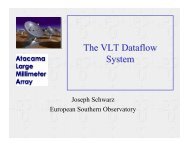class Continuum and Line Analysis Single-dish Software - IRAM
class Continuum and Line Analysis Single-dish Software - IRAM
class Continuum and Line Analysis Single-dish Software - IRAM
You also want an ePaper? Increase the reach of your titles
YUMPU automatically turns print PDFs into web optimized ePapers that Google loves.
3.1. GENERALITIES 15<br />
• SET SOURCE Name for the source name; same specifications as SET LINE.<br />
• SET SCAN s1 s2 for a range of original scan numbers. Scan numbers should not be confused<br />
with Observation numbers (the numbers by which an observation is uniquely identified).<br />
They are essentially “history” numbers defined by the acquisition system, but usually with<br />
different “observations” (in the <strong>class</strong> meaning) for a single scan. The scan number is kept<br />
only for bookkeeping purpose.<br />
• SET TELESCOPE Name for the Telescope name. For the <strong>IRAM</strong> 30-m telescope, the telescope<br />
name contains coded into the last 3 letters the backend used for the observations. Similar<br />
conventions are used for spectra coming from Plateau de Bure Interferometer.<br />
• SET TYPE Name specifies on which type of observations you deal with: “<strong>Continuum</strong>”, “<strong>Line</strong>”<br />
or “Skydip”.<br />
The tolerance parameter defined by SET MATCH also influences on the position searches, since this<br />
parameter (in the current angle unit) is used to check agreement with the specified limits. Another<br />
option to the FIND comm<strong>and</strong> is /ALL which enables to find all the versions of all observations<br />
satisfying the selection criteria (otherwise only the most recent version is selected). Note that<br />
the system is intended to work only with the last version of observations, so that the use of the<br />
/ALL option should remain exceptional.<br />
Finally, the SET SORT force the FIND comm<strong>and</strong> to sort all the entries of an index in ascending<br />
order of a key parameter (e.g. lambda or beta offsets). SET SORT number implies the default<br />
order.<br />
3.1.5 R <strong>and</strong> T Memories<br />
<strong>class</strong> keeps 2 observations in memory, in two different buffers, called R <strong>and</strong> T. The R memory is<br />
the only one that may be accessed directly; the T memory is only used for operations on spectra<br />
(additions,...). The GET n comm<strong>and</strong> places the spectrum corresponding to entry number n in the<br />
R buffer, while the previous R content is stored in the T buffer. The comm<strong>and</strong> SWAP exchanges<br />
both memories.<br />
3.1.6 Large Set of Spectra<br />
It is today possible with the <strong>IRAM</strong>–30 m to map a square degree field in CO (2-1). As an order<br />
of magnitude, this gives a final spectra cube of about 10 6 spectra with a slightly oversampling of<br />
4 ′′ . An observer who has just spent a few hours observing the same source in OTF mode may<br />
want to process all the dumped spectra at once even though they do not belong to the same scan.<br />
The LOAD comm<strong>and</strong> gathers all the individual spectra currently in the index as a 2D array for<br />
future work, in particular visualization. This requires that all the spectra currently in the index<br />
are coherent, i.e. same source name, same line name <strong>and</strong> above all exactly the same frequency<br />
sampling. The latter can easily be achieved just by resampling. No checking is currently done<br />
about this, i.e. this is currently the responsibility of the observer to ensure a coherent frequency<br />
axis. The /INDEX option of comm<strong>and</strong>s like PLOT or BASE modifies there behavior to directly work<br />
on the 2D array defined with the LOAD comm<strong>and</strong>.<br />
Nota Bene: The STRIP comm<strong>and</strong> which is producing a Velocity-Position plots, is obsolescent.<br />
Indeed the same functionality can be achived by the combination LOAD; PLOT /INDEX if the<br />
index is correctly choosen. And the LOAD comm<strong>and</strong> is much more powerful.