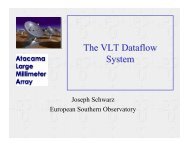class Continuum and Line Analysis Single-dish Software - IRAM
class Continuum and Line Analysis Single-dish Software - IRAM
class Continuum and Line Analysis Single-dish Software - IRAM
You also want an ePaper? Increase the reach of your titles
YUMPU automatically turns print PDFs into web optimized ePapers that Google loves.
3.2. SPECTRA LINE PROCESSING 21<br />
Bad channels are dealt with in two possible ways, defined by the comm<strong>and</strong> SET BAD Mode:<br />
• OR where resulting channels are declared bad if they were declared as such in at least one<br />
of the individual spectra.<br />
• AND where resulting channels are declared bad if they were bad in all individual spectra.<br />
Default values are ALIGN CHANNEL INTERSECT, WEIGHT TIME, <strong>and</strong> BAD OR.<br />
Two other parameters control whether summing spectra is allowed or not. Positions are<br />
checked according to SET MATCH Tolerance or SET NOMATCH. If (absolute) positions differ by<br />
more than the tolerance parameter, an error message is generated. The tolerance is specified<br />
in current angle units. The homogeneity of the calibration is checked according to<br />
the SET CALIBRATION Beam Tolerance Gain Tolerance or SET CALIBRATION OFF comm<strong>and</strong>s.<br />
Beam Tolerance is the maximum difference allowed in the beam efficiencies to add spectra (default<br />
0.02) <strong>and</strong> Gain Tolerance the maximum difference between the gains in the image b<strong>and</strong><br />
(default 0, which means not checked).<br />
There are two ways of adding spectra: the comm<strong>and</strong>s AVERAGE <strong>and</strong> ACCUMULATE. AVERAGE<br />
operates globally on all the spectra in the index, while ACCUMULATE adds the R <strong>and</strong> T buffers into R.<br />
AVERAGE is generally better for systematic methods, ACCUMULATE for special cases. The drawback<br />
of ACCUMULATE is in the need for initialization; one needs a spectrum in T <strong>and</strong> a spectrum in R to<br />
begin with...<br />
3.2.5 Analyzing profiles<br />
The <strong>class</strong> user may analyse spectra by fitting profiles. The fitting comm<strong>and</strong>s are available<br />
from the FIT language. The minimization method is taken from the MINUIT system of CERN,<br />
modified <strong>and</strong> optimized for this purpose. Reliability proved to be good. Five types of profiles are<br />
presently available, <strong>and</strong> can be selected by the METHOD comm<strong>and</strong>:<br />
• METHOD GAUSS This is the default type of profile. One may use up to five Gaussians, which<br />
might depend on each other as specified by a system of control codes associated with each<br />
variable. For each of these Gaussians, the primary parameters are: 1) Area, 2) Position,<br />
<strong>and</strong> 3) Width (FWHM). The current X unit (for the lower axis) is used. Code 0 means<br />
that the parameter is adjustable; 1 that it is fixed; 2 that the parameter (head of group)<br />
is adjustable <strong>and</strong> that another parameter, coded 3, is fixed with respect to it; 4 that the<br />
parameter is a fixed head of group.<br />
• METHOD SHELL (see details below) Profiles are like those encountered in envelopes of stars.<br />
The primary parameters are Area, Position, Width <strong>and</strong> Horn to Center ratio. The aspect<br />
of the profile varies from parabola (as obtain in optically thick lines) for Horn/Center<br />
= -1 to flat-topped lines (unresolved optically thin lines) for Horn/Center = 0 <strong>and</strong> double<br />
peaked profiles (resolved optically thin lines) for Horn/Center > 0. The profile is symmetric.<br />
Presently only code 0 <strong>and</strong> 1 can be used, <strong>and</strong> up to 5 independent lines can be fitted in a<br />
single spectrum. The X unit must be frequency.<br />
• METHOD NH3(1,1) or NH3(2,2) or NH3(3,3)<br />
Profiles taking into account hyperfine structure of ammonia with a Gaussian distribution of<br />
velocity are fitted. Primary variables are 1) The product (Main Group Opacity) times (Excitation<br />
Temperature minus Background Temperature) 2) Velocity 3) <strong>Line</strong> Width (FWHM)<br />
<strong>and</strong> 4) Main Group Opacity . Up to 3 independent lines can be fitted, <strong>and</strong> only codes 0<br />
<strong>and</strong> 1 are allowed. The X unit must be Velocity.