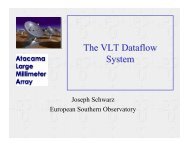class Continuum and Line Analysis Single-dish Software - IRAM
class Continuum and Line Analysis Single-dish Software - IRAM
class Continuum and Line Analysis Single-dish Software - IRAM
You also want an ePaper? Increase the reach of your titles
YUMPU automatically turns print PDFs into web optimized ePapers that Google loves.
3.4. COMMUNICATION WITH THE OUTER WORLD 29<br />
• DRAW UPPER Xpos "Text" to draw a vertically oriented text at position Xpos, with a vertical<br />
line connecting the beginning of the text to the current spectrum. This text <strong>and</strong> line are<br />
written at position Xpos, in units of the upper axis. Typically, this comm<strong>and</strong> is used to<br />
mark spectral line identifications.<br />
• DRAW LOWER Xpos "Text" same as above, but with Xpos in units of the lower axis.<br />
• DRAW WINDOW [Level] shows the current line windows by marks on the graphic plot. Level<br />
is an optional arguments indicating at what Y value the marker should be put (Default 0).<br />
• DRAW MASK [Level] same as above but for the current masks.<br />
• DRAW KILL [Channel] kills the specified channel (current one if using the cursor) by attributing<br />
it the “blanking” or “undefined” value.<br />
• DRAW FILL [Channel] Fills the specified channel (current one if using the cursor) by interpolation<br />
between the nearest non-blanked channels. The channel must have been killed<br />
before.<br />
Any other character will not draw anything, but simply returns the cursor position, with corresponding<br />
values of the velocity, frequency, image frequency, channel number.<br />
3.4.3 Importing <strong>and</strong> Exporting Spectra From <strong>and</strong> To FITS<br />
No data reduction package has all the functionalities any user dream about. But a user may<br />
know that the functionality he needs is available in a very specific package. Here comes the need<br />
to exchange data between packages. The current st<strong>and</strong>ard answer to this problem is FITS. <strong>class</strong><br />
to FITS conversion (<strong>and</strong> vice-versa) is done by comm<strong>and</strong> FITS. In addition, all functionalities<br />
provided by the sic comm<strong>and</strong> DEFINE FITS are of course available. For a description of the FITS<br />
format see the original paper by Wells et al. (Astron. <strong>and</strong> Astrophys. Suppl.).<br />
The <strong>class</strong> FITS comm<strong>and</strong> has the following syntax:<br />
FITS READ Filename[.fits]<br />
to read a FITS file <strong>and</strong> create <strong>class</strong> data from it, or<br />
FITS WRITE Filename[.fits] [/BITS Nbits] [/MODE SPECTRUM|INDEX]<br />
to write a FITS file from <strong>class</strong> data.<br />
In addition, default values can be supplied by the SET FITS comm<strong>and</strong>.<br />
SET FITS BITS Nbits<br />
SET FITS MODE Spectrum|Index|None<br />
From FITS to CLASS<br />
FITS READ Filename[.fits]<br />
will read a FITS file <strong>and</strong> create <strong>class</strong> data from it. It is expected to work under the following<br />
conditions:<br />
1. The Filename.fits file contains one spectrum, with (a subset of) the FITS keywords which<br />
are described in the previous section. FITS Keyword redefinition is possible.