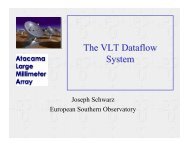class Continuum and Line Analysis Single-dish Software - IRAM
class Continuum and Line Analysis Single-dish Software - IRAM
class Continuum and Line Analysis Single-dish Software - IRAM
Create successful ePaper yourself
Turn your PDF publications into a flip-book with our unique Google optimized e-Paper software.
3.2. SPECTRA LINE PROCESSING 17<br />
FREQ_STEP Real, RW, Frequency step by channel (MHz)<br />
VELO_STEP Real, RW, Velocity step by channel (km/s)<br />
VELOCITY Real, RW, Velocity of reference channel<br />
FREQUENCY Double, RW, Rest frequency at reference channel<br />
IMAGE Double, RW, Image frequency " " " "<br />
BEAM_EFF Real, RW, Telescope beam efficiency<br />
FORWARD_EFF Real, RW, Telescope forward efficiency<br />
GAIN_IMAGE Real, RW, Image to signal b<strong>and</strong> ratio<br />
WATER Real, RO, Water vapor content (mm)<br />
PRESSURE Real, RO, External pressure (hPa)<br />
AMBIENT_T Real, RO, External temperature (K)<br />
CHOPPER_T Real, RO, Chopper temperature (K)<br />
COLD_T Real, RO, Cold load temperature (K)<br />
TAU_SIGNAL Real, RO, Opacity in signal b<strong>and</strong><br />
TAU_IMAGE Real, RO, Opacity in image b<strong>and</strong><br />
ATM_SIGNAL Real, RO, Atmospheric temperature<br />
in signal b<strong>and</strong><br />
ATM_IMAGE Real, RO, Atmospheric temperature<br />
in image b<strong>and</strong><br />
RX Real[8192] RO, X values of data points<br />
RY Real[8192] RW, Y values of data points<br />
8192 is currently the maximum size of the spectra, but the variables RX <strong>and</strong> RY are redimensioned<br />
to the effective number of channels for each spectrum.<br />
Advanced Processing<br />
All header parameters can be defined as sic variables for specific processing of the data, either<br />
as Read-Only or as Read-Write, using the comm<strong>and</strong> SET VARIABLE. Read-Write mode is to be<br />
used with caution, since even critical variables (e.g. the number of channels) can be modified.<br />
Refer to comm<strong>and</strong> SET VARIABLE for more details.<br />
By using the appropriate variables <strong>and</strong> the sic mathematical <strong>and</strong> logical facilities, customized<br />
data processing becomes possible, as well as complete data editing.<br />
3.2 Spectra <strong>Line</strong> Processing<br />
3.2.1 Plotting Spectra<br />
Plotting spectra is controlled by several parameters:<br />
• SET UNIT Type defines the unit of the X axis, which may be C (for Channel number), V<br />
(for Velocity), F (for Frequency) or I (for Image).<br />
• SET PLOT Type defines the plotting type PLOT (Normal or Histogram); Normal gives straight<br />
lines connecting the data points (this is the default since it is faster). Histogram gives a<br />
more realistic representation of spectroscopic data.