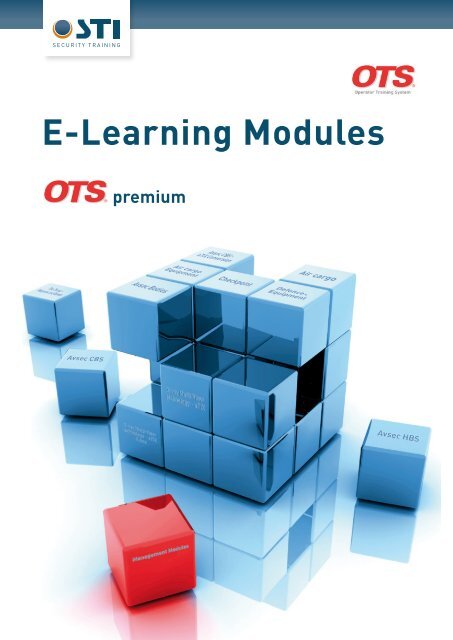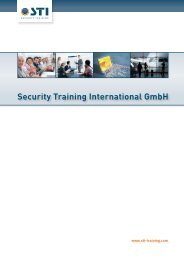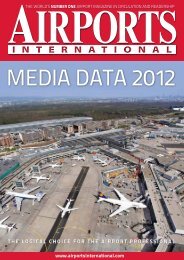E-Learning Modules - Airports International
E-Learning Modules - Airports International
E-Learning Modules - Airports International
You also want an ePaper? Increase the reach of your titles
YUMPU automatically turns print PDFs into web optimized ePapers that Google loves.
premium <strong>Modules</strong>This publication contains a list of modules as part of the OTS E-<strong>Learning</strong>System. With this modular and flexible training software, modules can beconsidered either as learning modules or as management modules. <strong>Learning</strong><strong>Modules</strong> offers a broad range of training assets, whilst Management<strong>Modules</strong> are necessary to run the system and to administer the trainingsystem or alter the content.<strong>Learning</strong> ContentX-ray Simulator <strong>Modules</strong> – Smiths DetectionAvsec CBS Primary/Secondary/Advanced 4Avsec CBS aTiX – Conversion 6Avsec HBS – Multi View 7Air Cargo EU 8OTS tutor 9Tutorial <strong>Modules</strong>Avsec Bodies 10The Threat – Weapons and Bombs 11Defence – Equipment 12Checkpoint 13Air cargo equipment – Smiths Detection 14HBS Multi level screening concept – Smiths Detection 15X-ray Multi View technology aTiX – Smiths Detection 16X-ray Multi View technology aTiX – iLane – Smiths Detection 17Management <strong>Modules</strong>Management <strong>Modules</strong>STI Management Module 18Course & Group Manager – X-ray Simulator 18Additional Management <strong>Modules</strong>Content Creator – X-ray Simulator 19Tutorial Editor 19
Module descriptionSimulator Features:Image Perfection:Unique picture quality dueto import of “image rawdata” and full compatibilityto Smiths Detection X-raymachine.Exact FunctionsImage Enhancement functionsare displayed exactlylike on the machine (includingVARI in all views).Multiple ViewsCapable to display multipleviews according to themachine type.This X-ray Simulator supportsthe image qualitystandard IQS-2.X-ray Simulator <strong>Modules</strong>:Avsec CBSAs technology for the security industry increases,so too does the need for higher qualityin X-ray Image interpretation. Avsec CBS –Smiths Detection is now the most proven andefficient E-<strong>Learning</strong> approach worldwide, especiallydeveloped for initial and ongoing trainingof aviation security screeners. Students as well as instructors will enjoythe unique image quality of the celebrated X-ray Simulator, which is theworld’s first and only TrueType X-ray Simulator according to image qualitystandards (IQS). With the new IQS-2 available with this module, X-ray imageinterpretation and fast detection of threats will help to conduct screenerstraining more efficient than ever before.Due to IQS-2 it is now possible to enrich the classical learningas “blended learning” concept or even to substitute parts of thecostly on-the-job-training. Compared to conventional trainingsimulators offering graphics rather than solutions, additional time-consum-ing guidance besides the program becomes now obsolete.Course DescriptionWith Avsec CBS – Smiths Detection nearly each screening situation can besimulated perfectly through IQS technology and the unique course learningmethodology (STEP). The course follows the pedagogical guideline: “Fromeasy to hard – from the uncomplicated to the complicated”.Students will be acquainted very fast to distinguish between innocent andcritical items, bags and situations. In the next step information concerningthreatening items like weapons, IEDs and dangerous goods are presented.The STEP learning methodology currently provides four different, speciallydeveloped session types by E-<strong>Learning</strong> and Security experts, with eachproviding stepwise progression of practice skills.The Information areaprovides you with specificinformation and functions toachieve your required task.
Avsec CBS Primary<strong>Learning</strong>Cases<strong>Learning</strong>UnitsX-rayViews780 780 learning objects each with learning instructions,single item description and with relevantdetails (like real pictures)Session Type (STEP-Methodology):InfoRecognition &Correct DecisionIndication/Pointing350 90 130 200Threat Alarm45 45 units in 9 different levels of information sessionsand practice exercises + 3 tests and final exams93940 All X-ray bags displayed automatically in 2 X-rayangles, each with 61 machines functions and levelsviews due to IQS-2Avsec CBS SecondaryWho will benefit fromthis courses?Aviation SecurityScreener working withSmiths Heimann X-raymachines for Cabin BaggageScreeningSecurity Personnel in thefields of AviationTrainer interested tomonitor the individuallearning process of eachstudent plus group andmaking modificationsand adjustmentsClients interested toreduce costly classroomor on-the-job trainingIncluding content of Avsec CBS Primary(780 + 616)<strong>Learning</strong>Cases616 616 learning objects each with learning instructions,single item description and with relevantdetails (like real pictures)Session Type (STEP-Methodology): Threats:Indication/PointingThreat AlarmDangerousitems36 500216<strong>Learning</strong>Units29 29 units with 3 testsAvsec CBS AdvancedIncluding content of Avsec CBS Primary &Avsec CBS Secondary (780 + 616 + 600)<strong>Learning</strong>Cases<strong>Learning</strong>Units600 600 learning objects each with learning instructions,single item description and with relevantdetails (like real pictures)Session Type (STEP-Methodology): Threats:Threat AlarmDangerous items54016527 27 units with 3 testsTips X-ray interpretationtraining should be assistedby an experiencedinstructor acting as atutor or mentor eitherduring a blended trainingor between E-learningsessions Better results achievedwhen students start withTutorial modules like“Threat” and “Defence”
Module descriptionWho will benefit fromthis course?X-ray Simulator Module:Avsec CBS aTiX – ConversionEach client having an aTiXmachine in use will profitfrom this X-raySimulator providing aeven higher throughputdue to improved screenerunderstandingAs the only authorisedE-<strong>Learning</strong> programm foraTiX, this X-ray Simulatoris a helpful and indispensableamendment toexisting training systemAs the automatic detection of explosives in carryonbaggage belongs to the newest X-ray technologyat a checkpoint, operator needs to be acquaintedwith the differences comparing conventionalcheckpoint screening. This X-ray Simulator is theworld’s first and only true-type E-<strong>Learning</strong> Programfor the HI-SCAN 6040aTiX Multi View X-ray inspection system.Having exclusively access to the same technology, students will use thisX-ray Simulator as indispensable preparation to work with the new machines.There is no doubt in Aviation Industry, that even with the newest technologyhuman skills are still essential to analyse the results of automatic explosivesdetection process, even though reliable methods exists for fast andsecure identification of threats.This OTS X-ray Simulator has been exclusively authorized by Smiths Detectionas the only E-<strong>Learning</strong> program capable to train aTiX operators outsidethe checkpoint and the technical machine installation.Course description:With the exceptional image resolution of the HI-SCAN 6040aTiX and bothanalyst views (side view and bottom view), new point of views are shown tothe student. The focus of this course lies on distinguishing bags having aspecial structure and density and therefore perfectly suitable to be scannedwith this new technology. In addition to the dual views displayed exactly likeon the machine, students will receive a third view considered as a comparisonto what it would look like in a conventional, single view machine.Tips Students using this X-raySimulator should alsolearn with the tutorialcourse X-ray Multi Viewtechnology aTiX and iLane For better results,students should learnfirst with the Avsec CBSPrimary X-ray Simulator To use as amendment toone of STI‘s Avsec CBSX-ray SimulatorsIn both information as well as threats identification lessons, a set of morethan 100 bags with dangerous items will be shown to students. One of theobjectives is on concentrating on the better and faster recognition of overlappingobjects and separation of dense or complex bags. As trays are oftenused in an automatic detection system, an additional set of items will beshown only inside of trays.<strong>Learning</strong>Cases<strong>Learning</strong>UnitsX-rayViews100 100 learning objects each with learning instructions,single item descriptions and with relevantdetails (like real pictures)10 More than 10 units of information sessions andpractice exercises12200 All X-ray bags displayed automatically in 2 X-rayviews, each with 61 machines functions and levelsviews due to IQS-2
X-ray Simulator Module:Avsec HBS – Multi ViewWho will benefit fromthis course?Module descriptionHighly advanced state of the art training systemfor aviation security screeners with HBS operations.This is an X-ray Simulator, especially developedfor use with automated Smiths DetectionX-ray Equipment (e.g. EDX2is).It is “The Only“ Training Program with an X-ray Simulator composed of“Real“ Smiths Heimann X-ray Images i.e. besides being X-ray correctthe images are true X-ray images. X-ray image interpretation with 1,800presented X-ray bags (Smiths) in IQS-Quality, which means simulation ofmultiple threat situations recognizing IED‘s without a loss of quality.X-ray images are delivered with a second view like displayed e.g. on theEDX-2is. This X-ray Simulator is exclusively designed for Smiths clients toincrease the detection performance of HBS screener faster than any otherlearning system, instructor-lead training or on-the-job training before.Course description:HBS OperatorsSecurity Personnel intodifferent fields of AviationSecurity X-ray Screeningfor HBS SmithsHeimann EquipmentoperatorsRefresherTrainer interested tomonitor the individuallearning process of eachstudent plus group andmaking modificationsand adjustmentsClients interested to reducecostly classroom oron-the-job trainingWith Avsec HBS – Multi View nearly each screening situation can be simulatedperfectly through IQS technology and the unique course learningmethodology (STEP). The course follows the pedagogical guideline: “Fromeasy to hard – from the uncomplicated to the complicated”.Students will be acquainted very fast to distinguish between innocent andcritical items, bags and situations. In the next step information concerningthreatening items like weapons, IEDs and dangerous goods are presented.Four different, specifically developed session types by experts with eachproviding stepwise progression of practice skills.<strong>Learning</strong>Cases1800 1800 learning objects each with learning instructions,single item description and with relevantdetails (like real pictures)Session Type (STEP-Methodology):Threat Alarm DangerousGoodsIED‘s1800 100 200Tips<strong>Learning</strong>UnitsX-rayViews60 60 units (40 IED‘s, 20 Dangerous Goods) in differentlevels of information sessions and practice exercises.219600 All X-ray bags displayed automatically in 2 X-rayangles, each with 61 machines functions and levelsviews due to IQS-2Select this X-ray Simulatorto train analysts in abetter detection of IED‘sand Dangerous GoodsAvsec HBS – Multi Viewshould be used in conjunctionwith the BasicCBS X-ray Simulator
Module descriptionSimulator Features:Image Perfection:Unique picture quality dueto import of “image rawdata” and full compatibilityto Smiths Detection X-raymachine.Exact FunctionsImage Enhancement functionsare displayed exactlylike on the machine (includingVARI in all views).Multiple ViewsCapable to display images ina second view.This X-ray Simulator supportsthe image qualitystandard IQS-2.X-ray Simulator Module:Air Cargo EUand meets the specific requirements for the inspectionof pallets and LD containers.OTS Air Cargo EU is a cost-efficient CBT (ComputerBased Training) programme is used for initialX-ray image interpretation training of air cargosecurity personnel. It contains a set of lessons forthe detection of explosives and dangerous goodsSince authorities require cargo to be scanned with X-ray machines, screenersneed to understand the characteristics of cargo X-ray images andthe specific learning methods involved. In addition to understanding thedescriptions of different or larger sizes, as well as the proportion of itemsin comparison to other conventional X-ray images, screeners need to knowthat in most cases pallets cannot be turned or opened as easily as passengerbags. Therefore, search techniques can only be properly taught with alarge number of different cargo X-ray images. OTS Air Cargo EU containsa wide range of Improvised Explosive Devices (IEDs), as well as variousdangerous goods.Course descriptionThis course consists of animated learning units with the following structure:Basic CourseStudents learning with OTS Air Cargo EU will become acquainted with basicX-ray images while using different image enhancement functions. Theimage quality is the same as with an X-ray machine. This basic course alsoincludes features that allow you to compare the X-ray image with a photographof the prohibited item:Materials and ColoursRotation of ObjectsElectric ItemsDangerous GoodsBombs in CargoMarked ObjectsCargo Inspection BasicsThe target of the indicationrun is to recognizecontent objects in anX-ray image and to highlightthem by left clicks.
X-ray Simulator Module:Recurrent training: OTS tutorOTS tutor is the newly developed software solutionused for recurrent X-ray image interpretationtraining.The individually adaptive CBT (Computer BasedTraining) programme is state-of-the-art and especiallydeveloped to meet increased needs in the civil aviation market.With OTS tutor, screener skills are intensively enhanced to quickly andreliably detect threat items in X-ray images, which is essential to increasingoverall security.This is achieved by the specially developed “level” design of the programme,including its various training sessions and reporting mechanism that providethe instructor with an excellent overview of the students’ overall performance.Needless to say, as with all our other OTS products, OTS tutor is absolutelyuser-friendly and very easy to handle – making it the most efficient andcost-effective e-learning product for X-ray screener training on the market.Individually AdaptiveIn order to train your screeners effectively, a training is needed which isuniquely designed for every single one of them.OTS tutor Features:Real Images:Unique picture quality due toauthorised Smiths Heimannimages taken directly fromthe X-ray machines.Realistic FunctionsImage Enhancement Functionsfit exactly to the displayedX-ray image.OTS tutor is available withthree different X-ray simulationmodules: CBS single view HBS single view HBS multi viewThis X-ray Simulator supportsthe image qualitystandard IQS-2.Module descriptionThe OTS tutor creates individual training sessions, which are customizedfor each screener´s skill level.Technical specifications 6000 bags More than 350 threat articles in different views 10 difficulty stepsOTS tutor contains 6000 bags with morethan 350 threat articles in different viewsTipsX-ray interpretationtraining should be assistedby an experiencedinstructor acting as amentor either duringa blended training orbetween e-learningsessionsFor clients using severalmanufacturers of X-raymachines it is recommendedto show studentsthe difference withother available OTS X-raySimulators
Module descriptionWho will benefit fromthis course?TipsSecurity Personnel intodifferent fields of AviationNew Aviation SecurityScreeners (Beginners)Heads of Security andSecurity DirectorsInstructors refreshingtheir knowledgeEmployees and companiesworking for RegulatorsAnyone who is involved inaviation authoritiesSelect this module as partof your individual “OTSpremium” classroomGo for the recommendedpackages of “OTS Solutions”Tutorial Module:Avsec BodiesIt is essential for the security staff to have knowledgeregarding the Avsec Bodies formed worldwide.These Avsec Bodies regulate the aviationauthorities globally through conventions, conferencesand legislations.This would enable the security staff to be aware of threats posed by aviationsector, the motives behind these and also the consequences resulting froma breach of these regulations. <strong>Learning</strong> about the regulations would resultinto better vigilance and more focused security.This module covers the fundamentals of aviation security for better understandingof duties and rights of airport staff. This provides “regulatory”background with information on important aviation authorities like ICAO/ECAC/EU.Thus acquaints them with the attack incidences in the history of aviationand the relevant issues on terrorism.Course overview:This course consists of animated learning units with the following structure:Introducing to aviation securityIn this chapter you will receive information about theimportance of aviation and the threats associated with it: The importance of aviation Threats to aviation (definition, distinctions, reasons,criminal motives, example of acts, statistics)Technical equipmentICAO/<strong>International</strong> regulationsThis learning unit will provide all relevant directives foraviation security personnel: Introducing ICAO and its importance for your job Relevant annexes, directives and procedures Particularities of Annex 17 to the Chicago ConventionSecurity AreasECAC/National regulationsStudents will learn differences between organisationsand the local adaptation into national law: ECAC and important EC-Regulations Cooperation with other international organisations Incorporation of the Regulation into national law The three pillar principle/Traffic areas of an airportThreats to aviationFor a better understanding to recognize patterns ofattacks, criminal acts and incidents, this unit providesstudents with all necessary background: History of important criminal acts against aviation Consequences and measures after incidents Reasons, motives and types of terrorism10
Tutorial Module:CheckpointThis module is essential for all employees screeningpassengers or visitors of buildings with X-raymachines at the checkpoint. Students will learnhow to analyse different kinds of X-ray images.They will learn more about how to distinguishbetween materials and objects while interpretingan X-ray image. “X-ray screener tips” allows novices to get acquainted withsome basics when scanning bags for the first time, independently fromthe machine type in use. Dark or black areas displayed on the screen e.g.should always raise the attention of the screener, whether he press somefunctions to get more details or inspect the bag with a manual search.After passing the X-ray part, students will learn about their responsibilitiesas a sceener, how to perform a body search and know more about the basicprocedures at a checkpoint. This course also includes information aboutdifferent alarm types, the passengers right and appropriate measures afteran incident.Who will benefit fromthis course?TipsSecurity Personnel workingat the access controlgateNew Aviation SecurityScreeners (Beginners)Security Guards securingbuildings and events withtechnical aidsSelect this module inconjunction with the mod-ule Defence/EquipmentThis module is consideredas basic preparationto start trainingwith an X-ray Simulatorof OTSModule descriptionCourse overview:This course consists of animated learning units with the following structure:X-ray screener tipsThe student will be acquainted with important tips howto analyse an X-ray image and how to search properlydifferent kinds of bags: X-ray screening requires concentration Rotation of objects, different viewpoints Overlapping and complex objects/bags Difficult recognition of dense packed bags How to optimize the view of an X-ray imageBody searchThis unit imparts the knowledge on how to searchpassengers with the practical experience of work at acheckpoint. Furthermore the duties of the operators anddifferent control procedures will be explained in thislearning unit: Passenger screening, four stations for security Basic procedures, duties at the entry control point Technical aids for the body search safety measuresfor operatingSensitive areas, prosthesis carrier, castsChecking babies and small infantsWhat to do in case of a threat13
Module descriptionWho will benefit fromthis course?TipsExisting Air Cargo Screenersimproving their skillsin efficient X-ray recognitionSecurity Personnel in thefields of Aviation Securityusing X-ray machines withtunnel size bigger than100New screeners workingwith Air Cargo machinesSelect this module aspart of your individual“OTS premium” classroomTutorial Module:Air cargo equipmentThis module is especially designed for Air Cargotraining with Smiths Heimann machines explainingall relevant machine types in use at CargoCheckpoints at <strong>Airports</strong> but not limited to <strong>Airports</strong>.Customs organizations and companiesrequiring for scanning bigger items than bagswill also profit from this interactive and self-paced learning module. Thismodule has been developed under the supervision of Air Cargo Security Expertsand is a perfect introduction towards explaining the work of Air CargoScreeners.Students will learn the peculiarities about different HI-SCAN machines,radiation basics and safety regulations. The basic characteristics of X-rayimage evaluation like image enhancement options are explained to the studentsas well as what to watch for in general when certain kinds of imagesare displayed. This theoretical module also explains the important basicsof explosives, and especially gives a detailed introduction into ImprovisedExplosives Devices (IED‘s) and the principal directives of incidents.Course overview:This course consists of animated learning units with the following structure:Air cargo screening equipmentThe student will learn the differences between equipmentsused in passenger baggage screening due to theirdifferent sizes. Students will be acquainted with themost frequently used equipment. HI-SCAN 145180 HI-SCAN 100100T, HI-SCAN 100100V HI-SCAN 180180-300kVRadiation protection andsafety operationStudents will learn about safety regulations and abouthow to use the X-ray equipments. Radiation basics, external and internal dosage Are objects damaged by X-raying? Tips for the safe operation of an X-ray unitHI-MAT PLUS and image editing(characteristics of X-ray images)This learning unit will explain how to get a proper exposureon using the image enhancement functions: X-ray image evaluation Area of material recognition and the characteristicsof different images displays.ExplosivesThis unit will show how to detect threats at the screeningcheckpoint and learn about possible ways of assemblingand functions of the different parts of explosivesdevices: The bomb threat and their consequences Classification of explosives/Definition of an IED Functional diagram of an IED and components of an IED Evaluation of threats and principal directives14
Tutorial Module:HBS Multi level screening conceptWho will benefit fromthis course?Module descriptionThis module is a supplement of the X-ray Simulator“Avsec HBS – Multi View”. For a beginnerbefore starting to screen for automatic detectionsystems, it is essential to understand the principlesof Hold Baggage operations. At most ofthe airports, the automatic screening processis divided into different levels, each equipped with different targets andmachines. Such that the aviation security screeners better understand theprocess.This course is strongly recommended for new screeners and also for screenerschanging from conventional equipment, or passenger screening to theHBS operations.In conjunction with X-ray Image Interpretation this module is world’s firstever training package precisely for HBS training of Smiths Heimann machines.Employees working withX-ray equipment like:EDX-2is, EdtS and similarmachines fromSmiths HeimannGeneral Introduction for allscreeners moving frompassenger screening withconventional machines toHBSSecurity Personnel intodifferent fields ofAviation SecurityNew screeners workingwith HBS machinesTipsSelect this module aspart of your individual“OTS premium” classroomThis theoretical course isa helpful amendment tothe X-ray SimulatorHBS – Multi ViewCourse overview:This course consists of animated learning units with the following structure:HBS Multi level screening conceptThe student will be acquainted with important processes of the HBS operations, its different machine types anddifferent levels of screening hold baggages:Multi level hold baggage screening inspectionThe principle of automatic baggage screening systemsMulti level screening conceptProcess description of a multi level automatic baggagescreening systemThe process levels in detailSchematic flow with animation of level 1 to level 3X-ray inspection machines for use in HBS –HI-SCAN 10080EDXX-ray inspection machines for use in HBS –HI-SCAN 10080EDX-2isX-ray inspection machines for use in HBS –HI-SCAN 10080EDtSEmploying additional X-ray machinesHow to ensure safetyComply with the safety regulationsHow to check your X-ray inspection unit(s) beforeswitching onGlossary15
Module descriptionWho will benefit fromthis course?Tutorial Module:X-ray Multi View technology – aTiXEmployees working withX-ray equipment like: aTiXand similar machinesfrom Smiths HeimannGeneral Introduction for allscreeners moving frompassenger screening withconventional machines toHBSSecurity Personnel intodifferent fields of AviationSecurityNew screeners workingwith HBS machinesThe HI-SCAN 6040aTiX Multi View X-ray inspectionsystem is the first system to allow automaticexplosives detection at security checkpoints. Withthe two detailed views (Dual View) available tocarry out manual analysis, a quick and reliableevaluation process is supported now. A dramaticallyimproved baggage throughput and real time evaluation can only beachieved with the proper use of the new technology.Therefore students will get acquainted with an introduction to the newtechnology and get familiar with the principles of X-ray generators with theoptimized spectrum and their independent multi-energy generators. Thebasic functions of this machine and its differences compared with conventionalmachines are explained in this learning module in order to run a saveoperation. Furthermore, additional information is provided for the analystlikeframes in detail to better understand the meaning.TipsSelect this module as partof your individual “OTSpremium” classroomThis theoretical course isa helpful amendment tothe X-ray Simulator HBSMulti ViewCourse overview:This course consists of animated learning units with the following structure:IntroductionConstruction of an X-ray unitGenerator geometryCalibrating the 6040aTiXDual Screen ViewScreen identification fieldsComponentsHi-MatOrganic-Inorganic-Overlapping areaImage enhancement functionsImage enhancement optionsObject finderSafety InstructionCheck before switching on any 6040aTiXOperating the aTiXOperating an X-ray unitFunction keysAdditional function for a recheck stationAutomatic detection functionsAutomated marking of suspicious objects16
Tutorial Module:X-ray Multi View technology – aTiX – iLaneThe iLane is a fully automated checkpoint concept,which is mostly used in conjunction withthe HI-SCAN 6040aTiX multi view X-ray inspectionsystem. For a better understanding of thisconcept, this learning module offers detaileddescription of the operation and an introductionof measures and instructions. The focus is to explain not only the specialconveyor system but also to describe the checkpoint procedures, whichmay vary from what students have been taught before when working at aconventional checkpoint.Therefore, novices as well as expert in checkpoint operation should learnwith this module. The different components of the iLane and its functions orbuttons are also explained in this module. Several bag-drop positions withtray dispensers, the automatic diversion of suspicious items and the usageof infrared camera-based empty tray recognition device are some detailsthat students should be acquainted with before starting at the new iLanecheckpoint.Who will benefit fromthis course?TipsEmployees working withX-ray equipment like:aTiX and similar machinesfrom Smiths HeimannGeneral Introduction for allScreeners moving frompassenger screening withconventional machines toHBSSecurity Personnel intodifferent fields ofAviation SecurityNew Screeners workingwith HBS machinesModule descriptionSelect this module aspart of your individual“OTS premium” classroomThis theoretical course isa helpful amendment tothe X-ray SimulatorHBS – Multi ViewCourse overview:This course consists of animated learning units with the following structure:Introduction to the iLane conceptObjectivesIlane.evoiLane.evo componentsSafety InstructionsControls of the control unit at the recheck pointLight barriers and reflectorsiLane componentsControls and indicators of the roller conveyorsystemControl panel of the switch cabinetRecheck of objects classified as suspiciousControls of the control units at the sorting pointOperating the iLaneCharging of boxesInspection of objects17
STI Management ModuleFeatures:Recording all relevant student activitiesCreating of unlimited accounts and allocation tolearning groupsAdaptive bookmark facility to memorise everystudent’s access level and allocation of differentaccess rightsDetailed learning report for performance analysisTime statistics like session time or exceeded responsetime of each single studentPrint, search and export functionCourse & Group Manager –X-ray SimulatorFeatures:Allocation and sorting of courses, units or learningobjects to different user groupsReleasing courses of the selected modules formodifying contentTests and lessons can be locked for archivingImport and export of lessons to other OTS premiumworkstationAdditional Management <strong>Modules</strong>:Content Creator – X-ray SimulatorFeatures: Easily modifying existing learning objects in the X-ray Simulator:Changing the text for instructions, changing thesensitive marking to click on items, inserting originalX-ray images and real picturesCreating new learning objects by choosing X-rayimages from existing database or incorporatingX-ray images easily from Smiths Heimann X-raymachines due to IQS or with graphics from othermanufacturersConvenient selection of new bags and items of thecomplete classified content by automated visualquieryEasily inclusion of introduction slides at the beginningof each lessonInclusion of personal remarks for instructorsCreating new content units or learning objectsExport of X-ray imagesAvailable for Smiths Detection – Avsec CBS Primary– Advanced and Air cargo Primary – AdvancedTutorial EditorIn addition to the X-ray Simulators, OTS is available with a Tutorial, a learningplatform designed to train security personnel and offer informationsources beyond X-ray interpretation.With the newly created additional management module Tutorial Editor theuser has now the ability to create and edit new Tutorials on his own. TheTutorial Editor comes with pre-configured empty chapters and lessons. Thismakes it very fast and easy for any user to start adding content and to buildup individual Tutorials.FeaturesCreate your own contentto build up your ownindividual TutorialsCreate your own testandtraining pages toeach chapterChoose from three differentcontent templates touse with your texts andimagesUse the same frameworkas STI Tutorials19
Next StepOnce you have selected the modulesfor OTS premium, we recommendto have a look on our E-<strong>Learning</strong>Solutions catalogue guiding you howto compose and to configure yourtraining system.If you are interested in this,or any of our other products,please contact us and speak toa local sales agent.STI Security Training<strong>International</strong> GmbHBorsigstrasse 1565205 Wiesbaden, GermanyPhone: +49 (0)6122 59834-0Fax: +49 (0)6122 59834-69elearning@sti-training.comS E C U R I T Y T R A I N I N GFor information about updatesand new modules please visit:www.sti-training.comwww.sti-training.comAll rights and modifications reserved 95591141 01/09/2009 © STI Security Training <strong>International</strong> GmbH – OTS ® is a registered trademark of STI