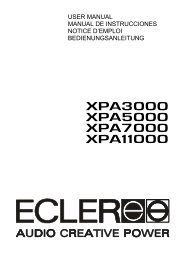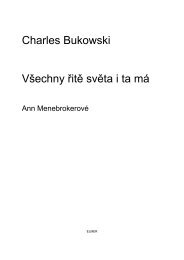Create successful ePaper yourself
Turn your PDF publications into a flip-book with our unique Google optimized e-Paper software.
<strong>ISO</strong> <strong>9001</strong> <strong>CERTIFIED</strong><strong>www</strong>.liteputer.com.tw_______________________________________________________________________________________2-3 Each Ch. SettingSTEP-1. Press ▲ or ▼,into single CH. Setting.STEP-2. Press ◄ or ►,Change the CH. Need to Setting.STEP-3.Press and hold the ▲ ,Fade in of the loads. Press and hold the ▼ ,Fade out theloads.STEP-4. Press FLASH ,into CH. setting, the LCD Display。(001--CH. No.,00% output/ loads)STEP-5. Press FLASH again,The output each time change 25%. [ press again FLASHoutput will change as follow:(0% →25%→50%→75%→FF%→75%→50%→25%→0%) ]6Lite-PuterECP-104C [EUM-A]