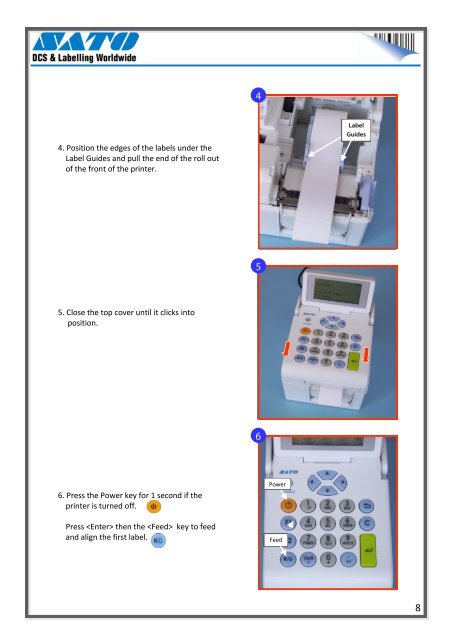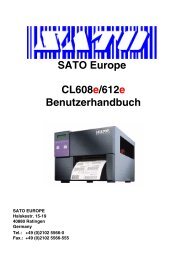THE SATO TH2 RETAIL LABEL PRINTER USER GUIDE
THE SATO TH2 RETAIL LABEL PRINTER USER GUIDE
THE SATO TH2 RETAIL LABEL PRINTER USER GUIDE
You also want an ePaper? Increase the reach of your titles
YUMPU automatically turns print PDFs into web optimized ePapers that Google loves.
4. Position the edges of the labels under theLabel Guides and pull the end of the roll outof the front of the printer.5. Close the top cover until it clicks intoposition.6. Press the Power key for 1 second if theprinter is turned off.Press then the key to feedand align the first label.PowerFeed8