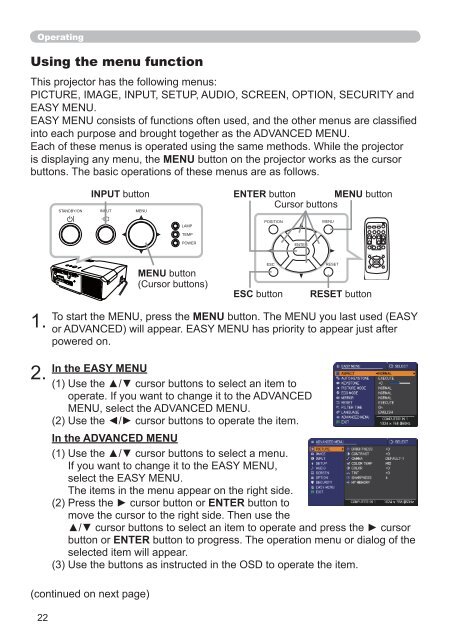CP-X2511 Users Manual - Hitachi America, Ltd.
CP-X2511 Users Manual - Hitachi America, Ltd.
CP-X2511 Users Manual - Hitachi America, Ltd.
You also want an ePaper? Increase the reach of your titles
YUMPU automatically turns print PDFs into web optimized ePapers that Google loves.
VIDEOKEYSTONEMY SOURCE/COMPUTER DOC.CAMERAASPECT AUTO SEARCH BLANKMAGNIFYONOFFPOSITIONESCFREEZEMY BUTTON1 2ENTERPAGEUPDOWNVOLUMEMUTEMENURESETOperatingUsing the menu functionThis projector has the following menus:PICTURE, IMAGE, INPUT, SETUP, AUDIO, SCREEN, OPTION, SECURITY andMY SOURCE/VIDEO COMPUTER DOC.CAMERAEASY MENU.EASY MENU consists of functions often used, and ASPECT the AUTO other SEARCHmenus BLANK are classifiedinto each purpose and brought together as the ADVANCED MENU.MAGNIFY FREEZE PAGE VOLUMEEach of these menus is operated using the same methods. UPON While the projectoris displaying any menu, the MENU button on the projector works as the cursorDOWNOFFbuttons. The basic operations of these menus are as follows.INPUT buttonKEYSTONE MY BUTTON MUTE1 2ENTER button MENU buttonCursor buttonsPOSITIONMENUENTER1.22MENU button(Cursor buttons)To start the MENU, press the MENU button. The MENU you last used (EASYor ADVANCED) will appear. EASY MENU has priority to appear just afterpowered on.In the EASY MENU2. (1) Use the ▲/▼ cursor buttons to select an item tooperate. If you want to change it to the ADVANCEDMENU, select the ADVANCED MENU.(2) Use the ◄/► cursor buttons to operate the item.(continued on next page)ESCESC buttonRESETRESET buttonIn the ADVANCED MENU(1) Use the ▲/▼ cursor buttons to select a menu.If you want to change it to the EASY MENU,select the EASY MENU.The items in the menu appear on the right side.(2) Press the ► cursor button or ENTER button tomove the cursor to the right side. Then use the▲/▼ cursor buttons to select an item to operate and press the ► cursorbutton or ENTER button to progress. The operation menu or dialog of theselected item will appear.(3) Use the buttons as instructed in the OSD to operate the item.