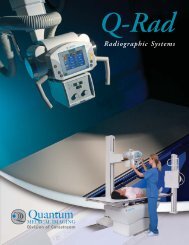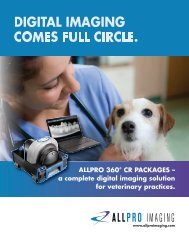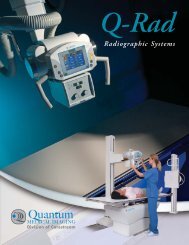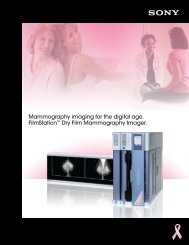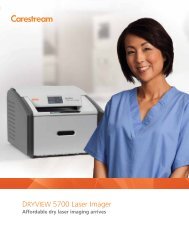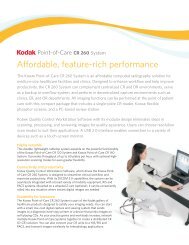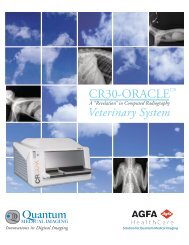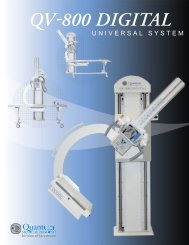FujiFilm FCR XL-2-XC-2 - A Walsh Imaging
FujiFilm FCR XL-2-XC-2 - A Walsh Imaging
FujiFilm FCR XL-2-XC-2 - A Walsh Imaging
You also want an ePaper? Increase the reach of your titles
YUMPU automatically turns print PDFs into web optimized ePapers that Google loves.
Connectivity Diagram for Typical PracticeIIP Database Sharing (Optional)Image ReaderDryPix Printer<strong>XL</strong>-2/<strong>XC</strong>-2Flash Lite IIPFlash IIP LaptopDICOM Grayscale Print orDirect Print through LocalEthernet Printer Interface(Optionally available forlegacy imagers)EthernetDICOM CRSTOREDiagnostic Workstationwith Archive (Optional)Notes:• Network Interface - 100 Base-T, half or full recommended.• Interface to other <strong>FCR</strong> Readers and/or Flash IIPs on the network.• Any <strong>FCR</strong> Reader can be utilized after registering the patient at a Flash IIP connected to the same network.• Database Sharing (option) allows sharing exam and image data between Flash IIP Consoles within Database Sharing cluster.• Interfacing with Legacy <strong>FCR</strong> equipment - devices that communicate through DMS protocol can be connected to thenetwork printer by adding an optional Fujifilm DryPix Station to convert the DMS to DICOM.Specifications subject to change without notice.FUJIFILM Medical Systems USA, Inc.Authorized Fujifilm Dealer:rev. 2/08XBUSCH009