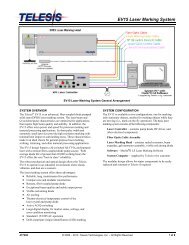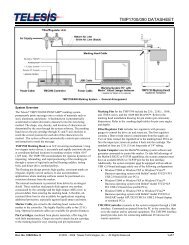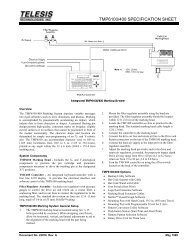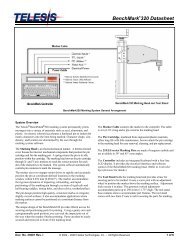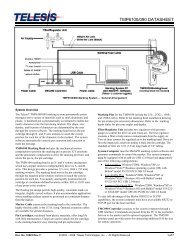SC3500/420 DATASHEET - Telesis Technologies, Inc.
SC3500/420 DATASHEET - Telesis Technologies, Inc.
SC3500/420 DATASHEET - Telesis Technologies, Inc.
Create successful ePaper yourself
Turn your PDF publications into a flip-book with our unique Google optimized e-Paper software.
System Overview<br />
The <strong>Telesis</strong> ® <strong>SC3500</strong>/<strong>420</strong> TeleScribe ® Marking System<br />
permanently inscribes messages into a variety of materials such as<br />
steel, aluminum, and plastic. Marking is accomplished by a<br />
hardened pin that is pneumatically pressed into the surface being<br />
marked. The shape, size, and location of the inscribed characters<br />
are determined by the user through the system software. As the<br />
marking head moves the pin cartridge through the X/Y axes, the tip<br />
of the extended pin displaces the material being marked, thereby<br />
forming continuous-line characters. The system software<br />
automatically controls pin extension and retraction to mark the<br />
message.<br />
<strong>SC3500</strong> Marking Head. <strong>Inc</strong>ludes the mechanical motion<br />
components to position the marking pin at precise X/Y positions<br />
and the pneumatic components to extend the pin from, and return<br />
the pin to the pin cartridge.<br />
The marking head is an X and Y traversing mechanism. Using two<br />
stepper motor drives, it accurately and rapidly positions the pin at<br />
coordinate-defined locations in the marking window within<br />
.025mm (.001"). The <strong>SC3500</strong> accommodates the rigorous and rapid<br />
positioning of the marking pin through a system of rigid rails and<br />
ball bearing saddles, timing belts, and direct-drive, toothed pulleys.<br />
The floating pin design permits high quality, consistent marks on<br />
irregular, slightly curved surfaces. It also accommodates<br />
applications where marking surfaces cannot be positioned at a<br />
consistent distance from the marker.<br />
<strong>SC3500</strong>/<strong>420</strong> Marking System – General Arrangement Drawing<br />
<strong>SC3500</strong>/<strong>420</strong> <strong>DATASHEET</strong><br />
Marker Cable. Connects the marking head to the controller. The<br />
head cable is a highly flexible cable. The standard cable length is 4 m<br />
(13 ft.). Optional cable extensions are available for greater distances.<br />
Marking Pins. Marking pins are available in various cone angles<br />
and radius tips. An optional, diamond-tip pin is also available.<br />
Refer to the marking head dimension drawing (on next page) for<br />
maximum pin extension (pin stroke).<br />
Pin Cartridge. Lightweight pin cartridges are provided for the<br />
marking pins. The machined cartridge, piloted to resist shear loads,<br />
offers long life with little maintenance. The cartridge is attached to<br />
the marking head with four bolts to allow for easy removal,<br />
cleaning, and pin replacement.<br />
Filter/Regulator Unit. <strong>Inc</strong>ludes two regulators with pressure<br />
gauges to control the drive air and return air. The first regulator<br />
contains a filter to help remove contaminants from the supply air.<br />
Two air lines connect the regulated air to the marking head. Drive<br />
air extends and holds the impact pin while scribing; return air<br />
pushes it back into the cartridge. The standard drive/return air lines<br />
are 4 m (13 ft.) long made of 6 mm tubing.<br />
TMC<strong>420</strong> Controller. An integrated keyboard/controller with a<br />
four line LCD display. It provides the electrical interface and<br />
software control of the marking head. (Refer to TMC<strong>420</strong> Controller<br />
Specifications for details.)<br />
Doc. No. 33600 Rev. E © 2001 – 2007 <strong>Telesis</strong> <strong>Technologies</strong>, <strong>Inc</strong>. – All Rights Reserved 1 of 7
System Setup<br />
The drawn sheet metal cover allows for fixture-mounting. When<br />
designing your fixture, allow for 3-axis adjustment to aid in<br />
horizontal, vertical, and lateral alignment of marking head.<br />
1. Mount the marking head to a suitable, rigid structure. Refer<br />
to the mounting drawing for dimensions and hole locations.<br />
Caution: Mounting bolts must not extend into the<br />
marking head more than 10 mm (3/8").<br />
2. Mount the filter-regulator assembly using brackets provided<br />
within 4 m (13 ft.) of the marking head.<br />
3. Connect the Drive Air line and Return Air line to the Drive<br />
and Return fittings on the back of the marking head.<br />
4. Connect the main air supply to the input port on the filterregulator<br />
assembly.<br />
5. Adjust pin stroke, drive air, and return air for proper depth of<br />
mark and for contrast with surface to be marked.<br />
• Nominal Drive Air pressure 5.5 bars (80 psi)<br />
• Nominal Return Air pressure 1.4 bars (20 psi)<br />
<strong>SC3500</strong> Mounting Drawing<br />
<strong>SC3500</strong>/<strong>420</strong> <strong>DATASHEET</strong><br />
Note: The TMC<strong>420</strong> is not a sealed unit. Protect it from<br />
potentially damaging conditions and contaminants. Do<br />
not block case vents. Ensure the marking system is<br />
electrically isolated from any devices that may generate<br />
extreme electromagnetic interference (EMI).<br />
6. Locate controller as close as practical to the marking head.<br />
The standard head cable length is 4 m (13 ft).<br />
7. Ensure controller power switch (on back panel) is OFF;<br />
connect power cable to controller.<br />
8. Connect marker cable to marking head and to controller.<br />
9. Position controller power switch to ON (on back panel) to<br />
start the system software.<br />
System Options<br />
• Marking Head Extension Cables.<br />
• TMC<strong>420</strong> Controller Mounting Bracket Kit<br />
• TMC<strong>420</strong> Controller NEMA 12 Enclosure<br />
• Bar Code Scanner or Bar Code Wand with Cable<br />
• Backup Utility Software<br />
• Upgrade Utility Software<br />
• Logo/Font Generator Software<br />
Doc. No. 33600 Rev. E 2 of 7
<strong>SC3500</strong> Marking Head<br />
Specifications. The <strong>SC3500</strong> marking head specifications are<br />
subject to change without prior notice.<br />
DIMENSIONS see illustration, above<br />
Note: The overall dimensions of the marking<br />
head may be reduced for custom applications.<br />
WEIGHT 10.0 kg (22 lb.)<br />
OPERATING TEMP. 0° to 50° C (32° to 122° F), non-condensing<br />
AIR SUPPLY Clean and dry, 4.2 to 8.3 bars (60 to 120 psig)<br />
AIR CONSUMPTION .04 SCFM (idle) 0.6 SCFM (marking)<br />
MARKING SPEED up to two characters/sec using 3mm (.125")<br />
high characters (see Marking Speeds for more<br />
information)<br />
MARKING AREA see illustration, above<br />
PIN MATERIAL Tungsten Carbide<br />
(optional: diamond-tipped)<br />
Marking Characteristics. The <strong>SC3500</strong> can produce characters as<br />
small as 1.5 mm (.06"), printed at any angle within the 150 x 100 mm<br />
(6.0 x 4.0") X/Y marking window. Character strings may be<br />
marked at any angle (0° to 359° rotation) in 1° increments. The<br />
system can also print arcs and arc text.<br />
Noise. The <strong>SC3500</strong> provides virtually silent marking with a<br />
maximum noise level approximately 72 DBA.<br />
Marking Speeds. Marking speeds vary widely, depending on<br />
character size. For example, 3mm (.125") high characters may be<br />
printed at two characters/sec. (max). Smaller characters may be<br />
printed faster; larger characters may require longer printing times.<br />
Specific marking times can be verified by a <strong>Telesis</strong> representative.<br />
Pin Life. Pin life depends largely on the type of material being<br />
marked, how hard or abrasive it is, and the required marking depth.<br />
Marking Depth. The depth of mark may be adjusted by changing<br />
the drive air pressure. Maximum marking depths vary widely,<br />
depending on the material being marked, the thickness of the<br />
material, the marking pin selection, and the air pressure setting. In<br />
cold rolled steel with a thickness of .75 mm (.030") or more,<br />
marking depths up to .05 mm (.002") may be achieved. In<br />
aluminum with a thickness of 1 mm (.040") or more, marking<br />
depths up to .075 mm (.003") may be achieved. In thinner<br />
materials, the maximum marking depth may increase significantly.<br />
Specific marking depths can be verified by a <strong>Telesis</strong> representative.<br />
<strong>SC3500</strong>/<strong>420</strong> <strong>DATASHEET</strong><br />
TMC<strong>420</strong> Controller<br />
Configurations. Three models of the TMC<strong>420</strong> are available for use<br />
with the <strong>SC3500</strong>: the TMC<strong>420</strong> table-top controller, the TMC<strong>420</strong>P<br />
panel-mounted controller, and the TMC<strong>420</strong>N enclosure-mounted<br />
controller. All controllers provide the same software features and the<br />
same connectivity for external communications. Differences occur<br />
only in their mounting configurations.<br />
TMC<strong>420</strong> Specifications. The TMC<strong>420</strong> controller specifications<br />
are subject to change without prior notice.<br />
DIMENSIONS refer to TMC<strong>420</strong> Mounting Drawing<br />
RATING NEMA 1 (I.P. 30)<br />
WEIGHT 2.15 kg (4.75 lb.)<br />
OPERATING TEMP. 0° to 50°C (32° to 122° F), non-condensing<br />
POWER REQ’MENT 95-130 VAC, 2 amps, 50-60 Hz single phase<br />
200-250 VAC, 1 amp, 50-60 Hz single phase<br />
I/O VOLTAGE 12 to 24 VDC (customer-supplied)<br />
TMC<strong>420</strong>P Specifications. The TMC<strong>420</strong>P controller<br />
specifications are subject to change without prior notice.<br />
DIMENSIONS refer to TMC<strong>420</strong>P Mounting Drawing<br />
RATING NEMA 1 (I.P. 30) stand-alone<br />
NEMA 12 (I.P. 65) installed<br />
WEIGHT 3.10 kg (6.8 lb.)<br />
OPERATING TEMP. 0° to 50°C (32° to 122° F), non-condensing<br />
POWER REQ’MENT 95-130 VAC, 2 amps, 50-60 Hz single phase<br />
200-250 VAC, 1 amp, 50-60 Hz single phase<br />
I/O VOLTAGE 12 to 24 VDC (customer-supplied)<br />
TMC<strong>420</strong>N Specifications. The TMC<strong>420</strong>N controller<br />
specifications are subject to change without prior notice.<br />
DIMENSIONS refer to TMC<strong>420</strong>N Mounting Drawing<br />
RATING NEMA 12 (I.P. 65)<br />
WEIGHT 12.77 kg (28.1 lb.)<br />
OPERATING TEMP. 0° to 50°C (32° to 122° F), non-condensing<br />
POWER REQ’MENT 95-130 VAC, 2 amps, 50-60 Hz single phase<br />
200-250 VAC, 1 amp, 50-60 Hz single phase<br />
I/O VOLTAGE 12 to 24 VDC (customer-supplied)<br />
Doc. No. 33600 Rev. E 3 of 7
Environmental Considerations. The following environmental<br />
considerations must be taken into account when installing the<br />
TMC<strong>420</strong> controller.<br />
Contaminants. The vented and fan-cooled TMC<strong>420</strong> is rated<br />
NEMA 1 (IP30). Accordingly, in environments where solid<br />
and/or liquid contaminants are present, the possibility exists that<br />
these contaminants can be drawn into the TMC<strong>420</strong> controller<br />
and possibly result in failure of a number of electronic<br />
components. For that reason, in these types of environments, the<br />
controller must be located in a sealed industrial enclosure. To<br />
facilitate such installations, <strong>Telesis</strong> offers the panel-mounted<br />
TMC<strong>420</strong>P and the enclosure-mounted NEMA 12 (IP65) rated<br />
TMC<strong>420</strong>N. <strong>Telesis</strong> also offers an optional NEMA 12 (IP65)<br />
enclosure in which the TMC<strong>420</strong> can be mounted for applications<br />
that do not require frequent operator access to the TMC<strong>420</strong><br />
display and keyboard.<br />
EMI Susceptibility. Although the system has been found to be<br />
in compliance with pertinent susceptibility standards, care<br />
should be taken when installing near welders and other extreme<br />
generators of electromagnetic interference (EMI). Particular care<br />
should be taken to ensure welder currents are not injected<br />
through the marking head chassis. The marking head chassis is<br />
connected to the electrical service earth ground through the<br />
marking head cable. The marking head should be electrically<br />
isolated from all surfaces which could become part of a welder<br />
current path.<br />
TMC<strong>420</strong> Mounting Drawing<br />
<strong>SC3500</strong>/<strong>420</strong> <strong>DATASHEET</strong><br />
System Software. The system software is permanently installed in<br />
the controller. It provides the user interface for the operator to<br />
control the marker. The software also provides a library for storing,<br />
loading, and editing user-defined patterns. Patterns are files stored in<br />
the controller’s memory. The controller can store up to 75 patterns.<br />
Each pattern contains one or more fields. A field defines a single<br />
object and how it will be printed. Fields may define text strings, arcs,<br />
arc text strings, Goto or Pause. Text fields may include alphanumeric<br />
characters, symbols, and special message flags. The message flags<br />
automatically insert data into the text string, such as serial numbers,<br />
times, and dates.<br />
Interface Panel. The interface panel provides various ports for<br />
connecting the marker, host computers, logic controllers, or<br />
optional accessories.<br />
Serial Interface. The Host Port is used for RS-232 and RS-485<br />
communications with serial devices such as a host computer or bar<br />
code scanner. Up to 31 controllers may be used in a multi-drop<br />
configuration using the RS-485 interface. The host computer can load<br />
patterns, download messages, place the marker on/offline, and<br />
monitor system errors. (See Serial Communications for details.)<br />
Doc. No. 33600 Rev. E 4 of 7
I/O Control Signals. The TMC<strong>420</strong> is configured for DC I/O only.<br />
The TTL I/O Port may be used to connect a remote pushbutton<br />
control for Start Print and Abort commands. The I/O Port may be<br />
used to connect a PLC or other DC I/O source. The I/O Port allows<br />
remote control of pattern selection, printing, aborting, placing the<br />
marker online, and monitoring of the Ready and Done output<br />
signals. Cable connectors and connector pins are supplied with the<br />
controller for constructing appropriate interface cables.<br />
START PRINT Input signal, begins print cycle<br />
SEL_0, 1, 2, 3 * Input signals, remote pattern selection (15* max.)<br />
SEL_3 * Input signal, marker online<br />
ABORT Input signal, aborts print cycle<br />
INPUT COMM For all inputs (+ or – supply)<br />
READY Output signal, ready for message or start print<br />
DONE Output signal, print cycle complete<br />
OUTPUT COMM For all outputs (+ or – supply)<br />
* System software allows SEL_3 signal to be configured for remotely<br />
selecting patterns or for remotely placing the marker online. If used<br />
for marker online, pattern selection is reduced to 7 patterns (max).<br />
TMC<strong>420</strong>P Mounting Drawing<br />
<strong>SC3500</strong>/<strong>420</strong> <strong>DATASHEET</strong><br />
Serial Communications. The Host Port may be used for either<br />
RS-232 or RS-485 communication. The RS-232 interface is most<br />
often used with remote devices such as bar code readers or host<br />
computers. The RS-485 interface is normally used for long<br />
transmission distances or multi-drop networks of up to 31 TMC<strong>420</strong><br />
controllers. The serial port may be configured to communicate<br />
using either the <strong>Telesis</strong> Programmable Protocol or <strong>Telesis</strong><br />
Extended Protocol. The following describes the serial data<br />
character format on all transmissions to and from the TMC<strong>420</strong><br />
controller.<br />
• Asynchronous<br />
• 1200, 2400, 4800, 9600, or 19200 baud-host<br />
• One Start Bit<br />
• One or Two Stop Bit(s)<br />
• Seven or Eight Data Bits<br />
• None, Even or Odd Parity<br />
Doc. No. 33600 Rev. E 5 of 7
Programmable Protocol is used where very simple one-way<br />
communications are required (such as with bar code scanners).<br />
Programmable Protocol provides no error checking or<br />
acknowledgment of the transmitted data. Note that XON/XOFF<br />
Protocol applies even when Programmable Protocol is selected.<br />
Starting Character specifies where the software begins to count<br />
character positions. This number must be entered in ASCII<br />
decimal format such as 2 for STX.<br />
Terminating Character identifies the end of transmitted string<br />
(usually ASCII carriage return character, decimal 13).<br />
Character Position counted from the starting character ignoring<br />
all characters preceding it.<br />
Character Length accepts variable length messages (if set to 0)<br />
or messages of a pre-specified, fixed number of characters.<br />
Ignore Character identifies the character to ignore when sent<br />
from the host (usually ASCII line feed character, decimal 10).<br />
TMC<strong>420</strong>N Mounting Drawing<br />
<strong>SC3500</strong>/<strong>420</strong> <strong>DATASHEET</strong><br />
Message Type allows message-type recognition which defines<br />
how the marking system will use data it receives from the host..<br />
P loads a specific pattern identified by data extracted from host<br />
V updates first variable text field with data extracted from host<br />
1 overwrites first text field with data extracted from the host<br />
Q updates text in first query buffer with data extracted from host<br />
0 indicates that host will provide message type, field number<br />
(if applicable), and data; delegates message type selection to<br />
the host on message-by-message basis. The host message<br />
must use the format Tnn where:<br />
T = P, V, 1, or Q to indicate the message type.<br />
nn = two-digit number to indicate field number or<br />
query text buffer where data will be placed. Note<br />
that a number is not used with Message Type P.<br />
= pattern name (Message Type P) or field data<br />
(Message Types V, 1, or Q), as applicable.<br />
Doc. No. 33600 Rev. E 6 of 7
<strong>SC3500</strong>/<strong>420</strong> <strong>DATASHEET</strong><br />
Extended Protocol includes error checking and transmission acknowledgment. It should be used in applications where serial communication<br />
is a vital part of the marking operation. Extended Protocol must be used in multi-drop applications. All communications are carried out in a<br />
master-slave relationship with the host being the master. Only the master has the ability to initiate communications. If the host does not<br />
receive a response within three seconds, it should re-transmit its original message. If no response is received after three tries, it should declare the<br />
link to be down<br />
The following describes the message format as sent from the master to the TMC<strong>420</strong> controller.<br />
SOH TYPE [##] STX [DATA TEXT] ETX BCC CR<br />
SOH ASCII Start of Header character (001H). The controller<br />
ignores all characters received prior to the SOH.<br />
TYPE A single, printable ASCII character that defines the<br />
meaning (type) and content of the message downloaded from the<br />
host, where:<br />
1 overwrites the specified field of currently loaded pattern,<br />
using the format 1nn where nn is the field number.<br />
V updates specified variable text field of currently loaded pattern,<br />
using the format Vnn where nn is the field number.<br />
Q updates specified query buffer with the data received from<br />
host, using the format Qnn where nn is the buffer<br />
number.<br />
P specifies pattern name to be loaded for printing<br />
O resets marker and places it online<br />
G initiates a print cycle to mark the currently loaded pattern<br />
I requests the marker output status; returns a single-digit<br />
hexadecimal value to report state of READY and DONE:<br />
Returned Value DONE READY<br />
0 off Off<br />
1 off ON<br />
2 ON Off<br />
3 ON ON<br />
S requests the marker error status; returns a value that<br />
represents a particular type of error:<br />
Returned Value TYPE OF ERROR<br />
0x0000 (no error)<br />
0x0001 ONLINE_ERROR<br />
0x0002 PATTERN_LOAD_ERROR<br />
0x0004 DISALLOWED_NO_PATTERN<br />
0x0008 DISALLOWED_OFFLINE<br />
0x0010 PATTERN_FIELD_ERROR<br />
0x0020 MARKER_ABORTED_ERROR<br />
0x0080 PIX_OUT_OF_RANGE_ERROR<br />
0x0100 RAM_ERROR<br />
0x0200 SN_RANGE_ERROR<br />
[##] Two optional ASCII decimal digits that specify the Station<br />
ID number for use in multi-drop network applications. The ID<br />
may range from 00-31. Note that “00” is reserved for applications<br />
where only one controller is used. In such applications, this field<br />
may be eliminated and “00” will be assumed.<br />
STX ASCII Start of Text Character (002H).<br />
[DATA TEXT] Optional field that may be required for certain<br />
message types.<br />
ETX ASCII end of text character (003H).<br />
BCC Optional Block Check Code that is generated and sent to<br />
improve link reliability by providing fault detection. The BCC is<br />
calculated by taking an eight bit addition of the TYPE and DATA<br />
TEXT characters and transmitting them as a three digit ASCII<br />
decimal number in the range from 000 to 255. If the sum is<br />
greater than 255, the most significant bit overflows and is<br />
discarded.<br />
CR ASCII Carriage Return Character (00DH).<br />
TRADEMARKS<br />
<strong>Telesis</strong> and TeleScribe are registered trademarks of <strong>Telesis</strong><br />
<strong>Technologies</strong>, <strong>Inc</strong>. in the United States and/or other countries.<br />
Doc. No. 33600 Rev. E 7 of 7