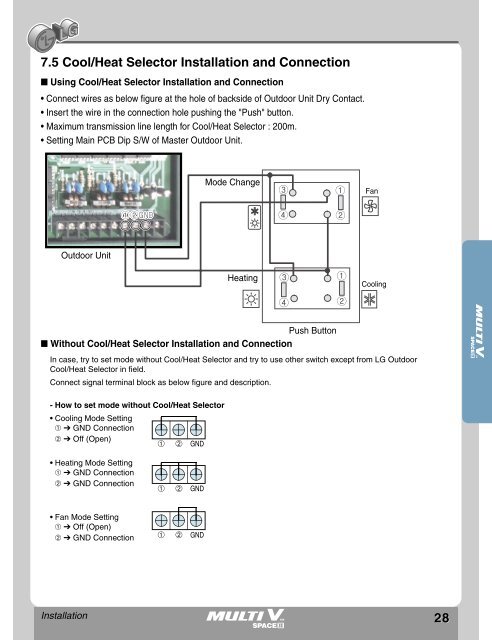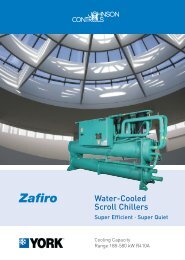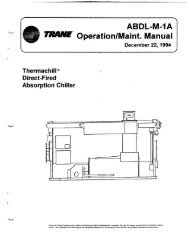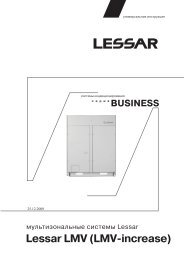Outdoor Unit
Outdoor Unit
Outdoor Unit
Create successful ePaper yourself
Turn your PDF publications into a flip-book with our unique Google optimized e-Paper software.
7.5 Cool/Heat Selector Installation and Connection■ Using Cool/Heat Selector Installation and Connection• Connect wires as below figure at the hole of backside of <strong>Outdoor</strong> <strong>Unit</strong> Dry Contact.• Insert the wire in the connection hole pushing the "Push" button.• Maximum transmission line length for Cool/Heat Selector : 200m.• Setting Main PCB Dip S/W of Master <strong>Outdoor</strong> <strong>Unit</strong>.Mode ChangeFan<strong>Outdoor</strong> <strong>Unit</strong>HeatingCoolingPush Button■ Without Cool/Heat Selector Installation and ConnectionIn case, try to set mode without Cool/Heat Selector and try to use other switch except from LG <strong>Outdoor</strong>Cool/Heat Selector in field.Connect signal terminal block as below figure and description.- How to set mode without Cool/Heat Selector• Cooling Mode Setting➀➔GND Connection➁➔Off (Open)GND• Heating Mode Setting➀➔ GND Connection➁➔GND ConnectionGND• Fan Mode Setting➀➔ Off (Open)➁➔GND ConnectionGNDInstallation 28