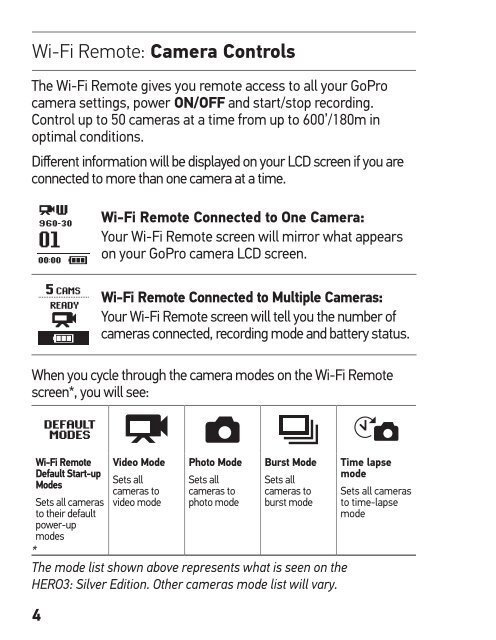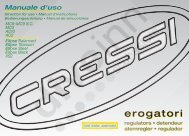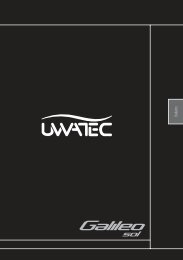Wi-Fi Remote
Wi-Fi Remote
Wi-Fi Remote
- No tags were found...
Create successful ePaper yourself
Turn your PDF publications into a flip-book with our unique Google optimized e-Paper software.
<strong>Wi</strong>-<strong>Fi</strong> <strong>Remote</strong>: Camera ControlsThe <strong>Wi</strong>-<strong>Fi</strong> <strong>Remote</strong> gives you remote access to all your GoProcamera settings, power ON/OFF and start/stop recording.Control up to 50 cameras at a time from up to 600’/180m inoptimal conditions.Different information will be displayed on your LCD screen if you areconnected to more than one camera at a time.<strong>Wi</strong>-<strong>Fi</strong> <strong>Remote</strong> Connected to One Camera:Your <strong>Wi</strong>-<strong>Fi</strong> <strong>Remote</strong> screen will mirror what appearson your GoPro camera LCD screen.<strong>Wi</strong>-<strong>Fi</strong> <strong>Remote</strong> Connected to Multiple Cameras:Your <strong>Wi</strong>-<strong>Fi</strong> <strong>Remote</strong> screen will tell you the number ofcameras connected, recording mode and battery status.When you cycle through the camera modes on the <strong>Wi</strong>-<strong>Fi</strong> <strong>Remote</strong>screen*, you will see:<strong>Wi</strong>-<strong>Fi</strong> <strong>Remote</strong>Default Start-upModesSets all camerasto their defaultpower-upmodesVideo ModeSets allcameras tovideo modePhoto ModeSets allcameras tophoto modeBurst ModeSets allcameras toburst mode*The mode list shown above represents what is seen on theHERO3: Silver Edition. Other cameras mode list will vary.4Time lapsemodeSets all camerasto time-lapsemode