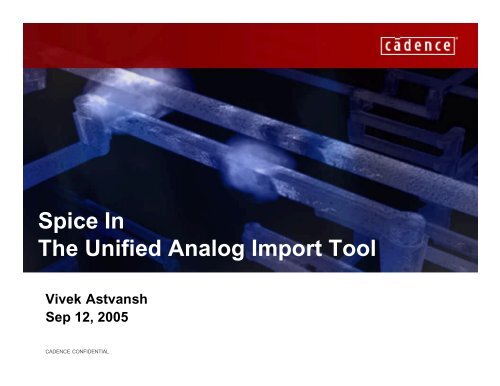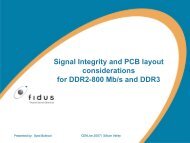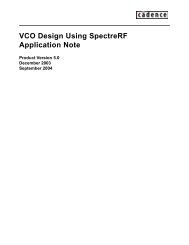Spice In
Spice In
Spice In
- No tags were found...
You also want an ePaper? Increase the reach of your titles
YUMPU automatically turns print PDFs into web optimized ePapers that Google loves.
<strong>Spice</strong> <strong>In</strong>The Unified Analog Import ToolVivek AstvanshSep 12, 2005CADENCE CONFIDENTIALCADENCE CONFIDENTIAL
The Agenda– What is <strong>Spice</strong> <strong>In</strong>?– Salient Features of <strong>Spice</strong> <strong>In</strong>– Use Model of <strong>Spice</strong> <strong>In</strong>– GUI, Template File, CDSEnv File– Conclusion– Q & A2 CADENCE CONFIDENTIAL
<strong>Spice</strong> <strong>In</strong> - What is it?– A unified solution to prepare a DFII schematic (fully placedand-routed)view from a SPICE/H<strong>Spice</strong>/Spectre/CDL analognetlist.– Existing Solution: Scripts, from AEs, that have their ownlimitations; workaround suggested by Customer Care.– Fills the gap in the Spectre/SPICE flows.– Advantage Analog Designers! J3 CADENCE CONFIDENTIAL
<strong>Spice</strong> <strong>In</strong> - Salient Features– One-stop unified solution for analog designers.– Supports a mix of analog languages.– Supports device-mapping for PDK masters; design variables;CDF parameters– Overwriting of DFII cells – all/none/selective– Supports Cadence standard setup search mechanism(setup.loc)– Uses performance/capacity yardsticks4 CADENCE CONFIDENTIAL
<strong>Spice</strong> <strong>In</strong> - Use Model– Usage through GUI, SKILL-template file, command-linearguments, CDS Environment File (.cdsenv).– Aids in Virtuoso XL’s Netlist/Schematic-Driven Flow; LVS;integration with third-party simulators– Can work as an Analog Language Translator (example,Spectre to <strong>Spice</strong>)– Use netlist/schematic views to generate abstract/layout views– Supports expansion of global nodes (all/none/only defined)5 CADENCE CONFIDENTIAL
<strong>Spice</strong> <strong>In</strong> - GUI6 CADENCE CONFIDENTIAL
<strong>Spice</strong> <strong>In</strong> - GUI (continued…)7 CADENCE CONFIDENTIAL
<strong>Spice</strong> <strong>In</strong> - GUI (continued…)8 CADENCE CONFIDENTIAL
<strong>Spice</strong> <strong>In</strong> - Command-line Usage– % spice<strong>In</strong> –netlistFile amp1.scs amp2.scs –targetLib testLib –refLibList gpdk1 gpdk29 CADENCE CONFIDENTIAL
<strong>Spice</strong> <strong>In</strong> - Device-Mapping Feature10 CADENCE CONFIDENTIAL
<strong>Spice</strong> <strong>In</strong> - CDS Environment File (.cdsenv)11 CADENCE CONFIDENTIAL
<strong>Spice</strong> <strong>In</strong> - Example (Netlist File)12 CADENCE CONFIDENTIAL
<strong>Spice</strong> <strong>In</strong> - Example13 CADENCE CONFIDENTIAL
The Conclusion– The need for <strong>Spice</strong> <strong>In</strong>– Salient Features– Use Model– User <strong>In</strong>terfaces– Example– Q & A14 CADENCE CONFIDENTIAL
15 CADENCE CONFIDENTIALQ & A