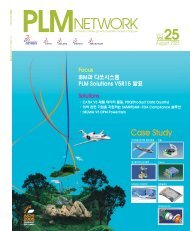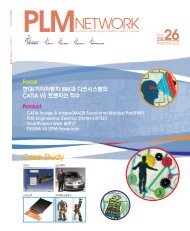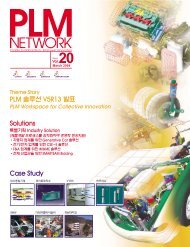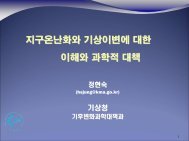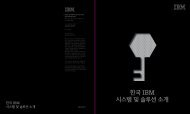DB2 9 vs Oracle 10g Admin. Technology - IBM
DB2 9 vs Oracle 10g Admin. Technology - IBM
DB2 9 vs Oracle 10g Admin. Technology - IBM
Create successful ePaper yourself
Turn your PDF publications into a flip-book with our unique Google optimized e-Paper software.
<strong>DB2</strong> Information ManagementCLP 도움말C:\ db2 ?db2 [option ...] [db2-command | sql-statement |[? [phrase | message | sqlstate | class-code]]]option: -a, -c, -e{c|s}, -finfile, -lhistfile, -o, -n, -p, -rreport, -s,-t, -td;, -v, -w, -x, -zoutputfile.db2-command:ACTIVATE DATABASE GET/UPDATE DB CFG RECONCILEADD CONTACT GET/UPDATE DBM CFG RECOVERADD CONTACTGROUP GET DBM MONITOR SWITCHES REDISTRIBUTE DB PARTITION……etc.,GET CONTACTGROUPS QUITGET CONTACTS REBINDUPDATE MONITOR SWITCHESNote: Some commands are operating system specific and may not be available.For further help:? db2-command - help for specified command? OPTIONS - help for all command options? HELP - help for reading help screensThe preceding three options can be run as db2 from an OS prompt.!db2ic - <strong>DB2</strong> Information Center (Windows only)This command can also be run as db2ic from an OS prompt.C:\ db2 ? sql0100 [this is an example of an SQL “message” help request]Tip:“db2 ? help” helps youread and use helpscreens-----------------------------------------“db2 help” launches theInformation Center<strong>DB2</strong> 9 <strong>vs</strong> <strong>Oracle</strong> <strong>10g</strong>© 2008 <strong>IBM</strong> Corporation 31


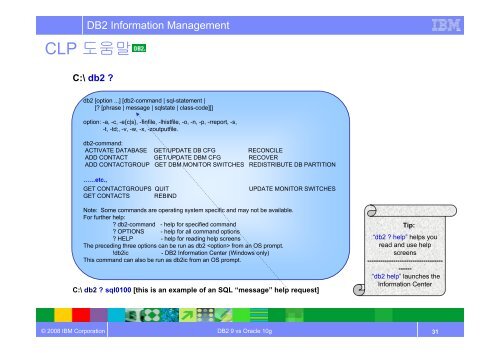
![Microsoft PowerPoint - [MNC]IBM Security_\300\316\274\342\272](https://img.yumpu.com/51209374/1/190x134/microsoft-powerpoint-mncibm-security-300316274342272.jpg?quality=85)
![ëë
[;ëë§ì ë
í¹í] ì¤íì¼, ë°ì´í°ì¼í° ì§ê¸° - IBM](https://img.yumpu.com/51159373/1/190x131/eeeei-eii-iii-1-4-eiii-1-4-i-ie-ibm.jpg?quality=85)