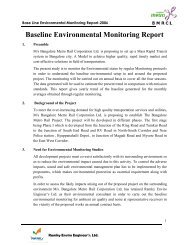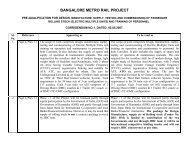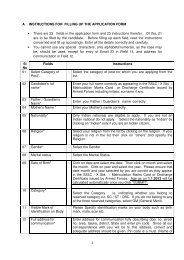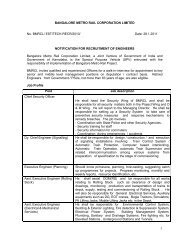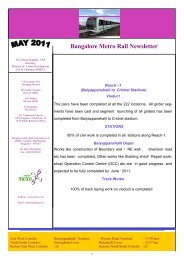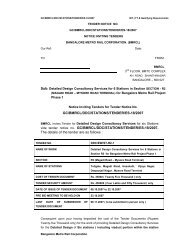1 A. INSTRUCTIONS FOR FILLING UP THE APPLICATION FORM ...
1 A. INSTRUCTIONS FOR FILLING UP THE APPLICATION FORM ...
1 A. INSTRUCTIONS FOR FILLING UP THE APPLICATION FORM ...
- No tags were found...
Create successful ePaper yourself
Turn your PDF publications into a flip-book with our unique Google optimized e-Paper software.
SlFieldsNo24 PrintAcknowledgementand Bank challanInstructions: After you note down the application number click on “Printacknowledgement and Bank Challan” to get theacknowledgement and Bank Challan for payment of examinationfee.A challan for payment of examination fee prescribed, will appearon the screen in duplicate. Please note that same applicationnumber also appears on the challan as Registration Number.Take a print out of the challan and pay the money at the nearestSBI branch available. All SBI branches shall start acceptingthe challan from 26.3.2012. The Bank will return one copyaffixing their “PAID” seal. The Bank will also mention the Bank“journal number” on the challan in the slot meant therefor. Ifthis number is not mentioned, please insist that this shouldbe mentioned by the bank.c. D<strong>UP</strong>LICATE ACKNOWLEDGEMENT AND BANK CHALLANIf you want duplicate acknowledgement and Bank Challan (blank), on the mainscreen of BMRCL website, click on “Careers”. A screen appears. Click on“Download Duplicate acknowledgement and Bank Challan”. A screen appears.Enter application number and date of birth. Then click on “View acknowledgement &Bank Challan”. The duplicate acknowledgement and bank challan (blank) appears.You may take printout of the same.D. <strong>INSTRUCTIONS</strong> REGARDING ENTERING JOURNAL NUMBER IN <strong>THE</strong> SLOT GIVEN<strong>THE</strong>RE<strong>FOR</strong> ON <strong>THE</strong> <strong>APPLICATION</strong> <strong>FOR</strong>MOn the main screen of BMRCL website, click on “Careers”. A screen appears. Click on“Enter Bank Journal Number”. A screen appears. It contains 7 fields. Following are theinstructions for each field.01. Enter: Enter the correct application numberApplicationnumber02. Enter Date of : Enter your date of birth as mentioned in the application form.Birth03. OK Click on “OK”.04. Applicant’sName: Your name will appear here, after you click “OK” as above.4