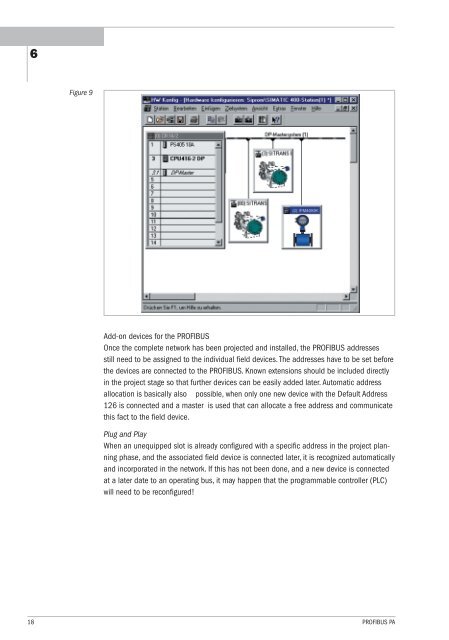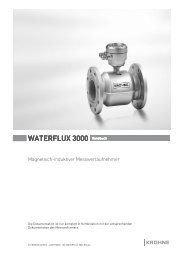Fundamentals of profibus pa networks - Krohne
Fundamentals of profibus pa networks - Krohne
Fundamentals of profibus pa networks - Krohne
Create successful ePaper yourself
Turn your PDF publications into a flip-book with our unique Google optimized e-Paper software.
6<br />
Figure 9<br />
3. Radar-Füllstandsmesssysteme<br />
Add-on devices for the PROFIBUS<br />
Once the complete network has been projected and installed, the PROFIBUS addresses<br />
still need to be assigned to the individual field devices. The addresses have to be set before<br />
the devices are connected to the PROFIBUS. Known extensions should be included directly<br />
in the project stage so that further devices can be easily added later. Automatic address<br />
allocation is basically also possible, when only one new device with the Default Address<br />
126 is connected and a master is used that can allocate a free address and communicate<br />
this fact to the field device.<br />
Plug and Play<br />
When an unequipped slot is already configured with a specific address in the project planning<br />
phase, and the associated field device is connected later, it is recognized automatically<br />
and incorporated in the network. If this has not been done, and a new device is connected<br />
at a later date to an operating bus, it may happen that the programmable controller (PLC)<br />
will need to be reconfigured!<br />
18 PROFIBUS PA