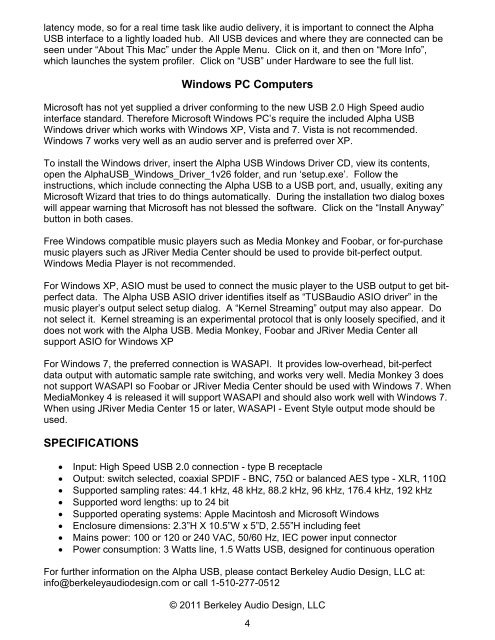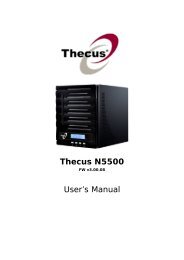Berkeley Audio Design Alpha USB - Computer Audiophile
Berkeley Audio Design Alpha USB - Computer Audiophile
Berkeley Audio Design Alpha USB - Computer Audiophile
- No tags were found...
Create successful ePaper yourself
Turn your PDF publications into a flip-book with our unique Google optimized e-Paper software.
latency mode, so for a real time task like audio delivery, it is important to connect the <strong>Alpha</strong><strong>USB</strong> interface to a lightly loaded hub. All <strong>USB</strong> devices and where they are connected can beseen under “About This Mac” under the Apple Menu. Click on it, and then on “More Info”,which launches the system profiler. Click on “<strong>USB</strong>” under Hardware to see the full list.Windows PC <strong>Computer</strong>sMicrosoft has not yet supplied a driver conforming to the new <strong>USB</strong> 2.0 High Speed audiointerface standard. Therefore Microsoft Windows PC’s require the included <strong>Alpha</strong> <strong>USB</strong>Windows driver which works with Windows XP, Vista and 7. Vista is not recommended.Windows 7 works very well as an audio server and is preferred over XP.To install the Windows driver, insert the <strong>Alpha</strong> <strong>USB</strong> Windows Driver CD, view its contents,open the <strong>Alpha</strong><strong>USB</strong>_Windows_Driver_1v26 folder, and run ‘setup.exe’. Follow theinstructions, which include connecting the <strong>Alpha</strong> <strong>USB</strong> to a <strong>USB</strong> port, and, usually, exiting anyMicrosoft Wizard that tries to do things automatically. During the installation two dialog boxeswill appear warning that Microsoft has not blessed the software. Click on the “Install Anyway”button in both cases.Free Windows compatible music players such as Media Monkey and Foobar, or for-purchasemusic players such as JRiver Media Center should be used to provide bit-perfect output.Windows Media Player is not recommended.For Windows XP, ASIO must be used to connect the music player to the <strong>USB</strong> output to get bitperfectdata. The <strong>Alpha</strong> <strong>USB</strong> ASIO driver identifies itself as “T<strong>USB</strong>audio ASIO driver” in themusic player’s output select setup dialog. A “Kernel Streaming” output may also appear. Donot select it. Kernel streaming is an experimental protocol that is only loosely specified, and itdoes not work with the <strong>Alpha</strong> <strong>USB</strong>. Media Monkey, Foobar and JRiver Media Center allsupport ASIO for Windows XPFor Windows 7, the preferred connection is WASAPI. It provides low-overhead, bit-perfectdata output with automatic sample rate switching, and works very well. Media Monkey 3 doesnot support WASAPI so Foobar or JRiver Media Center should be used with Windows 7. WhenMediaMonkey 4 is released it will support WASAPI and should also work well with Windows 7.When using JRiver Media Center 15 or later, WASAPI - Event Style output mode should beused.SPECIFICATIONS• Input: High Speed <strong>USB</strong> 2.0 connection - type B receptacle• Output: switch selected, coaxial SPDIF - BNC, 75Ω or balanced AES type - XLR, 110Ω• Supported sampling rates: 44.1 kHz, 48 kHz, 88.2 kHz, 96 kHz, 176.4 kHz, 192 kHz• Supported word lengths: up to 24 bit• Supported operating systems: Apple Macintosh and Microsoft Windows• Enclosure dimensions: 2.3”H X 10.5”W x 5”D, 2.55”H including feet• Mains power: 100 or 120 or 240 VAC, 50/60 Hz, IEC power input connector• Power consumption: 3 Watts line, 1.5 Watts <strong>USB</strong>, designed for continuous operationFor further information on the <strong>Alpha</strong> <strong>USB</strong>, please contact <strong>Berkeley</strong> <strong>Audio</strong> <strong>Design</strong>, LLC at:info@berkeleyaudiodesign.com or call 1-510-277-0512© 2011 <strong>Berkeley</strong> <strong>Audio</strong> <strong>Design</strong>, LLC4