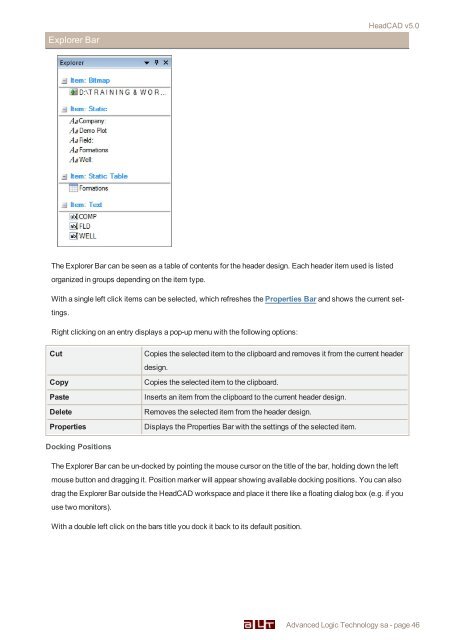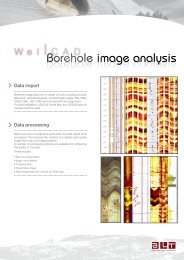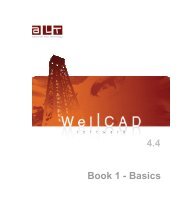HeaDCAD 2.3 - Advanced Logic Technology
HeaDCAD 2.3 - Advanced Logic Technology
HeaDCAD 2.3 - Advanced Logic Technology
- No tags were found...
Create successful ePaper yourself
Turn your PDF publications into a flip-book with our unique Google optimized e-Paper software.
Explorer BarHeadCAD v5.0The Explorer Bar can be seen as a table of contents for the header design. Each header item used is listedorganized in groups depending on the item type.With a single left click items can be selected, which refreshes the Properties Bar and shows the current settings.Right clicking on an entry displays a pop-up menu with the following options:CutCopyPasteDeletePropertiesCopies the selected item to the clipboard and removes it from the current headerdesign.Copies the selected item to the clipboard.Inserts an item from the clipboard to the current header design.Removes the selected item from the header design.Displays the Properties Bar with the settings of the selected item.Docking PositionsThe Explorer Bar can be un-docked by pointing the mouse cursor on the title of the bar, holding down the leftmouse button and dragging it. Position marker will appear showing available docking positions. You can alsodrag the Explorer Bar outside the HeadCAD workspace and place it there like a floating dialog box (e.g. if youuse two monitors).With a double left click on the bars title you dock it back to its default position.<strong>Advanced</strong> <strong>Logic</strong> <strong>Technology</strong> sa - page 46