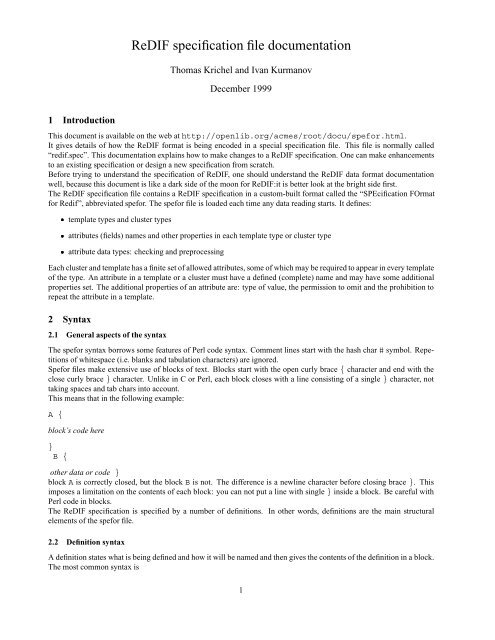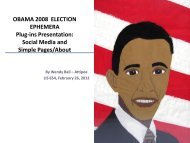A4 size paper
A4 size paper
A4 size paper
- No tags were found...
You also want an ePaper? Increase the reach of your titles
YUMPU automatically turns print PDFs into web optimized ePapers that Google loves.
We have shown how an attribute specified in a template type or a cluster type definition can bring a cluster into acorresponding structure. We use a special value of cluster of the type property of an attribute for that.In other cases, the type of an attribute is used to specify the attribute’s value data type. These types are types of value thatthis attribute may take. In most cases this property is empty which means that no certain data type has been assigned,and any value is possible.For example, we can define a data type date for our date-related attributes and then declare those attributes as havingvalue type date. This will impose some checking and processing rules of the date data type on all appearances of theattributes or, to be more correct, on the values of the attributes. To set those checking and processing rules we use thePerl programming language. We will be more elaborate on that subject in the following sections.4.1 Defining data value typesValue types define rules by which the attribute values will be processed when a ReDIF data file is being read or checked.Attributes may be associated with a value data type through a cluster or template type definition, as it has been shown inthe previous sections.The value data type definition syntax istype = type_name [/ type_aspect ] block ’\n’The type_aspect specifies how to interpret the definition’s content block. This parameter may take three differentvaluescheck-regex a regular expression for checking value; this is the default.check-eval a piece of Perl code for checking valuepreproc-eval a piece of Perl code for preprocessing value4.2 Type aspects: check-regexFor example, let us look at a following definition:type = handle / check-regex {^RePEc\:[a-zA-Z]{3}(\:[a-zA-Z0-9]{6}(\:[^\s\n]+)?)?$}It defines a check-regex aspect of data type handle. As a result, all values of handle type attributes will bechecked to match the Perl regular expression in the braces above.Thus the check-regex aspect allows to set the syntax of attribute values in the form of a Perl regular expression.Values that don’t match the Perl regular expression would be rejected and the corresponding template will be invalid.4.3 Type aspects: check-evalThe check-eval aspect allows to set checking routine code for values of the data type in Perl language. The code isevaluated at run-time. Depending on the return value (or last expression, evaluated in the block), the attribute is acceptedor rejected.In the code one has access to the value which we need to be check by a scalar variable $value . Let’s look at anexampletype = pubstat / check-eval {if ( $value !~ /^Forthcoming/i or$value !~ /^Published/i ) {return 0;} else { return 1; }}This type is for the Publication-Status attribute, whose value must start with one of Forthcoming and Publishedcase-insensitive.Here again let us remind that one cannot use single closing brace } on a line inside a block. So if we write the samepiece in a different way4
type = pubstat / check-eval {if ( $value !~ /^Forthcoming/ior $value !~ /^Published/i ) {return 0;} else {return 1;}}this will cause an error at spefor file (redif.spec) reading.There is another one interesting feature in check-eval aspect of types. An author or maintainer of data often wantsto know why this or that template is rejected. The rech data checking script for this purpose uses so-called messages.A message has a text (content) and a status. A status is one of several levels: from a debugging note (lowest) to a fatalerror message (highest). But the two most often used levels are: a warning and an error. For further technical detailsplease consult rech, rr.pm and messages.pm Perl files.If during reading a template somewhere appears a message with status of error or higher, then the template will berejected. Depending on the invocation of rech, the message content may be printed to the standard output.Should a type checking aspect check-regex or check-eval executed for a particular value produce a negative result, theparsing software will generate a message of a general form, stating that value XXX of type YYY is invalidor alike.If one wants to make for clever and friendly checking for your data, he may want to change this kind of message to adifferent one, showing exactly what is the problem of the data. To make this in check-eval aspect definition you mayyourself initiate a message. To initiate a message you simply call a function msg. But to exclude error duplication, ifyou initiate an error message in a check-eval block, be sure to return a positive value at the end.The msg subroutine accepts the message text as the first parameter, and a number - the status level as the second parameter.The status level of 2 corresponds to a warning, 3 - to an error.For example, the code in the following type definition may generate an error message when the corresponding value isincorrect.type = integer / check-eval {if ($value =~ /^\d+$/) {msg "($file, $line): Value is not an integer", 3;return 1; # as if it was OK;}}Thus function msg sends a message. The $file and $line variables will be equal to the data filename and the line numberposition in the file.Apart from figuring out and reporting errors, you can also give user a warning about data. Let’s look into another exampletype = URL / check-eval {if ( $value =~ /^(ftp|http):\/\//iand $value !~ /^(ftp|http):\/\// ) {msg "($file, $line): URL capitalization is bad ", 2;$value =~ s/^Ftp/ftp/i;$value =~ s/^Http/http/i;;}}$value =~ /^(URL:)?(ftp|http|gopher)\:\/\/[a-zA-Z0-9\_\.\-]+(\:[0-9]+)?(\/?|[\~\&\%\^\@\!\’\"\‘\(\)\|\#\:\;\/A-Za-z\-\_0-9\?\=\*\\\+\,\.]+)$/x;In the first part of this check-eval we check the capitalization of the starting part of a URL (protocol, like http or ftp).The line5
msg "($file, $line): URL capitalization is bad \"$value\"", 2;creates a message with status 2 (Warning). The template will not be ignored. Then we correct the capitalization ofthe value and go further. In the finishing part of the block we check the value to match a big regular expression (Perl5extended syntax - note "/x" in the end). The logical value calculated in the result of this matching operator will triggeran error if the value does not match.4.4 Type aspects: preprocAnother useful function that a ReDIF parsing software (which is behind rech, rere or rr.pm) may perform is in to convertattribute values from the form in which the author has written it to some other (possibly, standardized) form.Historically within the RePEc project, a need for this feature arose with the use of the subject classification codes definedby the Journal of Economic Literature, the JEL codes. For example, we could do (and actually did) so, that a samplevalue of JEL classification attribute a21; b3, X3 would be automagically converted to A21 B3 at the data readingstage, ‘on the fly’. This conversion includes: change to the uppercase letters, separation by single space characters, andignoring (filtering out) the invalid code X3.It is implemented using a preproc value data type aspect. It works very much like check-eval. Thepreproctype block is eval-uated in Perl while reading data, but the resulting (returned) value does not matter.Consider another following example:type = date / preproc {return if $value eq ’’;if ($value !~ /-/ ) {$value =~ s/^(\d{4})(\d{2})$/$1-$2/;$value =~ s/^(\d{4})(\d{2})(\d{2})/$1-$2-$3/; }if ($value !~ /^\d{4}(-\d\d){0,2}$/ ) {if ($rr::Options{’MessageOut’}) {include_attrline( );msg "($file, $line): A bad date value format: \"$value\"", 2;} else { $value = ’’ ; }return 1;;}}This example is for attributes of the date type. Dates are converted to a standard form or cleared to ”, if original value isof incorrect format. But if this code is executed in the data checking mode (for example, in rech script) which is checkedby $rr::Options{’MessageOut’} then a warning message is generated. Also note a function call before creatinga message:include_attrline( );This is necessary for correct rech output if you generate messages in preproc.5 Checking sequenceJust to clear some possible questions, here we have a brief introduction about how the ReDIF data is being parsed andhow the spefor file is being used.When a ReDIF parsing engine behind rr.pm, rere and rech reads an attribute, it checks some control values i.e. it asksseveral questions about an attribute. If any of a question leads to a negative result, an error is being created. And such anerror causes the whole template to be treated as invalid. The template is ignored and the processing program (the parser’sclient) cannot see it.The first thing checked about attribute is whether the attribute is correctly placed. Is it allowed for the current templateand/or cluster type(s)? If the attribute is repeated, is it allowed to be repeated here?If the attribute fits well into the template structure (does not violate the template type), the parser then checks the valueof the attribute.The engine then checks what type of attribute it is (as it is defined in the template or cluster type). If its type is cluster,then the engine opens a new cluster. If it is of some data type, that type’s preproc aspect is checked and executed(eval-uated), if it has been defined in spefor. Then check-regex is matched if defined. Next step is check-evaleval-uation, you guessed, if defined.If at the check-regex or the check-eval stage a negative result has been received, then the engine generates anerror and stops further processing of the template. Actually the same happens if an error appears in the pre-procaspect.6
When a new Template-type attribute is encountered or an end of file is reached, the template is checked to contain allrequired attributes of the template type. Processing the template goes on successfully only if this check returns positiveresult. After that the template is considered to be complete and valid.7