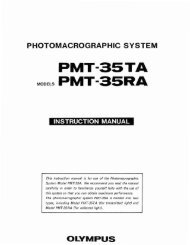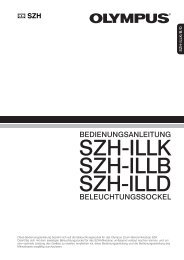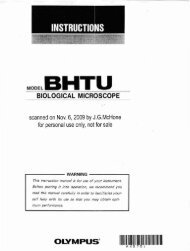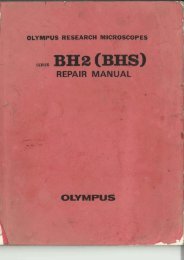Schott-Fostec DCR III User's Manual and Technical Reference
Schott-Fostec DCR III User's Manual and Technical Reference
Schott-Fostec DCR III User's Manual and Technical Reference
Create successful ePaper yourself
Turn your PDF publications into a flip-book with our unique Google optimized e-Paper software.
Part number:<br />
Serial number:<br />
SCHOTT-FOSTEC, LLC<br />
8<br />
<strong>DCR</strong> Ill<br />
Direct Current Regulated Light Source<br />
<strong>User's</strong> <strong>Manual</strong><br />
<strong>and</strong><br />
<strong>Technical</strong> <strong>Reference</strong><br />
SCHOTT
Warning<br />
1. Never look directly at the lamp when on.<br />
2. Lamp <strong>and</strong> surrounding surfaces may be hot?<br />
3. Do not use this unit near water or in an area with excessive moisture.<br />
4. Da not place flammable materials near the unit.<br />
5. Do not defeat the safety purpose of the 3-prong grounded plug. Use only the<br />
approved power cord supplied with the unit. Route cord so that it will not be<br />
pinched, severed or walked upon.<br />
6. Do not defeat the purpose of the fuse. Replace only with the fuse type<br />
described in the manual <strong>and</strong> as marked on the unit.<br />
7. Unplug before servicing. High voltage is present internally.<br />
8. Refer to the <strong>Technical</strong> <strong>Reference</strong>s Section for safety instructions.<br />
Attention<br />
1. Ne pas regarder directement la lampe qu<strong>and</strong> elle fonctionne.<br />
2. La lampe et son logement peuvent etre chaud.<br />
3. Ne pas utiliser cette source pr&s de I'eau ou d'une zone particulf&rement<br />
humide.<br />
4. Ne pas placer de rnateriau inflammable pres de la source lumineuse.<br />
5. Ne pas demonter la protection de securit6 de la fiche 3 bmches. Ultiliser<br />
uniquement le cordon secteur approprib, livrk avec I'unite. Faire passer Fe<br />
cordon de facon a ce qu'il ne soit ni pince, ni abTrn6 et qu'on ne marche pas<br />
dessus.<br />
6. Ne pas defaire la protection du fusible. Le remplacer uniquement avec le<br />
m&me type de fusible comme decrit dans le manuel et cornme marqub sur la<br />
source.<br />
7. Debrancher avant entretien - Haute tension presente A B'intBrieur.<br />
8. Se referer a la section RBf6rences Techniques, pour les instructions de<br />
secu ritk.<br />
Warnhinweise<br />
1 Niemals direkt in die Lampe blicken, wenn die Kaltfichtquelle eingeschaltet<br />
ist.<br />
2. Die Lampe und angrenzende Oberfl2chen kijnnen heiss sein!<br />
3. Betreiben Sie die Lichtquelle nicht in der N3he von Wasser und bei extrem<br />
hoher Luftfeuchtigkeit.<br />
4. Halten Sie leicht entzundliches Idaterial von der Lichtquelle fern.<br />
5. Der Schutzkontakt am Netzkabel darf nicht entfemt werden. Benuken Sie<br />
nur das mitgelieferte Netzkabel. Fuhren Sie das NetzkabeF so, dass es nicht<br />
durch aussere Einflusse beschadigt werden kann.
6. Setzen Sie die Sicherung nicht ausser Funktion. Ersetzen Sie sie nur durch<br />
den in der Bedienungsanleitung wnd auf dem Gemt angegebenen Typ.<br />
7. Vor dem offnen des Gerstes Netzstecker ziehen: Vorsicht Hochspannung!<br />
8. Beachten Sie auch die Sicherheitshinweise in Abschnitt der technischen<br />
H inweise.<br />
A . Mai guardare direttamente la lampadina qu<strong>and</strong>o e accessa.<br />
2. La lampadina e la superficie cirmstante possono essere surriscaldate.<br />
3. Non utilizzare il generatore in presenza di acqua o in aree eccessivamente<br />
sporche.<br />
4. Non mettere materiali infiammabili vicino al generatore di luce.<br />
5. Non danneggiarc I'isolamento della spina a tre pin. Utilizrare esclusivarnente<br />
il cavo di alirnentazione fornito con il generatere. lnserire il cavo di<br />
alimentarfone in canalina onde evitare di tagliarlo, pizzicado o pestarlo.<br />
6. Sostituire il fclsibile solarnente con un fusibile avente te caratteristiche<br />
descritte nel manuale e come indicato sul generatore.<br />
7, Disinscrire la spina prima di efettuare riparazioni. All'interno & presente alta<br />
tensione.<br />
8. Per istruzioni sulla sicurezza fare riferimento alla sezione delle infomazioni<br />
tecniche.<br />
Attender<br />
I. Nunca miras directamenta la lampara cu<strong>and</strong>o iluminada.<br />
2. La Fgrnpara y las superficies cerca de la lampara pueden estas muy calientes.<br />
3. No use la unidad cerca del agua o en una zona muy humeda.<br />
4. No ponga material infiamable cerca de la unidad.<br />
5. No arruine el prop6sito de seguridad del enchufe a tres puntas. Emplee<br />
solarnente la cuerda electrica aprobada y provista con la unidad. Dirija la<br />
cuerda de modo que no sea apretada, cortada o pisada.<br />
6. No arruine el efecto del fusible. Sostituya solamenta con tipo de fusible<br />
descrito en el manual y como indicado sobre la unidad.<br />
7. Desconecte antes de revisar. Voltaje elevado esta presente a! interno.<br />
8. Refierase a la seccion referencias tecnicas para las instrucciories be<br />
seguridad
<strong>User's</strong> <strong>Manual</strong><br />
Table of Contents<br />
1.0 Quick Start Operation<br />
1 .I English . Operation .................................................................................. 1<br />
1.2 French . Operation ............................................................................ 4<br />
1.3 German . Betrieb der Lichtquelle ............................................................. 7<br />
1.4 Italian - Operazioni ................................................................................. 10<br />
1.5 Spanish - Funcionamiento ...................................................................... 13<br />
<strong>Technical</strong> <strong>Reference</strong>s<br />
2.0 General Instructions ........................................................................ 16<br />
2.1 Safety Smstructions ................................................................................. 16<br />
2.2 Product Description ................................................................................ 16<br />
2.3 Installation Gcl~del~nes 17<br />
............................................................................<br />
...................................................................................<br />
2.4 Soft-Start Feature 17<br />
2.5 Lamp-C hange l ndicator Feature ................ . .................................... 17<br />
2.6 Lamp Characteristics ............................................................................. 78<br />
2.6.1 Lamp Stabilization .................... . ............................................ 18<br />
2.6.2 LampLife .................................................................................... 19<br />
2.6.3 Lamp Color Temperature .......... . 20<br />
...........................................<br />
2.7 Cleaning ................................................................................................. 21<br />
3.0<br />
4.0<br />
<strong>Manual</strong> Intensity Control .............................................................<br />
Remote Operations ..................... . ...............................................<br />
22<br />
23<br />
4.1<br />
4.2<br />
4.3<br />
4.4<br />
4.5<br />
4.6<br />
4.7<br />
Remote Lamp Intensity Control Using the Optional FOSTEC@ H<strong>and</strong> Remote<br />
Part Number A20601 .............................................................................. 23<br />
Remote Camp Intensity Control Using an External DC Control Voltage .. 23<br />
Remote Lamp Shutdown & Front Panel Lamp Intensity Control ............. 24<br />
Remote Lamp Shutdown with Remote or Front Panel Intensity Control . 24<br />
Lamp Intensity versus External DC Control Voltage ............................... 25<br />
Lamp Change Indicator Pin on Remote Interface Connector ................. 26<br />
<strong>User's</strong> Supply Voltage on Remote Interface Connector .......................... 27<br />
5.0 Modulamp" Assembly ...................................................................... 28<br />
5.1 "Modulamp" Assembly Removal ............................................................. 28<br />
5.2 "Modulamp" Assembly Installation .......................................................... 28<br />
5.3 "ModuEamp" Assembly Options .............................................................. 29<br />
5.3.1 "Modulamp" Assembly Change ............... . ............................ 29<br />
5.3.2 Lamp Type Change .................................................................... 29<br />
6.0 Troubleshooting ................................................................................ 30<br />
7.0 Appendix ....................... . ................................................................ 31<br />
7.1 Product Specifications ............................................................................ 31<br />
7.2 Replacement Parts List .......................................................................... 32<br />
7.3 SupportlSewicelRMA Policy .................................................................. -33<br />
7.4 Warranty ................................................................................................ 34
11 English - Operation<br />
.I. I Universal Voltage Input<br />
User" <strong>Manual</strong><br />
A.j.2 Turning the Light Source "on"<br />
3 . d -3 Lamp Replacement
7 .I .i Universal Voltage Input<br />
The "<strong>DCR</strong> Ill" light source was designed to accept line voltage in the range<br />
90 to 264 VAC.<br />
1.1 -2 Turning the Light Source "on"<br />
1. Make sure the power switch on the front panel is in the "off position (B).<br />
2. Plug the power cord into the back panel connector (C).<br />
3. Plug the other end into a power source.<br />
4. Make sure that the captive thumbscrew on the "Modulamp" assembly is firmly<br />
tightened (D),(F).<br />
5. Insert any fiber optic component with a "FOSTEC" compatible light source<br />
adapter into the "Modulamp" receptacle (G).<br />
6. Tighten the fiber optic positioning thumbscrew (E).<br />
7. Turn the light source power switch to the "on" position (8).<br />
8. Adjust the light intensity with the intensity control knob (A).<br />
9: To turn the unit off, press the power switch to the "off position (B).<br />
@-\.<br />
REMIITE PUSITION
1.1.3 Lamp Replacement<br />
1. Turn the power switch to the ''or position.<br />
2. Remove the Rber optic component.<br />
3. Allow the lamp to cool.<br />
4. Unscrew the "Modulamp" assembly captive thumbscrew until the head springs<br />
fonnrad (H).<br />
5. Pull the top of the "Modulamp" assembly forward <strong>and</strong> lift the unit out of the<br />
recess (J). Do not pull the assembly beyond the length of the cable assembly<br />
(MI.<br />
CAUTION: Lamp, lamp socket <strong>and</strong> surrounding surfaces may be hot!<br />
6. Push back on the lampholder release lever to raise the lamp (L).<br />
7. Gently unplug the ceramic lamp socket (K).<br />
8. Lift the release lever. Insert a new lamp into the lamp holder. Push the lamp<br />
all the way down. Be careful not to touch the bulb or the inside ofthe<br />
reflector. Finger prints may affect the light output.<br />
9. Push the ceramic socket on to the two lamp pins until flush with the lamp<br />
base.<br />
10. Return the "Modulamp" assembly into the recess <strong>and</strong> tighten captive<br />
thumbscrew.<br />
11. For complete "Modulamp" assembly removal <strong>and</strong> installation, see Sections 5.1<br />
<strong>and</strong> 5.2.
1.2 Français - Mode d'emploi<br />
<strong>User's</strong> <strong>Manual</strong><br />
1 -2.1 Tension d'entrke universelle<br />
1.2.2 Pour mettre la source lumineuse en position (( marche »<br />
1.2.3 Remplacement de la lampe
1.2.1 Tension d'entrée universelle<br />
La source lumineuse * <strong>DCR</strong> <strong>III</strong> n peut accepter une tension de secteur<br />
comprise entre 90 et 264 Vca.<br />
1.2.2 Pour mettre la source lumineuse en position
1.2.3 Remplacement de la lampe<br />
1 , Mettez T'intempteur d'alimentation en position « arret n.<br />
2. Enlevez I%lemeent a fibres optiques.<br />
3. Laissez la lampe refroidir.<br />
4. Dévissez la vis a oreilles de l'assemblage {{ Modularnp 1) jusqu'g ce que la tete<br />
bascule vers l'avant (H).<br />
5. Tirez le dessus de l'assemblage « Modulamp 1) vers l'avant et sortez<br />
l'élément du renfoncement (J). Ne tirez pas l'assemblage au-delà de la<br />
longueur du c5ble de connexion {M).<br />
ATTENTION : la lampe, la douille et les bords peuvent gtre chauds !<br />
6. Appuyez sur le levier de sûreté en plastique (M) pour déconneder le câble<br />
de connexion de I'encastrement.<br />
7. Poussez le levier de déclenchement de la douille vers l'arri8re pour dégager<br />
Fa tampe de la douille (L)<br />
8. Débranchez avec soins la douille de lampe en céramique (K)<br />
9. Insérez une nouvelle lampe dans la douille. Mettez la lampe dans<br />
l'encastrement en prenant soins de ne pas toucher l'ampoule ou l'intérieur du<br />
réflecteur car les empreintes digitales peuvent altérer le flux lumineux.<br />
10. Remettez l'assemblage x Modulamp » dans le renfoncement puis serrez la<br />
vis A oreilles.<br />
il. Pour le mode dkemploi complet du démontage et de l'installation<br />
c< Modulamp », reportez-vous aux sections 5.1 et 5.2.<br />
tirer<br />
t<br />
('$ vers l'avant
1.3 Deutsch Bedienungsanleitung<br />
<strong>User's</strong> <strong>Manual</strong><br />
f .3.1 Universeller Stmmversorgungsanschluss<br />
1.3.2 Einschalten der Lichtquelle<br />
1.3.3 Auswechseln der GlWhbime
1.3.1 Universeller Stromversorgvngsanschlvss<br />
Die '"CR 111" Lichtquelle ist für eine Eingangssparinung von 90 bis 264 *<br />
Volt Wechselstrom ausgefegt.<br />
1.3.2 Einschalten der Lichtquelle<br />
1. Stromschalter am vorderen Anschluss muss auf "off" sein (B).<br />
2. Anschlusskabei in den hinteren Anschluss einstecken (C).<br />
3. Den Stecker am <strong>and</strong>eren Ende in Steckdose einstecken.<br />
4. Die Räindelschraube an der "Modularnp" Baugruppe muss fest angezogen<br />
sein (DI1 {F).<br />
5. Beliebige Fiber Optik Komponente mit einem "FOSTEC" k~mpatiblen<br />
Lichtquellenadapter in die "Modulamp" Gerätebuchse einführen (G).<br />
6. Rändelschraube (E) anziehen.<br />
7. Stromschalter für die Lichqrielle einschalten: Schalter auf "on" stellen (B).<br />
8. Lichtintensität mit dem I ntensitätskontroll knopf (A) einstellen.<br />
9. Stromversorgung ausschalten: Schalter auf "off' stellen. (B)
? .3.3 Auswechseln der Gliih'bFrne<br />
1. Stromversorgung ausschalten: Schalter auf "off stellen.<br />
2. Fiber Optik Komponente entnehmen.<br />
3. AbwaPten bis die Glühbirne abgekühlt ist.<br />
4. Rändelschraube an der "Modu!amp" Baugmppe Iösen bis der Kopf nach vorne<br />
kommt (H).<br />
5. "Modulamp" Baugruppe nach vorne ziehen und die Einheit aus der<br />
Aussparung herausnehmen (J). Baugmppe nur entsprechend der Kabellänge<br />
herausziehen (M).<br />
VORSICHT: Glu h birne, Lampensockel und Umgebung kamen heiss sein?<br />
6. Kabelbaugmppe durch Herunterdrücken des Plastikhakeningshebels<br />
abschalten (M).<br />
7. Lampenhalterungshebe! zcirtlckdrücken, um die GlUhbirne aus der Halterung<br />
zu Iösen (L).<br />
8. Den keramischen Lampensockel vorsichtig ausstecken (Kr.<br />
9. Neue GlUhbirne in den Sockel einführen. Glühbirne in den Lampenhalter<br />
einsetzen. Vorsicht: Birne bzw. die Innenseite des Reflektors dürfen nicht<br />
berührt werden! Fingera bdacke kt3nnen die Lichtleistung beeinflussen.<br />
10. Die "Modulamp" Baugruppe wieder in die Aussparung einsetzen und die<br />
Rändelschraube anziehen.<br />
I 7. Abschnitt 5.1 und 5.2 beinhalten Anweisungen für den Austausch und die<br />
Installation der kompletten "Modulamp" Baugruppe.<br />
0 nach vorne<br />
anheben<br />
EKE ODL<br />
EJA
l .4 Italiano - Funzionamento<br />
<strong>User's</strong> <strong>Manual</strong><br />
l .4.1 Alimentazione a voltaggio universale<br />
1.4.2 Accensione della sorgente di luce<br />
q -4.3 Sostituzione della lampada
7 -4.1 Alimentazione a voltaggio universale<br />
La sorgente di luce "<strong>DCR</strong> <strong>III</strong>" è stata progettata per accettare una tensione<br />
di linea da 90 a 264 V CA.<br />
l .4.2 Accensione della sergente di luce<br />
1. Accertarsi che l'interruttore del quadro anteriore sia in posizione "off' (B).<br />
2. Collegare il cordone di alimentazione nel connettore del quadro posteriore (C).<br />
3. Collegare l'altra estremità all'alimentazione.<br />
4. Accertarsi che la vite prigioniera con testa zigBnata che si trova sul gruppo<br />
della "'Modulamp" sia ben serrata (D),(F).<br />
5. Inserire qualunque componente a fibre ottiche, con un adattatore per sorgente<br />
di luce compatibile "FOSTEC", nella presa del "Modularnp" (G).<br />
6. Serrare la vite di posizionamento a fibre attiche con testa zigrinata (E).<br />
7. Porre I'internitkore della sorgente di luce in posizione "on" ((B).<br />
8. Regolare l'intensità della luce con la manopola di controllo dell'intensitd (A).<br />
9. Per spegnere l'unità, premere I'intermttore e porla in posizione "off"{B).
1.4.3 Sostituzione della lampada<br />
d . Porre l'interruttore in posizione "OP.<br />
2. Togliere il componente a fibre ottiche.<br />
3. Lasciare raffreddare la lampada.<br />
4. Svitare la vite prigioniera con testa zigrinata del gruppo "Modulamp", fino allo<br />
scatto in avanti della testa (H).<br />
5. Porre in avanti la parte superiore del gruppo "Modulamp" e sollevare l'unità<br />
fuori dalla cavità (J). Non tirare il gruppo oltre la lunghezza del cavo dello<br />
stesso (M).<br />
ATTENZIONE: La lampada, il portalampada e le superfici circostanti possono<br />
essere roventi!<br />
6. Scollegare il gruppo cavo dalla cappottatura premendo la leva di fissaggio di<br />
plastica (M).<br />
7. Spingere indietro sulla leva di sblocco del portallampada per liberare la<br />
lampada dal portalampada (L).<br />
8. Togliere delicatamente la spina dalla lampada di ceramica dalla presa (K).<br />
8. Inserire nella presa una nuova lampada. Collocare la lampada nel<br />
portalampada. Fare attenzione a non toccare il bulbo o l'interno del riflettore.<br />
Le impronte digitali potrebbero compromettere l'efficacia della luminosità.<br />
10. Riporre il gruppo "Modularnp" nella caviti e serrare la vite prigioniera con testa<br />
zigrinata.<br />
l l. Per la rimozione e l'installazione complete del gruppo "Modularnp", consultare<br />
le sezioni 5.q e 5.2.
1.5 Español - Opemci6n<br />
1 -5.7 Entrada voltaje universal<br />
<strong>User's</strong> <strong>Manual</strong><br />
1,5,2 "Encendidon de la fuente luminosa<br />
1.5.3 SustituciOn de la lámpara
1.5.1 Entrada universal de voltaje<br />
La fuente luminosa *<strong>DCR</strong> F11" ha sido diseñada para aceptar voltajes de<br />
línea dentro del rango de 90 a 264 VCA.<br />
1.5.2 "Encendido" de la fuente luminosa<br />
1 Asegúrese de que el intemptor general del panel anterior est6 en la posicibn<br />
"off' (apagado) (B).<br />
2. Conecte el cable de potencia en el conector del panel trasero (C).<br />
3. Conecte el otro extremo a la fuente de energía.<br />
4. Asegúrese de que el 'tornillo de ajuste aprisionado de la instalacibn<br />
"Modularnp" este firmemente apretado (D),(F).<br />
5. Introduzca cualquier componente de fibra bptica con un adaptador de fuente<br />
luminosa compatible "FOSTEC" en el receptaculo "Modulamp" (G).<br />
6. Apriete el tomillo de aletas de posicionamiento de la fibra óptica (E).<br />
7. Gire el intemptor general de la fuente luminosa a la posición "'on'"encendido)<br />
(0).<br />
8. Ajuste la intensidad luminosa can el m<strong>and</strong>o de control de intensidad (A).<br />
9. Para apagar la unidad, ajuste el interniptor general a la posicibn 'boW'<br />
(apagado) (4.
1.5.3 Sustituci~n de la lámpara<br />
i. Gire el interruptor general a la posicibn "off".<br />
2. Retire el componente de fibra bptica.<br />
3. Permita que la lámpara se enfrle.<br />
4. Destornille el tomillo de ajuste prisionero de Fa instalaci6n "Moa"ulampn hasta que la<br />
cabeza salte hacia delante (H).<br />
5. Tire de la parte superior de la Enstalacidn "Modiilamp" hacia delante y levante<br />
la unidad fuera de la cavidad (J). No tire de la instalación más allá de la<br />
longitud de la instatadbn del cable (M).<br />
ATENCI~N: ¡La lámpara, el receptáculo y las superficies colindantes pueden<br />
estar calientes!<br />
6. Desconecte la instalacibn del cable de su alojamiento presion<strong>and</strong>o la palanca<br />
de fijación de pllástico (M).<br />
7. Empuje hacia atrás la palanca de liberacibn del portalhpara para liberar la<br />
IAmpara del portalampara (e).<br />
8. Desconecte suavemente el receptáculo de cerámica (K).<br />
9. Introduzca una nueva lámpara en el recepthculo. Coloque la lhmpara en el<br />
portalámpara. Tenga cuidado de no tocar la bombilla o la parte interior del<br />
reflector. las huellas dactilares pueden afectar la emisión lumínica.<br />
1 O. Regrese la instalación "Modulamp" a la cavidad y apriete el tornillo de ajuste<br />
aprisionado.<br />
11. Para una retirada y montaje completo de la instalacibn "Modu'FarnpU, vbanse las<br />
secciones 5.1 y 5.2.<br />
Elevar<br />
1<br />
(-$ d%?e
2.0 General Instructions<br />
2.1 Safety Instructions<br />
<strong>Technical</strong> <strong>Reference</strong>s<br />
1. Read, underst<strong>and</strong> <strong>and</strong> follow all instructions in this manual.<br />
2. Keep all safety <strong>and</strong> operating instructions for future reference.<br />
3. Do not block ventilation openings on this unit. Do not impede airflow.<br />
4. Use only st<strong>and</strong>ard glass type cleaners. Do not use solvents or<br />
petroleum distillates.<br />
5. Never spill liquid on the unit or push objects into ventilation openings.<br />
6. Disconnect power cord when unit will be left unused for long periods of<br />
time.<br />
7. Allow the unit to cool before servicing.<br />
8. Do not service the unit beyond that described in this manual. Return the<br />
light source ta an authorized SCHOlT-FOSTEC, LLC service center.<br />
For a Return Material Authorization, see Section 7.3.<br />
2.2 Product Description<br />
Congratu~afions on the purchase of your VCR 111" light source! This light<br />
source provides cool, intense white light for all types of fiber optic illumination<br />
components. The "<strong>DCR</strong> Ill" light source is CSA listed to UL-1571 <strong>and</strong> CE<br />
compliant to st<strong>and</strong>ards set for the year 2001. CE compliance for the year 2001<br />
requires power factor correction <strong>and</strong> sets limits for harmonic current emissions. It<br />
was designed <strong>and</strong> manufactured under the IS0 9000 guidelines.<br />
The "<strong>DCR</strong> Ill" light source provides up to 150 watts of light from a tungsten<br />
halogen lamp. The adjustable, regulated voltage supply provides less than 0.5 to<br />
20.5 VDC. The light source may be controlled manually from the front panel or<br />
remotely via the %pin remote interface connector on the rear of the unit. (See<br />
Sections 3.0 <strong>and</strong> 4.0) The removable "Modularnp" assembly contains the lamp<br />
holder, which supports three different lamp choices. The high output fan provides<br />
maximum ailflow resulting in extremely cool operation.<br />
9-PIN REMOTE
2.3 Installation Guidelines<br />
To insure proper operation of the light source, the following conditions must be<br />
met:<br />
- Minimum Clearances: Rear 2" (51 mm)<br />
Bottom 518 (1 6 mm)<br />
Sides 1 " (25 mm)<br />
- Do not black any air vents.<br />
- Proper ventilation must be guaranteed-<br />
- If the "Modufamp" assembly will be removed from the power supply during<br />
operation, care must be taken to cower the opening left by the "Modularnp"<br />
assembly. This will ensure proper cooling of the electronics.<br />
- Avoid areas of excessive vibration.<br />
- Operate the light source only in an environment where people do not<br />
require protective equipment.<br />
CAUTION: Dust accumulation will restrict air flow which can damage the unit.<br />
(See Section 2.6 for deaning recommendations.)<br />
2.4 Soft-Start Feature<br />
The "<strong>DCR</strong> Ill" light source is equipped with a "Current Limiting" circuit to protect<br />
the lamp from in-rush current. After turning the power switch to the "onn position,<br />
the fan will run immediately at full capacity. The lamp will be supplied full rated<br />
current until the bulb warms up, typically .5 second. This unique feature allows for<br />
the fastest possible turn-on time, while obtaining the maximum life from the lamp.<br />
If all the intensity controls are at their minimum settings, less than 0.5 volts will be<br />
supplied to the lamp. This results in a minimal glow of the lamp filament.<br />
2.5 Lamp Change Indicator<br />
Next to the power switch on the front label is the "lamp-change" indicator (LED).<br />
When a functioning 150W, 21V lamp is powered by the '"<strong>DCR</strong> 111" light source, the<br />
"lamp-change" indicator will display green light. Upon excessive degradation of<br />
the lamp or removal of the lamp, the "lamp-change" indicator will switch its display<br />
to red. When the "lamp-change" indicator is red, it is time to change the lamp.
2.6 Lamp Characteristics<br />
2.6.1 Lamp Stabilization<br />
The output voltage of the power converter stabilizes immediately; however, it<br />
takes a cold lamp typically 25 minutes to stabilize within 1Yo or better. This<br />
stabilization period is only slightly affected by lamp voltage.<br />
LAMP INTENSITY STABILIZATION<br />
IMTENSIw ..........................................................-...-. -<br />
............................................ ....................<br />
. - - . - - - - - - . - - - - - . - - . - - . . - - - - - . - - - - - - - - . -<br />
........................................<br />
..................................... -<br />
I<br />
Y LAMP --<br />
20 40 80 80 "10 120<br />
TIME in MINUTES
2.6.2 Lamp Life<br />
For optimum <strong>and</strong> stable lamp perFormance, lamp manufacturers recommend<br />
halogen lamps be operated above 80% of their rated intensity.<br />
RATED LIFE<br />
RATED LAMP LIFE INCREASE<br />
VS. LAMP INTENSITY<br />
40 50 60 70 80 90 100<br />
LAMP INTENSITY %<br />
For intensity versus dial setting, see Section 3.0.<br />
Nominal Rated Lamp Life at Rated Vojtage<br />
Ramp TVP~ Life in Hours<br />
EJA<br />
EKE<br />
DDL
Lamp Color Temperature<br />
COLOR TEMPERATURE CHANGE<br />
vs. CAMP INTENSITY<br />
~ T E COLOR D ~:r::::::::r:::~:::::~::::::~-::::~:::~~:::~~::~::::::j::~:r~~~~<br />
TEMP.<br />
30 40 50 60 70 80 90 100<br />
LAMP INTENSIW %<br />
For intensity versus dial setting, see Section 3.0.<br />
Rated Color Temperature at Rated Lamp Voltage<br />
Lamn T VR~ Color Temperature<br />
EJA<br />
EKE<br />
DDL
2.7 Cleaning<br />
The steel housing <strong>and</strong> the "Lexan" front <strong>and</strong> back plates have a durable finish that<br />
should retain their original luster for many years to come. Cleaning the exposed<br />
areas with a commercial glass cleaner will help to maintain the finish.<br />
Press the power switch an the front of the unit to the "off" position. Remove the<br />
power cord from the IEC connector on the back of the unit. Wipe the exposed<br />
areas of the housing <strong>and</strong> front <strong>and</strong> back plates with a soft cloth or paper towel<br />
moistened with any commercial g!ass cleaner.<br />
CAUTION: Do not use detergents, excess water, treated cloths, harsh cleaning<br />
agents or sprays. Use cleaning fluid sparingly. If fluid is spilled info the interior,<br />
let the unit dry thoroughly before using.<br />
Periodically, dust should be removed from the unit using a vacuum or<br />
commercially available cans of compressed air. Pay special attention to the fan<br />
blades at the rear of the unit, the air vents in the front <strong>and</strong> bottom of the unit <strong>and</strong><br />
the 'M~odulamp" assembly.
3.0 <strong>Manual</strong> Intensity Control<br />
The "<strong>DCR</strong> Ill" light source is equipped with an intensity control knob an the front<br />
panel which sets the regulated voltage to the lamp (less than 0.5 to 20.5 VDC).<br />
100%<br />
LAMP INTENSITY vs.<br />
INTENSITY CONTROL KNOB SETTING<br />
'INTENSITY CONTROL KNOB SEHING<br />
NOTE: If the intensity control knob is turned to the R (Remote) position,<br />
lamp intensity control is switched to the rear 9-pin connector. Front<br />
panel intensity control will always override the lrernofe intensity<br />
control.
4.0 Remote Operations<br />
The front panel power switch must be in the "on" position to operate in the remote<br />
mode. The fan will run continuously. Located on the rear of the "<strong>DCR</strong> Ill" light<br />
source is a DB 9-pin female remote interface connector (not an RS232). The<br />
following remote operations are available.<br />
4.1 Remote Lamp Intensity Control Using the Optional H<strong>and</strong> Remote.<br />
Part Number A20601 (no batley required)<br />
Remotely adjust lamp intensity through the 9-pin remote interface connector<br />
located on the back of the light source.<br />
- Set the front panet intensity control knob to the R (Remote} position.<br />
- Connect the unit to the 9-pin remote interface connector.<br />
Note: FOSTEC remote, PIN A20601, is a 100W potentiometer connected<br />
between pins 2 <strong>and</strong> 4. Specifically, the fixed end of the potentiometer is<br />
connected to pin 2 <strong>and</strong> the wiper of the potentiometer is connected to pin 4.<br />
4.2 Remote Lamp Intensity Control Using an External DC Control<br />
Voltage<br />
Remotely adjust lamp intensity through the panel 9-pin remote interface<br />
connector located on the rear back of the light source.<br />
- Set the front panel intensity control knob to the R (Remote) position.<br />
- Connect pin 2, referenced to pin 7 (ground), to a 0 to +5 VDC Source,<br />
(minimum to maximum intensity).<br />
IN4148 2DQnA<br />
RESSETABLE<br />
3 9ZK<br />
+=,v<br />
Remote Interface Internal Schematic Remote Interface Connector<br />
for <strong>Reference</strong> Only Rear View
4.3 Remote Lamp Shutdown & Front Panel Lamp Intensity Control<br />
Allows the user to turn the lamp completely off from a remote location. Intensity<br />
is set by the front panel intensity control knob. (See Section 3.0.)<br />
- If switch or relay is used: connect to pin 3 <strong>and</strong> pin 7 (ground), (closed<br />
condition = off).<br />
- If TTL or open collector interface is used: connect 'logic signal to pin 3, logic<br />
ground to pin 7, (logic 0 = off).<br />
Remote Interface Internal Schematic Remote Interface Connector<br />
for <strong>Reference</strong> Only Rear View<br />
4.4 Remote Lamp Shutdown with Remote or Front Panel Lamp Intensity<br />
Control<br />
Adds option 4.3 to option 4.2.<br />
- Set the front panel intensity control knob to the R (Remote) position.<br />
- For pin connections, see options 4.3 <strong>and</strong> 4.2
4.5 Lamp Intensity versus External DC Control Voltage<br />
This graph applies to Remote Operations, Sections 4.2 <strong>and</strong> 4.4.<br />
100%<br />
LAMP INTENSITY vs.<br />
EXTERNAL DC CONTROL VOLTAGE<br />
1 1.5 2 2.5 3 3.5 4 4.5 5<br />
EXTERNAL DC CONTROL VOLTAGE
4.6 Lamp Change Indicator on Remote Interface Connector<br />
Pin I, referenced to pin 7 (ground), is an open-collector output which indicates<br />
major failure modes of the lamp. These major failure modes include: (A) there is<br />
not a rn~nimum current through the lamp, (B) current limiting is active in the lamp<br />
control circuitry.<br />
REMOTE<br />
RESSETABLE<br />
Remote Interface Internal Schematic Remote Interface Connector<br />
for <strong>Reference</strong> Only Rear View
4.7 <strong>User's</strong> Supply Voltage on Remote Interface Connector<br />
Pin 8, referenced to pin 7 (ground), is a +I 5v DC supply available for the user.<br />
This supply is intended far low power (< 1.5W) applications. There is a fuse in<br />
series with the output, which will automatically reset if tripped by over current<br />
draw.<br />
Remote Interface Internal Schematic Remote Interface Connector<br />
for <strong>Reference</strong> Only Rear View
5.0 "Modularnp" Assembly<br />
5.1 "Modulamp" Assembly Removal<br />
3. Turn the power switch to the "off" position.<br />
2. Remove the fiber optic component.<br />
3, Allow the lamp to cool.<br />
4. Unscrew the "Modulamp" assembly captive thumbscrew until the head springs<br />
forward.<br />
CAUTION: Lamp, lamp socket <strong>and</strong> surrounding surfaces may be hot!<br />
5. Pull the top of the "Modulamp" assembly forward <strong>and</strong> lift the unit out of the<br />
recess.<br />
6. Reach into the recess <strong>and</strong> depress the release lever on the connector.<br />
7. Slide the connector apart <strong>and</strong> remove the "Modulamp" assembly.<br />
5.2 "Modulamp" Assembly Installation<br />
1. Make sure the power switch is in the "or position.<br />
2. Slide the connector into the mating receptacle until the release lever clicks into<br />
place.<br />
3. Place the "Modularnp" assembly into the recess with the two bottom "ears"<br />
riding over the bottom edge of the recess first.<br />
4. Slide the "Modulamp" assembly into place.<br />
5. Depress the captive thumbscrew <strong>and</strong> tighten firmly.<br />
LIFT<br />
FORWARD 2<br />
CAPTIVE rRELEASE<br />
LEVER<br />
THUMBSCREW<br />
F<br />
LAMP SOCKET<br />
RECESS 2'<br />
LL<br />
I I<br />
I I<br />
EJA<br />
MOOULAMP ASSEMBLY
5.3 "'Modulamp" Assern bly Options<br />
5.3.1 "Modulamp" Assembly Change<br />
The "Modulamp" concept allows a quick change of the lamp, lamp type or<br />
intensity control (iris) by simply exchanging "Modulamp" assemblies.<br />
I<br />
Modulamp Assembly<br />
Without Iris<br />
5.3.2 Lamp Type Change<br />
Part Number<br />
A08301 EKE<br />
Position<br />
A08301.1 EJA<br />
Position<br />
A08301.2 DDL<br />
Position<br />
With Iris A08327 EKE<br />
Position<br />
A08321.1 EJA<br />
Position<br />
A08321.2 DDL<br />
Position<br />
Each "M&uiarnp" assembly can be adjusted to accommodate any of the three<br />
recommended lamps (EJA, EKE or DDL). Repositioning after changing the lamp<br />
type is very important. It will assure maximum intensity at the fiber optic input.<br />
After removing the "Modulamp" assembly from the housing, note the two sets of<br />
pre-drilled holes provided in the "Modularnp" base. The set closest to the front of<br />
the "Modularnp" assembly provides the correct positioning for the EJA <strong>and</strong> EKE<br />
lamps. The set furthest from the front of the "Modulamp" assembly is positioned<br />
for the DDL lamp.<br />
To move the lamp holder: remove the two screws holding the lamp holder to the<br />
"Modularnp" base, align the set of holes for the desired position, <strong>and</strong> screw the<br />
holder back into place,<br />
I
6.0 Troubleshooting<br />
If you are unsuccessful at resolving the following conditions, contact SCHOTT-<br />
FOSTEC, LLC. See Section 7.3 for a Return Materials Authorization (RMA). Do<br />
not attempt to repair the light source. Removing the cover will void the warranty.<br />
Do not attempt to troubleshoot the light source with any remote control device<br />
connected. If the light source operates arter removal of the remote connection,<br />
check your remote set-up.<br />
Fan operates, but low light output.<br />
7. Gheck the "CHANGE LAMP WHEN RED" indicator, if green, continue to<br />
step two, if red, continue to step three.<br />
2. Check the lamp to ensure that it is fully seated. See Section A .I .3.<br />
3. Change the lamp.<br />
Fan operates, but the tight turns on <strong>and</strong> off. (The light source is ~wnning too<br />
hot.)<br />
'i . Check your installation against Section 2.3, Installation Guidelines.<br />
2. Check air intakes <strong>and</strong> exhaust areas for dust or dirt accumulation. Clean<br />
per Section 2.6.<br />
Fan operates, but the light turns briefly on <strong>and</strong> then off.<br />
Fan operates, but no light.<br />
1. Turn the intensity control knob to 100.<br />
2. Change the lamp using the instructions in section 5.0.<br />
3. Examine the lamp socket assembly for damage <strong>and</strong> continuity.<br />
Fan does not operate, light is on.<br />
I. Return to SCHOTT-FOSTEC, LLC.<br />
Fan nor lamp operates.<br />
1. Make sure the power cord is inserted completely into the IEC connector<br />
<strong>and</strong> also into the correct power source.<br />
2. Check the power cord for damage.<br />
3. Check the fuse.
7.0 Appendix<br />
7.1 Product Specifications<br />
Physical Dimensions: Overall Height: 4.62" (177 mm)<br />
Overall Width: 7.27" (1 85 mm)<br />
Overall Depth: 8.61 " (21 9 mm)<br />
Unit Weight: 4.94 Ibs. (2.24 kg)<br />
Fiber Receptacle: 0. 720" (1 8.3 mm) diameter<br />
tamp Types (tungsten halogen); 150 watt, 21 volt: EJA, EKE<br />
150 watt, 20 volt: DDL<br />
Environmental Conditions: Operating Temperature Range:<br />
32 to 113" F, (0 to45"C)<br />
Storage Temperature Range:<br />
-1 3 to ? 85" F, (-25 to 85' C)<br />
Relative Humidity Range:<br />
0 to 95%, Non-condensing<br />
Electrical Specifications: Input Voltage: 90 - 264 VAC<br />
Output Voltage: Less Than 0.5 - 20.5 VDC<br />
Power Consumption: 224 VA Nominal<br />
Vibration Tests: 3 orthogonal axes, 0.759 peak, 5 to 500 Hz, at 1 octlmin, 2<br />
hrs each axis. 1.5g for 5 min dwell at 3 major component<br />
resonance's<br />
CSA listed to UL (1 571),<br />
CE compliant (EN 50081-1, EN 50082-1, IEC 950, EN 6t 000-3-2)<br />
:tion @<br />
nal AC<br />
+C, 50k<br />
JII load<br />
NOTE: Improvements may result in specification or feature changes without<br />
notice.
7.2 Replacement Parts List<br />
The following replacement parts are available from SCHOTT-FOSTEC, LLC to<br />
maintain <strong>and</strong> support your "<strong>DCR</strong> 111" light source:<br />
Part Number Description<br />
Lamp - ESA<br />
Lamp - EKE<br />
Lamp - DDL<br />
Fuse 3 A (1 Q) 250VAC<br />
Lamp Socket , Assy<br />
Decal, Trim Label<br />
Scr, Assy, Thumb, Modulamp<br />
Knob, Control, "<strong>DCR</strong> 111"<br />
Knob, Iris<br />
Cord, Power, IEC, Shlelded<br />
<strong>Manual</strong>, "<strong>DCR</strong> Ill", <strong>Technical</strong> <strong>Reference</strong>
7.3 Support/ServicelRMA Policy<br />
Support: SCHQn-FOSTEC, LLC maintains a variety of support<br />
services to assist you:<br />
Contact SCHOTT-FOSTEC, LLC:<br />
Phone: 31 5-255-2791 Fax: 31 5-255-2695<br />
for immediate assistance from our Sales Associates or Sales<br />
Engineers.<br />
Contact your local SCHOlT-FOSTEC, LLC distributor from whom you<br />
made your purchase for an immediate response.<br />
Be sure to have your part number <strong>and</strong> serial number available, as well<br />
as a complete description of the problem or situation for the quickest,<br />
most accurate assistance.<br />
ServicelRMA Policy<br />
Any service required for any reason must be pehnned by SCHOTT-FQSTEC,<br />
LLC or an authorized senrice representative. All senrice outside warranty will be<br />
performed upon the purchaser's request according to normal service charges in<br />
effect at the time.<br />
To return any item, whether for warranty repair or chargeable servicing, an RMA<br />
number (Return Materials Authorization) must be obtained from SCHOTT-<br />
FOSTEC, LLC. This number must be clearly visible on the shipping label. All<br />
shipping must be prepaid.<br />
SCHOTT-FOSTEC, LLC guarantees all warranty repairs will be completed within<br />
two weeks of receipt. All units will ship prepaid using our shipping method of<br />
choice. Alternate shipping methods will be shipped freight collect.
7.4 Warranty<br />
SCHOTT-FOSTEC, LLC warrants its light sources to be free from defective<br />
workmanship <strong>and</strong> materials.<br />
'If, within two (2) years from shipment date, any product <strong>and</strong>lor part thereof is<br />
determined by SCHOTT-FOSTEC, LLC to be defective, we will repair or replace<br />
with new or reconditioned equipment (excluding lamp, lamp socket <strong>and</strong> fuses).<br />
Warranty is void if:<br />
-We determine the product has been subjected to neglect or misuse or has been<br />
installed following procedures not in accordance with our instruction manual.<br />
Unauthorized repairs or modifications have occurred.<br />
- The warranty seal has been broken or the serial number label has been altered.<br />
Our obligation is limited to repair or replacement, FOB Auburn, NY. We will not<br />
be held responsible for consequential damages, transportation, installation,<br />
adjustment or other expenses arising in connection with our products or parts.<br />
This warranty is in lieu of all other statements or guaranties, written or implied by<br />
SCHOTT-FOSTEC, LLC or our authorized representatives.<br />
Liabilities<br />
Any warranty implied under State Law shall be limited to one year from original<br />
delivery to original purchaser. Specifically excluded from SCHOTT-FOSTEC,<br />
LLC liability is damage resulting from acts of any deity, malicious mischief,<br />
v<strong>and</strong>alism, riots, wars, improper instailation or neglect in the operation or<br />
maintenance of the unit or misunderst<strong>and</strong>ing of the properties of the unit. Under<br />
no circumstances shall SCHOTT-FOSTEC, LLC be obligated for consequential or<br />
other damages of any kind or description, losses or expenses in connection with<br />
or by reason of the use of, or inability to use this unit for any reason. The stated<br />
warranty provides the purchaser with specific legal sights, <strong>and</strong> there may be<br />
additional rights which vary from State to State. Some states, for example, do not<br />
allow exclusion of consequential damage.
SCHOTT-FOSTEC, LLC PHONE: +l (315) 255.2791<br />
62 COLUMBUS ST. FAX: +l (3 15) 255-2695<br />
AUBURN, NY 13021 E-MAIL: schott-fostec@us.schott.com<br />
USA t NTERNET: www.us.schott.com/sfI SCHOTT<br />
Copyright 2002. All Rights Reserved.<br />
I:\ Manvals\<strong>DCR</strong> IF/ LS\D20800-028.doc REV. B