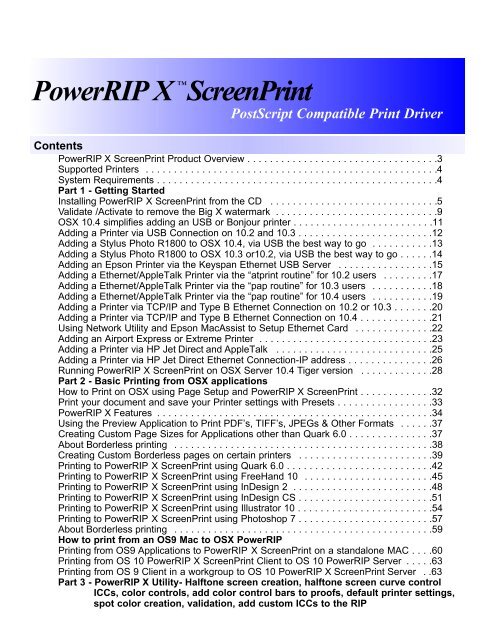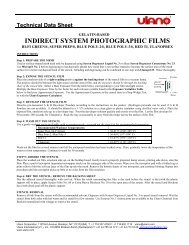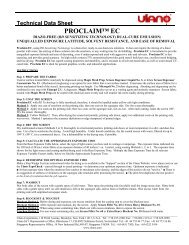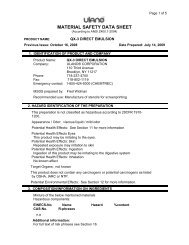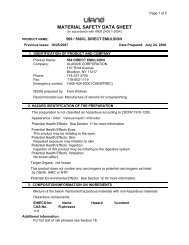P ower RI PX ScreenPrint
P ower RI PX ScreenPrint
P ower RI PX ScreenPrint
- No tags were found...
Create successful ePaper yourself
Turn your PDF publications into a flip-book with our unique Google optimized e-Paper software.
P o w e r R I <strong>PX</strong> <strong>ScreenPrint</strong>PostScript Compatible Print DriverContentsP<strong>ower</strong><strong>RI</strong>P X <strong>ScreenPrint</strong> Product Overview . . . . . . . . . . . . . . . . . . . . . . . . . . . . . . . . . .3Supported Printers . . . . . . . . . . . . . . . . . . . . . . . . . . . . . . . . . . . . . . . . . . . . . . . . . . . .4System Requirements . . . . . . . . . . . . . . . . . . . . . . . . . . . . . . . . . . . . . . . . . . . . . . . . . .4Part 1 - Getting StartedInstalling P<strong>ower</strong><strong>RI</strong>P X <strong>ScreenPrint</strong> from the CD . . . . . . . . . . . . . . . . . . . . . . . . . . . . . .5Validate /Activate to remove the Big X watermark . . . . . . . . . . . . . . . . . . . . . . . . . . . . .9OSX 10.4 simplifies adding an USB or Bonjour printer . . . . . . . . . . . . . . . . . . . . . . . . .11Adding a Printer via USB Connection on 10.2 and 10.3 . . . . . . . . . . . . . . . . . . . . . . . .12Adding a Stylus Photo R1800 to OSX 10.4, via USB the best way to go . . . . . . . . . . .13Adding a Stylus Photo R1800 to OSX 10.3 or10.2, via USB the best way to go . . . . . .14Adding an Epson Printer via the Keyspan Ethernet USB Server . . . . . . . . . . . . . . . . .15Adding a Ethernet/AppleTalk Printer via the “atprint routine” for 10.2 users . . . . . . . . .17Adding a Ethernet/AppleTalk Printer via the “pap routine” for 10.3 users . . . . . . . . . . .18Adding a Ethernet/AppleTalk Printer via the “pap routine” for 10.4 users . . . . . . . . . . .19Adding a Printer via TCP/IP and Type B Ethernet Connection on 10.2 or 10.3 . . . . . . .20Adding a Printer via TCP/IP and Type B Ethernet Connection on 10.4 . . . . . . . . . . . . .21Using Network Utility and Epson MacAssist to Setup Ethernet Card . . . . . . . . . . . . . .22Adding an Airport Express or Extreme Printer . . . . . . . . . . . . . . . . . . . . . . . . . . . . . . .23Adding a Printer via HP Jet Direct and AppleTalk . . . . . . . . . . . . . . . . . . . . . . . . . . . .25Adding a Printer via HP Jet Direct Ethernet Connection-IP address . . . . . . . . . . . . . . .26Running P<strong>ower</strong><strong>RI</strong>P X <strong>ScreenPrint</strong> on OSX Server 10.4 Tiger version . . . . . . . . . . . . .28Part 2 - Basic Printing from OSX applicationsHow to Print on OSX using Page Setup and P<strong>ower</strong><strong>RI</strong>P X <strong>ScreenPrint</strong> . . . . . . . . . . . . .32Print your document and save your Printer settings with Presets . . . . . . . . . . . . . . . . .33P<strong>ower</strong><strong>RI</strong>P X Features . . . . . . . . . . . . . . . . . . . . . . . . . . . . . . . . . . . . . . . . . . . . . . . . .34Using the Preview Application to Print PDF’s, TIFF’s, JPEGs & Other Formats . . . . . .37Creating Custom Page Sizes for Applications other than Quark 6.0 . . . . . . . . . . . . . . .37About Borderless printing . . . . . . . . . . . . . . . . . . . . . . . . . . . . . . . . . . . . . . . . . . . . . .38Creating Custom Borderless pages on certain printers . . . . . . . . . . . . . . . . . . . . . . . .39Printing to P<strong>ower</strong><strong>RI</strong>P X <strong>ScreenPrint</strong> using Quark 6.0 . . . . . . . . . . . . . . . . . . . . . . . . . .42Printing to P<strong>ower</strong><strong>RI</strong>P X <strong>ScreenPrint</strong> using FreeHand 10 . . . . . . . . . . . . . . . . . . . . . . .45Printing to P<strong>ower</strong><strong>RI</strong>P X <strong>ScreenPrint</strong> using InDesign 2 . . . . . . . . . . . . . . . . . . . . . . . . .48Printing to P<strong>ower</strong><strong>RI</strong>P X <strong>ScreenPrint</strong> using InDesign CS . . . . . . . . . . . . . . . . . . . . . . . .51Printing to P<strong>ower</strong><strong>RI</strong>P X <strong>ScreenPrint</strong> using Illustrator 10 . . . . . . . . . . . . . . . . . . . . . . . .54Printing to P<strong>ower</strong><strong>RI</strong>P X <strong>ScreenPrint</strong> using Photoshop 7 . . . . . . . . . . . . . . . . . . . . . . . .57About Borderless printing . . . . . . . . . . . . . . . . . . . . . . . . . . . . . . . . . . . . . . . . . . . . . .59How to print from an OS9 Mac to OSX P<strong>ower</strong><strong>RI</strong>PPrinting from OS9 Applications to P<strong>ower</strong><strong>RI</strong>P X <strong>ScreenPrint</strong> on a standalone MAC . . . .60Printing from OS 10 P<strong>ower</strong><strong>RI</strong>P X <strong>ScreenPrint</strong> Client to OS 10 P<strong>ower</strong><strong>RI</strong>P Server . . . . .63Printing from OS 9 Client in a workgroup to OS 10 P<strong>ower</strong><strong>RI</strong>P X <strong>ScreenPrint</strong> Server . .63Part 3 - P<strong>ower</strong><strong>RI</strong>P X Utility- Halftone screen creation, halftone screen curve controlICCs, color controls, add color control bars to proofs, default printer settings,spot color creation, validation, add custom ICCs to the <strong>RI</strong>P