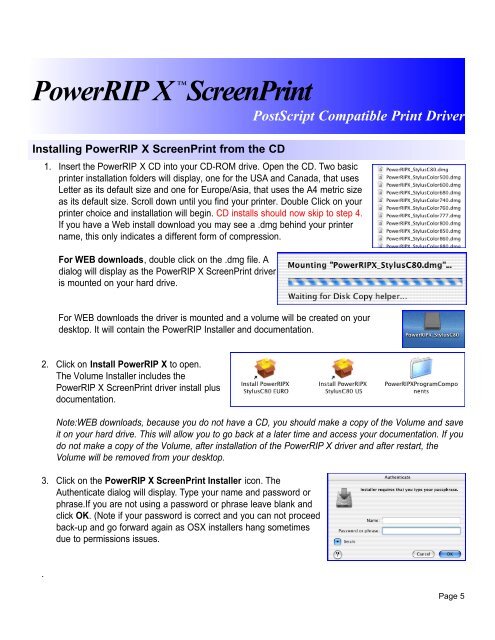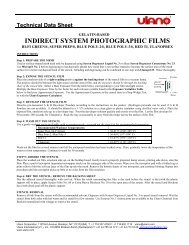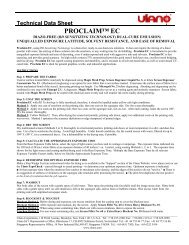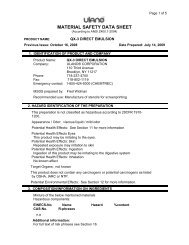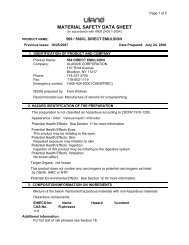P o w e r R I <strong>PX</strong> <strong>ScreenPrint</strong>PostScript Compatible Print DriverP<strong>ower</strong><strong>RI</strong>P X <strong>ScreenPrint</strong> Product OverviewThe P<strong>ower</strong><strong>RI</strong>P X <strong>ScreenPrint</strong> is a PostScript Level 3 Compatible Print Driver for Epson inkjet Printers,designed to be used with Apple’s OS 10.2/10.3/10.4 or later. All OSX applications can print directly toP<strong>ower</strong><strong>RI</strong>P X <strong>ScreenPrint</strong>. P<strong>ower</strong><strong>RI</strong>P X <strong>ScreenPrint</strong> can run on a single workstation Mac with otherapplcaitons or that very ame Mac can function as a network server as well providing print capabilitiesthrough CUPS (Common Unix Printing System), so that up to 100 users can access a printer.P<strong>ower</strong><strong>RI</strong>P X <strong>ScreenPrint</strong> makes use of the CUPS printing architecture and the printer sharing built into Apple’sOSX 10.2/10.3/10.4 or later. The combination of iProof’s custom ICC profiles and printer specific PPDs allowsyou to print high quality film positives with halftones and smooth crisp type on 15 Epson colour ink jet printers.When making colour proofs the correct colour profiles are AUTOMATICALLY selected at print time, whenselecting the media type and resolution. It is now easier than ever with Apple’s OSX and P<strong>ower</strong><strong>RI</strong>P X<strong>ScreenPrint</strong> to create film positives and colour accurate output from your Epson inkjet printer. P<strong>ower</strong><strong>RI</strong>P X<strong>ScreenPrint</strong> provides the additional controls and features needed by the graphic arts professional.This user guide has three basic parts to help you.1. The first part covers how to install the software and validate it if you are not just using it in demo mode andalso most importantly how Apple’s Printer Setup Utility is used with CUPS (Common Unix Printing System) toadd P<strong>ower</strong><strong>RI</strong>P X Printers.2. The second part describes the basic settings you use when printing from various applications to theP<strong>ower</strong><strong>RI</strong>P X <strong>ScreenPrint</strong> printer you just created with Apple’s Printer Setup Utility.3. The third part describes the functions of the P<strong>ower</strong><strong>RI</strong>P X Utility. The P<strong>ower</strong><strong>RI</strong>P X Utility is used to validateand control a printer’s features after the printer has been added by Apple’s Printer Setup Utility. TheP<strong>ower</strong><strong>RI</strong>P X Utility is used to validate (remove the Big X watermark), add ICC profiles, control primary CMYKink curves, add new spot colors for color proofing, build new halftone screen angles setups, build color halftoneproofing tables and do basic nozzle checks and print head cleaning.Supported PrintersP<strong>ower</strong><strong>RI</strong>P X <strong>ScreenPrint</strong> software supports the following Epson Printers via USB,USB to Parallel andEthernet. Epson Stylus Pro 4000, 4800. Epson Stylus Color 1520, 3000. Epson Stylus Photo 1270, 1280, 1290,R1800, 2100, 2200, R2400..P<strong>ower</strong><strong>RI</strong>P XLF <strong>ScreenPrint</strong> (Large Format) software adds support for these additional Epson Printers withwidths 24” wide and larger, via USB, USB to Parallel and Ethernet. Epson Stylus Color Pro 7600 (Ultrachromeor Dye), 7800 (Ultrachrome K3), 9600 (Ultrachrome or Dye), 9800 (Ultrachrome K3).System RequirementsP<strong>ower</strong><strong>RI</strong>P X <strong>ScreenPrint</strong> Macintosh System requirements P<strong>ower</strong> PC or Intel, OS X 10.4 (Tiger), or 10.3(Panther), or 10.2 (Jaguar) 512 MB RAM min., 2 GB of available disk space, CD-ROM drive.P<strong>ower</strong><strong>RI</strong>P X <strong>ScreenPrint</strong> LF Macintosh System requirements P<strong>ower</strong> PC or Intel, OS X 10.4 (Tiger), or 10.3(Panther), or 10.2 (Jaguar) 512 MB RAM min., 2 GB of available disk space, CD-ROM drive.Page 4
P o w e r R I <strong>PX</strong> <strong>ScreenPrint</strong>PostScript Compatible Print DriverInstalling P<strong>ower</strong><strong>RI</strong>P X <strong>ScreenPrint</strong> from the CD1. Insert the P<strong>ower</strong><strong>RI</strong>P X CD into your CD-ROM drive. Open the CD. Two basicprinter installation folders will display, one for the USA and Canada, that usesLetter as its default size and one for Europe/Asia, that uses the A4 metric sizeas its default size. Scroll down until you find your printer. Double Click on yourprinter choice and installation will begin. CD installs should now skip to step 4.If you have a Web install download you may see a .dmg behind your printername, this only indicates a different form of compression.For WEB downloads, double click on the .dmg file. Adialog will display as the P<strong>ower</strong><strong>RI</strong>P X <strong>ScreenPrint</strong> driveris mounted on your hard drive.For WEB downloads the driver is mounted and a volume will be created on yourdesktop. It will contain the P<strong>ower</strong><strong>RI</strong>P Installer and documentation.2. Click on Install P<strong>ower</strong><strong>RI</strong>P X to open.The Volume Installer includes theP<strong>ower</strong><strong>RI</strong>P X <strong>ScreenPrint</strong> driver install plusdocumentation.Note:WEB downloads, because you do not have a CD, you should make a copy of the Volume and saveit on your hard drive. This will allow you to go back at a later time and access your documentation. If youdo not make a copy of the Volume, after installation of the P<strong>ower</strong><strong>RI</strong>P X driver and after restart, theVolume will be removed from your desktop.3. Click on the P<strong>ower</strong><strong>RI</strong>P X <strong>ScreenPrint</strong> Installer icon. TheAuthenticate dialog will display. Type your name and password orphrase.If you are not using a password or phrase leave blank andclick OK. (Note if your password is correct and you can not proceedback-up and go forward again as OSX installers hang sometimesdue to permissions issues..Page 5