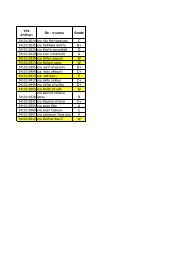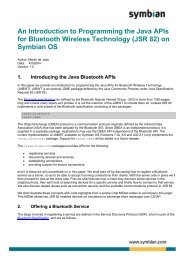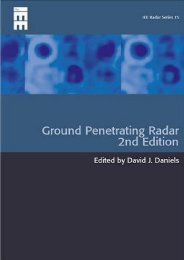Java Art Chapter 6. Steganography
Java Art Chapter 6. Steganography
Java Art Chapter 6. Steganography
- No tags were found...
Create successful ePaper yourself
Turn your PDF publications into a flip-book with our unique Google optimized e-Paper software.
<strong>Java</strong> Prog. Techniques for Games. <strong>Java</strong> <strong>Art</strong> <strong>Chapter</strong> <strong>6.</strong> Stego Draft #1 (7th June 09)Figure 11. A Surface Plot of the Subtracted MultiStegCrypt Image.The data appears to be random throughout, although a very close look at the end ofthe image shows that the last row and a half of the subtracted image is uniformly gray.The very last part of the image was not modified because there wasn't enough space toadd a complete stego message.Another aim of MultiStegCrypt is to make the hidden message retrievable in thepresence of cropping. Unfortunately, MultiStegCrypt isn't very successful at that task.If an image is cropped along the y-axis so that, for example, its lower half is removedas in Figure 12, then the message can still be found.Figure 12. Cropped Water Lilies along the Y-Axis (Message Found).But if the image is cropped along the x-axis so the right side of the image is removedas in Figure 13, then the message is lost.Figure 13. Cropped Water Lilies along the X-Axis (Message Lost).This behavior can be understood by considering how the message is added to thepicture: copies are inserted one after another, horizontally across the image, row-by-22 Andrew Davison © 2009