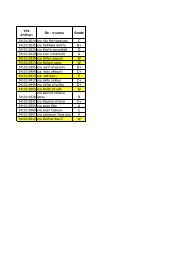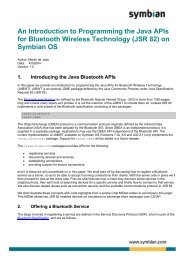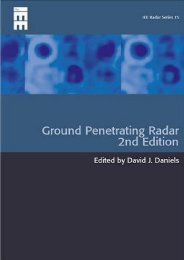Java Art Chapter 6. Steganography
Java Art Chapter 6. Steganography
Java Art Chapter 6. Steganography
- No tags were found...
You also want an ePaper? Increase the reach of your titles
YUMPU automatically turns print PDFs into web optimized ePapers that Google loves.
<strong>Java</strong> Prog. Techniques for Games. <strong>Java</strong> <strong>Art</strong> <strong>Chapter</strong> <strong>6.</strong> Stego Draft #1 (7th June 09)2. Implementing LSB <strong>Steganography</strong>The <strong>Steganography</strong> class implements the LSB method for hiding text inside a PNGimage as explained in the diagrams above, but with one addition. The length of thetext in binary form is calculated beforehand, and hidden in the image before the text.In other words, the steganographic information (the stego) has two parts: the size ofthe binary message, followed by the message itself.The stego is spread over the image by modifying each byte's LSB. This means that 1byte of stego data requires the modification of 8 bytes of the image (i.e. 1 stego databit is stored in 1 image byte).The size information is utilized when the text is extracted from the image, so theextraction process knows when to stop. The size data is a <strong>Java</strong> integer, which employsfour bytes, and so needs 32 (4*8) bytes at the start of the image.The <strong>Steganography</strong> class has two public static methods:boolean hide(String textFnm, String imFnm);boolean reveal(String imFnm);2.1. Hiding a Messagehide() loads the text from the text file textFnm, the PNG image from the imFnm file,and stores the modified image in Msg.png.public static boolean hide(String textFnm, String imFnm){// read in the messageString inputText = readTextFile(textFnm);if ((inputText == null) || (inputText.length() == 0))return false;byte[] stego = buildStego(inputText);// access the image's data as a byte arrayBufferedImage im = loadImage(imFnm);if (im == null)return false;byte imBytes[] = accessBytes(im);if (!singleHide(imBytes, stego))return false;// im is modified with the stego// store the modified image in Msg.pngString fnm = getFileName(imFnm);return writeImageToFile( fnm + "Msg.png", im);} // end of hide()readTextFile() reads in the text file, returning it as a string. loadImage() usesImageIO.read() to load the image file, returning it as a BufferedImage.buildStego() constructs a byte array consisting of the two field: the size of the textmessage in binary form, and the binary message itself.5 Andrew Davison © 2009