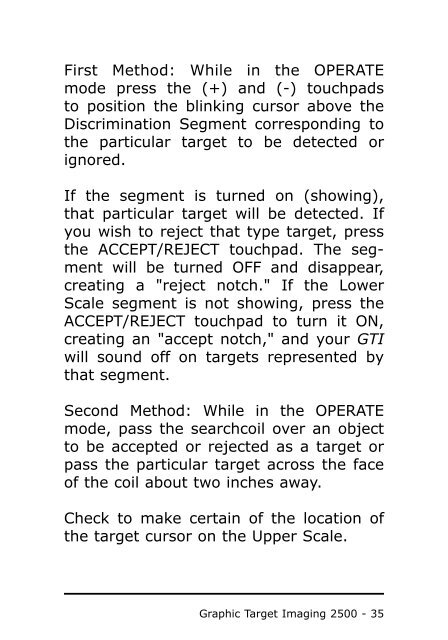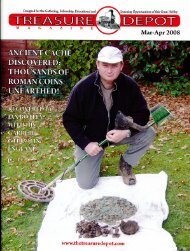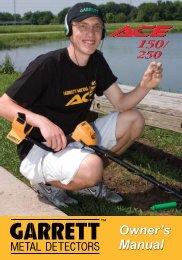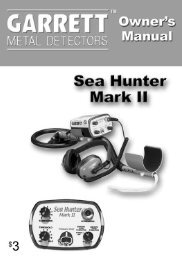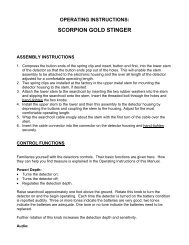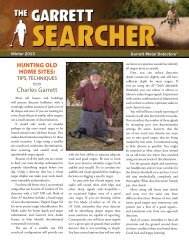Learn more (GTI 2500 Manual) - Garrett
Learn more (GTI 2500 Manual) - Garrett
Learn more (GTI 2500 Manual) - Garrett
- No tags were found...
Create successful ePaper yourself
Turn your PDF publications into a flip-book with our unique Google optimized e-Paper software.
First Method: While in the OPERATEmode press the (+) and (-) touchpadsto position the blinking cursor above theDiscrimination Segment corresponding tothe particular target to be detected orignored.If the segment is turned on (showing),that particular target will be detected. Ifyou wish to reject that type target, pressthe ACCEPT/REJECT touchpad. The segmentwill be turned OFF and disappear,creating a "reject notch." If the LowerScale segment is not showing, press theACCEPT/REJECT touchpad to turn it ON,creating an "accept notch," and your <strong>GTI</strong>will sound off on targets represented bythat segment.Second Method: While in the OPERATEmode, pass the searchcoil over an objectto be accepted or rejected as a target orpass the particular target across the faceof the coil about two inches away.Check to make certain of the location ofthe target cursor on the Upper Scale.Graphic Target Imaging <strong>2500</strong> - 35